Exploring the Acuity Appointment Scheduler Features
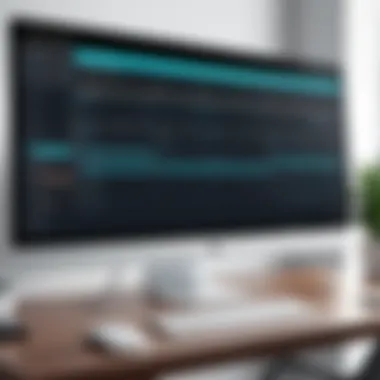

Intro
In a world where time is of the essence, effective appointment management often becomes the backbone of successful businesses. From a small hair salon to a bustling medical practice, the ability to schedule appointments efficiently can greatly influence operational performance and client satisfaction. Whether you are a software developer looking to produce a custom solution or a business owner attempting to decide on the best scheduling tool, understanding the nuances of tools like the Acuity Appointment Scheduler is imperative.
This article endeavors to navigate the complexities of Acuity, shedding light on its myriad functionalities and features. By means of an analysis grounded in real-world use cases, we’ll explore how shared calendars can streamline workflow, enhance the user experience, and ultimately ensure that users can make knowledgeable decisions when it comes to adopting scheduling software.
The excitement about Acuity lies not just in its capabilities, but also in its adaptability across industries.
Software Overview
Acuity Appointment Scheduler is a web-based tool, designed to accommodate various appointment scheduling needs. It provides businesses the flexibility to manage their appointments seamlessly, irrespective of size or industry type.
Key Features
Some of the prominent features of Acuity that sets it apart include:
- Client self-scheduling: Clients can book appointments at their convenience, removing the back-and-forth that often weighs down scheduling tasks.
- Custom branding: Businesses can customize the scheduler to reflect their brand identity, ensuring consistency across customer touchpoints.
- Automated reminders: The system sends automatic reminders to reduce no-shows and improve time management further.
- Integrations: Acuity plays well with various platforms like Zoom for virtual meetings, Mailchimp for marketing campaigns, and even payment systems like Stripe.
These features empower users to create a user-friendly interface for both staff and clients, fostering a sense of professionalism that is hard to undermine.
System Requirements
The beauty of Acuity lies in its accessibility. As a cloud-based solution, all you require is:
- A computer or mobile device.
- An internet connection.
- A modern web browser such as Chrome, Firefox, or Safari.
This means users can easily manage appointments from anywhere—be it at their offices or on the go.
In-Depth Analysis
When delving deeper into Acuity’s capabilities, one might wonder how it performs under pressure and what makes it the favorite of many entrepreneurs and professionals.
Performance and Usability
Acuity’s design is focused on usability. Reviews on platforms such as Reddit often list seamless user experience as a pivotal highlight. Its layout is intuitive, allowing even non-technical users to quickly grasp the features without unnecessary training. Furthermore, performance remains steady regardless of local demand, as the cloud infrastructure scales effectively.
Best Use Cases
The flexibility of Acuity enables it to serve a variety of businesses. Consider the following scenarios:
- Health and wellness: Therapy and consultation-based practices benefit greatly from self-scheduling, allowing clients to choose times that suit them.
- Education: Tutors and training coaches can effortlessly manage their appointments, enabling them to focus on teaching rather than logistics.
- Service industries: Beauticians and hairdressers can showcase their services, ensuring clients choose and book their desired treatments without hassle.
Acuity is a tool designed not just to address scheduling conflicts but to enhance every aspect of managing appointments.
"An effective scheduling tool does more than coordinate time; it paves the way for stronger customer relationships and operational efficiency.”
Prelude to Acuity Appointment Scheduler
In today’s fast-paced world, managing appointments is often a hassle. Not just for businesses, but for clients too. This is where the Acuity Appointment Scheduler makes its mark. It provides not only a lifeline for small enterprises but also a robust solution for larger organizations to streamline appointment management.
When we talk about the importance of such scheduling software, it boils down to one simple truth: efficiency. Time is money, and any moment wasted on back-and-forth messages to pin down a meeting hurts business potential.
Understanding Appointment Scheduling Software
Appointment scheduling software serves as an indispensable tool in an age where instant connections are not just desired but expected. The core function of these applications is to automate the booking process. Gone are the days when additional staff was needed to handle such tasks. These applications now allow businesses to focus on what they do best—serving their customers.
For business owners, the benefits of utilizing an excellent scheduling platform include:
- Reduced Administrative Load: Automating appointments frees up time and resources, ensuring that businesses can allocate their workforce to strategic tasks rather than logistics.
- Improved Customer Experience: Clients appreciate immediacy and clarity. A well-designed scheduling system not only provides real-time availability but also enhances the overall user experience.
- Increased Resource Utilization: Meaningful analysis of appointments can help identify peak hours versus downtimes, thus optimizing staff and service usage.
Overview of Acuity Scheduling
Acuity Scheduling stands out in its category due to its versatility and comprehensive functionalities. Think of it as a Swiss Army knife for appointment management, catering to a wide range of industries, from salons to consultancies.
Acuity allows users to:
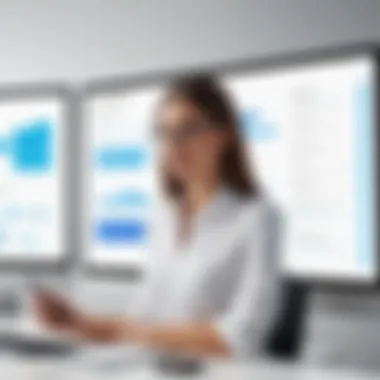

- Custom Set Availability: Schedule your time in a way that makes sense. By customizing when you're available, you ensure that clients only book when you can actually meet.
- Automated Notifications: Setting up reminders for both staff and clients creates a safety net, decreasing no-shows and enhancing the reliability of appointments.
- Integration Flexibility: It plays well with other tools, syncing seamlessly with Google Calendar, Zoom, and various CRM systems. This means that it fits into existing workflows rather than necessitating a complete overhaul.
The broader spectrum of features demonstrates how the Acuity Appointment Scheduler not only improves internal efficiency but also shapes clients’ satisfaction.
Essential Features of Acuity Appointment Scheduler
The essence of any appointment scheduling software lies in its features. They define how well the software meets user needs and enhances operational efficiency. In the case of Acuity Appointment Scheduler, the essential features don’t just serve a functional purpose; they symbolize the potential to transform how businesses handle appointments. By providing tools that are intuitive, adaptable, and integrated, Acuity sets a foundation from which businesses can grow and innovate.
User-Friendly Interface
At the heart of Acuity's appeal is its user-friendly interface. A clean layout and simple navigation allow users to schedule appointments with ease. This is particularly important for small businesses that may not have the resources to train staff extensively.
The interface promotes a no-frills approach, allowing users, regardless of their technical prowess, to dive right in. Icons are easily recognizable, and key functions are centrally located. This minimizes frustration and encourages spontaneity in scheduling. Users can quickly set up appointments, adjust times, and communicate changes without feeling overwhelmed.
Customizable Appointment Types
Acuity allows for customized appointment types, which can significantly benefit a myriad of business models. Whether you're in consulting, healthcare, or education, customization helps cater to specific needs. Users can define appointment lengths, set availability, and even add forms that clients must fill out before their session. This feature not only simplifies the scheduling process but also enhances the overall client experience.
Moreover, the ability to label and categorize these appointments means users can also track what types of services are in demand. This data can inform future marketing strategies and service offerings. Ultimately, it helps businesses remain agile and responsive to client needs.
Automated Reminders and Confirmations
In a world where time is of the essence, automated reminders and confirmations serve a vital role in reducing no-shows and improving adherence to schedules. Acuity’s automated system ensures that both clients and practitioners receive timely reminders via email or SMS. This proactive approach helps reinforce appointments and keeps everyone on the same page.
Customization options allow businesses to tailor the messaging. Whether it’s a friendly nudge an hour before or a detailed reminder the day before, these notifications help reinforce professionalism. Clients appreciate the courtesy and are likely to engage more actively with the service as a result.
Automated reminders are a game changer. They not only improve scheduling efficacy but also enhance customer relationships by showcasing care and professionalism.
Payment Integration Options
For businesses that rely heavily on appointments, the ability to manage payments seamlessly through the scheduling platform is essential. Acuity supports multiple payment gateways, such as Stripe and PayPal, making it convenient for clients to pay directly when booking their appointments. This integrated solution streamlines operations and reduces the administrative burden often related to billing.
Moreover, real-time payment verification further enhances operational efficiency. With automatic tracking of appointments and their corresponding payments, finance management becomes less cumbersome. Business owners can focus more on providing exceptional services rather than drowning in paperwork.
Acuity’s payment integration also supports invoicing and can be linked to accounting software. Thus, it not only meets immediate transactional needs but also plays a crucial role in overall financial management.
The essential features of Acuity Appointment Scheduler are not just bells and whistles. They represent functionality that meets real-world needs, reduces labor, and ultimately fosters growth. By addressing the core requirements of appointment management, Acuity provides businesses, regardless of size, with tools that can enhance both client satisfaction and operational efficiency.
Integration with Other Software
Integrating an appointment scheduling tool like Acuity with other software is not just a modern convenience—it's a necessity for streamlining operations and enhancing productivity. In today’s fast-paced, interconnected world, the ability to synchronize various platforms reduces the risk of missed appointments, helps maintain consistent communication, and ultimately fosters stronger relationships with clients. Let’s delve into the specific integration capabilities of Acuity and how they benefit businesses.
Synchronizing with Calendar Apps
Synchronizing Acuity with popular calendar apps ensures that every appointment is neatly mapped out on a centralized platform. Platforms like Google Calendar, Apple Calendar, and Outlook provide users a holistic overview of their schedules. This integration serves several key purposes:
- Reduced Scheduling Conflicts: Appointments booked through Acuity appear automatically on personal calendars, significantly reducing the chance of double-booking.
- Real-Time Updates: Any changes in Acuity, such as cancellations or rescheduling, are promptly reflected in the calendar apps, keeping both the business and its clients in the loop.
- User Convenience: Clients appreciate having everything in one place. When they can see their appointments alongside personal events, it makes planning easier.
This is especially essential for professionals who juggle multiple meetings and commitments daily. The convenience of speaking directly to clients without the hassle of the back-and-forth communication is a game changer.
Connecting with CRM Systems
Integrating Acuity Appointment Scheduler with Customer Relationship Management (CRM) software can significantly improve client interactions and data management. This bridging of systems provides insights necessary for enhancing the customer journey. Key aspects include:
- Client Data Consolidation: Connecters to CRM platforms such as Salesforce or HubSpot enable businesses to have a unified view of client data, making it easier to track interactions, understand client needs, and update preferences.
- Automated Workflows: The integration allows businesses to automate follow-ups post-appointment, whether that involves sending reminders, invoicing, or gathering feedback—all crucial for nurturing the client relationship.
- Analytics and Reporting: Syncing with a CRM can help organizations gather a clearer picture of appointment trends, client preferences, and even staff performance, informing future business strategies.
Linking to Marketing Tools
Acuity also offers integration with various marketing tools like Mailchimp or Constant Contact. This connection can significantly enhance outreach efforts and client engagement. Here’s how:
- Email Marketing Campaigns: Automatically update email lists based on appointments booked or canceled, ensuring that communications are timely and relevant.
- Client Segmentation: With integrated marketing tools, businesses can segment clients based on their booking history, allowing for personalized marketing strategies that cater to specific needs.
- Promotions and Follow-Ups: Send reminders about promotions or follow-up communications after an appointment to keep the brand top-of-mind for clients.
A well-connected scheduling system is like a well-oiled machine; every part works together seamlessly to enhance overall functionality.
In summary, the integration capabilities of Acuity Appointment Scheduler with calendar apps, CRM systems, and marketing tools are vital to optimizing business operations. By leveraging these integrations, organizations can enhance client relationships, streamline processes, and ultimately drive greater efficiency in their appointment management.


Advantages of Using Acuity Appointment Scheduler
In today’s fast-paced world, effective management of time can significantly influence overall productivity. This is particularly true for appointment-centric businesses, ranging from salons to consultancy firms. The Acuity Appointment Scheduler streamlines this vital aspect of business operations. Its versatility and an array of features offer practical solutions that tackle common scheduling headaches. Let’s delve deeper into the distinct advantages that Acuity brings to the table.
Increased Efficiency in Scheduling
One of the standout elements of using Acuity is its ability to boost scheduling efficiency. The software’s automatic calendar synchronization means that clients can book appointments that fit into an already defined schedule without the back-and-forth communication that often wastes time. Imagine a small wellness center where therapists manage their individual calendars. Instead of manually coordinating schedules through emails or calls, Acuity allows clients to select available slots directly. This not only saves time but also minimizes the chances of double bookings.
Moreover, the platform has features like buffer times between appointments, which are helpful in maintaining punctuality. When clients book appointments, the system takes care of any overlap by intelligently allocating time slots based on preset conditions. As a result, practitioners can focus on their clients rather than administrative functions, enhancing the overall workflow and efficiency of the business.
Enhancing Client Experience
A loyal clientele is the backbone of any successful business. Acuity goes a long way toward enhancing the experience of clients as well. When clients can view available appointments and book them at their convenience—be it early in the morning or late at night—it gives them a sense of control and satisfaction. It’s like having a 24/7 receptionist who never sleeps and is always ready to assist, which is crucial in service-oriented industries.
Additionally, the automated reminders that Acuity sends out reduce the incidence of no-shows. Clients receive notifications before their appointments, thereby improving attendance rates. An empty chair means lost revenue, and this feature adds a layer of reliability that both clients and businesses value highly. By offering flexible booking options and personalized confirmations, Acuity strengthens the rapport businesses have with their clients, ultimately inviting repeat business.
"For many professionals, a seamless scheduling experience isn’t just a nice-to-have feature—it’s a critical component of business success."
Cost-Effectiveness for Small Businesses
For small businesses, every dollar counts, and investing in a comprehensive scheduling system like Acuity can deliver substantial value. While there may be monthly fees associated with using the software, the reduction in administrative workload can often offset these costs. By automating scheduling, reminders, and confirmations, businesses reduce the need for additional staff just to manage appointments.
Furthermore, with features that integrate payment systems directly, businesses can ensure a smooth transaction process. This elevates customer experience and further legitimizes the service being offered. More importantly, the time saved through automation allows business owners to allocate resources toward growth and expansion rather than getting tied down with operational tasks.
In essence, the advantages of using Acuity Appointment Scheduler extend beyond mere scheduling; they offer a holistic improvement in business operations that is particularly advantageous for small enterprises operating in competitive environments. The blend of efficiency, enhanced experiences, and cost-effectiveness makes it not just a tool, but a potent ally in the quest for operational excellence.
User Feedback and Testimonials
In the realm of software, user feedback can be a goldmine of insights. When exploring the Acuity Appointment Scheduler, it’s imperative to glean perspectives from those who’ve rolled up their sleeves and put the system to work. User testimonials not only provide a glimpse into real-world applications but also serve as a barometer for evaluating a product’s overall effectiveness. They can illuminate the positive impacts of using Acuity but also caution against possible pitfalls.
Delving into user experiences highlights what truly matters when it comes to appointment scheduling software. Real feedback encases not only the triumphs but trials faced by end-users, creating a complete picture of the product’s functionality.
Real-World Experiences
Navigating through various user stories unveils how Acuity Appointment Scheduler plays a role in diverse settings—from bustling salons to solo therapists. For instance, a small physical therapy practice shared how introducing Acuity transformed their approach to scheduling. Previously, they juggled appointments manually, leading to double bookings and lost clients. With Acuity, they noted a staggering 50% reduction in appointment conflicts, allowing them to focus more on patient care instead of clerical work.
Another business owner running a freelance photography service emphasized the intuitive interface. "I can't believe how easy it was to set everything up. Within 15 minutes, I was booking session after session without skipping a beat!" This illustrates how practical those features are in real use, where time is often of the essence.
Common Praise Points
A multitude of users have chimed in on Acuity's benefits, consistently pointing out a few remarkable aspects:
- Ease of Use: Many users repeatedly commend its simplicity, even for those who might not be tech-savvy. The platform's intuitive drag-and-drop interface makes configuring services a breeze.
- Integration Capabilities: Users appreciate the seamless integration with other tools, like Google Calendar and Zoom. It reduces friction in workflow, which is critical in maintaining productivity.
- Automated Notifications: Regular reminders and confirmations help cut down on no-shows. One user noted, "I used to dread no-shows, but with Acuity's reminders, they’ve dropped significantly."
"Real users are the best teachers. They tell stories the manuals can’t capture."
Areas for Improvement
Despite the overwhelmingly positive feedback, some users highlighted areas for growth. Some common points of improvement include:
- Pricing Transparency: A section of users expressed confusion regarding pricing tiers and additional charges for certain features. Clarifying this upfront could build stronger transparency.
- Mobile App Usability: While the web version gets accolades, several users noted that the mobile app occasionally feels clunky. The consistent experience across devices is something many users yearn for.
- Advanced Features: While many love the features offered, some have suggested that expanding integration even further with other business tools could streamline operations even more.
Overall, analyzing user feedback and testimonials paints a vivid picture of the Acuity Appointment Scheduler in action. It highlights a balance of exceptional benefits paired with constructive critiques, providing potential users with a comprehensive view to gauge its fit for their specific needs.
How to Get Started with Acuity Appointment Scheduler
Getting a handle on how to use the Acuity Appointment Scheduler can be daunting at first, especially if you're not tech-savvy. However, taking the plunge into this world of digital appointment management can significantly smooth out your scheduling wrinkles. The importance here lies in understanding that setting up an efficient scheduling system not only streamlines your business operations but also enhances the overall client experience. In this section, we'll break down the initial steps to getting set up with Acuity and outline essential considerations to bear in mind.
Creating Your Account
Setting up your account is the first hurdle you need to clear. Head over to the Acuity website, and you’ll be invited to sign up. This process is straightforward—just an email and a password away.
- Choose a Plan: Acuity offers several pricing tiers. Pick one that fits your needs and budget. Start small; you can always upgrade as your needs grow.
- Input Your Details: Once you’ve chosen a plan, you’ll enter your business details. This includes your business name, address, and any relevant contact info. This information will be displayed on your booking page, so weight it carefully.
- Verification: After submitting your information, don’t forget to check your email for a verification link. Clicking on it not only confirms your account but also gets you into the system.
Make sure to have the password handy because you'll be logging in often as you develop your scheduling setup.


Setting Up Your Services
Now that the account foundation is laid, it’s time to build what you’ll be offering. Here’s where the customization comes in, making your appointment scheduler a true reflection of your services.
- Define Your Services: Start by adding services you offer, like consultations or workshops. Specify durations, prices, and include detailed descriptions. It’s essential to provide clarity to your clients—nobody likes surprises.
- Configure Availability: Set your working hours. Acuity allows you to block out unavailable times, which helps manage client expectations. You wouldn't want an appointment booking on a day you’re out of the office.
- Customize Styles: Feel free to modify how your services appear to potential clients, whether that’s through compelling images or persuasive language highlighting the uniqueness of what you offer.
Launching Your Scheduling Page
Once your account is ready and your services are set, it’s time for the big reveal: your scheduling page.
- Preview Your Page: Acuity allows you to view how the page appears to clients. This is an ideal moment to scrutinize every detail—double-check your descriptions, timings, and even layout.
- Share the Link: After you’re satisfied with your preview, you can share your scheduling link via email, social media, or even embed it on your website. Make sure it’s easy for clients to find!
- Testing: Do a test run by booking a service yourself. This will help you experience the entire process from the client’s perspective, highlighting anything you might need to tweak.
"Your scheduling page is your digital storefront; presenting it well can draw clients in and facilitate a seamless booking experience."
By familiarizing yourself with these basic steps, you'll lay a solid groundwork using the Acuity Appointment Scheduler. Keep in mind that this tool evolves as your business grows, and only through ongoing adaptation will it suit your needs effectively.
Advanced Features and Customizations
As businesses evolve and the need for agile solutions increases, appointment scheduling software like Acuity has risen to meet these demands. Ample features and the potential for customization are essential factors that can make or break the user experience and, ultimately, operational efficiency. In a world where time is money, advanced features can save both by optimizing workloads while tailoring the experience to fit specific business needs.
API and Custom Integrations
The Application Programming Interface (API) plays a pivotal role in integrating Acuity with other systems you may already be using in your business operations. An effective API allows for seamless data transfer across platforms without the need for manual entry, thus reducing errors and improving accuracy. Imagine a scenario where a booking made on Acuity automatically updates your CRM system without any extra steps.
The API enables developers to create custom applications or integrations that can enhance business processes significantly. For instance, if you're running a fitness studio, you might want to link Acuity with a membership management system. By doing so, client appointments, payments, and memberships can be synchronized effortlessly, ensuring that your records are always up to date.
Additionally, businesses can leverage webhooks to receive real-time notifications, such as when an appointment is booked or canceled. This feature allows companies to respond quickly—whether it's sending a personalized follow-up email or adjusting workflow processes accordingly.
"When your tools work like a well-oiled machine, you can focus on what you do best instead of getting bogged down in administrative tasks."
Branding and Aesthetic Customization
Branding is more than just a logo; it’s about creating a cohesive experience for your clients. Acuity acknowledges this by allowing users to customize their scheduling page visibly to match their brand’s identity. This level of customization builds trust and familiarity with clients, making them more likely to engage with your services.
For example, you can adjust color schemes to reflect your brand colors or upload your logo to create a professional feel. Even the language used on your booking page can be adjusted to align with your brand voice, inviting customers in a tone that resonates with them.
When you take the time to create an aesthetically pleasing and consistent brand experience, the impacts can ripple out:
- Improved customer confidence in your service
- Increased likelihood of appointment bookings
- Enhanced customer loyalty as they feel more connected to your brand
Ultimately, investing time in both API integrations and branding customizations positions Acuity as more than just an appointment scheduler—it becomes a vital part of your business's overall ecosystem. The ability to fine-tune how appointments are managed and presented sets a strong foundation for achieving business goals.
Ending: Evaluating Acuity Appointment Scheduler for Your Needs
In assessing whether the Acuity Appointment Scheduler is the right fit for your operational requirements, there's quite a bit to unpack. It's vital to take into account how the software aligns with specific needs, financial constraints, and overall objectives. Ultimately, effectiveness hinges on a balance between the array of features and the unique demands of your business.
The right appointment scheduling software can be a game-changer. If you’re in a dense market like health care, beauty services, or consulting, the right tools not only facilitate client management but also enhance your professional image. With Acuity, you’re looking at features designed to save time and streamline processes. It's essential, however, to evaluate if these align well with your existing workflows.
Addressing Common Concerns
When considering any software option, common concerns often bubble to the surface. With the Acuity Appointment Scheduler, potential users frequently ponder:
- User Experience: Will my team find it easy to get the hang of it?
- Integration Challenges: How smoothly does it connect with tools we already use?
- Scalability: Can it grow with us as our business expands?
Firstly, Acuity boasts an intuitive interface that most users find fairly straightforward. Numerous testimonials back this claim, often citing the ease of navigation and setup as standout features. However, as with any organizational tool, the initial learning curve might vary based on individual tech comfort levels.
Regarding integration, Acuity shines here too. The scheduling tool effortlessly syncs with Google Calendar and can connect with various CRM systems. But, it is prudent to map out your existing tech stack and ensure compatibility before diving in. Often, a bit of upfront planning can save headaches down the road.
The scalability issue is vital, particularly for businesses with growth aspirations. Acuity is adaptable, making it an appealing choice for startups while serving larger enterprises just as well. Just remember, what works at a smaller scale might require adjustment as your needs change.
Final Thoughts on Implementation
Once the decision to adopt Acuity is made, implementation is the next hurdle to jump. Thoughtful planning during this phase greatly influences user adoption speed and long-term satisfaction.
Start by clearly defining your goals for the tool. Are you looking to cut down on no-shows? Or maybe improve customer communication? Tailoring your setup to reflect these aims can notably enhance effectiveness.
Training is also crucial. Consider scheduling training sessions tailored to different user groups within your organization. This way, you’re ensuring everyone is on the same page and understands how to get the most out of the system.
Additionally, keep an eye on client feedback as you ramp up. Their insights can provide valuable data for further tweaking and optimization. Continuous evaluation post-implementation allows businesses to adapt their approach, ensuring the tool serves its intended purpose effectively.
In summary, while the Acuity Appointment Scheduler offers numerous advantages, aligning its features with business needs and ensuring a smooth implementation are essential components for success. Taking the time here can pay dividends as you work towards a more organized and efficient appointment management process.







