Adobe Animation Tools: A Comprehensive Overview


Intro
In the realm of animation, choosing the right tools can be the difference between a captivating project and a mediocre one. Adobe has long established itself as a titan in creative software, offering various applications that cater specifically to animators. This article explores these applications, aiming to furnish both newcomers and seasoned professionals with the insights they need to harness the full potential of Adobe's animation suite.
Animation is no small feat; it requires a confluence of creativity, technology, and a firm grasp of the software that brings ideas to life. Whether you’re laying the groundwork for a dynamic web animation or crafting an elaborate animated film, understanding what each Adobe application brings to the table is crucial.
The landscape of animation is multifaceted. From character development to motion graphics, Adobe’s software provides diverse functionalities that can streamline your process and elevate your artistry. In an industry where efficiency and creativity go hand in hand, knowing how to leverage these tools efficiently can save you time and enhance the overall quality of your work.
This journey through Adobe's animation offerings will delve into practical applications, explore ideal use cases, and discuss workflow enhancements that can make the creative process smoother.
The following sections will cover essential aspects of these applications, providing a detailed overview of what makes Adobe's tools compelling for animators at various skill levels.
Prolusion to Adobe Animation Software
The realm of animation has witnessed significant advancements, particularly through the lenses of Adobe applications. As we navigate this vast world, it becomes crucial to understand not just the tools at our disposal, but the context in which they have been developed and their impact on modern creativity. Adobe’s animation software has transformed from basic functionalities to intricate programs that cater to a diverse range of animation styles and professional needs.
Whether you're diving into web content or immersive storytelling, this introduction serves to lay the groundwork for comprehension on how these powerful tools can elevate your animation projects.
The Evolution of Animation in Adobe
Animation in Adobe began its journey with simplistic designs, primarily driven by the need for visual effects and motion graphics. Programs like Adobe Flash dominated the early 2000s, paving the way for what we see today. Flash was mostly favored for its ease of use in creating web animations. However, as technology progressed, so did the tools.
Many notable updates came about, leading to the introduction of software such as Adobe After Effects and Adobe Animate. These platforms have undergone continuous improvements, adding layers of complexity and sophistication that empower animators to implement various techniques. For instance, the addition of vector graphics in Adobe Animate allows for fluid movements and scalable designs, ensuring clear imagery across devices.
"The only limit to your impact is your imagination and commitment." — Tony Robbins
From character rigging to the integration of 3D models, the evolution of Adobe animation software showcases how adaptability in design can keep pace with creative demands. Each enhancement reflects an understanding of industry trends and user needs, solidifying Adobe's role as a leader in the animation space.
Importance of Software in Modern Animation
In today's digital landscape, the role of software cannot be understated. The complexity of modern animation projects necessitates sophisticated tools that facilitate creativity and streamline production processes. Adobe software resonates in this context because it addresses varying levels of expertise, making it suitable for both seasoned animators and those new to the field.
Here are a few key reasons why software is crucial in the realm of animation:
- Enhanced Creativity: With features that support various artistic styles, users can explore innovative ways to tell stories visually.
- Workflow Efficiency: Tools like Adobe After Effects provide automation options, reducing the manual labor required for repetitive tasks.
- Collaboration Features: The integration of cloud services allows teams to work seamlessly, sharing files and projects without the hassle of version control issues.
- Professional Presentation: High-quality output formats ensure that creators can deliver professional grade animations whether it's for film, education, or marketing purposes.
Understanding the importance of these applications goes beyond just knowing how to use them. It necessitates an appreciation of how they contribute to the artistry, efficiency, and collaborative nature of animation today.
Overview of Adobe Animate
Adobe Animate stands out as a cornerstone in the domain of digital animation. This software offers a blend of traditional animation techniques with modern digital tools, making it an invaluable resource for animators across various fields. The significance of this section is not just to inform, but to delve into the essence of what Adobe Animate brings to the table. In the fast-paced world of animation, being able to create visually engaging content quickly and efficiently can make a world of difference.
One notable aspect of Adobe Animate is its versatility. Whether it’s for web content, educational material, or even gaming, the application covers a broad spectrum of animation needs. Its user-friendly interface combined with powerful features empowers both seasoned animators and beginners alike, fostering creativity and expression in a cohesive environment.
Core Features and Capabilities
Adobe Animate is loaded with an array of features that streamline the animation process. For one, the timeline-based animation allows users to organize and control the flow of their animations meticulously. This is a key characteristic that makes the process more intuitive. Additionally, vector graphics handling ensures that animations remain crisp and clear, regardless of scaling. Furthermore, Dynamics and motion presets let users animate complex movements with simple adjustments.
The integration of audio capabilities is another major strength. Amongst these features, the ability to sync sound and animate simultaneously gives users flexibility to enhance the storytelling aspect of their projects effectively. However, diving into these advanced functionalities may still require a bit of a learning curve for newer users, which can be seen as both a benefit and a consideration.
Use Cases for Adobe Animate
-#### Web Animations
In the realm of Web Animations, Adobe Animate shines by transforming static webpages into immersive experiences. Web animations are not just eye-candy; they're an engaging method for guiding users through content. The key characteristic here is the ability to create interactive animations that respond to user input, enhancing the overall experience. One signature feature is HTML5 canvas, which allows seamless animations to be embedded directly into webpages.
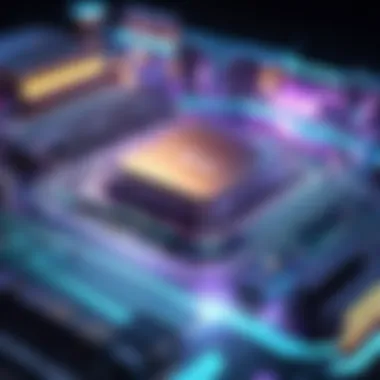

The advantage of using Adobe Animate for web animations is its extensive export options— users can create animations that work on various devices, making them a robust choice for modern web design. The potential downside might lie in load times if not optimized properly, so animators must be mindful of performance aspects.
-#### Educational Content
When it comes to Educational Content, the impact of animations on learning cannot be overstated. Adobe Animate helps in creating dynamic and illustrative materials that simplify complex concepts. Animated videos and interactive diagrams can significantly boost student engagement and understanding.
The effectiveness of Educational Content developed in Adobe Animate is bolstered by its ease of use; educators can create content without needing extensive programming knowledge. However, on the flip side, while the intuitive design is beneficial, it might limit the potential for highly specialized animations.
-#### Game Design
In Game Design, Adobe Animate plays a crucial role as it provides tools for creating rich, animated interfaces and characters. The key feature here is the capacity to generate sprites and integrate them smoothly into game engines. Animators can easily build libraries of reusable animations that enhance efficiency in game development project cycles.
The benefit of using Adobe Animate in game design is its ability to integrate with other platforms, such as Unity. This compatibility allows developers to bring their animated characters to life in immersive environments. However, developers should consider that resource-heavy animations could lead to performance issues, depending on the target platform.
This brief overview of Adobe Animate and its applications emphasizes its broad functionalities and the importance of understanding the different contexts in which it operates. Given the rapid changes in the digital landscape, staying aware of these tools is essential for anyone entering the animation field.
Understanding Adobe After Effects
Adobe After Effects stands tall in the array of animation software available today. It’s not just a tool; it’s a centerpiece for anyone diving into the world of motion graphics and visual effects. Understanding After Effects is crucial for anyone who aspires to create captivating animations. This software opens up a world of possibilities, allowing for the blend of creativity with technical skill.
When it comes to advanced animation, After Effects sits at the pinnacle. Its powerful features enable animators to transition from basic animations to complex visual storytelling, which can include intricate character movements, particle simulations, and special effects that would make any viewer’s jaw drop. The ability to layer visuals and create animations in a non-linear fashion means that users can refine and tweak their designs until they’re just right.
Advanced Animation Techniques
In the realm of advanced animation techniques, Adobe After Effects offers a wealth of tools that cater to both the novice and the seasoned pro. One might think of keyframing, for instance, an essential principle in animation that allows users to define critical points of change. With this method, animators can achieve dynamic movement and transitions, even in still images. Additionally, utilizing motion paths gives creators flexibility in how elements move across the screen, adding a layer of sophistication to any design.
For those looking for something even more intricate, the use of expressions can be game-changing. Expressions allow for automating repetitive tasks, such as syncing with audio or creating organic motion. Instead of manually adjusting hundreds of frames, a few lines of code can deliver stunning results. • Applying 3D layers can take visuals to another dimension. This feature provides depth, helping create a realistic look that pulls viewers in.
Integrating Live Action with Animation
One of the standout capabilities of After Effects is its power to blend live-action footage with animations seamlessly. This integration isn’t just eye-catching; it’s a toolset that elevates storytelling. Businesses often use this technique to create promotional videos that captivate their audience, combining real-life scenarios with animated graphics. The juxtaposition of dynamic characters against real environments enhances engagement effort enormously.
Achieving this integration involves several techniques, including motion tracking and compositing. Motion tracking allows you to track the movement within a video and match animated elements to that footage. This precision ensures that animations feel cohesive within the narrative.
"After Effects allows for a level of manipulation that can turn a simple video into an engaging work of art."
Another approach is using green screens, allowing for the easier extraction of subjects from a live setting. By replacing the green background with animations, one can create scenarios that would otherwise be impractical to film. Sports brands and artists often take advantage of this to create dynamic content that resonates with their audiences.
In summary, understanding Adobe After Effects is not merely about learning a software; it’s about unlocking potential. With its advanced animation techniques and ability to integrate live action seamlessly, After Effects provides a platform where creativity knows no bounds. Whether you're aiming to create a polished corporate video or an experimental art piece, mastering After Effects opens the door to endless possibilities in animation.
Character Animator in Practice
Character Animator stands out as a powerful tool in Adobe's suite aimed specifically at animators. This application is not merely a component of the Adobe ecosystem but rather a vital partner for creators looking to bring characters to life in a captivating way. The significance of Character Animator lies in its unique ability to translate the real-time actions and expressions of users into those of animated characters. This functionality allows animators to produce engaging content quickly, appealing to both audiences and creators alike.
Real-Time Animation and Performance
One of the most captivating features of Character Animator is its real-time animation capabilities. Using a webcam, this software captures a user’s facial expressions and body movements, syncing them with animated characters almost instantaneously. The seamless execution of this functionality means that animators can create dynamic scenes while maintaining a natural flow. It democratizes animation, enabling even those with limited expertise to dive into character creation and storytelling.
This technology provides remarkable benefits:
- Instantaneous Feedback: Artistic concepts can be tested and refined on the fly, allowing more creative freedom and iterative improvement.
- Optimization of Resources: Animators can employ this tool for live performances, thus reducing the hours typically spent on producing animations frame by frame.
- Engagement Enhancement: Characters made more relatable through real-time expressions boost audience connection, making a content more appealing.
Nevertheless, there are a few considerations. Animators should ensure that the environment is well-lit and that the camera quality is adequate. Moreover, while the real-time aspect is impressive, it’s essential to manage the overall animations’ continuity and depth, ensuring they do not lack complexity merely because they can be performed live.
Creating Interactive Characters
Creating interactive characters within Character Animator adds a new dimension to animation that is especially attractive for educators, brands, or anyone looking to use animation as a communication tool. This software allows animators to construct characters that respond not just to the animator but also to audience interactions. Such capabilities are essential when aiming to foster an engaging user experience.


The interactive features include:
- Trigger Assignments: Animators can set triggers for different actions, which users can activate via hotkeys or other inputs during live presentations.
- Lip Syncing: The software can analyze audio input to synchronize the lip movement of characters with spoken words, enhancing realism.
- Hotspot Integration: Animators can create clickable areas on characters that elicit responses or change expressions, which is particularly effective in educational content or interactive media.
Ultimately, the possibility for creating interactive characters transforms animation from a one-way communication method into a two-way dialogue, enriching the experience for audiences.
"Character Animator bridges the gap between real life and animated storytelling, making it feel as if your characters have a voice of their own."
For professionals in IT and animation, leveraging Character Animator could mean carving out innovative paths in storytelling. It’s not just about making things move; it’s about creating an experience that resonates on multiple levels.
Comparing Adobe Animation Tools
When delving into the realm of animation, understanding the various tools available can make all the difference in your creative journey. Adobe offers a suite of powerful applications, each tailored for specific animation needs. The importance of comparing these tools lies in recognizing their individual strengths and weaknesses. This comparison not only aids in effective project planning but also streamlines your workflow, allowing you to choose the right tool for your particular animation goals.
Feature Comparison
User Interface
The user interface of an animation application can significantly impact the efficiency with which animators work. Adobe Animate, for instance, provides a workspace designed for intuitive navigation, which is vital for both beginners and seasoned pros. Its timeline is structured in a way that makes sequencing animations straightforward, enabling users to visualize their projects effectively. One particular strong point is the customizability of the workspace. Users can arrange tools in a manner that suits their working style, enhancing the overall experience.
However, a notable drawback with this flexibility is that new users may feel overwhelmed by the seemingly endless options, leading to a steeper initial learning curve. Nonetheless, after a short while, most find that the intuitive layout more than compensates for the earlier confusion.
Learning Curve
Every animator comes with a different level of skill and understanding. This brings us to the learning curve inherent in Adobe's animation tools. Adobe After Effects, for example, is lauded for its comprehensive capabilities but often has a reputation for being difficult to master. It caters to both basic and advanced users, yet newcomers may find themselves daunted by its myriad features.
One compelling aspect of After Effects is its layered approach to visual effects and animations, offering substantial depth once you get the hang of it. Tutorials abound, but the time investment might turn off some who are merely dipping their toes in animation.
On the flip side, Adobe Character Animator presents a more user-friendly entry point for those unfamiliar with animation software. Its real-time puppeteering capabilities allow you to see results instantly, which can be incredibly gratifying and motivating for beginners.
Output Formats
The output formats available in animation software can dictate how you share and present your creative works. Adobe Animate excels in this area, producing Flash and HTML5 outputs, which are essential for web design and interactive content. This versatility allows creators to distribute their animations widely, catering to various platforms, ranging from websites to mobile applications.
While this flexibility is a significant advantage, it can also come with complications. Some formats may not perform uniformly across different platforms, requiring additional tweaking.
After Effects, on the other hand, is known for producing high-quality videos suitable for film and broadcast, making it a favorite among professionals in video production. Each application thus shines in specific contexts, demonstrating that the choice of tool hinges on the desired outcome.
Choosing the Right Tool for Your Project
Young or seasoned, choosing the right animation tool requires introspection into the specific needs of your project. Factors to consider include the complexity of your animation, the intended audience, and the platforms for distribution. For instance, an interactive web project might be best tackled with Adobe Animate, while a complex cinematic piece could benefit from the capabilities of After Effects.
Integration within the Adobe Ecosystem
The synergy among Adobe applications holds significant weight in animation workflows. By choosing Adobe tools, animators tap into a cohesive ecosystem that facilitates the flow of creative ideas from conception to final output. This interconnectedness not only streamlines the process but also enhances the potential for creative collaboration. When using tools like Photoshop, Illustrator, and Premiere Pro together, animators can leverage each program's strengths, leading to more polished and refined results. There are specific elements that make this integration valuable, including the seamless transfer of assets, consistent workflows, and a powerful suite for multimedia storytelling.
Linking with Other Adobe Applications
Photoshop
Photoshop stands out as a powerhouse for creating and editing bitmap images. Its contribution to animation lies mainly in the manipulation of graphics, character designs, and backgrounds. The key characteristic of Photoshop is its extensive toolkit that brings flair to visual content. For this article, one major benefit is its usability in preprocessing assets before bringing them into Adobe Animate. One unique feature is the ability to create layered files, which are invaluable for animators who wish to slice up their images for animation. This feature enables more dynamic movement and adds depth but can demand a learning curve for newcomers who must grasp the concepts of layers and masks.
Illustrator


Illustrator is often heralded as the go-to for vector graphics, making it easier than ever to create crisp and scalable images. Its role in animation is significant, especially for projects focusing on clean lines and minimalist designs. A standout characteristic is its pen tool, which allows for precision in creating intricate shapes and figures. This makes Illustrator a popular choice among animators who aim for elegance in their work. A unique feature worth mentioning is the capability to export files in formats compatible with Adobe Animate, facilitating smoother transitions and maintaining quality. However, the downside is that Illustrator primarily focuses on vector art, which might not suit projects that require rich textures available in raster-based designs.
Premiere Pro
Premiere Pro plays a crucial role in post-production, allowing animators to compile and edit their sequences into a final product. It offers a multitude of editing tools and features that enhance the storytelling aspect of animation. One of its key characteristics is the timeline-based editing interface, which enables animators to layer audio and video effectively. Its integration with other Adobe products means any animations created in After Effects or Animate can be added directly into Premiere for final edits. A unique aspect is the color correction feature, which allows for fine-tuning of visuals to create a cohesive look across various scenes. However, it could be considered overwhelming for beginners, due to the depth of functionalities available.
Workflow Optimization Strategies
Effective workflow optimization can be a game changer for animators looking to enhance productivity while managing complex projects. Some strategies include:
- Asset Management: Use Adobe Bridge to keep all assets organized and easily accessible.
- Templates and Presets: Create or utilize templates in Animate or After Effects to save time on repetitive tasks.
- Keyboard Shortcuts: Familiarize yourself with shortcuts for each application to streamline operations and drastically cut down production time.
- Collaboration Tools: Make use of shared Creative Cloud libraries to ensure all team members have access to the latest versions of assets and files.
Utilizing these strategies can help animators shift from getting bogged down with technicalities to focusing more on their creative vision.
Practical Tips for Animators
When diving into the world of animation using Adobe tools, practical tips are essential. They can significantly influence an animator's efficiency and final output quality. Whether you are a fledgling animator or an experienced professional, accessing well-grounded strategies can help you navigate Adobe's complex software landscape with greater ease.
By honing in on practical steps, you can save time, enhance creativity, and touch up on those little details that elevate animations from ordinary to exceptional. The importance of these tips cannot be overstated: they provide a roadmap through potential frustrations and pave the way for smoother workflows.
Streamlining Your Animation Process
To get the ball rolling, streamlining your animation process is the name of the game. Here are some workable strategies:
- Template Utilization: Use pre-built templates in Adobe Animate or After Effects to kickstart your projects. It can save hours of setup time.
- Organized Layers: Keep your layers organized within the software. Properly naming and grouping layers can make it easier to locate elements during animation revisions.
- Shortcuts: Familiarize yourself with keyboard shortcuts. They can cut your project time in half. For example, using for undo or for copy can speed up your workflow immensely.
- Non-Destructive Editing: Utilize symbols and masks rather than altering your original assets. This creates flexibility when you need to adjust your animation without starting from scratch.
- Render Early and Often: Don't wait until the end to render your project. Regularly checking renders allows you to catch issues before they become bigger problems.
By employing these tactics, animators can usher in efficiency, focusing more on creativity while minimizing the grunt work of project management.
Common Pitfalls and How to Avoid Them
Even seasoned animators can trip up, so knowing common pitfalls in animation can save you a headache. Here’s where awareness comes in handy.
- Chasing Perfection: Sometimes, striving for perfection can lead to a frozen state of creativity. It's crucial to recognize when to let go and move forward with your project.
- Ignoring Feedback: Revisions are often inevitable. Ignoring constructive criticism can keep your project stagnant. Always be open to input from peers or mentors.
- Neglecting Backup: Always back up your work. A computer glitch can wipe out hours of effort, leaving you starting back at square one. Cloud storage options like Dropbox or Google Drive can be lifesavers here.
- Skipping the Storyboard: Diving straight into animation without a storyboard is a mistake. Crafting a visual outline helps maintain a cohesive flow in your narrative.
- Overcomplicating Designs: Keep it simple. Overly detailed animations often require excessive adjustments and can lead to burnout. Stick to clean lines that convey your message effectively.
By learning these pitfalls and how to sidestep them, animators can ensure their journey through Adobe software is as smooth as possible.
"Success is the sum of small efforts, repeated day in and day out." – Robert Collier
With these practical tips, you can polish your animation skills and leverage Adobe applications more effectively. Engage deeply with the process, and you'll likely see enhancements not only in your workflow but also in the quality of your animations.
The End
Reflecting on the journey through Adobe’s animation tools, it’s clear that their offerings are diverse and robust, catering to a range of creative needs. Understanding the capabilities of these applications lays a sturdy foundation for both budding animators and seasoned professionals. Each software—Adobe Animate, After Effects, and Character Animator—carries its own unique strengths, making them suitable for various animation projects.
In Final Thoughts on Adobe Animation Software, the emphasis is on versatility. Animators can pick and choose which tool aligns best with their projects, guided by an appreciation for the nuanced features outlined in earlier sections. This understanding not only facilitates a more informed decision-making process but also enhances the overall quality of the animations produced.
Final Thoughts on Adobe Animation Software
Life as an animator can often feel like a tightrope act, balancing technical skills with creative expression. Adobe’s animation suite provides that needed safety net. Each piece of software is designed with user experience in mind, making it possible for creators at any level to dive into their projects without feeling overwhelmed. The rich features of Adobe Animate, for instance, allow individuals to create visually captivating web animations with ease. On the flip side, After Effects elevates storytelling by integrating complex visual effects that weave seamlessly into live footage.
Moreover, the Character Animator adds yet another layer, allowing for real-time animation that feels lively and engaging.
This versatility is critical because it empowers users to experiment freely, thereby broadening the horizons of their creativity. Thus, embracing Adobe's tools becomes not just a skill but a pathway toward endless possibilities in animation.
Future Trends in Animation Technology
The landscape of animation technology is ever-evolving, and that momentum shows no signs of slowing down. As we look ahead, several trends are poised to reshape how animators work and create.
- Artificial Intelligence Integration: One promising trend is the growing integration of AI in animation software. Tools that can predict user actions or automate routine tasks will free up time for more creative endeavors.
- Virtual Reality Experiences: With the rise of VR, animators are now exploring ways to create immersive content that goes beyond the flat screen. Adobe’s tools are likely to push further into this territory, allowing animators to build experiences that can engage users in completely new dimensions.
- Enhanced Collaboration Features: Remote work has made collaboration more essential than ever. Future iterations of Adobe’s software may include improved real-time collaboration features, letting teams work together seamlessly, no matter where they are located.
- Increased Accessibility for Beginners: As the technical barriers lower, we can expect more intuitive interfaces and tutorials that welcome novices into the fold. This could empower a new wave of up-and-coming animators to find their voice.
These trends suggest a future where the boundaries of animation are continuously pushed, allowing creators to leverage technology to express their ideas in ever more innovative ways. With Adobe at the forefront, the future indeed looks bright for animation.







