Understanding Adobe Premiere License Pricing Options
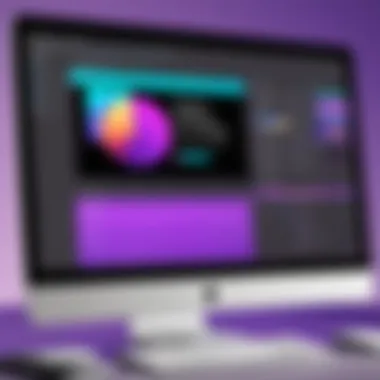

Intro
In the realm of digital video editing, Adobe Premiere stands as a key player, providing a robust platform for professionals and creatives alike. The effectiveness of this tool is not only determined by its powerful features but also by its licensing and pricing structures. Users must navigate these options effectively to optimize their investment. This section will set the stage for a detailed exploration of what Adobe Premiere offers in terms of licenses, their pricing implications, and how they compare with alternatives in the market.
Software Overview
Adobe Premiere is a professional non-linear editing software that caters to a diverse audience, from individual content creators to large production houses. This software allows users to edit videos with precision, integrating features such as advanced color grading, audio editing, and multi-camera editing capabilities.
Key Features
- Comprehensive Editing Tools: Adobe Premiere offers a layered timeline where users can organize clips, add transitions, and apply effects.
- Collaboration Options: Users can collaborate in real time through projects, benefiting teams that work together from various locations.
- Integration with Adobe Suite: The software seamlessly works with other Adobe products, like After Effects and Photoshop, enhancing the editing workflow.
- Flexible Export Settings: Users can export projects in various formats, catering to different distribution platforms.
System Requirements
To run Adobe Premiere optimally, users must meet certain system requirements. A well-rounded setup typically includes:
- Operating System: Windows 10 or macOS version 10.14 or later.
- Processor: Intel or AMD processor with 64-bit support.
- RAM: Minimum 8GB; 16GB or more for enhanced performance.
- GPU: Compatible graphics card with GPU acceleration capability.
- Storage: At least 8GB of available hard-disk space for installation.
In-Depth Analysis
Understanding the implications of Adobe Premiere's licensing can help users decide which option suits their needs best.
Performance and Usability
Adobe Premiere boasts impressive performance metrics, particularly when utilizing powerful hardware. The software is known for its rendering speed and overall usability, making it accessible for both beginners and seasoned editors. Users can benefit from online resources such as community forums on Reddit or instructional videos for additional support.
Best Use Cases
- Film and Television Production: Large teams often rely on Adobe Premiere for its collaborative features and versatility.
- YouTube Creators: Individual creators utilize its editing tools to produce high-quality content for their channels.
- Educational Institutions: Schools and universities may adopt Premiere as part of their media and communication programs.
"The choice of software can significantly impact the quality and efficiency of video production. Understanding licensing options is key to making the right decision."
Preface to Adobe Premiere Licensing
Adobe Premiere has become a cornerstone in video editing software, widely embraced by professionals and creatives alike. Understanding the licensing options available for this powerful tool is crucial. Having the right license can significantly affect the cost and functionality of the software.
In this section, we will explore the rationale behind Adobe Premiere licensing and its implications for users. Knowing the variances in licensing terms directly influences budgetary considerations.
The different licenses cater to distinct categories of users. Individual licenses target solo editors or freelancers, while business licenses are tailored for teams and organizations. Furthermore, special offers exist for students and educators. Understanding these nuances allows users to select the most appropriate license for their needs.
Besides, pricing structures can be somewhat complex. Users must navigate among monthly subscriptions, annual payments, or even one-time purchase options. We will delve into these aspects in depth, ultimately aiding readers in making informed decisions that align with their professional or educational pursuits.
Overview of Adobe Premiere
Adobe Premiere Pro is a sophisticated software for video editing that is part of the Adobe Creative Cloud suite. It provides features that range from basic editing to advanced color correction and audio mixing. The software's flexibility and robust capabilities have made it the preferred choice for many filmmakers, content creators, and marketers.
This software supports various file formats and integrates seamlessly with other Adobe products such as After Effects and Photoshop. Furthermore, its cloud-based features enable collaboration across teams, allowing multiple users to work on a project simultaneously.
The user interface is intuitive, yet it requires a learning curve for beginners. However, once mastered, users can leverage its potential for creating professional-grade content. Knowing this, prospective users must consider the licensing options that best fit their intended use and skill level, further emphasizing the importance of navigating Adobe Premiere licensing effectively.
Types of Adobe Premiere Licenses
Understanding the types of Adobe Premiere licenses is crucial for anyone considering this software. Each license type serves different user needs, whether for individuals, businesses, or educational institutions. Knowing the available options helps in making astute decisions about purchase and usability.
Individual Licenses
Individual licenses cater to solo users, typically filmmakers, content creators, and hobbyists. This option provides access to all the features of Adobe Premiere, making it suitable for professionals needing advanced editing capabilities.


- Cost: The monthly subscription plan is most common here, allowing users to pay per month without a long-term commitment. Annual plans usually offer a reduced monthly rate when paid in full.
- Benefits: The individual license gives full access to updates and new features. It facilitates easy collaboration options with projects stored on Adobe Cloud. Furthermore, it allows users to customize their workflow as per their unique needs.
Business Licenses
Business licenses are designed for companies needing multiple licenses under one account. They offer tailored solutions that can accommodate the needs of teams.
- Cost: Companies often find a slight discount when several licenses are purchased together. Pricing may vary based on the number of licenses or added features.
- Benefits: A significant advantage of business licenses is the support offered by Adobe. Organizations may receive priority customer support and increased cloud storage. Furthermore, advanced collaboration tools enhance teamwork and project management. Businesses can also manage licenses centrally, which simplifies control and auditing.
Student and Teacher Licenses
Adobe recognizes the importance of education and innovation. Therefore, student and teacher licenses are highly discounted options available for educational purposes.
- Cost: These licenses typically come at a highly reduced price, making it more accessible for students and teachers to use professional-grade software.
- Benefits: It permits unlimited access to Adobe Premiere and often includes valuable resources tailored for educational use. This can be particularly beneficial for multimedia courses focusing on editing and production.
In summary, understanding these license types is essential for different users. Each license caters to specific audiences and their unique needs. This knowledge is the first step in maximizing the potential of Adobe Premiere for your projects.
Pricing Structure
Understanding the pricing structure for Adobe Premiere is critical for making a well-informed decision about licensing. The structure involves various costs associated with different licensing models. It informs potential buyers about their investment, helping them to see how the costs align with their specific needs. Additionally, the pricing structure highlights the value added through each license, which can influence the choice made by both individuals and organizations.
Monthly Subscription Costs
Adobe Premiere offers a monthly subscription plan that provides flexibility for users who may not need long-term access. This model is suitable for freelancers or professionals who undertake project-based work. The monthly rate generally varies depending on region and any ongoing promotions. Users can often take advantage of a free trial period, which offers an opportunity to explore the software's full capabilities without commitment. This trial can be crucial for determining if the software meets user needs before making any financial commitment.
Some benefits of monthly plans include:
- Flexibility: Users can cancel at any time, allowing for financial ease.
- Access to Updates: Subscribers get the latest features and support as they are released.
- Scalability: Ideal for users who may need to scale their services according to project demands.
Annual Subscription Costs
The annual subscription typically presents a lower overall cost when compared to monthly payments. This model is particularly beneficial for users who know they will be using Adobe Premiere for an extended period. Companies, educational institutions, and committed individuals should consider this option due to long-term savings.
Annual plans often come with additional benefits, which include:
- Cost-Effectiveness: Customers usually save more than 15% compared to the monthly breakdown.
- Continuous Access: Ensures users have uninterrupted access to the software and updates.
- Additional Features: Some annual subscriptions come with bonuses, such as extra cloud storage or additional software access.
One-Time Purchase Options
For users who prefer a traditional payment method, Adobe offers a one-time purchase option for certain versions of Premiere Pro, though it is less common now with the shift towards subscription models. One-time licenses allow users to own the software indefinitely, with an upfront cost.
However, there are considerations with one-time purchases:
- No Future Updates: Users may miss out on the latest features unless they pay for upgrades.
- Limited Support: General support may be decreased as the focus shifts to subscription users.
- Higher Initial Cost: The upfront expenditure can be significant, making it less appealing for casual users.
Discount Opportunities
In the realm of software licensing, particularly for a complex tool like Adobe Premiere, the topic of discounts bears significant weight. Recognizing how these discount opportunities can enhance the accessibility of the software is essential for various users, including professionals and students alike. Discount strategies cater not only to budget-conscious individuals but also to those who appreciate high-quality tools at a more affordable price. Understanding these options can lead to substantial savings, making Adobe Premiere a viable option for a broader audience.
Promotional Discounts
Adobe often runs promotional discounts for its software, including Premiere. These limited-time offers can lead to considerable savings, generally aimed at attracting new users or encouraging current users to upgrade. It's important to monitor Adobe's official website or sign up for newsletters to stay informed about these offers. Promotional discounts may appear during holiday seasons or during major industry events, such as trade shows.
These discounts typically apply to the subscription model and can reduce monthly or annual fees significantly. Users must be attentive, as these promotions may exist for short periods. Additionally, some advertisements may specify conditions, such as a commitment to a longer contract or requiring sign-ups for annual plans.
Educational Discounts
For students and educators, Adobe provides substantial educational discounts on Premiere and other creative tools. This option reflects Adobe's commitment to supporting educational institutions and budding creatives. The discount usually amounts to around 60% off the regular pricing, enabling students to access Adobe software that might otherwise be unaffordable.


To qualify, users typically need to provide proof of their student or educator status. This verification can include student IDs or documentation from the educational institution. This discount incentivizes young learners to immerse themselves in creative work, subsequently fostering skill development.
Package Deals with Other Adobe Products
Another popular way to save on Adobe Premiere is through package deals with other Adobe products. Adobe Creative Cloud offers various bundles that include multiple applications. For instance, when opting for the full Creative Cloud subscription, users gain access to not just Premiere but also Photoshop, Illustrator, and After Effects among others, often at a lower combined price than purchasing each product separately.
Such bundles are particularly advantageous for professionals who require a suite of tools to enhance their workflows. When considering these package deals, potential buyers should evaluate which software they need and assess if the bundle will meet their requirements effectively. This approach ensures that users can maximize both their financial investments and the capabilities offered through Adobe’s extensive suite of tools.
By leveraging discounts and package deals, users can optimize their budgets while acquiring powerful creative tools that aid in their projects.
Key Features of Each License Type
Understanding the key features of each Adobe Premiere license type is essential for users to make informed decisions. The differentiation among licenses affects not only pricing but also the functionalities and benefits tailored to various needs. These features are what determine the practicality of the software for individual users as well as organizations.
Features of Individual Licenses
Individual licenses are tailored specifically for personal use and smaller projects. They come with a range of features designed to meet the needs of freelancers, content creators, and independent filmmakers.
- Full Software Access: Users get access to the entire suite of Adobe Premiere features, including advanced editing tools, effects, and transitions.
- Regular Updates: Individual licenses usually include regular software updates, which means users always get the latest features and security enhancements.
- Cloud Storage Options: Many individual plans offer a certain amount of cloud storage, allowing users to store and share projects easily. This is useful for those who work remotely or collaborate with others.
- One-on-One Support: Individual users may benefit from customer support channels that help resolve technical issues or software inquiries directly.
Individual licenses are ideal for users who seek flexibility and comprehensive capabilities without the complexity of team management or additional administrative features.
Features for Business Licenses
Business licenses, on the other hand, are structured for organizations that require scalable solutions. These licenses incorporate features aimed at streamlining team collaboration and project management.
- Team Collaboration Tools: Business licenses enable multiple users to work on the same project simultaneously. This makes coordination easier when multiple editors are involved.
- Enhanced Security: There are stronger security protocols to protect sensitive content, which is crucial for businesses handling confidential information or high-profile projects.
- Admin Controls: These licenses come with administrative features that allow IT managers to oversee license distribution, manage users, and monitor usage within the organization.
- Multiple Seats: Organizations can purchase licenses for multiple users, often at a discounted rate compared to buying individual licenses separately.
- Integration with Other Adobe Products: Business licenses often integrate seamlessly with other Adobe Creative Cloud applications, providing a comprehensive toolkit for all aspects of media production and editing.
Comparison with Competing Software
In evaluating Adobe Premiere’s licensing options, it is crucial to consider how it stacks against competing software. Understanding the distinctions can help users decide which platform meets their needs best. Various elements come into play, including cost, features, and usability. This comparison informs potential buyers by offering insights into how Premiere stands relative to other well-regarded video editing programs.
Comparison with Final Cut Pro
Final Cut Pro is one of the primary competitors to Adobe Premiere. It is favored especially among Mac users due to its tight integration with Apple's ecosystem. One significant difference is in pricing. Final Cut Pro offers a one-time purchase while Adobe primarily employs a subscription model. Users might find this appealing as it allows for control over budget without recurring monthly fees.
Another crucial aspect is functionality. Final Cut Pro is known for its smooth performance and overall speed. Some professionals argue that it operates faster with less strain on hardware, which is beneficial for intensive editing tasks. Adobe Premiere, however, provides a more versatile platform that supports cross-platform usage. This means that Windows and Mac users can collaborate more easily within Adobe’s environment.
When it comes to features, both programs offer powerful tools for video editing but cater to slightly different audiences. Final Cut Pro includes advanced color grading tools and exceptionally rapid rendering speeds. On the other hand, Premiere offers a broader selection of plugins and is well-suited for large teams working on extensive projects, which can be vital for businesses.
Comparison with DaVinci Resolve
DaVinci Resolve has gained prominence for its robust color grading capabilities, making it popular among filmmakers who prioritize video color correction. Its pricing strategy is also different, offering both a free version and a paid option. Users can access basic features without any cost, allowing them to get a feel for the software before making any financial commitment. This can be a compelling factor for students or entry-level video editors.
In contrast, Adobe Premiere provides a comprehensive suite within a subscription. While DaVinci may excel in specific areas like color grading and film editing, Adobe Premiere stands out in terms of collaborative features, thanks to Adobe Creative Cloud integration. This allows users to share their projects seamlessly with others who are using different Adobe tools like After Effects or Photoshop.
Both editing software presents unique benefits, and the choice ultimately hinges on specific user requirements. Professionals need to assess their editing style, budget, and the ecosystem they prefer to work within.
"Choosing the right software depends on understanding specific needs and how each platform can fulfill them best."
Considerations for Choosing a License
When evaluating Adobe Premiere License options, several factors come into play. This section emphasizes the importance of understanding user needs and budgetary concerns. With different licensing types available, it is essential to recognize how each option aligns with your specific requirements.
Assessing User Needs
Determining the right Adobe Premiere license starts with a thorough assessment of user needs. Each individual or organization has unique requirements based on their intended use of the software. Individuals working on casual projects may find the individual license sufficient. In contrast, business users, who need collaborative features or team management tools, might benefit more from a business license.


Consider the following aspects when assessing needs:
- Nature of Projects: Identify whether the projects are mainly for personal use, educational purposes, or professional work.
- Collaboration Requirements: For businesses, it is crucial to understand if team collaboration is a key factor. This can dictate whether to choose a business license with enhanced features.
- Skill Level: The user's expertise should influence the decision. Beginners might prefer straightforward functionalities provided by individual licenses, while advanced users might need more features offered in higher-tier licenses.
These points can guide users in selecting the most suitable license, ensuring that the investment aligns with their project goals, thus avoiding unnecessary costs.
Budgeting for Software Costs
Budgeting is another critical factor when considering an Adobe Premiere license. The range of pricing structures can significantly affect the decision-making process. A clear budget will help narrow down options.
Here are key considerations for budgeting:
- Upfront Costs vs. Recurring Payments: Adobe Premiere offers monthly and annual subscription models. Users should evaluate their spending preferences and whether they prefer to pay a small amount regularly or a larger sum upfront for a yearly subscription.
- Value for Money: It's crucial to assess what features each license offers compared to its cost. High-end licenses might seem expensive but could provide additional functionalities that justify the price increase.
- Total Ownership Cost: Also, consider the total ownership cost, including potential upgrade fees and any necessary add-ons or plugins. This will give a clearer picture of the actual expense over time.
A well-planned budget will allow users to leverage the full potential of Adobe Premiere while keeping financial constraints in check, ensuring an informed licensing choice.
Future of Adobe Premiere Licensing
The future of Adobe Premiere licensing stands as a crucial topic in understanding how users can navigate their software choices effectively. This aspect impacts not only the way individual creators and businesses access Premiere but also how they ultimately integrate it into their workflows. The evolving landscape of software licensing is driven by technological advancements and shifts in user expectations. Keeping an eye on these changes is vital for anyone considering which Adobe Premiere licensing option will best serve their needs.
Trends in Software Licensing
The trends in software licensing are reflective of broader changes in user behavior and technological progress. As cloud-based solutions gain popularity, we see more companies, including Adobe, adopting subscription models. This move provides users the flexibility to pay for software as they use it, rather than committing to hefty one-time purchases. In addition, the rise of remote work and online collaboration tools has emphasized the need for software that easily integrates with cloud services.
It is also worth noting the increasing demand for customization in licensing agreements. Users want options that suit their specific situations, whether they are freelancers, businesses, or educational institutions. Adobe has started to recognize this by tailoring its offerings to meet diverse needs. Here are some key trends:
- Shift Towards Subscription Models: Many users prefer monthly or annual subscriptions over one-time fees, finding them more adaptable to their changing needs.
- Cloud Integration: With software moving to the cloud, users expect seamless online access and co-authoring features.
- Greater Customization: There is a growing call for flexible licensing agreements that can accommodate various user types and requirements.
Impact of Subscription Models
The impact of subscription models on Adobe Premiere licensing cannot be overlooked. These models provide advantages that traditional one-time purchases often lack. The primary benefit is affordability. Subscription pricing lowers the barrier to entry, allowing more users to access high-quality software. Moreover, these models ensure that users receive continuous updates and improvements without incurring additional costs.
Businesses that embrace subscription models often find it easier to manage software costs. Instead of large capital expenditures, they can forecast software expenses on an ongoing basis. This approach helps maintain a more stable financial plan.
On the downside, some users express concern about the ongoing expense associated with subscriptions. The idea of perpetual payments may not appeal to everyone, especially those who prefer owning their software outright. However, for many, the advantages far outweigh concerns.
End and Recommendations
Understanding the licensing options and pricing of Adobe Premiere is crucial for users aiming to maximize their investment in this powerful software. The conclusion synthesized throughout this article emphasizes the importance of making informed decisions regarding license types, pricing structures, and available discounts. Each aspect highlighted reveals how proper assessment can lead to more efficient use of resources, whether for individual projects or business needs.
One key element to consider is the diverse nature of license offerings. Individual licenses cater to solo creators, while business licenses provide essential tools for teams. Students and teachers benefit from educational discounts, allowing them access to industry-standard software at a fraction of the cost. This not only broadens the audience for Adobe Premiere but also promotes its use in educational environments.
Benefits of an Informed Choice
When selecting a license, users should weigh features against their specific needs.
- Individual users might prioritize monthly subscriptions for flexibility or opt for annual plans for cost savings.
- Businesses may look into multi-seat licenses that often include additional features like admin controls and priority support.
Budgeting for software is another important aspect. Knowing how much to allocate for licensing can prevent overspending and ensure that the right tools are in place for video editing tasks.
"A well-chosen software license can be a roadmap to enhanced productivity and creativity."
Ultimately, considering the future trends in software licensing can also guide users' choices. With a continuous shift towards subscription-based models, users must be prepared for the evolving landscape of software access. By keeping an eye on emerging trends and listening to user feedback, users can make choices that align well with industry standards and personal or business needs.
In summary, careful analysis of Adobe Premiere's licensing options, accompanied by a clear understanding of pricing structures and discounts, can enhance the overall user experience. Taking the time to evaluate these factors not only supports smarter financial decisions but also enables users to harness the full potential of Adobe Premiere in their creative endeavors.
Final Thoughts on Licensing Options
As we conclude, it's worth noting that effective use of Adobe Premiere hinges on selecting the right licensing option. Each type of license has strengths that serve different segments of users. Individual creators often benefit from the agility of subscription services, while businesses might find value in comprehensive solutions that enhance collaborative efforts.
- No one-size-fits-all solution exists in software licensing; therefore, understanding personal or organizational requirements is paramount.
- Evaluate the expected usage—whether short-term projects or long-term editing tasks—and align with the appropriate licensing structure.
Engagement with discussions on platforms like Reddit can also provide insights from other users' experiences, making it easier to navigate around potential pitfalls.
In considering Adobe Premiere's offerings, think about not just the current needs but also future usage patterns. This will help ensure that the license chosen will satisfy evolving project demands and provide value for money in the long run.







