Alternatives to the AWS Console: Exploring Your Options


Intro
The landscape of cloud services has become increasingly complex, necessitating a closer look at the tools we use to manage our resources. Many cloud architects and developers typically resort to the AWS Console as their go-to platform for managing Amazon Web Services. However, as with any tool, there are alternatives that may offer more tailored functionality or different user experiences.
In this article, we explore various alternatives to the AWS Console. These options come with a unique set of features, advantages, and are suited to different user types. Understanding these alternatives is paramount not just for seasoned professionals but also for students entering the field. The right tool can significantly enhance productivity and streamline workflow, ultimately leading to more effective cloud management.
Throughout this guide, we will examine options like Terraform, CloudFormation, and even open-source solutions that provide robust alternatives to AWS’s native offerings. Each tool brings something different to the table, and identifying which one aligns best with your needs can make a world of difference in your cloud journey.
From user interface and system requirements to performance and best use cases, this comprehensive exploration seeks to equip you with the knowledge you need to navigate your options confidently. After all, in the ever-evolving digital age, being well-informed about the tools at your disposal is invaluable.
Preface to Cloud Management Tools
As more organizations shift towards cloud services, understanding cloud management tools becomes essential. These tools are designed to streamline operations, enhance performance, and improve user experience across diverse environments. For professionals in IT and software development, grasping the functionality and capabilities of these platforms helps in making informed decisions regarding resource allocation and system management.
Cloud management tools can offer crucial benefits such as cost efficiency, improved security measures, and automated workflows. Additionally, since cloud environments are often dynamic, these tools allow teams to adapt quickly to changing requirements.
While many are familiar with AWS’s offering, a wide range of alternatives provides unique functionalities that can better cater to specific needs. This article aims to explore those alternatives in detail, weighing their features, benefits, and possible downsides. By the end, readers should have a solid understanding of what options exist beyond AWS and how they can align more closely with their operational goals.
The Importance of User Interfaces
When it comes to cloud management, the user interface (UI) plays a pivotal role. A well-designed UI can make navigation intuitive, drastically reducing the learning curve for new users. The importance of user interfaces in cloud management tools cannot be overstated; they dictate the overall user experience, influencing how easily a person can utilize the available features.
For many users, a cluttered or overly complex dashboard can hinder productivity rather than enhance it. With a clean, straightforward, and visually appealing interface, users can locate essential functions with greater efficiency, manage services more effectively, and ultimately accomplish tasks with less friction. Users often gravitate towards solutions that prioritize a seamless user experience, as this leads to faster adaptation and fewer errors during operations.
Challenges with AWS Console
Despite its popularity, the AWS Console is not without its challenges. Many users often cite confusion due to the sheer number of services offered—particularly for newcomers. Navigating through numerous functionalities can quickly become overwhelming, especially without proper guidance or training.
Moreover, the AWS Console sometimes becomes sluggish when overly loaded with many resources, resulting in delays that can affect operational efficiency. Let’s list some typical challenges:
- Complex Navigation: Finding specific services or settings often requires navigating through multiple layers.
- Learning Curve: New users may find it difficult to familiarize themselves with all available options and configurations.
- Customization Limitations: Users looking for tailored layouts might find the console’s options restrictive.
In light of these challenges, exploring alternative cloud management tools may be a wise decision. Alternatives can offer different user experiences that might match user preferences more closely, encouraging better engagement and effectiveness.
Understanding AWS Console and Its Functionality
In today’s dynamic cloud environment, grasping the nuances of the AWS Console goes beyond mere familiarity—it's an essential aspect of efficient cloud management. This section seeks to unpack the console’s functionality, highlighting its significance while addressing the benefits it offers, and the considerations that come into play when navigating it.
The AWS Console serves as the front door to Amazon Web Services. Whether you're developing a new application or managing resources, this interactive web interface is your gateway. It provides access to various AWS services, which range from computing power to scalable storage solutions. Understanding the console helps users maximize the powerful capabilities of AWS, ensuring they can tailor functionalities that meet their specific needs.
Core Features of AWS Console
At the heart of AWS Console lies a series of features designed to streamline user interactions with AWS services. Here’s a glimpse into its core components:
- Dashboard: The initial landing page, providing a customizable overview of the most relevant services and features, tailored to user preferences.
- Service Catalog: A comprehensive list encompassing all services available under AWS, along with options for filtering and searching, ensuring users can easily find what they need.
- Resource Groups: This feature helps organize various AWS resources into logical groupings for better management, making it simpler to oversee services associated with particular projects or applications.
- Cost Management Tools: Providing insights into usage and expenditure, enabling users to understand their spending patterns and adjust accordingly.
The AWS Console features serve as navigational aids, allowing users to interact with myriad services efficiently. From launching instances to monitoring logs, each component plays a pivotal role in resource management.
User Experience and Navigation
Despite its robust feature set, the user experience on AWS Console merits a closer examination due to a couple of intricacies that could present challenges. The console’s layout can be daunting for newcomers, especially those unfamiliar with cloud computing.
Navigating through various services often requires a learning curve. Users frequently face the challenge of finding certain features tucked away in multi-level menus. Here are a few notable considerations to keep in mind:
- Search Functionality: While the search bar can be a lifesaver for experienced users, it may still frustrate those who don’t fully know service names or jargon.
- Complexity Overload: With numerous services available, it’s easy to feel overwhelmed by the options, which may ultimately impede productivity.
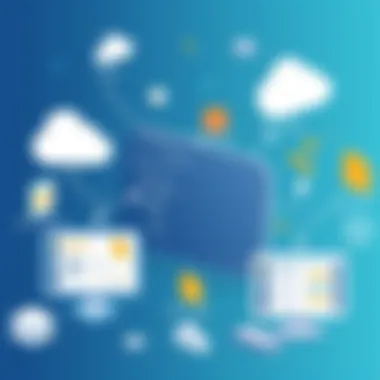

To mitigate these hurdles, users should embark on a learning journey, exploring AWS tutorials and documentation to build their confidence. Familiarity breeds assurance, and the more adept one becomes, the easier the navigation path will be.
"Navigating the AWS Console is akin to mastering a new language; with patience and practice, what seems daunting will eventually feel second nature."
Evaluating the Need for Alternatives
In today's fast-paced technological landscape, the need for efficient and user-friendly cloud management tools cannot be overstated. As organizations and developers rely more on cloud services, evaluating alternatives to the AWS Console becomes crucial. This assessment not only enhances productivity but also aligns with the ever-evolving user expectations. By analyzing various cloud management interfaces, users can make informed decisions that ultimately lead to better performance and satisfaction.
When considering the alternatives, several key elements come into play: ease of use, integration capabilities, and cost considerations. Each of these factors plays a significant role in determining which tools best suit a team’s or individual’s needs, ensuring that the chosen platform facilitates smooth workflows and enhances overall effectiveness.
Criteria for Assessing Alternatives
Assessing alternatives involves a thorough understanding of several critical criteria. Here’s a closer look at each:
Ease of Use
A major characteristic of any cloud management tool is ease of use. A platform that users can navigate effortlessly means less time spent figuring out how to perform tasks and more time focused on the actual work. For instance, tools like Google Cloud Console stand out in their simplicity. The user interface is clean, intuitive, and doesn’t require extensive training or background knowledge.
A unique feature that adds to the ease of use is the dashboard that provides a personalized view. Users can quickly access the features they use most, which saves time and reduces frustration. However, some may argue that oversimplifying a tool could limit advanced functionalities that seasoned professionals might seek. Balancing simplicity with added features is essential for creating a versatile platform that appeals to a broader audience.
Integration Capabilities
Integration capabilities are another significant aspect. These capabilities refer to how well the management tools can connect and interact with other software solutions. A tool with strong integration potential can streamline processes, allowing data to flow seamlessly between platforms. For example, Microsoft Azure Portal shines here, as its compatibility with other Microsoft products makes it a natural choice for teams already using those resources.
One distinct element of integration capabilities is the support for APIs, which promotes efficient data exchanges between systems. The challenge, however, lies in the potential complexity of managing multiple integrations, which can lead to confusion for teams lacking the technical know-how. A balance must be struck between robust integration options and user-friendliness, to accommodate both tech-savvy individuals and those just starting.
Cost Considerations
Finally, cost considerations play a pivotal role in evaluating the necessity of alternatives. Different cloud platforms have varied pricing structures, which can significantly affect decision-making. The objective is to find a solution that offers the best value without compromising on features.
Key characteristics to consider here include subscription fees, pay-per-use models, and long-term savings through enhanced efficiency. For instance, DigitalOcean Control Panel, with its straightforward pricing model, makes it easier for startups to plan budgets. A feature to highlight is that this platform allows users to scale up their resources only as needed, which can lead to reduced expenditures.
On the flip side, cheaper options might lack advanced features or customer support, which can lead to unexpected challenges later on. Evaluating cost is not merely about the price tag; it’s about weighing the potential returns on investment against the features provided.
Understanding these criteria allows teams to make educated choices that enhance their workflow, adding substantial value to their cloud management experience.
Top Alternatives to the AWS Console
As cloud services continue to grow, the demand for more flexible management solutions becomes ever more pressing. Alternatives to the AWS Console present not just options, but solutions that can elevate functionality, ease of use, and adaptability to specific needs. It's essential to understand these alternatives, as they often provide unique advantages that may align better with business goals or personal preferences compared to the AWS offering. When exploring these options, considerations like integration capabilities, user interface design, and feature sets can drastically alter the user experience.
Cloud Foundry
Overview and Features
Cloud Foundry stands out as a powerful platform-as-a-service (PaaS) solution designed to simplify application management in a cloud environment. One notable feature is its ability to support multiple programming languages, giving developers the freedom to work in the language they are most comfortable with. The architecture of Cloud Foundry also emphasizes service abstraction. This means users can easily attach services like databases without wrestling with underlying infrastructure complexities. This flexibility is key for many developers and organizations looking to accelerate deployment and iterate on applications quickly.
Use Cases and Advantages
Many startups have found success with Cloud Foundry due to its robust scalability. For instance, a small tech firm developing a mobile app can start small and scale their application seamlessly as user demand grows. Additionally, its open-source nature allows companies to customize their environments to fit precise needs. However, some might argue that the initial learning curve may be steep for those new to PaaS solutions. Balancing the investment of time and the flexibility gained is crucial for businesses considering this option.
Google Cloud Console
Comparison with AWS
When comparing Google Cloud Console to AWS, it becomes evident that Google's interface is designed with user-friendliness in mind. The streamlined layout helps users navigate through the extensive features without feeling overwhelmed. A distinct advantage of Google Cloud is its integrated tools like BigQuery for data analysis, something AWS tries to match but doesn't quite replicate in ease of access. It does, however, hinge on understanding the fundamental differences in pricing structures between the two platforms, which can impact decision-making.
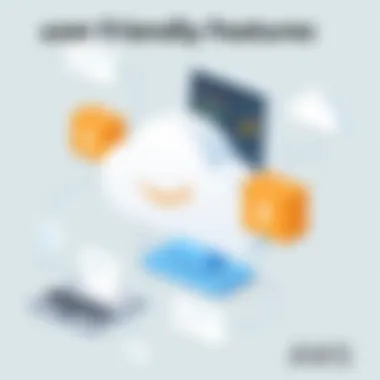

Key Functionalities
Google Cloud Console offers features that appeal to data-driven organizations. Its real-time collaboration tools, such as Cloud Pub/Sub for messaging, and BigTable for NoSQL database solutions make it a powerful tool for analytics-driven businesses. The instant deployment of containerized applications with Google Kubernetes Engine is another standout feature. Still, it's essential to recognize that some users might need time to adjust to Google's ecosystem if they have an existing AWS background.
Microsoft Azure Portal
Integration with Microsoft Products
The Microsoft Azure Portal shines particularly in environments heavily invested in Microsoft products. Seamless integration with tools like Microsoft 365 and Dynamics 365 makes it a natural choice for businesses that already rely on the Microsoft ecosystem. This provides a unified experience across applications, allowing for efficient workflows. The presence of Azure Active Directory also helps manage user identities and access easily, an essential feature for security-centered applications.
Usability Insights
One aspect of usability that stands out is how well Azure's dashboard can be customized to fit individual user needs. Users can pin frequently accessed resources, giving them a more tailored experience. Nevertheless, newcomers might find the sheer amount of features overwhelming at first, suggesting an initial investment in training may be worthwhile. Ultimately, the usability of Microsoft Azure continues to improve, catering to both seasoned developers and novices.
DigitalOcean Control Panel
User-Friendliness
DigitalOcean's Control Panel is often praised for its intuitive design that makes it a popular choice, especially among beginners. The simplicity of deploying applications with one-click installations of popular software stacks can't be overstated. Users can create and manage droplets, or virtual machines, with an ease that invites experimentation and learning. While this approach can sometimes limit more advanced configurations, the straightforwardness is a significant advantage for those new to cloud management.
Community Support
Another hallmark of DigitalOcean is its rich community support. The wide range of tutorials available covers everything from basic setup to advanced configurations, aiding users in navigating their challenges. The active forum allows users to engage with one another, fostering a sense of shared growth and learning. However, the lack of 24/7 support might not sit well with organizations needing constant assistance, posing a notable disadvantage in more mission-critical environments.
IBM Cloud Dashboard
Feature Overview
IBM Cloud Dashboard is tailored for enterprises needing robust solutions and governance controls. With features that facilitate multi-cloud deployments, it integrates smoothly with existing IBM services. Users can take advantage of advanced AI capabilities through Watson, further enhancing their analytics capabilities. The dashboard supports hybrid cloud configurations, which can cater to businesses with diverse infrastructures. However, the intricate setup process might pose hurdles for those new to IBM's ecosystem.
Industry Applications
The application of IBM Cloud is showcased across various industries, including finance, healthcare, and education. For instance, in healthcare, IBM's tools allow for the secure management of patient data, adhering to compliance regulations while ensuring data insights lead to better patient care. However, some users may find IBM Cloud on the pricier side compared to other alternatives, which could deter smaller organizations or startups from considering it.
The rise of alternative cloud management tools signals a shift towards more user-centric solutions that prioritize flexibility and specific user needs.
Integrating Alternative Consoles with Existing Workflows
Integrating alternative consoles into existing workflows is pivotal for optimizing cloud management processes. Businesses today often rely on various software, tools, and platforms, making seamless integration essential. The right console not only allows teams to interact with cloud services effectively but also ensures that tasks are executed smoothly across different systems.
When evaluating a console, consider how it fits into your current environment. A tool that promotes cohesion will ultimately save time and reduce errors. For instance, by having a console that can interface with existing resources via plugins or APIs, organizations can minimize the friction typically associated with adapting new technologies.
APIs and Automation Tools
Utilizing APIs for Streamlined Management
APIs, or Application Programming Interfaces, are fundamental in today’s digital landscape. They serve as intermediaries that allow different software applications to communicate with one another. In the context of cloud management, APIs enable users to automate tasks and streamline operational processes.
One of the key characteristics of utilizing APIs for management is their ability to support interoperability among various tools. This is particularly beneficial for teams managing hybrid cloud environments. A practical example is using APIs to fetch resource metrics from one service and send alerts to a monitoring app. The automation of these processes not only increases efficiency but also enhances reliability by removing the chance of human error.
However, it’s important to be aware of the potential downsides. While APIs can enhance functionality, they also introduce complexity. Teams must ensure they have the right skills to manage and secure these connections. Thus, the integration process should include training on how to work effectively with API functionalities.
Automation Best Practices
Incorporating automation best practices plays a significant role in maximizing the benefits offered by alternative consoles. This involves not just using automated tools, but doing so in a strategic manner. Setting up proper workflows that include automation helps maintain consistency and operational excellence.


A defining characteristic of successful automation is the ability to run repetitive tasks without constant human intervention. For example, automated backup routines or resource scaling based on usage patterns can significantly reduce the need for manual oversight. These practices not only save precious time but also lead to heightened performance.
Nevertheless, while automation can simplify processes, there are caveats. If not carefully monitored, automated tasks can spiral out of control or produce unwanted outcomes. Therefore, establishing monitoring systems and regular audits is crucial to ensuring that automation remains a valuable asset rather than a liability.
Cross-Platform Collaborations
As organizations increasingly adopt multiple cloud solutions, cross-platform collaboration becomes not just beneficial, but necessary. The ability to seamlessly share data and services between platforms can provide teams with a comprehensive view of their resources and operations.
Using middleware or integration platforms can significantly enhance this collaboration by allowing different systems to communicate effectively. This could mean using a tool that provides a unified interface for managing resources across AWS, Google Cloud, and Azure. Employees can view and manage all their cloud resources within a single dashboard, eliminating the need to juggle multiple platforms.
Moreover, cross-platform capabilities can empower teams to leverage the strengths of different cloud providers. For example, a business might choose AWS for its computing power but opt for DigitalOcean for its user-friendly interface. Linking these platforms can lead to optimized performance and cost savings.
Case Studies: Successful Implementations of Alternatives
By examining specific implementations, we can see not just the capabilities of alternatives like Cloud Foundry and Google Cloud Console in action, but also how various companies have leveraged these tools to solve unique problems, streamline workflows, or enhance productivity. This section seeks to illuminate the strategic decisions made during these migrations and their respective impacts, further aiding prospective users in their decision-making processes.
Startups Leveraging Cloud Foundry
Cloud Foundry has emerged as a robust platform for startups seeking flexibility and speed. Take the case of a small startup based in the San Francisco area, which specializes in an innovative IoT solution. As they began developing their product, they initially worked within the confines of AWS Console but quickly found it cumbersome for their rapid development cycles. They were looking for a platform that offered easy integration with various programming languages and frameworks.
Switching to Cloud Foundry allowed the team to take advantage of its multi-cloud capabilities and streamlined deployment environments. They could focus on developing features rather than getting bogged down with infrastructure details. One significant outcome was a 30% reduction in time-to-market for new features, which proved essential in positioning them competitively within the bustling tech industry.
Key Elements of This Success:
- Rapid Deployment: Speedy feature updates helped their product evolve alongside market demands.
- Cost Efficiency: The pay-as-you-go model of Cloud Foundry offered financial flexibility.
- Community Support: The open-source community provided critical resources and tutorials, easing their transition.
This case illustrates how a startup can leverage Cloud Foundry not just as an alternative, but as a strategic enabler that aligns with their agile methodology.
Enterprises Using Google Cloud Console
In the realm of enterprises, the Google Cloud Console has made significant inroads, transforming how larger organizations manage their cloud services. A notable example is a well-established financial services company that previously utilized the AWS Console for all its cloud-related activities. The enterprise faced issues with security compliance and resource management as they grew, prompting them to search for a more suitable alternative.
Implementing Google Cloud Console helped them streamline their operations immensely. With enhanced security features and better integration with existing software systems, the firm was able to address compliance more effectively. They reported a 40% improvement in operational efficiency within the first six months of adoption, primarily through the automated tools offered by the platform.
Benefits Realized by the Enterprise:
- Security Improvements: Stronger compliance capabilities reduced risks associated with data breaches.
- Integration Efforts: Seamless connection with internal systems reduced overhead and enhanced data flow across departments.
- Scalability: As the sourcing needs increased, Google Cloud’s scalable resources adapted effortlessly.
This case illustrates that the choice of cloud management tools can significantly affect not only operational efficiency but also compliance and security in complex organizational environments.
"Real-world implementations reveal that choosing the right alternative often = [makes or breaks] the overall cloud strategy."
In summary, whether through the nimbleness of Cloud Foundry for startups or the robust offerings of Google Cloud Console for enterprises, these case studies spotlight the transformative impact that thoughtful cloud management tool choices can bring. By examining these examples, other organizations can make better-informed decisions and prepare for their victories in the cloud landscape.
Epilogue: The Future of Cloud Management Tools
The landscape of cloud management tools is continually shifting, and this section encapsulates the necessity of grasping these changes as we forge ahead into a future filled with potential. As users evolve, so do their needs and expectations from the tools they utilize. The alternatives to the AWS Console have provided us with essential insights that not only enrich user experience but also enhance the efficiency and functionality of cloud management.
Evolving User Needs and Expectations
In today's fast-paced world, software developers, IT professionals, and other stakeholders are not merely looking for basic functionalities in cloud management tools. They desire a seamless user experience where their inputs are considered in developing services. Customization options, intuitive interfaces, and the capacity to manage diverse environments are becoming non-negotiable requirements. These tools must support the varied workflows of teams, rather than forcing teams to adapt to rigid workflows. In a realm where agility and speed matter, tools that align closely with user expectations will likely thrive.
In this ever-changing environment, there are certain factors that directly influence user expectations:
- Usability: Users demand interfaces that are easy to navigate, with a focus on simplifying complex processes.
- Integration: The ability to easily integrate with existing tools like version control or CI/CD pipelines has become a necessity.
- Scalability: As businesses grow, the right tool should scale alongside them without a hitch.
- Cost-effectiveness: Users are looking for value. The cost of tools should reflect the $$benefits$$ and functionalities they provide.
"In the world of technology, user satisfaction isn't just an advantage; it's a requirement."
Emerging Trends in Cloud Management
The progression of cloud management tools is heavily influenced by emerging trends that prioritize automation, security, and collaboration. These trends do not merely represent a shift; instead, they signify a crucial evolution in how cloud services are managed and optimized for end-users.
- Automation and AI: As automation becomes more integral, tools incorporating AI can significantly reduce the burden on human operators by automating routine tasks. This can lead to increased efficiency and reduced operational costs.
- Security Enhancements: With rising concerns regarding data privacy, cloud tools are increasingly integrating advanced security features. Multi-factor authentication, continuous monitoring, and threat intelligence are critical elements that help to secure cloud environments.
- Collaborative Features: The integration of collaborative functionalities enhances teamwork, allowing multiple users to interact within the same platform, streamlining communication, and project management.
- Hybrid and Multi-cloud Strategies: As businesses gravitate toward hybrid and multi-cloud strategies, tools that accommodate a mix of environments will remain essential. This flexibility allows organizations to leverage the best of various platforms while managing all their resources efficiently.







