Top Alternatives to Microsoft Project for Effective Planning


Intro
In the realm of project management, flexibility and accessibility are fundamental. While Microsoft Project has long been a front-runner in this domain, it does not suit everyone’s needs. This article explores various alternatives that can potentially offer better alignment with individual requirements or organizational objectives. A variety of software options exist, each with its unique features and limitations, making it crucial for users to understand their choices.
Many organizations and professionals seek tools that can adapt to different workflows or financial constraints. Therefore, delving into various alternatives can empower users to make informed decisions. This guide provides an overview of several notable project management tools, and will evaluate not only their capabilities but also discern their advantages and disadvantages. The goal is to equip users with the essential insights needed to select the most suitable software for effective project planning and execution.
Prologue to Project Management Software
In today's fast-paced work environment, effective project management software is essential. These tools help streamline processes and facilitate communication among team members, making it easier to complete projects on time and within budget. Selecting the right project management software can mean the difference between success and failure for a project, especially for those in dynamic sectors like IT and software development.
Project management tools allow professionals to plan, track, and execute projects with greater efficiency. They provide features such as task assignment, deadline tracking, and resource allocation, which enhance teamwork and productivity. Organizations may also benefit from advanced functionalities like reporting and analytics, which provide insights into project performance and help identify areas for improvement.
When it comes to project management software, the importance of choosing the right software cannot be overstated. Not all tools fit every team's needs. Factors such as team size, project complexity, and specific workflows play a crucial role in determining which software will be most effective. Evaluating these aspects can save time and resources, leading to a more efficient and productive project cycle. By understanding the landscape of project management solutions, stakeholders can make informed decisions that align with their unique requirements.
Overview of Microsoft Project
Understanding Microsoft Project is essential for anyone delving into project management software. This tool has long been a staple in the industry, famous for its comprehensive features that assist project managers in planning, executing, and monitoring projects efficiently.
Microsoft Project's capabilities include task scheduling, resource allocation, and budget management. Recognizing its strengths and weaknesses provides clear insights into how it compares with alternative tools. Moreover, comprehending its structure and functionality aids users in making informed choices about software that aligns with their unique project requirements.
Key Features of Microsoft Project
Microsoft Project offers a range of features tailored to meet the needs of project managers, such as:
- Gantt Charts: Visual timelines that display project schedules, revealing task dependencies and progress at a glance.
- Resource Management: Tools to assign and track resources effectively, ensuring optimization of team skills and budgets.
- Task Management: Ability to create, assign, and monitor tasks with deadlines and priorities.
- Reporting: Robust reporting tools that deliver insights into project performance, enabling informed decision-making.
- Integration: Compatibility with other Microsoft products like Excel and Teams, facilitating data sharing and collaboration.
These core features not only streamline the management processes but also enhance communication among team members.
Advantages of Using Microsoft Project
The adoption of Microsoft Project brings various advantages that can significantly benefit organizations and individuals, such as:
- Comprehensiveness: Its extensive feature set allows for in-depth project analysis and management.
- Customization: Users can tailor views and reports to match specific project needs.
- Familiarity: Many professionals are already accustomed to the Microsoft interface, reducing the learning curve.
- Support and Resources: Microsoft offers extensive support options, including documentation, forums, and tutorials, helping users maximize their software investment.
While these advantages are compelling, it is vital to weigh them against potential drawbacks during the software selection process.
Limitations of Microsoft Project
Despite its strengths, Microsoft Project has limitations that users should consider:
- Cost: It can be on the expensive side, especially for small businesses or individual users.
- Complexity: The advanced features may overwhelm new users who require simpler solutions.
- Operating System Dependency: Primarily designed for Windows, limiting accessibility for Mac or Linux users.
- Limited Collaboration Features: Compared to newer tools, it lacks robust real-time collaboration functionalities, which can hinder teamwork.
In summary, while Microsoft Project serves as an effective project management tool, its higher cost and complexity can deter some users.
When evaluating project management software, it is essential to consider not just the features but also how well the tool meets your unique needs.
By understanding what Microsoft Project offers and where it falls short, users can better appreciate the alternatives available in the market.
Key Factors to Consider in Project Management Software
When selecting a project management software, several factors come into play. These elements can heavily influence both the effectiveness and the efficiency of project workflows. Choosing the right tool is not merely a logistical decision. It impacts collaboration, resource allocation, and even the project's success itself. Understanding the nuances behind these key factors enables organizations to align their selection with specific project requirements and team dynamics.
User Interface and Usability
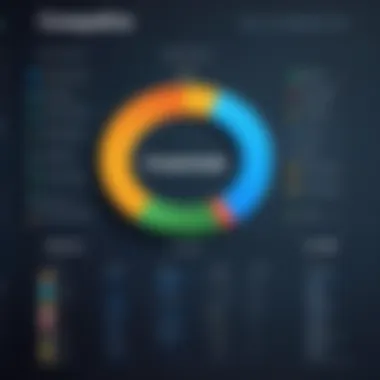

The user interface (UI) of a project management tool plays a crucial role in its adoption. A well-designed interface can greatly enhance user experience and productivity. Users should feel comfortable navigating the tool without extensive training. When the UI is intuitive, teams can easily access features needed to execute their tasks.
Considerations here include ease of learning and the organization of features. A cluttered interface can lead to frustration and wasted time. Therefore, software like Trello offers a visual approach that simplifies task management, while something more exhaustive like Asana may require more acclimatization.
Integration Capabilities
Another critical factor is the ability of the project management software to integrate with other tools. In many workplaces, teams rely on various applications to streamline their processes. This could include email clients, cloud storage, or even CRM systems. Software that seamlessly integrates with these tools minimizes manual data entry and enhances automation.
Take Wrike, for example, which offers robust integration options with tools like Google Drive or Slack. Alternately, tools that lack integration capabilities may lead to information silos and disrupt the flow of communication, making them less desirable.
Collaboration Features
Collaboration capabilities are paramount in today’s working environment. Effective project management often means managing diverse teams that may not be in the same location. Tools should facilitate communication among team members, allowing for real-time updates and feedback. This might involve chat functions, commenting on tasks, or document collaboration.
Basecamp excels in this area by promoting discussions and file sharing on a single platform. On the contrary, a tool lacking these features can hinder teamwork, causing delays and confusion, impacting overall project progress.
Pricing Models
Lastly, one cannot overlook pricing models when evaluating project management software. Due to varying budget constraints, companies must carefully assess the potential return on investment. Many tools offer several pricing plans, including free versions, which can be appealing for startups or small teams. However, it is important to understand what features are included at each pricing tier.
Software like ClickUp offers a flexible pricing model that accommodates projects of different scales. Nonetheless, opting for the lowest price might limit functionality or support. Thus, companies should weigh cost against the features critical to their projects.
Selecting the right project management software requires a thorough understanding of these key factors. An informed choice ensures that teams can leverage the right tools for optimal performance.
Notable Alternatives to Microsoft Project
Trello
Main Features
Trello stands out with its kanban-style board system. This layout allows users to visualize tasks at a glance, which is helpful for keeping teams aligned. One key characteristic of Trello is its card-based organization, where each task can be represented as a card that can include checklists, due dates, and attachments. Trello is a beneficial choice for lightweight project management, particularly in creative industries or development sprints. A unique feature of Trello is the ability to integrate numerous third-party applications, enhancing its functionality to meet specific requirements.
Pros and Cons
When examining the pros and cons, one advantage of Trello is its intuitive user interface. It requires minimal training, making it easy for new users to adapt. Nevertheless, the simplistic nature can be considered a limitation for larger projects requiring more comprehensive resource management. Thus, while Trello is a great tool for smaller teams or projects, it might not fully support more complex project structures.
Suitable Use Cases
Trello is particularly well-suited for teams that handle visual project workflows. It works effectively for marketing teams managing campaigns, product teams planning releases, or even personal task management. One unique feature is that it allows for real-time collaboration, making it easy for team members to communicate and share updates. However, larger organizations may find that its simplicity becomes a detractor when trying to manage multiple concurrent projects efficiently.
Asana
Main Features
Asana provides a comprehensive project management suite that emphasizes task assignment and tracking. The ability to create tasks, subtasks, and milestones allows teams to break down larger projects into manageable pieces. A standout feature is the timeline view, which provides a Gantt chart-like perspective. This ability makes Asana a strong candidate for teams that need to visualize relationships between tasks. Its support for task dependencies can greatly improve project clarity and ownership.
Pros and Cons
In terms of pros and cons, Asana's strengths lie in its robust reporting tools. Users can track progress easily, generating reports to analyze productivity. However, the number of features can become overwhelming for users new to project management solutions. This complexity may dilute its usability for smaller projects requiring less management detail.
Suitable Use Cases
Asana is particularly effective for teams managing product development or event planning. Its detailed breakout of tasks aligns well with organizations looking for clarity in timeline management. One unique feature is the custom fields that allow teams to tailor their task organization to fit specific needs. Yet, it may not be the best fit for very small teams that need a more straightforward task management system.


Wrike
Main Features
Wrike offers a very complete project management toolbox, including tools for document sharing, time tracking, and performance reporting. Users can create custom dashboards, providing control over project visibility. A crucial aspect of Wrike is its flexibility in task management through statuses and prioritization, which is beneficial for adjusting workflows to evolving project needs.
Pros and Cons
One notable advantage of Wrike is its ability to integrate with various third-party applications, such as Slack and Adobe Creative Cloud. This creates a highly interactive workspace. On the downside, its feature set can be a hindrance for smaller teams or projects, potentially discouraging new users who may feel lost amid its options.
Suitable Use Cases
Wrike is best for mid to large organizations that require a high level of collaboration and detailed project oversight. Its capabilities suit marketing agencies, development teams, and enterprises with complex project structures. Wrike’s customizability is a defining feature, providing teams with the capacity to adopt workflows that best suit their operations yet may present a learning curve.
Basecamp
Main Features
Basecamp distinguishes itself with its simplicity and ease of use, focusing on communication and collaboration rather than complex task management. It integrates message boards, to-do lists, and file sharing into one environment. One key feature is the automatic check-ins that encourage team members to share updates without formal meetings—saving time and improving overall engagement.
Pros and Cons
A strong point of Basecamp is its strong emphasis on communication, creating a cohesive environment for teams to share thoughts and feedback. However, its simplicity may not cater to organizations requiring detailed functionalities for project tracking, leading to potential frustrations. This balance between simplicity and functionality can define its effectiveness based on user needs.
Suitable Use Cases
Basecamp suits small to medium-sized teams needing a straightforward project management tool. It excels in educational settings and creative projects where less documentation is preferred. One unique feature is its client management capability, which can be very helpful for freelancers or agencies managing multiple clients simultaneously. Yet, larger enterprise-level projects might find it lacks the necessary depth and complexity.
Smartsheet
Main Features
Smartsheet takes on an Excel-like interface while integrating project management features. This approach allows users to leverage familiar spreadsheet capabilities while managing projects. It includes features like Gantt charts and card views to visualize workflows. Another important aspect is its robust reporting and analytics functionality, which aids in tracking project performance.
Pros and Cons
The key strength of Smartsheet lies in its ** spreadsheet familiarity**, making it easier for users adept at Excel to transition into project management tasks. However, the need for a learning curve for advanced features may be seen as a downside for casual users needing only basic capabilities.
Suitable Use Cases
Smartsheet is ideal for organizations accustomed to spreadsheet management, including finance and operations teams. It particularly suits environments that run complex projects requiring heavy data integration and reporting. A unique feature is its automation capabilities, which can significantly reduce manual tracking. Yet, for those seeking simplicity, it may become cumbersome.
ClickUp
Main Features
ClickUp is known for its high customizability, allowing teams to modify the workspace according to their needs. This tool combines task management, goal tracking, and time management seamlessly. The ability to create custom views and reports stands out as a key characteristic, catering to varying project needs.
Pros and Cons
Among the advantages, ClickUp offers an all-in-one solution that can replace several tools, such as time trackers and note-taking apps. Contrastingly, its extensive features may overwhelm new users, leading to a potentially steep learning curve.
Suitable Use Cases


ClickUp is highly effective for cross-functional teams seeking to streamline their workflows. Its versatile features make it a suitable choice for IT projects, marketing campaigns, and personal productivity. Unique features such as recurring tasks and linked tasks can significantly enhance productivity. Yet, the complexity may deter smaller teams looking for simpler project management solutions.
Comparative Analysis of Alternatives
In today's rapidly evolving project management landscape, a detailed comparative analysis of alternatives to Microsoft Project is crucial. Such an examination helps users make informed decisions based on their unique project requirements. By understanding the strengths and limitations of various software options, users can select tools that align with their workflows, enhance productivity, and ultimately contribute to successful project outcomes.
Feature Comparison
When comparing project management tools, features are arguably the most crucial aspect to evaluate. Each software solution offers a unique set of functionalities that can significantly impact how teams operate. For instance, some tools excel in task management, providing features like Kanban boards and Gantt charts, while others focus heavily on collaboration with built-in chat and file sharing capabilities.
It is important to assess specific features such as:
- Task assignment and tracking: Clearly determine how each tool helps in assigning, tracking, and visualizing tasks.
- Integration with other apps: Evaluate how well each software integrates with tools like Slack or Google Drive.
- Customization options: Look at how customizable the dashboards and reports are, to fit project-specific needs.
This analysis will reveal which tools provide the essential features needed for your projects without the bloat of unnecessary options.
Usability Comparison
Usability plays a pivotal role in user adoption and overall effectiveness of project management software. Tools that are intuitive and user-friendly encourage adoption among team members. A steep learning curve can lead to frustration and decreased productivity. Each alternative to Microsoft Project should be examined for its user experience.
Consider the following aspects:
- Navigation ease: How easy is it for users to find the tools and features they need?
- Learning resources: Availability of tutorials and customer support can facilitate smoother onboarding.
- Mobile accessibility: With remote work becoming more common, the ability to work from mobile devices is increasingly important.
A comparison of usability will guide users toward selecting software that aligns with their team's comfort and technical capabilities.
Pricing Comparison
Finally, the pricing structure of project management tools is a critical factor that cannot be overlooked. Different software providers offer diverse pricing models, ranging from one-time purchases to subscription-based services. Understanding these costs in relation to the features offered can lead to more cost-effective decision-making.
When analyzing pricing, consider:
- Free trial availability: Testing the software before making commitments helps in assessing value.
- Long-term costs: Look at both monthly and annual rates, and any potential hidden fees related to upgrades or additional features.
- Scalability: Evaluate whether costs increase with the addition of new users or functionalities.
Understanding these financial aspects allows users to forecast budget allocations effectively while ensuring they select a tool that delivers substantial return on investment.
A careful comparative analysis of alternatives empowers users to select software that genuinely meets their project needs, enhancing both efficiency and collaboration.
Ending
The conclusion serves a critical function in this article by consolidating the information and insights gained from examining the alternatives to Microsoft Project. Understanding this topic is vital for software developers and IT professionals who are navigating the complex landscape of project management tools. The emphasis here lies on summarizing key findings and suggesting actionable steps for users in their pursuit of effective project management solutions.
Summary of Findings
This article reviewed several project management software options, each presenting unique features, advantages, and limitations. Tools like Trello, Asana, Wrike, Basecamp, Smartsheet, and ClickUp were discussed thoroughly. We identified that:
- Trello is ideal for visual planning with its card-based interface.
- Asana caters well to teams needing clear task assignments and deadlines.
- Wrike offers robust reporting capabilities, suitable for larger organizations.
- Basecamp excels in simplicity and team communication.
- Smartsheet provides advanced features for resource management.
- ClickUp delivers extensive customization options to fit varied workflows.
Each platform has its strengths and caters to specific use cases, which highlights that the right choice largely depends on the unique requirements of the project and the preferences of the user.
Recommendations for Users
Selecting the appropriate project management software necessitates careful consideration of several factors. Here are some strategic recommendations for users:
- Evaluate your needs: Before choosing a tool, clearly define your project management needs, such as collaboration, resource tracking, and reporting.
- Test usability: Many software options offer free trials. Take advantage of this to assess user friendliness before making a commitment.
- Consider integration: Ensure that your chosen software integrates well with existing tools and systems. This will enhance your workflow and overall productivity.
- Budgeting: Analyze your budget and carefully consider the pricing models associated with the different tools. Some solutions may offer better value for the features you truly need.
- Seek feedback: If you’re part of a team, gather input from all stakeholders. Their insights are valuable in determining the software that everyone can work with efficiently.
The right project management tool can significantly improve not just productivity, but also team morale and collaboration.
By focusing on the specific capabilities of each alternative, the aim is to empower users to make an informed decision that aligns with their particular project management style and environment.







