In-Depth Analysis of Microsoft Intune MDM Solutions


Intro
Microsoft Intune, a component of Microsoft's Enterprise Mobility + Security, provides comprehensive Mobile Device Management (MDM) Solutions that help organizations secure and manage their devices and applications efficiently. With the proliferation of mobile devices in the workplace, businesses face challenges in managing data security while enabling remote employees. This article delves into the intricacies of Intune, highlighting its features, deployment options, integration capabilities, and real-world applications.
Software Overview
Key Features
Intune offers a variety of powerful features specifically designed to meet the security and management needs of organizations. Some of the most significant features include:
- Device Management: Intune supports management of various devices, including Windows, macOS, Android, and iOS.
- Application Protection: Protects company data within apps, ensuring compliance even on personal devices.
- Conditional Access: Allows fine-tuning of security policies based on user roles, device compliance, and location.
- Self-Service Portal: Users can enroll and manage their devices themselves, reducing administrative overhead.
- Compliance Policies: Organizations can create policies to ensure that device settings comply with security requirements.
System Requirements
For organizations to leverage Intune effectively, there are specific system requirements to consider. The basic requirements include:
- Windows Devices: Windows 10 Pro or Enterprise, version 1709 or later.
- iOS Devices: iOS 10.0 or later.
- Android Devices: Android 5.0 (Lollipop) or later.
- Internet Connectivity: Continuous internet access is needed for device management and policy enforcement.
In-Depth Analysis
Performance and Usability
Intune is recognized for its robust performance. Deployment of MDM requires careful planning, but once set up, it operates smoothly. The user interface is intuitive, aimed at minimizing complexity for both IT administrators and end-users. Intune’s ability to manage a diverse set of device types enhances its usability across different platforms. Moreover, it reflects a strong performance even in high-demand environments, ensuring that critical updates and policies are seamlessly applied.
Best Use Cases
Intune is versatile and applicable in various scenarios. Here are some best use cases:
- Remote Workforces: Organizations with remote employees benefit greatly by fitting Intune to control access to corporate resources.
- BYOD (Bring Your Own Device): Intune secures data on personal devices effectively while maintaining user privacy.
- Compliance and Regulatory Needs: Sectors like finance or healthcare often face strict compliance requirements, and Intune helps manage these pressures efficiently.
"Implementing a robust Mobile Device Management solution like Intune is crucial for modern organizations to ensure data security and compliance in an increasingly digital workplace."
Understanding Mobile Device Management
Mobile Device Management (MDM) is a crucial aspect in contemporary IT infrastructures. This section delves into the fundamentals of MDM, its significance, and how it creates a structured approach for managing mobile devices in organizations. The proliferation of mobile devices within workplaces has transformed the responsibility of IT departments. Organizations now face various challenges, including security risks, compliance issues, and the management of diverse operating systems across devices. Thus, understanding MDM is essential for maintaining order, security, and compliance within an organization’s digital ecosystem.
Defining
MDM refers to the administration of mobile devices, such as smartphones, tablets, laptops, and other portable computing equipment. The MDM solutions enable IT teams to deploy, secure, monitor, and manage devices effectively. This centralized control helps safeguard against unauthorized access and data breaches while ensuring that all devices comply with the organization’s policies. MDM integrates various functionalities, including tracking device inventory, configuring device settings remotely, and applying security protocols. It also facilitates remote wiping of devices should they become lost or stolen, safeguarding sensitive data.
Importance of in Organizations
MDM plays an integral role in enhancing productivity and security within organizations. Here are the main reasons organizations should consider MDM solutions:
- Security Enhancement: MDM solutions boost security by enabling encryption, enforcing passcodes, and managing applications to protect against malware.
- Data Protection: Organizations can ensure that sensitive information is secured across all devices, reducing the risks of breaches.
- Compliance Maintenance: Many industries are subject to regulations that dictate how data must be handled. MDM helps organizations adhere to these regulations by maintaining strict controls over devices.
- User Management: MDM allows organizations to manage user access effectively. This ensures that only authorized personnel have access to specific applications or sensitive data.
- Operational Efficiency: Centralized management of devices leads to streamlined operations, which can save time and resources.
"MDM solutions not only protect data but also provide organizations with the advanced tools necessary to maintain operational efficiency and compliance in an increasingly mobile workforce."
Overview of Microsoft Intune
As organizations increasingly rely on mobile devices and cloud applications, the need for effective Mobile Device Management (MDM) solutions has become critical. Microsoft Intune is at the forefront of this trend. Its importance lies in the ability to provide centralized management of devices, applications, and security policies. This is crucial for organizations aiming to safeguard data and ensure compliance with various regulations.
What is Microsoft Intune?
Microsoft Intune is a cloud-based service that allows organizations to manage mobile devices, apps, and protect organization data. It is part of Microsoft's Enterprise Mobility + Security (EMS) suite. Intune enables IT departments to enforce policies that ensure devices meet compliance standards before they can access company resources. This platform supports a variety of operating systems including Windows, iOS, and Android.
The service offers a range of functionalities such as app management, security enforcement, and reporting. Companies can deploy apps to users, manage devices remotely, and control access to sensitive information. This level of control is essential, as it helps minimize the risk of data breaches and enhances overall security posture.
Core Components of Intune
The core components of Microsoft Intune include:
- Device Management: IT professionals can enroll devices, enforce compliance policies, and remotely wipe devices if necessary.
- Application Management: Intune allows for the deployment and management of both internal and external applications. Organizations can maintain control while allowing users to use their preferred apps.
- Conditional Access: This feature ensures that only compliant devices can access certain resources, safeguarding critical information.
- Security Management: Intune implements security policies across devices, enhances threat detection, and promotes data encryption.
- Reporting and Analytics: IT teams can generate reports to analyze device compliance, app usage, and security postures. This data-driven approach enables informed decision-making.
By integrating these components, Microsoft Intune provides a comprehensive MDM solution. Organizations can protect their data while empowering employees with the flexibility of mobile device usage. This balance is essential in today’s fast-paced work environments.
"Microsoft Intune not only enhances productivity but also strengthens security measures, achieving a necessary balance for modern enterprises."
In summary, understanding Microsoft Intune allows organizations to effectively manage their device ecosystem, ensuring that both security and usability are prioritized.
Key Features of Intune
The key features of Microsoft Intune as a Mobile Device Management (MDM) solution significantly contribute to its effectiveness in the management of modern mobile devices. Understanding these features enables organizations to utilize Intune to its full potential. With the rise of remote work and the proliferation of mobile devices, implementing a robust MDM solution like Intune has never been more critical.
Device Enrollment Options
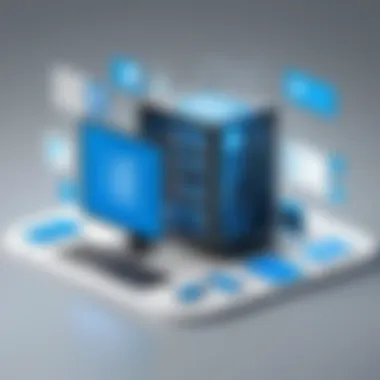

One of the primary aspects to consider is the Device Enrollment Options. Intune provides multiple methods for enrolling devices. These include:
- Automatic Enrollment: For organizations leveraging Azure Active Directory, devices can be enrolled automatically as they are provisioned. This streamlines the process significantly.
- User-initiated Enrollment: Users can enroll their own devices by following a straightforward process through a company portal. This option fosters user engagement as they can control their devices while remaining compliant with organizational policies.
- Bulk Enrollment: For large deployments, Intune supports bulk enrollment through provisioning packages. This is essential for organizations aiming to deploy many devices at once, minimizing time and labor costs.
By implementing varied enrollment strategies, organizations can enhance user experience while maintaining security.
Policy Management
Moving on, Policy Management is another vital feature. Intune allows IT administrators to create and enforce policies that govern device usage, compliance, and security. Administrators can set policies for password requirements, device encryption, and restrictions on applications. This centralized approach ensures that all devices adhere to organizational standards.
Utilizing Intune's policy management capabilities helps mitigate risks associated with lost or compromised devices. Furthermore, it facilitates rapid response to any emerging threats, ensuring that the organization remains protected against vulnerabilities.
Application Management
Next is Application Management. Intune empowers organizations to manage applications on both corporate and personal devices. IT professionals can deploy applications, configure settings, and even update apps remotely. This includes the capacity to:
- Assign apps to users or devices, ensuring that the right tools are always available.
- Control application ratings and block certain applications that may pose security risks.
- Monitor app usage and performance, driving better user experiences.
This comprehensive approach to application management makes Intune a critical component for organizations relying on diverse software solutions.
Security Features
Lastly, Security Features of Intune play a pivotal role in protecting organizational data. Microsoft's solution incorporates numerous layers of security, including:
- Device compliance policies to ensure that only secure, compliant devices access company resources.
- Conditional access that restricts access based on user location or device health.
- Remote wipe capabilities, allowing the organization to erase data from lost or stolen devices.
These security features not only help in safeguarding sensitive information but also build trust within the workforce as employees feel their data is secure.
Effective MDM solutions like Microsoft Intune are not just about device management; they also emphasize data protection and user engagement.
By closely examining these key features—Device Enrollment Options, Policy Management, Application Management, and Security Features—organizations can make informed decisions about their mobile device strategy while ensuring that they leverage Intune’s capabilities for maximum benefit.
Deployment Strategies for Intune
The deployment strategies for Intune are crucial for achieving an effective Mobile Device Management solution. Proper planning and execution can streamline the process for organizations. It ensures that devices are managed efficiently while maximizing security measures. Understanding deployment strategies helps in addressing specific organizational needs and challenges. When approached thoughtfully, these strategies can lead to improved productivity, better compliance, and a smoother integration of devices within existing IT ecosystems.
Initial Setup and Configuration
Setting up Microsoft Intune involves multiple steps that require attention to detail. The initial phase typically includes creating an account, defining roles, and configuring device settings. Organizations must first consider their specific goals for implementing Intune. It could range from managing mobile devices to securing sensitive corporate data. To begin setup, the organization needs to register for an Intune subscription and configure Azure Active Directory settings.
In the configuration phase, IT administrators will define policies for device compliance and security. This includes setting password requirements, setting up encryption, and enabling remote wipe features. Additional options can involve adjusting settings for various device types, such as iOS, Android, and Windows. This flexibility allows organizations to cater to varied user environments and device uses.
Considerations during setup include:
- Choosing the right subscription plan that meets organizational needs.
- Understanding the integration between Intune and Azure features.
For successful configuration, continuous monitoring and adjustments are necessary. Keeping an eye on compliance reports helps to identify areas needing improvement.
Integration with Existing Systems
Integrating Intune with existing IT systems is vital for scalability and efficiency. Organizations often use a variety of tools and platforms. It is important to ensure that Intune fits seamlessly into the current ecosystem. Intune is designed to work with many Microsoft services and can be integrated with tools like Microsoft 365 and Azure Active Directory.
During integration, IT teams should assess the existing systems for compatibility with Intune's functionalities. Examples of integration points include:
- User profiles and group assignments from Azure Active Directory.
- Policy deployment through Microsoft Endpoint Manager.
Good integration strategies can lead to enhanced visibility into device management activities. They can also help simplify user authentication processes. Using single sign-on features further streamlines user experiences. This minimizes disruptions while maximizing productivity.
User Training and Onboarding
Effective user training and onboarding are crucial for the success of any Intune deployment. Users may face challenges adapting to new systems and protocols. Organizations should prioritize training sessions to educate end-users about the mobile device policies and procedures.
Training sessions should cover essential topics, such as how to enroll devices, report issues, and understand compliance requirements. Various formats like webinars, instructional videos, and user manuals can be employed to accommodate different learning styles.
Additionally, providing ongoing support is essential.to address user queries and issues that may arise post-deployment. Feedback mechanisms can also be implemented to gather insights from users. This helps in continuously improving the training process and enhancing user experience with Intune.
"A well-trained user can significantly reduce the burden on IT support and improve overall system efficiency."
Deliberate planning and execution of user training create a workforce that feels confident in using Intune. This results in a quicker realization of the benefits of the MDM solution.
Integrating Intune with Other Services
Integrating Microsoft Intune with other services is a critical aspect in maximizing its capabilities as a Mobile Device Management (MDM) solution. With the growing complexity of organizational IT environments, seamless interoperability becomes essential. Organizations can leverage Intune's integration to streamline workflows, enhance security, and improve device management efficiency. By connecting Intune with various platforms and services, companies can better manage their devices and ensure compliance with security protocols.
Intune with Azure Active Directory
Integrating Intune with Azure Active Directory (Azure AD) establishes a single sign-on experience for users, simplifying access management. Azure AD provides identity services that are crucial for managing user identities and devices. When Intune is linked with Azure AD, devices can be enrolled automatically based on group memberships, making the enrollment process smoother for IT administrators.
Additionally, policies can be enforced based on the user’s roles within Azure AD. It becomes easier to manage permissions and ensure that only authorized personnel have access to sensitive data. Organizations also gain the advantage of conditional access policies, which restrict access based on compliance with security standards. This integration ultimately improves both the security of the organization and the user experience.


Connecting Intune with Microsoft
With Microsoft 365, integrating Intune helps enhance productivity and security across the organization's digital landscape. Microsoft 365 applications such as Teams, Outlook, and SharePoint work more effectively when connected to Intune. This integration enables comprehensive management of applications, allowing organizations to ensure that employees access only company-approved apps.
Moreover, data loss prevention (DLP) policies can be enforced, safeguarding sensitive information from unauthorized sharing. By coordinateing Intune with Microsoft 365, organizations can also manage mobile applications through App Protection Policies and Conditional Access, which contributes to the establishment of a robust mobile ecosystem. The synergy between these services streamlines workflows and enhances collaboration across teams.
Third-Party Application Integration
Integrating third-party applications with Intune is a significant factor in extending capabilities beyond native Microsoft services. Many organizations rely on a variety of applications to fulfill their operational needs. Intune supports integration beyond Microsoft, allowing businesses to maintain a diverse software ecosystem while ensuring security and compliance.
Integrating third-party applications, such as VMware Workspace ONE or MobileIron, can also help manage devices outside the Microsoft ecosystem. When organizations deploy applications through Intune, they can set up specific compliance and security measures for these third-party solutions as well. Additionally, custom API capabilities can further enhance the integration process, optimizing the overall environment.
In summary, the integration of Microsoft Intune with Azure Active Directory, Microsoft 365, and various third-party applications is pivotal. It not only enhances the efficiency of device management but also strengthens security and compliance. The interconnected nature of these systems ultimately leads to a more streamlined and productive organizational environment.
Integrating Intune with other services enables organizations to optimize their mobile device management, improving security and efficiency in today's digital landscape.
Security Considerations with Intune
In today’s digital landscape, security is a paramount concern for organizations deploying Mobile Device Management (MDM) solutions like Microsoft Intune. This section highlights the various security elements that Intune encompasses, showcasing its effectiveness in protecting sensitive data and ensuring compliance with regulations. Understanding these considerations is crucial for organizations looking to adopt Intune and fortify their mobile security strategies.
Data Protection Mechanisms
Data protection is at the heart of Intune's MDM offerings. The solution employs multiple layers of encryption to safeguard both data at rest and in transit. Encryption ensures that sensitive information is unreadable to unauthorized users, thereby reducing the risk of data breaches.
Key features of Intune’s data protection include:
- Encryption Policies: Administrators can enforce encryption on devices, requiring users to comply with security standards. This ensures data stored on devices is inaccessible without proper credentials.
- Conditional Access: Intune provides conditional access policies, which restrict or allow access based on compliance status. For example, only secure and compliant devices can access corporate resources like Microsoft 365.
- Remote Wipe: In case a device is lost or stolen, the remote wipe capability allows IT admins to erase all corporate data, protecting against unauthorized access.
By utilizing these mechanisms, organizations can maintain a strong stance on data security, minimizing risks associated with mobile device usage.
Compliance and Governance
Regulatory compliance is another crucial aspect addressed by Intune. Organizations must often adhere to industry standards and government regulations, such as GDPR or HIPAA. Intune assists organizations in achieving compliance through its built-in governance features.
Important compliance-related features include:
- Compliance Policies: Admins can set policies that define the security requirements for devices. Devices not meeting these standards can be restricted from accessing sensitive information.
- Audit Logs: Intune maintains detailed logs of user activities. These logs can be vital during audits to demonstrate adherence to compliance requirements.
- Integration with Compliance Frameworks: Intune supports integration with various compliance frameworks, allowing organizations to easily align their mobile device policies with regulatory obligations.
Overall, these compliance capabilities help organizations mitigate risks associated with legal penalties and reputational damage.
Monitoring and Reporting Capabilities
Effective monitoring and reporting are essential for maintaining security and compliance within an organization. Intune provides a suite of monitoring tools that offer insights into device status and security compliance.
Key features of monitoring and reporting include:
- Real-Time Alerts: Administrators receive real-time alerts about non-compliance or unauthorized access attempts, allowing for quick responses to potential threats.
- Customizable Reports: Intune allows the generation of customizable reports that provide insights into device compliance, software usage, and security incidents. This information is vital for strategic decision-making.
- Dashboard Overview: The centralized dashboard in Intune offers a comprehensive view of the organization's device security posture, facilitating proactive management of devices.
Through these capabilities, organizations can ensure continuous tracking of their mobile environment, enabling them to respond to security threats effectively and maintain compliance with industry standards.
Challenges Faced with Intune Implementation
Implementing Microsoft Intune can bring significant benefits to organizations. However, it is not without its challenges. Understanding these challenges is vital for recognizing the complexities involved in deploying a Mobile Device Management solution. This section will address three key hurdles: technical barriers, user acceptance issues, and cost considerations. Each of these aspects needs careful attention to enable a smoother implementation process.
Technical Barriers
Technical barriers often arise during the implementation of Intune. These barriers can manifest in various ways, such as compatibility issues with existing infrastructure or lack of technical expertise among staff. Organizations may rely on a mixture of legacy systems and modern applications. Integrating Intune requires thorough assessments of these systems to avoid disruptions.
Key technical challenges include:
- Device Compatibility: Not all devices may be compatible with Intune features, particularly older models. This may necessitate an upgrade of hardware, which could complicate the deployment.
- Integration Issues: Integrating Intune with other management tools or cloud services may pose challenges due to differing protocols or standards.
- Infrastructure Requirement: A robust IT infrastructure is needed to support Intune, which might require investments in network upgrades.
"Technical challenges in IT implementations can significantly influence how an organization adapts to new technologies and can impact overall effectiveness."
Addressing these barriers early in the planning stage can prevent time delays and unexpected costs in the future.
User Acceptance Issues
User acceptance is another critical area that affects the deployment of Intune. Employees may resist new technologies, particularly if they view them as intrusive or unnecessary. Change management strategies play an essential role in fostering a positive perspective towards the implementation.
Factors impacting user acceptance include:
- Change Resistance: Employees may be habitual in their workflows. When faced with new protocols, they might show reluctance to adapt.
- Understanding the Benefits: Without clear communication on how Intune improves their workflow and enhances security, users may feel uncertain about its value.
- Usability Concerns: If the interface is not user-friendly or if training is inadequate, users may struggle to utilize the system effectively.
Focusing on user training and awareness can ease these acceptance issues. Properly informing employees about the advantages of Intune often results in a smoother transition.
Cost Considerations
Lastly, cost considerations can profoundly impact the decision to implement Intune. Organizations must evaluate both direct and indirect costs associated with the deployment.
Key financial factors include:


- Licensing Costs: Intune requires software licenses which can be a significant expense for larger organizations.
- Implementation Expenses: These include costs related to staff training, external consultancy, and potential hardware upgrades.
- Long-term Financial Planning: Organizations must consider ongoing subscription fees and maintenance costs as part of their budgetary planning.
Evaluating total cost of ownership while comparing it with the desired benefits can help organizations make informed decisions about adopting Intune.
Case Studies of Intune in Practice
Examining real-world applications of Microsoft Intune provides insight into its effectiveness in diverse environments. Case studies reveal how organizations leverage Intune's capabilities to enhance mobile device management, security, and user experience. Such analyses are essential for understanding practical challenges, outcomes, and long-term benefits associated with the deployment of Intune solutions. Below are detailed explorations of Intune implementations in different sectors.
Case Study: Educational Institutions
Educational institutions increasingly adopt technology to improve learning and administrative efficiency. Microsoft Intune has been particularly beneficial in this sector. Schools and universities deploy Intune to manage a variety of devices used by students and faculty. Through Intune, educational institutions can enforce security policies on students' devices while ensuring that the technology is accessible for learning purposes.
Benefits observed include:
- Centralized management of devices, reducing administrative burdens.
- Enhanced security ensures compliance with educational regulations.
- Ability to install and manage educational applications remotely.
One case involved a large university that integrated Intune to support its online learning initiatives. With the rapid shift to remote education, the university faced challenges in device management. By using Intune, they rapidly enrolled devices, enforced security settings, and supported remote learning applications efficiently. As a result, student engagement improved and the university met compliance standards effectively despite the technology shift.
Case Study: Healthcare Sector
The healthcare sector values security and efficient management of devices more than most. Medical facilities use Microsoft Intune primarily to secure sensitive data and enhance operational efficiency. Hospitals and clinics need to ensure that healthcare providers have seamless access to necessary applications while protecting patient information.
Key aspects found in this sector include:
- Stringent compliance with regulations like HIPAA.
- Enhanced privacy and security controls over mobile devices.
- Streamlined deployment and updates of medical applications.
In one instance, a health system adopted Intune across multiple hospitals to manage mobile devices used by healthcare staff. After deploying Intune, there was a marked decrease in security breaches, and staff could perform tasks like updating patient records securely and efficiently from mobile devices. Intune’s robust compliance features ensured that patient data remained protected, reinforcing trust among patients.
Case Study: Corporate Environments
In the corporate world, Microsoft Intune plays a crucial role in supporting mobile workforces. Organizations that employ remote work or have on-site teams utilize Intune to manage diverse devices while ensuring corporate data protection. Flexibility and security are paramount in maintaining productivity without compromising data integrity.
Observed benefits include:
- Simplified onboarding of new employees through automated policies.
- Better control over app distribution and updates.
- Enhanced visibility into device compliance and health.
For example, a multinational company implemented Intune to support its global workforce, where employees use various devices to access corporate applications. By automating device provisioning and security policy enforcement, the company maintained productivity while minimizing risk. The outcome was a more agile workplace, capable of responding to the increasing demands of remote work without sacrificing security.
To conclude, case studies of Intune in practice demonstrate how its robust features adapt to different sectors, addressing their unique challenges and elevating organizational capability.
Future Trends in and Intune
The rapidly changing landscape of technology affects various sectors, including Mobile Device Management (MDM). Understanding future trends in MDM and Intune is essential for organizations aiming to stay competitive. This section addresses key elements that are likely to influence MDM solutions, particularly focusing on Microsoft Intune. As businesses continue to adopt mobile solutions, the integration of advanced features into MDM platforms becomes crucial. Emerging technologies and trends shape how organizations implement device management, security measures, and user experiences. Such trends not only enhance operational efficiency but also enhance data security and compliance with regulations.
Emerging Technologies Impacting
The emergence of several technologies is reshaping MDM frameworks. Notably, artificial intelligence (AI) and machine learning (ML) offer automation and data analytics capabilities that improve device management processes. These tools can streamline the management of devices by predicting issues, automating responses, and customizing user experiences. Additionally, the rise of cloud computing enhances MDM solutions through scalability and flexibility. Organizations can now manage devices remotely and store vast amounts of data securely in the cloud.
Another significant factor is the Internet of Things (IoT). The increasing number of connected devices requires sophisticated MDM solutions capable of handling various platforms. Intune must evolve to support not just smartphones or tablets, but also a wide range of IoT devices. Ensuring consistent security across all connected devices is a critical factor in future MDM strategies.
"The intersection of AI, ML, and cloud technology offers unprecedented opportunities for optimizing MDM strategies, enhancing security, and improving user satisfaction."
The Evolution of Intune Features
Microsoft Intune is well-positioned to adapt to upcoming developments, with its features evolving significantly over time. One major evolution is the integration of advanced security protocols. As data breaches become increasingly common, Intune is focusing on zero-trust security models, ensuring that only verified devices and users can access sensitive information. This shift is crucial for enterprises because it reinforces the importance of security in remote work settings.
Moreover, Intune is improving its user experience through simplified interfaces and increased automation. Features such as automatic device enrollment and streamlined application deployment are becoming standard. These enhancements ensure that organizations can easily manage devices without extensive training or resources.
The integration with platforms like Microsoft 365 further enriches Intune's capabilities. Features such as conditional access and compliance policies are becoming more interconnected, leading to a comprehensive solution that adapts to various organizational needs. Organizations utilizing Intune will likely continue to benefit from updates and new features that align with broader industry trends, ensuring their MDM solutions remain robust and effective.
In summary, staying informed about future trends in MDM, particularly regarding emerging technologies and the evolution of Intune features, enables organizations to make more strategic decisions about their device management strategies.
Closure and Recommendations
The conclusion and recommendations section hold significant weight in understanding the overall effectiveness and practical application of Microsoft Intune as an MDM solution. It synthesizes insights gathered throughout the article and provides a clear direction for organizations considering the adoption of this technology.
This section emphasizes the potential benefits that Intune offers to organizations, including streamlined management of devices, enhanced security measures, and increased operational efficiency. Adequately summarizing findings ensures that readers walk away with a clear understanding of Intune’s capabilities and its value proposition.
Summary of Findings
In reviewing Microsoft Intune, several key points emerge:
- Comprehensive Device Management: Intune supports a wide range of devices, including iOS, Android, and Windows, facilitating unified endpoint management.
- Robust Security Features: Intune delivers features that safeguard organizational data, employing policies that enforce security settings and manage apps effectively.
- Seamless Integration: The solution offers integration with Azure Active Directory and Microsoft 365, creating a cohesive environment for users and admins.
- Scalable Deployment: Organizations can scale Intune according to their needs, easily adapting the system to changing requirements.
- Real-World Success Cases: Case studies from various sectors elucidate how diverse organizations have successfully implemented Intune, achieving tangible benefits.
Overall, the findings indicate that Intune is a strong contender in the MDM landscape, effectively addressing the needs of various organizations while providing a reliable framework for managing and securing mobile devices.
Recommendations for Organizations
Organizations pondering the implementation of Intune should consider the following recommendations:
- Assess Organizational Needs: Conduct a thorough analysis of the specific requirements of your organization regarding mobile device management to ensure that you leverage the full capabilities of Intune.
- Invest in Training: User training and onboarding are pivotal. Equip your staff with the necessary knowledge to navigate Intune, fostering a smoother implementation process.
- Monitor Compliance: Regularly review and adjust security policies to stay compliant with industry regulations and best practices.
- Utilize Case Studies: Look into successful implementations in similar organizations as a guide for best practices and insights into possible challenges.
- Schedule Regular Updates: Stay informed about new features and updates from Microsoft. Adapt your processes to capitalize on advancements in Intune technology.
By taking these recommendations into consideration, organizations can maximize the benefits of Microsoft Intune and ensure that their mobile device management strategy is effective and sustainable.







