An In-Depth Analysis of TouchBistro Software
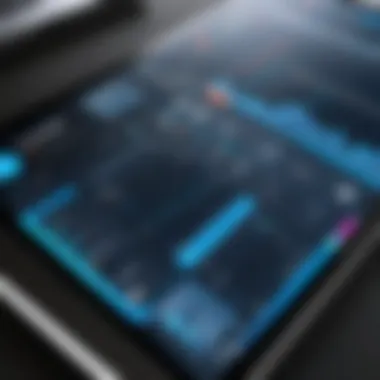

Intro
In the ever-evolving landscape of the hospitality industry, technology plays a crucial role in enhancing operational efficiency and customer satisfaction. TouchBistro, a prominent point-of-sale (POS) system, stands as a significant player in this arena. Tailored specifically for restaurants and the broader hospitality sector, TouchBistro offers a host of features designed to streamline processes and elevate the dining experience.
This analysis aims to provide a comprehensive review of TouchBistro, delving into its key functionalities, system requirements, performance metrics, and areas where it excels. By exploring user feedback and comparing it to alternative systems, this assessment serves as a resource for professionals looking to make informed decisions about hospitality software solutions.
Software Overview
Key Features
TouchBistro integrates various features that cater to the unique needs of the hospitality industry. Some of the standout offerings include:
- Table Management: Enables efficient tracking of table status, reservations, and guest flow, allowing staff to optimize seating arrangements.
- Menu Management: Simplified menu updates ensure that pricing, ingredients, and specials are always current.
- Sales Reporting: Provides in-depth insights into sales trends, helping managers make data-driven decisions.
- Integrated Payments: TouchBistro supports multiple payment methods, including credit cards and mobile wallets, ensuring convenient transactions for customers.
- Customer Relationship Management (CRM): Tools to manage customer data and preferences enhance personalized service and retention strategies.
System Requirements
To implement TouchBistro effectively, certain technical specifications must be met. Users typically need the following:
- Hardware: iPad or iPad Mini with a compatible version of iOS. Additional hardware for physical transactions may include receipt printers and card readers.
- Internet Connection: A reliable internet connection is necessary for software updates and real-time data access.
- Software Compatibility: TouchBistro is designed for use primarily on Apple's proprietary system, ensuring streamlined functionality.
In-Depth Analysis
Performance and Usability
Users frequently highlight the intuitive interface and straightforward navigation of TouchBistro. The software is built for rapid deployment, meaning staff can train quickly and get up to speed in a short timeframe. Performance-wise, TouchBistro exhibits minimal lag, even during peak hours, which is crucial for maintaining high standards in busy environments.
Best Use Cases
TouchBistro shines in several scenarios:
- Restaurants: Its table management system is particularly beneficial for ensuring smooth operations in traditional dining environments.
- Bars and Cafes: Fast service is essential here, and the quick-order feature allows staff to process transactions seamlessly.
- Food Trucks: Lightweight and portable, the system adapts well to mobile setups, enhancing flexibility in various locations.
In summary, our analysis reveals that TouchBistro not only meets the demands of the hospitality sector but also exceeds them in various capacities. As competition in this field intensifies, tools that support efficiency and superior customer experience are more vital than ever.
Foreword to TouchBistro
In the evolving landscape of the hospitality sector, point-of-sale systems like TouchBistro play a crucial role. They improve operational efficiency and customer satisfaction. This section explores why understanding TouchBistro is vital for professionals in the industry.
TouchBistro is designed specifically for restaurants, cafes, and bars. It integrates various features that streamline everyday tasks. From taking orders to managing tables, its comprehensive solutions enhance the workflow in busy environments.
Also, with the rise of technology in hospitality, staying current with such systems is important. Restaurants need to adapt to consumer behavior changes, especially with a focus on digital payments and inventory management. Embracing tools like TouchBistro can be the difference between success and failure in a competitive market.
Overview of TouchBistro
TouchBistro is a cloud-based POS system tailored for the unique needs of the food service industry. It was developed by industry professionals who understand the fast-paced demands of restaurants. Its architecture allows quick access to essential functions through an intuitive interface. Users can easily navigate through tables, menu items, and service actions.
TouchBistro supports various operations, including order management, customer engagement, and payment processing. This system enhances communication between the front of house and kitchen staff, leading to improved service speed. Additionally, it offers features like menu customization, giving restaurateurs the flexibility to adapt their offerings based on seasonal changes or customer preferences.
The Evolution of POS Systems
The history of POS systems is marked by significant technological advancements. Traditionally, cash registers were the primary tool for financial transactions. However, as the hospitality industry grew, so did the complexity of managing various operational functions.
With the introduction of computerized systems in the late 20th century, establishments began to integrate sales tracking and inventory management into a single solution. The transition from these early systems to today’s mobile, cloud-based solutions demonstrates incredible progress.
Modern POS systems now offer real-time data analytics, which is crucial for informed decision-making. As customers expect quicker service and seamless transactions, the evolution of systems like TouchBistro allows businesses to meet these demands effectively.
Key Features of TouchBistro
TouchBistro is designed with a set of features that cater specifically to the hospitality sector. The importance of these features lies in their ability to streamline operations, enhance user experience, and improve overall efficiency in the management of restaurants and bars. This section will delve into the key features of TouchBistro, focusing on the specific elements that define its capabilities.
Table Management
Table management in TouchBistro plays a crucial role in optimizing workflow within a dining establishment. This feature enables staff to visualize table availability and occupancy status in real-time. It helps in managing reservations efficiently, ensuring that tables are utilized effectively.
- Key Elements: Visual layout of the restaurant, drag-and-drop functionality, customizable seating arrangements.
- Benefits: Maximizes table turnover, reduces wait times for customers, and allows for better allocation of resources.


Staff can quickly identify which tables are occupied, reserved, or available, facilitating smoother operations during peak hours. The intuitive interface minimizes the learning curve for new employees, allowing them to adapt quickly to the system.
Menu Customization
Menu customization is another standout feature of TouchBistro that enables restaurant owners to tailor their offerings according to seasonal ingredients or special promotions. This feature allows for the modification of items, pricing, and descriptions without needing complex technical skills.
- Key Elements: Easy-to-use interface for adding/editing menu items, the ability to create special menus (like kids’ menus or holiday specials).
- Benefits: Increases flexibility in operations, enhances the dining experience, and allows for agile responses to market conditions.
The ability to frequently update menu items helps keep the dining experience fresh and caters to changing consumer preferences.
Payment Processing
An effective payment processing system is vital for any restaurant, and TouchBistro equips businesses with fast and reliable transaction methods. It offers various payment options including credit cards, debit cards, and mobile payments, facilitating customer preferences.
- Key Elements: Integrated payment solutions, split-bill functionality, support for multiple payment types.
- Benefits: Enhances transaction speed, minimizes errors during payments, and provides customers with various payment choices.
Additionally, the system ensures a secure payment environment, building trust between the establishment and its patrons.
Inventory Tracking
Inventory tracking within TouchBistro allows businesses to manage stock effectively, reducing waste and preventing shortages. This feature enables owners and managers to keep a close eye on ingredient availability.
- Key Elements: Real-time stock updates, alerts for low inventory, analytics for food usage patterns.
- Benefits: Reduces operating costs, improves planning, and supports informed purchasing decisions.
By tracking inventory accurately, restaurants can optimize menu offerings and improve their bottom lines.
Reporting and Analytics
The reporting and analytics feature offers insights that drive better business decisions. TouchBistro compiles data from various operations within the restaurant, allowing managers to evaluate performance.
- Key Elements: Sales reports, customer trends, staff performance metrics.
- Benefits: Supports strategic decision-making, identifies areas for improvement, and enhances operational oversight.
The ability to analyze trends helps in understanding customer preferences and adjusting offerings accordingly.
Benefits of Using TouchBistro
Using TouchBistro brings numerous advantages to businesses operating in the restaurant and hospitality sectors. The system is designed to address common challenges, focusing on improving overall operational efficiency, customer satisfaction, and user accessibility. In this section, we will explore these benefits in detail, emphasizing why TouchBistro is not just a tool but a critical part of modern hospitality management.
Improved Efficiency
One of the main benefits of TouchBistro is its ability to enhance operational efficiency. The software automates various tasks that used to consume valuable time. For instance, when a customer places an order, the information is sent directly to the kitchen without the need for manual entry. This reduces errors and speeds up service, allowing staff to focus on more critical duties, such as interacting with guests.
Furthermore, TouchBistro’s integrated table management feature streamlines table assignments and seating. It allows staff to keep track of occupied and available tables in real-time, leading to better space utilization and quicker turnaround times.
"Efficiency is doing better what is already being done."
— Peter Drucker
Enhanced Customer Experience
Customer experience is vital in the hospitality industry. TouchBistro plays a crucial role in elevating this aspect by simplifying the ordering process for customers. With features such as tableside ordering, guests can place orders directly from their devices, ensuring that their requests are accurately conveyed to the kitchen. This feature not only speeds up service but also allows for a more personalized experience.
Moreover, the built-in feedback tools enable businesses to gather customer opinions and sentiments. This immediate feedback helps restaurant managers to make quick adjustments and improve services based on real-time data. Positive customer experiences often translate to repeat business, higher ratings, and referral opportunities.
Ease of Use
TouchBistro is designed with user-friendliness in mind. The interface is intuitive, allowing both new and seasoned staff to navigate the system with relative ease. Training new team members typically requires minimal time, which is a considerable advantage for fast-paced environments.
The software also offers customizable features, enabling users to personalize their workspace based on specific needs. This flexibility can make daily operations smoother and reduce the learning curve associated with more complex systems. Consequently, businesses can realize quicker implementation and better overall adaptability.
Implementation of TouchBistro
The implementation of TouchBistro is a critical area of focus for businesses within the hospitality sector. It not only ensures that the software functions seamlessly but also provides the foundation for maximizing its benefits. A well-planned implementation can significantly impact a restaurant's operational efficiency and the overall employee experience. Understanding each step involved can guide establishment owners and staff through the setup process effectively.
System Requirements
Before implementing TouchBistro, it is essential to assess the system requirements. The POS system has specific hardware and software needs that must be met. These requirements ensure the software operates correctly and efficiently. TouchBistro functions best on the iPad, which serves as the primary device for order processing and payment collection.


The minimum system requirements include:
- Operating System: iOS version 12 or newer
- Internet Connection: Stable broadband connection is recommended for optimal performance.
- Hardware: A compatible iPad, along with an optional card reader for payment processing, kitchen display systems, and receipt printers.
The success of the software is closely tied to whether these conditions are satisfied. Meeting these requirements is not just a formality; it directly affects software performance.
Setup Process
The setup process involves several structured steps that ensure a smooth transition from any previous system to TouchBistro. Here are the key elements:
- Account Creation: Begin by creating an account on the TouchBistro website. Ensure to follow the registration prompts.
- Software Installation: Install the TouchBistro app on the iPad from the App Store.
- Configuration of Settings: Customize the settings according to your operational needs. This includes menu items, table layout, and pricing.
- Integration with Other Systems: It may be necessary to integrate TouchBistro with other systems such as accounting software or inventory management tools.
This stage is critical, as improper setup can lead to confusion among staff and operational delays. Therefore, patience and thorough attention to detail during the setup is crucial.
Staff Training
To leverage TouchBistro’s full potential requires well-trained staff. Without proper training, even the most advanced system can fail to deliver results. Training should cover:
- Basic Navigation: Teach staff how to use the software, focusing on navigation and feature access.
- Processing Transactions: Ensure staff understand how to input orders and process payments efficiently.
- Handling Special Requests: It's important for service staff to know how to customize orders or apply discounts.
A comprehensive training program can minimize user adaptation challenges that often arise with new software.
Effective implementation of TouchBistro ensures that restaurants maximize their investment in technology, leading to better customer service and streamlined operations.
In summary, the implementation of TouchBistro encompasses several vital components that must be carefully managed for optimal use. Addressing system requirements, following a systematic setup process, and providing robust staff training all contribute to a successful transition and overall efficiency.
Challenges and Limitations
Understanding the challenges and limitations of TouchBistro is crucial for any hospitality business considering its implementation. While TouchBistro offers a variety of features designed to enhance efficiency, it is essential to analyze the issues that may arise during its usage. These challenges can impact the overall effectiveness of the software and may influence decision-making for businesses in the hospitality sector.
Cost Considerations
When evaluating TouchBistro, cost is often a significant concern for many establishments. The price of the software, along with the associated hardware and monthly fees, can add up. It’s important to break down all potential expenses involved in adopting the system. Businesses need to consider not only the initial investments but also ongoing costs related to software maintenance, updates, and potential transaction fees.
Additionally, hidden costs may arise during implementation. For example, if additional training or technical support is needed, these costs can quickly exceed initial estimates. The investment in a robust point-of-sale system such as TouchBistro should be weighed against the expected return on investment (ROI). Tracking metrics related to efficiency gains or customer experience improvements is essential for understanding the software's value over time.
Technical Issues
TouchBistro, like many software solutions, is not immune to technical challenges. Users may experience disruptions that can affect daily operations. Common technical problems include system downtime, connectivity issues, or software bugs. Such glitches can lead to delays in processing orders, inaccuracies in billing, and ultimately unsatisfied customers.
It is essential for businesses to have a plan in place for addressing these technical issues. Regular updates from TouchBistro are vital to minimize bugs; however, the reliance on ongoing technical support may also create some delays in troubleshooting active issues. Therefore, businesses should inquire about the responsiveness and quality of TouchBistro’s customer service during their decision-making process.
User Adaptation
The successful integration of any new software heavily relies on how well users accept it. With TouchBistro, staff training is necessary for ensuring that employees are comfortable and competent in using the system. Resistance to change can be a challenge, particularly if employees are accustomed to their previous systems.
Training is often time-consuming and may incur further costs. Also, there may be a steep learning curve for certain individuals who need more time to adapt. Furthermore, if not all staff are on board with using the software fully, it can lead to inconsistent processes that affect service quality.
Effective communication about the benefits of TouchBistro can mitigate these issues, ensuring team members understand its advantages. Offering ongoing support and refining training methods based on user feedback is essential for enhancing user adaptation in any hospitality setting.
Efficient staff training can significantly improve the likelihood of successful software adoption, resulting in better performance and satisfaction.
By acknowledging these challenges, hospitality businesses can make informed decisions about utilizing TouchBistro. Acknowledging the financial, technical, and human factors involved will shape a more comprehensive picture of what to expect during implementation and beyond.
User Testimonials and Feedback
User testimonials and feedback play a crucial role in the evaluation of software products, especially for systems like TouchBistro. These perspectives offer valuable insights into real-world experiences with the software, ranging from users' operational effectiveness to their impact on customer interactions. In a sector where efficiency and customer satisfaction are paramount, understanding user experiences can substantiate product claims and enhance decision-making processes.
Feedback can highlight successes, but it can also reveal pain points. This duality provides a balanced viewpoint that can help potential users weigh the advantages against the drawbacks of adopting TouchBistro. Furthermore, user testimonials can guide developers and the support team in refining the system based on collective user input.
Positive Experiences
Numerous users have reported favorable experiences with TouchBistro across various aspects. Many restaurant managers value the ease with which they can customize their menu options. The flexibility in menu design allows operations to reflect seasonal changes or specific promotions rapidly. Users also highlight the intuitive interface, which streamlines staff training and reduces the learning curve. This encourages faster adoption of the system, leading to minimal disruption in service readiness.
Additionally, the table management feature is frequently praised for enhancing workflow efficiency. Through the direct input of orders and the ability to monitor table statuses in real-time, servers can provide a higher level of service. For example, the ability to communicate directly with the kitchen manages orders with less lag and misunderstanding. Users also commend the detailed reporting features which provide insightful analytics about sales and customer preferences, enabling data-driven decisions that drive profitability.
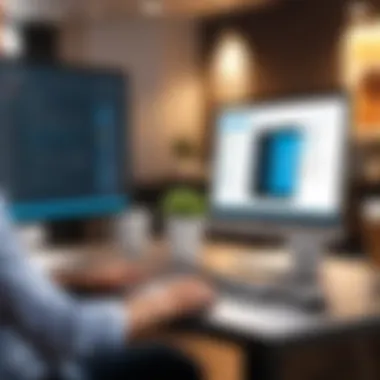

Common Complaints
Despite its advantages, several users have expressed concerns regarding TouchBistro. One notable issue is related to the reliability of the system during peak hours. Some operators report that the software can lag or even crash when too many transactions are processed simultaneously. This could lead to inadequate service and dissatisfaction among customers when it is most needed.
Another common complaint pertains to the support system. While many users appreciate the assistance provided, there are instances where responses from the support team could be delayed. This becomes an issue, especially for businesses that depend on immediate attention for technical difficulties.
Users also mention that subscription costs can accumulate, particularly when multiple features are activated or for larger establishments that need extensive support. Although the features are robust, some operators find that the total cost becomes a limiting factor for smaller businesses or startups.
The voices of users can frame not only what is working but also where improvements are essential. Understanding both sides can prepare users for more informed choices.
In summary, user testimonials and feedback serve an essential purpose in assessing TouchBistro. They encapsulate the broad spectrum of user experiences, offering prospective users a clearer picture of the software's performance and efficacy in real-world applications.
Comparison with Competitors
In the ever-evolving hospitality industry, understanding how a specific software solution stacks up against its competitors is crucial. The comparison not only highlights the strengths and weaknesses of products but also provides insight into practical applications and user satisfaction. For TouchBistro, examining how it competes with other point-of-sale systems like Square POS and Toast POS illuminates its unique value propositions and areas for improvement. This section will delve into these comparisons, spotlighting elements that potential users should consider when choosing a POS solution.
TouchBistro vs. Square POS
TouchBistro and Square POS are both notable players in the POS market, each catering to the hospitality sector, yet they differ significantly in their approaches. TouchBistro is designed exclusively for food service, allowing deeper functionality for restaurant management. Features like table management, staff scheduling, and specialized reporting align with the demands of a busy restaurant environment.
In contrast, Square POS offers a broader focus, catering to various retail and service industries, not just hospitality. This can make Square appealing for businesses with diverse needs, but it may lack the tailored features found in TouchBistro.
- Customizability: TouchBistro provides a high level of customization for menus and tables, allowing businesses to set up their interfaces as they see fit. Square, while user-friendly, tends to follow a more standardized approach.
- Pricing: TouchBistro's pricing structure is subscription-based, which may include higher fees depending on the number of features utilized. Square's pricing is more straightforward, often with no monthly fees, but charges transaction fees.
For businesses focusing solely on the hospitality sector, TouchBistro often has the edge due to its specialized features and dedicated customer support tailored to restaurant needs.
TouchBistro vs. Toast POS
When examining TouchBistro against Toast POS, we see another set of differences that are pivotal in the decision-making process of potential users. Toast POS has gained traction due to its comprehensive suite of features that support both front-of-house and back-of-house activities.
- Integration: Toast offers extensive integration with other systems, such as delivery services and loyalty programs, enhancing operational capabilities. TouchBistro, while it has integrations as well, may not offer the same breadth.
- Hardware Compatibility: TouchBistro simplifies hardware options, allowing users to leverage existing devices, making it a cost-effective choice for many establishments. In contrast, Toast provides proprietary hardware, which may lead to higher upfront costs.
In summary, while both systems provide robust solutions for restaurants, the choice comes down to specific needs. TouchBistro may cater better to those who want a straightforward, intuitive system that has a strong focus on restaurant management. Toast, on the other hand, may appeal more to operations looking for an all-encompassing system with extensive integration capabilities.
"Understanding the competition helps businesses make informed decisions when selecting a POS solution that truly meets their operational needs."
Future Prospects for TouchBistro
TouchBistro stands at a crossroads of innovation and demand within the hospitality software industry. As the landscape evolves, understanding the future prospects of this software is critical for restaurateurs and industry stakeholders. This section elaborates on key market trends and potential updates that could shape the upcoming trajectory of TouchBistro.
Market Trends
The restaurant and hospitality sectors are witnessing profound shifts. Several trends are emerging, driven by technology and changing consumer expectations.
- Increased Demand for Contactless Solutions: After the pandemic, many businesses have turned to contactless solutions. Customers now prefer ordering through mobile apps or QR codes. TouchBistro has the potential to enhance these features, catering to this new consumer demand.
- Integration with Third-Party Solutions: As the trials of various service applications grow, there is a strong expectation for POS systems to integrate seamlessly with third-party services. This includes food delivery platforms like UberEats or Grubhub. TouchBistro's future updates could focus on expanding these capabilities.
- Focus on Data-Driven Decisions: Restaurants are looking for solutions that provide valuable insights. Trends show that organizations want better reporting and analytics features to improve operational decisions. TouchBistro could enhance its analytics tools, thus offering businesses concrete data to shape their strategies.
- Sustainability Concerns: Consumers are increasingly mindful of sustainability. Companies addressing these concerns often succeed, as seen in greener practices and locally sourced ingredients. Future iterations of TouchBistro may include functions dedicated to tracking sustainability metrics in restaurants.
"The integration of modern technology into daily operations significantly influences how businesses attract and retain customers."
Potential Updates and Features
As TouchBistro moves forward, several updates are probable that would enhance user experience and operational functionality.
- Enhanced Mobile Functionality: Many users expect full-fledged mobile access. Potential developments may focus on making every feature of TouchBistro available on smartphones and tablets.
- Artificial Intelligence Integration: AI has the power to revolutionize customer interactions. Future updates may include features like predictive analytics to anticipate customer needs, automating tasks like menu updates based on inventory levels.
- Customization Options: Unique restaurant needs call for tailored solutions. Future features may expand upon customization, allowing users to design their workflow and layout in a more flexible manner.
- Training Modules: Offering comprehensive online training could be an asset. As staff turnover remains high, accessible training updates can help new employees adapt quickly, enhancing overall service.
- Customer Feedback Tools: Deploying functions that allow customers to provide direct feedback via the platform can empower businesses to adapt and improve in real time, ultimately leading to a better customer experience.
Finale
The conclusion of this article brings together the various strands of our analysis of TouchBistro, a sophisticated point-of-sale system designed for the hospitality sector. This section is essential as it restates the relevance of the features and insights discussed throughout the article. Readers can appreciate how these elements converge to enhance operations within restaurants and similar businesses.
Overall Assessment of TouchBistro
In assessing TouchBistro, we should consider several vital aspects. The software’s user-friendly interface simplifies daily operations, making it accessible for staff without extensive training. Its table management system provides real-time insights into seating availability, boosting service efficiency. Similarly, the menu customization feature allows managers to adapt offerings quickly, responding to market changes in real time.
From a financial perspective, TouchBistro's reliable payment processing streamlines transactions, which is fundamental in the high-paced hospitality environment. Moreover, its inventory tracking enables timely replenishment and reduces waste, a critical concern for profitability.
User feedback plays a crucial role here. Many users laud TouchBistro for its robust reporting and analytics capabilities. These features empower businesses to derive actionable insights from data, which can lead to more informed decision-making.
However, it is essential to note the potential challenges. Cost considerations and the learning curve for some staff can pose obstacles. Addressing these can significantly enhance the user experience.
"TouchBistro effectively balances advanced technology with ease of use, making it a preferred choice for many in hospitality."
In summary, TouchBistro represents a compelling option for businesses looking to enhance their operations through advanced software solutions. By evaluating its features and considering user experiences, industry professionals can make informed decisions that align with their operational goals and customer expectations.







