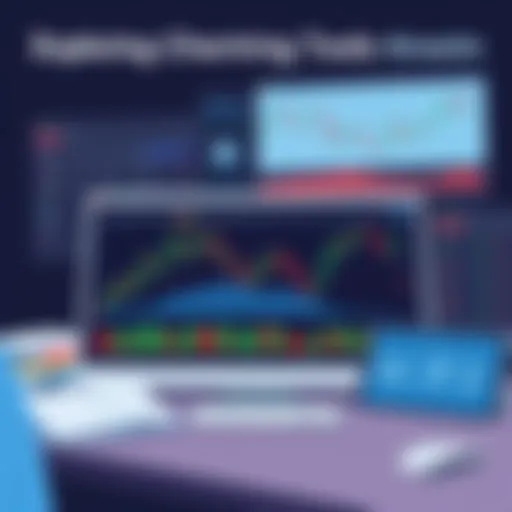Exploring AnyDesk Trial: Key Features and Drawbacks


Intro
Remote desktop software has become a crucial tool in today’s digital landscape, facilitating seamless interactions between users and machines across various distances. AnyDesk stands out among alternatives with its unique offerings. This software serves as a bridge, enabling users to access and manage computers remotely, regardless of geographical constraints. With a trial version available, it allows potential users to examine the capabilities of AnyDesk before making a financial commitment. Understanding the features and limitations of this trial version can empower both casual users and IT professionals in their quest for effective remote access solutions.
Software Overview
AnyDesk is designed to provide high-performance remote desktop access. Its user-friendly interface is one of the standout characteristics that appeals to individuals and teams alike. The installation process is straightforward, with a designed emphasis on minimizing downtime during setup. Users can start utilizing its features almost instantaneously, making it an attractive option for those needing swift solutions.
Key Features
When exploring the AnyDesk trial, several key features come into play:
- Cross-Platform Compatibility: It supports various operating systems such as Windows, macOS, Linux, iOS, and Android, offering flexibility in access.
- High Frame Rate: Users experience smooth sessions facilitated by a high frame rate and low latency, which are crucial in maintaining productivity during remote interactions.
- Clipboard Synchronization: This feature simplifies the process of copying and pasting data across devices seamlessly.
- File Transfer Options: Users can conveniently transfer files between their local machines and remote desktops, making it a versatile tool for collaborative projects.
- Customizable Security Settings: Security is paramount in remote access software, and AnyDesk offers customizable security protocols, ensuring that user data remains protected.
System Requirements
Before diving into the trial, users should be aware of the system requirements to ensure optimal performance:
- For Windows: Windows 7 or later versions are required.
- For macOS: macOS 10.10 or newer.
- For Linux: Various distributions are supported, including Debian and Red Hat-based systems.
- Internet Connection: A stable internet connection is essential to establish connections fluidly.
In-Depth Analysis
Delving deeper into the functionality of the AnyDesk trial, understanding performance and usability can clarify its place in your toolbox.
Performance and Usability
During the trial period, users will find that AnyDesk exhibits impressive performance metrics. The application is built to sustain continuous connections with minimal interruptions. The user interface is intuitive, with tools laid out in a manner that promotes ease of access. Users report positive experiences when navigating its features, which demonstrates a thoughtful design approach.
If a user encounters any issues, the support resources are extensive. AnyDesk’s customer support includes a knowledge base filled with articles, FAQs, and troubleshooting guides, all aimed at facilitating a hassle-free experience.
Best Use Cases
AnyDesk offers a wealth of use cases pertinent to different user profiles. Here are some notable situations where AnyDesk shines:
- Remote Work: Ideal for employees working from home or in various locations, it supports team collaboration efficiently.
- Technical Support: IT professionals often rely on tools like AnyDesk to diagnose and resolve issues for clients in real-time.
- Education: Students can use AnyDesk for group projects or tutoring sessions, where screen-sharing can enhance collaborative efforts.
As users weigh the benefits against the limitations of the trial, it is valuable to consider these applications as they chart their path forward with remote desktop software.
"With AnyDesk's trial, users can practically evaluate the software without jumping through hoops, gaining firsthand experience before investing in the full version."
Epilogue
In summary, AnyDesk's trial version presents an attractive opportunity for potential users to explore its features and capabilities without financial risk. By offering a glimpse into the performance, usability, and practical applications, users are well-equipped to make informed decisions regarding this remote desktop solution.
Whether you’re a tech-savvy professional or a casual user, understanding what AnyDesk brings to the table can guide your choice in remote access software.
Prologue to AnyDesk
Remote desktop software has reshaped how we interact with computers, allowing users to connect to devices from far-off locations with ease. This article, focusing on AnyDesk, kicked off as a response to the surging need for remote access solutions, especially in a world that increasingly values flexibility and mobility. By diving deep into AnyDesk's trial version, we aim to equip our readers with precise knowledge on critical features, usability, and possible limitations.
The Concept of Remote Desktop Software
Remote desktop software acts as a bridge between machines, enabling users to manage and operate a computer from a distance. This concept isn’t just techy jargon; it’s practical for countless scenarios—from IT support to remote work. Imagine a technician in one part of the country fixing a client’s machine on the other side without stepping foot outside. Or, picture a student accessing their university computer to finish an assignment while lounging in their living room.
The versatility is tremendous. Users can run applications, access files, and even troubleshoot issues in real time. More than just convenience, using these tools can save significant time and effort. It’s easy to see why someone would want to find the right fit in this growing market, which is where AnyDesk comes into play.
Overview of AnyDesk
AnyDesk, as a remote desktop solution, stands out due to its lightweight nature and impressive performance. Launched in 2014, it quickly garnered attention for its high-quality connections and user-friendly interface.
Designed to offer flexibility, it allows seamless connectivity from various platforms—be it Windows, macOS, Linux, or mobile systems. The fact that it caters to a wide range of devices makes it worth considering for both personal and commercial uses.
With AnyDesk, users can switch between local and remote sessions effortlessly. The ability to connect quickly while maintaining stable performance appeals to both IT professionals and casual users. The trial version, in particular, offers a glimpse into these functionalities without any upfront commitment, making it an attractive option for those unsure about which remote desktop solution will meet their needs.
"The ability to connect quickly while maintaining stable performance appeals to both IT professionals and casual users."
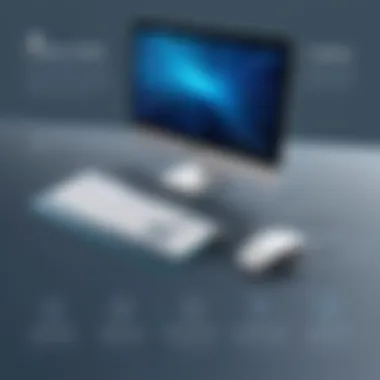

As we proceed in this article, we’ll explore the core elements of the trial version, evaluating its features, benefits, and limitations. This will help potential users determine if investing in the full version of AnyDesk is a beneficial step forward.
Understanding AnyDesk Trial
When exploring the world of remote desktop solutions, it is crucial to understand the backbone of AnyDesk's trial offering. This portion of the article lays down the groundwork, helping potential users grasp what the trial entails. The aim here is not just to know how to get started but to appreciate the reasoning behind such trials in software applications—especially one like AnyDesk that caters to a diverse user base from IT professionals to occasional users.
Purpose of the Trial Version
The trial version of AnyDesk serves as an initial test drive for users aiming to ascertain whether the software meets their needs. This period allows individuals to delve into the various capabilities of the platform without financial commitment. Embarking on a new software journey without this kind of hands-on experience can feel like diving headfirst into the deep end without knowing how to swim.
Why is this trial important? For one, it grants access to core functionalities, including the streamlined interface that AnyDesk boasts. Users can take this opportunity to size up its performance, ease of use, and responsiveness on their specific machines. This experience can be a game-changer; whether for troubleshooting IT issues, attending to remote work demands, or aiding collaborative projects, knowing the software is the right fit before purchasing is a wise move.
Countless testimonials reinforce this. The trial not only showcases the product’s strengths but also facilitates critical thinking about personal and organizational needs. It gives users a firmer grasp of how AnyDesk fits into their toolkit—like borrowing a piece of tech before making it part of your collection.
Duration and Setup of the Trial
Setting the stage further, the duration and setup of the trial version is a straightforward affair. Generally, AnyDesk offers a trial period of 14 days, which might seem brief. However, this time frame is often sufficient for users to explore and evaluate its functionalities thoroughly. The setup itself is designed for ease—certainly user-friendly. Just download the software from the official AnyDesk site, install it, and voilà! You're ready to connect.
During this period, users can access nearly all features of AnyDesk, sometimes even giving them to unlock advanced functionalities. The process is remarkably efficient, reinforcing the idea that technology should not be a barrier but rather a bridge to smoother workflows.
Here’s a simple outline of the setup process:
- Download AnyDesk from the official website.
- Install the software by following the prompts.
- Create a unique AnyDesk ID which serves as your connection address.
- Test the functionalities by connecting to another device.
With each step appearing like a walk in the park, even those less familiar with technology can manage it without breaking a sweat.
In summary, understanding the trial version of AnyDesk opens the door to many possibilities. It equips users with the knowledge and tools necessary to determine whether this software aligns with their requirements. Knowing the duration of this trial and the simplicity behind the setup creates an inviting environment for potential users to dive in.
Key Features of AnyDesk Trial
Understanding the key features of AnyDesk Trial is essential to recognize how it stands out in the crowded terrain of remote desktop applications. This aspect of AnyDesk plays a significant role in determining its effectiveness and usability for different users. From students trying to access their computers remotely to IT professionals offering support, these features address precise needs and functionalities crucial for seamless connectivity.
User Interface and Experience
AnyDesk presents a user interface that strikes a careful balance between simplicity and functionality. The layout is clean, ensuring that users can navigate with little fuss. Upon launching the application, a prominent ID number is displayed, making connection initiation quick and intuitive. The design is geared toward reducing the learning curve; even those not particularly tech-savvy find it accessible.
Moreover, experience matters in remote desktop situations where users may have varying levels of expertise. Many reviews appreciate the responsive nature of the interface, which adapts well when switching between devices—be it from a desktop to a tablet or mobile device. This fluid experience can mitigate frustration, often linked to remote sessions where lag or confusion can disrupt workflow.
Customization Options
The customization features in AnyDesk Trial add a further layer of adaptability to the software. Users can tailor their connections according to personal preferences and specific requirements. For instance, the ability to change resolution settings can be crucial for bandwidth management.
Furthermore, individuals can customize the appearance of the interface. Themes and display settings can be altered to suit visibility needs, which might be particularly beneficial for visually impaired users or those requiring a specific color contrast. This flexibility enhances user satisfaction as it allows for a more bespoke experience tailored to individual requirements.
Connectivity and Performance
In the realm of remote access tools, connectivity and performance are nothing short of paramount. AnyDesk excels in these areas, often cited for its low latency and efficient connections that feel almost local. With features like DeskRT, which focuses on minimizing bandwidth usage without sacrificing quality, users can enjoy smooth screen sharing and control, even on slower networks.
One striking element noted by users is the versatility of AnyDesk that supports connections across various operating systems including Windows, macOS, Linux, and mobile platforms. This universal compatibility broadens its appeal, enabling teams that operate in diverse IT environments to work together effortlessly.
Security Features
Security in remote Desktop software is crucial considering the sensitive nature of data being accessed. AnyDesk does not skimp on this aspect, insisting on high levels of encryption to protect user identity and data during sessions. This includes the use of RSA 2048 asymmetric key exchange for establishing secure connections.
Additionally, users can set permission levels for sessions which enhances control during access. A user can determine what the remote party can do—this means they can either give full control or simply allow the viewing of their screen, adding a robust layer of security. This feature is particularly appreciated in professional settings where confidential data is accessed.
"The AnyDesk trial gives you a taste of powerful features without the financial commitment, making it an enticing option for anyone considering remote desktop solutions."
By delving into these features, users will have a clearer understanding of the capabilities and benefits offered by AnyDesk Trial. Understanding these details will help users assess not only whether the software is a right fit for their needs but also how they can maximize its potential.
Advantages of Using AnyDesk Trial
When considering remote desktop solutions, the advantages of using AnyDesk trial cannot be overstated. The trial not only serves as a sneak peek into the software but also plays a crucial role for users deciding whether to commit to a full version. Notably, it provides tangible benefits tailored to various categories of users such as IT professionals, remote workers, and students.
Accessibility Across Platforms


One significant advantage of AnyDesk is its impressive accessibility across multiple platforms. Whether you're on Windows, macOS, Linux, or even mobile systems like iOS and Android, AnyDesk caters to your needs. This cross-compatibility ensures a seamless experience when connecting devices, which is key in today’s diverse work environments. It feels good not having to switch devices or worry about losing access when moving from a PC to a tablet or vice versa. Just download the app and you’re set.
There’s more here; AnyDesk also allows connections without the need for cumbersome configurations or installations. Users can simply enter the AnyDesk address of the device they wish to connect to, making the process a breeze. This ease of entry into the remote desktop experience is a plus for those who may not be tech-savvy, effectively lowering the barrier to entry for new users and facilitating smooth transitions in workflow.
"AnyDesk’s cross-platform functionality really shines, letting me work on projects without worrying about system conflicts. It’s like having a universal remote for my devices."
Cost-Effective Evaluation
The cost-effective nature of the AnyDesk trial is another factor that makes it appealing. For many individuals and businesses alike, investing in software without prior experience can feel like throwing darts in the dark. The trial provides a no-strings-attached opportunity to evaluate the remote desktop service before deciding if it's worth every penny of the full version's price.
Moreover, by using the trial, you can assess not just the essential features but your requirements as well. This will help you determine if you truly need the additional functionalities available in the paid versions. In the current economic climate, where costs are scrutinized more than ever, this trial period is invaluable. Without spending a dime, you can pave the way for better budgeting decisions.
Practical Use Cases
Moreover, AnyDesk trial offers real-world scenarios that showcase its utility. Imagine being a freelancer who often works from coffee shops. You might need to access your office computer remotely to collaborate with colleagues or retrieve essential documents. The AnyDesk trial sets the stage for such scenarios by allowing practical testing in real life.
From technical support scenarios where IT professionals must assist users from afar, to educational settings where students need to collaborate on projects, the use cases for AnyDesk are manifold. Given the growing trend toward flexible work arrangements, users can see firsthand how AnyDesk can enhance productivity and streamline operations.
Incorporating trials into your decision-making process not only aids in selecting the right software but also drives home the importance of choosing tools that fit specific needs, enabling users to fully leverage their capabilities.
In summary, exploring the advantages of using AnyDesk trial lays a strong foundation for understanding its impact. Accessibility across platforms, cost efficiency, and practical applications all played essential roles in illuminating the value proposition this software provides. As one delves deeper, it becomes clearer why adopting the trial can serve as a strategic advantage.
Limitations of AnyDesk Trial
In the landscape of remote desktop solutions, understanding the limitations of AnyDesk's trial version is vital for users aiming to make informed decisions. Limitations, while often perceived as constraints, can serve as pivotal indicators of a program's fit for unique user needs. Here, we’ll dissect the key limitations of the AnyDesk trial and examine how these aspects might impact your overall experience.
Restricted Features Compared to Full Version
The trial version of AnyDesk, while fairly robust, comes with its fair share of limitations compared to the full-fledged offering. Users seeking complete access to features might feel hemmed in by these restrictions.
- No Session Recording: Many professionals rely on session recording for training or review purposes. The trial lacks this feature, which might dampen its appeal for users who require documentation of their sessions.
- Limited Session Duration: The trial version imposes restrictions on how long a single session can last. This may hinder productive workflows in environments requiring longer periods of remote access.
- No Custom Branding: For businesses wanting to present a polished, branded appearance while using AnyDesk, the lack of custom branding options can feel like a missed opportunity. This becomes especially critical for organizations intending to provide client-facing remote support.
These limitations underscore the necessity of evaluating whether certain features are essential for your specific use case. If your needs extend beyond what the trial offers, despite its advantages, committing to the full version may be your best bet.
Potential Compatibility Issues
Another consideration that cannot be overlooked is the potential compatibility issues that may arise when using the AnyDesk trial. While AnyDesk generally enjoys broad compatibility across platforms, certain quirks have surfaced that could lead to frustration during usage.
"While AnyDesk supports multiple operating systems, the trial version may not integrate seamlessly with every environment."
- Older Operating Systems: Users relying on legacy systems might encounter challenges. The performance of the trial on outdated software or hardware might be less than stellar, complicating efficient use.
- Geographical Variances: Users in certain regions may face connectivity issues or even service restrictions that can affect performance. This often stems from varying internet infrastructure and local regulations.
- Interference from Security Software: Some users have reported that firewall or antivirus applications interfere with AnyDesk's connectivity. Such issues may not arise on the full version if additional settings are available to mitigate these conflicts.
When assessing the trial version, it’s crucial to keep these potential hiccups in mind. Primarily, they can impact the user experience, possibly leading to disrupted workflows. Evaluating these limitations will ultimately help determine whether the trial serves your needs or if a deeper dive into the full version is warranted.
User Feedback and Reviews
User feedback and reviews are critical in the context of evaluating any software, and the AnyDesk trial is no exception. These insights help prospective users gauge how well the software fulfills needs and expectations. For remote desktop tools, positive and negative experiences can provide a broader perspective on the software’s usability, reliability, and support. In an age where choices abound, user-generated feedback acts as a guiding beacon, shedding light on what can be expected when using AnyDesk in real-world scenarios.
The experiences shared by users can highlight specific aspects that may not be described in official documentation or marketing materials. They touch on performance under various conditions, compatibility with different systems, and the nuances of customer support. Understanding these elements can significantly influence a user’s decision, especially with something as critical as remote access software where functionality and security are paramount.
Common User Experiences
Users of the AnyDesk trial often share a mixture of positive and constructive feedback. Many appreciate the intuitive design of the interface, stating it is user-friendly and easy to navigate. This makes it less daunting, especially for those new to remote desktop applications. Users frequently mention how quickly they could establish connections between devices, which is a plus for those needing immediate remote access.
- Connectivity: Many users report that the connection setup is seamless. They highlight the swift connection process and minimal lag, which is crucial for effective remote work.
- Performance Across Devices: Feedback indicates that AnyDesk performs well across various platforms, whether on Windows, macOS, or even mobile operating systems. This versatility is often praised by students and professionals alike.
- Customization: Some users find the repertoire of configuration options available beneficial for tailoring their experience. For instance, they can adjust settings related to display quality or control permissions for remote sessions.
However, not all experiences are rosy. A segment of users expresses frustrations with connection stability in certain scenarios. Particularly in environments where internet bandwidth is limited, delays or disconnections can hinder productivity.
Critical Perspectives
While user feedback can be overwhelmingly positive, it is essential to consider critical perspectives as well. Many professionals in the IT field emphasize the limitations that come with the AnyDesk trial version compared to its full version.
- Feature Restrictions: Several reviewers point out that the trial lacks some advanced features offered in the paid version, which can be disappointing for users testing the software for business purposes. The absence of features like session recording or whiteboard functionalities becomes a point of concern for many.
- Support Issues: Some users report that although the software is straightforward to use, they experienced challenges with customer support response times. When issues arose, quick resolutions were particularly valued, yet not always achieved.
- Learning Curve: Despite its user-friendly design, some experienced users mention an initial learning curve when it comes to fully utilizing all features. There are functionalities that might not be immediately obvious but can significantly enhance the user experience once mastered.
Ultimately, user feedback can serve as an invaluable compass, guiding both new users and seasoned professionals through the trials and tribulations of the AnyDesk trial version. Listening to these voices not only aids in making informed decisions but also underscores the reality that no tool is flawless.
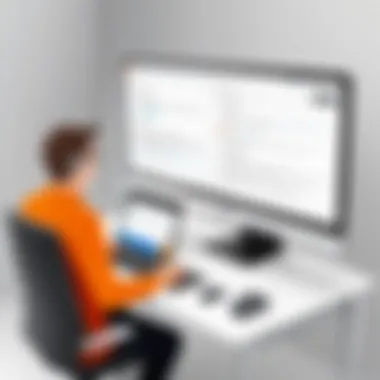

Comparative Analysis with Other Remote Desktop Solutions
In the ever-evolving realm of remote desktop software, understanding the landscape is crucial for both users and developers. A comparative analysis not only sheds light on the strengths and shortcomings of solutions like AnyDesk but also highlights aspects that cater to distinct needs of various users. For software developers and IT professionals, choosing the right tool can significantly influence productivity, team collaboration, and troubleshooting efficiency. This section succinctly evaluates AnyDesk against its key competitors, providing insights to assist in informed decision-making.
AnyDesk vs. TeamViewer
When pitting AnyDesk against TeamViewer, both platforms exhibit robust functionalities, yet they have unique characteristics. AnyDesk prides itself on its speed and efficiency, being particularly savvy in bandwidth management, which is a boon for remote sessions on less reliable connections. Conversely, TeamViewer typically offers a more extensive range of features, including customized branding options and superior file transfer capabilities.
- Performance: Users often report that AnyDesk’s smooth connection is a game-changer in scenarios requiring real-time interactions, such as technical assistance or collaborative projects.
- Licensing and Cost: TeamViewer can be pricier, particularly for comprehensive business packages, whereas AnyDesk aims for competitive pricing which draws entry-level users.
- User Interface: AnyDesk tends to have a more straightforward interface, whereas TeamViewer can feel cluttered to some users, with its myriad of features overwhelming at times.
In a nutshell, the choice between these two often boils down to specific needs and usage patterns. For users seeking a streamlined, efficient tool for basic remote access, AnyDesk might shine brighter, while TeamViewer could win over those in need of an all-in-one solution with more advanced features.
AnyDesk vs. Chrome Remote Desktop
Switching gears, comparing AnyDesk with Chrome Remote Desktop uncovers a quite contrasting narrative. Chrome Remote Desktop is a free tool, excellent for casual users who seek straightforward solutions. However, when measured against AnyDesk, it does lag in several functional areas.
- Accessibility: Chrome Remote Desktop's integration with Google Chrome makes it easy to access but limits the availability of platforms since it must operate through a browser. AnyDesk, on the flip side, is a dedicated application that runs on multiple systems, increasing its versatility.
- Features: AnyDesk’s robust features such as file transfer, session recording, and remote printing far exceed what Chrome Remote Desktop offers, which mostly focuses on screen sharing without much flexibility.
- Security: Both platforms prioritize user security, yet AnyDesk's granular security settings, including permissions control, offer more comprehensive safeguards particularly in corporate environments.
Given these comparisons, potential users might view AnyDesk as the professional-grade tool, while Chrome Remote Desktop serves well for those needing basic and free access without frills.
"In a world where connectivity is key, the right remote desktop software can truly make or break productivity."
Whether it’s AnyDesk, TeamViewer, or Chrome Remote Desktop, users should weigh the features against their actual use cases. A thorough understanding of what each solution brings to the table allows teams and individuals to choose wisely.
Best Practices for Using AnyDesk Trial
Using the AnyDesk trial effectively can make a significant difference in the user's experience, performance, and security. When exploring the capabilities of any remote desktop software, it's imperative to keep specific best practices at the forefront. Not only do these guidelines help in maximizing the benefit gained from the trial, but they also lay the groundwork for future use of the software, whether the decision leans towards purchasing the full version or exploring other avenues.
Optimizing Performance
Performance optimization is key when navigating the AnyDesk trial. Users often overlook the impact of their network and system configurations on the software’s operation. Start by ensuring a solid internet connection. An unstable or slow network can lead to choppy sessions, making it frustrating to navigate remotely.
- Avoid peak times: To mitigate latency, try to schedule remote access sessions during off-peak hours when internet traffic is lower.
- Close irrelevant applications: Before initiating a session, close any non-essential applications on both the host and client machines. This frees up system resources and can heighten responsiveness.
- Adjust bandwidth settings: Don't forget about AnyDesk's built-in features, such as adjusting the quality settings based on your bandwidth. Reducing the quality could result in smoother performance, especially on slower connections.
- Keep software updated: Ensure both the AnyDesk client and the host device are running the latest software versions to benefit from performance enhancements and bug fixes.
By following these strategies, users can enjoy a seamless experience that allows them to fully explore the trial's capabilities.
Maintaining Security While Using the Trial
Security is another crucial aspect that cannot be ignored when testing out AnyDesk. Remote access to systems can expose users to various risks, and thus, taking proactive measures is vital. Here are some recommendations:
- Use strong passwords: Ensure that any session scheduled is protected by a robust password. Avoid simple or predictable passwords.
- Limit access permissions: Only share access with trusted individuals. Control permissions diligently to safeguard sensitive information.
- Use two-factor authentication (2FA): When available, enabling 2FA adds an extra layer of security, making it harder for unauthorized users to gain access.
- Monitor session activity: Keep an eye on the active sessions. Any unrecognized access attempts should be treated seriously. If something seems off, terminate the session immediately.
"Maintaining vigilance in online security isn’t just recommended; it’s imperative in the realm of remote operations."
By instilling these principles into your daily use of AnyDesk, you can navigate the trial period with confidence, focusing on what the tool can do for you rather than worrying about potential pitfalls. Ultimately, these best practices guarantee a productive and safe exploration of what AnyDesk has to offer.
Finale and Recommendations
In wrapping up this comprehensive discussion surrounding the AnyDesk trial, it becomes crystal clear that understanding the essence of this tool is vital for anyone considering its use. The analysis of its features, benefits, and limitations provides necessary insight that can influence decision-making regarding software selection. The conclusion section serves as a reflective space, where users can evaluate their experiences against articulated expectations. It helps gather thoughts on efficacy, practicality, and how well it integrates with their respective workflows.
When one considers whether the AnyDesk trial is worth investing time and potential resources into, several key points emerge:
- Feature Exploration: The trial offers a hands-on opportunity to explore features that can enhance productivity. Users can test user interface aspects and performance capabilities to ensure the software fits their needs.
- Assessment of Limitations: The shortcomings noted during trial use may well resonate with specific user groups, guiding them toward more suitable alternatives if AnyDesk does not entirely fit their purpose.
- Feedback Loop: Gathering feedback from peers or online communities can lead to a more informed perspective.
- Use Case Considerations: Different users—from freelancers to large enterprises—will weigh the pros and cons based on individual scenarios, emphasizing practical use cases.
Thinking further into the future, there’s much to keep in mind when navigating through the landscape of remote desktop solutions.
Is the AnyDesk Trial Worth It?
Determining the worth of the AnyDesk trial boils down to individual or organizational requirements. For many, this trial period can serve as an invaluable testing ground. It allows users to experience the software firsthand without the pressure of immediate financial commitment. The flexibility to assess usability, connectivity, and overall performance can save significant time and effort when making long-term implementations.
However, it's essential to note some factors:
- Understanding of Core Features: Users that can maximize the available features during the trial stand to benefit the most. If productivity hinges on seamless remote connection, AnyDesk delivers strongly in that arena.
- Budget Considerations: For budget-conscious users, weighing potential costs against features is crucial.
- Trial Duration Awareness: Users must stay cognizant of the trial duration to maximize their experiences and evaluations.
Future Considerations for Users
As the remote working model continues to grow, users must think ahead about how tools like AnyDesk can adapt or evolve alongside their needs. Here are some potential considerations:
- Updates and New Features: Regularly checking for updates ensures users can leverage enhanced features. Keeping abreast of new feature rollouts can provide a competitive edge.
- Scalability: Users should consider whether AnyDesk can scale as their needs grow. Businesses might face changing demands, where flexibility in licensing or user capabilities becomes a priority.
- Community Engagement: Engaging with user communities around AnyDesk can highlight common concerns, innovative use cases, and solutions to potential issues, fostering a collaborative experience.
- Complementary Tools: Users should also explore how AnyDesk integrates with other tools they may be using—to streamline their workflow rather than increasing complexity.
Ultimately, the AnyDesk trial can offer much to the discerning user if approached thoughtfully, allowing for informed choices in a realm rich with options.