Mastering Mobile App Performance with AppDynamics


Intro
As mobile applications continue to proliferate, understanding their performance becomes paramount for developers and organizations. AppDynamics mobile app monitoring offers a sophisticated solution for analyzing application behavior and user interaction in real-time. This article will provide a structured exploration of AppDynamics, focusing on its capabilities and the implications for improving overall application quality.
Software Overview
AppDynamics offers a comprehensive platform tailored for systematic mobile app monitoring. Its architecture is designed to collect metrics that underscore how well an application performs and interacts with users. Developers benefit from insights that extend beyond mere functionality, enabling an analytical approach to app improvement.
Key Features
The tool encompasses several compelling features:
- Real-Time Analytics: Provides immediate feedback on app performance, allowing developers to address issues swiftly.
- User Experience Tracking: Enables the observation of user interactions and behaviors, pinpointing areas for enhancement.
- Crash and Error Monitoring: Offers insights into crashes and bugs, significantly reducing downtime and delivering a better user experience.
- Synthetic Monitoring: Facilitates the testing of app responsiveness under varied conditions, ensuring excellent availability.
These features work symbiotically to furnish teams with insightful data that can drive proactive decisions regarding app development.
System Requirements
To effectively deploy AppDynamics for mobile monitoring, certain system specifications must be met:
- Operating System: Compatible with both iOS and Android platforms.
- SDKs: Integrates with SDKs like Java, Swift, and Kotlin, ensuring comprehensive support for modern development practices.
- Cloud or On-Premises Deployment: Flexibility in deployment allows organizations to choose according to their infrastructure needs.
In-Depth Analysis
Understanding how AppDynamics operates is crucial for maximizing its benefits.
Performance and Usability
AppDynamics excels in delivering performance insights. Its dashboard presents metrics in an intuitive layout, aiding developers in making data-driven decisions. Users can navigate through various metrics easily, such as latency, throughput, and error rates. This functionality translates to a higher efficiency in resolving performance bottlenecks.
Best Use Cases
AppDynamics serves multiple scenarios in mobile app development:
- E-commerce Applications: Monitoring transaction flows to bolster user confidence during purchases.
- Gaming Applications: Tracking engagement and retention metrics to enhance player experiences.
- Enterprise Apps: Measuring productivity through analysis of app usage patterns.
By focusing on these use cases, organizations can leverage AppDynamics to fulfill specific objectives.
"Investing in mobile app performance monitoring is not just about improving functionality; it's about safeguarding user satisfaction and driving business success."
Understanding AppDynamics Mobile App Monitoring
Understanding AppDynamics mobile app monitoring is essential for developers and organizations aiming to maximize the performance of their mobile applications. Mobile apps are increasingly becoming critical touchpoints for users, demanding robust support for functionality, response time, and overall performance. AppDynamics offers a sophisticated platform that assists in tracking performance metrics, user interactions, and potential issues in real time.
By using AppDynamics, teams gain visibility into the health of their mobile applications. This framework allows for proactive identification of bottlenecks, which can significantly impact user experience. Furthermore, businesses can leverage this information for strategic decision-making, ensuring they align their operational goals with user expectations.
In this exploration of AppDynamics, specific aspects will be discussed in detail. The importance of understanding its definition and purpose will provide foundational knowledge. Additionally, knowing how this monitoring tool works can help teams to implement it effectively, enhancing their applications’ performance and boosting user satisfaction.
Definition and Purpose
AppDynamics mobile app monitoring is a tool designed to provide deep insight into mobile application performance. Its purpose lies in equipping developers with the means to assess and improve their applications in real time. Through comprehensive monitoring, developers can identify various metrics such as load time, responsiveness, and memory usage.
The primary aim is to create a seamless user experience. When users are presented with lag or crashes, their engagement plummets. AppDynamics seeks to mitigate such issues by offering tools that provide immediate feedback, enabling developers to rectify problems before they escalate.
In addition, AppDynamics aids in understanding user behavior. By analyzing how users interact with the app, developers can refine their strategies to drive engagement. This is particularly valuable for optimizing features that retain users.
How It Works
AppDynamics operates by integrating mobile agents within applications. These agents collect performance data, which is then sent to the AppDynamics cloud platform for analysis. The data encompasses various key performance indicators (KPIs) that provide insights into application health, user experience, and system efficiency.
- Data Collection: Initially, the agent collects telemetry data, capturing events related to the app’s operation. This includes metrics on transaction times, error rates, and response patterns.
- Real-Time Analysis: Data is processed in real time, allowing for immediate alerts when predefined thresholds are breached. This facet is vital for swift troubleshooting.
- User Experience Monitoring: The tool also focuses on how users interact with the application. By examining user journeys, developers glean insights that inform better design decisions.
- Reporting Dashboard: AppDynamics provides an intuitive dashboard that visualizes data. This enables easy tracking of performance trends and comprehensive reporting for stakeholders.
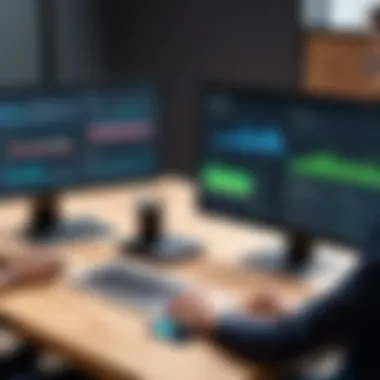

In summary, the seamless integration of AppDynamics into mobile applications empowers developers to maintain high performance and user satisfaction. Understanding its definition, purpose, and operational mechanics is crucial for effectively utilizing this powerful monitoring tool.
Key Features of AppDynamics
Understanding the key features of AppDynamics is essential for leveraging its full potential in mobile app monitoring. Each feature represents a critical aspect of how the tool enhances application performance and user experience. These capabilities allow developers and organizations to gain insights and make informed decisions quickly. Below, we will explore three significant features: Real-Time Performance Monitoring, User Experience Metrics, and Crash Reporting and Diagnostics.
Real-Time Performance Monitoring
Real-time performance monitoring is one of the cornerstone features of AppDynamics. This capability ensures that developers can observe their applications dynamically and react promptly to any performance issues.
The tool tracks numerous metrics, including response times, transaction rates, and error rates. Such detailed data provides invaluable insights into how applications perform under different loads.
For instance, when a backend service experiences a slowdown due to increased traffic, AppDynamics alerts the team. This immediacy helps avert customer dissatisfaction and potential revenue loss. The ability to monitor performance in real time enables organizations to maintain optimal user experiences and catch issues before they escalate.
User Experience Metrics
User experience metrics are vital for determining how end-users perceive an application. AppDynamics collects data related to user interactions, screen load times, and response times specific to user actions. This information allows teams to isolate performance bottlenecks that impact users directly.
By analyzing these metrics, organizations can prioritize fixes and enhancements based on actual user behavior. If a particular component consistently underperforms, it can be quickly addressed, improving overall satisfaction and retention rates. Prioritizing user experience from a technical perspective underscores the necessity of aligning application performance with user expectations.
Crash Reporting and Diagnostics
The crash reporting and diagnostics feature of AppDynamics adds another layer to mobile app monitoring. When an application crashes, it can have severe consequences, including loss of users and revenue. AppDynamics provides detailed crash reports, offering insights into the state of the app before the crash occurred.
These reports include stack traces, user sessions, and device context, allowing developers to diagnose issues efficiently. Rather than relying on user feedback alone, data-driven reports can pinpoint root causes. This ability accelerates the troubleshooting process, ensuring faster resolutions and a more stable app overall.
"Understanding the importance of real-time insights and user experience can make or break an application in today's competitive landscape."
Benefits of Using AppDynamics
The importance of understanding the benefits of AppDynamics in mobile app monitoring cannot be understated. Organizations seek to boost their app's performance while also increasing user engagement. AppDynamics offers several advantages that play a vital role in enhancing the overall functionality and usability of mobile applications. It not only provides tools for real-time monitoring but also assists in translating data into insights for informed decision-making. Here, we will explore the specific elements of its benefits, focusing on enhanced application performance, improved user retention, and the role of data-driven decisions.
Enhanced Application Performance
One of the most significant benefits of AppDynamics is its capacity to enhance application performance. This tool provides extensive insights into application metrics, allowing developers to identify bottlenecks and performance issues swiftly. By employing real-time data collection, developers can monitor response times, server load, and database queries, which contributes to a smoother user experience.
- Proactive Issue Resolution: AppDynamics enables teams to resolve issues before they affect users. The ability to receive alerts on performance degradation allows for rapid responses.
- Performance Benchmarking: The tool facilitates comparisons against industry standards or previous performance metrics, helping teams to measure their application’s effectiveness.
By regularly assessing performance using AppDynamics, organizations can ensure that their applications run optimally, thereby fostering user satisfaction and trust.
Improved User Retention
User retention is crucial in today’s mobile app landscape, where users have numerous options. AppDynamics plays a significant role in improving user retention through detailed user experience insights. Understanding how users interact with the app can reveal pain points that may deter them from returning.
- Behavior Tracking: By analyzing user behavior, AppDynamics uncovers patterns that indicate potential drop-off points. This allows developers to adapt and enhance features that keep users engaged.
- Feedback Integration: With its crash reporting capabilities, organizations can prioritize fixes that affect the majority of users. This responsiveness to feedback reinforces a positive perception of the app.
In essence, using AppDynamics leads to a more engaging and uninterrupted experience that keeps users returning.
Data-Driven Decision Making
In the field of software development, decisions based on solid data yield better outcomes. AppDynamics provides critical analytical tools that empower teams to make data-driven choices. This capability translates raw data into actionable insights that can shape future development strategies.
- Comprehensive Analytics: The platform supplies detailed reports and dashboards that summarize performance metrics, helping developers to pinpoint areas for improvement.
- Strategic Planning: Teams equipped with accurate insights can devise plans for new features or upgrades that specifically address user needs or market demands.
"Data is the new oil. It’s valuable, but if unrefined, it cannot really be used." – Clive Humby
Incorporating AppDynamics into the development process fosters a culture of analysis and proactivity, ultimately leading to better products and outcomes.
Implementing AppDynamics in Mobile Apps
Implementing AppDynamics in mobile applications is crucial for ensuring optimal performance and user engagement. This step focuses on operationalizing the insights garnered from AppDynamics’ monitoring features. The implementation process involves several critical components that significantly impact how effectively the tool can be used. Understanding these elements can lead to improved app performance, higher user satisfaction, and more informed business decisions.


Initial Setup Process
The initial setup process for AppDynamics involves configuring the tool within the mobile application. This step is essential to capture relevant performance metrics effectively. Here are the key phases of the setup:
- Account Creation: Begin by creating an AppDynamics account, which will serve as the central hub for monitoring data.
- SDK Integration: Integrate the AppDynamics mobile SDK into the application. This SDK tracks performance and user behaviors. For iOS and Android platforms, installation guides are provided by AppDynamics.
- Application Configuration: Set up the application in the AppDynamics dashboard to ensure that monitoring parameters are tailored to specific needs. This includes defining parameters such as versioning and device type.
- Verification: After integration, conduct tests to verify that the installation is functioning correctly before launching it to the public. This step ensures the reliability of the data captured during real user interactions.
Taking these steps seriously during the initial setup can prevent issues later and maximize the benefits of using AppDynamics.
Harmonizing with / Pipelines
Integrating AppDynamics into CI/CD (Continuous Integration/Continuous Deployment) pipelines presents distinct advantages for maintaining application performance. By embedding monitoring within these pipelines, developers can catch performance issues early in the development cycle. Here are several considerations for this integration:
- Automation: Automating performance tests allows for faster feedback loops. As new code is deployed, AppDynamics can monitor its impact in almost real-time.
- Quality Assurance: Continuous monitoring ensures that each deployment retains the app’s quality. If performance degrades, the team can respond promptly, thus maintaining user experience.
- Consistent Metrics: Harmonizing AppDynamics with the CI/CD process allows for consistent metric collection, providing valuable historical data for performance trends.
By effectively harmonizing AppDynamics with CI/CD pipelines, developers can assure a higher standard of performance, proactively addressing issues before they reach end users.
Best Practices for Configuration
Configuring AppDynamics optimally can significantly enhance its effectiveness. Here are some best practices to consider:
- Custom Dashboards: Create custom dashboards that focus on the specific metrics that matter most for your business. This can include user engagement metrics, response times, and crash analytics.
- Alerts and Thresholds: Establish appropriate alert thresholds. Configuring alerts for critical issues allows teams to react quickly and prevent minor issues from becoming significant outages.
- Regular Updates: Keep the AppDynamics SDK updated. Each update typically contains improvements and further functionalities.
- User Segmentation: Analyze performance data based on user segments to gain insights on how different user groups interact with the app.
Adhering to these best practices can help businesses utilize AppDynamics to its fullest potential, ensuring efficient monitoring that aligns with strategic goals.
"Implementing efficient monitoring tools like AppDynamics in mobile apps is not merely an option; it is a necessity for maintaining competitive advantage in the fast-paced app market."
Through careful implementation, integration, and configuration of AppDynamics, applications can achieve enhanced performance and drive business success.
Challenges in Mobile App Monitoring
The topic of challenges in mobile app monitoring is crucial for understanding the full scope of using AppDynamics. Effective mobile app monitoring is not just about gathering data. It involves navigating a variety of difficulties that, if unaddressed, can hinder overall application performance and user satisfaction. Two main challenges are particularly pertinent: data privacy concerns and integration complexities. Recognizing these issues allows developers and IT professionals to apply proactive strategies.
Data Privacy Concerns
Data privacy is a significant concern in today's digital landscape. With strict regulations like GDPR and CCPA, mobile app developers must ensure that user data is handled responsibly. AppDynamics provides tools for tracking performance, but the depth of insights can sometimes raise red flags regarding personal data usage.
Here are key points to consider about data privacy:
- User Trust: A breach of privacy can erode user confidence in an application. It is vital to maintain transparent practices on data monitoring and usage.
- Legal Compliance: Ensuring compliance with laws related to data tracking and storage mitigates the risks of potential legal repercussions. This is particularly important in mobile apps that handle sensitive user information.
- Data Minimization: AppDynamics allows for customization in gathering metrics, enabling developers to focus on the data necessary for performance monitoring without infringing on user privacy.
"Focusing on only essential metrics helps in minimizing risks associated with data collection."
Integration Complexities
Integrating monitoring tools seamlessly within existing applications can be daunting. AppDynamics, while powerful, demands a certain level of expertise for effective implementation. The complexities that arise often stem from the need to align multiple systems and configurations.
Key integration challenges include:
- Compatibility Issues: Existing software infrastructure may not always align directly with AppDynamics capabilities, leading to difficulties in data synchronization.
- Resource Allocation: The installation and maintenance of monitoring tools require time and technical resources, which can strain development teams that are already stretched thin.
- Continuous Integration: Implementing AppDynamics within a continuous integration/continuous deployment (CI/CD) process is necessary but can complicate the tracking of various builds and releases. Ensuring that consistency is maintained across all versions is essential for accurate monitoring.
In summary, challenges in mobile app monitoring demand attention. By acknowledging issues like data privacy and integration complexities, developers can build strategies to address them effectively. These considerations are crucial for maximizing the benefits of using AppDynamics to enhance mobile applications.
AppDynamics vs. Other Monitoring Tools
The landscape of mobile app monitoring tools is vast and varied. Comparing AppDynamics with other monitoring solutions becomes crucial for professionals aiming to choose the right tool for their needs. The decision can influence application performance, user satisfaction, and overall business impact. In this section, we will review how AppDynamics stands against two prominent competitors: New Relic and Dynatrace.
Comparison with New Relic
New Relic is known for its user-friendly interface and strong monitoring capabilities. It offers features like application performance management (APM), which closely match those of AppDynamics. However, there are elements where these tools diverge.
- Ease of Use: New Relic is often lauded for its simplicity, enabling quick onboarding for new users. AppDynamics has a steeper learning curve. Users may find that New Relic allows faster assimilation of analytics into the development process.
- Feature Set: AppDynamics tends to provide deeper insights into user experience metrics. Its analyses are more granular compared to New Relic, which can offer broader but shallow insights. Developers who prioritize understanding how users interact with their apps may prefer AppDynamics.
- Customization and Integration: AppDynamics offers a higher degree of customization, making it suitable for large enterprises with specific needs. New Relic is effective but may fall short for companies that require extensive tailor-made configurations.
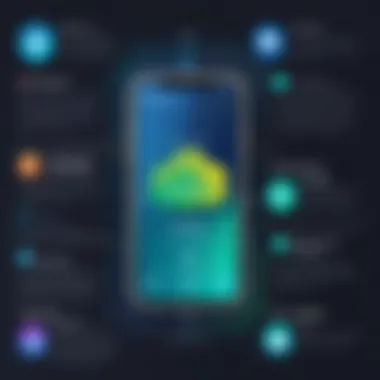

Comparison with Dynatrace
Dynatrace is another highly respected player in the mobile app monitoring sector. It utilizes artificial intelligence to enhance monitoring capabilities. Still, its approach differs significantly from AppDynamics.
- AI and Automation: Dynatrace leverages AI extensively to automate performance monitoring. This is a significant advantage for organizations seeking predictive analysis. However, such automation can obscure the underlying data and reduce the ability to manually track issues. AppDynamics offers automation but emphasizes the importance of human oversight in the analysis.
- Deployment Models: Dynatrace supports multi-cloud environments well, allowing seamless integration across various platforms. AppDynamics also supports multi-cloud, but users may find that Dynatrace's ability in this area is more robust.
- Pricing Considerations: Pricing structures between the two can vary widely. AppDynamics may offer tailored pricing structures that benefit larger organizations, while Dynatrace can sometimes be perceived as more economical for smaller teams.
The competition between AppDynamics and Dynatrace highlights the ongoing evolution in mobile app monitoring. Both tools possess distinct strengths, thus reinforcing the importance of understanding organizational needs before making a decision.
The choice of a monitoring tool can greatly impact development efficiency and product quality. Understanding comparisons like these empowers informed decision-making, essential for maximizing the benefits of mobile app monitoring.
User Feedback and Case Studies
User feedback and case studies play a crucial role in evaluating the effectiveness of AppDynamics mobile app monitoring. By examining real-world implementations and outcomes, organizations can gain insights into the practical benefits of the tool. Most importantly, these narratives highlight the successes and challenges that various users experience. This is essential for understanding how the software can adapt to unique business needs and drive strategic improvements.
Success Stories
Numerous organizations across the globe have reported significant enhancements in their mobile application performance after integrating AppDynamics.
- E-Commerce Giant: One prominent example involves a large e-commerce platform that struggled with page load speed. After employing AppDynamics, they identified issues causing delays in transactions. By leveraging real-time analytics, they improved their load times, leading to a 30% increase in customer satisfaction and a boost in sales.
- Finance Application: A financial services app integrated AppDynamics to monitor user transactions. The feedback revealed that certain interactions were slow during peak hours. By addressing these issues promptly, they managed to enhance user retention by 25%, showcasing the importance of continuous monitoring.
- Gaming Industry: A gaming company used AppDynamics to track server performance amid user spikes during product launches. The monitoring solution facilitated crucial adjustments that prevented downtime, resulting in a seamless launch and increased user engagement.
These success stories illustrate the tangible improvements that can be made when utilizing AppDynamics. Consistent tracking and adjustments based on user feedback can propel a business forward in a competitive market.
Lessons Learned
Although the success stories are compelling, there are also valuable lessons derived from user experiences.
- Importance of User-Centric Approaches: Feedback emphasizes that understanding user behavior is critical. Insights from analytics can guide developers to focus on frequently used features, ensuring they are optimized for performance.
- Integration Challenges: Some users noted difficulties when integrating AppDynamics into existing CI/CD pipelines. Addressing these challenges early can prevent future complications and improve the overall monitoring process.
- Data Privacy Measures: As user feedback often highlights concerns related to data privacy, organizations must prioritize secure data handling. Failure to do so can lead to trust issues with users and affect retention rates.
Future Trends in Mobile App Monitoring
Mobile app monitoring is evolving rapidly, reflecting the needs of developers and organizations. Recognizing future trends is critical to maintain a competitive edge in app performance and user experience. The inclusion of advanced technologies, such as artificial intelligence and machine learning, is imperative. These elements not only enhance monitoring capabilities but improve analytics, making data-driven decisions more accessible.
One of the most significant trends is the proliferation of AI and machine learning integration within mobile app monitoring tools. This integration facilitates smarter data analysis, allowing for real-time identification of issues that may impede application performance. Moreover, the ability to learn from historical data ensures that these tools grow more effective over time, adapting to new challenges that arise in app environments.
Additionally, organizations can benefit significantly from the rise of predictive analytics. This trend emphasizes the utility of forecasting potential issues before they become prevalent. By leveraging vast amounts of data, predictive analytics aids developers in preemptive measures, ultimately leading to improved user satisfaction. This proactive approach not only saves time and resources but also fosters a more resilient application framework.
"The future of mobile app monitoring is not just about solving issues but anticipating them."
Understanding these trends helps organizations execute strategies that align with technological evolution. Emphasizing the necessity to embrace these advancements is essential for successful mobile app monitoring strategies.
AI and Machine Learning Integration
The integration of AI and machine learning within mobile app monitoring systems is transforming the landscape. This technology empowers these systems to analyze vast datasets quickly and accurately, uncovering patterns that may elude human analysts. For instance, app performance metrics like response times, user behaviors, and error rates can be processed efficiently. As a result, the system can provide actionable insights faster than ever.
Moreover, AI-driven monitoring tools can automate certain processes. This automation reduces the manual effort needed to track performance and respond to issues. Developers can focus on enhancing the app rather than chasing down errors. This leads to quicker resolutions and more dynamic updates, keeping applications relevant and users satisfied.
The Rise of Predictive Analytics
Predictive analytics is becoming increasingly significant in the field of mobile app monitoring. This method employs statistical algorithms and machine learning techniques to identify the likelihood of future outcomes based on historical data. The main advantage here is the ability to foresee potential flaws before they affect the user experience.
In practice, predictive analytics can determine trends in user behavior, helping companies anticipate busy times or potential drop-offs. For instance, if there's a noticeable trend in performance degradation during peak use hours, action can be taken swiftly to mitigate the impact.
In summary, engaging with emerging technologies such as AI and predictive analytics not only enhances mobile application performance but also nurtures a proactive approach to user experience. The insights gained from these trends will help organizations to adapt and thrive in the ever-evolving mobile landscape.
Ending
The conclusion of this comprehensive exploration of AppDynamics mobile app monitoring serves a crucial role in synthesizing the information presented throughout the article. It encapsulates the salient points discussed, reinforcing the relevance of mobile app monitoring in today’s digital landscape, particularly for developers and organizations aiming to optimize their application performance and enhance user experience.
Recap of Key Points
In reviewing the key points, several aspects emerge that are essential to understand:
- Definition and Purpose: AppDynamics offers a robust framework for monitoring mobile applications, focusing on performance and user experience.
- Key Features: The platform supports real-time performance monitoring, user experience metrics, and comprehensive crash reporting.
- Benefits: Users can expect improved application performance, enhanced user retention, and support for data-driven decisions.
- Implementation: Effective setup processes align easily with CI/CD pipelines and highlight the importance of best practices during configuration.
- Challenges: Organizations should take into account data privacy concerns and integration complexities when adopting AppDynamics.
- Comparative Analysis: Insights gathered while comparing AppDynamics to tools like New Relic and Dynatrace can guide organizations in their choice of monitoring solutions.
- Future Trends: The exploration of AI, machine learning, and predictive analytics signifies the ongoing evolution of mobile app monitoring technologies.
Final Thoughts
Ultimately, leveraging AppDynamics for mobile app monitoring yields tangible benefits for businesses and their users. It is not merely a tool for identifying and solving performance issues but a strategic asset that informs critical decision-making processes. For developers and IT professionals, understanding how to implement AppDynamics effectively can distinguish successful applications in a highly competitive market. As mobile technology evolves, continuous monitoring and enhancing user experience will become increasingly vital for business success.







