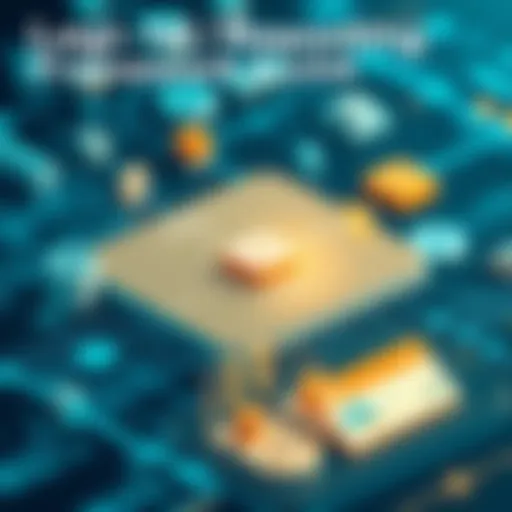Evaluating Mobile Friendliness for Better User Experience


Intro
In an increasingly mobile-centric world, having a website that's friendly to mobile users is no longer optional; it’s crucial for survival in the digital marketplace. Mobile devices account for a significant portion of web traffic. Hence, a mobile-friendly design elevates user experience, improves site performance, and can even boost search engine rankings. Here's what this exploration will cover: the key criteria needed to assess mobile compatibility, various testing methods available, and tools that will streamline the evaluation process.
Software Overview
To effectively gauge a website's mobile friendliness, various software tools come into play, enabling developers and designers to ensure optimal performance across devices. Below, we examine fundamental aspects of these tools.
Key Features
When selecting mobile testing software, certain features should stand out, such as:
- Responsive Design Testing: Tools must display how a website renders across multiple screen sizes and orientations.
- Performance Analysis: Assessing load times, responsiveness, and interactivity on mobile connections is essential.
- Usability Testing: Understanding user engagement metrics like bounce rates and click-through rates can offer insights into user behavior.
- Cross-Browser Compatibility: Ensuring that a site works seamlessly on various mobile browsers is paramount.
System Requirements
Different tools will come with distinct system requirements. However, generally, they may include:
- Compatibility with modern browsers like Chrome, Firefox, or Safari.
- A minimum OS version—typically the latest versions of Windows, macOS, or Linux.
- Sufficient RAM and processor speed to support smooth operation without lag during tests.
In-Depth Analysis
This section explores not just how to assess mobile friendliness but also why it matters and the nuances involved.
Performance and Usability
A mobile-friendly site is more than just responsive design; it's a blend of performance and usability.
Optimal performance defines how quickly a web page loads. A study by Google suggests that nearly 53% of mobile visitors abandon sites that take longer than three seconds to load. Therefore, attention must be paid to image sizes, caching strategies, and script optimization. Additionally, usability extends to navigation; it must be intuitive, with buttons large enough for easy tapping without zooming.
Best Use Cases
Understanding when to implement mobile compatibility assessments can save both time and resources. Ideal scenarios include:
- Launching New Websites: Before going live, ensure your site meets mobile users' needs.
- Site Redesigns: Major updates provide the opportunity to incorporate modern mobile usability standards.
- Evaluating User Behavior: Analyze how users interact with your site through various devices and adjust accordingly.
Foreword to Mobile Friendliness
In an era where smartphones and tablets have replaced traditional computers as the primary means of accessing the internet, understanding mobile friendliness has become essential. This concept is not just about aesthetics; it encompasses how effectively a website performs on mobile devices. A well-designed mobile-friendly site is critical for usability and in maximizing audience reach. Whether it’s about ensuring proper layout or optimizing loading speeds, each aspect carries weight in retaining visitor attention and engagement.
As users grapple with various technologies and their evolving expectations, delivering a seamless mobile experience can differentiate a company from its competition. It’s no longer enough to just have a website; it needs to function effortlessly on small screens while maintaining the integrity of the content and branding.
"A poor mobile experience can send visitors running for the hills. It's like throwing away business without a second thought."
Definition of Mobile-Friendliness
Mobile-friendliness refers to how well a website functions on a mobile device, ensuring that users can access content without obstacles. This includes readability, navigation efficiency, and overall design compatibility with smaller screens. Elements such as text size, image scaling, and clickable areas should adapt smoothly, allowing for intuitive interaction.
Some key elements of a mobile-friendly site include:
- Responsive Design: Adapting layout and content to fit the screen size.
- Fast Loading Speeds: Ensuring pages load quickly to prevent user drop-off.
- Simple Navigation: Providing easy-to-use menus and clickable areas.
- Readable Text: Using legible fonts and sizes without requiring zooming.
Significance in the Digital Era
The significance of mobile-friendliness cannot be understated. As studies show that over half of global web traffic comes from mobile devices, the imperative for businesses to account for this demographic is clear. A mobile-friendly site directly influences user experience, impacting how potential customers perceive your brand.
Moreover, search engines like Google prioritize mobile-friendly websites when ranking search results. This means that businesses neglecting mobile design might find themselves buried deep in search rankings, effectively reducing their visibility.
- Improvements in SEO: Websites optimized for mobile are favored, thus enhancing their search engine ranking.
- Increased Engagement: Users are more likely to stay on a mobile-friendly site, reducing bounce rates and boosting conversions.
- Brand Reputation: A seamless mobile experience can enhance trust and loyalty toward a brand.
Considering the potential ramifications of ignoring mobile compatibility, businesses must proactively design their digital presence with mobile users in mind. Adapting to this digital revolution is not just a choice but a necessity for success.
Criteria for Assessing Mobile Friendliness
Mobile friendliness is a cornerstone in ensuring a successful user experience in today’s digital age. With more individuals accessing the web through their smartphones and tablets, the criteria for assessing how well a site performs on these mobile devices has become increasingly crucial. Understanding these criteria allows developers and designers to pinpoint specific areas for improvement, ultimately leading to greater user satisfaction and engagement. The following sections will delve into the specific elements that contribute to mobile friendliness, while also highlighting the benefits and considerations that come into play throughout the design process.
Responsive Design Principles
Responsive design stands as a foundational principle in creating mobile-friendly websites. At its core, responsive design refers to the ability of a webpage to adapt to various screen sizes and orientations seamlessly. This adaptability is achieved through fluid grids, flexible images, and CSS media queries, which allow a site to respond dynamically to user behavior and environment.


Implementing responsive design not only enhances the viewing experience but also reduces the need for users to zoom in or scroll horizontally. It enables content to display optimally whether on a smartphone, tablet, or desktop. As a practical example, consider a restaurant’s website. A responsive design means that a potential customer can view the menu, read reviews, and make a reservation all with ease, regardless of the device they’re using.
Key benefits of adopting responsive design include:
- Improved user experience across all devices
- Increased reach to a broader audience
- Enhanced SEO performance, as search engines favor responsive sites
In essence, adopting responsive design principles should be a no-brainer for anyone looking to bolster their site's mobile performance.
Loading Speed Considerations
In the digital realm, speed is of the essence. It's no surprise that users expect websites not just to look good, but also to load quickly. Research has shown that a mere two-second delay can result in a staggering increase in bounce rates—meaning visitors leave the page before it even fully loads. Loading speed, therefore, becomes a critical factor in assessing mobile friendliness.
To ensure fast loading times, web developers should consider several aspects, such as optimizing images, minimizing code, and leveraging caching. Tools like Google PageSpeed Insights or GTmetrix can be invaluable for identifying speed issues. Each millisecond saved can significantly improve both user satisfaction and search engine rankings.
Practically speaking, for e-commerce sites, fast loading times can be the difference between making a sale and losing a customer to a competitor. Incorporating lazy loading techniques—where images load only when they enter the viewport—can also enhance perceived performance.
Navigation and Usability Factors
Navigating a website on a mobile device requires a different approach than traditional desktop browsing. Users need straightforward access to information without unnecessary clicks or complex pathways. This is where navigation and usability factors come into play.
Firstly, it’s crucial to simplify navigation menus and employ finger-friendly buttons. A hamburger menu might be popular, but if it constrains access to essential features, it may frustrate users. Additionally, large tap targets—buttons or links—ensure ease of use without the risk of clicking the wrong item inadvertently.
Furthermore, the use of intuitive layouts helps guide users naturally through the site. Leveraging familiar patterns allows for a smoother transition from one page to another. Think about it: why reinvent the wheel when users are already accustomed to certain layouts?
In summary, focusing on navigation and usability improves user interactions with a website. Ultimately, it can lead to longer session durations and higher conversion rates.
"In an era dominated by mobile usage, adopting the right criteria for assessing mobile friendliness isn't just a choice—it's a necessity to stay relevant."
By honing in on responsive design principles, loading speeds, and navigational usability, web developers can create a digital experience that meets the ongoing demands of users. This not only enhances user satisfaction but fosters a brand's credibility in the competitive marketplace.
Methods for Testing Mobile Compatibility
When it comes to mobile-friendly design, diagnosing how well a website performs on mobile devices is like checking the pulse of a patient; it offers critical insights. Understanding the Methods for Testing Mobile Compatibility is vital because it allows developers and businesses to ascertain whether their mobile experiences are not just functional, but optimized for user engagement and satisfaction. Testing helps identify any hiccups that may deter users from fully engaging with content on their mobile devices.
The testing methods are generally categorized into manual assessments, automated tools, and testing variations through A/B methods. Each has its unique benefits, caveats, and effectiveness depending on the context. Below, we will delve deeper into each of these methods to provide a comprehensive overview that informs effective assessment practices.
Manual Testing Approaches
Running a manual test can feel a bit old school yet provides invaluable real-world insight. Manual testing typically involves navigating the website on various mobile devices or simulators. By going through the motions as an average user would, one can identify user experience issues that automated tools might overlook.
Some key points to consider when undertaking manual testing include:
- Device Diversity: Testing across different devices, operating systems, and screen sizes ensures the website appears well across platforms. An iPhone might render differently than a Galaxy S series phone, so it is wise to cover both bases.
- Functional Checks: Users often run into trouble with forms or menus. Ensuring that these interactive elements perform as expected can be done through careful testing.
- Real-time Feedback: Observing how users interact can present unique insights. Users may avoid particular buttons because they are too small or misaligned, which can only be spotted through direct observation.
Utilizing manual testing helps paint a clear picture of actual user experiences.
Automated Testing Tools
While manual testing can be effective, it also comes with its own set of challenges—time constraints being a significant hurdle. That's where Automated Testing Tools come in, serving as efficient alternatives to expedite the testing process while maintaining accuracy.
Some popular tools include:
- Google's Mobile-Friendly Test: A simple tool that checks if a site is easy to use on a mobile device and offers suggestions for improvement.
- Browser Stack: This tool allows developers to test their sites across a multitude of browsers and devices. It’s beneficial for hitting the ground running without having every device on hand.
- Lighthouse: This open-source automated tool runs audits for performance, accessibility, and SEO. It's particularly handy for developers looking to snag insights straight from the source of a mobile experience.
Automated tools tend to be a double-edged sword. They offer consistency and speed but can miss nuanced user experience elements that a human might catch on a walkthrough. Hence, integrating both methods may yield the best results.
A/B Testing for User Experience
A/B testing offers a more scientific approach to assessing the mobile experience. In this method, two versions (A and B) of the same web page are served to users to determine which version performs better in terms of engagement, conversions, and overall user satisfaction.
Here are some focal points when considering A/B testing:
- Changing One Element at a Time: To obtain accurate results, make adjustments to only one variable at a time, be it a layout change, button color, or headline style. This ensures you can clearly identify which element contributed to any changes in user behavior.
- Understanding Visitor Behavior: Use data analytics tools to measure how users interact with each version. Metrics like bounce rates, click-through rates, and session durations are vital.
- Statistical Validity: Running these tests long enough to gather significant data is crucial. Otherwise, results may appear skewed due to random chance rather than actual user preferences.
Using A/B testing can offer actionable insights that can directly inform design decisions, shaping a better mobile experience overall.
From manual checks to automated tools and A/B testing, a mix of methods will provide a thorough understanding of how well your site holds up on mobile interfaces. Each approach has a space in a well-rounded assessment strategy, ensuring a truly functional mobile web experience that resonates with users.
Key Testing Tools Available


Assessing mobile friendliness is crucial in today’s digital ecosystem. The right tools can reveal how your website performs on mobile devices and help guide improvements in design and user experience. Each tool offers unique features and insights, and understanding these nuances can enhance not just the look of a site but also its functionality and appeal to users.
Google's Mobile-Friendly Test
Google's Mobile-Friendly Test is an essential tool provided by Google itself. This simple interface allows you to input any URL and receive quick feedback on its mobile usability. The test evaluates various aspects like text size, clickable elements, and viewport settings. Given that Google emphasizes mobile-friendliness as a ranking factor, using this tool is more than just checking a box—it's about aligning with best practices for search optimization.
The test provides you with:
- A detailed report card on aspects affecting mobile-friendliness.
- Suggestions on what to improve, giving a roadmap for enhancements.
- A view of how your page looks on mobile, complete with visuals, allowing for immediate comparisons.
Using Google's Mobile-Friendly Test not only offers immediate results but also reinforces your standing in a competitive market. As mobile search grows, neglecting this tool is akin to closing your eyes to the future of web traffic.
Browser Developer Tools
Browser Developer Tools are another critical component for assessing mobile compatibility. Available in major web browsers like Chrome and Firefox, these tools come packed with features that let you inspect and tweak your website in real-time. You can simulate a variety of mobile devices to see how your site responds, not to mention tweak CSS directly to see live adjustments.
Some notable features include:
- Device Mode: Emulate different screen sizes and orientations, giving a practical view of design responsiveness.
- Network Throttling: Test how your site performs under varying bandwidth situations, critical for understanding load times on mobile networks.
- Element Inspector: Quickly find and fix issues, such as oversized images or poorly configured elements that could hinder usability.
Engaging with browser tools allows developers to localize issues swiftly. This hands-on approach is invaluable as it promotes the practice of continuous testing, ultimately enhancing one’s product.
Third-Party Assessment Software
Third-Party Assessment Software broadens the spectrum of options available for gauging mobile compatibility. Tools like GTmetrix, Pingdom, and Lighthouse offer performance metrics, loading speeds, and user engagement insights, all tailored specifically for mobile experience.
Having a reliable third-party tool allows you to:
- Gain insights beyond basic mobile-friendliness, focusing on load speeds, interaction times, and bounce rates.
- Compare with competitor sites, giving context and understanding of where you stand.
- Access comprehensive reports that combine various metrics, offering a detailed look into your site’s mobile performance.
Third-party tools often come with their own sets of recommendations, which can help in prioritizing areas that will yield the highest impact. The combination of these insights is an invaluable asset for developers striving to polish their mobile interfaces.
For those who are serious about improving mobile usability, engaging with these testing tools is essential. They don't just identify issues; they enable a proactive approach to user-centric design and SEO management.
Evaluating User Experience
In the quest to create an effective, mobile-friendly design, the evaluation of user experience (UX) sits at the forefront. This focus is vital, given that the entire purpose of making a website mobile-friendly boils down to how users interact with it. When a site operates well on a mobile device, users are more likely to engage with the content, stay longer, and return in the future. It becomes intuitive; if users have a seamless experience, they are vouched to come back. For developers and businesses alike, securing an optimal user experience directly correlates to increased engagement and potentially higher conversion rates.
When assessing user experience, special consideration should be given to factors like ease of navigation, visual appeal, and loading times. User feedback can reveal the pain points and strengths of a mobile site, guiding future improvements. A well-designed UX goes beyond mere aesthetics; it involves understanding user behavior and preferences, thereby allowing developers to tailor the experience to meet user needs effectively.
User Feedback Mechanisms
To truly assess and enhance user experience, organizations must implement effective user feedback mechanisms. These can take many forms: surveys, user testing sessions, interviews, and feedback forms. Each method should be tailored to capture the unique experiences of users engaging with the mobile site.
- Surveys: Quick questionnaires can help gauge general satisfaction and specific pain points. Tools like Google Forms or SurveyMonkey are great for this.
- User Testing: Observing real users as they navigate the site can provide invaluable insights. This approach highlights areas of confusion or frustration that developers might overlook.
- Feedback Forms: A simple option at the end of user sessions can prompt visitors to share their thoughts.
Incorporating these mechanisms allows businesses to understand their users' perspectives. Specifically, it provides startups and larger companies alike with key data on what is working and what isn’t. Moreover, user feedback can steer clear of assumptions, giving a grounded sense of the directors and developers' efforts.
Behavior Analysis and Metrics
Equally important is how behavior analysis and metrics come into play in evaluating UX. Tracking how users interact with a mobile site helps in understanding engagement levels and identifying areas for improvement. Through tools like Google Analytics, developers can monitor metrics such as bounce rates, session duration, and click paths.
Key metrics to consider include:
- Bounce Rate: This shows the percentage of visitors who leave after viewing only one page; a high bounce rate can signal a need for better content or navigation.
- Session Duration: An average session duration provides insight into how long users are staying on the site—longer times can indicate good engagement.
- Click Paths: Analyzing how users navigate through the site can highlight friction points, where users drop off or become confused.
Using these insights can greatly enhance decision-making processes for site improvements, ensuring that updates are grounded in real user behavior rather than speculative changes. As technology progresses, incorporating behavior analysis into UX evaluation becomes not only a strategy but a necessity. By staying attuned to user experiences and interactions, developers can foster a mobile site that thrives both user expectations and engagement levels.
Common Pitfalls in Mobile Design
In the realm of mobile design, certain missteps can significantly hinder user experience and overall site performance. It's crucial to identify these common pitfalls so that developers and designers can avoid them and create seamless experiences for mobile users. Not merely an afterthought, mobile design's importance has burgeoned over time, with mobile traffic accounting for over half of all web visits. Thus, understanding where these pitfalls lie offers a strategic advantage, ensuring that mobile sites are engaging, efficient, and straightforward.
Neglecting Responsive Images
A common blunder that web developers make is the neglect of responsive images. Using standard image sizes that do not adapt to different screen resolutions leads to slow page load times, which can frustrate users. Consider this: if your website’s visuals are not optimized for various devices, you compromise not only speed but also the user’s impression of your brand.
- Image Size Matters: Images should be sized appropriately for different screen types. Using CSS or HTML attributes can help scale images down while maintaining resolution.
- Format Selection: Choosing modern image formats such as WebP can lead to significant performance improvements. They often offer superior quality at smaller file sizes compared to traditional formats like JPEG or PNG.
- Lazy Loading: Implementing lazy loading ensures that images load only when they’re visible in the viewport, which can significantly enhance load times and improve overall responsiveness, keeping users happy.
For instance, if a user accesses a site on a smartphone and images take forever to load, they may very well abandon the site altogether. The digital age spares no room for sluggishness; speed often defines users’ loyalty.


Overlooking Touchscreen Dynamics
Touch screens have transformed how users interact with websites, and overlooking their unique dynamics can be a serious error. Unlike navigating with a mouse, touch interfaces require different considerations that can make or break usability.
- Touch Targets: Ensuring buttons and links are adequately sized is essential. If elements are too small, users may struggle to hit the right target, leading to frustration. A good rule of thumb is 48x48 pixels for touch targets, providing ample space for easy tapping.
- Gestures and Swipes: Incorporating gestures like swiping can enhance interaction, but they need to be intuitive. Not every user is accustomed to swipe navigation, so balancing traditional options with modern gestures is key to not alienating part of your audience.
- Feedback Mechanisms: Providing immediate visual feedback after touch events encourages user interaction. Small changes like color shifts or subtle animations affirm that their actions have been registered.
In summary, both responsive images and touchscreen dynamics are integral aspects of mobile design. Understanding these elements helps deepen user connection and satisfaction. Prioritizing these factors not only boosts user experience but also plays a pivotal role in search engine rankings. By addressing these pitfalls with earnestness, developers can cultivate a mobile environment that truly resonates with all users.
"A good mobile site is like a well-tuned instrument; every touch should produce a harmonious response."
Optimizing for mobile is not just about aesthetic appeal; it’s a matter of functionality and users' expectations. As we tread further into this digital era, let’s ensure our designs reflect that reality.
The Impact of Mobile Friendliness on SEO
In today's fast-paced digital landscape, the importance of mobile friendliness cannot be overstated, particularly regarding search engine optimization (SEO). Websites that rank well in search engine results often lead the pack in terms of visibility, traffic, and ultimately, conversions. Search engines, most notably Google, have made it crystal clear that a mobile-friendly design is vital for effective rankings. But why exactly is this the case? Understanding the impact of mobile friendliness on SEO encompasses several critical elements, benefits, and considerations that every software developer, IT professional, and student should be aware of.
When discussing the connection between mobile usability and SEO, it should be noted that search engine ranking signals are the key indicators that determine how a page performs on search result pages. High-performing pages are often those that have optimized loading times and provide seamless user experiences across devices.
"Mobile-friendliness is no longer a bonus; it's a fundamental requirement for SEO success."
Search Engine Ranking Signals
There are several search engine ranking signals directly influenced by a site's mobile friendliness:
- Page Load Speed: Mobile users, often on varying network connections, have little patience for slow-loading pages. Data shows that sites taking longer than three seconds to load can lose around 40% of their visitors. Thus, mobile optimization often includes techniques such as image compression and asynchronous loading of JavaScript to ensure that pages load swiftly.
- User Engagement Metrics: Search engines closely monitor user behavior on mobile devices. Factors such as bounce rates, time on page, and pages viewed per session all contribute to your site's ranking. If users find your mobile site hard to navigate, they are likely to leave quickly, sending negative signals back to the search engines.
- Mobile Compatibility: Using responsive design, which allows your website to adapt and function smoothly across various screen sizes, is crucial. Websites that are not compatible with mobile devices can actually be penalized in search rankings. Google has tools to help diagnose how well a site performs on mobile, making this a transparent consideration.
In summary, search engines prioritize mobile-friendly sites because they provide better experiences for users.
Mobile-First Indexing Explained
Mobile-first indexing is another crucial concept for our discussion. Traditionally, search engines indexed the desktop version of a site, and this would set the foundation for rankings. However, this paradigm has shifted with the surge in mobile device usage.
All things considered, there are a few vital points concerning mobile-first indexing that one must understand:
- Indexing Based on Mobile Content: Google now predominantly uses the mobile version of a site for indexing and ranking. This means if your mobile site lacks sufficient content or optimized elements that exist on the desktop version, your overall ranking could suffer. Hence, ensuring both versions of your site are consistent in content quality is paramount.
- Crawl Efficiency: Mobile-first indexing also aims to improve crawl efficiency. By focusing on the mobile version, search engines can better gauge the relevancy and quality of content aimed at mobile users. As mobile web traffic continues to rise, this change makes sense for both users and search engines alike.
- Mobile Usability Studies: Google provides a plethora of resources to help you understand how to optimize for mobile-first indexing. Regularly checking the performance of your mobile site using tools such as Google Search Console can be advantageous. It helps pinpoint aspects that might need improvement or adjustment.
Future Trends in Mobile Usability
The landscape of mobile usability is continually evolving, driven by technological advancements and shifts in consumer behavior. Understanding these future trends is crucial for software developers, IT professionals, and students who seek to stay ahead. By keeping an ear to the ground, one can inform strategy and design decisions that enhance user experience.
Emerging Technologies and Their Role
One cannot ignore the growing influence of emerging technologies in the realm of mobile usability. Concepts like artificial intelligence and machine learning are becoming commonplace, enabling personalized user experiences. For instance, tools such as chatbots are integrating more seamlessly into mobile platforms, allowing users to interact naturally and effectively. Another example is augmented reality, which is enhancing the way users interact with mobile applications, by overlaying digital information on physical environments.
• AI-driven predictive text can make typing less tedious on small screens. • Voice recognition is also paving new paths, diminishing the reliance on touch inputs.
With the rapid development of 5G networks, the speed of mobile content delivery is set to skyrocket. This opens doors for rich media experiences and interactive applications that were previously deemed impractical. In such a fast-paced environment, developers should be considering these technologies as tools for enhancing user engagement.
"Emerging technologies are not just fads, they are the precursors to effortless experiences for mobile users."
Predicted User Behavior Shifts
In light of these technological advancements, it is essential to examine how user behaviors will shift. The advent of improved mobile experiences is likely to encourage increased reliance on mobile devices for both work and leisure.
- Increased Mobile Transactions: As users get accustomed to seamless mobile experiences, e-commerce transactions on mobile are expected to escalate. Simplicity will prevail; users would prefer platforms that minimize friction in buying processes.
- Short Attention Spans: With endless options available at their fingertips, users may develop shorter attention spans. An effective mobile design will cater to this by ensuring that essential information is easily accessible and visually engaging.
- Greater Demand for Interactivity: The expectation for engaging content will grow. Mobile interfaces that incorporate gamification elements or interactive storytelling are more likely to hold user interest.
As professionals, acknowledging these predicted shifts in user behavior will be vital. This understanding will guide design and functionality choices, ultimately leading to robust mobile platforms that accurately reflect the needs of contemporary users.
The key takeaway here is that as we move into the future, mobile usability must keep pace with both technological innovations and changing user attitudes. By predicting these trends, we can prepare for tomorrow’s landscape today.
Ending and Final Thoughts
In the fast-paced digital world, ensuring mobile-friendliness isn’t just an option; it’s a necessity. As users increasingly rely on their smartphones for browsing, businesses and developers need to prioritize mobile compatibility. The consequences of neglecting mobile design can be dire—ranging from higher bounce rates to diminished user satisfaction. Thus, the points discussed throughout this article underscore the importance of a mobile-focused approach, which encompasses everything from responsive design principles to testing tools.
Summing Up Key Takeaways
- Adaptability is Key: Mobile designs must accommodate various screen sizes and user needs. This calls for a responsive approach that ensures consistent functionality across devices.
- Performance Matters: Loading speeds must be optimized. Underperforming sites lead to quick exits—users are less forgiving on mobile due to their often limited attention span.
- Usability is Crucial: Easy navigation can elevate the user experience substantially. It’s vital to simplify menus and make buttons easily clickable, especially for touch devices.
- Testing is Essential: Both manual and automated testing methods are necessary to ensure all elements are functioning correctly. User feedback should continuously inform improvements.
- SEO Impact: Mobile-friendliness greatly influences search rankings. With mobile-first indexing, ensuring compliance is integral to maintaining visibility on search engines.
These points form the foundation of why dedicating time and resources to assess mobile-friendliness is imperative in today’s digital landscape.
Encouragement for Ongoing Assessment
Staying ahead in mobile usability is a moving target. Technologies and user behavior evolve rapidly, and often, what worked yesterday may not suffice today. Regular evaluations using both qualitative and quantitative methods can help identify areas for improvement.
- Continuous Learning: Keep abreast of emerging technologies and trends. Subscribing to relevant industry blogs and forums can provide insights into the latest mobile design practices. For example, communities on sites like reddit.com or platforms focused on development can offer real-time support and ideas.
- A/B Testing: Regularly employ A/B testing to compare variations of elements on a mobile site. This lets developers understand which features resonate better with users and make data-driven decisions.
- User Feedback Loop: Create a system for gathering and analyzing user feedback consistently. This can take the form of in-app surveys or commenting options that encourage users to voice their experiences.
Taking these proactive steps will not only enhance mobile usability but also benefit overall site performance, user engagement, and ultimately, conversion rates. By making mobile-friendliness a key focus area, businesses and developers position themselves strategically for future growth and user satisfaction.