Assessing Website Accessibility: A Comprehensive Guide


Intro
Assessing website accessibility is crucial for creating a digital environment that is inclusive for all users. Increasingly, organizations recognize the importance of making their websites usable by people across diverse abilities. Accessibility is not just a legal requirement; it is also a moral imperative. Today, many people with disabilities use the web, and their user experience can be vastly improved through thoughtful design and testing practices. This guide will delve into effective methods and tools to enhance accessibility, ensuring that web content is understandable and navigable for everyone.
Software Overview
When it comes to assessing website accessibility, several software tools can assist developers, designers, and content creators. These tools aim to identify issues related to accessibility and offer insights on improvements.
Key Features
- Automated Testing: Many accessibility tools can automatically scan your website for common barriers, such as missing alt text or improper heading structures.
- Manual Testing Guidance: In addition to automated features, some tools provide guidelines on conducting manual tests. This is essential for evaluating user interactions.
- Reports and Recommendations: After assessments, tools often generate detailed reports, recommending specific actions to enhance accessibility.
- Integration and Collaboration: Many software solutions integrate into existing development workflows or collaborate with teams, streamlining the accessibility adaptation process.
System Requirements
The system requirements to effectively use these accessibility tools can vary. Generally, they run on common operating systems like Windows, macOS, or Linux. A stable internet connection is usually necessary, especially for web-based tools.
In-Depth Analysis
Performance and Usability
The performance of accessibility testing tools can vary, and it is important to choose those that provide accurate assessments without causing severe slowdowns on the website. Usability is equally important; tools should be user-friendly, allowing even those who may not be deeply technical to operate them effectively. A good tool will offer an intuitive interface, making the process easier for teams.
Best Use Cases
- Website Launch: Before a website goes live, conducting a comprehensive accessibility test is recommended. This ensures compliance and improves user experience from the outset.
- Redesigning an Existing Site: Web redesigns offer a valuable opportunity to evaluate accessibility. Using tools will help identify past mistakes and enhance the site's inclusivity.
- Periodic Reviews: Regular assessments can help maintain standards. This is essential, especially as web content evolves over time.
"Accessibility is not a feature, it is a social mandate."
In summary, ensuring website accessibility involves using the right software tools integrated into the development process. Following accessibility best practices, designers and developers can create a welcoming online experience for all users.
Understanding Website Accessibility
Website accessibility refers to the practice of making websites usable for people with disabilities. This includes various conditions, such as visual, auditory, cognitive, and motor impairments. Understanding this concept is crucial for developers, designers, and content creators, as it ensures that they consider the diverse needs of users while building digital products.
By prioritizing accessibility, organizations can reach a broader audience, foster inclusivity, and comply with legal requirements. An accessible website does not just comply with standards; it enhances user experience for everyone, including individuals without disabilities. This is a fundamental point often overlooked in discussions about web development.
Definition of Accessibility
Accessibility in the context of websites means ensuring that all users can access content and functionality without barriers. This includes designing interfaces that are easily navigable, providing adequate text alternatives for non-text content, and implementing features that can be used by various assistive technologies.
A clear definition sets the groundwork for understanding the importance of creating accessible websites. This can involve various technical specifications, as well as adherence to established guidelines.
Importance of Accessibility
Recognizing the importance of accessibility is essential for building effective digital strategies. Accessibility opens up websites to the large portion of the population that experiences disabilities, often estimated at around 15%. By doing so, businesses can improve customer loyalty and increase market share.
Moreover, prioritizing accessibility enhances overall usability. When a site is designed with accessibility in mind, it tends to be more user-friendly. This leads to higher engagement rates and lower bounce rates, contributing positively to SEO efforts as well. In addition, many regions have legislation mandating web accessibility, making compliance not only morally right but also legally necessary.
Overview of Accessibility Standards
Accessibility standards are guidelines that help web developers understand how to create accessible content. Familiarity with these standards is vital for ensuring compliance and improving usability. Commonly referenced standards include:
WCAG Guidelines
The Web Content Accessibility Guidelines (WCAG) provide a wide-ranging framework aimed at making web content more accessible. These guidelines are organized into four principles: Perceivable, Operable, Understandable, and Robust. Each principle consists of numerous criteria that can help identify barriers to access.
The beneficial nature of WCAG lies in its comprehensive nature, offering clear criteria for testable accessibility. One unique feature of these guidelines is that they are updated periodically, ensuring they stay relevant in the fast-evolving digital landscape. Adopting WCAG is widely regarded as a best practice within the industry.
ADA Compliance
The Americans with Disabilities Act (ADA) sets forth requirements to prevent discrimination against individuals with disabilities. While the ADA applies primarily to physical spaces, its implications for digital accessibility are clear. A major characteristic of ADA compliance is that it encourages web accessibility as part of nondiscriminatory practices.
One unique feature of this compliance is its legal standing; businesses can face lawsuits if found to be non-compliant. Thus, understanding ADA requirements is essential to safeguarding against potential legal ramifications while also promoting inclusivity.
Types of Disabilities Considered
Understanding the various types of disabilities considered when assessing website accessibility is crucial. This understanding not only guides the design and development process, but also ensures that websites serve a broader audience. Each type of disability presents unique challenges that developers must address. By considering these disabilities, one can create an inclusive digital experience, minimizing barriers that hinder access to information and services.
Visual Impairments


Visual impairments cover a range of conditions, including complete blindness, low vision, and color blindness. Individuals with these impairments may use assistive technologies such as screen readers or magnifiers to navigate websites. It is essential to provide alternative text for images and ensure sufficient contrast between text and background colors. A website that is accessible for users with visual impairments often features clear navigation structures and avoids reliance on visual cues alone. Websites can be optimized through proper use of HTML elements to enhance semantic value, benefiting both accessibility and SEO.
Auditory Disabilities
Auditory disabilities may encompass a spectrum from mild hearing loss to complete deafness. For users with these impairments, it is vital that auditory content is paired with text alternatives. For instance, providing captions or transcripts for videos and audio content ensures that no vital information is lost. Additionally, one should consider the use of visual alerts for notifications instead of solely relying on sound alerts. Websites aimed at inclusivity involve more than just meeting legal compliance—they enhance user experience for individuals with auditory disabilities.
Cognitive Disabilities
Cognitive disabilities can significantly affect how users process information. This can include conditions such as dyslexia, attention deficit disorder, or autism spectrum disorders. Websites must prioritize clear, straightforward language and layout to facilitate effective communication. Features like consistent navigation and predictable layouts can greatly assist users in finding information. Moreover, breaking up content into smaller, digestible chunks helps maintain focus and improves overall readability. Testing content with real users who have cognitive disabilities often yields valuable insights for making accessible adjustments.
Motor Impairments
Motor impairments can affect the ability to use standard input devices like keyboards and mice. This might progress from conditions like arthritis to severe disabilities requiring adaptive methods for interaction. To support these users, websites should ensure that all interactive elements are easily accessible via keyboard shortcuts. Implementing larger clickable elements and ensuring ample space between links can prevent frustration. Furthermore, web developers can consider how touch interactions might be adjusted to support those who may require assistive devices like mouth sticks or adaptive switches.
Ensuring accessibility for users with different disabilities is not just about compliance, it’s about fostering an inclusive web experience that benefits everyone.
Initial Steps for Testing Accessibility
Testing website accessibility involves careful planning and execution. Initial steps are critical. They help identify user needs and how your site can cater to those needs. By understanding these steps, developers can create a more inclusive online environment.
Define User Scenarios
Defining user scenarios is a foundational step in the accessibility testing process. Scenarios represent diverse user experiences, especially those with disabilities. This approach ensures that testing methods reflect real-world situations.
When creating user scenarios, several factors must be considered:
- User Profiles: Identify the characteristics of users with various disabilities. For example, a scenario may include a visually impaired user utilizing a screen reader.
- Tasks: Specify the tasks users aim to accomplish on the website. These tasks could range from filling out a form to navigating through product pages.
- Context: Understand the circumstances under which tasks occur. This could relate to devices used, environments, or the level of assistance available.
By outlining these scenarios, teams can conduct more relevant tests, aligning the website's functionality with user needs. This process not only enhances accessibility but also refines user experience overall.
Gathering User Feedback
Gathering user feedback is essential for refining accessibility. The direct input from users with disabilities provides invaluable insights into how well a website meets their needs. This should occur throughout the development and post-launch stages.
Effective methods for gathering feedback include:
- Surveys and Questionnaires: Develop succinct surveys that target specific accessibility issues. Gather quantitative and qualitative data to help analyze trends.
- User Testing Sessions: Organize sessions with users to observe their interactions with the website. This might reveal unforeseen challenges encountered by users.
- Feedback Tools: Implement tools that allow users to submit feedback easily. For example, a simple comment form dedicated to accessibility issues can empower users to voice their concerns.
Incorporating user feedback leads to continuous improvement of the site. Regularly updating the website based on this feedback is vital to ensure ongoing accessibility compliance. By valuing user input, organizations demonstrate their commitment to an inclusive digital experience.
"Accessibility is not a feature; it is a fundamental right for users with disabilities."
In summary, clearly defined user scenarios and targeted gathering of user feedback serve as launching points for effective accessibility testing. These steps yield critical insights that inform further testing and development strategies.
Automated Accessibility Testing Tools
Automated accessibility testing tools play a crucial role in ensuring that websites meet accessibility standards. These tools can quickly identify potential issues that might hinder users with disabilities from effectively navigating a site. While they are not a complete substitute for manual testing, they provide an efficient way to catch common problems early in the development process. Their ability to streamline accessibility checks saves time and resources, making it simple for developers to assess compliance with standards such as WCAG and ADA. By integrating these tools into the development workflow, teams can proactively work towards maintaining an inclusive web experience.
Overview of Tools
Axe
Axe is an open-source accessibility testing tool that stands out due to its integration capabilities. It can be easily added to multiple web development environments, making it a versatile choice for developers. The key characteristic of Axe is its ability to provide actionable insights directly within your code. This means that as developers write code, they can immediately see how changes impact accessibility. One unique feature of Axe is its in-browser testing option, allowing instant feedback without needing to set up a server or deploy the site. However, while Axe is powerful, it may not cover every aspect of accessibility, hence it shouldn’t be solely relied upon.
Wave
Wave is a web-based tool designed specifically for evaluating web accessibility. It analyzes content and generates a visual representation of accessibility issues directly on the website. The key advantage of Wave is its user-friendly interface, which makes it easy for non-developers to understand accessibility problems too. It highlights errors and offers suggestions for fixing them. A unique feature of Wave is its real-time visual report that allows users to see problems contextualized within the web page itself. Nevertheless, this tool relies on an internet connection, which could be a limitation in situations requiring offline testing.
Lighthouse
Lighthouse is another useful tool for automating accessibility checks. Developed by Google, it provides performance metrics in addition to accessibility scores. The key characteristic of Lighthouse is its ability to audit not just accessibility but also performance, SEO, and progressive web app features. This all-in-one tool can appeal to developers who seek a comprehensive assessment. One unique feature of Lighthouse is its integration with Chrome DevTools, allowing users to run audits directly from the browser. However, the complexity of its reports might be overwhelming for less experienced users.
How to Use Automated Tools
To effectively use automated accessibility tools, developers should integrate them into their regular workflows. Start by running a test on your website in the early stages of development to catch major issues. Use tools like Axe, Wave, or Lighthouse as part of code reviews and before deployments. Regularly checking the site for accessibility can help maintain compliance as updates happen.
Limitations of Automated Tests
While automated tools are useful, they have limitations. They cannot fully replace human judgment in determining accessibility. Many subtle issues escape detection by automated tools, such as the context of content or the effectiveness of user interactions. They also tend to focus on technical compliance rather than actual usability for individuals with disabilities. Therefore, it is essential to follow up automated testing with manual reviews to ensure a holistic approach to accessibility.
Manual Accessibility Testing
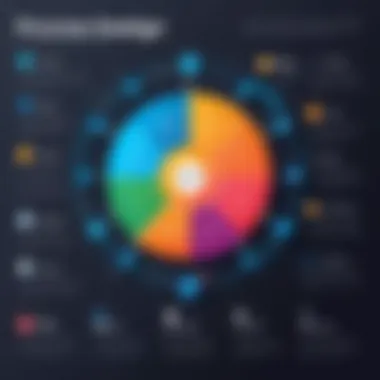

Manual accessibility testing plays a crucial role in the overall evaluation of website accessibility. Unlike automated testing tools, which can identify certain types of issues rapidly, manual testing allows for a deeper, nuanced understanding of a website's usability. It emphasizes the real-world user experience of individuals with disabilities. Through manual testing, developers and designers engage with the site as users would, examining not just if elements conform to guidelines, but if they genuinely enhance functionality and accessibility. This hands-on approach is essential, as it identifies contextual issues that automated tools might overlook.
Conducting Manual Checks
Conducting manual checks involves a series of organized steps to evaluate accessibility. Initially, testers must familiarize themselves with the basic components of the website. This includes navigation, user interface elements, and content structure. Evaluating these elements manually helps identify specific barriers to accessibility, which can then be documented for follow-up actions.
Key areas to focus on during manual checks include:
- Keyboard Navigation: Ensure all interactive elements are fully navigable using only a keyboard.
- Visual Layout: Assess the visual arrangement of elements to confirm they do not obstruct content interaction.
- Error Identification: During form submissions, it's vital to verify that error messages are clear and descriptive.
Frequent iteration and testing through diverse scenarios will yield comprehensive insights into usability, allowing teams to iteratively improve their designs.
Utilizing Screen Readers
Screen readers are vital tools for assessing the accessibility of web content. They convert text displayed on a computer screen into spoken words, enabling users with visual impairments to interact with and navigate online content. Properly testing a website using screen readers can reveal flaws and challenges that may not be evident in other testing methods.
VoiceOver
VoiceOver is a built-in screen reader tool available on Apple devices. It has a friendly interface and supports a wide range of applications. One notable characteristic of VoiceOver is its gesture-based navigation, which allows users to control the screen reader using simple gestures rather than keyboard commands. This feature makes VoiceOver user-friendly, especially for new users.
Its unique capability to provide detailed context about buttons or links enhances the experience for users. However, users often report a learning curve in mastering the gesture controls, making training necessary for effective use.
JAWS
JAWS, or Job Access With Speech, is one of the most popular screen readers for Windows. Its primary advantage is its robust compatibility with various applications and web environments. JAWS utilizes a speech synthesizer to read website content, which enables users to interact seamlessly with complex websites.
A unique feature of JAWS is its ability to provide users with context-sensitive help, guiding them on how to navigate the content. Nevertheless, its high cost may be a barrier for some users, and it can require significant system resources to function optimally, especially on older hardware.
Narrator
Narrator is a basic screen reader included with Windows operating systems. It is characterized by its straightforward interface, making it accessible to those who are new to screen reading software. Narrator allows users to navigate and interact with content without needing additional software installations.
Its main advantage is that it is free and integrated, which makes it an immediate option for users needing screen reader capabilities. However, it offers limited functionality compared to other dedicated screen readers, which can restrict the user experience on more complex web interfaces.
In summary, using screen readers like VoiceOver, JAWS, and Narrator in manual accessibility testing is essential to ensure that a website meets the needs of all users. Each tool has its strengths and weaknesses. Understanding these nuances allows professionals to develop more inclusive web designs.
Evaluating Content Accessibility
Evaluating content accessibility is a fundamental aspect of ensuring all users, particularly those with disabilities, can navigate and interact with a website effectively. With the ever-increasing reliance on digital platforms, the need for accessible content becomes even more pressing. It goes beyond basic compliance with standards such as the Web Content Accessibility Guidelines (WCAG). This evaluation process involves scrutinizing various content elements to ensure they meet the needs of diverse user groups. By doing this, web developers and content creators can provide a more inclusive online experience that benefits everyone.
Text Alternatives for Non-Text Content
Text alternatives, often referred to as "alt text," play a crucial role in making non-text content accessible. This includes images, charts, and graphical buttons. Providing appropriate text alternatives allows users who rely on screen readers to understand the content and purpose of visual elements. To implement effective text alternatives, consider the following aspects:
- Accuracy: The alt text should accurately describe the image or non-text content. Avoid vague descriptors like "picture" or "graphic."
- Conciseness: While being descriptive, the text should remain concise. A few well-chosen words can convey much information.
- Context: Consider the context in which the non-text content is used. The alt text should reflect how it contributes to the surrounding content.
Implementing these practices not only meets accessibility guidelines but also enhances the overall user experience. It ensures that all users can engage with content, regardless of their abilities.
Readable and Understandable Text
The readability and understandability of text are paramount in creating accessible web content. Clear, simple language can help ensure that diverse audiences can comprehend the information presented. Key considerations include:
- Plain Language: Use straightforward language without unnecessary jargon. This aids users who may have cognitive disabilities or those who are non-native speakers.
- Consistent Structure: Organizing content with clear headings and concise paragraphs improves readability. Users should not have to struggle to find key information.
- Multimedia Support: Whenever possible, supplement textual information with audio or video content that breaks down complex ideas. This approach caters to various learning styles.
By focusing on these points, content creators can foster an environment where information is accessible and usable for all, encouraging more meaningful engagement.
Use of Color and Contrast
Color and contrast are essential elements in web design that significantly impact content accessibility. Users with visual impairments, including color blindness, can struggle to perceive information that does not adhere to color contrast guidelines. Here are some considerations to enhance accessibility through color and contrast:
- Contrast Ratio: Ensure that text has a sufficient contrast ratio against its background. A minimum ratio of 4.5:1 for normal text is generally recommended to maintain clarity.
- Avoid Color Reliance: Do not use color as the sole method of conveying information. Always provide additional indicators, such as text labels or patterns, to ensure clarity.
- Testing Tools: Utilize online tools and resources to test color contrast and ensure adherence to accessibility standards. Tools such as the WebAIM Contrast Checker can be valuable in this process.
These practices promote a more usable web interface, allowing all users to access information seamlessly without hindrance.
"Web accessibility is not just about compliance; it’s about creating a seamless experience for everyone."
Design Considerations for Accessibility
Design considerations play a crucial role in ensuring that websites are accessible to all users, particularly those with disabilities. A well-designed website not only adheres to guidelines but also fosters an inclusive experience. Key elements include navigation, forms, and responsive design. Attention to these details can significantly enhance usability and foster equal access to information and services.


Navigation and Structure
Navigation is fundamental for website accessibility. A clear structure allows users, especially those with cognitive disabilities, to understand and interact with content more efficiently. Key practices include:
- Consistent Layout: Maintaining the same layout across pages helps users learn the interface easily.
- Logical Flow: Organize information in a logically structured manner. This helps users find the required information quickly.
- Descriptive Links: Use clear text for links that describe what the user can expect when they click. Avoid vague terms like "Click here."
- Keyboard Accessibility: Ensure users can navigate with a keyboard without requiring a mouse. This is vital for individuals with motor impairments.
A well-thought-out navigation system can lead to increased user satisfaction and reduced frustration.
Forms and Input Elements
Forms serve as gateways for users to interact with websites. Proper design of forms is essential to ensure accessibility. Important considerations include:
- Labeling: Every input field should have a corresponding label. This aids screen reader users in understanding the purpose of each field.
- Error Identification: Provide clear messages for errors. Users should not have to guess what went wrong. Instead, they need precise instructions on how to correct them.
- Keyboard Navigation: Users should be able to fill out forms using only keyboard shortcuts.
- Accessible Validation: Make sure that automatic validation components are accessible. Not all users will understand visual cues.
Designing accessible forms not only helps those with disabilities but also benefits all users through clearer interaction pathways.
Responsive Design Practices
With the increasing use of various devices to access the internet, responsive design practices are essential. This ensures consistency in the user experience across devices. Important points include:
- Flexible Layouts: Use relative units like percentages instead of fixed units to allow content to adjust to screen sizes.
- Viewport Meta Tag: Include this in the HTML to ensure mobile browsers render pages correctly.
- Touch Targets: Ensure buttons and clickable elements are easily tappable, especially on touch screens.
- Media Queries: Use CSS media queries for optimizing layouts and content based on device characteristics.
Responsive design not only enhances usability but is also a key aspect of meeting modern accessibility standards.
"Incorporating accessibility into your design process leads to improved user satisfaction and retention."
By prioritizing these design considerations, developers can significantly enhance website accessibility, making the online world more inclusive.
Creating an Accessibility Checklist
Creating an accessibility checklist is an integral step in ensuring that your website caters to all users, including those with disabilities. An effective checklist serves as a tangible guide throughout the development process. It ensures that important accessibility aspects are not overlooked. Accessibility is not just a legal requirement in many jurisdictions; it is also a moral obligation to promote inclusivity.
By utilizing a checklist, developers can systematically address potential barriers to access. This method fosters a proactive approach instead of a reactive one. A checklist can also help in educating teams about the best practices and principles concerning accessibility.
Here are some critical benefits of maintaining an accessibility checklist:
- Consistency: By ensuring adherence to specific standards, a checklist allows for a uniform approach to accessibility across the website.
- Efficiency: It streamlines the review process, making it easier to identify areas needing improvement in a structured manner.
- Documentation: The checklist serves as a record of what has been reviewed and what decisions were made, which is vital for future updates.
Essential Items to Include
When creating an accessibility checklist, it is crucial to include several essential items. These items should reflect best practices and established guidelines, ensuring comprehensive coverage of accessibility features. Here's a list of essential components:
- Text Alternatives: Ensure that all non-text content has appropriate text alternatives, including images and videos.
- Keyboard Navigation: Verify that all website functions are accessible via keyboard commands.
- Color Contrast: Check the contrast ratio between text and background colors to meet WCAG guidelines.
- Headings: Utilize a logical heading structure that facilitates navigation and content understanding.
- Forms Accessibility: Ensure all form fields have associated labels and provide clear instructions.
- Timing and Pause: Allow users to control any time-limited content or animations.
- Screen Reader Compatibility: Ensure compatibility with screen readers by testing the website’s flow using tools like VoiceOver or JAWS.
- Error Identification: Make sure error messages are descriptive and accessible to all users.
Including these elements in your checklist will help cover widely recognized accessibility standards.
Using the Checklist During Development
Integrating an accessibility checklist into the development process is essential for effective outcomes. It can be utilized at different stages of a project, ensuring that accessibility is woven seamlessly into the fabric of the website from its inception. Here are a few strategies to implement this effectively:
- Early Stages: Begin using the checklist during the planning phase. This allows for the anticipation of potential accessibility issues before they become problematic.
- Regular Reviews: Schedule periodic reviews of the checklist throughout the development phase to catch and address issues.
- Testing Prior to Launch: Conduct a thorough audit using the checklist just before deploying the website. This final review can identify overlooked aspects.
- Ongoing Updates: Maintain the checklist as the site evolves. New features should also undergo accessibility scrutiny to maintain compliance.
Adopting this systematic approach to using an accessibility checklist ensures that web accessibility remains a priority, enhancing the overall user experience for everyone.
Continuous Monitoring and Improvement
Continuous monitoring and improvement are critical components of website accessibility. This ongoing process ensures that an website not only meets the current accessibility standards but also adapts to changes in technology and user needs over time. As digital content evolves, new accessibility issues may arise that can hinder user experience. Therefore, adopting a proactive stance towards monitoring and enhancing accessibility is essential for maintaining an inclusive platform.
Updating Accessibility Resources
Updating accessibility resources is key to ensuring compliance with laws and standards. Organizations must regularly review and revise existing guidelines, tools, and reference materials. This includes keeping abreast of the latest Web Content Accessibility Guidelines (WCAG) updates and relevant legal requirements. Such vigilance allows companies to refine their strategies, ensuring that they can better cater to users with disabilities.
When updating resources, it's beneficial to:
- Conduct Regular Audits: Schedule periodic evaluations of your website to identify current accessibility features and uncover areas that need improvement.
- Invest in Training: Provide ongoing training for developers and content creators to keep them informed about the latest accessibility practices and tools.
- Review Feedback: Consider user feedback regarding accessibility issues regularly. This input can provide insights into how your website is functioning for individuals with various needs.
User Feedback Loops
Creating user feedback loops involves establishing a systematic way to gather, analyze, and implement user input related to accessibility. This not only helps in improving the website but also fosters a sense of community engagement. Users, especially those with disabilities, can offer valuable perspectives on how accessible features are in practice.
A few practices that can enhance user feedback loops include:
- Surveys and Questionnaires: Regularly disseminate surveys to collect data on users' experiences. Focus on specific accessibility aspects that can be rated or commented on.
- Usability Testing: Involve users with different disabilities in usability tests. Their direct interaction with the website will highlight strengths and weaknesses in the design and functionality.
- Open Channels for Communication: Establish dedicated channels for users to report issues or suggest improvements. This shows a commitment to accessibility and encourages users to participate actively in the process.
Effective user feedback loops can significantly improve the accessibility of a website, allowing tailored enhancements based directly on user experiences.
Continuous monitoring and improvement, along with updating resources and implementing user feedback loops, are necessary for developing a more inclusive online environment.







