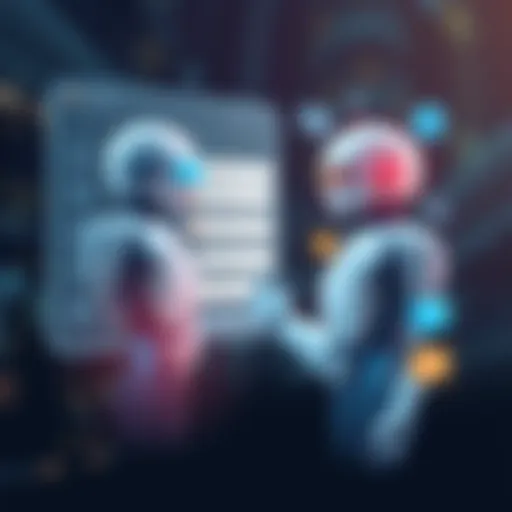Understanding Autodesk CFD Pricing: A Thorough Guide
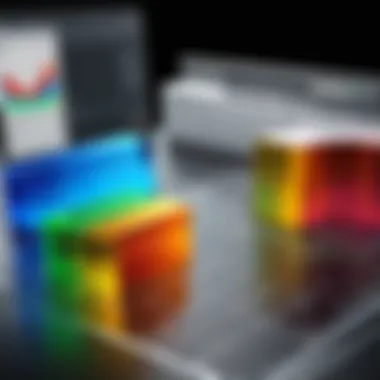

Intro
When it comes to computational fluid dynamics, Autodesk CFD is a significant player in the market. Understanding its pricing is critical, especially for those in fields such as engineering, architecture, and academia. In this guide, we will peel back the layers of Autodesk CFD pricing, giving you the full picture so you can make an informed choice.
The world of software pricing can seem like a tangled web. Licensing structures, different packages, and various factors can leave one scratching their head. However, grasping these elements is crucial. It’s not just about choosing software; it’s about investing in a tool that aligns with your needs and budget. This article aims to illuminate the cost intricacies of Autodesk CFD and provide a roadmap through its licensing options.
Let's first look at the software itself to set the stage for understanding its value.
Overview of Autodesk CFD
Understanding Autodesk CFD is like opening a door to a world where computational fluid dynamics meets real-world applications. In an age where the engineering and design fields are evolving rapidly, Autodesk CFD stands out as a pivotal tool that assists in simulating and analyzing fluid flow. This section will lay the groundwork by exploring what Autodesk CFD is, its primary purpose, key features, and its diverse applications across industries.
Definition and Purpose
Autodesk CFD, short for Computational Fluid Dynamics, refers to a suite of simulation tools designed to analyze and solve complex fluid flow problems. At its core, the purpose of Autodesk CFD is to provide engineers and designers with insights into how fluids behave in various environments, helping them optimize their designs before they hit the production floor. Without it, one might liken engineers to captains navigating foggy waters, unsure of the currents beneath them.
By providing accurate predictions about fluid flow and heat transfer, users can make informed decisions that save time and costs during the design process. It’s about getting it right the first time and minimizing risk, which is invaluable in sectors where margins for error are razor-thin.
Key Features
The strength of Autodesk CFD lies in its robust suite of features that cater to a variety of simulation needs. Here are some notable ones:
- User-Friendly Interface: Designed with the end-user in mind, the software boasts an intuitive interface that simplifies the complex task of fluid dynamics simulation.
- Advanced Simulation Capabilities: With features like flow visualization and thermal analysis, users can delve deep into how fluids interact with different surfaces and conditions, uncovering insights that would be difficult to ascertain otherwise.
- Integration with other Autodesk Products: Autodesk CFD easily integrates with tools like Inventor and Revit, enhancing design workflows and ensuring that your models and simulations are always in sync.
- Cloud Simulation: The option for cloud-based simulations allows users to perform heavy computational tasks without straining their local hardware, saving time, and streamlining processes.
In the context of software development or engineering analysis, these features are not just bells and whistles; they serve a vital role in informing better design choices.
Applications in Various Industries
Autodesk CFD is not limited to a single domain. Its applicability spans multiple industries, making it a versatile tool for various practitioners:
- Aerospace: In aerospace engineering, understanding airflow around aircraft is crucial. Through simulations, engineers can enhance performance and fuel efficiency by optimizing wing shapes.
- Automotive: From aerodynamics to thermal management, the automotive sector utilizes CFD to reduce drag and enhance engine cooling systems, which contributes to increased performance and sustainability.
- HVAC: In the heating, ventilation, and air conditioning field, CFD helps design more efficient systems by analyzing airflow patterns in indoor environments, improving comfort and energy usage.
- Civil Engineering: Civil engineers use simulations to evaluate how water flows around structures, which is critical in designing bridges and buildings that can withstand various weather conditions.
In short, Autodesk CFD equips varied professionals with the tools they need to push boundaries in innovation across multiple fields. For software developers and those in IT-related domains, understanding these applications allows for better system integrations and enhancements tailored to industry-specific challenges.
Exploring Autodesk CFD Pricing
Understanding the pricing structure of Autodesk CFD is not just numbers on a page; it’s about grasping the broader context of how these costs relate to the potential return on your investment or, in simpler terms, what you’re getting for your buck. It helps organizations strategically plan their budgets and evaluate whether this tool aligns with their operational needs and goals.
When delving into Autodesk CFD pricing, key elements come into play. You must consider the various pricing models, the specifics of subscription costs, and the array of licensing options available. Each of these facets sheds light on how Autodesk CFD can fit into diverse workflows across industries, underpinning the notion that understanding pricing is pivotal to maximizing the benefit of this powerful software.
Understanding Pricing Models
Pricing models are like the blueprint of a building; they outline how Autodesk CFD structures its fees for users, which can significantly impact financial planning and decision-making. There are generally two predominant models: subscription-based and perpetual licenses.
- Subscription-based model: This approach means you pay a recurring fee, typically monthly or annually, to access the software. The upside is flexibility; you can scale your usage according to project demands. However, this could lead to higher long-term costs if the software is used continuously over many years.
- Perpetual license: This model entails a one-time payment that grants users perpetual access to the software. While it often demands a heftier upfront cost, it could prove more economical in the long run for users who plan to use the software extensively.
Examining these models prompts users to reflect on their specific needs in the long haul.
Subscription Costs
Diving deeper into subscription costs reveals how important it is to evaluate your organization's needs. Typically, Autodesk offers tiered subscription levels, which can be categorized into:
- Basic Plans: These are ideal for smaller teams or those just beginning with CFD. They usually cover essential features without breaking the bank.
- Standard Plans: For teams with moderate experience, a standard plan may be the right fit. These plans expand capabilities and often include more sophisticated analysis tools.
- Premium Plans: Tailored for users who require the full suite of features, these plans deliver comprehensive functionality, accommodating even the most intricate projects.
Understanding the intricacies involved is essential, as pricing can include additional charges for features like cloud simulation or extra computational resources. Being aware of these distinctions can prevent unwelcome surprises on the billing end.
Licensing Options
Finally, having a clear grasp on licensing options allows users to tailor the purchase to their specific project workflow. Some common licensing options include:
- Single-user licenses: Best suited for individuals or small teams, granting the license to a specific user. Flexibility is limited as the software can only be installed on one machine and used by that user.
- Multi-user licenses: Designed for larger teams, this option enables multiple users to access the software through a shared network. This is beneficial for teams working collaboratively on complicated projects.
- Network licenses: Similar to multi-user models, these licenses are ideal for organizations looking to maximize resource sharing and budgets. With a network license, software access is based on available seats, giving flexibility to project needs.
"Evaluating the right pricing model is as crucial as selecting the right software. The two go hand in hand in forming a robust workflow."
By fostering this comprehensive understanding, users can engage more effectively with Autodesk CFD and ensure the chosen pricing structure aligns with their operational goals.
Factors Influencing Pricing


Understanding the pricing dynamics of Autodesk CFD is crucial for potential users who want to make informed decisions. Several factors come into play when determining pricing, ranging from market trends to user needs. Knowing these influencing elements can help companies strategize better, ensuring they choose the pricing model that best fits their unique situations and requirements.
Market Dynamics
Market dynamics play a pivotal role in shaping the price tags that weight on software like Autodesk CFD. In today's ever-shifting economic landscape, demand for computational fluid dynamics tools fluctuates. A growing interest in efficiency and sustainability pushes organizations to invest in simulation software. Conversely, economic downturns can prompt companies to tighten their belts, potentially shying away from high-cost solutions. Recent years have seen a significant uptick in industries focused on upgrade and adaptation, which brings more competition to the forefront.
The balance of supply and demand relative to software alternatives affects how Autodesk CFD prices its packages. When new competitors emerge offering similar services at competitive rates, Autodesk may adjust its pricing strategy to maintain market share. Thus, the evolving marketplace can lead to discounts, special offers, or limited-time promotions that users would do well to keep an eye on.
User Segmentation
User segmentation is another key aspect to consider when exploring pricing models. Autodesk recognizes that its user base is not one-size-fits-all. Companies can range from small startups to large multinational corporations, and their funding capacities vary substantially. Consequently, understanding the distinct needs of each segment allows Autodesk to tailor its offerings effectively.
Different levels of access and pricing tiers can emerge based on user types. For instance, an academic institution might have access to discounted rates or unique packages that a commercial enterprise wouldn’t. User profiles often drive the addition of features that cater to specific sectors—automotive, aerospace, or manufacturing. Companies can save money by selecting only what they need, emphasizing the importance of a targeted pricing approach. This segmentation means that users should carefully analyze their own needs before selecting a package, ensuring they are not throwing good money after bad.
Competitive Landscape
Finally, the competitive landscape hugely influences Autodesk CFD pricing. Being aware of direct and indirect competitors can provide insight into where Autodesk stands in the market. For example, software like ANSYS or SolidWorks offers similar capabilities, and Autodesk must consider these alternatives in its pricing strategy. This competition means users are always on the lookout for the software that offers the best bang for their buck.
To remain competitive, companies often offer tiered pricing, which may include free trials, periodic discounts, or bundled services.
Autodesk's adjustments in response to competitor strategies often lead to improvements or additions to their software features as well, ensuring they remain a viable option for diverse users. Understanding pricing in this light involves not only what Autodesk offers but also how the entire market responds to changing conditions.
In summary, factors influencing Autodesk CFD pricing extend beyond simple calculations or fixed costs. It's about a sensible overview that includes market demands, distinct user needs, and a watchful eye on the competitive realm. Knowing these dimensions can empower users, making the path to selecting the right CFD software clearer and more informed.
Assessing Cost-Effectiveness
In the realm of Autodesk CFD, assessing cost-effectiveness plays a pivotal role in steering both prospective buyers and current users toward a sound investment. This metric helps gauge whether the benefits received from investing in the software truly match, or even exceed, the expenses incurred. Unlike just looking at the initial price tag, evaluating cost-effectiveness involves a more holistic view, considering factors such as day-to-day usage, potential savings, and long-term gains.
Investing in computational fluid dynamics software is not something to take lightly; it requires weighing various elements. Understanding upfront costs and ongoing commitments helps users to avoid being caught in a financial quagmire.
Comparative Analysis with Alternatives
When putting Autodesk CFD under the magnifying glass, one should always compare it with other options available in the market. This can give a clearer picture of what is actually on offer and whether you’re getting your money’s worth. For example, let’s say a professional in the automotive industry is considering Autodesk CFD alongside ANSYS Fluent. Both tools have robust features but differ in pricing and usability.
- Pricing Structure: ANSYS may require a hefty upfront cost, whereas Autodesk often has more flexible subscription plans.
- User Learning Curve: If one tool takes longer to master, the cost of time lost is another factor that should not be ignored.
- Support and Updates: Sometimes, the least expensive option can come with a meager support system, which increases long-term costs due to downtimes or inefficiencies.
This comparative analysis helps users determine whether Autodesk CFD aligns with their specific needs and objectives better than the alternatives.
Return on Investment (ROI)
Return on investment, commonly abbreviated to ROI, measures the gain or loss made relative to the initial investment. For software like Autodesk CFD, calculating ROI is crucial for demonstrating value to stakeholders and for justifying the purchase to upper management.
To delve deeper into ROI, consider these steps:
- Initial Cost: Identify all up-front costs, including licensing, training, and setup fees.
- Operational Savings: Estimate how much time and resources will be saved by using the software effectively. This can often translate into reduced hours on projects.
- Improvement in Outputs: Measure how Autodesk CFD enhances workflows, which can lead to better product designs or more efficient processes.
"Calculating ROI can transform subjective feelings about software costs into hard numbers that make business sense."
Being able to present a solid ROI not only aids in decision-making but also strengthens your case for acquiring the software in the first place.
Performance vs. Price
Finally, in assessing cost-effectiveness, balancing performance against price is all-important. It’s easy to get swayed by fancy features or a lower price point, but the real question must be whether those features genuinely boost productivity and enhance outcomes in practical situations.
Here are factors to consider when looking at performance versus price:
- Core Functionalities: Are the basic features robust enough to meet the user’s needs without resorting to add-ons or upgrades?
- Reliability: Does the software function dependably? Frequent crashes can lead to stresses not factored into initial pricing.
- Scalability: Can the software grow with the organization? Price may seem justifiable if it carries a promise of scaling efficiently alongside increasing project demands.
Ultimately, one must conclude that the most cost-effective choice isn’t always the cheapest one. Instead, it’s about achieving a balance where performance justifies the expense, leading to improved business outcomes.
Reviews and User Feedback
In any software landscape, especially one as complex as Autodesk CFD, feedback from users—both experts and everyday practitioners—holds significant weight. Reviews and user feedback provide unparalleled insight into how the software performs in real-world scenarios. These perspectives are vital for prospective buyers who seek not just functionality but also value, effectiveness, and support.
User feedback often touch upon specific elements such as ease of use, the learning curve, and the breadth of features offered by Autodesk CFD. By analyzing these insights, potential users can gauge how the pricing aligns with real-world applications and challenges. Furthermore, understanding the myriad benefits highlighted in reviews helps navigate through the Sony of offerings, ensuring that the investment in the software holds water in practical use.
Expert Critiques


Expert critiques from industry professionals often dive into the nitty-gritty of Autodesk CFD's performance. These reviews typically originate from seasoned users who leverage their vast experience in computational fluid dynamics. They might comment on topics such as:
- Accuracy of simulations: Some critics analyze whether the simulations generated reflect reality, mentioning instances where Autodesk CFD excels over competitors in rendering precise results.
- Integration with other tools: Many industry experts underscore the importance of the software's ability to mesh well with existing systems, whether it be other Autodesk products or third-party tools that serve complementary functions.
- Documentation quality: The effectiveness of the user manual and support resources can make or break a user's experience. Experts often highlight how comprehensive documentation aids in minimizing the learning curve.
While positive critiques can build confidence in potential buyers, it's essential to take note of any red flags raised by experts, ensuring an informed decision.
User Experiences
User experiences vary widely, and they reveal the diverse contexts in which Autodesk CFD is employed. For many users, initial encounters with the software involve undergoing free trials or attending demos, which allows them to explore features before making a monetary commitment. Commonly reported experiences include:
- Steep Learning Curve: Several users point out how complex certain features can be, especially for those without a strong background in CFD.
- Performance Speed: Users often weigh in on how fast simulations run, which can significantly impact productivity. Satisfied users frequently praise the application’s speed, allowing large datasets to be processed in shorter times, while others express frustration over lagging performance under specific conditions.
- Community Engagement: A robust community can make a substantial difference in user experience. The Autodesk forums and Reddit provide platforms where individuals share tips, tricks, and workarounds, fostering a sense of belonging.
Common Praise and Complaints
In reviewing Autodesk CFD, two clear themes emerge: praise and complaints. Users are quick to highlight key advantages such as:
- Visual Quality: The graphical representations of simulations are often lauded for their clarity and ease of interpretation—an essential aspect when relaying findings to stakeholders.
- Feature-Rich Environment: Users mention how Autodesk CFD provides a menagerie of tools, aiding diverse tasks from simple tasks to complex modeling.
On the flip side, common complaints also arise:
- Cost of Licensing: Some users feel that while the product boasts top-tier features, the associated costs can be daunting, especially for small businesses or independent professionals.
- Customer Service Experiences: There are mixed feelings regarding customer service. While some users report swift responses and effective resolutions, others feel neglected, echoing a need for improved support.
"Every experience is unique, what resonates with one user may fall flat for another. It's crucial to sift through the opinions and find what aligns with your specific needs."
Getting Started with Autodesk CFD
Beginning your journey with Autodesk CFD is more than just downloading software; it’s about understanding the landscape of computational fluid dynamics and how this tool fits into your workflow. Whether you're a seasoned software developer, an IT professional, or a student eager to learn, getting set up the right way will pave the path for more effective simulations and analyses. This section delves into various elements that help frame your initial foray into the world of Autodesk CFD, focusing on how trial periods, training resources, and implementation strategies can be leveraged effectively.
Trial Periods and Demos
Before laying down any cash, taking advantage of trial periods and demos might be your best bet. These are golden opportunities to explore the capabilities of Autodesk CFD without any risk. Most importantly, these trials generally allow users to test full functionality, which means you aren’t simply wetting your feet – you’re diving into the deep end.
- Full Access: Trial versions usually provide all the bells and whistles, offering a genuine feel of how the software operates in your specific context.
- Learning by Doing: Engaging with the software in a trial setting enables hands-on experience, a critical aspect for understanding complex features and workflows.
- Real World Application: Testing the software on your projects provides insights that no tutorial can convey fully. How do the simulations play out with real data? That's where your evaluation truly begins.
To maximize the trial experience, come prepared with a specific task or project in mind, something relevant to your field. This not only helps in understanding the software in context but also allows you to gauge its effectiveness metrics.
Training and Resources
Once you’re past the trial phase, you might wonder, what’s next? Well, education continues. Autodesk offers a wealth of training resources tailored to cater to various skill levels.
- Online Courses: Platforms like Autodesk University offer courses that span from beginner basics to advanced topics.
- Video Tutorials: These are often bite-sized and can be particularly useful for visual learners. Watching someone effectively use the software can bridge the gap between concept and application.
- User Forums: Engaging with community resources on platforms like Reddit can provide peer support, solutions to common issues, and share use cases that can guide your learning.
It’s essential to establish a focused education plan. Identifying the tools and resources that resonate with your learning style can accelerate your team or personal upskill journey. By establishing a routine, incorporating some form of consistent practice alongside these resources, you’ll find yourself proficient more quickly than trying to learn everything in one go.
Implementation Strategies
Getting to grips with Autodesk CFD isn’t just about understanding the features; it’s about how the tool can enhance your workflow. Therefore, implementation strategies should be clear and well-structured to ensure efficiency and productivity.
- Start Small: Begin with manageable projects. Tackling larger, more complex simulations can quickly overwhelm even proficient users.
- Gather Feedback: Solicit response from colleagues or other users who may provide insights on your use of the program, highlighting potential improvements or shortcuts.
- Document Processes: Keep track of the processes that work for you. This not only helps in personal efficiency but can also serve as a useful reference for your team.
Implementing Autodesk CFD requires more than just theoretical knowledge; it's about developing workflows that make use of its capabilities. Finding a balance between on-the-job experience and training will ultimately yield powerful results in your computational fluid dynamics projects.
Potential Issues in Pricing
Navigating the world of software pricing can be akin to solving a complex puzzle. When it comes to Autodesk CFD, there are various elements that potential users must be aware of which could impact the overall financial commitment. Understanding these potential issues in pricing not only sharpens decision-making but also aids in budgeting accurately for projects.
Hidden Costs
Hidden costs are those sneaky little expenditures that can swiftly derail a well-planned budget. In the context of Autodesk CFD, hidden costs may arise in unexpected forms. For instance, if you're committing to a subscription model, you might find yourself facing additional charges for premium features or add-ons that are not included in the base price. Furthermore, costs associated with training staff can add up quickly. While Autodesk offers numerous resources, the price of time lost to training can often remain uncounted.
To clearly understand what you’re getting into, it’s wise to read the fine print of any licensing agreement thoroughly. Ask questions and seek clarity on items like:
- Additional modules or plugins that might be essential for your operation.
- Training sessions that come at a premium, especially if you have a large team to train.
- Data storage fees for cloud services, should your CFD runs require substantial excess computing resources.
Software Updates
Software updates might seem like a straightforward aspect of any software package, but they come with their own price tags. Autodesk regularly updates its software to enhance features, fix bugs, and ensure compatibility with new technologies. However, not all updates are included in the original subscription cost. To continue reaping the benefits of these updates, users may need to shell out for a maintenance package or renew their subscription more frequently than they anticipated.


Benefits of considering software updates include:
- Access to new features that can enhance your modeling capabilities.
- Improved security, keeping your data and projects safe.
But without sharp attention, users can inadvertently overlook potential charges linked to these updates, turning a tight budget into a wide open space of financial concern. It’s prudent to inquire how update cycles work and when fees might apply.
Customer Support Charges
Customer support can be a lifesaver, especially when you're wading through challenges or roadblocks on a project. However, not all Autodesk CFD users realize that customer support may come at a premium. Basic support is often included, but to access specialized assistance, you might need to upgrade your support plan.
To illustrate:
- Basic support might just cover help desk issues with response times that could stretch days.
- Premium support options often promise quicker response times and tailored assistance but can be a significant expense.
It is advisable to evaluate the kind of support you might need and your team’s capability in troubleshooting problems on their own. Being cognizant of these expenses ahead of time can prevent unpleasant surprises when you least expect them.
"In mathematics, you don't understand things. You just get used to them." - John von Neumann
Keeping this adage in mind may help understand that pricing issues in software like Autodesk CFD often require actual number-crunching rather than just a habitual acceptance of the pricing model.
In summary, a detailed understanding of hidden costs, software updates, and customer support charges can be enormously beneficial. It ensures that potential users don’t just feel the brunt of unexpected expenses but can develop a strategic plan that optimally leverages the powerful tools Autodesk CFD offers.
Future Trends in CFD Software Pricing
Understanding the trajectory of pricing models in computational fluid dynamics (CFD) software is crucial for businesses and individual users alike. As industries adapt to an increasingly digital landscape, recognizing trends in pricing can inform decisions on software investments. This section explores how pricing models evolve in response to market shifts, technological innovations, and emerging priorities such as sustainability.
Evolving Market Trends
The market for CFD software is witnessing changes that speak volumes about user preferences and industry demands. More than ever before, clients today seek flexibility. Annual subscriptions have surged in popularity, as they allow businesses to scale their usage based on project demands. This shift is akin to the traditional switch from capital expenditure (CapEx) to operating expenditure (OpEx).
Another facet contributing to evolving market trends is the integration of cloud-based solutions. With companies aiming for greater agility without the hefty upfront costs, cloud computing offers a subscription-based model that aligns well with modern financial strategies. Think about it—being able to access powerful simulation tools on-demand without investing in expensive hardware is a game-changer.
- Increased adoption of subscription models
- Shift towards cloud-based solutions
- Growing importance of scalability and flexibility
Technological Advancements
New technologies gravitate towards shaping not only the functionalities of CFD software but also the nature of their pricing. Advanced machine learning algorithms and artificial intelligence now allow for more precise simulations and predictive analysis. These features often attract premium pricing due to their added value. Users are willing to pay more today to harness the power of AI to optimize designs, rather than relying solely on empirical data and traditional methods.
Moreover, advancements in user interfaces have simplified software accessibility. As software becomes more intuitive, it can reduce the time taken for training and onboarding. Hence, companies are looking at overall costs, considering both software expenses and time saved as essential factors in their budgeting.
Sustainability Considerations
In recent years, sustainability has emerged as a significant factor influencing CFD software pricing. As industry leaders place a premium on eco-friendly practices, CFD software that incorporates sustainable design metrics can command higher prices. Users are increasingly motivated to invest in solutions that minimize environmental impact while maximizing efficiency.
- Considerations for lifecycle analysis
- Integration of sustainable design features
- Regulatory compliance influence on pricing
Incorporating sustainable practices is a win-win. Not only does it assist in meeting regulatory requirements, but it also enhances a firm's reputation. As the market is becoming increasingly aware of environmental issues, the demand for CFD software that offers sustainable options will likely shape future pricing models.
"Understanding these trends can help users make informed decisions, ensuring their CFD software investments align with both current needs and future aspirations."
In summary, the trends in CFD software pricing reflect a landscape that is increasingly responsive to user demand and industry shifts. With greater flexibility, technological advancements, and a strong push towards sustainability, potential users can navigate their CFD software options with a clearer understanding of what lies ahead.
End and Recommendations
In any discussion about software tools, especially something as intricate as Autodesk CFD, the significance of drawing solid conclusions cannot be overstated. It’s the final step that ties together all the threads woven throughout the article. This section aims at both summarizing the essential points discussed and offering actionable insights for prospective users.
Summarizing Key Insights
To wind down our exploration of Autodesk CFD pricing, here's a succinct rundown of the chief insights:
- Diverse Pricing Models: Pricing structures range from subscription fees to various licensing options that adapt to different user needs, be they a large enterprise or a single entrepreneur.
- Understanding Costs: Hidden fees like those tied to customer support or software updates can slip under the radar. It’s crucial for users to factor these into their budget considerations.
- Market Dynamics: Competitive pressures influence Autodesk’s pricing strategies, affecting how they position their product in relation to alternatives.
- Value Proposition: Ultimately, the worth of Autodesk CFD hinges on its ability to meet specific performance needs against anticipated costs, paving the way for informed decisions.
Next Steps for Potential Users
For individuals or organizations eyeing Autodesk CFD, the path ahead hinges on methodical planning:
- Free Trials: Take advantage of trial periods to gauge whether Autodesk CFD aligns with your project requirements. This hands-on experience can clarify its suitability for your needs.
- Thorough Research: Look into community feedback and expert reviews. Platforms like Reddit can provide real-world insights, guiding decisions about investments in CFD technology.
- Training Resources: Familiarizing yourself with offered tutorials or webinars can bridge gaps in knowledge, maximizing the benefits of the software.
Final Thoughts on Autodesk CFD Value
When it comes to software investments, especially those like Autodesk CFD, weighing value against cost is paramount.
"A penny saved is a penny earned," as the saying goes, and in the world of computational fluid dynamics, understanding the return on investment can lead to thought-out choices. Users should approach Autodesk CFD not merely as a software package but as a tool that can drive innovation and efficiency in design processes, especially when considering long-term utilization versus initial outlay. In striving to achieve a balance between price, performance, and value, one can confidently navigate the nuances of this powerful software solution.
By laying a solid groundwork with the insights in this article, you'll better position yourself to embrace the intricacies of Autodesk CFD, ensuring it meets the demands of modern computational physics challenges.