Essential 3D Programs for Beginners to Explore
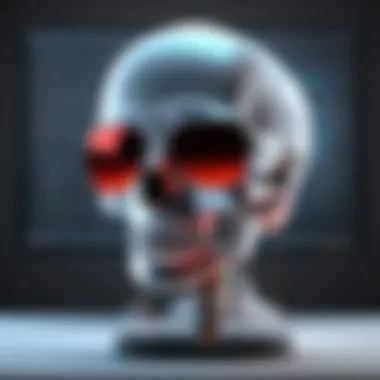

Intro
The world of three-dimensional design and modeling is both fascinating and intricate. For beginners, the right tools can make a significant difference in their learning experience. Selecting an appropriate 3D program can lead to a more efficient workflow and greater satisfaction in developing one's skills. Understanding the features, system requirements, and usability of different software options is essential. This article provides a comprehensive overview of 3D programs tailored for those starting their journey in 3D design.
Software Overview
When venturing into 3D modeling, it is crucial to understand the software options available. Various programs cater to different learning styles, project types, and system capabilities. Choosing the right software lays a strong foundation for skill development.
Key Features
3D programs often include a myriad of features designed to enhance user experience and facilitate the design process. Key features to look for include:
- Intuitive User Interface: A simple layout can significantly reduce the learning curve.
- Modeling Tools: Essential for creating and manipulating 3D objects effectively.
- Rendering Capabilities: For producing high-quality visual outputs from models.
- Animation Support: Useful for those interested in dynamic visuals.
- Asset Libraries: Pre-made components can save time during projects.
System Requirements
System requirements vary significantly across different 3D programs. An understanding of these requirements will ensure that users do not encounter performance issues. Typical elements include:
- Operating System Compatibility: Most run on Windows or macOS, while some support Linux.
- RAM: A minimum of 8GB is often recommended for basic tasks.
- Graphics Card: A dedicated GPU can greatly enhance rendering speeds and overall performance.
In-Depth Analysis
To fully grasp the landscape of 3D programs, it is vital to analyze their performance and usability, as well as identify the best use cases for each.
Performance and Usability
Performance is key when working with 3D software. Users need a program that runs efficiently without lag, especially when working on complex designs. Usability plays a role in how quickly users can adapt and create within the software. Many modern programs strive for a balance, offering both power and user-friendly interfaces.
Best Use Cases
Each 3D program has scenarios where it excels. Here are some examples:
- Blender: Ideal for beginners interested in a free, open-source solution with comprehensive tools for modeling, animation, and rendering.
- Tinkercad: Great for absolute novices looking to create simple 3D designs, especially in educational settings.
- SketchUp: Well-suited for architectural design, offering an intuitive interface and efficient tools.
- Maya: Preferred by professionals in animation and game design, though its steep learning curve may be challenging for beginners.
"Choosing the right 3D software is crucial for beginners to ensure a smooth learning process and project fulfillment."
Prologue to 3D Programs
The realm of 3D design is vast and continually evolving. Understanding the basics of 3D programs is essential for anyone looking to venture into this field. As technology progresses, three-dimensional modeling finds applications in various industries, including entertainment, architecture, gaming, and product design. This article aims to provide a thorough introduction and overview of the 3D software landscape tailored for beginners.
Understanding 3D Design
3D design refers to the creation of three-dimensional representations of objects using specialized software. Unlike traditional two-dimensional art, 3D design adds depth and volume to visuals. This allows creators to simulate an object as it would appear in real life.
There are several applications for 3D design. For example, architects use it to visualize their plans before construction. Game developers design characters and environments to create immersive experiences. Animators produce detailed visual stories that require three-dimensional perspectives. A basic comprehension of 3D design principles is crucial for those who intend to use these programs effectively.
Importance of 3D Software
In today's digital landscape, 3D software is not only important, but it is also transformative. Various programs offer unique features that appeal to beginners and professionals alike. Here are some reasons why 3D software matters:
- Enhanced Visualization: 3D modeling allows for a more realistic representation of concepts, which can streamline communication and improve project outcomes.
- Creative Freedom: Artists can explore countless possibilities, turning ideas into tangible forms.
- Interactivity: Many 3D programs enable users to interact with designs in real-time, providing immediate feedback and fostering creativity.
- Collaboration: The accessibility of cloud-based 3D software encourages teamwork across different geographical locations.
As a beginner, grasping the significance of 3D software can motivate one to explore its many possibilities, paving the path for innovative projects and career development.
"The only limit to our realization of tomorrow will be our doubts of today."
– Franklin D. Roosevelt
Criteria for Choosing 3D Software
When delving into the world of 3D design, selecting the right software is essential for both efficiency and creativity. The variety of options available can be overwhelming, and understanding the criteria for choosing 3D software significantly influences the overall experience. Each program varies in terms of user interface, capabilities, learning curve, and community support. These factors directly affect how efficiently a beginner can start creating 3D models. Thus, careful consideration of these elements is crucial.
User Interface and Experience
A crucial part of any software is its user interface. For beginners in 3D design, a clean and intuitive interface is imperative. This determines how quickly users can navigate through tools and functions. Poorly designed software can lead to frustration and hinder the creative process. For example, some programs utilize toolbar layouts that are cluttered or confusing, making it hard to find essential features.
In contrast, tools like Blender and Tinkercad offer user-friendly interfaces that are suited for newcomers. They often provide customizable layouts, allowing users to configure their workspace according to personal preferences.
A good user experience fosters confidence, encouraging learners to experiment and explore the various features without feeling overwhelmed.


Learning Curve
The learning curve represents how easily a user can adapt to new software. For beginners, a smooth learning curve is indispensable. Programs with steep learning curves can result in discouragement, leading to potential abandonment of the software.
In general, simpler applications like Tinkercad offer a more manageable learning curve due to their straightforward functionality. They enable users to grasp fundamental concepts quickly. On the other hand, advanced software like Blender may present a steeper learning curve but also provides more extensive capabilities once mastered. Users should assess their own readiness to invest time in learning complex tools versus those needing quicker results.
Features and Capabilities
Features and capabilities are fundamental criteria when choosing 3D software. Each program provides different functionalities, and understanding these can help users find a suitable match for their needs.
For instance, while Tinkercad is excellent for creating simple 3D models, it lacks the advanced features required for animation or high-quality rendering, which software like Cinema 4D and Fusion 360 provide. Selecting the proper software involves determining the type of projects an individual intends to pursue.
Additional factors such as the ability to import/export various file formats and compatibility with other software add to the consideration list for features and capabilities.
Community and Support
Lastly, a supportive community enhances the learning experience. Many beginners benefit from forums, user groups, or online communities where they can ask questions and share their projects. Software with a robust community, like Blender, usually means more resources are available for learning, including tutorials, guides, and peer support. Engaging with community members can accelerate the learning process, allowing beginners to overcome challenges more quickly.
Access to documentation and customer support also plays a part. Comprehensive manuals or help centers can be invaluable when troubleshooting issues.
"Choosing the right 3D software is not only about the tools available but also the support and community that come with it."
Choosing the right 3D program is essential for beginners. The software used can greatly influence the learning experience and the overall creativity of a designer. As the field of 3D design expands, more tools become available. However, not all programs are suitable for newcomers. The right choice can provide a smoother learning curve, essential features, and an engaging community for support.
Blender
Overview
Blender is a robust 3D creation suite. It covers the entire pipeline of 3D design, from modeling to rendering to animation. Its open-source nature allows users to access the latest features without any cost. This accessibility has made Blender extremely popular among beginners and professionals alike. The versatility of Blender makes it an attractive option for those wanting to explore various aspects of 3D design.
Key Features
Blender includes powerful features such as sculpting, texturing, and a built-in physics engine. The modeling tools are intuitive and can be adjusted based on user preferences. Blender also supports Python scripting. This allows for custom tool creation, expanding its capabilities. The constant updates mean users always have access to the latest tools and improvements.
Limitations
While Blender is feature-rich, it can be overwhelming for newcomers. The user interface may seem complex, leading to frustration initially. Additionally, the extensive range of options can distract from learning fundamental concepts. Nevertheless, with commitment, users can master the software and its potential.
Tinkercad
Overview
Tinkercad is a browser-based 3D design program. It is straightforward and designed primarily for beginners. The user-friendly drag-and-drop interface simplifies the design process. Tinkercad is often recommended to those just starting. Its focus on simplicity allows users to create designs quickly without a steep learning curve.
Key Features
Key features of Tinkercad include basic shapes and interactivity. Users can import 2D images and convert them into 3D models easily. Community templates provide a great starting point for users. The online connectivity allows for effortless sharing and collaboration.
Limitations
Despite its ease of use, Tinkercad has some limitations. The program lacks advanced features found in other software, which may hinder more complex projects. Users seeking deeper functionality may find Tinkercad lacking in capabilities. For simple projects, however, it remains highly effective.
SketchUp
Overview
SketchUp is known for its simplicity and approachability. It is widely adopted in architectural design and has robust features tailored for that industry. The intuitive interface allows beginners to get started quickly. Many tutorials and resources are available, making it easier to learn.
Key Features
SketchUp offers a variety of drawing tools, and its ability to create 3D models from 2D shapes is beneficial. The push/pull tool allows users to easily manipulate shapes and create structures. Furthermore, the Google Earth integration provides a unique advantage for architectural projects, allowing placements in real-world locations.
Limitations
While SketchUp is simple, it is not without its issues. The free version has limited functionality, which may require upgrading for more advanced features. Some users might find it lacking in rendering options compared to more robust software. It serves beginners well, but further exploration may be needed for serious projects.
Fusion
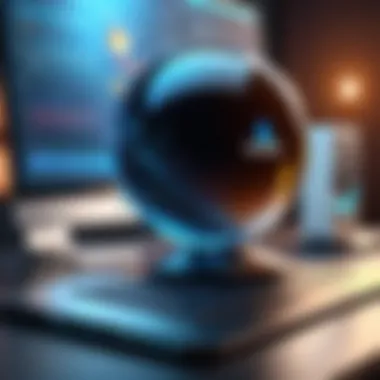

Overview
Fusion 360 is a cloud-based design software that is particularly appealing for engineering and product design. It combines CAD, CAM, and CAE into a single package. Fusion 360 is beneficial for those interested in engineering, as it provides tools for simulation and collaboration.
Key Features
The collaborative nature of Fusion 360 is impressive. Multiple users can work on the same project simultaneously. The integrated features for modeling, simulation, and machining mean that users can transition seamlessly from design to production. This provides a strong appeal to those wanting a comprehensive solution in one software package.
Limitations
Despite its strengths, Fusion 360 has some drawbacks. The software relies heavily on an internet connection, which might not suit all users. Additionally, its advanced features may pose a challenge for absolute beginners, requiring dedicated time to learn effectively. Nevertheless, it is a worthwhile investment for those focusing on product design.
Cinema 4D
Overview
Cinema 4D is popular in the motion graphics community. Its interface is clean and user-friendly for beginners. It is often considered a go-to software for 3D animations and visual effects. Cinema 4D has powerful rendering capabilities, appealing to those interested in animation without overwhelming complexity.
Key Features
The ease of animation in Cinema 4D is one of its standout features. The software includes many presets for users to start projects quickly. The MoGraph toolset allows for sophisticated motion graphics and dynamic animations. Users can achieve great visual results with minimal effort, making it an attractive option for beginners.
Limitations
Cinema 4D, while user-friendly, can be costly, which is a significant consideration for beginners. The software is primarily tailored for animation, meaning those looking for architectural or product design features may find it lacking. Nevertheless, for those interested in motion graphics, it is an excellent choice.
Comparative Analysis of 3D Programs
Conducting a comparative analysis of 3D programs is vital for beginners to understand the landscape of available software. This section focuses on specific aspects, including cost, performance, and integration. Such an analysis empowers new users by equipping them with knowledge crucial for making informed decisions. It highlights the differences among various programs, ensuring that users choose the software that best aligns with their personal and professional needs. This choice can significantly impact their learning experience and future projects.
Cost and Accessibility
Cost is often the first filter beginners consider when choosing a 3D program. Some programs, like Blender, are free and open-source, making them accessible to everyone. Others, like Cinema 4D or Fusion 360, may require a subscription or one-time fee.
When evaluating cost, factors such as software licensing, hardware requirements, and additional resources must be weighed. Accessibility does not only refer to the monetary aspect but also how easily the software can be downloaded, installed, and learned. An accessible program allows users to dive right in without extensive barriers.
- Free Options: Blender, Tinkercad
- Subscription-Based: Fusion 360, Cinema 4D
- Trial Versions: SketchUp often provides limited access for evaluation.
Performance and Efficiency
Performance and efficiency can greatly influence user experience with 3D software. Beginners generally aim for software that runs smoothly, as performance issues can be frustrating and deter learning. Each application has unique system requirements that affect how well it performs on different hardware.
In terms of efficiency, the workflow design matters. Programs should enable users to accomplish tasks without unnecessary complexity or lag. User reviews often highlight which programs are most efficient in real-world scenarios.
- Blender: Known for its high efficiency in rendering and modeling tasks.
- Tinkercad: Excellent for simple, quick projects.
- Cinema 4D: Strong in animation performance.
Integration with Other Tools
Integration plays a crucial role in a beginner’s ability to expand their skills and projects. Software that supports file sharing and compatibility with other tools can enhance productivity and collaboration. For instance, programs like Fusion 360 and Blender allow users to export and import various formats, which is essential when working with different types of software.
Collaboration features can be particularly beneficial for students or those involved in team projects. Being able to work seamlessly across platforms can lead to a more efficient workflow.
"Choosing a 3D program that integrates well with other tools can enrich your creative process."
- Blender: Supports many file types and compatible with other software like Unity.
- SketchUp: Integrates with Google Earth for geolocation projects.
- Fusion 360: Works well with CAM software for manufacturing applications.
In summary, understanding these aspects helps beginners to prioritize their software choices based on financial constraints, performance goals, and required integrations. Armed with this knowledge, users can select the software that best serves their objectives and sets the stage for productive 3D design experiences.
Learning Resources for Beginners
In the evolving world of 3D design, having access to the right learning resources is crucial for beginners. These resources facilitate a smoother transition from basic concepts to advanced techniques, making them indispensable in the learning journey. The availability of diverse formats—such as online tutorials, books, and community forums—enables learners to choose what best fits their learning style and pace. This section highlights the different types of resources that can enhance your understanding and skills in 3D software.
Online Tutorials and Courses
Online tutorials and courses are among the most accessible resources for beginners. They provide step-by-step guidance through the functionality of various 3D programs. Websites like Udemy and Coursera offer structured courses that cover everything from fundamental skills to specialized techniques. Moreover, many software developers create official tutorials on their platforms, such as Blender and SketchUp, which are vital for mastering the software effectively.
When selecting online courses, consider the following:


- Structured Content: Look for courses that provide a clear syllabus and flow.
- Hands-On Projects: Engaging projects allow for practical application of learned skills.
- Instructor Support: Consider platforms that offer mentorship or discussion forums for queries.
- Reviews and Ratings: Feedback from previous students can guide the choice of course.
Books and Reference Material
Books can serve as thorough reference tools in the field of 3D design. They often delve into more detail than online resources, providing comprehensive insights into various aspects of 3D modeling. Titles such as "Blender For Dummies" or "The Art of 3D Computer Animation and Effects" offer a mix of theory and practical tips.
Utilizing books has several advantages:
- Depth of Knowledge: Books often cover concepts that faster mediums may skim over.
- Glossary and Index: Helpful when looking for specific information or terms.
- Offline Access: No need for an internet connection allows for studying anytime.
Community Forums and Support
Engaging with community forums can significantly enhance learning experiences. Platforms like Reddit and dedicated forums for specific software provide valuable space for discussion and advice. Beginners can share their projects, ask questions, and receive feedback from experienced users.
Key benefits of participating in forums include:
- Networking: Connecting with other learners and professionals can open doors for collaboration.
- Real-World Insights: Exposure to problems others face and how they solve them can enrich one’s understanding.
- Emotional Support: Learning 3D design can be overwhelming, and community support can help sustain motivation.
Being part of a community is invaluable for a beginner, providing both encouragement and practical assistance during the learning process.
Practical Applications of 3D Software
Understanding the practical applications of 3D software is crucial for beginners who wish to harness its capabilities in various fields. The integration of 3D design and modeling tools into industry workflows has changed how professionals approach design and creativity. The flexibility and versatility of these programs allow users to explore different applications that can elevate their projects. This section will elaborate on three main practical applications: design and prototyping, animation, and game development.
Design and Prototyping
In design and prototyping, 3D software plays a pivotal role in translating ideas into tangible solutions. Designers can create detailed models quickly, facilitating rapid iteration and refinement. This process reduces the time from concept to prototype, making it easier to visualize products before they are manufactured. A software like Fusion 360 enables users to draft and simulate their creations, testing for functionality and aesthetics.
The benefits are extensive:
- Speed: Quick adjustments in design can lead to more efficient workflows.
- Cost-effectiveness: Early detection of design flaws minimizes costly adjustments during production.
- Visualization: Stakeholders can see a realistic representation of the final product, enhancing communication.
However, beginners should consider learning fundamental design principles to maximize the advantages of these tools.
Animation
Animation has become a significant aspect of storytelling and marketing in various industries, and 3D software is essential for bringing ideas to life. Programs like Blender and Cinema 4D allow users to animate objects and characters, creating engaging content that captures audiences' attention. Animation can be applied in advertising, web content, films, and even educational material.
In the realm of animation, several factors are to keep in mind:
- Creativity: 3D animation tools provide an expansive canvas for creativity and innovation.
- Realism: Advanced rendering engines in programs offer lifelike visuals.
- Learning Curve: Beginners may require time to grasp the basics of timing, motion, and character rigging, which are essential in animation.
Investing time in tutorials and practice can accelerate mastery in this area.
Game Development
Game development is another area where 3D software shines. The rise of the gaming industry has necessitated skilled designers and developers who can create immersive worlds. Software like Unity, alongside Blender for asset creation, allows users to build intricate environments and interactive experiences.
Key aspects of game development with 3D software include:
- Interactivity: Unlike traditional media, games require the integration of user input, making design decisions more complex.
- Optimization: 3D models must be optimized for performance on different platforms, which can be challenging for beginners.
- Collaboration: Working in teams on large projects often means using version control practices and following guidelines for asset creation.
End
In the realm of 3D design, the choice of software can significantly influence a beginner's journey. The conclusion summarizes the key insights presented throughout the article and highlights the importance of making informed decisions in selecting a 3D program.
Every tool discussed offers unique features and capabilities. Understanding their strengths and limitations is crucial for a tailored learning experience. As a result, newcomers can maximize their creative potential while minimizing frustration, fostering a more productive engagement with 3D design.
Summary of Key Points
The diversity of available 3D programs caters to various needs and levels of expertise. Key takeaways include:
- Variety of Options: Tools like Blender, Tinkercad, and SketchUp offer different interfaces and capabilities, making them suitable for various types of projects.
- Learning Curve: Each program has its own learning curve. A balanced choice can lead to a rewarding experience where users can steadily build their confidence and skills.
- Community Support: Active forums or groups help users seek assistance, share work, and gain inspiration, which is vital for growth in the 3D design field.
Understanding these points allows beginners to navigate their options intelligently, making educated choices that align with their aspirations and preferences.
Future Trends in 3D Programming
As technology evolves, the landscape of 3D design is set to change. The following trends are noteworthy:
- Cloud-Based Software: More 3D programs are becoming accessible online, enabling users to collaborate and access their work from anywhere.
- Artificial Intelligence: AI integration into 3D modeling tools may streamline workflows, enhancing productivity while reducing manual labor.
- Virtual and Augmented Reality: With increasing interest in VR and AR, 3D software is adapting to create content specifically for immersive experiences, offering new platforms for designers.
These developments reveal a shift towards more user-friendly, versatile programs that align with various industries. Awareness of these trends will help beginners stay ahead in the evolving field of 3D design.







