Top Call Recording Software: A Comprehensive Guide


Intro
In the digital age, effective communication is paramount, and the utilization of call recording software has surged as a vital tool across various sectors. Be it in customer service, legal practices, or simple team collaborations, capturing audio interactions helps ensure accountability and enhances the quality of service provided.
However, with a multitude of options available on the market, selecting the right call recording software can be as tricky as finding a needle in a haystack. This guide aims to demystify the landscape and provide readers with a clear roadmap to understand the key features, legal considerations, and best practices involved in implementing call recording solutions.
Understanding the essentials lays a solid foundation for navigating the specific needs of individual users or organizations. As we embark on this exploration, we will dissect the merits of various tools, offering insights tailored for software developers, IT professionals, and students alike.
Let's delve deeper into the specifics of call recording software to illuminate your options.
Software Overview
At the heart of call recording solutions lies an array of functionalities designed to cater to diverse user needs. Whether the purpose is for compliance, training, or quality assurance, understanding the scope of software options available is vital.
Key Features
The features of call recording software can vary significantly, yet there are critical ones that often appear across multiple platforms. Here are some pivotal elements to keep an eye out for:
- Automatic call recording: Save time with features that record calls without manual intervention.
- Cloud storage: Offers a secure way to store recordings off-site, allowing easy access and management.
- Integration capabilities: Seamless integration with existing systems, such as CRMs, enhances functionality and workflow.
- Search and playback functions: Quickly locate specific calls with advanced searching features.
- Legal compliance tools: Accessible tools for ensuring compliance with laws and regulations regarding call recording.
This blend of features caters to a broad audience, ensuring that the software can adapt to varied working environments.
System Requirements
Before diving headfirst into the selection process, it’s essential to consider system requirements. While many call recording tools are cloud-based, some may necessitate specific hardware or operating systems. Basic requirements typically include:
- Operating System: Most programs have compatibility with Windows, macOS, or Linux. It’s best to verify the specifics beforehand.
- RAM: A minimum of 4GB is crucial, ensuring smooth operation during recording sessions.
- Storage Space: Depending on usage, having at least 1GB free for local recordings is advisable; more might be necessary for extensive archives.
- Internet Connection: A stable connection is paramount for cloud-based services to guarantee seamless operational flow.
By keeping these elements in mind, users will be better equipped to choose a call recording tool that fits within their existing systems while meeting their unique needs.
Prelude to Call Recording Software
In today's fast-paced business ecosystem, call recording software has become more than just a useful tool; it’s an essential piece of technology for various industries. The ability to capture conversations can greatly enhance business operations, providing insights, enhancing training processes, and improving customer interactions. But let’s dive a little deeper into why this topic matters.
Importance of Call Recording
Call recording serves several critical purposes. One of the most prominent is the documentation of conversations, which can be invaluable during disputes or compliance audits. For businesses that handle sensitive information, having an accurate record can mitigate risks. Furthermore, it maintains accountability, ensuring that promises made over calls are followed up in a timely manner.
Not to forget, call recording enables organizations to tap into a wealth of data. Analyzing these recordings can uncover patterns in customer behavior. Are customers consistently asking for information you don’t provide? Are there common objections during sales calls? Identifying these trends can inform quality improvements and marketing strategies.
This technology also plays a pivotal role in training. New employees can learn from recorded conversations, witnessing firsthand the best practices and strategies employed by seasoned professionals. This effective form of experiential learning ensures that trainees can not only hear but also see how techniques are applied in real situations.
Different Use Cases
The applications of call recording software are vast, extending far beyond the walls of traditional call centers. Here are some scenarios where it finds a significant role:
- Customer Support: In this realm, tracking conversations ensures service representatives are adhering to company policies while providing the most accurate information to clients. During performance reviews, these recordings can also provide constructive feedback.
- Sales Teams: Sales calls can be recorded for coaching. Reviewing these interactions aids in honing techniques, improving pitch strategies, and refining product knowledge.
- Legal and Compliance: In industries that face strict regulations, having recorded calls is often essential. For instance, in financial services, capturing calls helps verify that clients have received necessary disclosures and understand the terms of their products.
- Market Research: With careful analysis of recorded calls, companies can gather insights on customer sentiment and preferences, guiding product development and marketing efforts.
Ultimately, whether it's enhancing customer experience, ensuring quality control, or facilitating training, call recording serves myriad functions that can lead to operational efficiency and improved service delivery.
Key Features to Consider
When delving into the landscape of call recording software, it becomes paramount to weigh the features that truly matter. Each tool varies, often swaying in functionality, but certain key features stand as the backbone of usability and performance. By understanding these elements, users can better navigate the vast offerings in the market, ensuring a thoughtful decision that aligns with their specific needs.
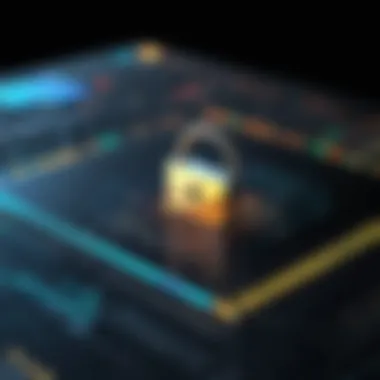

Audio Quality
The clarity of recorded audio can make or break the effectiveness of a call recording system. High-quality audio ensures that every word is captured accurately, minimizing misunderstandings that might arise from muffled sounds or static interference. Imagine trying to interpret a crucial sales call, only to find that important details were lost in transmission. Selecting software that offers options like high-definition audio or noise cancellation can lead to more productive outcomes. Features that allow for dynamic range control can also enhance the recording quality, emphasizing important speech while filtering out background noise.
User Interface
A call recording software is only as good as its interface. A cumbersome or cluttered design can frustrate even the most skilled users. Ideally, the software should be intuitive, allowing professionals to navigate through its functionalities without a steep learning curve. Look out for customizable dashboards that empower users to see what they need at a glance. Features like drag-and-drop capabilities for organizing recordings could be a game-changer for efficiency. A clean interface can be the difference between a tool that slows you down and one that amplifies your productivity.
Storage Options
When it comes to call recordings, storage solutions are crucial for accessibility and management. Users should consider cloud-based options versus local storage, as each has its pros and cons. Cloud storage often provides greater accessibility, as files can be accessed from multiple devices, while local storage can offer improved security for sensitive information. Some software even allows for automatic backups, ensuring that recordings are preserved without manual intervention. Understanding the storage capacity and the limits on file sizes can save users from future headaches. In the long run, a system that offers ample storage combined with easy retrieval methods can streamline workflow and bolster efficiency.
Integration with Other Tools
In today’s interconnected workplace, the capacity for call recording software to integrate seamlessly with other tools is of utmost importance. The ability to link with customer relationship management (CRM) systems, such as Salesforce, enables users to keep track of conversations in sync with client profiles. This fosters greater insights into customer interactions and streamlines processes. Integration with communication platforms like Slack or Microsoft Teams also adds value, allowing for real-time sharing of recordings among team members. Being able to record calls while maintaining a smooth flow of information across platforms is a significant advantage.
"A well-integrated system is like a well-oiled machine; it keeps everything running smoothly."
The bottom line is that a robust call recording tool needs to be more than just functionally competent; it should complement the wider ecosystem of tools that professionals depend on.
In summary, understanding the pivotal features of call recording software—audio quality, user interface, storage options, and integration capabilities—plays a vital role in selecting the right tool. Each feature contributes significantly to the overall experience and efficacy of the software, which can ultimately impact organizational efficiency. Engaging with these elements can empower users to make informed choices, tailored to their unique operational demands.
Overview of Popular Call Recording Software
In the rapidly evolving landscape of communication technology, call recording software serves as a crucial ally for businesses and individuals alike. The sheer variety of tools available on the market today can be overwhelming. That’s why an overview of popular call recording software becomes not just useful, but essential in making an informed choice.
Selecting the right software has serious implications for user experience and organizational efficiency. Not only does it influence the quality of recorded calls, but it also impacts compliance with legal regulations, data security, and ease of use. In the next sections, we will embark on a detailed exploration of specific tools, comparing their features, strengths, and weaknesses. This exploration is not a mere exercise in listing products but rather an opportunity to understand the ecosystem of call recording solutions and their respective benefits.
Tool Comparisons
When evaluating tools for call recording, one must look beyond surface features. Different software cater to distinct needs. For instance, some tools are designed with enterprise-level capabilities while others might suit a small business or a freelancer. Here are a few factors to consider when comparing options:
- Compatibility: Does the software integrate with your existing workflow? Check for compatibility with operating systems and devices.
- User Experience: Is the interface intuitive and easy to navigate? A cluttered UI can detract from productivity.
- Support and Updates: What kind of support is offered? Regular updates can be a sign of an active development team.
This side-by-side analysis of tools like Zoom, Rev, and RingCentral can uncover subtle differences, such as recording storage limits, transcription accuracy, and available features like noise suppression or multi-party recording. Such insights are essential to tailor a solution that fits like a glove.
Top Recommendations
After sifting through myriad options and their unique attributes, several tools stand out in the realm of call recording software. For example, Rev Call Recorder is often praised for its exceptional transcription features, while Zoom’s call recording capabilities are frequently highlighted for their ease of use and integration with video conferencing.
Some notable recommendations include:
- RingCentral: Comprehensive and user-friendly, ideal for businesses needing integrated communication solutions.
- Zoom: Versatile recording options make it suitable for both personal and professional use, especially for meetings.
- Rev: Great for those who value transcription services alongside call recording.
Each of these tools brings unique strengths to the table, allowing users to choose based on their specific needs. Whether you prioritize ease of access, file safety, or transcription accuracy, there is a solution out there for you. The key is to align your choice with your operational goals to maximize the benefits.
"The right call recording software not only preserves conversations but enriches them with insights as well."
By moving forward with a clear understanding of comparisons and targeted recommendations, you will be well-equipped to make a sound decision that supports both your current requirements and future growth.
Legal and Ethical Considerations
When diving into the world of call recording software, one crucial aspect to grasp is the legal and ethical considerations surrounding its use. Failing to navigate this terrain carefully can lead to serious ramifications, including potential legal action or damage to one’s reputation. Understanding the legal landscape and ethical obligations not only safeguards users but also fosters a sense of trust and integrity in professional engagements.


Understanding Applicable Laws
Call recording laws vary dramatically from one jurisdiction to another. In some regions, it’s perfectly legal to record calls without notifying the other party, while in others, obtaining consent is paramount. Here are some key points to consider:
- One-party Consent: In certain states, only one party needs to be aware of the recording. For example, if you’re in Texas, you can record a call as long as you are a participant.
- Two-party Consent: Conversely, places like California and Florida require that both parties on the call give their explicit approval before recording.
It's essential to familiarize yourself with these requirements as they can not only protect you legally but also enhance your credibility when dealing with partners and clients. Failing to comply with local laws can result in hefty fines or legal challenges, and nobody wants that headache.
Informed Consent
Beyond the legal mandates, obtaining informed consent is an ethical obligation that should not be overlooked. This means ensuring that all parties involved in a conversation are aware that they’re being recorded and understand the purpose behind it. Here are some reasons why this matters:
- Transparency Builds Trust: By informing participants of the recording, you cultivate an atmosphere of openness, which can lead to more honest and productive discussions.
- Potential for Coercion: If someone feels pressured into accepting a recording without consent, it could lead to resentment and fractured business relationships. A little courtesy can go a long way.
When embarking on call recording journeys, think about including a brief statement at the beginning of your conversations to confirm recording. Something like:
"This call is being recorded for quality assurance and training purposes. Is that okay with you?"
Not only does this comply with ethical practices, but it also establishes clear communication with your counterpart. As the world becomes increasingly interconnected, staying aware of the legal and ethical landscape surrounding call recording is essential for maintaining strong professional relationships and a robust operational framework.
Implementation Strategies
Implementing call recording software is more than just flipping a switch and saying, "Voila!" There’s a well-crafted game plan that ensures you not only get the most out of your software but also seamlessly integrate it into your daily operations. First, understanding the strategic elements related to its execution can help mitigate future headaches.
The process begins with planning. Laying out clear objectives can guide the entire setup. Consider what you aim to achieve with call recording. Is it for quality assurance, compliance, or training purposes? Knowing your goals means better alignment with the software's capabilities.
After you nail down your objectives, it's time for configuration. This involves tailoring the software to meet your needs. Most good software comes with a myriad of options for customization. This can range from setting up how calls are recorded to choosing between cloud storage or local drives. Ensuring everything is configured to suit your workflow will pave the way for a smoother operation.
The integration aspect is equally crucial. If your call recording software doesn’t gel well with other systems you�’re using—like a customer relationship management tool or support ticket system—you might be setting yourself up for frustration. Focus on tools that play nicely together, allowing data to flow smoothly between platforms. This way, you can construct a cohesive digital ecosystem.
In this way, implementing the software carefully can maximize its potential, driving efficiency in your organization’s communication processes.
Setting Up the Software
Once you’ve taken the strategic route, the actual setup is where the rubber meets the road. Setting up call recording software presents its own challenges, but with the right approach, it can be a walk in the park.
- Installation: Start with the correct installation process according to your operating system—be it Windows, macOS, or Linux. Each has its own set of instructions that should be meticulously followed.
- Configuration of Settings: This is where customization begins. Prior to making any calls, dive into the settings menu. Adjust recording formats, quality, and choose whether to record all calls or only selected ones. This is crucial for managing storage effectively too.
- Hardware Checks: Ensure your microphone and speaker systems are set up correctly. Poor audio quality can lead to unusable recordings, ultimately defeating the purpose of having the software in the first place.
- Testing: Don’t skip this step. Conduct a few test calls to check that everything is functioning as expected. It’s better to iron out any hiccups now than to discover issues later.
Best Practices for Usage
Implementing call recording software isn’t just about the initial setup; how you use it is just as important.
- Respect Privacy: Always inform parties involved in a conversation that it’s being recorded. This not only adheres to ethical considerations but also complies with various legal requirements depending on your jurisdiction.
- Regularly Review Recordings: Setting a routine to listen to recorded calls can provide valuable insights into customer interactions and employee performance. Establishing a cycle for reviewing these calls ensures that no golden nugget of information slips through the cracks.
- Store and Organize Data Efficiently: Figure out an organizational system for your recordings. Whether it’s by date, department, or type of call, creating a structured storage method will save time later.
- Seamless Feedback Loop: Use insights gained from call recordings to inform training sessions. Creating a feedback loop between recorded materials and employee training can significantly uplift the quality of customer interactions.
Putting these strategies into practice will elevate not just the efficiency of the software but also enhance broader operational standards across your team.
Security Features
When diving into the topic of call recording software, one cannot overlook the critical area of security features. In an age where data breaches occur with alarming frequency, safeguarding sensitive information has never been more pressing. The scrutiny placed on software security is due to the potential vulnerabilities that can arise, putting both organizations and individuals at risk. Thus, understanding what security features are essential can turn the tide in favor of a more secure environment for stored recordings.
"Security is not a product, but a process." - Bruce Schneier
Data Privacy


Data privacy serves as a cornerstone of any call recording framework. For software developers and IT professionals, being aware of how data is collected, stored, and processed is fundamental. When recordings contain sensitive client information, or sensitive business discussions, mishaps can have serious consequences. Organizations must educate themselves about data privacy laws, like GDPR in Europe or CCPA in California, which govern how personal data should be handled.
Consider the following aspects:
- User Anonymity: Ensure that recorded data does not divulge identifiable personal information unless necessary.
- Access Control: Limit access to recordings to only those individuals who genuinely require it for their work. This helps to minimize the risk of unauthorized use or exposure.
- Audit Trails: Implement systems that keep track of who accessed or modified a recording. This could also involve regular audits to ensure compliance with data privacy standards.
Ultimately, the fine line between operational efficiency and privacy rights must be navigated thoughtfully. Every organization must develop a privacy policy tailored to their needs while being aware of their legal responsibilities.
Encryption Methods
Encryption stands as an effective line of defense against unauthorized access to recorded calls. When choosing call recording software, understanding the types of encryption used can help you choose wisely. Software that employs strong encryption ensures that even if hackers were to intercept data, it would be rendered practically useless without the appropriate decryption keys.
A few noteworthy encryption methods include:
- AES (Advanced Encryption Standard): Widely recognized and utilized, this standard is known for its robust security features, making it a go-to solution for protecting sensitive information.
- SSL/TLS: These protocols secure data during transmission, helping to prevent interception and maintain confidentiality between endpoints.
- End-to-End Encryption: This ensures that only the communicating users are able to access the recordings, preventing third parties from deciphering information.
In a nutshell, effectively employing these encryption methods contributes significantly to protecting sensitive recordings. When organizations prioritize these features, they not only comply with legal standards but also foster trust among clients and stakeholders.
Future Trends in Call Recording Technology
In recent years, call recording technology has substantially evolved, and keeping an eye on future trends is vital for anyone interested in leveraging this tool effectively. As industries shift toward digitization and automation, understanding the upcoming changes can help users stay ahead of the curve and optimize their strategies.
AI and Machine Learning Applications
With the rapid advancement of AI and machine learning, call recording software is poised to undergo transformative changes. These technologies can enhance the functionality of call recording tools in various ways:
- Automated Transcription: Machine learning algorithms can provide near-real-time transcription of conversations, dramatically improving accessibility and usability. Tapping into AI for transcription eliminates manual input, which typically is prone to errors.
- Sentiment Analysis: Understanding customer emotions during a conversation can provide invaluable insights for businesses. AI tools can analyze tones and inflections in speech, offering feedback on client experiences.
- Smart Search Capabilities: Instead of sifting through lengthy recordings, users could leverage AI to pinpoint critical segments based on keywords or phrases. This feature not only saves time but also helps in focusing on significant interactions.
Such advancements signal a shift towards more intelligent systems that learn from interactions, enabling users to make informed decisions informed by data-backed insights.
Evolving User Needs
As the landscape of work continually shifts, so do the needs of users. The jump to remote and hybrid work environments has stirred up conversations about the role of call recording. Here are some considerations and trends addressing these evolving user needs:
- Increased Demand for Flexibility: Users are looking for software that can adapt to various devices and platforms. This means that effective call recording solutions should provide seamless integration across mobile, desktop, and other platforms used in daily operations.
- Emphasis on Security: Users today are more concerned about data privacy than ever. As businesses collect more sensitive information through calls, there’s a growing demand for solutions that offer robust security measures. Users are considering features such as end-to-end encryption and controlled access to recordings.
- Real-Time Collaboration Tools: The transition to more interactive environments necessitates software that encourages collaboration. Users seek tools that not only record calls but also facilitate sharing insights amongst team members or stakeholders effectively.
In summary, the future of call recording technology is bright, driven by artificial intelligence and the dynamic nature of user expectations. Keeping abreast of these trends is essential, as it influences both buying decisions and usage patterns in an ever-evolving digital landscape.
"Staying updated on upcoming trends in call recording technology can provide a competitive edge in a fast-paced business environment."
The End
Each step of our journey through call recording software has revealed just how essential these tools are in today's fast-paced, communication-driven world. Rather than being mere features of technology, they serve as indispensable allies for various professionals ranging from educators to customer service representatives and beyond. Their relevance only grows as businesses strive to maintain quality control, improve training processes, and ensure compliance with legal standards.
In this article, we've explored different dimensions of call recording. From the basic functionality to key features that matter, such as audio quality, user interface, and secure storage options, understanding these elements can greatly affect the decision-making process.
Recap of Key Points
- Importance of Call Recording: Enables organizations to ensure quality assurance and facilitate training.
- Key Features: High-quality audio, seamless user interface, and secure storage.
- Legal Considerations: Everyone involved in the conversation must give consent in many jurisdictions.
- Future Trends: The ongoing integration of AI and machine learning will fundamentally reshape call recording capabilities.
- Implementation Strategies: Proper setup and adherence to best practices are vital for maximizing effectiveness.
Overall, the thoughtful selection of call recording software contributes to performing daily tasks with enhanced efficiency and accountability.
Final Recommendations
As you navigate your choices, consider the specific needs of your organization. For instance, if your priority is data security, opt for software that offers robust encryption methods. If your focus is more on integration with other tools, search for solutions that seamlessly mesh with popular CRM options.
Keep in mind the legal aspects in your jurisdiction, and ensure that all parties are aware and consent to the recording. A good call recording tool not only meets your technical needs but also aligns with ethical standards. As technology continues to advance, stay informed about the evolving landscape of call recording software to make the most advantageous decision.
When the dust settles, it's all about finding the right blend of features that caters to your particular environment while ensuring compliance and enhancing overall productivity.







