Top Free Blueprint Makers You Should Try
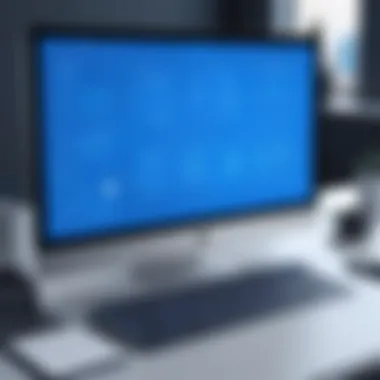

Intro
In today’s digital workspace, the need for effective design tools is increasing. Individuals, professionals, and students require platforms that allow for clear and efficient blueprint creation. Free blueprint makers present an accessible solution, facilitating ease in turning concepts into visual representations. With the right software, users can produce layouts that serve different purposes—from architectural drafts to product schematics. This article breaks down the features that define the best free blueprint makers, enabling users to make informed decisions based on their specific requirements.
Software Overview
Key Features
Effective blueprint software often includes several critical features to enhance the user experience. Customizability stands out as a primary aspect, allowing users to tailor designs according to their unique needs. Some other essential features consist of:
- Templates: Many tools provide pre-designed templates for quick starts.
- Collaboration: Integration with cloud services enables real-time collaboration.
- 3D Modeling: Advanced software often includes 3D rendering capabilities.
- Export Options: Compatibility with various file formats ensures broader usability.
When considering free versions, the extent of these features may vary. Some tools restrict certain high-end functionalities, which can influence the selection process.
System Requirements
System compatibility is crucial when choosing a blueprint maker. Most reputable tools offer cross-platform access, supporting Windows, macOS, and sometimes mobile formats. Users typically should look for:
- Minimum RAM: At least 4GB, with 8GB recommended for smooth operation.
- Disk Space: Sufficient space for software installation and design files.
- Processing Power: A dual-core CPU or better enhances performance, especially for complex projects.
Understanding these requirements helps ensure a seamless workflow, minimizing frustration with installations or system lag during crucial design phases.
In-Depth Analysis
Performance and Usability
Performance tends to vary significantly among free blueprint makers. Some programs may lag due to heavy design calculations, while others maintain a fluid interface with a sharp response time. User interface design impacts usability too. A clean and straightforward interface generally leads to better user satisfaction. Look for software that offers:
- Intuitive drag-and-drop functionalities.
- User-friendly navigation options.
- Extensive help resources and tutorials for smoother learning curves.
Additionally, feedback from professional users often highlights that a software's ability to support the latest design trends is crucial.
Best Use Cases
Identifying the best use cases for a particular blueprint maker can sharpen focus when selecting a tool. Free blueprint software is ideal for:
- Student Projects: In educational settings, students benefit from accessible tools for assignments.
- Freelance Work: Independent contractors can utilize free software to present initial concepts to clients, allowing for flexibility without financial burden.
- DIY Projects: Hobbyists often appreciate the ease of use and quick design capabilities available in several tools.
Integrating these aspects can highlight how significant usability, performance, and feature set are when selecting the ideal blueprint-making software for personal or professional projects.
Prolusion to Blueprint Making Tools
Blueprint making tools serve as the backbone for individuals and professionals who wish to visualize their concepts before implementation. With the advent of technology, these tools have transformed significantly, offering enhanced capabilities and accessibility. In this article, we will explore free options that stand out in the market, emphasizing their utility across various domains, from architecture to engineering and design.
Understanding the significance of blueprint making tools is crucial for users seeking effective solutions for their design needs. A good blueprint tool goes beyond mere drawing; it facilitates planning, presenting ideas clearly, and ensuring accuracy. Choosing the right tool can vastly improve workflow efficiency and enhance creative potential. Additionally, the accessibility of free tools democratizes design, enabling even those with limited budgets to realize their visions.
Understanding Blueprint Concepts
Blueprints are detailed technical drawings that represent structures and systems in a standardized format. They convey not only how something should look but also provide necessary specifications regarding dimensions, materials, and processes. Common terms include orthographic projections, which depict multiple views of an object, and elevation drawings that detail vertical features. Understanding these concepts helps users utilize blueprint makers more effectively and produce professional-grade outputs.
Key aspects of blueprints include:
- Scale: Represents objects proportionately.
- Symbols: Standardized icons indicate materials and components.
- Annotations: Written notes that clarify drawing elements.
The role these components play is significant, as they ensure clarity and prevent misinterpretation in execution. Whether for a small personal project or a large professional assignment, grasping these basics provides a solid foundation for effective blueprint creation.
Importance of Blueprint Makers
The importance of blueprint makers is evident in their ability to streamline design processes. By providing users with the necessary tools to create, modify, and refine designs, these programs play a crucial role in reducing errors and improving productivity. Blueprint makers come equipped with various features that cater to distinct user needs, allowing for specialization based on project requirements.

Moreover, free blueprint makers widen the field for experimentation and innovation. They allow students, hobbyists, and seasoned professionals alike to test ideas without financial constraints. Furthermore, as collaboration becomes increasingly vital in many fields, these tools often include sharing options, enabling multiple contributors to provide feedback and input on a single project.
"The right blueprint making tool not only facilitates design but also fosters collaboration and innovation."
Criteria for Selecting Free Blueprint Makers
Selecting the right blueprint maker is essential for achieving desired results in both personal and professional projects. As users navigate the vast options available, understanding specific criteria becomes vital. The following elements play a crucial role in determining the effectiveness and suitability of a blueprint-making tool.
User Interface and Ease of Use
When considering a free blueprint maker, the user interface greatly influences user experience. A clean, organized layout encourages exploration and creativity. Simplicity in navigation reduces frustration, especially for those who may not be technologically adept. Features like drag-and-drop functionality can streamline the design process.
Additionally, tooltips and tutorials within the software can enhance learning. Tools that prioritize user-friendliness often result in higher satisfaction. Users should look for intuitive designs that allow them to focus on the project rather than wrestling with software.
Customization Options
Customization is another critical factor in selecting a blueprint maker. Different projects require unique touches. A versatile tool should offer a variety of templates, symbols, and styles. This flexibility allows users to cater their blueprints to specific needs, whether for architectural designs or mechanical schematics.
The ability to adjust colors, line thickness, and dimensions can enhance detail and professionalism. Reviews often highlight tools that provide these options for being better suited to a range of fields. Users who can tailor their blueprints find better engagement and satisfaction with their final products.
Exporting Options and Formats
After completing a project, users need to share or present their blueprints. Thus, exporting options are a vital consideration. Free blueprint makers should support various formats, such as PDF, SVG, and PNG, to accommodate different sharing platforms.
Some software allows for direct integration with other applications, which can be particularly useful for professionals. Ensuring that a blueprint maker has the ability to export in the necessary formats can save users a significant amount of time. Thus, understanding the exporting capabilities is crucial for efficiency and functionality.
Review of Top Free Blueprint Makers
Understanding the landscape of free blueprint makers is essential for anyone embarking on design projects. These tools offer valuable resources without the burden of cost, making them appealing for casual users and professionals. In this section, we will explore five notable tools available today. Each of these tools brings something distinct to the table, and their features can greatly influence the user experience.
Tool One Overview
Key Features
Tool One stands out for its intuitive interface. It supports drag-and-drop functionality, allowing users to arrange components effortlessly. A distinctive characteristic is its extensive library of pre-designed templates, which accelerates the design process. These templates cover various categories, enabling users to kickstart their projects with foundational designs.
Pros and Cons
The main advantage of Tool One is its user-friendliness. Both novices and skilled users appreciate its ease of navigation. However, some users have noted limitations in customization options, which can hinder more experienced designers seeking detailed modifications.
User Testimonials
Feedback from users reflects a positive reception overall. Many have commented on its convenience, particularly for quick drafts. Yet, others express a desire for deeper functionalities, indicating possible areas for improvement.
Tool Two Overview
Key Features
Tool Two provides a unique feature set that includes cloud collaboration. Users can work on the same project in real time, which is advantageous for teams. Moreover, its version control allows users to track changes and revert to previous iterations easily.
Pros and Cons
One of the key strengths of Tool Two is its collaborative capabilities. This feature makes it ideal for group projects. However, users have flagged performance issues, especially with larger files. This can impact workflow efficiency when working on complex designs.
User Testimonials
Users appreciate the collaboration aspect, noting that it enhances team productivity. Conversely, some expressed frustrations with lag in processing, suggesting this might narrow its usability for high-demand projects.
Tool Three Overview
Key Features
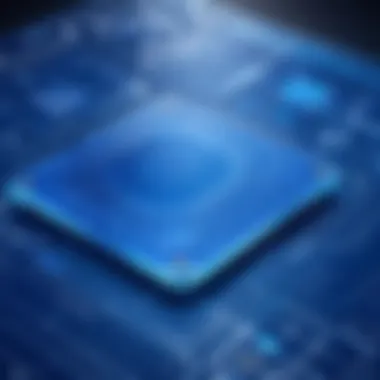

With Tool Three, versatility defines its appeal. This platform supports various formats, facilitating easy exports to other design software. Its robust set of symbols and components offers a comprehensive toolbox for creating detailed blueprints.
Pros and Cons
The main advantage here is flexibility. Users can integrate numerous specifications into their designs. Nonetheless, the steep learning curve may discourage those who prefer straightforward tools. It requires time investment to fully exploit its capabilities.
User Testimonials
User reviews often highlight the richness of features, applauding the range it offers. However, some users have noted the complexity, signaling that comprehensive tutorials or support may be necessary for new users.
Tool Four Overview
Key Features
Tool Four excels in providing a strong mobile experience. Its responsive design ensures seamless use across devices. This feature allows users to sketch ideas or edits while on the go, merging ease of access with practicality.
Pros and Cons
The portability of Tool Four is its main draw, enabling users to remain productive anywhere. However, some functionalities are limited in the mobile version compared to the desktop. This may affect overall usability for users who rely heavily on advanced features.
User Testimonials
Users frequently commend the mobile aspect, making it a favorite for those needing quick edits. Nonetheless, there are complaints about the lack of full functionality, which can frustrate dedicated users who require a complete set of tools.
Tool Five Overview
Key Features
Tool Five distinguishes itself through its community sharing option. Users can upload their designs for public use, fostering a sense of community and collaboration. This builds a repository of ideas and inspiration for others.
Pros and Cons
The sharing feature encourages creativity and innovation. Users can learn from one another, broadening their design perspectives. However, privacy concerns may arise since shared designs are accessible to all, which could deter some users.
User Testimonials
User feedback often highlights the advantage of shared learning and community insights. Yet, individuals are wary of intellectual property issues, drawing attention to the need for clearer guidelines on shared content.
Understanding these tools' features and user feedback can greatly assist in selecting the right blueprint maker. The diversity between these options ensures that there is something for every user, whether they prioritize collaboration, mobile access, or extensive features.
Comparative Analysis of Selected Tools
In the wide array of blueprint makers available, the comparative analysis of selected tools serves as a crucial step in the decision-making process. By examining the distinct features and capabilities of each tool side-by-side, users can better understand how they meet specific needs and objectives. This analysis not only highlights the strengths and weaknesses of each option but also aids in identifying which tools align with a user’s personal or professional projects.
With tools varying in functionality, usability, and output quality, the comparative analysis helps distill complex information into actionable insights. Such evaluation empowers users to make informed choices, ensuring they select a tool that maximizes their productivity and creativity.
Feature Comparison Table
A feature comparison table is a straightforward way to visualize the capabilities of each blueprint maker. It allows users to quickly grasp how different tools stack up against one another in key areas.
| Feature | Tool One | Tool Two | Tool Three | Tool Four | Tool Five | | User-Friendly Interface | Yes | Yes | No | Yes | No | | Customization Options | Moderate | Extensive | Limited | Moderate | Extensive | | Export Formats | PDF, PNG | JPG, SVG | PDF | JPG, PNG | SVG | | Collaboration Features | Yes | No | Yes | Yes | Yes | | Learning Curve | Low | Moderate | High | Low | Moderate |
This table captures the critical aspects that users consider when deciding on a blueprint-making tool. Users can clearly identify their priorities and match them with the tools that best suit their requirements.
Best Use Cases for Each Tool
Different tools excel in varied contexts. Here are some suggested use cases based on specific strengths of each tool:
- Tool One: Best for beginners or casual users seeking an intuitive, user-friendly interface. Its balance of ease and functionality makes it perfect for quick projects.
- Tool Two: Ideal for professionals needing extensive customization options. Users who focus on detailed architectural projects or detailed layouts will find it suitable.
- Tool Three: An option for users who prioritize existing familiarity with complex programs. Those willing to invest time in learning can leverage its advanced features effectively.
- Tool Four: Perfect for those who require a balance between features and straightforward operation, making it suitable for team projects.
- Tool Five: Offers extensive customization and export options, making it suitable for users like graphic designers or technical engineers who require precision and detailed outputs.
By recognizing and correlating specific scenarios with the characteristics of each tool, users can confidently select the most effective blueprint maker for their requirements. This approach not only leads to better outcomes but also enhances user satisfaction in the long term.


Limitations of Free Blueprint Makers
Understanding the limitations of free blueprint makers is crucial for anyone looking to use these tools effectively. Though many free options exist, they often come with specific constraints that impact usability and functionality. Identifying these limitations helps users make informed choices about which tools may serve their needs best, or whether they should invest in paid alternatives.
Common Restrictions and Drawbacks
Free blueprint makers frequently have several restrictions. Some of the most notable include:
- Limited Features: Often, free versions lack advanced features found in premium software. Users may find that essential functions for intricate designs are missing.
- Export Limitations: Many free tools restrict the formats in which projects can be exported. Users may be unable to save their designs in industry-standard formats that facilitate sharing and collaboration.
- Watermarked Outputs: Some platforms may include watermarks on documents created with their free tools, which can detract from professionalism, especially in client-facing scenarios.
- Storage Restrictions: Users may face limited cloud storage or project-saving capacities. This could complicate work on large or intricate designs that require more extensive documentation.
- Customer Support: Access to customer support for free tools is often minimal. Users may struggle to find answers for technical issues without clear guidance or support.
These drawbacks underscore the importance of evaluating if a free blueprint maker aligns with your immediate needs or if omissions can significantly hinder your project.
When to Consider Paid Options
Transitioning to paid blueprint makers has distinct benefits that can justify the investment. Consider these factors when deciding:
- Complexity of Projects: If you're frequently working on intricate designs requiring advanced features, a paid tool's additional functionalities can improve efficiency and output quality.
- Collaboration Needs: For teams working together, paid options often provide better collaboration features, enabling multiple users to work on designs simultaneously without loss of version control.
- Customization: If you need specific templates or customization options tailored to your projects, premium tools typically offer a wider variety of choices.
- Professionalism: A lack of watermarks and the ability to export in various professional formats can enhance your work's credibility.
- Robust Support: Paid tools usually provide more reliable customer support, ensuring that users can address issues swiftly without unexpected downtimes.
User Experiences and Feedback
User experiences play a crucial role when evaluating free blueprint makers. Understanding how actual users interact with these tools can provide valuable insights into their functionality, usability, and overall satisfaction. Feedback collected through reviews and ratings can be a strong indicator of a tool's strengths and weaknesses.
This section aims to analyze real-world feedback while highlighting common patterns and suggestions from users. By carefully examining the user experience, we can draw conclusions that not only assist users in their decision-making process but also inform developers on potential improvements to their products.
Analysis of User Reviews and Ratings
User reviews can offer a wealth of information about blueprint makers. They reflect personal experiences and often highlight both the benefits and limitations users encounter. Many users express their opinions on features such as ease of use, the learning curve, and the effectiveness of design tools.
In reviews, users often mention specific aspects of the interface. A clean, intuitive layout can significantly enhance the user experience. Ratings often center around the following points:
- Usability: Many users appreciate tools that are straightforward and require minimal time to understand. A tool like Lucidchart is frequently praised for its drag-and-drop functionality, enabling quick design without a steep learning curve.
- Performance: Speed can affect user satisfaction. Tools that allow seamless rendering of blueprints without lag often receive favorable comments.
- Support: Users frequently highlight the importance of having accessible resources. Tools with extensive libraries of tutorials or active user communities receive positive ratings.
Moreover, paying attention to common criticisms helps to recognize areas needing improvement. If multiple users mention similar limitations, it indicates a trend worth addressing.
"User feedback is not just a collection of voices. It represents the collective wisdom of practical experiences that can guide tool enhancements."
Common Suggestions from Users
Feedback is not only about highlighting what's wrong. Users tend to provide constructive suggestions aimed at improving the overall experience. Here are some typical recommendations based on user conversations:
- Enhanced Customization Options: Many users desire more customizable templates that cater to specific industries. Tools like SketchUp are frequently sought after for their flexibility in design.
- Improved Exporting Capabilities: Users prefer blueprint makers that offer diverse exporting formats. They often suggest supporting formats beyond the basic PDF or image files. Their feedback emphasizes the need for options like DWG, which is essential for professional applications.
- Collaboration Features: In today’s collaborative work environment, features that allow multiple users to work simultaneously can be a game-changer. Suggestions for tools to integrate better real-time collaboration options are common among users.
- Mobile Optimization: As many users rely upon mobile devices for quick access, feedback often suggests improvements in mobile functionality to ensure that blueprints can be edited and viewed on the go.
User suggestions not only enhance the user experience but also serve as feedback for developers. Constructive criticism can guide future updates and feature introductions, ultimately improving the product for everyone.
Understanding user experiences and feedback is essential for those looking to choose a blueprint maker. The collective insights from the community can provide guidance and clarification on which tools might best fit individual needs.
Epilogue and Recommendations
In any endeavor related to design and planning, the tools one chooses can dramatically influence the outcome. This article has delved into numerous free blueprint makers that provide a range of features and functionalities. It is essential to consider various elements when concluding the exploration of these tools. Understanding user needs and project specifications helps in making informed decisions.
Free blueprint makers like SketchUp Free, Floorplanner, and SmartDraw have shown distinct advantages. The importance of each tool's user interface and ease of navigation cannot be overstated. A seamless experience ensures that users can focus on creativity instead of grappling with complicated controls. Customization options are another vital aspect; the ability to tweak designs to meet specific preferences allows for greater satisfaction.
Exporting capabilities also require attention. Different users might need various formats for sharing or printing their blueprints. Being aware of the formats a specific tool offers can save time in future projects. Furthermore, limitations related to free versions often prompt users to consider paid tools for additional features. It is prudent to assess one's long-term needs before settling on a free blueprint maker.
Recommendations: Choose the tool that aligns with your primary goals—creativity, ease of use, or specific project requirements.
Summary of Findings
The examination of the best free blueprint makers reveals a landscape rich in options for anyone interested in creating visual designs. Key points include the positive feedback from users for each tool discussed. Features highlighted throughout the article vary significantly in functionality, which means that user preference plays an critical role. Customization tools ranged from basic editing to extensive user-defined alterations.
Also, shared user testimonials emphasize the learning curve, which affects newcomers differently. While some tools offer user-friendly experiences, others may provide advanced features at the cost of simplicity.
Final Thoughts on Selecting a Blueprint Maker
Selecting the right blueprint maker is an individualized process. Users should reflect on their requirements and project goals before making a choice. Consider engaging with communities, such as those on Reddit, to gather insights from real users. Always be aware that the best tool for one project may not fit the next.
Deep analysis of features alongside practical testing allows for the best pick. Ultimately, it comes down to the balance between capability and personal preference. Aim for a blueprint maker that not only meets immediate needs but can also grow alongside your design expertise.







