Top Free Alternatives to Malwarebytes for 2023


Intro
Malware threats are not only rising but evolving. This makes it crucial for individuals and organizations to invest in effective security software. For many, Malwarebytes has been a popular choice due to its robust capabilities in detecting and removing malware. However, it does carry a cost for its premium features. Hence, the search for free alternatives becomes increasingly relevant. This article delves into various free software options that can serve as viable replacements for Malwarebytes.
We will evaluate these alternatives based on their features, usability, effectiveness, and system requirements. The evaluation will also highlight distinguishing aspects of free versus paid versions. This comprehensive overview aims to equip users, whether they are software developers, IT professionals, or students, with the necessary insights to make informed decisions in the realm of malware protection.
Software Overview
In this section, we will explore some of the leading free alternatives to Malwarebytes, focusing on their primary characteristics.
Key Features
- Avast Free Antivirus
- AVG AntiVirus Free
- Bitdefender Antivirus Free Edition
- Sophos Intercept X for Mobile
- Real-time protection against viruses and malware
- Behavior shield to monitor running applications
- Regularly updated virus definitions
- Comprehensive malware scan capabilities
- Email and link scanning features
- User-friendly interface and setup
- Strong malware detection rates
- Minimal system impact during scans
- Autopilot feature for hands-off protection
- Specifically targeted for mobile malware
- Anti-theft features for lost devices
- Security features for web browsing
System Requirements
For any software, it is important to understand the system requirements to ensure smooth operation. Here are the average specifications needed for the aforementioned alternatives:
- Operating System: Windows 10, Windows 8.1, or Windows 7
- Processor: 1 GHz or faster
- RAM: 512 MB minimum (1 GB recommended)
- Disk Space: At least 3 GB available for installation
In-Depth Analysis
This section will delve deeper into performance metrics and usability of these applications, presenting a clearer picture of which one may suit your needs best.
Performance and Usability
The performance of these free alternatives can vary significantly. Avast Free Antivirus offers a user-friendly experience. It runs efficiently in the background but may slow down older systems. AVG AntiVirus Free boasts a clean interface, making navigation easy even for those with limited technical knowledge.
Bitdefender Antivirus Free Edition stands out in its detection effectiveness. It relies on advanced algorithms to identify threats with high accuracy. However, its minimal interaction may require users to be comfortable with automated responses to threats.
Best Use Cases
- Avast Free Antivirus: Best for users who prefer an intuitive interface and additional features beyond malware protection.
- AVG AntiVirus Free: Ideal for those who need a good balance of performance and usability, with strong scanning capabilities.
- Bitdefender Antivirus Free Edition: Suitable for users focused on malware detection who desire minimal interference with their system’s performance.
- Sophos Intercept X for Mobile: The top choice for mobile device security with effective anti-theft measures.
Always remember, while free software provides a good initial line of defense, consider upgrading to premium versions as your needs grow or as threats evolve.
Preface
The increasing prevalence of malware looms large over both personal and professional digital spaces. As threats continue to evolve, the need for effective malware protection has never been more critical. This article will explore the array of free alternatives to Malwarebytes, a well-known player in the realm of antivirus solutions.
Many users turn to Malwarebytes for its robust features and trusted reputation. However, the reality is that the free version has notable limitations that can hinder effective protection. By understanding these constraints, users can better appreciate the alternatives available to them.
Furthermore, different free antivirus options have unique strengths which may align better with particular user needs. For instance, some may focus on aggressive malware detection, while others emphasize user experience and ease of use. Each alternative has its profile, which will be examined here.
"With the right knowledge, users can safeguard their systems without excessive spending on software."
This narrative recognizes that not all users need the full suite of features a premium product offers. Many may find cost-effective solutions that adequately address their security requirements without sacrificing quality and performance. The growing trend of cyber threats necessitates that users remain vigilant and informed about their choices in antivirus protection.
In a landscape dominated by ever-growing sophisticated attacks, it remains imperative to not only evaluate current security needs but also to foresee future challenges. The free alternatives discussed in this article will provide options that empower users to maintain their digital safety while navigating the complexities of malware protection.
Understanding Malwarebytes
Malwarebytes is a prominent name in the realm of malware protection. It provides a set of tools and features designed to guard against various types of malicious software. Many users regard Malwarebytes as a vital resource for ensuring their systems are secure. Understanding the features it offers is crucial. It sheds light on how effective Malwarebytes can be against contemporary cyber threats.
Overview of Malwarebytes Features
Real-time protection
Real-time protection is arguably one of the most valued features of Malwarebytes. This function actively scans the system for threats as they occur. Having this capability is significant since it can prevent infections from becoming entrenched.
One key characteristic is the immediate response to detected threats. It isolates suspicious files instantly, which could potentially save users from significant data loss or system damage. The unique aspect of this feature comes from its ability to adapt to new threats, employing heuristic analysis to identify previously unknown malware. However, for users who prefer simplicity, the complexity of configurations might pose some challenges.
Malware detection capabilities
Malwarebytes is well-known for its state-of-the-art malware detection capabilities. This feature stands out due to it’s comprehensive scanning methods that cover various types of malware, including viruses, trojans, worms, and more.
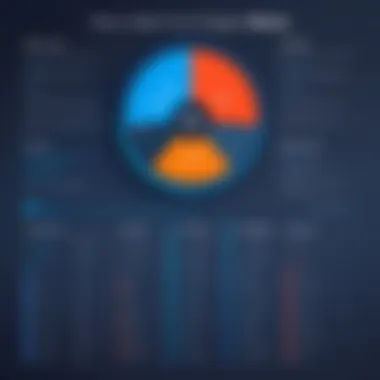

The core strength lies in its dual approach: using both signature-based detection and anomaly detection. This dual strategy allows Malwarebytes to catch known threats effectively, while also identifying new types of malware. Users appreciate the thoroughness of these scans, but sometimes, the depth of the scan can slow down systems during execution. It’s a trade-off users must consider.
User interface analysis
An essential consideration for any software is its interface. Malwarebytes is generally praised for its user interface. It is designed to be user-friendly, catering to both novices and advanced users alike.
The dashboard provides a clear display of the system's health status and quick access to various features. Users benefit from a clean layout that minimizes confusion. However, some users may find certain advanced options buried in menus, which can create slight usability challenges. The intuitive nature usually outweighs these issues.
Importance of Malware Protection
Understanding the importance of malware protection is a fundamental aspect when discussing any security solution. As cyber threats continue to evolve, the security of personal and professional data stands as a priority.
Current malware landscape
The current malware landscape is quite alarming. Reports indicate a significant increase in malware attacks over the recent years. Cybercriminals use sophisticated techniques to breach systems, which emphasizes the urgent need for effective protection.
A key characteristic of the modern malware landscape is its diversity and complexity. Ransomware, for instance, targets both individuals and organizations, causing financial and reputational damage. The unique feature of today’s threats is their rapid evolution, meaning that protection solutions must be robust and adaptable.
Consequences of neglecting security
Failing to maintain proper security measures can result in dire consequences. Breaches may lead to data loss, identity theft, and financial setbacks. This fact highlights the need for effective antivirus solutions.
An important aspect of neglecting security is the financial risk involved. Ransomware attacks are particularly devastating, where victims may pay hefty ransoms without guarantee of data recovery. The awareness of these consequences drives the necessity for protective measures among users.
Overview of common threats
Understanding common threats provides context for the importance of protection software. Among the most prevalent threats are viruses, trojans, and adware. Each of these can compromise system integrity and user privacy.
The key characteristic of these threats is their ability to propagate quickly across networks. Some damages can be immediate, such as system crashes, while others, like adware, may erode user experience gradually. Therefore, knowing how these threats function aids users in understanding the pressing need for effective malware protection.
Limitations of Free Versions of Malwarebytes
In the context of evaluating the effectiveness of free alternatives to Malwarebytes, understanding the limitations of its free version is crucial. These limitations can significantly impact users' decisions when selecting security software. While Malwarebytes is recognized for its malware detection capabilities, the free version has certain restrictions that may not meet every user's needs. Identifying these downsides allows users to make informed choices when considering their cybersecurity options, especially in an era where malware threats are growing in sophistication.
Feature Restrictions
Lack of real-time protection
A notable limitation of the free version of Malwarebytes is the lack of real-time protection. Without this feature, the software can only scan a system for threats once a user initiates a scan. This means that while Malwarebytes can effectively identify existing malware during scans, it does not actively monitor the system for new threats. This absence can leave users vulnerable to immediate attacks that may occur between scans. Therefore, reliance on scanning alone proves inadequate for comprehensive security, especially for users who engage in online activities frequently.
Limited periodic scanning
The free version of Malwarebytes restricts users to limited scanning capabilities. Typically, users can perform quick scans and full system scans, but the frequency requires manual initiation. This limitation means that many users may forget to scan regularly, leaving their systems unprotected for extended periods. It creates a gap in the proactive defense that security software should offer. Having an automatic scanning schedule would immensely benefit users by ensuring their systems undergo regular checks without requiring active participation.
Updates and support discrepancies
Updates and support certainly play pivotal roles in maintaining effective security measures. However, the free version of Malwarebytes lacks regular updates compared to its paid counterpart. Frequent updates are essential to address newly discovered malware threats. Consequently, the absence of timely updates raises concerns regarding the software's ability to safeguard users from evolving threats. Furthermore, users of the free version may find themselves with limited access to customer support, hindering their ability to resolve issues that may arise.
Usability Challenges
Usability for non-technical users
For non-technical users, usability becomes a significant challenge when using the free version of Malwarebytes. While the software aims to be user-friendly, individuals who are not well-versed in tech may struggle to navigate its features effectively. The complexity in setting preferences and understanding the scanning results can create frustration, potentially leading to improper use or even neglect of the software. Ensuring user-friendliness is essential in making security tools accessible to a wider audience.
Complexity in configurations
Users often face challenges regarding the complexity in configuring the free version of Malwarebytes. The software offers various options that require tailored settings to maximize effectiveness. However, setting these options correctly may be daunting for many users. Misconfigurations can compromise effectiveness, leaving systems inadequately protected or yielding poor performance. Simplifying the configuration process is essential to empower users to utilize the software efficiently without requiring specialized knowledge.
Limited documentation
Lastly, limited documentation poses a barrier for users seeking assistance with the free version of Malwarebytes. Comprehensive documentation is essential for users who may encounter issues or require guidance in using the software features. Unfortunately, the absence of thorough manuals or FAQs can lead to confusion and frustration. Better documentation would serve as a valuable resource for users, enhancing the overall experience of utilizing Malwarebytes for malware protection.
Review of Best Free Malwarebytes Alternatives
The exploration of free alternatives to Malwarebytes is significant in today’s digital environment. The rise in malware threats necessitates robust defenses at no additional cost. This section reviews notable free antivirus solutions that can replace Malwarebytes. Each alternative offers unique aspects to consider, providing diverse features that address various user needs. Moreover, examining these options can assist users in making informed decisions on practical malware protection without financial obligations.
Avast Free Antivirus
Key features
Avast Free Antivirus stands out for its extensive set of features. Among its key aspects is real-time protection, which actively monitors for malicious activity in the background. This continuous safeguard helps in catching threats before they can cause harm. Another important characteristic is its comprehensive malware database, ensuring a broad detection capability. Additionally, the behavior shield is a unique feature that monitors app processes for suspicious activities, adding an extra layer of defense. Overall, these features contribute to Avast’s reputation as a beneficial and popular choice for users seeking free malware protection.
User experience


User experience is a critical element in any software tool, and Avast earns praise for its interface. The dashboard is clean and accessible, catering to users of all skill levels. This intuitive design aids in navigating different settings easily. A notable feature enhancing user experience is the customizable dashboard, allowing users to prioritize the tools they use most. While most users appreciate its functions, some users may find the pop-up notifications intrusive. Nonetheless, the overall positive feedback emphasizes Avast's suitability in this article’s context.
Drawbacks
Despite its strengths, Avast Free Antivirus has notable drawbacks to consider. A common issue is the occasional system slowdown during scans, which might hinder productivity. Another concern is that some advanced features are locked behind a paywall, limiting the free version’s overall effectiveness. The privacy policy has also raised eyebrows, with some users questioning how data is handled. These drawbacks do not overshadow its utility but are important for potential users to weigh against its benefits.
Bitdefender Antivirus Free Edition
Overview of capabilities
Bitdefender Antivirus Free Edition offers solid capabilities, making it a viable alternative. Its core functionality includes automatic threat detection, ensuring real-time responses to emerging threats. This feature leads to an effective defense against intrusions, making it suitable for many users. A unique capability is its lightweight nature, which minimizes system impact during scans. Such characteristics make Bitdefender advantageous for users who prioritize performance along with security.
Effectiveness in malware detection
Effectiveness in malware detection is a strong suit for Bitdefender. It leverages advanced scanning algorithms to identify even the most subtle threats. Independent tests reveal consistently high detection rates, reinforcing its reliability among users. A unique aspect of its effectiveness lies in the cloud scanning feature, which optimizes performance by offloading complex analysis. This distinguishes Bitdefender as one of the more reliable free antivirus solutions in the current landscape.
Ease of use
In terms of usability, Bitdefender maintains an easy interface. Users can access essential functions with just a few clicks. The one-click scanning option simplifies malware checks, appealing to less technical individuals. This ease of use enhances the overall user experience. However, some users might desire more customization options, limiting their ability to adapt settings to personal preferences. Despite this, the hassle-free design makes it a competitive choice in this context.
AVG AntiVirus Free
Strengths
AVG AntiVirus Free is recognized for its impressive strengths, particularly in malware detection and ease of setup. The software requires minimal user intervention during installation, making it accessible for novice users. A core feature is its email protection, which scans attachments for harmful content in real-time. This aspect, combined with its established antivirus engine, cements its status as a reliable malware protection tool in this article.
User interface and accessibility
AVG provides a user-friendly interface that facilitates accessibility across various user demographics. The layout is straightforward, allowing quick navigation to key functionalities. Users can easily adjust settings and initiate scans without confusion. Unique to AVG is its customizable toolbar, which enhances accessibility by focusing on commonly used features. While the interface excels in simplicity, advanced users might find the options too limiting for their preferences.
Limitations
However, AVG is not without limitations. A notable drawback includes occasional ad prompts for upgrading to
Comparison of Features
In any discussion about antivirus software, the comparison of features becomes crucial. Understanding the differences among various options helps users make informed decisions. Feature comparisons shed light on usability, effectiveness, and overall user experience. Furthermore, users can prioritize their specific requirements based on these comparisons. By analyzing features, users can discern which software meets their needs effectively, ensuring their systems are well-protected without unnecessary complexity.
Scanning Options
Full scan vs. quick scan
Scanning options are integral to the effectiveness of any malware protection tool. The distinction between full scan and quick scan plays a significant role in how users approach their security needs. A full scan examines every file on the system, providing comprehensive coverage. However, this method is time-consuming. Quick scans, on the other hand, target specific locations where malware is most likely to reside. Quick scans can be a go-to for those with limited time, though they might miss hidden threats.
The key characteristic of quick scans is their efficiency. Users appreciate the speed, especially when facing immediate threats. Full scans ensure thoroughness, but they require more system resources and can lead to work interruptions.
Custom scan capabilities
Custom scan capabilities allow users to tailor their scanning preferences according to specific requirements. This feature is beneficial as it provides flexibility in how viruses and malware are detected. Users can choose which files or drives are scanned. This focused approach helps prioritize important data while potentially reducing scan durations.
The unique element of custom scanning is its adaptability. Users can target specific files, making it easier to investigate suspected issues. This is particularly useful in corporate settings, where certain files may contain sensitive information.
Impact on system performance
The impact of antivirus software on system performance cannot be overlooked. Scanning activities can considerably affect overall system responsiveness. Thus, finding a balance between adequate protection and system efficiency is key. Lightweight antivirus solutions tend to offer better performance while still providing decent protection.
The characteristic of minimal system impact makes certain antivirus programs particularly appealing. Users are less likely to encounter noticeable slowdowns during routine tasks. A lightweight solution can run in the background without crashing the workflow.
User Interface
Complexity and navigability
User interface complexity can hinder the effectiveness of any security software. A user-friendly design is paramount for usability. This is especially true for individuals who may not possess extensive technical knowledge. A straightforward interface simplifies the process of navigating through various features and settings, ensuring that users can effectively manage their protection.
The appeal of an intuitive interface drives user satisfaction. When users can easily understand how to operate the software, the chances of misconfiguration decrease. This enhancement in usability can prevent security gaps resulting from improper settings.
Visual appeal
Visual appeal may seem secondary to functionality, but it carries weight in user perception and comfort. A well-designed interface enhances the experience, making routine interactions more enjoyable. Users often respond positively to aesthetic designs, which can influence their commitment to a particular software choice.
A visually engaging application may feel more inviting and trustworthy. Users may be more likely to explore features and stay informed about their system's security status.
User experience ratings
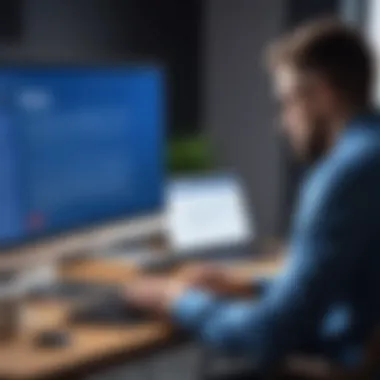

User experience ratings provide valuable insights into how well the software performs in a real-world context. Ratings and reviews gather feedback from users who have interacted with the software, showcasing the pros and cons discovered through practical use.
Positive ratings often indicate reliability and effectiveness. This information helps others make an informed decision on which software may best suit their needs. Users who value community feedback often weigh these ratings when deciding on malware protection solutions.
"User ratings are often the ultimate test of a software's efficacy and usability."
Future Trends in Malware Protection
The nature of cybersecurity is always evolving. With threats becoming increasingly sophisticated, understanding future trends in malware protection is crucial. This section will discuss emerging malware threats and technological advancements. It will emphasize how these changes affect user choices in malware protection strategies.
Emerging Malware Threats
Malware is becoming more refined, exploiting new vulnerabilities. The evolution of ransomwre, phishing techniques, and state-sponsored attacks are key concerns for individuals and organizations alike.
Ransomware evolution
Ransomware has significantly changed in the last years. Attackers now target larger organizations, demanding higher ransoms. The evolution of ransomware reflects the importance of strong malware protection. A notable characteristic is its ability to encrypt data quickly and effectively. This makes recovery without paying very difficult. It is a popular threat type because of its financial incentives.
The unique feature of modern ransomware is its use of double extortion tactics. Attackers not only encrypt files but also threaten to release sensitive information if the ransom is not paid. This adds pressure on victims. The advantages include its high profitability for cybercriminals. However, the disadvantages are severe consequences for victims, including data loss and business interruption.
Phishing techniques
Phishing attacks are also evolving rapidly. Cybercriminals utilize more sophisticated methods to trick users into revealing personal information. A key characteristic is the personalization of phishing emails. By mimicking trusted sources, attackers increase their success rate. This is particularly beneficial for their objectives.
Phishing techniques often feature unique elements, such as fraudulent websites that closely resemble legitimate ones. This makes detection difficult. The advantage is effectively capturing sensitive data; however, users face the disadvantage of potentially irreversible damage once they fall victim to these scams.
State-sponsored attacks
State-sponsored attacks represent a growing trend in malware threats. These attacks are often backed by governments, targeting critical infrastructure and data. The key characteristic here is the level of resources dedicated to these operations. Such attacks are well-funded and organized, making them a serious threat. This is a significant concern for national security.
The unique feature of state-sponsored attacks is their focus on espionage or disruptive actions against geopolitical adversaries. This makes their impacts far-reaching. The advantages for attackers are access to vast data resources, while the disadvantages include international legal consequences if caught.
Technological Advancements
In response to these threats, technology is advancing continuously to enhance malware protection. Key trends include artificial intelligence, cloud-based solutions, and developments in mobile security.
Artificial intelligence in malware detection
Artificial intelligence (AI) plays a crucial role in modern malware detection. AI enables software to learn and adapt, identifying new threats rapidly. A key characteristic is machine learning, which improves detection rates over time. It is beneficial as it reduces the burden on human analysts.
The unique feature of AI in malware detection is its capability to analyze patterns in data, identifying suspicious behavior before damage occurs. Advantages include fast detection and lower false-positive rates. However, drawbacks involve reliance on quality data for training algorithms, which can be inconsistent.
Cloud-based solutions
Cloud-based solutions offer scalable malware protection. They provide real-time updates and enhanced security features. A key characteristic is their accessibility from any device with an internet connection. This flexibility is beneficial for organizations with remote workforces.
The unique feature of cloud-based security is its ability to provide continuous monitoring and threat analysis. This leads to quicker responses to emerging threats. Advantages include reduced local resource use, while disadvantages can include concerns over data privacy and reliance on internet connectivity.
Mobile security developments
As mobile devices become primary targets for malware, security developments have become essential. Key advancements focus on app security and threat detection. A significant characteristic is the integration of security features into mobile applications during development.
Unique in mobile security is the ability to detect and neutralize threats in real time. This is particularly important given the prevalence of mobile banking and online transactions. Advantages include improved user trust and convenience. However, disadvantages may arise from differences in operating systems, leading to varying effectiveness of security measures.
Understanding these future trends in malware protection is vital for making informed decisions about safeguarding systems against evolving threats.
By keeping an eye on these trends, users can develop better strategies for securing their systems in an ever-changing digital landscape.
Culmination
In the vast landscape of cybersecurity, understanding your options for malware protection is crucial. The conclusion of this article centers on the nuanced decisions individuals and organizations must make when selecting an alternative to Malwarebytes. Each option covered offers unique features that cater to different user needs. Evaluating these needs is a paramount step, as it directly influences the choice of security software.
Making an Informed Choice
Evaluating personal needs
Evaluating personal needs is essential in the decision-making process. Every user has varying requirements that determine the effectiveness of their malware protection. A brief overview of how a software operates, including scanning capabilities and user feedback, can guide users to select the most compatible option. This aspect deserves careful consideration as it informs users of their specific security requirements.
The key characteristic of focusing on personal needs is the differentiation between casual users and professionals. For example, someone who mainly browses the internet may not require the same level of protection as a developer managing sensitive data. Tailoring security measures to fit individual use cases is a beneficial strategy. A unique feature to note is the capacity for customization in some free alternatives. This customization can provide a more effective response to potential threats when compared to generic solutions.
Importance of updates and security hygiene
The significance of updates and security hygiene cannot be overstated. Regular updates from security software developers ensure that systems are protected against the latest threats. This characteristic underscores why users must prioritize software that provides consistent updates. A unique feature of maintaining security hygiene involves regular system scans and the timely application of patches and updates to the operating system.
The advantages of embracing a routine of updates are manifold. First, it reduces vulnerability to emerging malware attacks and enhances the overall efficacy of the security measures in place. However, users must be vigilant, as neglecting these important tasks can lead to dire consequences for system integrity.
Final recommendations
Final recommendations summarize the best practices for selecting an alternative to Malwarebytes. Users must consider not just the features provided by the software but also how well it aligns with their specific needs. Being informed about the strengths and limitations of each alternative discusses the critical point of secure decision-making.
An important characteristic of these recommendations is the emphasis on trial periods offered by many security software. This allows users to gauge the effectiveness of the software before making a commitment. A unique advantage of this practice is that it empowers users to arrive at a more personal conclusion based on firsthand experience. Thus, engaging with these alternatives actively may yield the best outcomes for maintaining system security.







