Top Free RDP Managers for Efficient Remote Access


Intro
Remote Desktop Protocol (RDP) managers are crucial tools in the landscape of computing. They enable users to remotely access and manage systems over a network. With the surge in remote work and cloud computing, RDP managers have become indispensable. This guide delves into the realm of free RDP managers, analyzing their features, benefits, and potential downsides.
By exploring various tools available for free, we aim to equip you with knowledge that empowers efficient and effective remote access solutions. These tools cater to different needs, whether for personal use, educational purposes, or professional environments. Understanding the capabilities of these free RDP managers can lead to improved productivity and management.
Software Overview
Free RDP managers vary significantly in features and capabilities. They serve different audiences, ranging from casual users to IT professionals. In this section, we’ll outline the key attributes that distinguish these tools, along with their system requirements.
Key Features
- User Interface: Most RDP managers offer intuitive interfaces that simplify connections to remote sessions. A clean design enhances user experience.
- Multi-Session Management: The ability to manage multiple remote desktop sessions simultaneously can streamline work. Look for tools that facilitate easy switching between sessions.
- Security Measures: Security is paramount when accessing remote systems. Features like encryption and two-factor authentication secure your connections.
- Collaboration Tools: Some RDP managers incorporate collaboration features that support real-time teamwork, which can be vital for remote project management.
- Platform Compatibility: Assessing compatibility with various operating systems ensures a seamless user experience. Many users require cross-platform support.
System Requirements
Before selecting an RDP manager, ensure that your system meets its requirements. Here are common specifications to consider:
- Operating System: Most RDP software works with Windows, but many are also compatible with macOS and Linux.
- Memory and Storage: A minimum of 4 GB RAM is often recommended for smooth operation, along with sufficient disk space for the software and cached data.
- Network Connectivity: A stable internet connection is essential. A wired connection typically provides better reliability compared to Wi-Fi.
In-Depth Analysis
Understanding the performance and usability of RDP managers can influence user selection. Factors such as speed, reliability, and support resources should be considered.
Performance and Usability
Performance can vary widely among free RDP managers. Users often report differences in responsiveness based on the tool and network conditions. Usability, meanwhile, encompasses ease of installation, configuration, and daily operation. A tool that offers straightforward setup and user-friendly navigation will reduce frustration.
"Choosing the right RDP manager is pivotal for maintaining productivity in remote work settings."
Best Use Cases
Different scenarios benefit from specific RDP managers. Identifying the right tool requires understanding these contexts:
- Remote IT Support: Tools with built-in assistance features are ideal for technical support roles.
- Education and Training: During classroom training, collaborative tools enhance learning experiences by allowing simultaneous connections.
- Personal Maintenance: For home users, basic features are often adequate, focusing more on simplicity and cost-efficiency.
In summary, a deeper understanding of free RDP managers can guide users towards choosing the tools that best fit their specific requirements. Careful assessment of features, usability, and performance leads to better outcomes in remote system management.
Understanding Remote Desktop Protocols
Remote Desktop Protocols (RDP) are essential in today’s tech landscape, especially for professionals in IT and software development. Understanding RDP lays the groundwork for effectively utilizing remote desktop managers, as it directly impacts how users interact with remote machines. RDP technology facilitates remote access to servers and workstations, allowing administrators and users to manage systems from far locations, thus enhancing productivity and efficiency.
Definition of RDP
Remote Desktop Protocol, developed by Microsoft, is a protocol that enables users to connect to a computer over a network connection. It allows a user to interact with a remote machine as if they were sitting right in front of it. During a session, users can see the desktop, open applications, and run tasks on that remote computer. This capability is vital for remote work, technical support, and server management, among other scenarios.
Having a solid grasp of what RDP is enables users to appreciate the relevance and demands of various RDP managers. A well-designed RDP manager harnesses this technology, allowing smoother connections, better resource management, and robust security features for remote sessions.
How RDP Works
RDP functions by establishing a connection to a remote device—usually via a client-server model. The process begins when a user initiates a connection to a remote machine using a Remote Desktop Client that adheres to the RDP standard. Here are the key components of how RDP operates:
- Connection Request: The client sends a request to connect to the host device.
- Authentication: The host validates the user’s credentials. This step ensures that only authorized users access the system.
- Session Establishment: After authentication, a session is established, and a graphical interface is transmitted back to the client. The user can then control the remote machine.
- Data Transmission: Data is continuously exchanged between the host and client, allowing seamless interactions. Input from the client—like keyboard strokes or mouse movements—transfers to the host.
RDP provides a graphical interface to connect to another computer over a network connection, making remote work more feasible and effective.
Understanding this process is critical for assessing an RDP manager's effectiveness. Some tools enhance the basic functionalities of RDP, offering better performance, reliability, and security. This foundational knowledge prepares users for deciding on the best RDP manager that fits their specific requirements.
The Importance of RDP Managers
Remote Desktop Protocol (RDP) managers play a critical role in facilitating efficient remote access to computer systems and networks. Their significance is underscored by their ability to simplify tasks such as configuration, management, and security of remote connections, which can otherwise be cumbersome and error-prone. As more organizations shift towards a remote work environment, the demand for effective RDP managers continues to rise, making their understanding vital for software developers, IT professionals, and students interested in the field. This section delineates the various benefits offered by RDP managers, notably centralized management of connections and enhanced security features, contributing to their importance in modern computing environments.
Centralized Management of Connections
Having a centralized management system for RDP connections can drastically enhance organizational efficiency. By consolidating multiple connections into a single interface, RDP managers allow users to quickly access different machines without the need to memorize IP addresses or manage credentials individually. This centralization is particularly beneficial for IT departments that must manage numerous systems across multiple locations.
- Streamlined Access: Users can access various remote desktops from one location without redundancy.
- Reduced Errors: Centralization minimizes the risk of connecting to the wrong system or inputting incorrect credentials.
- Easier Management: IT teams can quickly deploy changes, updates, or troubleshoot issues from a single platform.
In addition, RDP managers often come with organizational features that let users group their connections logically, enabling an even more efficient setup.
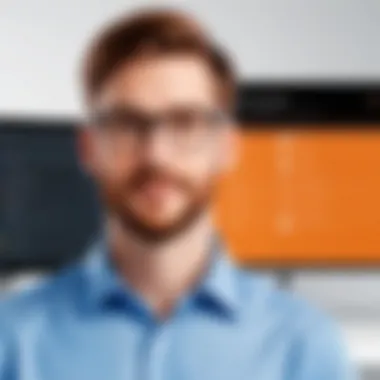

Enhanced Security Features
Security is paramount in remote access scenarios. RDP managers offer various features designed to mitigate risks and protect sensitive information during data transfer. These features contribute significantly to their value in both personal and professional settings.
Some of the key security measures provided by RDP managers include:
- Encryption Protocols: Many RDP tools use advanced encryption standards to safeguard data during transmission.
- Multi-Factor Authentication: This adds an extra layer of security, ensuring that only authorized personnel access specific systems.
- Session Management: Users can manage and monitor active sessions, which aids in identifying unauthorized attempts or breaches.
Overall, the ability to enhance security practices contributes to the attraction of RDP managers as more than just tools for remote access but rather as integral components of an organization’s cybersecurity strategy.
Evaluating the importance of RDP managers is essential for anyone looking to optimize their work processes. Understanding how these tools can centralize connections and bolster security is fundamental to making an informed choice in selecting the right software for their needs.
Criteria for Evaluating Free RDP Managers
When considering an RDP manager, users are faced with numerous options. It is essential to evaluate these tools based on specific criteria. This ensures the chosen software meets individual or organizational needs. The evaluation process focuses on three main aspects: user interface and experience, performance and reliability, and compatibility with various systems. Each of these elements plays a crucial role in determining the effectiveness of an RDP manager, especially in a professional environment.
User Interface and Experience
A user-friendly interface is critical for any software, including RDP managers. The ease of navigation can significantly affect productivity. Users prefer an interface that is intuitive and visually comprehensible. Tools that clutter screens or bury functionalities in hidden menus can lead to frustration.
The best RDP managers often include customizable features. This means users can tailor the layout and functionality to fit their work processes. Simple drag-and-drop features, accessible menus, and clear icons improve the overall experience. Additionally, a responsive design adjusts to various screen sizes, enhancing usability further.
Performance and Reliability
Performance is another key factor when assessing RDP managers. The responsiveness of the software directly influences workflow efficiency. High performance is characterized by minimal latency and fast connection times. Users should find that actions such as switching between remote desktops occur seamlessly. Regular updates from the developers can enhance performance and fix any bugs that may disrupt usability.
Reliability is equally important. An RDP manager should maintain stable connections. Users expect the software to function consistently without unexpected disconnections or crashes. An RDP manager that frequently fails can lead to lost productivity and frustration.
Compatibility with Various Systems
Compatibility issues can hinder the use of RDP managers across different platforms. A good RDP manager should support various operating systems, including Windows, macOS, and various Linux distributions. Furthermore, it is beneficial if the manager also accommodates access from mobile devices. Users may need remote access while traveling or working off-site.
In summary, these criteria serve as a guide to narrow down the options. Choosing the right free RDP manager ensures a smoother workflow and enhances remote desktop management.
Top Free RDP Managers Reviewed
Understanding the landscape of free RDP managers is critical for anyone considering remote access solutions. Free RDP managers can significantly enhance productivity and streamline remote support. They provide a way to connect securely and effectively to various systems without incurring substantial costs. However, with a plethora of options available, it is essential to explore specific tools and their features.
Manager One: Overview and Features
One of the notable free RDP managers available is Remote Desktop Manager (RDM). This tool frees users from managing numerous remote access solutions. RDM integrates multiple protocols, enabling connections spanning RDP, VNC, SSH, and more. Users appreciate its central interface, where all remote connections can be managed seamlessly.
Key features include:
- Password Management: It allows secure storage and retrieval of credentials.
- Multi-Platform Support: Available on Windows, Mac, and mobile platforms.
- Session Recordings: Users can record sessions for training or compliance purposes.
Remote Desktop Manager is highly regarded by IT professionals for its flexibility and comprehensive functionality. Its ability to integrate with third-party services like KeePass enhances user experience.
Manager Two: Overview and Features
Another strong contender in the free RDP manager arena is mRemoteNG. This open-source tool focuses on simplicity while providing essential features for remote connection. mRemoteNG supports various protocols, including RDP, SSH, and Telnet. Its intuitive interface simplifies complex tasks, catering to both beginners and seasoned IT professionals.
Key features include:
- Tabbed Interface: Users can manage multiple connections in one window, promoting efficiency.
- Encryption: Offers secure handling of connection data through encryption measures.
- Customizable Settings: Users can tailor their environment to suit their specific needs.
With frequent updates and a friendly user community, mRemoteNG remains a go-to choice for users looking for a straightforward yet powerful remote management solution.
Manager Three: Overview and Features
For users seeking a minimalist interface yet robust functionality, FreeRDP can be an ideal choice. While it might not have the extensive feature set of other managers, it stands out in performance and simplicity. FreeRDP is an open-source implementation of the RDP protocol, making it highly compatible across different platforms.
Key features include:
- Lightweight: Minimal interface ensures rapid launch and execution, suitable for users on resource-limited devices.
- Cross-Platform Capability: Works on Windows, macOS, and Linux without significant modifications.
- Active Development Community: Continuous support and development ensure that users benefit from the latest updates and features.
Although it may not offer advanced capabilities like session management, FreeRDP excels in providing a quick and efficient remote desktop access experience.
"When selecting an RDP manager, consider what features align best with your operational needs to choose wisely."
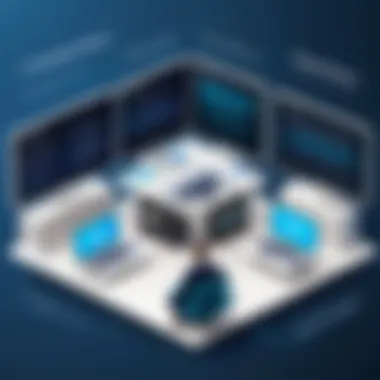

In summary, examining each free RDP manager's functionality enables users to identify the best solution tailored to their specific requirements. Each tool discussed has strengths that can serve different user needs, making understanding their features essential for an informed decision.
User Feedback and Experiences
When exploring free Remote Desktop Protocol (RDP) managers, understanding user feedback is essential. This real-world input provides insight into how these tools perform in practical applications. Feedback can guide potential users in their selection process. It offers a perspective that exceeds the mere specifications and promises made by developers. User experiences can validate claims or highlight discrepancies in the software's capabilities.
The benefits of assessing user feedback include:
- Real-world Testing: Users reveal how software operates under varied conditions.
- Adaptability and Performance: Insights into how well the RDP manager handles multiple connections.
- User-Focused Improvements: Communities often suggest enhancements, which can inform future updates.
Reflecting on these elements will enrich the user's decision-making process and enhance their understanding of each RDP manager's practicality.
Common Praise for RDP Managers
Users frequently commend various features of free RDP managers, recognizing their innovative capacities and functionalities. Many users praise aspects such as:
- User-Friendly Interface: Several RDP managers are recognized for their easy navigation, allowing even novice users to manage connections without hassle.
- Cost Efficiency: Users highlight the lack of fees that accompany free solutions. This is particularly significant for individuals or small businesses with limited budgets.
- Multi-Platform Support: Many RDP managers enable connections across different operating systems and devices. This flexibility is often well-received by a diverse user base.
- Customizable Settings: Users appreciate the ability to tailor the settings according to their personal preferences or specific needs.
These elements contribute to a positive user experience, often resulting in increased efficiency for those relying on RDP solutions for remote work.
Common Critiques of Free Solutions
Despite the praise, free RDP managers do face critiques from users. Understanding these common complaints is crucial for potential users in making an informed choice. Some criticisms include:
- Limited Features: Users often notice that free versions lack certain functionalities present in paid counterparts, such as advanced security options.
- Support Limitations: Many free tools do not offer comprehensive customer support, leaving users without resources when issues arise.
- Performance Issues: Some users report latency or instability during remote sessions, which can hamper productivity.
- Security Vulnerabilities: Concerns about security practices can arise, particularly when users rely on public networks or when software is not regularly updated.
Addressing these concerns is necessary for developers to improve their offerings. Active engagement with user feedback also fosters a relationship between developers and users, resulting in a more responsive and robust RDP manager.
Potential Drawbacks of Free RDP Managers
Despite the clear advantages of free Remote Desktop Protocol (RDP) managers, there exist notable drawbacks that users should consider. Understanding these limitations is essential for informed decision-making. Free solutions may seem appealing, especially to individual users or small organizations. However, nuances in features, security risks, and overall reliability can create challenges that users must evaluate carefully.
Limitations in Features
Free RDP managers often come with constrained features compared to their paid counterparts. Users might notice reduced functionalities that could hinder productivity. For example, while some free tools allow basic connection options, they may lack advanced features such as multi-monitor support or comprehensive session management tools.
Also, user interface and experience may not be as polished or user-friendly as those found in paid solutions. Many free managers may provide only basic support for protocols, limiting the versatility of the user's setup.
Additional limitations can include the absence of customization options, which is crucial for professionals who need tailored experiences based on specific requirements. In scenarios where multiple systems are involved, these limitations can result in inefficiencies in workflow management.
Security Risks and Considerations
Security represents a critical concern when using free RDP managers. Many of these tools do not provide the same level of security protocols as paid options. The lack of robust encryption standards can expose sensitive data during remote sessions. It is vital to assess whether a free RDP manager implements strong encryption methods and adheres to established security practices.
Moreover, users may encounter issues such as outdated software that lacks patches for known vulnerabilities. This can create gateways for security breaches.
Consequently, individuals or organizations relying on free RDP managers must weigh the risks carefully. They should implement additional security measures, such as VPNs or firewalls, to mitigate potential threats. Regularly monitoring for software updates and security advisories helps reduce risks.
It's crucial to recognize that while free RDP managers can serve basic needs, diligence in selecting systems with adequate security measures is non-negotiable.
Best Practices for Using Free RDP Managers
Utilizing free Remote Desktop Protocol managers offers various conveniences, but it is important to approach them with a good strategy. Having best practices in place can enhance the overall experience. This section emphasizes the significance of adopting such best practices to ensure optimal performance, security, and usability of free RDP managers. Different elements contribute to effective management and can mitigate risks associated with remote access.
Regular Software Updates
Keeping RDP manager software up to date is one of the most important practices for maintaining security and performance. Software updates often contain patches for vulnerabilities and bugs. Applying these updates promptly can protect systems from potential security breaches. Many cyber attacks target out-of-date software, making regular updates a necessary defense.
In addition to security, software updates frequently include new features and improvements. These may enhance user interface and functionality, making remote management smoother. As new technologies emerge, updates play a crucial role in ensuring compatibility with the latest operating systems and software.
It is advisable to enable automatic updates if such an option is available. If not, setting reminders to check for updates regularly can be beneficial. Overall, neglecting updates can lead to performance issues and vulnerabilities that could compromise the remote desktop experience.
Implementing Strong Security Measures
Security should be a primary focus when using any RDP manager, especially free ones. While these tools provide convenient access, they can also expose systems to risks if not properly secured. Implementing strong security measures is crucial to protect sensitive data and maintain network integrity.
Several strategies can enhance the security posture:
- Use strong, unique passwords for all remote access accounts to prevent unauthorized access.
- Enable two-factor authentication (2FA) when available to add an extra layer of security.
- Limit user access by granting permissions only to those who require it, minimizing the potential for security breaches.
- Regularly review access logs to identify any suspicious activity or potential threats.
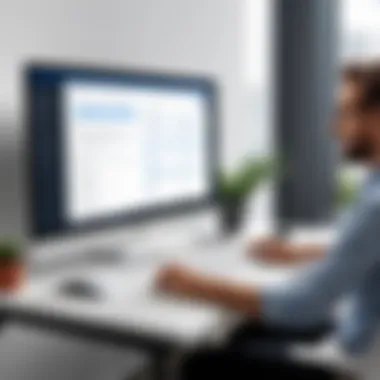

Using a Virtual Private Network (VPN) can also help secure remote connections by encrypting the data transmitted between the client and the server. This is particularly important for users who often connect to public or unsecured networks. Being proactive with security helps in ensuring that the remote access experience remains safe and reliable.
"In cybersecurity, the weakest link is often the human factor. Training users to understand best practices is just as crucial as implementing technological solutions."
Establishing these best practices ensures that free RDP managers are used effectively and securely. They serve as a guide for users to maximize benefits while minimizing risks.
Customer Support and Community Resources
In the realm of Remote Desktop Protocol (RDP) managers, effective customer support and vibrant community resources are paramount. Users often encounter various challenges while adapting to these tools. Hence, having immediate access to assistance can significantly enhance their experience. A dependable support channel helps resolve issues quickly, ensuring that productivity remains uninterrupted. For organizations relying on RDP, the availability of strong support systems also translates into reduced downtime and optimized workflows.
Availability of Support Channels
When considering an RDP manager, one must pay attention to the variety of support channels offered. Email, live chat, and phone support are common avenues for obtaining help. For instance, some platforms provide dedicated support ticket systems which allow users to track their inquiries efficiently. While assessing these channels, evaluate the response times and the quality of solutions provided. A manager with a responsive support team can ease the learning curve and mitigate technical frustrations.
Additionally, documentation plays a crucial role. Comprehensive manuals, FAQs, and troubleshooting guides enable users to resolve common issues independently. Users should examine whether the documentation is regularly updated to reflect recent changes or enhancements in the software. Access to informative resources often enhances user satisfaction and confidence in using the tool effectively.
Community Forums and Knowledge Bases
Alongside formal customer support, user-generated content in community forums and knowledge bases offers invaluable insight. Platforms like Reddit harbor discussions centered around real-world experiences with specific RDP managers. These platforms enable users to exchange tips and solutions for common issues. Engaging in such communities allows individuals to learn not only from the creators of the software but also from the collective experience of the user base.
Moreover, knowledge bases often feature expansive repositories of articles, guides, and tutorials specifically related to the RDP manager. These resources can cater to both novice users seeking fundamental knowledge and experienced professionals searching for advanced functionalities. A well-organized knowledge base complements formal support channels and empowers users to leverage every aspect of their RDP manager effectively.
Comparative Analysis: Free vs. Paid RDP Managers
The choice between free and paid RDP managers can significantly impact user experience, productivity, and overall satisfaction when accessing remote machines. This section explores the essential aspects of both free and paid solutions, allowing readers to make informed decisions based on their unique needs.
Cost-Benefit Analysis
When analyzing RDP managers, one of the most critical factors is the cost associated with their usage.
Free RDP Managers
- Zero Cost: Naturally, the most apparent advantage is that there are no monetary commitments. Users can access many features without spending anything.
- Limited Features: However, many free solutions may lack advanced features. They might offer only basic functionalities, which can be insufficient for enterprise-level demands.
- Community Support: Users often rely on community forums for assistance. This can lead to longer resolution times if issues arise.
Paid RDP Managers
- Advanced Features: These tools typically include comprehensive features that cater to businesses. This could include options for multi-user management, robust security protocols, and advanced reporting tools.
- Dedicated Support: Subscription or purchase often comes with customer support. This can be crucial for resolving issues swiftly, especially for organizations that rely heavily on remote access.
- Regular Updates: Paid solutions tend to receive regular updates. This is key for maintaining security and ensuring compatibility with new operating systems.
Ultimately, while free managers can serve individual users or small teams well, organizations with more complex needs might find paid options more beneficial despite the cost.
Feature Disparities
Diving deeper into the differences, the features of free and paid RDP managers can vary greatly.
Essential Features in Free RDP Managers
- Basic Connection Options: Free tools generally offer the capability to connect to various remote desktops. Most support standard protocols like RDP and VNC.
- Single User Limitations: Many free versions may limit the number of simultaneous connections a user can make. This can be a significant constraint for larger teams.
- Lack of Reporting Tools: Basic metrics are often missing. Users might lack insights on access logs and connection history.
Comprehensive Features in Paid RDP Managers
- Multi-User Access: Paid managers frequently allow multiple users to connect simultaneously. This feature is essential for collaborative environments.
- Extended Security Options: Paid solutions often include enhanced security features such as two-factor authentication, data encryption, and audit logs. These are important for businesses concerned about data breaches.
- Integration Capabilities: With paid solutions, users often have access to integration with other software tools, streamlining workflows significantly.
The disparities in features heavily influence the user experience and efficiency. Depending on the user's needs, investing in a paid RDP manager may offer considerable long-term benefits.
By weighing both cost and feature sets, users can make more strategic decisions that align with their operational requirements.
Future Trends in RDP Management Software
The field of Remote Desktop Protocol (RDP) management is evolving rapidly. Understanding the future trends in RDP management software is critical for users and developers alike. As technology advances, so do the methods and tools for remote access. These trends help users stay informed and prepared to adopt new solutions that enhance productivity and security. Recognizing these changes can assist professionals in IT-related fields, software developers, and students to navigate the complexities of remote work more effectively.
Emerging Technologies
Emerging technologies play a vital role in shaping the future of RDP management software. New advancements alter how remote connections are established and maintained. Cloud computing, for instance, has changed the landscape significantly. With cloud-based RDP solutions, users can access their desktops from anywhere, not limited by local hardware capabilities. This shift is not just about convenience; it's about providing users with the flexibility they need in a fast-paced world.
Moreover, artificial intelligence is increasingly integrated into RDP management tools. AI can aid in monitoring performance and troubleshooting issues. For example, predictive analytics can foresee connection problems before they escalate, enhancing user experience. The application of machine learning algorithms helps in identifying patterns, adjusting settings automatically, and providing suggestions for optimal performance based on users’ behaviors. This trend towards automation and smart assistance inflates efficiency, saving valuable time.
Additionally, security remains a leading concern. Innovations in encryption technology ensure that remote sessions are protected against potential breaches. Zero trust architecture is gaining traction, demanding verification for every access attempt. This model helps in building a robust security framework, ensuring that only authorized users gain entry.
User Demands and Software Evolution
As technology progresses, user demands also evolve. Today's users seek not only smooth connectivity but also an intuitive experience. Enhanced user interfaces are becoming a key focus in software development for RDP managers. Users no longer want to navigate through complex menus. Instead, they prefer streamlined interfaces that provide essential functionalities in a straightforward manner. This user-centric approach fosters greater engagement and satisfaction.
Furthermore, there is an increasing demand for cross-platform compatibility. Users operate on various systems, including Windows, macOS, and Linux. RDP managers need to be adaptable, providing seamless functionality across these platforms. This versatility enhances accessibility, allowing users to connect regardless of their operating environment.
Open-source software is also finding its place in the growing ecosystem of RDP tools. Such solutions often come with a collaborative approach, where the community can contribute to improvements and security enhancements. This fosters innovation as more users participate in the development lifecycle.
In summary, understanding future trends in RDP management software is essential for both developers and users in staying updated and efficient. Emerging technologies are redefining the features, usability, and security of RDP solutions, fostering an environment where connectivity is easy and safe. Users expect more versatile, user-friendly, and secure tools that continue to evolve with their needs.







