Best MDM Solutions for Android Devices Revealed


Intro
In today's fast-paced business landscape, managing Android devices efficiently is crucial for organizations. With the rise of remote work and increased mobile usage, the role of Mobile Device Management (MDM) solutions has gained immense significance. This analysis focuses on the best MDM options tailored specifically for Android environments, providing insights into their unique features and capabilities. Organizations need to understand how to select the right MDM that aligns with their security and compliance objectives.
MDM solutions offer various functionalities such as application management, security enforcement, and device tracking. They not only help in securing data but also in ensuring that employees can access the tools they need with minimal hindrance. As digital threats grow and regulatory requirements become more complex, choosing a robust MDM solution becomes a priority for businesses aiming to streamline their mobile strategies.
Software Overview
Key Features
The selection of an MDM solution often hinges on its core features. Effective MDM tools for Android should provide functionalities such as:
- Device Enrollment: Simplifies onboarding and allows automatic configuration of devices.
- App Management: Enables distribution, updating, and removal of applications remotely.
- Security Protocols: Provides features like encryption, remote wipe, and password enforcement to protect sensitive data.
- Compliance Monitoring: Assists organizations in adhering to industry regulations by tracking compliance status.
- Reporting Capabilities: Offers insights through dashboards and analytics to monitor device activity and performance.
These features are not merely add-ons; they form the foundation of how an MDM solution can safeguard and optimize an enterprise’s mobile strategy.
System Requirements
Before selecting an MDM solution, organizations need to assess the system requirements to ensure compatibility with existing infrastructure. Common requirements include:
- Supported Android device versions (e.g., Android 8.0 and later).
- Compatibility with network configurations (Wi-Fi, VPN, etc.).
- Sufficient hardware resources to support MDM functionality.
- Integration capabilities with existing enterprise systems, such as Active Directory or Cloud services.
Understanding these requirements is vital to prevent implementation hurdles later on.
In-Depth Analysis
Performance and Usability
An effective MDM solution should deliver high performance with minimal latency during device management tasks. Usability plays a significant role as well. A complicated user interface can hinder adoption among IT staff and end users. User experience feedback is invaluable in gauging whether an MDM solution will serve its purpose effectively. Organizations often prefer solutions that offer a clean, intuitive interface, allowing for fast navigation and ease of access.
Best Use Cases
Identifying the right use cases for MDM solutions can help organizations maximize their investment. Some of the best scenarios include:
- Corporate-Owned Devices: Ideal for organizations that issue mobile devices to employees for work purposes.
- BYOD Policies: MDMs can manage personal devices while ensuring data security and compliance among users enhanced.
- Field Workforce Management: Empowering workers in the field to access critical data securely can improve service delivery and operational efficiency.
The right MDM solution enables greater control over Android devices, ultimately supporting organizational goals while protecting critical assets.
MDM solutions are indispensable tools for organizations aiming to create a secure, accountable, and efficient mobile working environment. By carefully selecting the right MDM for Android, businesses can ensure they are prepared to meet both current and future challenges effectively.
Preface to Mobile Device Management
Mobile Device Management (MDM) is increasingly relevant as organizations adapt to more flexible work environments. MDM provides tools and protocols that enable IT administrators to securely manage mobile devices within an organization. This is crucial in a world where remote work and mobile access have become the norm. Understanding the core principles of MDM can help enterprises enhance productivity, maintain security, and ensure compliance with regulatory standards.
Understanding
MDM solutions act as a central framework for device management. They allow IT departments to control and manage devices, whether they are smartphones, tablets, or laptops. The software provides functionalities like device enrollment, configuration, and monitoring, facilitating management of multiple devices efficiently. This is especially relevant with the increasing number of devices utilized in business environments.
The primary functions of MDM include:
- Device Enrollment: Simplifies the process of adding devices to management systems.
- Policy Application: Ensures that all devices comply with organizational policies, thus fostering a secure environment.
- Remote Management: Offers administrators the ability to monitor and troubleshoot devices without physical access.
As organizations grow, so does the complexity of managing devices. MDM ensures that management remains streamlined and scalable.
Importance of for Android Devices
Android devices are widely used in various sectors, including business. The diversity and open nature of Android can create security risks. MDM mitigates these risks by enforcing security policies and managing applications effectively.
Several reasons underscore the importance of MDM solutions for Android:


- Security Challenges: Android devices can be targets for malware and unauthorized access. MDM solutions protect sensitive data by enabling encryption, remote wipe, and other security features.
- App Management: With MDM, organizations can manage applications centrally, controlling what gets installed and ensuring that all apps are compliant with company policies.
- Regulatory Compliance: Many industries face strict regulations regarding data protection. MDM assists in ensuring compliance with these regulations through monitoring and reporting capabilities.
In summary, MDM solutions are essential for managing Android devices effectively. They not only enhance security and compliance but also contribute to operational efficiency. As the mobile landscape evolves, so too does the necessity for robust MDM frameworks.
Key Features of Solutions
Mobile Device Management (MDM) solutions play a crucial role in managing Android devices within enterprise environments. Understanding the key features of these solutions is fundamental before making a selection. Each feature addresses specific challenges that organizations face regarding device security, application management, and compliance requirements. By examining these elements in detail, businesses can make informed decisions that enhance their operational efficiency and security posture.
Device Enrollment and Management
Device enrollment is the first step in any MDM strategy. This feature allows organizations to seamlessly onboard Android devices into their management ecosystem. Procedures for enrollment can vary depending on the MDM solution. Some solutions offer zero-touch enrollment for large-scale deployments, which enables devices to be configured automatically without manual setup. This ease of integration ensures that devices are ready for use in minimal time.
Proper management of enrolled devices involves remotely configuring settings, deploying policies, and performing regular updates. For instance, IT administrators need the capability to enforce password policies, set up virtual private networks, and configure Wi-Fi settings remotely. With these functionalities, MDM solutions significantly reduce the administrative burden on IT staff and enhance user productivity.
Application Management
Application management is a component that directly impacts the user experience on Android devices. MDM solutions provide tools to deploy, update, and revoke applications as needed across the device fleet. Organizations can utilize a centralized dashboard to manage both internal and third-party applications efficiently.
Another advantage includes the ability to enforce compliance with application usage policies, such as restricting access to certain apps or requiring pre-approved app installations. This level of control helps mitigate risks associated with unauthorized or insecure applications. Furthermore, thorough app management extends to monitoring app performance and utilization, which can yield valuable insights into usage patterns and potential areas for efficiency improvement.
Security Features
Security features are perhaps the most critical aspect of an MDM solution. With increasing threats to mobile devices, organizations must prioritize securing their Android fleet. MDM solutions often include features such as remote wipe and lock options, enabling IT teams to protect sensitive data in case of device loss or theft.
In addition to device-level security, robust MDM solutions implement encryption protocols for data protection and real-time threat detection systems. These features ensure that devices remain secure against potential vulnerabilities. By utilizing features such as containerization, organizations can separate personal and corporate data, which greatly enhances data security while allowing employees to use their devices freely.
Monitoring and Reporting
Monitoring and reporting functionalities are vital for maintaining oversight on device performance, security status, and compliance. MDM solutions offer detailed dashboards that provide real-time insights into the operational health of enrolled devices.
Report generation can range from simple compliance checks to in-depth behavioral analysis of device usage. Companies can use this data to inform strategic decisions about resource allocation and policy formation. The ability to track configurations, software updates, and device usage can unveil gaps in compliance and highlight areas that require adjustment.
"Effective monitoring is essential for proactive management of devices and ensuring adherence to security policies."
Compliance Management
Lastly, compliance management is an integral feature of MDM solutions. With evolving regulations around data protection and privacy, organizations must confirm that their Android devices comply with the applicable regulations. MDM tools assist businesses in auditing device compliance and ensuring that all security measures are implemented.
By providing automated compliance reports, organizations can proactively address potential issues. Implementing mobile policy compliance is simplified when IT administrators can review settings and configurations regularly through the MDM console.
In summary, the key features of MDM solutions empower organizations to manage their Android devices more efficiently, ensuring security, compliance, and optimal device performance.
Evaluating Solutions for Android
Evaluating Mobile Device Management (MDM) solutions for Android requires careful consideration. Organizations have diverse needs that determine what they seek in an MDM tool. The process goes beyond identifying features; it encompasses understanding how these features align with business objectives and operational requirements.
The MDM landscape is continually evolving. Companies must keep abreast of modern trends and technologies to ensure they select solutions that enhance efficiency and security. By evaluating different tools, organizations can gain insights into their strengths and weaknesses while identifying the most fitting solutions for their specific requirements. A well-defined method for evaluation can streamline decision-making and augment overall productivity.
Criteria for Selection
When selecting an MDM solution, certain criteria can help guide the evaluation process. Key factors include:
- Functionality: Assess the core capabilities of the MDM solution. Can it handle device enrollment, application management, and security measures effectively?
- Integration: Verify how well the MDM integrates with existing systems and workflows. A smooth integration can prevent disruptions in operations.
- Scalability: Consider the future growth of the organization. The MDM solution should accommodate an expanding number of devices and user needs easily.
- User Support: Evaluate the level of customer service and technical support available. Rapid assistance during implementation or troubleshooting is crucial for ongoing operations.
- Compliance: Determine how well the solution supports regulatory and industry-specific compliance. Adherence to standards and laws is essential.
Cost Considerations
Cost is a critical aspect of selecting an MDM solution. Organizations should analyze not just the initial price, but also the total ownership costs, including:
- Licensing Fees: Understand the fee structure. Some solutions use a per-device licensing model, while others might charge based on features or user numbers.
- Implementation Costs: Include potential expenses for deployment and training. A solution may be affordable, but implementation costs can impact the overall budget.
- Maintenance and Updates: Regular updates are important to keep the system secure and functional. Factor in any ongoing maintenance fees that might apply.
- ROI: Consider the return on investment. A more expensive solution might offer more features that ultimately save time and money in the long run.
User Experience and Feedback
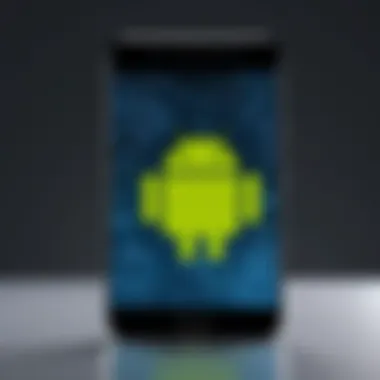

User experience plays a vital role in evaluating MDM solutions. Gaining insight into user feedback can provide important perspectives on how a solution performs in real-world scenarios. Effective methods to gather this information include:
- Customer Reviews: Explore platforms that aggregate user reviews for MDM solutions, such as Reddit and industry forums. This information gives insight into strengths and weaknesses that might not be apparent in the marketing materials.
- Case Studies: Look for case studies that detail how specific organizations benefited or faced challenges with MDM solutions. This contextual understanding can guide expectations in implementation.
- Trial Versions: Many MDM providers offer trial periods. Encourage stakeholders to test them in their environments. Hands-on experience is invaluable.
"Customer feedback provides vital insights, offering real-world implications of MDM performance that brochures may overlook."
In summary, evaluating MDM solutions for Android should be a systematic process. By focusing on criteria for selection, cost considerations, and user experiences, organizations can navigate the choices effectively and select a suitable MDM solution tailored to their needs.
Top Solutions for Android
Evaluating the top MDM solutions for Android devices is crucial for organizations that aim to manage their mobile fleet effectively. Effective MDM solutions not only streamline device management, but also ensure higher security and compliance levels. In today’s complex digital landscape, finding the right MDM tool can have considerable impact on operational efficiency. Hence, discussing several leading solutions within this article provides valuable insights into their strengths and potential drawbacks.
Solution One: Overview and Features
Solution One, often recognized for its comprehensive approach, offers robust device management features. This solution includes functions such as remote device wipe, application control, and policy enforcement.
One of the significant benefits is its user-friendly interface, which simplifies onboarding and training processes for IT teams. Moreover, it supports diverse operating systems, not limiting itself to Android devices. Key features include:
- Device tracking to enhance security.
- Geofencing capabilities that allow administrators setting usage boundaries.
- Active directory integration, facilitating seamless user management.
Solution Two: Overview and Features
Solution Two distinguishes itself with its emphasis on data protection. This tool prioritizes security and compliance, making it an excellent choice for organizations that handle sensitive information.
The standout features include:
- Advanced encryption for data at rest and in transit.
- Real-time device monitoring, enabling immediate alerts for any suspicious activity.
- Compliance reporting tools, which help in meeting regulatory standards efficiently.
Solution Three: Overview and Features
Solution Three is designed for scalability, catering to businesses of various sizes. Its flexibility allows for easy adjustments as companies grow or change strategies.
Some of its prominent features are:
- Auto-enrollment options for quick device setup, saving time.
- Application whitelisting and blacklisting, which streamline application management.
- Multi-tenancy, allowing management of devices for different departments within the same platform.
Solution Four: Overview and Features
Solution Four focuses on user ease and accessibility. With a straightforward dashboard, users can quickly understand their device status and take necessary actions.
Key attributes include:
- User-centric design that enhances the user experience.
- Self-service solution for end-users, which reduces the burden on IT support.
- Customizable policies tailored to specific departmental needs.
Solution Five: Overview and Features
Solution Five is recognized for its comprehensive analytics capabilities, providing insights that help organizations make informed decisions about their mobile devices.
The following features set it apart:
- In-depth reporting tools that furnish valuable insights into device usage patterns.
- Cloud integration options, allowing for seamless access to resources.
- Collaboration features that enhance communication between IT teams and users.
Integrating with Existing Infrastructure
Integrating Mobile Device Management (MDM) solutions with existing infrastructure is a crucial step for any organization looking to streamline operations and enhance security. The process is more than just installing new software; it's about aligning MDM functionality with current systems, ensuring a seamless user experience and optimal management of Android devices. Proper integration allows businesses to leverage existing resources while minimizing disruption.
Compatibility with Other Systems
One of the first considerations in integrating MDM is compatibility with other systems already in place within the organization. This includes enterprise resource planning (ERP) systems, customer relationship management (CRM) software, and other productivity tools. Successful MDM implementation means that these systems communicate effectively with the MDM solution. This interoperability is key for data sharing and operational efficiency.


- APIs: Many MDM solutions provide APIs for easy integration.
- Existing protocols: It is important to check if the MDM can work harmoniously with protocols like Microsoft Active Directory or LDAP.
- User Management: Organizations need to ensure that user credentials and profiles can sync across systems without issues.
Evaluating the compatibility not only helps in maintaining functionality but also enhances the overall value of the MDM implementation.
Implementation Challenges
Despite the advantages, organizations face various challenges during the implementation of MDM integrated with existing infrastructure. Understanding these challenges can help in mitigating risks and lowering the impact on day-to-day operations.
- Technical Expertise: Integration may require specialized knowledge. Organizations lacking this expertise might face delays or errors.
- Resource Allocation: Insufficient allocation of resources can hinder the implementation process, leading to longer timelines and incomplete features.
- User Adoption: Change management is essential. Employees may resist transitioning to the new system if they are not properly trained or informed.
"The success of MDM integration heavily relies on how well organizations handle the human aspect of technology adoption."
Each challenge underscores the importance of having a detailed plan and the involvement of all stakeholders to ensure a smooth transition.
Incorporating MDM into existing infrastructure is not merely a technical endeavor; it encompasses strategic planning, training, and execution. This holistic approach can significantly enhance the outcomes of MDM deployment, ensuring that it serves the organizational goals effectively.
Future Trends in for Android
Understanding the future trends in MDM for Android is essential for organizations that seek to stay ahead in a continuously changing technological landscape. The rapid advancement in mobile technology directly influences how businesses manage devices and sensitive data. More so, MDM solutions evolve alongside these changes, incorporating new features to meet emerging challenges. Investing time in recognizing these trends will prepare enterprises for future demands while increasing security and operational efficiency.
Adoption of AI and Automation
Artificial Intelligence (AI) and automation are set to revolutionize MDM solutions significantly. As organizations become more reliant on mobile devices, the ability to efficiently manage, secure, and monitor them automatically is critical. AI can analyze large volumes of data to identify trends and anomalies in device usage. This can help IT departments make informed decisions without manual intervention. Additionally, automation can streamline device enrollment processes, reducing the need for IT personnel to perform repetitive tasks.
Some potential advantages include:
- Enhanced Security: AI algorithms can detect unusual activities, prompting real-time alerts to mitigate potential threats.
- Improved Efficiency: Automated processes lead to reduced human error and faster incident handling.
- Data-Driven Insights: AI tools can offer recommendations based on observed device behavior, helping businesses make proactive management choices.
Evolving Security Threats
With the increasing adoption of mobile devices in the workplace, security threats become more varied and sophisticated. Cybercriminals constantly evolve their tactics, making traditional security measures insufficient. Understanding these threats will help organizations adapt their MDM strategies accordingly.
Several key elements to consider include:
- Phishing Attacks: These are becoming more targeted. Cybercriminals often pose as legitimate organizations to obtain sensitive information.
- Malware and Ransomware: Malware attacks specifically designed to target mobile operating systems are on the rise. Ransomware can cripple an organization's workflow by restricting access to critical data.
- Insider Threats: Employees with malicious intent or those who inadvertently compromise security by mishandling devices increase the risk profile of organizations.
To address these evolving threats, organizations must prioritize security in their MDM strategy by integrating advanced threat detection, continuous monitoring, and regular updates across their Android devices.
"Investing in future-proof MDM solutions will inherently increase the security posture of any organization."
By understanding these trends, organizations can leverage new technologies effectively while also preparing for potential risks associated with the growing reliance on mobile devices. Their approach to MDM will greatly impact how they navigate both opportunities and challenges in the coming years.
Ending: Choosing the Right Solution
Selecting the appropriate Mobile Device Management (MDM) solution is critical for organizations utilizing Android devices. As the enterprise landscape evolves, the necessity for robust security and effective management capabilities grows exponentially. Not only does an effective MDM system safeguard sensitive data, but it also enhances productivity and compliance across various operations.
In the context of this article, the emphasis on choosing the right MDM solution reflects not just the technical capabilities of the software but also the overall alignment with organizational goals. Companies should consider the specific needs of their infrastructure, particularly in areas such as security, application management, and user experience. These factors can significantly impact the successful deployment of MDM systems.
Final Considerations
When evaluating potential MDM solutions, organizations must weigh several important factors:
- Scalability: Ensure that the MDM solution can grow with your organization. As more devices are added, the system should be able to accommodate increased demands.
- Integration Compatibility: The MDM system should easily integrate with existing security protocols and other applications within the organization to avoid operational disruptions.
- User Experience: Consider how user-friendly the interface is. Training employees should not be cumbersome, so an intuitive design will promote better adoption among staff.
- Support Services: Look at the level of customer support provided by the solution vendor. Timely support can mitigate risks during implementation and operational use.
- Cost-effectiveness: Budget considerations should not overshadow the need for a robust solution. Opt for competitive pricing that balances functionality with financial prudence.
Choosing an MDM solution should involve a thorough analysis of both current and anticipated needs, ensuring that security and efficiency are not compromised.
By conducting a detailed evaluation and paying heed to the outlined considerations, organizations can select an MDM solution that effectively supports their Android device management needs, ultimately leading to improved operational security and efficiency.
Benefits of References
- Evidence-Based Information: References support the data presented, making it easier for readers to trust the analysis.
- Expanded Learning Opportunities: Including relevant sources allows readers to delve deeper into subjects and understand them from multiple viewpoints.
- Latest Industry Trends: The most recent publications often reflect current industry practices, applicable technologies, and emerging security threats.
When considering references, it's important to evaluate the credibility of the sources used. Citing peer-reviewed journals or recognized industry leaders adds a significant layer of reliability. Readers can identify where to access similar resources, which promotes a culture of continuous learning within the field.
"Documentation and citations are foundational to conveying trustworthiness and accuracy in communications, particularly within technical fields where data validity is paramount."
In summary, well-curated references greatly enhance the value of this article. They provide anchorage for the discussions presented, offering a pathway for deeper exploration into MDM solutions tailored for Android systems. The integration of such resources positions readers not just as passive recipients of information, but as active participants in an ongoing dialogue about technology management.







