Top Mobile App Automation Testing Tools Reviewed


Intro
The ever-evolving field of mobile application development has transformed significantly over the past decade. As developers and quality assurance (QA) professionals strive to ensure consistent app performance, the importance of mobile app automation testing tools cannot be overstated. These tools are designed to reduce manual testing efforts, increase accuracy, and offer a pathway for continuous integration and delivery, serving to enhance the overall quality of software.
Let’s delve deeper into the Software Overview of some leading mobile app automation testing tools.
Software Overview
In looking at mobile app automation testing tools, it is essential to grasp their foundational aspects first. This includes understanding their key features, system requirements, and how they integrate into the development lifecycle.
Key Features
When evaluating mobile app automation testing tools, consider the following key features that can significantly impact their effectiveness:
- Cross-Platform Testing: The ability to test applications across different mobile operating systems like Android and iOS ensures versatility.
- Scriptless Testing: Many of today’s tools come equipped with features that allow testers to create tests without extensive coding knowledge. This is especially useful for teams with varying levels of technical expertise.
- Integration Capabilities: The ease with which the testing tool can integrate with other tools, such as Continuous Integration/Continuous Deployment (CI/CD) platforms, is crucial for a streamlined workflow.
- Analytics and Reporting: Robust reporting capabilities help teams quickly identify issues, track progress, and provide insights into app performance.
System Requirements
Before diving into automation testing, understanding the system requirements is vital to ensure that the tools run smoothly in your development environment:
- Operating System Compatibility: Most mobile automation testing tools need support for both major operating systems, Android and iOS, ensuring broad compatibility.
- Hardware Specifications: Depending on the complexity of tests being automated, certain tools may have specific hardware requirements to run efficiently.
- Network Requirements: A stable and fast internet connection might be necessary for cloud-based automation tools, impacting overall performance and execution speed.
"A tool is only as good as its user. Proper understanding of features and requirements can mean the difference between success and failure in mobile app testing."
As we move forward, the next sections will provide an in-depth analysis of these tools, focusing on their performance and usability, as well as illuminating the best use cases in a real-world context.
Prelude to Mobile App Automation Testing
In the ever-evolving world of mobile application development, staying ahead of the curve often means embracing automation testing. Automation in this field is not just a fancy add-on but a critical necessity for developers and quality assurance professionals alike. As apps become more complex and user expectations increase, the traditional methods of testing can struggle to keep up.
Automation testing offers significant advantages, such as reduced testing time, increased test coverage, and the ability to rerun tests quickly and easily. This means that teams can spend less time bogged down in repetitive tasks and more time focused on refining the user experience and enhancing app functionality. Furthermore, automation allows for continuous testing, which is vital in agile development environments where speed is of the essence.
Significance of Automation in Mobile Testing
The significance of automation in mobile testing is multi-faceted. First and foremost, businesses are recognizing that speed is key. In a marketplace where applications need to be updated regularly to meet customer demands, automating testing ensures that these updates can be rolled out without hiccups. Instead of waiting days for manual tests to be completed, automated tests can run in the backdrop, providing instant feedback to developers.
Additionally, the accuracy and reliability offered by automation can't be overlooked. Human errors are a common pitfall in testing; even the most seasoned QA testers can miss a bug or two when manually combing through countless lines of code. Automated tests, on the other hand, execute the same steps every single time without the distraction of tired eyes or wandering thoughts. This consistency is crucial when striving for a quality final product.
Challenges in Manual Testing
Despite its undeniable value, manual testing still has its place, primarily due to complexities that automation sometimes can't easily tackle. One of the biggest challenges of manual testing is scalability. As the scope of a project expands or more features are added, the testing process can become exponentially cumbersome when done by hand. Moreover, varying device specifications require extensive testing on numerous devices which can be both time-consuming and often inconsistent.
Another challenge lies in comprehensive regression testing. Manually retesting existing features with every new update can lead to burnout. Testers might cut corners or overlook crucial checks just to keep up with the increased workload. Consequently, the risk of defects slipping through the cracks rises, ultimately harming app quality and user satisfaction.
"In the fast-paced world of mobile apps, effective automation is no longer a luxury, but a lifeline for teams striving to deliver quality software on time."
Hence, understanding the role of both automation and manual processes is vital for creating an effective testing strategy. Having the right automation tools can alleviate many challenges while still allowing some room for the nuanced touch that only human testers can provide.
Essential Features of Automation Testing Tools
Automation testing tools play a vital role in the quality assurance landscape for mobile applications. Understanding the essential features of these tools can help in selecting the right fit for your specific requirements. This section delves into the elements that not only enhance functionality but also improve efficiency and user experience during the testing process.
Compatibility Across Platforms
A hallmark feature of effective automation testing tools is their compatibility across various platforms. With the ever-evolving nature of mobile technology, developers must ensure that their applications perform seamlessly, regardless of the operating system—be it Android, iOS, or even cross-platform scenarios.
This flexibility is crucial because users today access apps across a range of devices, from smartphones to tablets. Thus, the ability to run tests in varied environments is not just a nice-to-have; it's a necessity. Tools that support cross-platform testing can significantly reduce the time and resources needed for manual testing, allowing teams to focus on what really matters – delivering high-quality applications.


“Cross-platform capabilities in testing tools bridge the gap between diverse user experiences, ensuring that applications maintain functionality and performance, no matter where they are used.”
Ease of Use and Learning Curve
Another critical consideration when evaluating mobile app automation testing tools is the ease of use and the learning curve associated with them. Complex tools may offer extensive features, but if team members struggle to navigate them, the potential benefits are quickly lost. An intuitive interface is a significant advantage; it allows developers and testers to create, execute, and manage tests with minimal training.
For instance, tools that feature drag-and-drop functionalities or user-friendly dashboards can drastically lower the barrier for entry, enabling even less experienced team members to participate actively in the testing phases. This democratization of testing not only fosters collaboration but also speeds up the overall software development lifecycle. Select tools that provide comprehensive documentation and community support, as these resources further ease the learning process.
Scriptless Test Creation
The trend of scriptless test creation has gained traction in recent years as it allows testers to create automated tests without extensive coding knowledge. Such tools provide a more graphical approach, empowering users from various backgrounds to contribute to the testing efforts, thus enhancing productivity.
Scriptless testing tools often incorporate features such as record-and-playback functionalities, where users can record their interactions with the application and generate test scripts automatically. This method not only accelerates the entire testing process, but also enables faster onboarding for new team members who might not be versed in programming languages.
Prominent Mobile App Automation Testing Tools
The rising tide of mobile application development has brought automation testing tools to the forefront of quality assurance. With mobile apps permeating every aspect of our lives, ensuring their reliability and performance has become crucial. Enter automation testing tools, game-changers that not only save time but also significantly enhance the accuracy of tests. This section dives into notable tools that stand out in the crowded market, showcasing their features, strengths, and the best scenarios for their use.
Appium: An Overview
Appium is a widely recognized tool in the mobile automation testing landscape. It's particularly favored for its flexibility and support for multiple programming languages. This multi-faceted approach means developers can write tests using their preferred programming languages such as Java, Python, or JavaScript. What sets Appium apart is its device-centric architecture, allowing it to work on both iOS and Android applications seamlessly.
Key Features
One of the most appealing aspects of Appium is its cross-platform functionality. This means that a single test script can be run across different operating systems without any major tweaks. The tool leverages Selenium WebDriver, making it familiar to those who have experience with web automation testing. Another distinctive feature is its support for native, hybrid, and mobile web applications, broadening the scope of testing considerably. This versatility is what many teams find particularly beneficial as they often juggle different types of applications within their development cycle.
Use Cases
Appium shines in situations where teams need to conduct tests across various devices and operating systems. For instance, if a team needs to verify the same user experience on both an iPhone and a Samsung, Appium allows them to reuse their test scripts, saving precious time and reducing potential errors. It’s also an excellent option for projects where budget constraints prohibit teams from investing in multiple tools. The capability to automate tests in diverse environments makes Appium a resourceful choice in today's cross-functional teams.
Community Support
Appium's robust community support can’t be understated. A thriving ecosystem of contributors and a rich repository of resources mean that developers can easily find assistance when they run into roadblocks. The open-source nature of Appium allows continuous feedback and improvements based on user experiences. Moreover, the large user base translates into plentiful forums and discussion channels where testers can share challenges and solutions. This communal aspect makes Appium not only a tool but also a learning platform for both new and seasoned testers.
Robot Framework
Robot Framework is another remarkable player in the mobile app testing arena, known for its simplicity and powerful capabilities. It's often favored for its , which makes tests more readable and enhances collaboration between technical and non-technical stakeholders.
Integration with Other Tools
One of the crown jewels of Robot Framework is its ability to integrate seamlessly with various other automation tools and libraries. This means that you can combine it with Selenium for web applications or Appium for mobile, creating a comprehensive testing suite that caters to the entire application ecosystem. Such adaptability is key in today’s fast-paced development environments where tools need to play well together.
Benefits for Developers
Robot Framework stands out for its developer-friendly features. The syntax is straightforward and quite flexible, making it easier for new team members to jump in and contribute. It also provides excellent reporting and logging features, giving teams insights into what worked and what didn’t during tests. This feedback loop is essential for driving continuous quality improvements and making informed decisions in future development cycles.
Espresso
Espresso is a powerful testing framework provided by Google, specifically designed for Android applications. Its ability to create smooth and reliable UI tests is one of its strongest selling points.
Strengths in UI Testing
Espresso's strong emphasis on UI testing cannot go unnoticed. It offers a rich set of APIs that allow developers to interact with their app's UI elements quickly and efficiently. The framework is designed to synchronize automatically with the user interface, meaning tests run faster and are less prone to timing issues. This automatic synchronization feature simplifies test development and execution, helping to cut down the debugging time significantly.
Limitations
However, it's essential to note that Espresso is specifically tailored for Android platforms. This limitation means that teams aiming for cross-platform compatibility might find it lacking. Moreover, while it excels in UI testing, it may not be the best choice for integrating with non-UI related test scenarios or hybrid applications. Therefore, while Espresso is an excellent tool for Android experts, teams may need to consider additional tools if their focus extends beyond Android.
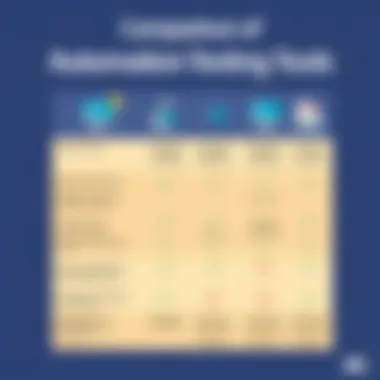

Emerging Tools in the Automation Testing Sphere
As the landscape of mobile app testing evolves, emerging tools have carved out a crucial niche. They represent the cutting edge of automation, bringing fresh, innovative solutions to the testing process. These tools often promise to enhance productivity while providing robust functionalities that cater to the diverse needs of developers.
One of the main benefits of these emerging tools is their ability to address specific pain points in mobile testing. For example, issues like cross-platform compatibility, which can be a headache in manual testing, are often smoother to handle with the right automation tool. Additionally, these tools frequently leverage modern technologies such as AI and machine learning, ultimately providing better predictive analysis and test coverage.
In this section, we'll take a closer look at three noteworthy emerging tools: Katalon Studio, TestComplete, and XCUITest. Each of these has unique traits that make them influential players in the automation field. Let's dive in and see what sets them apart.
Katalon Studio
Unique Selling Points
Katalon Studio stands out because of its user-friendly interface, which caters to novices and seasoned professionals alike. It allows for seamless test creation without requiring extensive programming knowledge. This is a breath of fresh air for teams that may not have a dedicated automation engineer. A key characteristic is its versatility; it supports web, mobile, and API testing, making it a jack-of-all-trades in the automation testing toolbox.
One notable feature is its built-in integration capabilities with popular tools like JIRA and Git. This allows for a smoother workflow, bridging the gap between development and quality assurance. The downside could be its performance with highly complex test scenarios, as some users report slow execution times with extensive scripts.
Case Studies
Several organizations have utilized Katalon Studio with great success. For instance, a telecommunications company reported a significant reduction in their testing cycle time after implementing this tool, proving its effectiveness. Some other sectors, like retail and finance, have also adopted Katalon Studio, benefiting from its cross-platform compatibility. This adaptability makes it a desirable choice for teams with diverse needs. However, a potential drawback could be related to community support; being relatively new, its user community isn't as robust as more established tools, which can affect the availability of resources and solutions.
TestComplete
Framework Versatility
TestComplete shines in terms of framework versatility. It allows for testing across various frameworks, including JavaScript and Python, which can accommodate teams with diverse skill sets. This flexibility also means that integrating the tool into existing workflows tends to be more efficient, allowing teams to hit the ground running with their testing strategies.
Another important aspect is its support for both keyword-driven and script-driven testing, which caters to different developer preferences. However, some users have noted that while it's versatile, the initial learning curve can be steep. That said, investing time in understanding its capabilities usually pays off in the long run.
Supported Platforms
When it comes to supported platforms, TestComplete does not disappoint. It supports a wide array of platforms like Android, iOS, and Windows, making it a robust option for teams targeting multiple systems. This broad range means that teams can consolidate their testing processes under one umbrella, significantly simplifying resource allocation and project management.
However, it's worth noting that although it supports numerous platforms, certain niche platforms may not receive the same level of support. This limitation could impact teams operating in more specialized environments.
XCUITest
Optimal for iOS Applications
XCUITest has been specifically designed with iOS applications in mind, making it invaluable for teams focused on Apple's ecosystem. One of its defining features is its close integration with the Swift programming language, which many developers prefer for iOS development. This makes the tool not only efficient but also a natural extension of the developers' workflow.
Its ability to directly interact with Xcode allows for a more streamlined testing process, thus improving collaboration between developers and testers. However, its optimized nature for iOS means it may not be the best fit for teams requiring cross-platform testing capabilities, thus limiting its overall applicability.
Integration with Xcode
Integration with Xcode is a significant advantage, allowing developers to run UI tests alongside their application builds. This smooth integration can lead to quicker feedback loops and faster iterations in development. The unique feature here is its ability to offer real-time performance tests, which help in identifying critical issues before they reach production.
On the downside, XCUITest is not well-suited for teams that work with Android platforms. Its focus is heavily tailored toward iOS, so those seeking a versatile solution across different operating systems would need to look elsewhere.
Overall, emerging tools in the automation testing sphere are reshaping the landscape by providing teams with powerful, flexible options tailored to their specific needs. As technology continues to advance, keeping an eye on these tools can mean the difference between staying ahead of the curve or getting left behind.
Best Practices for Mobile App Automation Testing
Mobile app automation testing is not just a trend; it's a crucial part of the development process that can drastically elevate the quality of applications. Having solid best practices in place can streamline workflows, reduce errors, and improve the overall output of the test phases. Understanding these best practices empowers developers and testers to make informed decisions, ensuring that the testing process is as efficient as possible.
Defining Clear Testing Objectives
Before jumping into any automation efforts, it’s vital to state what you want to achieve. Clear testing objectives keep everyone on the same page and help measure progress. If the goals are vague, the outcomes usually follow suit.
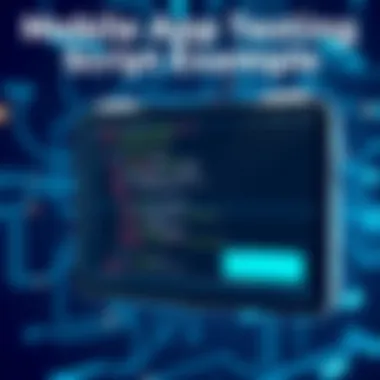

To set effective goals, consider these aspects:
- Understanding User Requirements: Knowing what end-users expect from your application shapes the way you test. Focus on scenarios that mimic real-life usage.
- Prioritizing Test Cases: Not every feature is equally important. Focus on critical functionalities that could lead to significant user impact.
- Aligning with Business Goals: Ensure that testing objectives fit into the bigger picture of the project so that you’re not just checking boxes but contributing to overall success.
By defining objectives clearly, you establish a roadmap for your automation efforts. It also provides measurable criteria to evaluate success. This ultimately assists in resource allocation, time management, and strategic planning.
Regular Maintenance of Test Scripts
Just like a car needs regular tune-ups, test scripts require ongoing maintenance to ensure they remain effective. Automation isn’t a one-and-done scenario; it evolves alongside your application. Ignoring script maintenance can lead to a situation where your tests no longer reflect the current state of your application.
Key elements to focus on:
- Update Test Cases: As features are added or changed, continuously update your test scripts to reflect those changes. This keeps your tests relevant and effective.
- Monitor Test Execution: Regularly check test results. Failure reports should be investigated promptly to understand whether the cause lies within the app or the script.
- Eliminate Redundant Tests: Over time, certain tests may become obsolete. Distilling unnecessary tests helps keep your testing suite lean and efficient.
- Incorporate Code Reviews: Just like other code, having a buddy system for test scripts aids in spotting issues before they become problematic. Peer reviews can catch mistakes early on.
"Failing to maintain test scripts is like squeezing juice from a dry lemon. You get nothing out of it."
Taking these steps ensures your automation remains aligned with current app functionality and helps in catching bugs early in the development cycle. Consistent maintenance aids in delivering a high-quality mobile app that meets user expectations.
With well-defined objectives paired with rigorous maintenance practices, mobile app automation testing can become a robust aspect of your development strategy. Keeping these principles in mind will not only ease the workflow but also bolster the overall quality of your applications.
Future Trends in Mobile App Testing
In an era where mobile applications are a vital part of daily life, the push toward automating testing processes becomes ever more significant. With new technologies emerging and changing user expectations, staying ahead of the curve is essential for developers and QA professionals. Automation testing is no longer just about keeping up with requirements; it's about leveraging innovation to improve software quality, enhance user experience, and reduce time-to-market. In this context, understanding future trends in mobile app testing is crucial. Such insights not only guide decision-making but also help teams implement cutting-edge practices that can drive success.
AI and Machine Learning Innovations
Artificial intelligence and machine learning are not just buzzwords; they are reshaping how we approach testing in mobile environments. By integrating AI into mobile app testing, teams can automate complex testing scenarios that were traditionally labor-intensive. For example, AI algorithms can analyze user behavior data to predict potential failure points in the application. This predictive analysis allows for targeted testing that focuses on areas of concern rather than following a one-size-fits-all testing strategy.
Furthermore, AI can facilitate the generation of test scripts. Traditionally, creating scripts required a deep understanding of both programming and the application workflow. With AI tools, users can utilize natural language processing to write scripts more intuitively. This drastically reduces the entry barrier for less technical team members, enabling a more collaborative approach to testing.
In addition to simplifying script generation, AI can be employed in visual validation testing. By using machine learning algorithms, tools can automatically recognize deviations in user interface design as opposed to a baseline image—making visual inconsistencies easier to catch early in the development cycle.
Integration of Continuous Testing in DevOps
As we look to the future, continuous testing within a DevOps framework is becoming a cornerstone for successful mobile app development. Continuous testing means that automated tests run prior to, during, and after each build. This provides immediate feedback on new code, allowing for rapid iterations and reducing the likelihood of significant bugs slipping into production.
The benefits of integrating testing into the DevOps pipeline are multifold:
- Speed: Continuous testing accelerates the delivery process. With automated tests in place, developers can quickly validate each change and ensure it doesn’t break existing functionality.
- Quality: By identifying issues early in the development cycle, teams can address them proactively, significantly improving the quality of the final product.
- Collaboration: Continuous testing encourages better communication between development and QA teams. By working together throughout the development cycle, all parties remain aligned on project goals and quality standards.
"The earlier you spot an issue, the easier and cheaper it is to fix."
Nevertheless, integrating continuous testing in a DevOps environment isn’t without its challenges. Testing teams need to monitor and evolve tests continually, ensuring that they stay relevant as the application changes. This can require a cultural shift within the organization as well, promoting an attitude of shared responsibility for quality across all team members involved in the software development lifecycle.
In summary, as mobile app testing continues to evolve, embracing innovations such as AI-driven testing and continuous testing within a DevOps structure will be crucial to meeting tomorrow's challenges. Staying informed and adaptable will ensure that development teams can harness these trends to improve both the testing process and the quality of mobile applications.
Ending
In wrapping up the discussion on mobile app automation testing tools, it's crucial to reflect on the pivotal role these technologies play in today’s software development life cycle. The demand for robust applications that deliver a seamless user experience necessitates a testing framework that can keep up with rapid launches and continuous updates. Thus, automation testing emerges not just as a preference but as a fundamental necessity.
Recap of Key Insights
Throughout this article, several key insights have surfaced. First, the significance of automation in mobile testing cannot be overstated. Tools like Appium and Espresso exemplify how test automation can streamline processes, increase accuracy, and reduce time to market. Furthermore, recognizing essential features such as compatibility across platforms, user-friendly interfaces, and scriptless test creation helps in identifying tools that better meet project requirements.
Moreover, distinguishing between emerging and established tools provides modern developers a broader landscape to explore, increasing options tailored to specific needs and challenges. Each tool comes with its own set of strengths and limitations, and comprehending these nuances is paramount for making judicious decisions.
Recommendations for Selection
As we conclude, selecting the right mobile app automation testing tool hinges on various considerations:
- Nature of the Project: Evaluate the specific requirements of your app. For instance, if it's primarily Android-focused, Espresso may offer tailored benefits, while Appium offers flexibility for cross-platform needs.
- Team Skill Level: Assess the expertise within your development or QA team. Tools with steeper learning curves might require additional training, which could be a resource concern.
- Integration and Compatibility: Consider whether the testing tool integrates seamlessly with your CI/CD pipeline and other tools in your tech stack. Compatibility can make or break efficiency.
- Community and Support: A vibrant community and robust support channels can be a lifesaver when troubleshooting or seeking guidance.
"The choice of your tool isn't just about functionality; it’s about aligning that functionality with your objectives."
By taking these aspects into account, teams can be well-equipped to choose the most appropriate testing solution, ultimately enhancing their workflows and ensuring a polished final product.







