Top Beginner-Friendly Modeling Software Reviewed


Intro
Selecting the appropriate modeling software is a fundamental step for anyone entering the realm of digital design and creative projects. Especially for beginners, the multitude of choices can be overwhelming. This guide identifies several standout options tailored for novice users. It evaluates their key features, usability, and technical requirements to facilitate informed decisions. By examining these software tools, readers will gain insights into which program aligns best with their project goals and personal skills.
In today’s competitive landscape, using the right modeling software can significantly impact the trajectory of one’s creative journey. The intention of this guide is to equip beginners with the necessary knowledge to navigate their options with confidence.
Software Overview
Understanding the essential components of modeling software is crucial. Each program offers a unique set of tools and features designed to fulfill diverse creative needs. When considering software, it is vital to examine the key attributes and system requirements.
Key Features
When evaluating modeling software, beginners should focus on the following features:
- User Interface: A clean and intuitive interface makes it easier for newcomers to grasp.
- Tools and Capabilities: Look for essential tools such as 3D modeling, texturing, and rendering capabilities to support various projects.
- Compatibility: Ensuring the software works seamlessly with various file formats and other programs can be beneficial.
- Community Support and Resources: Good software will have a community or forum for troubleshooting and learning.
- Learning Materials: Tutorials and documentation are critical for learning how to utilize the software effectively.
System Requirements
Understanding the basic system requirements helps in making an effective choice:
- Operating System Compatibility: Check if the software runs on Windows, macOS, or Linux.
- Hardware Specifications: Minimum processor and RAM specifications should be examined.
- Graphics Requirements: A strong graphics card is often essential for smooth 3D rendering and manipulation.
In-Depth Analysis
Performance and Usability
Performance and usability can make or break a user’s experience. Beginners should weigh how well the software performs on their devices. Quick load times and smooth functionality contribute to a positive experience.
Usability affects how effectively a new user can adapt to the software. Software with drag-and-drop features or customizable toolbars often enhances the usability for beginners.
Best Use Cases
Recognizing the scenarios where a software excels is essential. Here are some common use cases for modeling software:
- Game Development: Software with strong animation and physics engines can be highly beneficial.
- Architecture and Interior Design: Programs that focus on precision and visualization are better suited for these fields.
- Product Design: Tools emphasizing product rendering and prototyping can aid designers significantly.
In summary, each software choice comes with strengths suited for different applications. By cornering these aspects, beginners can readily hone in on the right tool that fits their specific needs.
Preface to Modeling Software
Modeling software plays a crucial role in various domains like architecture, engineering, and animation. For beginners, understanding this software can seem overwhelming. However, it is essential for creating, manipulating, and visualizing digital representations of objects and environments. This section provides a fundamental backdrop to appreciate why choosing the right modeling software is imperative.
Defining Modeling Software
Modeling software encompasses tools designed for the creation of three-dimensional models. These models can represent physical objects, systems, or designs. The functionality of modeling software allows users to manipulate shapes, apply textures, and render images to create lifelike designs. Some popular modeling software includes Blender, SketchUp, and Fusion 360. Each of these tools offers unique features tailored for different levels of expertise and applications.
Importance for Beginners
For beginners, the choice of modeling software can significantly impact their learning curve and engagement in projects. Understanding the basics of modeling software helps novices grasp important concepts, tools, and workflows essential in various industries.
- Accessibility: Many modeling software options are available for free or at a lower cost, making it easier for beginners to start without a substantial financial commitment.
- Learning Path: Beginner-friendly environments often have extensive tutorials and community support, helping users learn at their own pace.
- Skill Development: Proficiency in modeling software opens doors to career opportunities in design, art, engineering, and more.
"The right modeling software can empower beginners to turn their ideas into reality, fostering not only learning but also creativity."
In summary, approaching modeling software with a detailed understanding can aid beginners in making informed decisions, ensuring they select the right tools for their creative endeavors.
Key Features to Look For
Selecting the right modeling software is a pivotal step for beginners. As they approach the world of modeling, understanding key features can ease their learning process and enhance their creative output. The software's capability to facilitate a smooth initiation into modeling often defines the user experience over time. Thus, knowing what to look for becomes essential.
User Interface and Experience
The user interface (UI) directly influences how effectively beginners can engage with modeling software. A well-designed UI is intuitive, enabling users to navigate effortlessly through the various tools and options. For beginners, complex menus and scattered functionalities can lead to frustration.
When the software presents a clean layout—tools are clustered logically, and common tasks are easily accessible—learning becomes more efficient. For instance, software like SketchUp offers a very straightforward approach, making it easier to grasp fundamental tools without feeling overwhelmed. Conversely, programs that are cluttered can create confusion, hampering the learning experience.
To enhance user experience, customizable interfaces allow users to tailor their workspace according to their comfort and workflow. Beginners should prioritize software that supports such functionality, creating a personal environment that promotes creativity.
Learning Resources and Support
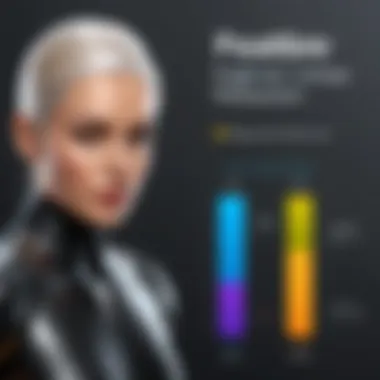
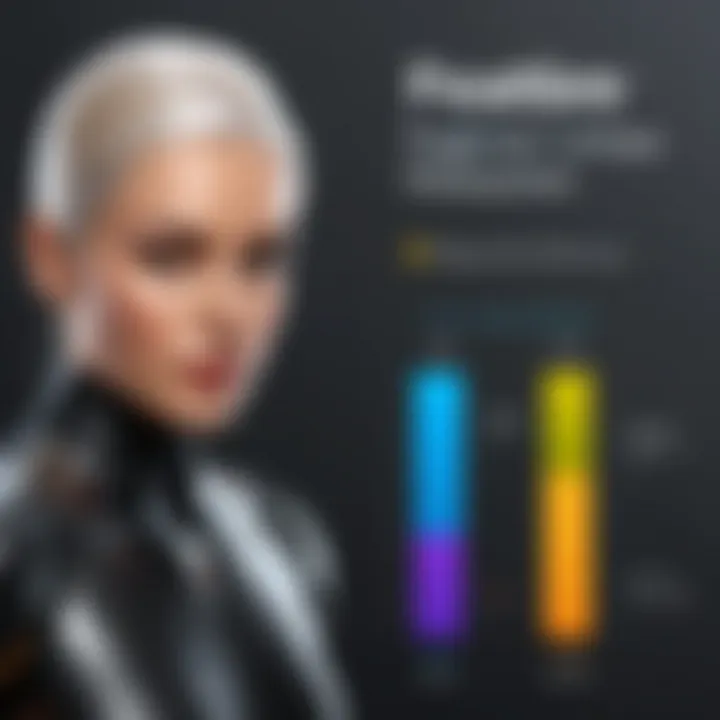
An essential aspect of choosing modeling software is the availability of learning resources. Beginners often require guidance to navigate new platforms. Comprehensive tutorials, both written and video-based, significantly encourage skill acquisition. Resources should cover a wide range of topics from basic operations to more advanced functionalities.
Additionally, strong community support is beneficial. Platforms like Blender have extensive forums and dedicated user groups, where beginners can seek help, ask questions, and share projects. Access to regular updates and community challenges can also accelerate learning and keep engagement levels high. Therefore, software that fosters a supportive learning community should rank high on a beginner's list.
Integration with Other Tools
The capability of modeling software to integrate seamlessly with other tools can empower beginners to expand their skillset and enhance productivity. Software that plays well with others, such as Adobe Photoshop or Autodesk Fusion 360, allows users to move projects across various platforms without losing integrity.
This cross-software compatibility not only broadens the toolset available to beginners but also introduces them to industry-standard practices. Understanding how to merge different applications can significantly improve workflow. Therefore, when selecting modeling software, it is vital to consider how well it integrates with other platforms relevant to the projects at hand.
"Integration increases efficiency, allowing users to focus on creativity rather than technical hurdles."
By highlighting these key features, beginners can make informed choices. Such considerations might prove significant as they embark on their modeling journey.
Top Modeling Software Options
Selecting the right modeling software is crucial for beginners to foster creativity and skill development. This section evaluates various software solutions that cater to novice users, focusing on their unique features and ease of use. By examining options like Blender, SketchUp, Tinkercad, Fusion 360, and Maya, we can understand their benefits and how they can effectively aid beginners in their modeling journey.
Blender
Overview and Features
Blender is an open-source software widely recognized for its versatility and robust features. It provides a comprehensive suite for 3D modeling, animation, rendering, and more. The key characteristic of Blender is its extensive capabilities without the associated costs, which makes it quite accessible for beginners.
A unique feature of Blender is its powerful rendering engine, called Cycles, which delivers photorealistic results. This can be a double-edged sword for novices; while it produces high-quality work, it can also introduce complexity that may overwhelm some users.
Suitability for Beginners
Blender is both beneficial and popular among beginners due to its active community and the wealth of tutorials available. Its interface can appear daunting at first glance, but with dedication, newcomers can master it. What sets Blender apart is its comprehensive functionality, allowing users to start with simple projects and progressively take on more advanced tasks. However, the steep learning curve may discourage some users initially.
Community and Resources
The strength of Blender lies in its vibrant community which provides numerous resources. Forums, video tutorials, and add-ons make it easier for beginners to find help. Additionally, the Blender documentation is extensive, offering insights that can enhance the learning experience. While the community support is significant, the overwhelming volume of resources can also lead to confusion for new users trying to determine which tutorials are the best to follow.
SketchUp
Overview and Features
SketchUp is renowned for its intuitive interface. It specializes in architectural modeling and is often favored by those in the design and planning fields. What stands out are its user-friendly tools that allow users to easily create and modify 3D models.
Its push/pull tool enables straightforward shape manipulation, setting it apart from more complex software. However, the limitations in rendering capabilities can be a drawback for advanced projects, potentially limiting its appeal for some users.
Suitability for Beginners
SketchUp is an excellent gateway for beginners, offering a gentle learning curve. Beginners can quickly grasp the fundamentals of 3D modeling without feeling overwhelmed. The accessibility of the software makes it a popular choice for individuals who are just starting in design. However, the oversimplified tools can lead to frustration for users looking to create complex models.
Learning Curve
The learning curve for SketchUp is notably manageable. Beginners can become proficient within a short period, primarily thanks to its straightforward design and plethora of online tutorials. Its simplicity fosters a conducive environment for learning. Nevertheless, some users may find that they outgrow SketchUp as they seek to delve into more advanced modeling techniques.
Tinkercad
Overview and Features
Tinkercad offers an online solution for 3D modeling. Its interface is minimalist and straightforward, which is perfect for beginners. This web-based platform encourages hands-on learning through interactive tutorials and exercises.
The drag-and-drop functionality makes it incredibly user-friendly, allowing users to create models easily. However, the simplified features can restrict more advanced design options, rendering the software less appealing for those aiming for complexity.
Best Use Cases
Tinkercad is especially suitable for educational purposes and hobbyists. It excels in prototyping and creating basic models for 3D printing. Its accessibility makes it an ideal option for younger users or those newer to modeling. Conversely, its limitations in advanced features might not serve professionals looking for comprehensive tools.
Support and Community
The support community for Tinkercad is strong, with many educators and hobbyists sharing resources and projects online. The inclusive nature of its community helps new users feel supported. However, the platform lacks robust offline support, which might frustrate users with limited internet access.
Fusion
Overview and Features
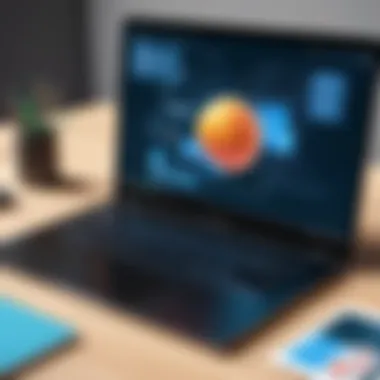

Fusion 360 stands out due to its integration of CAD, CAM, and CAE tools into one platform. This software is particularly designed for product design and engineering, making it popular among students and professionals alike. Its parametric modeling feature allows for sophisticated designs and functionality.
The versatility of Fusion 360 is noteworthy; it enables collaboration by allowing multiple users to work on the same project. A possible downside, however, is the subscription-based pricing that might deter users looking for cost-effective options.
Suitability for Beginners
Fusion 360 can be suitable for beginners, especially those interested in engineering or manufacturing. Its user interface is modern and relatively easy to navigate. However, the breadth of features may overwhelm users unfamiliar with engineering concepts, leading to a slower learning process for some.
Accessibility and Pricing
Fusion 360 offers a free version for students, educators, and startups, which enhances its accessibility. This model allows beginners to explore advanced features without immediate financial investment. On the flip side, the subscription costs for regular users can be a concern, particularly if long-term usage is intended.
Maya
Overview and Features
Maya is a professional-grade software that specializes in 3D animation and modeling. Its extensive feature set is especially suited for those engaged in character animation, visual effects, and game development. The tools provided are robust, enabling intricate designs and high-quality outputs.
However, this complexity may be off-putting for beginners, as mastering its full potential requires significant time and practice.
Learning Curve
The learning curve for Maya is steep, making it less suitable for complete novices. While the software offers incredible capabilities, beginners may feel lost in its rich interface. Even with a keen interest in animation, the intricate tools and options can be a source of frustration for new users.
Support and Resources
Maya has a wealth of professional resources, from forums to comprehensive documentation. The support from the Autodesk community is a significant advantage. However, for beginners, sifting through professional-level resources can sometimes be overwhelming, reducing the efficacy of the support available.
Comparative Analysis of Selected Software
A comparative analysis of selected software is pivotal in understanding the strengths and weaknesses of various modeling tools. This section provides a structured insight into specific software programs, allowing beginners to make informed choices. By examining different options side by side, users can identify which features align best with their needs. This clarity becomes essential as beginners often feel overwhelmed with the variety available in the market.
Feature Comparison
When considering modeling software, feature comparison is crucial. Software varies significantly in terms of capabilities. Beginners must evaluate key aspects like user interface, functionality, and toolsets offered.
- User Interface: A clean and intuitive interface enhances usability, especially for newcomers who might find technical software daunting.
- Modeling Tools: Different software may provide distinctive tools such as parametric modeling, sculpting, or retopology. Assessing these can help you find what suits your project best.
- Export Options: Consider export formats. Software that supports diverse output formats such as .OBJ, .FBX, and .STL increases flexibility in use.
These feature comparisons help highlight which software best resonates with specific project requirements.
Performance Evaluation
Performance evaluation involves analyzing how effectively a software executes tasks whilst maintaining speed and responsiveness. For beginners, this means looking at factors such as:
- Load Times: How quickly the application opens and loads projects can impact workflow. A fast-loading program saves valuable time.
- Stability: Frequent crashes and bugs can frustrate users and hinder learning. Ensuring that the software has a good track record for reliability is essential.
- Rendering Speed: For modeling, the ability to efficiently render scenes is important. Beginners should check user reports on rendering times.
Assessing performance leads to a smoother experience, allowing users to focus on learning rather than troubleshooting.
User Feedback and Ratings
User feedback and ratings offer insight into real-world applications and experiences. Browsing platforms like Reddit or software review sites gives newcomers a better understanding of the community's perspective.
- Satisfaction Rates: Recognizing overall satisfaction can guide beginners in selecting a software that meets general expectations.
- Common Complaints: Understanding prevalent issues can prevent dissatisfaction later on. Look for recurring themes in reviews such as difficulty in learning or lack of features.
- Community Engagement: A engaged user base indicates support for new users. A strong community often leads to helpful resources, tutorials, and troubleshooting advice.
Feedback and ratings provide a practical look into software use, offering prospective users a lens through which to navigate their options effectively.
Budget Considerations
Budget considerations play a crucial role in the selection of modeling software, especially for beginners. Understanding financial aspects ensures that newcomers do not overspend on tools that may not suit their needs or skills. This section will explore both free and paid software options, including their respective advantages and limitations, which will greatly influence decision-making.
Free vs Paid Options
When it comes to modeling software, there are many free options available. These tools often provide sufficient functionality for beginners to learn the basics of modeling without any financial commitment. Software like Blender and Tinkercad falls into this category. They offer robust features for zero cost, making it accessible for users on a tight budget.
However, free software can have limitations. Some may lack advanced features or support compared to their paid counterparts. Additionally, the learning curves can vary greatly. Beginners might find premium options more intuitive due to better user interfaces and more comprehensive educational resources.
On the other hand, paid software such as Fusion 360 and Maya often comes with professional-grade features. Users would get technical support and regular updates, which enhance the usability. The initial investment might seem high, but it can be justified if the software meets the user's needs effectively.
Value for Money Analysis

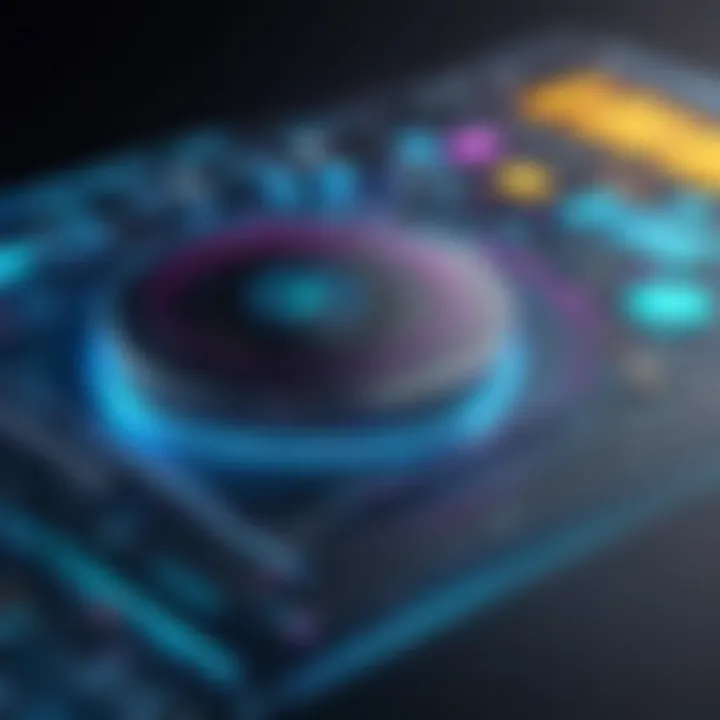
Assessing value for money is essential when selecting modeling software. Free software often provides basic functions that can help newcomers build foundational skills without financial strain. However, optimal value is not about merely paying less; it is about the return on that investment.
Paid software may present a higher upfront cost, yet it can deliver advanced functions and smoother workflows. Many professionals claim that tools such as SketchUp or Fusion 360 significantly boost productivity due to their advanced capabilities, ensuring quicker project completions. Therefore, the long-term benefits can outweigh initial costs.
When analyzing pricing versus features, consider the following factors:
- Project Requirements: Does the software meet the specific modeling needs?
- Learning Curve: Is the software user-friendly, facilitating easier learning?
- Support and Community: Are there forums, documentation, or help desks available?
- Updates and New Features: Does the software provide regular updates or improvements?
"Investing in the right tool is not just about the purchase price. It’s about understanding how it can impact your productivity and learning experience."
Through careful evaluation of free versus paid options, users can better ascertain which software provides the best overall value, tailored to their personal modeling journeys.
Choosing the Right Software for Your Needs
Choosing the right modeling software is crucial for beginners entering the field of 3D modeling. This subject can greatly impact a user's ability to create, learn, and develop their skills. Selecting the wrong software may lead to frustration and confusion, hindering the creative process.
Beginners should evaluate various factors when making their choice. This includes understanding their personal goals, the nature of projects they want to undertake, and their individual learning styles. Additionally, each software comes with its own set of features and complexities. Thus, careful consideration is essential to ensure a satisfactory experience.
Assessing Personal Requirements
Understanding Your Goals
Understanding your goals is the foundational step when choosing modeling software. It involves recognizing what you intend to achieve with the software. Are you aiming to create designs for games, animations, or simply exploring 3D modeling out of interest? This clarity helps to narrow down options and select software that can enhance your specific projects.
For example, if a user aims to create detailed architectural designs, software like SketchUp will provide essential tools for that purpose. Conversely, if the goal is animation or character modeling, Blender would be more appropriate due to its strong animation features. A clear understanding of goals also prevents wasted time on unsuitable platforms.
Consider Your Learning Style
Consideration of your learning style is equally important in selecting the right modeling software. Everyone learns differently; some may prefer interactive tutorials, while others may benefit from written guides. Software that offers a strong set of learning resources can greatly enhance the initial experience for beginners.
For instance, Tinkercad is known for its intuitive interface and is excellent for visual learners. It allows users to experiment immediately with 3D designs. In contrast, software like Maya may be more suitable for structured learners, given its comprehensive documentation and resources. Adjusting the selection based on how you learn will foster a more efficient learning curve.
Trial and Error Approach
The trial and error approach can be beneficial for beginners trying to match software with personal needs. Many modeling software options offer free trials or versions, allowing users to experience the interfaces and workflows without financial commitment. This exploration provides insights into how each software operates and how comfortable you feel while using it.
During this phase, it is advisable to engage with communities on platforms like Reddit or Facebook. Many users share their experiences, tips, and tricks with specific software. This support can guide you in making a more informed final choice.
Ultimately, while choosing modeling software, practicality and alignment with personal goals and learning styles play a significant role. The right decision can lead to an enjoyable and productive creative journey.
Future Trends in Modeling Software
In this rapidly evolving landscape of technology, understanding future trends in modeling software is crucial. As tools continue to develop, they offer new capabilities that can significantly enhance the modeling experience for beginners. This section will discuss emerging technologies and their potential impacts, providing insights into how these developments will shape the future of modeling practices.
Emerging Technologies
The advancements in computing power and software design have brought several innovative technologies to the forefront of modeling software. Notably, artificial intelligence (AI) and machine learning are becoming increasingly integrated into modeling tools. These technologies can automate routine tasks, assist in error detection, and even suggest design improvements based on previous work.
Additionally, virtual reality (VR) and augmented reality (AR) are revelatory technologies that are enhancing the way users interact with 3D models. By deploying VR/AR, users can immerse themselves in a virtual environment, providing a more intuitive understanding of spatial relationships and design elements. This technology also caters to real-time feedback, a critical aspect of the design process.
Cloud computing continues to transform modeling software by enabling seamless collaboration. Users can work on projects simultaneously, regardless of location. Tools that embrace cloud functionality are easier to manage as they allow for the storage and sharing of large files without the hindrance of hardware limitations.
Impact on Beginners
The evolution of these technologies directly benefits beginners entering the modeling field. New users can leverage AI-powered features that guide them through complex tasks and provide learning resources tailored to their proficiency. For instance, software that utilizes machine learning can adapt its suggestions based on user interactions, creating a personalized and supportive learning environment.
Furthermore, as VR and AR applications become more mainstream, beginners will find it easier to visualize their designs and concepts in a more tangible manner. This immediacy can encourage experimentation, as it lowers the barrier to entry by simplifying the design process. Beginners are likely to experience reduced frustration, contributing to a more enjoyable learning journey.
Utilizing cloud-based platforms allows beginners to engage with communities and share feedback, which is vital for skill development. Being part of an active community not only fosters collaboration but also exposes new users to diverse techniques and methodologies taught by more experienced designers.
"Embracing new technologies in modeling software can significantly shorten the learning curve for beginners. As these tools evolve, they reduce the complexity often associated with traditional modeling, making creative expression more accessible."
The End
In this comprehensive guide, we explored various aspects of modeling software suited for beginners. By understanding the strengths and weaknesses of different applications, users can make informed choices that align with their unique needs and skills. The importance of this topic cannot be overstated. The right software can significantly influence one's confidence and creativity in modeling, eventually affecting overall project outcomes.
Recap of Key Points
- Defining Modeling Software: We started with the basic definition of modeling software, establishing a foundation for discussions.
- Key Features to Consider: Important features such as user interface, learning resources, and integration capabilities were highlighted.
- Top Options Available: Detailed evaluations of software like Blender, SketchUp, and Tinkercad, provided insights into their suitability for beginners.
- Comparative Analysis: We conducted feature comparisons and performance evaluations to recommend the best choices.
- Budget Considerations: A thorough discussion on the distinction between free and paid options helped clarify budgetary constraints.
- Assessing Needs: We emphasized the importance of individual goals and learning styles in selecting software.
- Future Trends: Emerging technologies were analyzed to understand their impact on new users in the modeling arena.
Final Considerations for Beginners
For beginners, the journey of choosing modeling software should involve careful consideration of several factors. Start by understanding your specific goals. Are you looking to create 3D models, animations, or perhaps architectural designs? This clarity will guide your software choice.
Also, consider your own learning style. Some users thrive in interactive environments with extensive community support, while others prefer a straightforward, no-frills approach. Remember, most platforms offer trial versions, so experimenting can help determine which one fits you best.
Ultimately, patience and persistence are crucial. The learning curve may seem steep at the outset, but with time and practice, many beginners find themselves creating impressive work. Embrace the process, and the right software will enhance your creative journey.







