Top PC NVR Software: In-Depth Reviews and Insights


Intro
The world of surveillance technology is expanding rapidly, with more users seeking efficient solutions for monitoring and security. This necessity has led to an increasing reliance on Network Video Recorders (NVRs). PC-based NVR software comes into play, offering flexibility and advanced features that cater to various surveillance needs. In this article, we will explore top PC NVR software options by assessing their features, performance, usability, and compatibility. This will provide a clear understanding for both beginner and experienced users in selecting the best software for their particular requirements.
Software Overview
When considering PC NVR software, potential users must first understand the fundamental aspects that define quality software in this domain.
Key Features
A comprehensive evaluation of key features is crucial. Consider the following important attributes:
- Live Streaming and Recording: Most NVR software allows users to view multiple camera feeds in real-time, in addition to recording both continuously and on-demand.
- Camera Compatibility: High-quality NVRs should support different camera types, including IP cameras from various manufacturers.
- Storage Management: Efficient software typically offers robust storage solutions that allow for easy management of recorded footage and adaptability for storage expansion.
- Remote Access: The ability to access the system remotely using mobile devices or web platforms is increasingly essential for users who require flexibility.
- Alert Systems: These systems can notify users of any detected intrusions or unusual activities, enhancing the security measures.
System Requirements
Another vital aspect to consider is the system requirements. Each software option may have different prerequisites. Here are some generalized requirements likely to be found across various NVR software:
- Operating System: Compatibility with Windows, macOS, or Linux.
- Processor: A multi-core processor is beneficial for handling multiple camera streams efficiently.
- RAM: At least 4GB of RAM is typically recommended for smooth operation.
- Storage Space: Dedicated hard drive space specific to the size and number of video frames being recorded is crucial.
- Network Interface: A reliable Ethernet connection or Wi-Fi capability for viewing and managing surveillance feeds.
In-Depth Analysis
Now that we have established the foundational criteria for NVR software, we can delve deeper into performance and usability.
Performance and Usability
Performance is a crucial factor in surveillance systems. The speed at which data is processed and made available for access can greatly affect user experience. Furthermore, usability refers to how easy it is for an average user to navigate the software interface and access the features they need. Quality NVR software boasts:
- Intuitive User Interface: A well-designed interface allows for simple navigation. This is particularly important for those who may not be familiar with surveillance technology.
- High-Quality Playback Options: The ability to playback recorded footage smoothly enhances the observational experience when reviewing events.
- Scalability: Users should seek software that can adapt as their needs grow, whether this entails adding more cameras or upgrading system capacity.
Best Use Cases
Different users will have distinct needs that dictate the best use cases for specific NVR software. Here are some scenarios to consider:
- Home Security: Individuals looking to bolster their home security will benefit from user-friendly software that allows for quick access and setup.
- Small Business Monitoring: Small business owners who need scalable solutions can leverage systems that accommodate growth while providing robust analytical tools.
- Enterprise-Level Surveillance: Larger organizations require advanced features like multi-site management and integration with other security systems.
Such distinctions ensure that whoever the user is, the right software match will appropriately address unique surveillance demands.
"Understanding the software's capabilities is key in ensuring effective surveillance and security planning."
As we conclude this exploration, it is clear that making an informed decision regarding NVR software requires thorough research and consideration of various factors. The respective features, performance, usability aspects, and the use cases involved can significantly impact the effectiveness of any chosen solution.
Understanding PC NVR Software
To effectively choose the right surveillance solution, understanding the nuances of PC NVR software is crucial. The advancements in digital technology have transformed how security and surveillance systems operate. Therefore, familiarity with NVR software not only aids in selecting the best products but also ensures optimized performance tailored to specific security needs.
Definition of NVR Software
Network Video Recorder (NVR) software is a system specifically designed to manage video surveillance captured by IP (Internet Protocol) cameras. Unlike traditional DVRs (Digital Video Recorders), NVR software processes video data from networked cameras for recording, playback, and live viewing without the need for dedicated hardware. It operates via a computer or a server, capturing and storing video streams, making it a flexible and scalable solution for monitoring premises.
NVR solutions come with various capabilities, including user-friendly interfaces, advanced analytics, and integration with other security systems. They are typically accessible through multiple devices, facilitating remote monitoring from smartphones or tablets. The versatility of NVR software allows for adaptation in different environments, from residential to corporate settings.
Comparison with DVR Software
Understanding the distinction between NVR and DVR software is essential for informed decision-making. Both systems serve the primary function of video capture and storage, yet their operational processes differ significantly.
- Technology: NVR systems use IP cameras that transmit video over a network. DVRs rely on analog cameras connected directly to a recording device.
- Flexibility: NVR software can accommodate additional cameras easily by connecting them to the network. DVR systems may require more complex cabling and hardware installations.
- Video Quality: NVR typically offers higher resolution video (HD and beyond) compared to standard analog DVR systems, which often have limitations on video quality.
- Analytics: Many NVR solutions come with sophisticated analytics capabilities, enabling motion detection, facial recognition, and other smart features, while DVRs generally lack these advanced functions.
NVR software provides a modern solution with flexibility and higher capabilities, making it suited for current security needs.
In sum, comprehending NVR software's definition and comparing it to DVR alternatives are crucial steps in making educated choices for surveillance technologies. As you delve deeper into the features and performances of specific NVR software in subsequent sections, this foundational understanding will enhance your ability to discern the most suitable software for various surveillance demands.
Key Features of Effective NVR Software
The realm of PC NVR software encompasses various functionalities that can greatly enhance surveillance capabilities. When evaluating NVR software, understanding the key features is essential. The effectiveness of a network video recorder can be significantly impacted by these elements, resulting in either an efficient or a frustrating user experience. Each feature addresses unique needs and provides specific benefits, ultimately guiding the user in selecting the most suitable option.
Multi-Channel Viewing
Multi-channel viewing is a core capability for any NVR software. This feature allows users to monitor several camera feeds simultaneously through a unified interface. It is particularly beneficial for large setups, such as commercial properties or expansive residential areas.
The ability to view multiple channels at once aids in real-time monitoring. Users can observe various locations without needing to switch between different outputs. This unity is crucial during critical events where every second counts. Moreover, effective multi-channel support enhances situational awareness and helps in quicker response times.
Remote Access and Mobile Compatibility
In an age where mobility is paramount, remote access and mobile compatibility stand as crucial features. Users often need to access their camera feeds from different locations or devices. NVR software that supports this functionality allows for seamless viewing on smartphones, tablets, and computers.
Such accessibility is invaluable for professionals managing security at multiple sites or individuals wishing to keep an eye on their properties while away. When evaluating software, ensure it provides a user-friendly mobile app or a web interface that is intuitive and easy to navigate.
Motion Detection and Alerts


The integration of motion detection capabilities plays a pivotal role in automating surveillance. This feature allows the system to recognize movement within its field of view, triggering alerts or recording footage only when necessary. This results in efficient use of storage and resources.
Moreover, the ability to receive instant alerts when motion is detected is advantageous. This ensures that users can respond promptly to suspicious activities. The effectiveness of motion detection can vary significantly among different software, making it vital to evaluate how each solution implements this feature.
Cloud Storage Capabilities
Cloud storage capabilities have transformed the way recordings are handled. NVR software with integrated cloud solutions allows users to store their footage off-site, ensuring it is secure from damage or theft. Additionally, this feature frequently enables users to access their recordings from any location with internet access.
While considering NVR software, understanding the specifics of its cloud storage options is important. Questions such as data retention policies and any associated costs must be addressed. Cloud integration provides flexibility, but users should weigh the benefits against their storage requirements and potential expenses.
Evaluating PC NVR Software Performance
Evaluating the performance of PC NVR software is essential to ensure it meets the specific requirements of users. Effective performance can translate into reliable surveillance, smooth operation, and user satisfaction. Factors such as processing power, usability, and customer support have a significant impact on how the software operates. These elements help determine the software's efficacy in real-world applications, allowing both novice and expert users to make informed decisions.
Processing Power and System Requirements
The processing power of a PC NVR software plays a critical role in its capability to handle multiple camera streams and video feeds without lag or disruption. High-definition video can be demanding, necessitating robust hardware and optimized software. Users should be aware of the specific system requirements to maximize performance. Generally, recommended specifications include:
- CPU: Multi-core processors are advised for better data handling.
- RAM: A minimum of 8 GB is standard, but 16 GB or more enhances performance.
- Storage: SSDs are preferred for faster data retrieval compared to traditional hard drives.
Meeting or exceeding these specifications ensures that the NVR software can process real-time footage efficiently and minimizes the likelihood of frame drops or video quality degradation, essential for capturing critical incidents.
User Interface and Usability
The user interface (UI) and overall usability of NVR software are significant. A well-designed interface allows users to navigate easily and access features without frustration. After all, the main goal of NVR software is to provide clear monitoring and recording capabilities
An effective UI typically includes:
- Intuitive Navigation: Clearly labeled sections and easy access to key functions.
- Dashboard Customization: Users can arrange the layout to suit their preferences.
- Quick Access Features: Simple functionality to manage camera feeds, view recordings, and adjust settings.
When assessing usability, consider conducting tests with demo versions to gauge the experience. A good first impression often leads to better long-term use and satisfaction.
Customer Support Services
Customer support is another critical aspect when evaluating PC NVR software. It is not uncommon for users to encounter challenges, whether they are installation issues or troubleshooting problems. Robust customer support services can make a significant difference in resolving these problems efficiently.
Important factors to consider regarding customer support include:
- Availability: Look for support that offers various contact methods, such as phone, email, or live chat.
- Response Time: Effective support should address concerns promptly, minimizing disruption.
- Knowledge Base: A comprehensive online knowledge base can help users find solutions without waiting for direct assistance.
Good customer support ensures that users can maintain their NVR software performance for a sustained period, bringing peace of mind.
Top Recommendations for PC NVR Software
In the landscape of surveillance technology, choosing the right PC NVR software is crucial. It not only impacts the functionality of your surveillance system but also enhances the overall user experience. The best software enables seamless integration with camera systems, providing efficient management and monitoring capabilities. Moreover, understanding the top recommendations in the market allows users to make informed choices based on their specific needs, whether they are installing a small home setup or managing extensive enterprise-level surveillance.
Several factors come into play when determining the leading software options. These include the features offered, compatibility with various camera types, ease of use, and customer support provided by the software developers. Here, we delve into three top-performing NVR software solutions, each presenting unique capabilities and advantages.
Software A Overview
Software A is recognized for its robust performance and extensive feature set. It supports a wide range of IP cameras and provides a user-friendly interface that simplifies the monitoring process. Key features include remote access via mobile devices, real-time alerts for motion detection, and advanced video analytics. Users often commend its reliability and efficiency, making it an ideal choice for both personal and professional use.
Pros:
- Wide Compatibility: Works with numerous camera brands.
- Intuitive Interface: Easy navigation for users of all skill levels.
- Regular Updates: Frequent software enhancements improve performance.
Cons:
- Price: Can be on the higher side compared to alternatives.
- Complex Features: Some advanced functionalities may require a learning curve.
Software B Overview
Software B stands out for its affordability without sacrificing functionality. It is designed mainly for small to medium-scale installations and allows for multi-channel viewing. Users appreciate its simple setup process and effective customer support. Motion detection features are also a highlight, providing timely alerts through configured notifications.
Pros:
- Cost-Effective: Competitively priced for budget-conscious users.
- User Support: Responsive customer service aids in troubleshooting.
- Lightweight: Requires minimal system resources, making it accessible.
Cons:
- Limited Advanced Features: Some high-end functionalities might be missing.
- Less Scalability: Not ideal for large systems with numerous cameras.
Software Overview
Software C is tailored for users who prioritize cloud storage capabilities. Its integration with cloud solutions enables easy access to recorded footage from anywhere. The software supports a variety of video formats and resolutions, ensuring high-quality recorded content. Users often highlight its security features, such as data encryption and user access controls, which are essential for sensitive surveillance applications.
Pros:
- Cloud Integration: Allows access to footage remotely without local storage constraints.
- High Security: Strong encryption and access management to protect data.
- Multi-View Options: Offers comprehensive monitoring solutions for large setups.
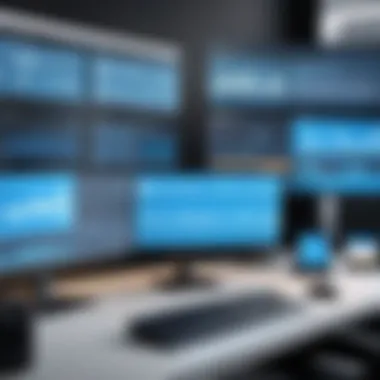

Cons:
- Subscription Costs: Continuous fees can accumulate over time.
- Dependency on Internet: Requires stable internet for optimal performance.
Each of these software solutions presents unique strengths suited to various user needs. Whether one values advanced functionalities or seeks budget-friendly options, the right NVR software is critical for effective surveillance management.
User Reviews and Feedback
User reviews and feedback serve a critical role in evaluating PC NVR software. They provide real-world insights into how well these systems perform in daily use. For anyone considering a particular software, user opinions are invaluable. They can highlight strengths and weaknesses that may not be apparent through product descriptions or technical specifications.
Common Praise
Many users express satisfaction with intuitive interfaces and ease of use. The ability to quickly set up and navigate the software is often highlighted. A few popular tools, like Blue Iris or iSpy, receive commendations for their seamless installation processes.
Some common themes in positive reviews include:
- Reliability: Users often mention consistent performance during camera streaming and recording, which is essential for security purposes.
- Flexibility: Many software options are praised for compatibility with a variety of cameras, enabling users to customize their surveillance systems according to specific needs.
- Feature-Rich Environment: Several programs are celebrated for their robust features, such as motion detection and alert systems. Users note that these enhancements improve their sense of security and monitor effectiveness.
"Finding a software that integrates so well with my existing camera system was a breath of fresh air," shared one user on Reddit.
Frequent Complaints
While many users are satisfied, common complaints give insights into areas needing improvement. Certain software may fall short in terms of reliability or customer support. Other users experience frustration with complicated configurations.
Frequent issues noted in reviews include:
- Lag and Delays: Slow response times when accessing live feeds can hinder the software's effectiveness as a security tool.
- Limited Customer Support: Some reviews indicate a lack of sufficient support resources for troubleshooting, which can lead to user frustration during critical situations.
- Price vs. Value: Complaints arise about high costs without corresponding features or performance. Users often feel that they are not getting their money's worth, particularly when less expensive options provide similar functionality.
"The software looked promising, but the slow response when I had issues was disappointing," commented another user while discussing their experience.
In summary, understanding user reviews and feedback offers critical perspectives for anyone evaluating PC NVR software. Positive user experiences underscore certain strengths, while complaints reveal opportunities for improvement, ensuring that potential users can make informed choices.
Pricing Models for PC NVR Software
Understanding the pricing models available for PC NVR software is essential for making an informed decision. The cost can significantly influence user experience and functionality. It's not just about finding software that fits a budget, but also one that meets specific surveillance needs. Consideration must be given to various pricing structures, whether they entail free versions, paid subscriptions, or one-time purchases. Knowing these options helps in selecting a solution that aligns with preferences and usage scenarios.
Free vs. Paid Options
When evaluating PC NVR software, users often encounter both free and paid versions. Free options may sound appealing, especially for those new to surveillance or with limited requirements. However, these versions typically come with several limitations.
Advantages of Free Options:
- No Financial Commitment: Suitable for casual users or those testing the waters.
- Basic Functionality: Often enough for simple surveillance setups.
Drawbacks of Free Options:
- Limited Features: Essential functionalities such as motion detection or cloud storage may be absent.
- Less Support: Often, free software lacks customer support, making troubleshooting difficult.
On the other hand, paid options offer a broader array of features and more robust support. Users gain access to functionalities like advanced motion detection, cloud storage, and multi-camera viewing.
Benefits of Paid Software:
- Comprehensive Features: Often includes tools for video analysis and extensive storage options.
- Reliability and Stability: Typically, paid software ensures better performance without frequent crashes or bugs.
- Ongoing Updates: Regular updates maintain security and might introduce new features, extending software life.
Subscription vs. One-Time Purchase
Two primary payment structures dominate paid options: subscription models and one-time purchases. Each of these has its own merits and drawbacks, thus catering to varying user needs.
Subscription Models:
- Regular Payments: Users pay a recurring fee, often monthly or annually.
- Access to Latest Features: Regular updates and new features are generally included in the subscription.
- Flexibility: Subscriptions can be halted or downgraded at any time, aligning costs closer to actual usage.
Considerations for Subscriptions:
- Long-Term Cost: Over time, subscription costs may surpass a one-time payment.
- Dependency on Provider: Users must remain within the provider’s ecosystem for updates and support.
One-Time Purchases:
- Upfront Cost: Pay once and own the software permanently.
- Simplicity: No ongoing payment concerns.
Drawbacks of One-Time Purchases:
- Limited Updates: Future software improvements may require additional fees separate from the initial purchase.
- Potential for Obsolescence: The software could lag behind competitors without regular updates.
Understanding these pricing models allows users to make a choice based on their priorities and anticipated usage, aligning both functionality and cost-effectiveness smoothly.
Installation and Setup Process
The installation and setup process of PC NVR software is pivotal for ensuring that surveillance systems function seamlessly and effectively. Proper installation directly impacts usability, performance, and overall system security. It is necessary for users, whether novices or seasoned professionals, to grasp the specifics of this process to avoid common pitfalls that can hinder system efficiency.


Step-by-Step Installation Guide
Installing NVR software can seem daunting for those unfamiliar with the process. However, following a structured approach can simplify it. Here’s a concise step-by-step guide to help streamline the installation:
- System Requirements Check: Before downloading, ensure your PC meets the software's requirements for memory, processing power, and storage.
- Download the Software: Access the official website of the NVR software you have chosen and download the latest version. Always verify the authenticity.
- Run the Installer: Locate the downloaded file and run the installer. Allow permissions if prompted.
- Follow Installation Prompts: Read and follow the instructions provided during installation carefully; choose default options for ease unless custom settings are preferable.
- License Agreement: If applicable, agree to the license terms.
- Configure Initial Settings: Set up initial parameters, such as storage paths and user accounts, during or after installation.
- Connect Cameras: Finally, add and configure your cameras, ensuring they are recognized correctly by the software.
"A meticulous installation process can prevent many future issues that compromise system integrity and performance."
Common Installation Issues
Even with a clear installation guide, users may encounter several common issues, which can be frustrating. Awareness of these potential problems helps in troubleshooting effectively:
- Compatibility Issues: The software may not be compatible with certain operating systems or hardware configurations. It’s crucial to verify compatibility before installation.
- Permission Denied: Sometimes, the installer may not have adequate permissions to modify system files. Running the installation as an administrator often resolves this issue.
- Network Configuration Problems: If the software cannot detect cameras on the network, checking firewall settings and ensuring that the correct ports are open may be necessary.
- Failed Installation: This can occur for various reasons, including lack of storage space. Always ensure sufficient resources are available before installation begins.
- Incomplete Configuration: After installation, if cameras do not display or record video, revisit the setup steps to ensure all parameters are correctly configured.
By recognizing these common issues and following a systematic guide, users can enhance their experience with PC NVR software, making the installation and setup process significantly more manageable.
Configuration and Optimization Tips
The configuration and optimization of PC NVR software are crucial elements in ensuring effective surveillance management. Proper setup results in better performance, enhanced security, and a more user-friendly experience. When users take the time to configure their software correctly, they can maximize the effectiveness of their surveillance system.
Setting Up Camera Parameters
Correctly setting up camera parameters ensures that users capture high-quality video footage. This involves adjusting resolutions, frame rates, and field of view. Depending on the environment, these settings might change frequently. High resolution will provide clearer images, but it requires more storage space. On the other hand, lower resolution conserves space but might compromise image quality.
When configuring each camera, consider the following:
- Resolution: Select appropriate resolution levels for each camera based on its assigned area. For wider shots, lower resolutions may suffice.
- Frame Rate: Frame rates impact motion capture. Higher rates are better for action-packed areas. However, they also require more processing power.
- Field of View: Adjusting the field of view allows users to capture the entire area of interest without gaps in coverage.
- Night Vision Settings: If applicable, enable night vision configurations to optimize functionality in low-light conditions.
Using these parameters will enhance the camera's capability to serve its purpose effectively. It is wise to periodically revisit these settings, especially in response to changes in the environment or user needs.
Network Configuration Settings
Network settings play a vital role in the reliability of NVR systems, as many components depend on solid internet connectivity. Misconfiguration can lead to dropped frames, slow uploads, and even security vulnerabilities. Key considerations include:
- IP Addressing: Ensure a stable IP configuration for each camera. Using static IP addresses can minimize connection issues.
- Bandwidth Allocation: Monitor and manage the bandwidth used by the NVR. Regularly check usage and prioritize traffic for live viewing to ensure optimal performance.
- Firewall and Port Forwarding: Set up any necessary ports and allow the NVR software through the firewall. Proper configurations protect the system while allowing remote access.
- Network Monitoring Tools: Utilize software tools to check network performance and detect potential issues.
Proper setup of network settings significantly reduces problems, ensuring that the surveillance system runs smoothly and securely.
By focusing on these configuration and optimization tips, users can improve their NVR experience, ensuring that the systems meet their operational needs effectively.
Security Considerations
In an era where surveillance technology is critical, security considerations for PC NVR software cannot be overlooked. As the management of network cameras and the storage of video data expand, so do the vulnerabilities associated with them. A robust security framework within NVR software ensures that unauthorized access is curtailed, protecting sensitive video footage from potential threats and breaches.
Key elements of security in NVR software include data encryption, user access controls, and regular updates. Each of these contributes to creating a secure environment for video surveillance, thereby enhancing user confidence in their technology.
"The integrity of surveillance systems directly impacts user security. Without stringent measures, data can be compromised or stolen."
Data Encryption and Privacy
Data encryption is a fundamental component in safeguarding information captured by NVR systems. Encrypting video streams protects the footage both in transit and at rest. This means that even if the data is intercepted or access is gained by unauthorized individuals, they will not be able to decode or misuse the information.
Privacy is also tied closely to encryption. Users have heightened expectations regarding the protection of their personal data. Software that implements end-to-end encryption not only complies with data privacy laws but also enhances the overall trust from users who depend on the technology for their security needs.
User Access Controls
User access controls play a significant role in determining who can interact with the NVR system. Effective access controls ensure that only authorized personnel can view or modify settings. Multiple access levels can be established, where administrators have full capabilities while standard users may only have viewing privileges.
The ability to log user activities offers an additional layer of security, as it allows for monitoring and auditing of who accessed what data and when. Regular reviews of access controls can help identify any anomalies or unauthorized attempts to breach the system.
Employing multi-factor authentication is increasingly recognized as a best practice. By requiring more than just a password to gain access, this step significantly reduces the risk of security breaches.
Ensuring proper security measures in PC NVR software is vital. It protects not only the data but also fosters trust between the users and the technology they employ.
Future Trends in NVR Software
The NVR software industry is undergoing significant transformations. As the demands for effective surveillance solutions increase, so does the need to stay updated with the latest trends. Understanding future trends in NVR software is crucial for decision-makers, as it influences the selection of tools that align with evolving technological standards and user expectations. Companies, organizations, and users who embrace these advancements can enhance their security protocols and overall efficiency.
Artificial Intelligence Integration
Artificial Intelligence (AI) is revolutionizing various sectors, including video surveillance. By integrating AI into NVR software, users can benefit from advanced functionalities such as facial recognition, anomaly detection, and behavior analysis. These capabilities turn standard video feeds into valuable data resources.
- Efficiency: AI algorithms can analyze video footage in real-time, reducing the need for extensive manual review.
- Accuracy: Enhanced recognition and detection methods minimize false alerts, improving the reliability of security systems.
- Automation: Automated responses can trigger alerts or adjustments in camera settings based on detected events.
Implementing AI in NVR software does present challenges, particularly regarding privacy and data security. Organizations must navigate these complexities carefully to leverage AI effectively while maintaining ethical standards.
Scalability and Cloud Solutions
The move towards cloud-based solutions is another trend shaping the future of NVR software. Scalability is a primary concern for many organizations, and cloud services offer an effective response to this need. Businesses can scale their storage and processing capabilities with relative ease as surveillance demands fluctuate.
- Flexible Storage: Organizations can opt for pay-as-you-go models, aligning expenses with specific usage levels.
- Remote Access and Management: Cloud solutions allow users to access footage and control their systems from anywhere, creating a seamless management experience.
- Cost-Effectiveness: Reducing on-premises hardware reduces overhead costs, making cloud options appealing for various budgets.
Integration of cloud services into NVR software does come with considerations, particularly regarding internet reliability and data security. Ensuring adequate cybersecurity protocols is essential.
Cloud technology and AI integration are key components that will shape the future of NVR software. To maximize benefits, users must stay informed on advancements and invest in technologies that align with their strategic goals.







