Mastering Blueprint Design in the Digital Age
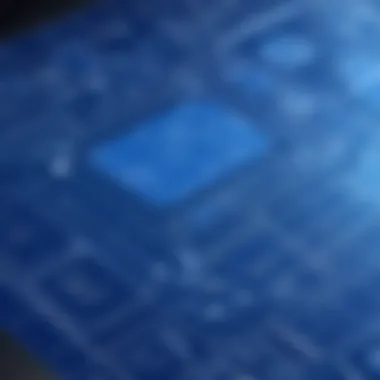

Intro
In a world where technology and creativity merge seamlessly, the process of blueprint creation has undergone a significant transformation. With the advent of digital tools, the traditional methods of architectural and engineering design have been augmented, making it easier and more efficient to create precise blueprints. This guide aims to unpack this complex topic, shedding light on essential tools, techniques, and principles that shape the modern blueprinting landscape.
Why is Blueprint Creation Important?
Blueprints serve not just as drawings, but as detailed instructions that bring ideas to life. They are a foundational element in construction, guiding every stage from the initial concept to the final build. Understanding how to create accurate digital blueprints is crucial, whether for a budding architect or an experienced engineer looking to refine their digital skills.
"The right blueprint can be the difference between a sturdy structure and a crumbling mess."
Software Overview
In the digital age, selecting the right software is paramount for creating effective blueprints. Not all programs are created equal; each one offers unique features tailored to different user needs. Let's explore some popular options in the market today.
Key Features
When considering blueprint software, users must look for specific features that enhance functionality. Here are some key aspects to evaluate:
- User-Friendly Interface: A clean, navigable design makes the learning curve less steep for novices.
- Collaboration Tools: Real-time sharing and editing capabilities streamline teamwork and enable feedback loops.
- 3D Modeling Capabilities: The ability to visualize in three dimensions provides a clearer perspective on the design.
- Customization Options: The flexibility to adjust settings according to personal or project needs adds robustness.
System Requirements
Getting the most out of blueprint creation software often requires a compatible system. Here are basic requirements you should consider:
- Operating System: Windows, macOS, or Linux compatibility.
- Processor: At least a dual-core processor for efficient performance.
- RAM: Minimum of 8GB is preferable for multitasking.
- Graphics Card: A dedicated GPU can enhance rendering capabilities significantly.
In-Depth Analysis
To understand the effectiveness of any blueprint software, performance and usability come into play.
Performance and Usability
Efficiency in software is key to a productive design process. Users expect not only fast loading times but also responsiveness during complex operations. It's essential to assess how the software performs under various project demands, and if it can handle large files without lagging.
- Speed: Does the software allow designers to work fluidly without unnecessary delays?
- Stability: Are crashes and bugs a concern, impeding workflow?
Best Use Cases
Real-world applications of software can illuminate its strengths. Professionals might find certain programs conducive for large commercial projects while others shine in residential designs. Consider the following:
- Educational Purposes: Many of these tools are valuable for students learning design fundamentals.
- Professional Applications: Established firms may leverage advanced features for intricate projects.
- Hobbyist Use: Enthusiasts can explore their creativity without needing extensive technical knowledge.
In summary, understanding the available software and its features is vital for effective blueprint creation in today's digital era. Users should strive to harness the tools at their disposal to not only simplify their workflow but also enhance the quality of their designs, ensuring precision in every stroke of the digital pen.
Prelude to Online Blueprinting
With the rapid advancement of technology, the creation of blueprints has transitioned from traditional methods of pen and paper to innovative digital solutions. The realm of online blueprinting is not just a trend; it's a significant part of modern architectural design and engineering. Understanding this field is essential for developers, engineers, and students alike.
Definition of Blueprinting
Blueprinting refers to the process of creating detailed architectural plans or schematics that outline the layout, structure, and functionalities of a design. In the past, this might have involved painstaking hand-drawn designs, but with digital blueprinting, users can harness technology to produce precise and detailed representations. Digital blueprints offer a significant advantage over their physical counterparts, allowing for easy modifications, scalability, and sharing. Whether it's drafting a floor plan or illustrating complex mechanical components, blueprinting serves as a foundational element in transforming ideas into tangible realities.
Importance of Digital Tools
The role of digital tools in the creation and management of blueprints cannot be overstated. These tools enhance efficiency, consistency, and collaboration in design processes. Here are a few reasons why digital tools are crucial in modern blueprinting:
- Efficiency: Digital blueprinting software streamlines the design process. Features like drag-and-drop functionality and customizable templates save time and allow for quick iterations of designs.
- Collaboration: In today's workspace, collaboration is key. Digital platforms allow multiple users to work on a single project in real time, making it easier for teams to share ideas and make adjustments instantaneously.
- Precision: Digital tools often incorporate advanced features that help users adhere to specific industry standards and codes. This precision reduces the likelihood of errors that could arise from manual drafting.
- Accessibility: Cloud-based software ensures that designs are accessible from anywhere. This accessibility is particularly useful for professionals who may travel or need to present their work remotely.
"In the digital era, blueprints are no longer static documents, but dynamic files that evolve with inputs from different collaborators."
By leveraging digital tools, everyone from seasoned professionals to fresh graduates can engage in blueprinting more effectively, recognizing its potential to reshape their creative processes.
Understanding the Basics of Blueprint Design
Blueprint design forms the bedrock of any architectural or engineering project. It's not merely a scribbled sketch on a napkin but a comprehensive plan that captures the essence of what is to be built. Understanding the basics equips anyone involved—be it a novice or a seasoned pro—with the necessary skills to translate ideas into tangible structures.
Blueprints serve several crucial roles. First and foremost, they act as a visual guide, helping everyone involved—designers, engineers, builders, and clients—understand the project from an early stage. By grasping the nuances of blueprint design, professionals can ensure that they convey their ideas effectively, enhancing collaboration and minimizing misinterpretations.
Another significant point is that every blueprint has specific components that speak a language of their own. This language isn't just technical jargon; it communicates vital information visually. For instance, one wouldn't want to draft an intricate design without knowing how to convey dimensions accurately or implement the proper symbols for electrical plans. Thus, understanding these basics isn’t just helpful; it’s essential for anyone looking to create effective digital blueprints.
Key Elements of a Blueprint
Blueprints aren't just pretty pictures. They consist of several key elements that are vital for any successful design. Here are a few of the most important:
- Dimensions: This is the backbone of every blueprint. It defines size and scale, ensuring that everyone knows how big or small spaces and objects are meant to be.
- Labels: They identify what each part of a design is. Labels can clarify purposes or materials, providing context to builders or reviewers.
- Symbols: Each discipline has its own set of symbols, and understanding these is vital. A designer must know how electrical symbols differ from plumbing ones.
- Annotations: Notes and comments provide additional information, explain design choices, or outline special specifications that are not fully captured visually.
Getting a grasp on these elements is fundamental in creating blueprints that not only meet aesthetic goals but also practical requirements.
Types of Blueprints
Blueprints can be categorized into various types, each serving unique purposes within a project. Knowing these types can greatly enhance a designer's ability to choose the right one for their needs.
Architectural
Architectural blueprints are perhaps the most well-known variety. They focus on the aesthetics and functionality of buildings, revealing floor plans, elevations, and detailed layouts. The key characteristic here is clarity; these blueprints must communicate a design's look, feel, and flow efficiently. They're beneficial because they enable architects to present designs to clients effectively.


A unique feature of architectural blueprints is their emphasis on spatial relationships—how rooms relate to each other in terms of accessibility and interactivity. However, they may not delve deeply into structural or mechanical systems, which could lead to confusion if not paired with other types of blueprints.
Structural
Structural blueprints detail how a building stands on its own, focusing on beams, columns, and foundations. These blueprints are crucial for understanding the integrity of a structure. Their key characteristic lies in their precision as they must ensure that every element can support loads.
Structural blueprints are beneficial because they directly influence safety and durability. However, the downside is that they can be rather technical, possibly overwhelming for those lacking structural engineering training.
Electrical
Electrical blueprints focus on wiring and electrical systems within a building. The specific aspect here includes the layout of all electrical components, focusing on power sources, outlets, and lighting fixtures. Their key characteristic is simplicity and clarity in illustrating complex systems in a way that can be easily understood.
Creating electrical blueprints is essential because an efficient electrical design is necessary for both functionality and safety. One unique feature is they help prevent overloads and ensure compliance with local codes; however, they may lack details pertaining to device specifications.
Mechanical
Mechanical blueprints encompass systems related to heating, ventilation, air conditioning, and plumbing. They play a critical role in modern architecture. Their characteristic lies in detailing how systems work together to create a habitable environment.
Mechanical blueprints are beneficial because they ensure all systems are adequately designed and integrated. However, they can also become quite complex, making it imperative to collaborate with specialists for clarity and functionality.
Choosing the Right Software for Blueprinting
When it comes to blueprinting in our tech-driven world, the software you choose can make or break your project. Selecting the right tool isn't just a matter of personal preference; it's about efficiency, effectiveness, and the quality of the designs you produce. In fact, with a multitude of software options on the market, narrowing it down can feel overwhelming. However, understanding and focusing on the specific features and characteristics that each piece of software offers can greatly streamline your design process.
Features to Consider
User Interface
The user interface (UI) of blueprinting software plays a pivotal role in the design experience. A well-designed UI can turn a daunting task into a more intuitive and manageable one. Key characteristics of a good UI include clarity, ease of navigation, and responsiveness. A user-friendly interface allows designers, whether novice or seasoned, to focus on creativity rather than struggling with the software itself.
For instance, software with drag-and-drop capabilities can help you quickly assemble elements without the steep learning curve often associated with complex design tools. On the downside, some sophisticated tools may offer too many options, which can create clutter and confusion, leading to frustration.
Customization Options
Customization options allow you to adapt your software to fit your unique design needs. Being able to tailor the workspace, shortcuts, and tools not only saves time but can also enhance creativity. A significant benefit of customization is the ability to create and save personal templates—perfect for recurring projects.
However, a software’s adaptability can also present challenges. Too much customization may lead to inconsistencies across projects or make it difficult to collaborate with others who might have different setups. Thus, balancing comfort and adaptability is essential.
Collaboration Tools
With teams often scattered across various locations, effective collaboration tools have become a necessity. Features such as real-time editing, commenting, and version control can facilitate seamless communication among team members. Strong collaboration capabilities allow for instant feedback and corrections, making the entire blueprinting process more efficient.
Nevertheless, relying heavily on collaboration features could introduce complexities, especially if team members are using different software or versions. Ensuring that all collaborators are on the same page is crucial.
Popular Software Solutions
Now that we’ve covered the essential features, let’s examine some of the most popular software solutions in blueprinting today.
AutoCAD
AutoCAD stands tall in the realm of architectural blueprinting for its robust and versatile offerings. The software is known for its precision and extensive library of design tools. One unique aspect of AutoCAD is its ability to support both 2D and 3D designs, catering to a wide range of drafting needs.
However, it’s important to note that AutoCAD also presents a steep learning curve, especially for beginners. The level of complexity might overwhelm those who are just starting out.
SketchUp
Renowned for its simplicity, SketchUp is a favorite among beginners and professionals alike. The standout feature here is the 3D modeling capability, which allows for a quick visualization of designs. Many users appreciate its straightforward approach and the vast library of pre-designed objects, which speeds up the design process.
Though the simplicity is a plus, more experienced designers might find SketchUp limiting in advanced features that other software provides, making it less suitable for complex projects.
Revit
Revit focuses heavily on building information modeling (BIM), making it an excellent choice for architects and construction professionals. The software emphasizes collaborative workflows and handles comprehensive databases of building components. Its ability to generate detailed documentation from 3D models sets it apart from traditional drafting tools.
However, the necessity of thorough training to harness Revit’s full potential can deter some users. Its specialization might not suit those looking for more general blueprinting tools.
Bluebeam
Bluebeam is particularly favored for its markup and review capabilities. It’s a go-to for professionals needing collaboration features along with document management. Unique to Bluebeam is its ability to allow multiple users to review and comment on a design, all in real-time. This facilitates an incredibly efficient workflow.
On the flip side, users may find its primary focus on PDF editing to be a limitation for comprehensive design drafting, particularly if that’s the sole function needed.
A sound choice in software can empower the blueprinting process, enhancing both productivity and creativity. Take time to evaluate what fits your needs the best, and don’t hesitate to explore trials or demos before making a decision.
Step-by-Step Guide to Creating Blueprints Online
Creating blueprints online is an essential skill in today’s increasingly digital landscape. Whether you're an architect, engineer, or designer, understanding the step-by-step process can drastically improve your efficiency and precision. From user-friendly setup to advanced design capabilities, following a structured approach can help streamline your workflow and produce professional results each time.
Setting Up Your Software
Getting started with your chosen software is the first crucial step in blueprint creation. This part isn't just about hitting the install button—it's about setting the stage for a successful design process. Here are some key points to consider:
- System Requirements: Always check if your computer meets the software's requirements. A smooth experience hinges on proper hardware.
- User Interface Familiarization: Take some time to explore the software interface. Knowing where to find tools, settings, and features can save you a mountain of time.
- Settings Configuration: Configure your settings for optimal performance. Adjust units, drawing scales, and grid settings to fit your project needs. This ensures consistency in your designs from the get-go.
Creating a New Project


With the software set up, creating a new project is next. This process marks the beginning of your blueprint. Here's how to navigate it:
- Select Template: Depending on your project type, select a suitable template. Many software packages offer templates for various architectural styles. This can give you a solid starting point.
- Project Naming: Choose a clear and concise name for your project. Consider including details such as the location or date to keep everything organized.
- Save Location: Pick where you want to save the project files. Ensure it’s somewhere you can access easily later. You might even want to use cloud storage for easy sharing and collaboration.
Building Layouts and Dimensions
Building layouts and dimensions is where the magic happens. This part requires both creativity and technical skill. Consider the following:
- Using Layers: Start by creating a new layer for each main component of your design, such as walls, doors, and electrical systems. Layer management can keep your workspace tidy and allow for easy modifications later.
- Drawing Walls and Structural Elements: Use the line tool to draft walls. Make sure the dimensions align with your project's requirements. Double-check these measurements; it's all too easy to make a small error that can snowball into significant corrections later.
- Adding Details: Once the basic structure is in place, incorporate details such as windows, doors, and fixtures. This adds depth and context to the blueprint. Pay attention to scaling to ensure everything fits under real-world measurements.
"Attention to detail can make or break a design. Small inaccuracies can lead to big problems down the line."
In summary, the step-by-step guide to creating blueprints online involves setting up your software, initiating a new project, and carefully building your layouts with precision. Each stage is not simply procedural; it has layers of importance that cumulatively contribute to the quality of the final product. As you move forward, remember that each design must reflect not just technical demands, but also the vision behind the project.
Advanced Techniques for Blueprinting
When diving into the world of blueprint creation, advanced techniques can really make a difference. These methods not only streamline processes but also enhance the overall quality and functionality of designs. Whether you're a seasoned veteran or a newcomer to the field, grasping these techniques can elevate your projects significantly. Understanding how to leverage these advanced aspects will offer more versatility and efficiency in your blueprint design workflow.
Layer Management
Layer management is crucial when it comes to handling complex designs. Think of layers as different sheets of transparent paper stacked on top of each other. Each layer can represent different components of the blueprint – such as electrical, plumbing, and structural elements. By managing layers effectively, you can isolate issues, hide or reveal certain aspects, and maintain clarity.
Some of the benefits of good layer management include:
- Improved Organization: Keeping different components on separate layers makes it easier to navigate your design.
- Simplified Editing: When you need to make changes, you can work on specific layers without affecting unrelated elements.
- Enhanced Collaboration: Layers allow multiple team members to work on various sections simultaneously without stepping on each other's toes.
In practice, employing layers means establishing a clear naming convention so that everyone knows what each layer represents. Using software features like lock and unlock may also prevent accidental alterations. \nMore about layer management can be explored in resources available at Wikipedia.
Utilizing Templates and Libraries
Templates and libraries are game-changers in digital blueprinting. They save time and promote consistency across projects. A template can serve as a pre-set framework, allowing you to jump-start designs without having to start from scratch each time. Libraries, meanwhile, are collections of standard components – think doors, windows, and fixtures – that you can drag and drop directly into your blueprint.
Benefits of using templates and libraries include:
- Time Efficiency: Quickly access designs that have already been approved, speeding up the entire creation process.
- Consistency: Having a selection of predefined elements helps maintain a uniform style throughout your work.
- Error Reduction: With standard components, you reduce the likelihood of mistakes that come from drawing elements manually.
It's wise to analyze which templates suit your projects best and curate a library that complements your frequently used designs. This consideration improves overall workflow, making your design experience smoother.
Incorporating 3D Elements
3D elements bring an extra layer of realism to blueprints. While traditional 2D designs can convey essential information, adding the third dimension helps stakeholders visualize the end product more realistically. This is particularly useful during presentations or discussions with clients, making it easier for them to grasp the concept of the design.
Key advantages of integrating 3D elements include:
- Realistic Visualization: Stakeholders can better appreciate spatial relationships and overall aesthetics.
- Informed Decision-Making: 3D views can highlight potential issues that might be overlooked in flat designs, prompting discussions before construction even begins.
- Enhanced Marketing: Giving potential clients a detailed, realistic view can set you apart from competitors and help close deals more effectively.
Creating 3D elements often involves generating a model based on your 2D blueprints. Many software platforms have built-in tools for this, allowing you to easily convert or build upon your existing designs.
"Embracing advanced techniques in blueprinting will not only bolster your design efficiency but also enhance the clarity and communication of your architectural vision."
In summary, advanced techniques for blueprinting form the backbone of effective design practices. Layer management, templates, and 3D elements are just a few of the tools at your disposal to refine your process. By mastering these techniques, you'll set yourself apart in a competitive field.
Collaborating with Others on Blueprint Projects
Collaboration is a cornerstone of modern blueprint creation, having the power to bring diverse perspectives together to improve the design process. Whether you're working on architectural designs, engineering models, or other forms of digital blueprints, partnerships can drive creativity and enhance the output quality.
When multiple stakeholders get involved, diverse skills and ideas can lead to innovative solutions. For instance, while one team member may excel at structural design, another might have a knack for visual aesthetics, creating a well-rounded team dynamic that enhances the entire project. Successful collaborations also mean quicker problem-solving, as a variety of minds tackle challenges from different angles.
But it isn’t all smooth sailing. One of the challenges teams face when collaborating is keeping communication clear and organized. Misunderstandings can lead to errors or wasted effort, which is why employing effective tools and platforms for collaboration becomes crucial.
Real-Time Collaboration Tools
Today’s technological landscape boasts a range of real-time collaboration tools that ease the process of working with others remotely. These tools allow team members to work simultaneously on designs, share feedback, and make adjustments in real time. Tools like Slack or Microsoft Teams offer instant messaging features making it easy to discuss any changes or ideas that arise on the fly. Moreover, platforms like Google Drive enable simultaneous document editing, meaning everyone stays on the same page—not just metaphorically.
A standout example in the blueprinting domain is Autodesk's BIM 360, specifically designed to foster engineering and architectural collaboration. It creates a shared hub where all versions of projects and changes can be tracked, facilitating seamless teamwork.
Sharing and Exporting Formats
The way blueprints are shared and exported plays a crucial role in collaboration. Choosing the right format allows for easier communication of ideas and ensures that designs retain their integrity across various software.
The PDF format is synonymous with shareability. As a universally recognized file type, PDF ensures that your blueprints appear exactly as intended, regardless of the device or software being used; it’s like handing someone a printed map instead of a sketch. A key characteristic of PDFs is their ability to compress complex data without sacrificing quality. This is particularly beneficial when files need to be shared via email or uploaded to cloud storage.
Pros:
- Ensures uniform appearance across platforms
- Easy to annotate for feedback
Cons:
- Limited in terms of editable content once shared
DWG
DWG is the native file format for AutoCAD and is widely used in the architectural and engineering fields. This format preserves all design elements, layers, and metadata, making it a go-to choice for professionals. A notable feature of DWG files is their capacity to maintain precision in dimensions and measurements.
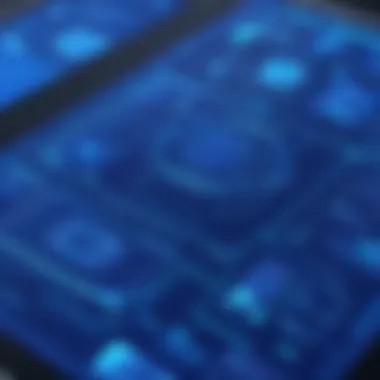

Pros:
- Supports advanced drawing capabilities
- Perfect for detailed, complex designs
Cons:
- Requires specific software to open, which might limit access
DXF
DXF, or Drawing Exchange Format, is specifically designed to facilitate the interoperability between CAD programs. Essentially, it serves as a bridge ensuring that designs can be shared and understood across different systems without loss of detail or integrity. A unique aspect of DXF is its ability to support both 2D and 3D drawings, making it versatile for various applications.
Pros:
- Highly compatible with various CAD software
- Retains essential drawing data and attributes
Cons:
- May not capture all features found in proprietary formats like DWG
In the digital age, collaboration is less about physical proximity and more about utilizing the right tools and formats to keep everyone connected and informed. Understanding these aspects elevates the quality and efficiency of any blueprint project.
Common Pitfalls in Digital Blueprinting
In the realm of digital blueprinting, one can hardly underscore the significance of recognizing potential missteps that could derail a project. Engaging in blueprint creation is not just about having the right tools or software; it's also vital to understand the common traps that can lead to inefficiency, miscommunication, and ultimately, project failure.
Overcomplicating Designs
Simplicity is often the key that unlocks the door to effective design. When designing blueprints, the temptation to delve into intricate details can loom large. An overcomplicated design, while aesthetically appealing to some, can morph into a labyrinth of confusion for others involved in the project.
One prime consideration is that a design should be approachable for all stakeholders. An architect might envision a grand layout filled with elaborate features, but if the contractor can’t decipher the blueprint, or if the client finds it overwhelming, then all that effort goes down the drain. It's essential to hone in on functionality while maintaining an uncluttered visual presentation.
By being mindful of simplicity, you create space for clarity in communication and collaboration. When in doubt, refer back to the main objective—what is the blueprint meant to convey? It’s worth taking a step back, assessing the design, and questioning whether every element serves a purpose or simply adds unnecessary complexity.
Neglecting Standards and Codes
Another common pitfall in digital blueprinting is the oversight of industry standards and codes. These guidelines play an imperative role in ensuring that the designs are not only innovative but also adhere to safety and legal requirements. Negligence in this area can lead to significant repercussions, such as project delays, increased costs, or worse, safety hazards.
When creating blueprints, professionals should have a solid grasp on both local and international regulations, as they can vary widely. Not only does this knowledge ensure compliance, but it also builds credibility–clients and stakeholders are more likely to trust a design grounded in a firm understanding of applicable codes.
It is wise to conduct thorough research and double-check any specifications mandated in your region. Engaging with compliance experts can also lend an advantage. Adopting a proactive approach ensures that the blueprint not only meets aesthetic desires but is also safe and lawful to implement.
Continuing Education in Blueprint Design
With the rapid pace of change in technology, ongoing education in blueprint design has become not just a luxury but a necessity. As the field evolves, professionals can't afford to rest on their laurels, especially when the tools and techniques for creating blueprints are constantly updating. Expanding one’s knowledge through continued education can go a long way in enhancing professional competency and adapting to the latest industry trends. It can open a world of new possibilities—from improving design efficiency to ensuring compliance with new standards.
One major element worth considering when it comes to continuing education is the ability to specialize. As blueprinting shifts toward more intricate designs and greater integration of 3D elements, mastering specific software or methodologies could set an individual apart from the crowd. For example, a developer specializing in Revit not only becomes more valuable in the job market but also elevates the quality of designs they produce. This specialization can also lead to lucrative opportunities, often found through connecting with influential players in the field.
Additionally, pursuing education can enhance networking opportunities. Workshops, webinars, and online courses often attract professionals from various sectors. Engaging actively in these communities can offer insight into best practices, foster partnerships, and may even lead to job opportunities. Professionals might find that a simple online course connects them with others who push their creative boundaries or inspire innovative approaches to design.
"Education is the most powerful weapon which you can use to change the world." – Nelson Mandela
Moreover, staying ahead of the curve is essential for those looking to not just survive but thrive. The benefits of ongoing education are clearer when individuals understand how vital it is to keep up with changing regulatory frameworks. Building codes and standards evolve; thus, a designer's awareness and adherence to these regulations becomes crucial for project approval and success. Regularly investing in one's knowledge can minimize the risk of missteps that could lead to costly revisions or even legal complications.
Online Courses and Resources
The internet has transformed the landscape for professional development, particularly in specialized fields like blueprint design. The variety of online courses available can cater to different skill levels—whether you're just starting or looking to deepen specialized expertise. Websites such as Coursera and Udemy offer courses that span various software platforms, providing step-by-step guides to engage effectively with software like AutoCAD or SketchUp.
Participating in niche forums or platforms like Reddit can also be invaluable. Users share experiences, recommend courses, or even offer resources for self-paced study. Beyond formal courses, resources including video tutorials and webinars allow learners to update skills on the go, making learning not just accessible but also convenient.
Staying Updated with Industry Trends
To keep pace with the dynamic nature of blueprint design, one must stay updated on emerging trends and technologies. This is especially true for professionals in IT-related fields, where the interlacing of technology and design is pivotal. Industry publications, blogs, and news outlets often share the latest advancements, which can inspire new ideas or techniques that can be integrated into existing workflows.
Following thought leaders and influencers in the field through platforms like LinkedIn or Twitter can provide a stream of insights directly from the source. Attending conferences—whether in-person or virtual—serves as another effective avenue to gauge where the industry is headed. These gatherings often feature speakers who are shaping the future of design and reveal tools that can streamline workflow or improve project outcomes.
It all converges into a landscape where continuing education not only fosters personal growth but also enhances collective proficiency within the industry. As new technologies surface and previous methodologies are adapted, investing in continuous improvement becomes a strategic approach for any designer or developer aiming to stay relevant in a competitive market.
The End and Future Outlook
As we draw the curtains on this comprehensive exploration of online blueprinting, it is essential to reflect on the resonance of this topic in both current and future contexts. Digital blueprinting is no longer just a trendy buzzword; it has become a cornerstone of contemporary architectural and engineering practices. The seamless integration of technology into design workflows stands as a testament to how far we've progressed—both in terms of efficiency and creativity.
Embracing the Digital Shift
The transition from traditional methods to digital tools presents undeniable advantages.
- Enhanced Accuracy: In the realm of architecture, precision is key. Digital tools allow for the meticulous detailing of designs. Errors that used to be commonplace in hand-drawn blueprints can now be minimized effectively.
- Time Efficiency: Creating blueprints digitally can drastically shorten the design cycle. Quick adjustments, instant feedback from collaborators, and the ability to visualize designs in three dimensions equip professionals with tools that save time and reduce stress.
- Accessible Resources: One of the most remarkable aspects of this shift is the accessibility of design tools and educational materials. Online platforms host countless tutorials and forums, empowering both novices and seasoned experts to expand their skill sets continually.
This digital transformation pushes boundaries not only for individuals but also for entire industries. As we proceed, embracing these new methods will be essential for staying competitive.
The Evolving Nature of Blueprinting
As technology evolves, so too does the practice of blueprinting. It is crucial to consider how current trends are setting the stage for future developments:
- Interoperability: The future looks bright for software that seamlessly integrates with existing tools. Adapting to new formats or linking different software solutions will enhance collaboration and communication throughout the design process.
- Sustainability: Today's designs increasingly reflect ecological awareness. The future will likely see more digital tools focused on creating sustainable solutions, promoting green building practices.
- Artificial Intelligence: The use of AI in blueprint creation is in its infancy but shows vast potential. Imagine a system that proposes design elements based on user preferences and industry standards.
In summary, understanding and adapting to these shifts is vital for professionals in the field. Developers and students alike must stay abreast of technological innovations to harness the power of digital blueprinting fully.
"The future belongs to those who believe in the beauty of their dreams." - Eleanor Roosevelt
By maintaining an agile mindset and a commitment to lifelong learning, one can not just keep pace but lead in the evolution of blueprinting practices. The only direction now is forward, and the possibilities are exhilarating.







