BMC Client Management: A Comprehensive Guide


Intro
BMC Client Management is a sophisticated solution crafted for the management of client devices within organizations. Understanding its functionalities and benefits can greatly enhance efficiency and security in IT operations. This guide aims to unpack the complexities of BMC Client Management, covering key features, implementation strategies, and more to equip IT professionals and decision-makers with essential knowledge.
Software Overview
BMC Client Management offers a centralized approach to manage devices across an organization. It serves various needs, from asset management to security compliance. This software is not merely a tool; it is an integral part of effective IT administration.
Key Features
- Asset Discovery: Automatically identifies and catalogs hardware and software in your network.
- Remote Management: Enables administrators to access and manage client devices remotely, minimizing downtime.
- Patch Management: Ensures that all software is up to date with the latest security patches and updates.
- Compliance Monitoring: Tracks compliance with software licensing and corporate policies.
- Reporting and Analytics: Provides insights into hardware and software inventories, helping in decision making.
System Requirements
Before implementation, it is crucial to know the system requirements to ensure smooth installation and operation. The general requirements may include:
- Operating System: Windows Server 2016 or later, Linux distributions per BMC specifications.
- Memory: At least 8 GB RAM; more may be required for larger networks.
- Disk Space: Depends on the scale of deployment but typically around 100 GB.
- Network: Stable network connectivity for distributed environments.
In-Depth Analysis
A thorough analysis of BMC Client Management reveals its capabilities, focusing on performance and usability. These are pivotal for effective implementation and adoption.
Performance and Usability
BMC Client Management is designed for high performance. The remote management capabilities allow for instant troubleshooting and software deployment. Usability is enhanced through an intuitive interface, making it easier for IT staff to navigate and execute processes efficiently.
Best Use Cases
BMC Client Management serves well in various scenarios:
- Enterprise Environments: Large organizations with numerous client devices benefit from centralized management.
- Educational Institutions: Schools and universities can manage devices across multiple campuses, aiding in asset tracking and compliance.
- Compliance-Oriented Businesses: Companies in regulated industries find value in the reporting and compliance features to meet legal requirements.
Overall, BMC Client Management integrates smoothly into existing infrastructures, emphasizing security and maintenance.
The importance of ongoing support and updates cannot be overstated. Regular maintenance is essential for keeping the system optimized.
This guide aims to equip both novice and experienced IT professionals with the tools necessary to leverage BMC Client Management effectively, improving accountability and productivity in device management.
Prologue to BMC Client Management
BMC Client Management serves as a critical tool in the realm of IT service management. It is designed to streamline processes related to client device management, ensuring that organizations can efficiently oversee their assets. In today’s fast-paced environment, where remote work and digital platforms thrive, the need for robust client management solutions is paramount. This section will explore key elements of BMC Client Management, the benefits of its implementation, and essential considerations that professionals should keep in mind.
Understanding Client Management
Client management involves the ability to monitor, maintain, and manage client devices within an organization, be it desktops, laptops, or other endpoints. This aspect of IT service management is vital for several reasons. First, it enables organizations to ensure that devices are secure and compliant with company policies. Second, effective client management fosters improved productivity by allowing IT departments to respond swiftly to issues and maintain seamless operations.
Several capabilities are essential in client management. These include asset discovery, remote support, and software deployment. When these features work harmoniously, organizations can achieve significant operational efficiencies, ultimately translating to cost savings.
Overview of BMC Software
BMC Software has established itself as a leader in the IT management sector. Founded in 1980, the company specializes in providing solutions that enhance IT operations and business services. The flagship tool, BMC Client Management, is part of a broader suite designed to optimize IT processes.
BMC’s tools are developed to address various aspects of IT management, including automation, monitoring, and incident management. The software assists IT teams in managing large numbers of devices, making it invaluable for enterprises aiming to enhance their client management capabilities.
Purpose of Client Management Solutions
The primary purpose of client management solutions like BMC Client Management is to streamline management processes and improve overall efficiency. These solutions allow organizations to maintain a comprehensive inventory of devices, enabling better tracking of assets across the organization.
Moreover, they play a crucial role in software distribution, ensuring that all devices have the latest applications and security patches. This is particularly important in mitigating security risks and ensuring compliance with regulatory standards. Additionally, client management facilitates remote support, enabling IT teams to troubleshoot issues without needing to be physically present at the device's location.
In summary, the introduction of BMC Client Management relates directly to the critical challenges faced by today’s IT departments. It addresses the complexity of managing a diverse array of client devices, promotes better resource allocation, and ultimately supports organizations in achieving their strategic objectives.
Key Features of BMC Client Management
BMC Client Management presents a set of key features designed specifically to address the complexities involved in managing client devices in an organization. These features not only enhance operational efficiency but also mitigate security risks and reduce overhead costs. Understanding these features helps to identify how BMC Client Management fits into broader IT strategies and aids organizations in making informed decisions regarding their client management solutions.
Device Discovery and Inventory


Device discovery is one of the foundational aspects of BMC Client Management. This feature allows organizations to automatically detect and inventory all devices connected to the network. The automated process simplifies the otherwise time-consuming task of keeping track of hardware and software assets. Furthermore, it helps ensure compliance with licensing agreements and provides valuable insights into the organization’s digital estate.
Organizations can easily view their entire inventory through a centralized dashboard. This visualization is critical for maintaining an effective asset management strategy, particularly when dealing with large numbers of devices across various locations. Accurate inventory data can support financial forecasting and resource allocation decisions.
Remote Management Capabilities
BMC Client Management’s remote management feature is another crucial element that streamlines operations. It allows IT teams to access client devices remotely, enabling them to troubleshoot issues, deploy updates, or perform maintenance without needing to be physically present at the device's location. This capability is particularly important for organizations with remote or hybrid workforces.
Remote management also enhances response times to IT incidents, minimizing downtime and improving overall productivity. By enabling remote desktop control and access to system logs, IT professionals can resolve problems efficiently, demonstrating a commitment to exceptional end-user experience.
Software Distribution and Patch Management
Managing software applications and ensuring they are up to date is vital for maintaining security and performance. BMC Client Management includes robust software distribution and patch management features. This allows organizations to deploy applications and updates across multiple devices simultaneously, reducing the manual effort involved.
Scheduled updates can be configured, helping to ensure that all endpoints are compliant with the latest security patches and operational software. This proactive approach significantly lowers the risk of potential vulnerabilities being exploited.
Reporting and Analytics Tools
The reporting and analytics capabilities of BMC Client Management provide valuable insights into device performance and usage. By generating customized reports, IT administrators can ascertain trends, identify under-utilized assets, and make data-driven decisions for future investments.
Key performance indicators (KPIs) can be monitored, ensuring that the organization is meeting its operational goals. The ability to visualize data in insightful ways aids in identifying areas for improvement, making it easier to adjust strategies in real-time.
Compliance and Security Features
As organizations navigate increasing regulatory requirements, compliance cannot be overlooked. BMC Client Management comes equipped with compliance and security features designed to protect sensitive data and ensure adherence to industry standards. The software includes features such as automated compliance checks, reporting capabilities, and integration with security solutions.
By automating these processes, organizations can minimize risks associated with human error and legal penalties. Additionally, security features often include encryption protocols, access controls, and incident response mechanisms.
"Effective client management hinges on the integration of security and compliance features, which safeguard organizational integrity while enhancing efficiency."
Benefits of Using BMC Client Management
BMC Client Management provide notable advantages that significantly contribute to an organization’s operational efficiency. Implementing this software system allows for streamlined processes, better resource allocation, and enhanced security protocols. Understanding these benefits is important for decision-makers looking to optimize their client management processes.
Efficiency Improvements
BMC Client Management promotes enhanced productivity across various operational facets. Organizations often face time-consuming tasks like manual device management and inventory tracking. Here, the software automates these processes. For instance, the automatic discovery of devices saves IT staff time, allowing them to focus on strategic initiatives instead. Moreover, software distribution is also streamlined, which ensures that updates or patches reach all devices without delay. This minimizes downtime and enhances the overall user experience.
Enhanced Security Posture
Security is a critical concern for any organization, especially with the rise in cyber threats. With BMC Client Management, organizations improve their security framework through advanced mechanisms. The software provides features like compliance tracking, vulnerability assessment, and real-time alerts. These features help in identifying potential weaknesses before they are exploited. Furthermore, ensuring devices are updated with the latest patches reduces the risk of vulnerability significantly.
"An effective client management solution not only simplifies operational processes but fortifies an organization’s defenses against threats."
Cost-Effective Resource Management
Cost management is another significant benefit. Organizations often depend on multiple systems to manage their client devices, leading to increased operational costs. BMC Client Management unifies these processes, which directly impacts bottom-line savings. By reducing redundancies and thereby cutting costs associated with device maintenance, organizations can reallocate resources to more critical areas. This shift enables smarter investment in technology and personnel.
Support for Remote Work Environments
The modern workplace increasingly relies on remote work. BMC Client Management supports this transition effectively. It allows IT teams to manage and support devices regardless of their location. Remote management capabilities enable troubleshooting and software updates from anywhere. This flexibility not only empowers employees but ensures they have all necessary tools at their disposal to perform effectively. As remote work continues to be a prominent aspect of corporate culture, this feature becomes increasingly relevant.
Considering the benefits offered by BMC Client Management provides a clear picture of how it can transform client management processes. These advantages create a compelling case for its adoption within organizations aiming to enhance efficiency, security, and overall functionality.
Implementation Strategies for BMC Client Management
Implementing BMC Client Management is a decisive phase that directly influences the success of client device management in an organization. This section will examine the essential components involved in crafting a robust implementation strategy. Focusing on specific elements like assessing organizational needs, planning deployment, and offering staff training, provides a clear framework for successful execution.
Assessing Organizational Needs
Understanding the specific needs of the organization is paramount. Each firm has its unique environment, budget, and technological infrastructure. During this assessment, it is crucial to evaluate the current state of device management, identify pain points, and set clear goals.
- Conduct interviews with stakeholders to gather insights.
- Analyze existing software solutions for gaps.
- Develop a requirements document to guide the selection process.
This approach helps in tailoring BMC Client Management to fit precisely into the organizational context, aligning with business objectives. Prioritizing needs leads to better resource allocation, reducing both time and cost during implementation.
Planning the Deployment
A well-structured deployment plan is essential for minimizing disruptions during the transition. This involves defining timelines, setting milestones, and outlining the roles of various team members. Clear communication is necessary so that everyone is aware of their responsibilities.
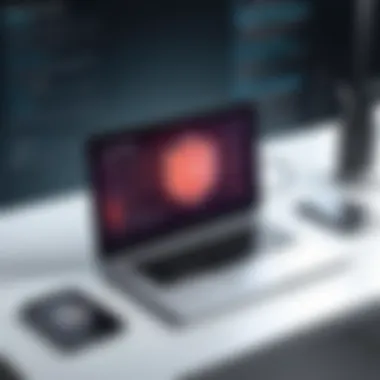

Consider creating a phased rollout plan that gradually introduces BMC Client Management across different departments.
- Pilot execution in a small group.
- Gather feedback and address any issues.
- Full-scale implementation across the organization.
Using this gradual method allows for easier troubleshooting and ensures that the system is operational before wider deployment. It also provides opportunities for additional training if needed.
Training and Support for Staff
Next, training is critical to ensure that staff are well-equipped to utilize BMC Client Management effectively. Comprehensive training sessions should focus on the functional aspects of the tool, addressing both technical and operational perspectives.
In addition to formal training, establishing ongoing support channels fosters a continuous learning environment. Here are some strategies to consider:
- Create an internal knowledge base or wiki for easy access to information.
- Schedule regular check-ins to address questions or technical issues.
- Encourage a peer mentoring system that supports different levels of expertise.
"Investing in staff training ensures that the potential of BMC Client Management is fully realized, minimizing the risk of underutilization."
Through careful assessment of needs, strategic planning, and robust training support, organizations can maximize the benefits of BMC Client Management. This not only bolsters operational efficiency but also lays a strong foundation for future growth.
Common Challenges in Client Management
Client management solutions like BMC Client Management provide essential functionalities to manage devices effectively within an organization. However, implementing such solutions is not without difficulties. Identifying and addressing these challenges is crucial for organizations aiming to optimize their client management processes. Below are significant aspects worth discussing regarding common challenges.
Integration with Existing Systems
One common challenge organizations face involves the integration of BMC Client Management with their existing systems. Organizations often use a variety of software solutions for different tasks. Ensuring that BMC Client Management can work seamlessly with these systems is vital. Incompatibility between systems can lead to data silos, where information is stored in one system but not easily accessible from another. This situation can hinder productivity and prevent teams from utilizing data effectively.
It is necessary to assess current IT infrastructure before implementing BMC Client Management. Understanding how existing systems work allows organizations to pinpoint potential integration hurdles early. Employing API connections or middleware solutions can facilitate smooth communication between systems.
User Resistance to New Technologies
User resistance to new technologies is another widespread issue. Employees may be accustomed to previous systems and processes. Introducing BMC Client Management can create anxiety and discomfort among users. This resistance can hinder adoption and lead to underutilization of the software’s features.
Effective change management strategies are fundamental. Organizations should create awareness about the advantages of BMC Client Management. Providing adequate training can ease the transition and promote a better understanding of the benefits. Encouraging user feedback during implementation also fosters a sense of involvement, which could reduce resistance.
Staying Current with Software Updates
Keeping up with software updates presents a third challenge in client management. Cybersecurity threats evolve quickly, making it essential for organizations to stay current with BMC Client Management’s security patches and updates. Failing to do so can expose the organization to risks.
Establishing a routine for monitoring and applying updates should be a priority. Organizations can set up alerts from BMC Software regarding updates and changes. Employing a dedicated IT team to oversee ongoing maintenance can also ensure that the system remains up-to-date. This proactive approach not only enhances security but also improves overall system performance.
Staying ahead in client management requires both technology and human elements to align effectively.
Addressing these common challenges in client management can enhance efficiency and security. Organizations must recognize the importance of integration, user acceptance, and maintenance in achieving a successful client management strategy.
Ongoing Support and Maintenance
Ongoing support and maintenance are crucial for ensuring the effective functioning of BMC Client Management. This aspect of the software's lifecycle addresses both technical performance and user satisfaction. Proper attention to ongoing support can greatly enhance the reliability and utility of the system, making it essential for organizations that depend heavily on client management solutions.
Ensuring Software Performance
Regular performance checks are necessary for optimal operation of BMC Client Management. Monitoring system resources, application speed, and responsiveness helps detect issues before they escalate. Performance tuning might include optimizing settings, upgrading hardware, or patching software. A proactive approach ensures that the software is running at peak efficiency, allowing users to efficiently manage client devices without interruptions.
"Continuous support is key. Addressing performance issues swiftly can prevent larger problems later on."
User Feedback Mechanisms
Incorporating user feedback is vital. Gathering insights from those who interact with the system daily can highlight usability issues not immediately visible to technical staff. Regular surveys or informal discussions can provide valuable data on user experience and satisfaction. Feedback should be systematically collected, analyzed, and incorporated into future updates or training sessions. This demonstrates a commitment to improving the system based on actual user needs, leading to higher adoption rates.
Adapting to Technological Changes
Technology evolves rapidly. The ability to adapt to new tools and methods is essential for maintaining the relevance of BMC Client Management. Ongoing training for IT staff and end users ensures everyone is knowledgeable about new features or changes. Additionally, staying informed about trends such as cloud computing or AI integration can help organizations leverage the full potential of BMC solutions. Organizations should regularly review their technology landscape and make adjustments to their client management strategies as needed.
In summary, ongoing support and maintenance involve continuous performance assessment, user feedback prioritization, and adaptation to technological developments. Each of these elements contributes to the sustainability and success of BMC Client Management in a dynamic IT environment.
Comparative Analysis of Client Management Solutions
In the realm of client management, selecting the right tool can significantly impact the efficiency of operations. This section undertakes a comparative analysis of various client management solutions, emphasizing the pertinence of understanding the differences in functionalities, pricing, and user experience. A thorough comparison not only assists organizations in making informed decisions, it also highlights the unique capabilities of BMC Client Management amidst its competitors.
BMC Client Management vs. Competitors


When evaluating BMC Client Management, it is crucial to recognize how it stands against competing solutions like Microsoft Endpoint Manager and Ivanti Endpoint Manager. Each of these tools provides a suite of features aimed at managing client devices, but their approaches and strengths can differ markedly.
- BMC Client Management focuses heavily on automating routine tasks such as software distribution and patch management, which reduces the time IT teams spend on manual processes.
- Microsoft Endpoint Manager offers a seamless integration with other Microsoft products, making it ideal for organizations that already rely on a Microsoft ecosystem.
- Ivanti Endpoint Manager is often praised for its robust mobile device management capabilities, ensuring that organizations can manage a wide array of devices, including smartphones and tablets.
The choice may depend on specific organizational needs, whether they lean towards automation, integration, or mobile management.
Evaluating Strengths and Weaknesses
Each client management solution carries its own set of strengths and weaknesses. Understanding these is essential for organizations seeking to optimize their technology stack.
Strengths of BMC Client Management
- Scalability: BMC Client Management can effectively scale with organizational growth, accommodating increased device numbers without deteriorating performance.
- Comprehensive Security Features: The software includes strong compliance and security features, ensuring that sensitive organizational data remains protected.
- User-Friendly Interface: A relatively intuitive interface allows for better user adoption among staff, reducing training time.
Weaknesses of BMC Client Management
- Cost-Intensive for Smaller Organizations: The licensing fees might be prohibitive for small businesses.
- Requires Robust IT Support: Effective deployment can necessitate a more established IT department, which may not be present in all organizations.
Best Fit for Different Organizations
Determining the best fit for various organizations entails analyzing their specific requirements and existing infrastructure.
- Large Enterprises: Organizations with extensive device networks might find the automation features of BMC Client Management particularly beneficial, as they can handle a significant amount of data with ease.
- Mid-Sized Companies: Those that seek a blend of capabilities might gravitate towards BMC, despite the steep initial investment, for the return on efficiency.
- Small Businesses: Smaller firms may benefit more from alternatives like Microsoft Endpoint Manager, which can offer essential features at a lower cost and with easier integration into existing Microsoft systems.
Organizations should carefully assess their current and future needs to ensure they select a client management solution that aligns well with their operational goals.
Case Studies and Real-World Applications
Case studies and real-world applications of BMC Client Management serve as crucial elements in understanding the practical effectiveness and adaptability of the software. By examining how various organizations implement BMC Client Management, professionals can derive insights into potential use cases, challenges faced, and the benefits realized. This section focuses on the significance of real-world experiences, emphasizing that theory alone does not encapsulate the practical applications of client management tools.
Industry Use Cases
The effectiveness of BMC Client Management can be highlighted through different industry use cases. Organizations in sectors like healthcare, finance, and education have utilized the software to streamline their client device management.
- Healthcare: Hospitals leverage BMC Client Management to secure patient data and ensure compliance with regulations. The ability to manage a multitude of devices, from MRI machines to tablets used for patient records, enhances the operational efficiency and data security across departments.
- Finance: Financial institutions require robust client management solutions due to their sensitive nature. BMC Client Management helps secure transactions and manage devices used for client interfacing. Moreover, it can assist in deploying essential software updates quickly to minimize vulnerabilities.
- Education: Educational institutions often run on tight budgets but still need effective client management. Utilizing BMC Client Management provides schools with the capability to manage computers and devices used by students and staff efficiently. This helps in maintaining networks, managing inventory, and ensuring compliance with software licensing.
These examples illustrate that regardless of industry, BMC Client Management can provide tailored solutions to meet specific organizational needs.
Success Stories
Success stories of organizations embracing BMC Client Management often reveal transformative results. When firms share their results, it not only validates the efficacy of the solution but also serves as a learning tool for others.
For example, a large retail chain implemented BMC Client Management to improve device management across multiple store locations. The results included:
- Reduced Operational Costs: By automating software distribution, the company saw a 30% reduction in time spent on manual updates.
- Increased Device Security: Enhanced monitoring capabilities allowed the organization to identify security flaws quickly, resulting in fewer breaches and data leaks.
- Improved User Satisfaction: Employees reported better experiences with automated patch management, leading to higher productivity and fewer downtimes.
Another outstanding success is a multinational corporation that opted for BMC Client Management to streamline its IT operations. Key outcomes were:
- Scalability: The system easily scaled up to accommodate new employees and devices as the company expanded.
- Maximized Resources: Effective resource allocation resulted in a 40% boost in IT team's productivity, allowing them to focus on more strategic initiatives.
These success stories underline the tangible benefits that can arise from effective implementation of BMC Client Management, encouraging other organizations to consider similar paths.
Future Trends in Client Management
As organizations evolve, the landscape of client management is also changing. Understanding the future trends in client management is crucial for professionals in IT and related fields. It enables them to adapt to new technologies, embrace innovative practices, and prepare for challenges and opportunities in managing client devices. Below are two significant trends to watch in the coming years.
Impact of Cloud Computing
Cloud computing has started to reshape how businesses manage their IT resources. Organizations are increasingly shifting their operations to cloud-based platforms for several reasons:
- Scalability: Cloud solutions allow for easy scaling up or down of resources based on demand, making it cost-effective.
- Accessibility: Employees can access client management systems from any location with an internet connection. This is particularly important for remote workforces.
- Centralized Management: Cloud services provide a single platform to monitor and manage multiple devices, facilitating a streamlined process.
The adoption of cloud computing also means that client management solutions will need to evolve. Companies will focus on integrating cloud technology into their existing structures. This may involve utilizing Software as a Service (SaaS) models or enhancing security measures to protect data in transit and at rest.
Additionally, businesses must consider compliance with local regulations concerning data storage and processing. Companies like IBM and Microsoft offer insights into how to implement cloud solutions effectively while ensuring robust security compliance.
The Role of Artificial Intelligence
Artificial intelligence (AI) continues to make advances across various sectors, and client management is no exception. Through the integration of AI, organizations can enhance their client management processes in several ways:
- Automation: Routine tasks such as software updates or inventory checks can be automated, reducing human error and freeing up resources.
- Predictive Analytics: AI algorithms can analyze usage patterns and predict future needs, allowing for proactive resource allocation.
- Enhanced Security: AI tools can monitor for unusual behaviors within the network, providing real-time threat detection and response.
AI technologies, including machine learning, will enable IT departments to react more swiftly to emerging threats. Moreover, by integrating AI with existing client management systems, organizations can create smarter, more responsive environments that adapt to changing business needs.
"The fusion of AI and client management tools represents a pivotal shift in optimizing resource use and safeguarding organizational assets."







