Braina Speech to Text: Comprehensive Feature Review


Intro
In today’s digital landscape, the ability to transcribe speech into text is paramount. Tools like Braina Speech to Text offer users comprehensive solutions to enhance productivity and accessibility. This section serves as an entrance into the vast functionalities of Braina, emphasizing its significance for software developers, IT professionals, and students alike.
Understanding Braina’s benefits requires a closer look at its core features, performance metrics, and the contexts in which it excels. Notably, the increasing demand for efficient speech recognition technology highlights the value of applications like Braina, making an analysis of its strengths and potential applications both timely and essential.
As we delve further into the article, we will systematically unpack Braina's functionalities and provide clear insights that can guide users in their decision-making process.
Prelude to Speech Recognition Technology
Speech recognition technology plays a crucial role in how humans interact with machines. It allows users to dictate text and commands, enabling a hands-free experience in various applications. As digital transformation accelerates, speech recognition gains importance, especially for software developers and IT professionals aiming to enhance user interfaces. This technology offers efficient solutions across sectors from healthcare to education.
The advantages of implementing speech recognition are clear. Improved accessibility allows people with disabilities to engage more fully with devices and applications. Furthermore, the technology enhances productivity by allowing users to multitask effectively. Command systems powered by speech recognition offer intuitive navigation, reducing the learning curve for new software or devices.
Overview of Speech Recognition
Speech recognition refers to the capability of a machine or program to identify and process human speech. It transforms spoken language into a format that can be understood by computers, allowing for commands to be executed or text to be produced. The core principle relies on capturing audio input, processing it, and converting it into text recognizable by the application's language model.
Modern speech recognition systems utilize deep learning algorithms to improve accuracy. These systems analyze large datasets to refine the model's ability to distinguish between different words, accents, and languages. Users can expect an adaptive experience, as many applications continue to learn and evolve with usage.
Historical Context
The roots of speech recognition date back to the 1950s. Early experiments led to basic systems that could recognize a limited number of words spoken clearly. However, significant advancements were not evident until the late 20th century, with the rise of computer processing power. The introduction of Hidden Markov Models in the 1980s greatly improved the accuracy of recognition systems.
By the 1990s, major companies began to develop and market speech recognition products. Dragon NaturallySpeaking emerged as one of the first commercially successful speech-to-text software options. As technology continued to evolve, the integration of machine learning marked a new era in speech recognition.
The proliferation of mobile devices in the 2000s, such as smartphones and tablets, further accelerated the adoption of this technology. Voice assistants, such as Apple's Siri and Google Assistant, have since become embedded in everyday life, signifying a shift in consumer expectations. Today, speech recognition technologies, including Braina Speech to Text, reflect this long evolution, encapsulating advancements in accessibility and efficiency.
Understanding Braina Speech to Text
Understanding Braina Speech to Text is crucial for comprehending its role in speech recognition technology. Braina stands out in how it addresses the needs of users by offering a robust platform for converting spoken words into written text. This capacity is essential not just for individuals but also for businesses and educational settings where time efficiency and accuracy in documentation can greatly enhance productivity.
Braina’s speech recognition system provides users with an intuitive method to create documents, send messages, and perform online searches hands-free. This can lead to increased workplace productivity, especially for professionals engaged in multitasking or those who require transcription services.
The importance of understanding Braina lies in several specific elements:
- Usability: Designed for ease of use, it allows anyone, from students to software developers, to start speech recognition without extensive training.
- Technology Integration: Braina incorporates advanced algorithms and AI technology, making it more adaptive to various accents and speech nuances, improving its efficiency.
- Applications: This tool can be utilized across diverse environments, from a business meeting to personal tasks, proving its versatility and reliability.
In summary, grasping the features and capabilities of Braina can help users make informed decisions about integrating it into their daily activities.
Preamble to Braina
Braina is a speech recognition software created to simplify the process of converting speech into text. It is a product designed with an eye on user experience, making technology accessible. The interface is intended to be straightforward, giving a positive first impression when users launch the program for the first time.
Users can dictate their thoughts freely, and Braina will transcribe them accurately. This aspect not only saves time but also fosters creativity as users can focus on verbalizing their ideas instead of being bogged down by typing.
Key Features of Braina
Braina boasts several key features that position it as a competitive solution in the speech-to-text market.
- Multilingual Support: Braina recognizes multiple languages, making it suitable for international use and various demographics.
- High Accuracy Rate: The software achieves a high transcription accuracy, minimizing errors in written text, which is critical for maintaining professionalism in documentation.
- Voice Commands: Users can operate Braina through voice commands, performing searches or managing functions like opening applications, which adds convenience and hands-free engagement.
- Deep Learning Algorithms: Braina employs advanced algorithms that continually learn from user interactions, enhancing its recognition capabilities over time.
- User Customization: It allows users to personalize commands and phrases, tailoring the experience to individual preferences, further improving efficiency.
How Braina Works
Understanding how Braina functions is crucial for grasping its overall effectiveness as a speech recognition tool. The underlying technology and algorithms directly influence its performance. This section delves into the core components that enable Braina to translate spoken language into text, examining the blend of algorithms and artificial intelligence that contribute to its accuracy and usability.
Algorithms and Technology
At the heart of Braina's functionality are advanced algorithms that process and analyze audio input. These algorithms convert incoming speech signals into text by breaking down sound waves into phonemes, the smallest units of sound.
- Speech Recognition Models: Braina employs sophisticated models such as Hidden Markov Models (HMM) and Neural Networks to predict words based on acoustics and linguistic information. Each model brings its own strengths. HMM offers statistical reliability, while Neural Networks provide adaptability and learning capacity.
- Natural Language Processing (NLP): NLP plays a critical role in enhancing Braina’s understanding of user commands. Through NLP, Braina can differentiate between similar sounding words and grasp context, improving accuracy in transcription.
- Data Training: Braina benefits significantly from continuous training with diverse datasets, which include various accents, speech styles, and vocabulary. This exposure helps models to refine predictions and better recognize speech nuances.
The integration of these algorithms ensures a high degree of accuracy. Users have reported reliability when transcribing meetings, lectures, or dictating documents, making Braina a useful tool in both professional and personal settings.
Integration with Artificial Intelligence
AI's role in Braina extends beyond basic transcription. The integration of artificial intelligence amplifies its function, providing users with a smarter tool designed to facilitate various tasks.
- Learning and Adaptation: Braina uses machine learning to adapt to users' speech patterns over time. This personalization feature allows the software to become more efficient in recognizing an individual's voice and language habits, contributing to improved accuracy.
- Contextual Understanding: AI enhances Braina’s ability to understand context, allowing it to respond appropriately to commands. When users provide instructions, Braina can interpret the intent behind words, thus reducing misunderstandings and errors.
- Multi-Tasking Capabilities: With AI, Braina is not just a passive transcription service. It can perform multiple functions like executing commands to open applications or searching the web based on spoken queries. This integration makes it a versatile digital assistant.
In summary, the collaboration between algorithms and AI forms the backbone of Braina's functionality. As such, users not only capitalize on effective speech-to-text conversion but also enjoy a broad range of capabilities that simplify tasks and enhance productivity.
"Braina's technology exemplifies how the synergy of algorithms and artificial intelligence can lead to substantial improvements in human-computer interaction."
The next steps will dive deeper into how performance is evaluated in terms of accuracy and efficiency.
Performance Evaluation of Braina
Performance evaluation is essential for any speech-to-text software. In the case of Braina, it serves not just as a reflection of quality, but also as an indicator of usability in practical applications. Evaluating Braina’s performance provides insights into how well it meets user expectations. It helps in identifying areas of strength and those needing improvement. Various metrics can be examined such as accuracy, speed, and efficiency. These facets influence overall user satisfaction and effectiveness in real-life scenarios, which is crucial for both personal and professional environments.
Accuracy of Transcription
The accuracy of transcription is one of the most critical metrics for any speech recognition tool, including Braina. High accuracy means that users can rely on the software to convert their spoken words into text without significant mistakes. The potential impact of inaccuracies can lead to misunderstandings and missed information. Braina claims to utilize advanced algorithms that enhance its transcription accuracy.
Numerous factors contribute to transcription accuracy:
- Speech Clarity: Clear pronunciation generally leads to higher accuracy. Braina performs better when users articulate words distinctly.
- Background Noise: Environments with less background noise enhance performance. Users may want to use Braina in quiet settings for optimal results.
- Language Models: Braina supports various languages and accents, which may affect how accurately it transcribes speech. Custom models can improve results as they adapt to user-specific needs.
- Domain-Specific Vocabulary: For users working in specialized fields, Braina's ability to recognize industry-specific terminology can be a major advantage.
"The recognition accuracy of a speech recognition application is critical for practical usability in real-world tasks."
Speed and Efficiency
Speed and efficiency are equally important when evaluating Braina. These elements directly influence user workflow and productivity. Slow transcription can frustrate users, leading to less effective use of the tool. Braina aims to achieve rapid processing times while maintaining accuracy.
Key considerations in terms of speed and efficiency include:
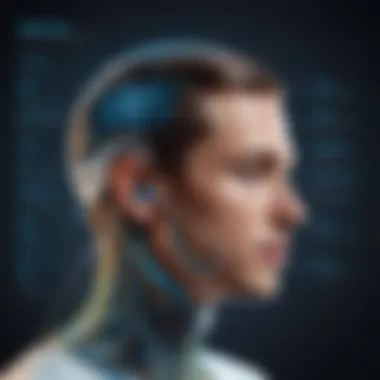

- Real-Time Processing: Users expect instantaneous responses. Braina’s capability to transcribe speech in real-time allows smooth communication during meetings and discussions.
- Resource Usage: Efficient use of system resources is vital. Braina is designed to perform effectively without overburdening the CPU or memory, making it usable on various devices.
- Batch Processed Transcriptions: In situations requiring longer recordings, the ability to process multiple files efficiently can save time. Braina provides tools for handling lengthy audio, which is advantageous for users needing transcription for lectures or interviews.
In summary, the performance evaluation of Braina provides valuable insights into its usability. An understanding of accuracy and efficiency guides users in selecting the appropriate contexts for its use. This evaluation informs potential users about what to expect and helps existing users optimize their experience.
User Experience with Braina
User experience is a crucial element when assessing any speech-to-text tool, including Braina. It encompasses how users interact with the software, which can greatly impact their overall satisfaction and productivity. A positive user experience leads to a smoother workflow, whether for personal tasks or in professional environments.
Understanding Braina’s user experience involves evaluating its user interface, accessibility, and the overall usability of the software. A well-designed interface can reduce the time spent learning the tool while improving functionality and efficiency for varied user groups.
User Interface and Accessibility
The user interface of Braina is central to its appeal. An intuitive layout enables users to quickly understand and navigate the features without feeling overwhelmed. Braina’s interface uses a clean design and logical organization of functions, which favors both newcomers and experienced users.
Accessibility is another important aspect. Braina provides options for customizing the interface, such as changing font sizes or adjusting color contrasts. This is essential for inclusivity, allowing users who may have visual impairments to navigate the software effectively. The availability of keyboard shortcuts also enhances usability for power users.
Some key points regarding the user interface and accessibility of Braina include:
- Customizable settings: Users can tailor the interface to meet personal preferences.
- Responsive layout: The software functions well across various devices, enhancing mobility.
- Documentation and support: Braina offers comprehensive documentation to help users find features and troubleshoot issues quickly.
Feedback from Users
User feedback provides valuable insights into the efficacy of Braina as a speech-to-text tool. Many users appreciate the accuracy of the transcription, noting that it handles various accents and languages effectively. This is particularly beneficial in diverse environments, where team members may have different linguistic backgrounds.
However, user experiences can be mixed. Some have reported challenges, particularly with background noise interference during dictation. Feedback often highlights the need for continual improvements in noise cancellation technologies integrated within the software.
The overall sentiment can be categorized as follows:
- Positive aspects: High accuracy, user-friendly interface, versatile functionality.
- Areas for improvement: Noise handling, speed of processing in complex submissions.
In summary, the user experience related to Braina is shaped by its interface design, accessibility features, and ongoing feedback from the user community. Understanding these elements assists potential users in making informed decisions about adopting Braina as their speech-to-text software.
Comparative Analysis
In the evolving field of speech recognition technology, conducting a comparative analysis is essential. It helps users understand where Braina stands in relation to its competitors. Evaluating Braina against other speech-to-text tools reveals not only its strengths and weaknesses but also the features that may appeal to diverse user needs. This section highlights key elements such as accuracy, compatibility, pricing, and customer support—benefits that matter significantly to software developers, IT professionals, and students.
Braina vs. Other Speech to Text Tools
Braina's position in the market can be distinctly articulated by comparing it to other popular speech-to-text applications. For instance, Dragon NaturallySpeaking is known for its advanced features but often comes with a steep learning curve. In contrast, Braina emphasizes user-friendliness, making it accessible for individuals with varying tech-savviness.
When assessing performance, Braina offers competitive accuracy rates of transcription similar to those of Google Speech-to-Text. However, its offline functionality is a notable advantage, as not all competitors provide this option. Moreover, it is often highlighted that Braina's language support breadth, over 100 languages, provides an edge, particularly for global users. It caters well to educational and business settings, bridging the gap across various linguistic requirements.
Key Comparison Factors
- Accuracy: Both Braina and competitors like Google and Dragon show high transcription accuracy, but Braina's performance shines in noisy environments due to its adaptive learning capabilities.
- Cost: Braina offers a less expensive option without sacrificing core features, making it suitable for startups and individual learners.
- Platform Compatibility: Braina's seamless integration with Windows distinguishes it from many applications that focus solely on web or mobile access.
Unique Selling Propositions
Braina boasts several unique selling propositions that set it apart in the crowded speech recognition landscape. First, its multilingual support is impressive. Users can switch languages effortlessly, accommodating multi-language households or international businesses. This flexibility is significant for users who require reliable transcription in various languages.
Secondly, Braina distinguishes itself with its voice command capabilities that go far beyond traditional transcription. Users can navigate their devices, execute commands, and manage tasks purely through voice, enhancing productivity. This skill empowers users in ways that simple transcription tools do not.
"Braina is not just a transcription tool; it is a multifaceted assistant that enhances user productivity and creativity."
In addition, the software comes with an integrated knowledge base and access to various online resources, providing users with a one-stop solution for tasks requiring information retrieval. This can be particularly beneficial for students conducting research or professionals needing quick access to data.
To summarize, the comparative analysis of Braina versus other speech-to-text tools showcases its unique interface, affordability, and robust language options. By presenting these aspects, users can make an informed choice based on their specific needs and contexts.
Applications of Braina Speech to Text
Braina's speech-to-text technology offers significant flexibility and applicability across various domains. By transforming spoken language into text, the tool supports individuals and organizations in ways that enhance productivity and accessibility. The subsequent sections will explore how Braina addresses the needs of educational environments, commercial spaces, and personal task management.
In Educational Settings
In educational contexts, Braina provides crucial support to both students and educators. Students can utilize the speech-to-text feature to facilitate note-taking during lectures. This can lead to improved comprehension, as learners focus on listening rather than writing. Educators benefit as well. They can quickly transcribe lessons, making materials readily available for students who require them.
Braina also promotes inclusivity. Students with disabilities, such as dyslexia or motor impairments, can find traditional writing methods challenging. With Braina, they can engage with curriculum content more fully, as the technology allows them to express thoughts through voice.
Additionally, there is potential for collaborative learning. Group projects can utilize Braina for brainstorming sessions. Teams can record discussions and generate text files for documentation, enhancing group cohesion. The efficiency Braina brings can foster a richer educational experience.
In Business Environments
Business applications of Braina's speech-to-text software are equally broad. This technology offers a competitive advantage through streamlined communication. Meetings can become more productive when participants dictate notes or action items instead of manually writing them down. This can significantly cut down on time spent reviewing verbatim notes, enabling quicker decision-making.
Moreover, documentation processes are enhanced. By using Braina, professionals can voice their reports or presentations, which saves time that would otherwise be spent typing. The automatic transcription not only reduces workload but also ensures information accuracy.
Collaboration features also extend to client interactions. Sales representatives can record and transcribe client calls, ensuring that follow-up actions are detailed and clear. This efficient documentation can improve client relationships and enhance service delivery.
In Personal Productivity
On a personal level, Braina can be a game-changer in productivity management. Daily tasks often become overwhelming, but with voice-to-text capabilities, users can manage their to-do lists more effectively. Rather than writing tasks down, one can simply dictate them into Braina, creating a list through conversation.
Additionally, journal writing or personal reflection can greatly benefit from speech-to-text technology. Many individuals find speaking thoughts to be more fluid than typing. Braina allows these users to document their experiences effortlessly, promoting mental well-being through regular reflection.
Time management is another aspect enriched by Braina. By utilizing voice commands to set reminders or schedule events, personal organization can become significantly more efficient. Tasks and appointments are easily listedd, reducing the cognitive load that often comes with managing multiple responsibilities.
"The integration of voice dictation tools like Braina can lead to enhanced efficiency in both personal and professional contexts. The ability to convert speech into text offers numerous applications that can simplify daily tasks."
Limitations of Braina
Understanding the limitations of Braina is crucial for potential users and professionals in the field of speech recognition technology. While Braina offers various impressive functionalities, recognizing its constraints is equally significant for enabling informed decisions about its deployment. Not all users may have the same needs, and acknowledging the weaknesses of Braina can help individuals to tailor their usage effectively.
Challenges of Use
One significant challenge users often face when using Braina is the software's reliance on ambient conditions for optimum performance. Background noise can severely affect the accuracy of transcription. Users in busy environments may find it difficult to achieve the desired clarity when dictating.
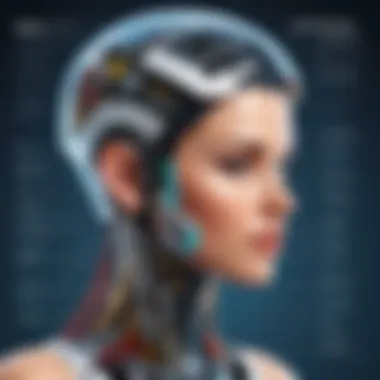

Additionally, users may encounter difficulties in adapting the software to their unique speech patterns. Each individual's accent, dialect, and speaking speed can impact recognition accuracy. This leads to frustration when users have to frequently correct transcriptions.
"While Braina is advanced, it requires a conducive environment to function optimally."
Lastly, integration with various applications can be another hurdle. Although Braina is built to support numerous platforms, compatibility issues may arise with less common software. Users should be prepared to troubleshoot potential integration challenges.
Technical Limitations
On the technical side, Braina does exhibit certain limitations that are important to consider. One notable issue is its dependency on internet connectivity for certain features. In instances where live transcription or cloud processing is required, a stable internet connection is essential. Thus, users in remote areas or those with intermittent internet access may find Braina less useful.
Performance can also be hindered on devices with limited processing power. Braina's capabilities can be impacted when used on older hardware. Users with less powerful computers might experience lag or reduced transcription speed. Additionally, while it supports multiple languages, the quality of transcription can vary depending on the language being used. Some languages are better supported than others, leading to potential gaps in functionality.
Technical issues can further manifest in software updates. While updates are designed to improve performance and add features, they can occasionally introduce new bugs or incompatibilities that disrupt workflow. Users should be aware of this and stay informed about updates.
Future of Speech Recognition Technology
The advancement of speech recognition technology holds immense importance for this article. Understanding future trends and predictions enhances the comprehension of how tools like Braina can adapt and evolve. This segment probes into emerging elements that can shape the landscape of speech-to-text applications.
Trends in Speech Recognition
Speech recognition is evolving rapidly, driven by innovation and better algorithms. Key trends include:
- AI Integration: With artificial intelligence becoming more sophisticated, new systems enhance accuracy and comprehend context better. Natural language processing (NLP) is a crucial area where improvement is consistently observed.
- Voice Assistants: Growth in smart assistants such as Amazon Alexa and Google Assistant is shaping user expectations. These tools' capabilities push advancements in usability and functionality in speech recognition products.
- Cross-Platform Solutions: Increasing demand for cross-platform support means tools should be operable across various devices with consistent performance. This trend is essential for meeting user expectations in diverse environments.
- Real-time Processing: There is an increasing need for real-time speech recognition in fields such as teleconferencing and customer service. Users require instant transcription to facilitate communication.
- Improved Security Measures: As voice recognition gains traction in security applications, ensuring privacy and safeguarding data are becoming paramount. Enhanced security protocols will be a focal point going forward.
These trends highlight a direction toward more intelligent, accessible, and secure speech recognition technology.
Predictions for Braina and Similar Tools
The future predictions for Braina and similar speech-to-text tools suggest a promising trajectory. Several anticipated developments include:
- Enhanced Customization: Future iterations of Braina may offer higher levels of personalization based on user behavior, preferences, and specific industry jargon.
- Broader Language Support: As globalization increases, speech recognition tools will likely expand their language capabilities, accommodating a more diverse user base.
- Continued Learning Mechanisms: Braina could integrate continuous learning features, adapting its performance through user interactions. This would lead to ongoing improvements in transcription accuracy over time.
- Seamless Integration with Other Software: Future updates might include better compatibility with productivity applications. This would allow users to transfer voice transcriptions directly into documents or spreadsheets effortlessly.
- Focus on Mobile Solutions: With mobile usage rising, Braina will need to optimize its offerings for smartphones and tablets, enhancing usability on various platforms.
As speech recognition technology continues to evolve, the potential for applications in diverse fields is vast, presenting both opportunities and challenges for developers and users alike.
Closure
The conclusion of this article emphasizes the critical understanding of Braina's speech-to-text capabilities and their implications in various spheres. In the fast-evolving domain of speech recognition technology, articulating the findings about Braina's performance and applications is paramount. This section recaps the key points, consolidating insights gained from previous discussions on features, effectiveness, and user experiences.
Summary of Findings
In summarizing the findings, it becomes clear that Braina offers a robust speech-to-text solution. The accuracy and speed of transcription were highlighted as strengths, making it suitable for diverse applications, ranging from educational settings to business environments. The integration of artificial intelligence enhances its functionality, allowing for learning and adaptation over time. Key takeaways include:
- Accurate Transcription: Braina's ability to transcribe speech with high fidelity puts it ahead of many competitors.
- AI Integration: The use of AI not just improves accuracy, but also allows for customizable user experiences.
- Diverse Applications: As observed in case studies, Braina is effectively used in both professional and personal capacities.
These findings place Braina as a noteworthy contender in the landscape of speech recognition tools.
Final Thoughts on Braina
Braina represents a significant advancement in speech-to-text technology. For those working in IT, software development, or education, its capabilities are not just innovative but essential tools for productivity. However, users should consider its limitations as well. While Braina excels in many areas, understanding its challenges can lead to better utilization and outcomes. Looking forward, ongoing advancements in speech technology will likely enhance Braina's position further.
In essence, users are encouraged to weigh the advantages and disadvantages outlined in this article. The final takeaway is that Braina is not simply a tool but a potential partner in various vocations that require effective communication through technology.
Resources for Further Reading
Accessing quality resources is vital for anyone seeking to deepen their understanding of speech recognition software, especially Braina. The continuous evolution of technology necessitates staying updated with the latest research and learning materials. In this section, we will discuss important resources that can enhance knowledge about Braina's features, performance, and practical applications. These resources not only provide additional insights but also equip users with the necessary skills to leverage the software effectively.
Scholarly Articles
Scholarly articles are essential in understanding the theoretical underpinnings of speech recognition technologies. They offer peer-reviewed research findings and insights into current developments in the field. Reading these articles can help users and developers grasp the algorithms and methodologies that power tools like Braina.
Some notable points regarding scholarly articles include:
- Foundational Knowledge: They provide a rigorous examination of the underlying technology of speech recognition.
- Impact Analysis: Articles often discuss the impact of specific software on various industries.
- Research Trends: Users can identify trends and future directions of speech recognition through these papers.
For access, resources like Google Scholar or ResearchGate can be useful. Academic journals such as the Journal of Speech Language and Hearing Research also offer valuable insights.
Online Tutorials and Courses
Online tutorials and courses are practical resources for users who want to familiarize themselves with Braina and its functionalities. These resources bridge the gap between theoretical knowledge and practical application. They cater to various skill levels, making them suitable for both beginners and advanced users.
Important features of online tutorials and courses include:
- Hands-On Learning: Most courses provide opportunities for direct application of skills via exercises.
- Diverse Formats: Users can find videos, articles, and interactive elements that make learning more effective.
- Community Engagement: Many platforms offer forums or discussion boards, which foster community learning and exchange of experiences.
Platforms such as Udemy and Coursera host various courses that can help users learn about speech-to-text technologies and Braina’s application in real-world contexts.
By utilizing scholarly articles and online tutorials, users can enhance their understanding of Braina and make informed decisions about its use. The combination of theory and practice ensures a well-rounded comprehension of this evolving technology.
User Guides and Tips
In the realm of speech-to-text technology, user guides and tips serve as an essential resource. They play a critical role in enhancing the overall user experience and maximizing the efficiency of tools like Braina. Understanding how to navigate its functionalities allows users to leverage the technology effectively, ultimately improving productivity.
When users are equipped with the right knowledge, they can overcome common challenges and make use of features that may otherwise go unnoticed. This section aims to provide users with practical advice, guiding them through the initial setup, as well as offering optimization strategies to improve performance.
Getting Started with Braina
Starting with Braina involves creating a user-friendly environment that allows for seamless interaction. Here are the steps to follow:
- Installation: To begin using Braina, download the software from the official website. Ensure that your system meets the required specifications for optimal performance.
- Setting Up the Microphone: A high-quality microphone is essential for accurate speech recognition. Once connected, navigate to the settings in Braina to calibrate your microphone.
- Learning the Interface: Take some time to familiarize yourself with the user interface. Explore the features available, as this will enhance your usage experience. You can find tutorials and detailed descriptions in the help section.
- Voice Profiles: Create personalized voice profiles to improve recognition accuracy. Braina allows you to train the software to understand your speech patterns better.
"A well-prepared user is better equipped to harness the full potential of speech-to-text technology."
These steps form the foundation for using Braina effectively. By understanding the initial setup, users can transition into more advanced functionalities with confidence.
Optimizing Performance
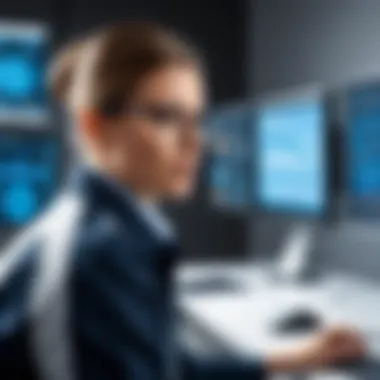

Optimizing the performance of Braina is vital for achieving the best possible outcomes in transcription and recognition tasks. Below are several strategies to enhance efficiency:
- Ambient Noise Control: Ensure that your working environment is quiet. Ambient noise can significantly interfere with speech recognition accuracy.
- Regular Updates: Keep the software updated. Developers often release patches to improve performance and add new features, which can enhance user experience.
- Utilizing Short Commands: Learn and use voice commands that are recognized by Braina. This will speed up interactions and reduce the time taken for processing commands.
- Practice and Familiarization: Regular practice can lead to better familiarity with the software's voice recognition capabilities. The more you use it, the better it performs in understanding your commands.
Implementing these optimizations will enhance the efficiency of Braina, allowing users to make the most of its advanced speech recognition capabilities.
Technical Support and Community
Technical support and community engagement play crucial roles in maximizing the effectiveness of Braina's speech-to-text tool. These resources can greatly enhance user experience, especially for those who may face challenges or have questions regarding the software. Robust technical support ensures users can resolve issues quickly and efficiently, while a vibrant user community fosters knowledge sharing and collaborative learning.
Having reliable technical support readily accessible can reduce downtime and improve user satisfaction. Customers need to know where to turn when things don't work as expected. Access to knowledgeable support staff can help users set up the software correctly, troubleshoot problems, and optimize its functionalities. This support can take many forms, such as live chat, email support, or even telephone assistance.
Moreover, a well-structured support system can establish trust and reliability with users. Users are likely to remain loyal and continue using a product when they feel supported. Additionally, organizations often evaluate potential software solutions based on available support resources. A comprehensive support strategy can be a significant differentiator in the crowded market of speech-to-text applications.
"Community-driven forums can be a gold mine for tips and tricks often missed by official support channels."
The community aspect of Braina is equally important. Engaging with other users allows individuals to share experiences, solutions, and workarounds. Community forums and discussion boards serve as platforms where questions can be posed and answered. Users often find practical advice from fellow users who faced similar challenges. Such interactions lead to enhanced understanding and help users fully leverage Braina’s capabilities.
Furthermore, community engagement can facilitate collaboration on projects and encourage users to share unique applications of the software. By participating in discussions, users can discover innovative ways to use Braina that they might not have considered otherwise. It creates an environment of continuous learning, where improvements and possibilities are discussed openly.
In summary, technical support and community forums are invaluable assets for Braina users. They not only ensure efficient problem resolution but also contribute to fostering user-to-user knowledge exchange. These elements are necessary for a well-rounded user experience in today’s collaborative and technology-driven world.
Accessing Technical Support
Accessing technical support for Braina is relatively straightforward. Users typically have several avenues to pursue when they need assistance. The options generally include:
- Live Chat: Many software providers give users immediate access to support through live chat functions on their websites. This option is often the fastest way to get answers to urgent questions.
- Email Support: Users can send detailed queries via email. While this method might take longer for a response, it allows for thorough explanations of the issues at hand.
- Telephone Support: Some services offer direct telephonic assistance for urgent situations. This can be beneficial to users who prefer verbal communication.
Regardless of the method chosen, having multiple contact points ensures that users can find help in a manner that suits their preferences.
Community Forums and Discussions
Community forums are an essential feature for users of Braina. These forums provide a space for users to ask questions, share tips, and discuss their experiences with the software.
In these forums, users can:
- Post Questions: Individuals seeking specific information can pose questions about features or functionalities that may not be clear.
- Share Experiences: Users might provide insights into their successes and challenges, which can be invaluable to others.
- Collaborate on Solutions: Often, users can co-create solutions to issues by discussing various approaches to problems.
- Receive Timely Updates: Community forums often serve as an unofficial channel for updates and user-generated content regarding new features or common issues.
Engaging in a community of fellow users can lead to a richer understanding of Braina and enhance overall user satisfaction. Discussions in these forums often address practical concerns that support teams may not capture, filling gaps in user knowledge effectively.
Case Studies
Case studies play a crucial role in understanding the practical applications and effectiveness of Braina’s speech-to-text technology. They provide real-world evidence of how this software is implemented across different sectors, showcasing both successes and challenges. By analyzing specific implementations, users can gain insights into the benefits offered by Braina and the context in which it thrives. This information is particularly valuable for potential users looking to adopt or integrate Braina into their workflows.
Successful Implementations of Braina
Several organizations and individuals have successfully employed Braina for various purposes. In educational settings, teachers have utilized Braina to transcribe lectures and provide notes for students with disabilities. By converting spoken words into text in real-time, educators enhanced accessibility. This application not only assists students with hearing impairments but also allows for a better engagement with course materials.
In corporate environments, companies like TechCorp integrated Braina into their customer service departments. Here, agents used Braina's capabilities to dictate responses and document customer interactions. This expedited the process of record-keeping and allowed agents to focus more on customer interaction rather than typing notes. The implementation resulted in increased efficiency and improved customer satisfaction scores.
Another illustrative case is an independent journalist who employed Braina to transcribe interviews. This individual found that the transcription feature allowed for quicker turnaround times in producing written articles, enabling them to cover more stories within a tighter schedule.
Lessons Learned
From these implementations, several key lessons emerge that can guide future users. First, the context of use is paramount. In settings with background noise or multiple speakers, Braina's accuracy can be affected, suggesting the need for optimal environments for speech recognition accuracy. Educators may need to explore settings that minimize distraction.
Second, while Braina improves efficiency, it is not entirely autonomous. Users must familiarize themselves with the tool's functionalities and strategies for optimal use. This might include periodic reviews of transcriptions to accommodate discrepancies in digital processing.
Finally, feedback collection from users is essential. Many organizations noted that aligning the tool's capabilities with specific user needs significantly improved their overall experience. Understanding these needs leads to a higher adoption rate and success in leveraging Braina’s potential in various applications.
Ethical Considerations
In the realm of speech recognition technology, and particularly with tools like Braina, ethical considerations emerge as pivotal components affecting both the users and developers alike. The deployment of such tools holds significant implications for privacy, consent, and appropriate usage. Understanding these factors is essential in fostering trust, thus encouraging the sustainable integration of this technology into society.
Privacy Concerns
Privacy is arguably one of the most pressing issues when discussing speech recognition tools. Braina's capacity to capture and transcribe spoken language means it handles sensitive information. This opens up various concerns regarding data security and user confidentiality.
- Data Collection: Braina requires access to users' voice data to function effectively. This raises questions on how this data is stored, processed, and shared. Users must be aware of what data is collected and for what purpose.
- User Consent: Clear guidelines for obtaining informed consent before collecting any voice data are imperative. Users should have the option to opt-in, with a full understanding of the implications.
- Vulnerabilities: Any security weaknesses in Braina could expose sensitive data to unauthorized access. Developers must implement robust security practices and regularly update the software to prevent breaches.
Responsible Usage of Technology
Utilizing Braina responsibly encompasses more than just adhering to privacy agreements. It involves understanding the wider impact of deploying speech recognition technology in various contexts.
- Intention Behind Usage: Users must reflect on their motives for using Braina. Utilizing it for productive ends, such as improving workflow or accessibility, aligns with responsible usage. Conversely, using it to manipulate or invade another person's privacy would be unethical.
- Awareness of Limitations: Users should recognize the limitations of Braina’s capabilities. Over-reliance on technology could lead to errors in transcription that may spread misinformation. It's crucial to treat automated outputs critically and cross-verify when necessary.
- Feedback and Reporting: Encouraging users to report any ethical concerns or malfunctions can foster a culture of accountability. Engaging with community feedback helps improve the tool’s functionality while safeguarding ethical usage.
"Understanding ethical considerations is not just about compliance; it is about cultivating trust in our technologies."
In summary, addressing ethical considerations related to Braina and other similar technologies is vital for ensuring a productive and secure interaction. As developers and users navigate this landscape, a collective commitment to safeguarding privacy and promoting responsible usage will be instrumental in the success and acceptance of speech recognition technologies.
Ending and Future Directions
The topic of conclusion and future directions is crucial as it brings together all the insights discussed throughout the article regarding Braina's speech-to-text capabilities. A strong conclusion doesn't just summarize; it also provides a framework for understanding future developments in this field. Braina, as a versatile tool, has shown potential in various applications, thus it is essential to recognize its ongoing evolution.
Recap of Key Points
In summarizing the article, several key aspects arise:
- Braina's Features: The application boasts unique features like real-time transcription, multi-language support, and customization options.
- Technology Behind the Scenes: Understanding the algorithms used and their integration with artificial intelligence sheds light on Braina’s performance.
- User Feedback: Insights into user experience highlight satisfaction and areas needing improvement.
- Comparative Analysis: Evaluating Braina against other tools helps illuminate its strengths and weaknesses.
- Applications and Limitations: Practical examples in education and business settings show Braina's powerful yet sometimes restricted use.
Overall, recognizing these key points helps in making informed decisions regarding the use of Braina in various contexts.
Innovation in Speech Technologies
The landscape of speech technologies is rapidly changing. Innovations are not limited to improved accuracy and speed but extend to device integration and user customization. As artificial intelligence grows, so does the sophistication of speech recognition tools like Braina.
Key Areas of Innovation Include:
- Machine Learning Improvements: Enhancing contextual understanding leads to better transcription accuracy.
- Natural Language Processing Advancements: These improvements provide tools with the ability to understand nuances in language, making interactions more intuitive.
- Cross-Platform Integration: As Braina develops, seamless integration across various devices and operating systems becomes feasible, promoting wider use.
As we look ahead, it is clear that continuous innovation will shape the path for Braina and similar applications, leading to even greater functionalities and a broader impact within different fields.







