Mastering Business Password Management Software


Intro
In today's rapidly evolving digital landscape, businesses face increasing cybersecurity threats. One crucial aspect of protecting sensitive information is effective password management. The need for robust password management software is undeniable. Many organizations suffer from data breaches and compromised accounts due to weak or poorly managed passwords. Therefore, understanding password management solutions has become essential for safeguarding business assets.
This guide aims to provide a detailed overview of business password management software. It will explore the key features and system requirements that define effective solutions. Additionally, it will delve into performance, usability, and scenarios where these tools are most beneficial.
Software Overview
In this section, we will look closely at what business password management software entails, focusing on its functionalities and requirements.
Key Features
Effective password management software offers several essential features. Here are the most notable ones:
- Password Generation: Automated creation of complex passwords helps to reinforce security.
- Encryption: Robust encryption protocols ensure that stored passwords remain secure and inaccessible to unauthorized users.
- User Collaboration: Enables secure sharing of passwords among team members without revealing the actual passwords.
- Multi-Factor Authentication (MFA): Adding an extra layer of security, MFA requires users to validate their identity through multiple means.
- Audit Trails: Keeping track of access and sharing events provides transparency and accountability.
These features collectively fortify an organization’s defenses against unauthorized access and data breaches.
System Requirements
Before selecting password management software, it is essential to consider technical specifications. Common system requirements include:
- Operating System Compatibility: Ensure compatibility with Windows, macOS, Linux, or mobile OS like iOS and Android.
- Browser Integration: Most tools require extensions for seamless operation with popular web browsers.
- Network Configuration: Certain software expects specific networking setups to work optimally, especially if deployed on-premises.
- Hardware Performance: Evaluate if the existing hardware can support the software without performance degradation.
Assessing these requirements will prevent future complications during software implementation.
In-Depth Analysis
Once the fundamental aspects of password management software are understood, it is time to analyze their performance and usability.
Performance and Usability
Performance is crucial for any software used in business environments. Password management tools must be responsive and reliable. Slow systems can lead to frustration among users and can hamper productivity. Usability is equally vital. A user-friendly interface reduces the learning curve, enabling employees to adopt the software without extensive training.
Best Use Cases
Identifying scenarios where password management software is most beneficial helps maximize its impact. Here are some recommended use cases:
- Remote Workforces: With staff working from various locations, secure password management becomes critical for network access.
- SaaS Applications: As many businesses adopt Software as a Service (SaaS) models, centralized password management ensures all team members can access the tools securely.
- Compliance Requirements: Industries that must adhere to regulations benefit from password managers that facilitate proper credential management and auditing.
Implementing the right password management software can significantly enhance organizational security and productivity. The next sections will further explore the trends in password management and best practices for effective implementation.
Intro to Password Management Software
The security of business operations relies heavily on effective password management. As organizations increasingly adopt digital tools for daily activities, the need for robust password management software becomes paramount. This introductory section lays the groundwork for understanding the significance of such tools in maintaining organizational security and mitigating risks associated with password misuse. Without competent password management, companies expose themselves to data breaches and unauthorized access, which can have dire consequences.
Definition of Password Management Software
Password management software refers to specialized applications designed to store, generate, and manage passwords securely. These tools help users maintain unique and complex passwords for various accounts, thereby reducing the risk of unauthorized access. They typically employ sophisticated encryption methods to safeguard stored data, ensuring that sensitive information remains confidential. The ease of retrieving and autofilling passwords can streamline workflows and improve overall efficiency, as employees no longer need to remember multiple complex passwords.
Historical Context and Evolution
The evolution of password management software can be traced back to the early days of digital computing. Initially, passwords were simple, often re-used across multiple platforms and services. This approach proved to be inadequate as cyber threats evolved. By the late 1990s, early password managers like PasswordSafe emerged, focusing on basic storage and encryption features.
As technology advanced, so did the complexity of malware and phishing attacks. Modern password managers such as LastPass and Dashlane have since incorporated multifactor authentication, password generation algorithms, and more user-friendly interfaces. This evolution reflects the growing recognition of cybersecurity's importance within business strategy. Today's solutions not only protect against unauthorized access but also help organizations comply with regulatory requirements by implementing secure password policies.
Importance of Password Management in Business
In the digital age, where data breaches and cyber-attacks are becoming increasingly common, the role of effective password management in business cannot be overstated. Passwords act as the first line of defense against unauthorized access to sensitive information. When managed properly, they protect corporate data, client relations, and ultimately, the financial well-being of a business. Understanding why password management is important involves delving into two key components: the threat landscape and the necessity of risk mitigation and compliance.
Threat Landscape for Businesses
The current threat landscape presents numerous challenges for organizations. Cybercriminals employ varied tactics to infiltrate systems, often exploiting weak or reused passwords. Some of these techniques include phishing attacks, brute-force attacks, and social engineering. These threats evidence a troubling truth: most data breaches stem from compromised credentials. According to a recent study, around 81% of hacking-related breaches are due to poor password practices.
Organizations are increasingly targeted because of valuable data they hold, whether personal information, intellectual property, or financial records. This makes it imperative for businesses to adopt a proactive stance in their password management approach.


- Phishing Attacks: Emails or messages that trick users into revealing passwords.
- Brute-Force Attacks: Automated tools that guess passwords until access is granted.
- Social Engineering: Manipulating individuals into divulging confidential information.
"In today’s world, data security is not an option; it is a necessity."
Implementing a robust password management strategy helps combat these threats, ensuring that passwords are unique, strong, and regularly updated.
Risk Mitigation and Compliance
Successful password management goes beyond merely preventing attacks; it aligns with broader risk management and compliance objectives. Many sectors, such as finance and healthcare, are governed by strict regulatory requirements that address data protection and privacy. Failure to comply can lead to significant penalties, legal repercussions, and damage to reputation.
Effective password policies often include:
- Regular password updates.
- Strict guidelines on password complexity.
- Mandatory usage of two-factor authentication.
By mitigating risks through proper password management, businesses demonstrate due diligence in protecting sensitive information. This not only safeguards against potential breaches but also reassures stakeholders that the organization takes data security seriously.
Core Features of Password Management Software
Understanding the core features of password management software is essential for organizations looking to enhance their cybersecurity framework. These features are not merely benefits; they are indispensable tools that support the effective management of passwords in a secure manner. When choosing a password management solution, knowing these features helps in selecting a product that aligns with business needs and security standards. Below, we delve into some of these vital components.
Encryption and Security Protocols
Encryption stands at the forefront of any strong password management strategy. It ensures that sensitive data, such as user passwords, remain protected from unauthorized access. Most password management solutions use advanced encryption standards, like AES-256. This level of encryption means that even if data is intercepted, it remains unreadable without the corresponding decryption key.
Security protocols are equally important. Features such as SSL/TLS encryption during data transmission contribute significantly to protecting user information against eavesdropping. A good password management tool should also provide regular security updates to address emerging threats. The incorporation of end-to-end encryption ensures that only intended users can access their data, making it a critical consideration when selecting software.
User Authentication Mechanisms
A robust user authentication mechanism is crucial for controlling access to the password vault. The practice of requiring multiple methods for authentication is referred to as multi-factor authentication (MFA). MFA enhances security by demanding two or more verification methods before granting access.
Common authentication methods include something the user knows (like a password), something the user has (like a mobile device), or something the user is (like a fingerprint). Ensuring that the password manager supports these mechanisms can significantly reduce the risk of unauthorized access to sensitive data. Organizations should prioritize solutions that offer flexible authentication options tailored to their security requirements.
Password Generation and Storage
The capability to generate strong passwords is a fundamental feature of password management software. Strong, randomized passwords protect against the common practice of using easily guessable passwords. Many password managers include built-in password generators that create complex passwords that comply with best practices. This avoids the risks associated with password reuse or predictable patterns.
Storing these passwords securely is the next logical step. Password managers should ensure that passwords are encrypted and stored in a secure vault. A hierarchical structure that categorizes passwords can also help users efficiently access different accounts without compromising security. Key features might include password aging policies that encourage regular updates and address potential vulnerabilities over time.
Audit Logs and Reporting
Effective auditing is necessary for any organization looking to comply with regulations or internal security policies. Having the capability to generate detailed audit logs provides insights into how passwords and access rights are managed within the organization. Audit logs can reveal patterns such as failed login attempts or unusual access behavior, allowing IT teams to tighten access controls where necessary.
Reporting features integrated into password management solutions also facilitate transparency in security practices. These reports can assess compliance with password policies, track user activity, and highlight potential security gaps. As the management of passwords can directly affect overall security posture, understanding user interactions with the software through audit logs is essential for maintaining robust security practices.
"Robust audit logs are not just for compliance but also serve as a proactive measure to enhance organizational security."
In summary, recognizing the core features of password management software is vital for making informed decisions about cybersecurity solutions. A comprehensive understanding of encryption, authentication, password generation, and auditing allows organizations to select tools that best fit their needs, ultimately fostering a more secure digital environment.
Types of Password Management Solutions
The landscape of password management solutions is diverse. Understanding the different types available is crucial for organizations looking to enhance their security posture. Each type of solution presents unique benefits and considerations. This section will delve into three primary models: cloud-based solutions, on-premises software, and hybrid models. Knowing these types helps businesses make informed decisions that align with their specific needs and goals.
Cloud-Based Solutions
Cloud-based password management solutions offer flexibility and accessibility. These tools operate on a subscription model hosted in the cloud. They allow users to access passwords from any location and device, as long as there is internet connection. This feature is particularly beneficial for remote work environments where employees require constant access to company resources.
Advantages of cloud-based solutions include:
- Scalability: Organizations can easily adjust their subscription plans as their user base grows.
- Automatic Updates: Cloud software often receives updates without user intervention, reducing maintenance burdens.
- Cost-Effectiveness: These solutions typically require lower upfront costs compared to on-premises options.
However, the reliance on internet connectivity can be a concern. If the network experiences downtime, access to crucial passwords may be hindered. Moreover, organizations dealing with sensitive data may hesitate to utilize cloud solutions due to public internet security concerns.
On-Premises Software
On-premises password management software is installed locally on the organization’s servers. This option gives businesses full control over their password data. It is particularly appealing to enterprises that prioritize compliance with strict regulatory standards, as it allows them to maintain greater oversight of their security measures.
Key benefits of on-premises solutions include:
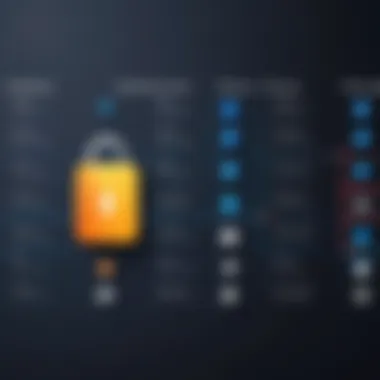

- Data Control: Organizations manage their own data, which can enhance security for sensitive information.
- Customizability: Companies can specify configurations to meet unique operational needs.
- Reduced Monthly Costs: Once deployed, there could be fewer recurring costs than cloud-based options, assuming support costs are managed effectively.
However, businesses must consider the additional IT resources required for deployment and ongoing management. There can be significant initial investments in hardware and software licenses, making it less attractive for smaller organizations.
Hybrid Models
Hybrid models combine features of both cloud-based and on-premises solutions. These setups allow organizations to store some sensitive data locally while accessing less sensitive data via the cloud. This flexibility can cater effectively to multiple security policies within a single organization.
Advantages of hybrid models include:
- Flexible Data Storage: Organizations can choose where to store different types of data based on sensitivity.
- Backup and Recovery Options: Utilizing both models allows businesses to implement diverse backup strategies to safeguard information.
- Greater Resilience: Hybrid solutions are less vulnerable to a single point of failure since they leverage both local and remote facilities.
Despite their benefits, hybrid models can introduce complexity. The need for integration between the two systems can create challenges and requires careful planning and execution.
In summary, each type of password management solution offers distinct features and potential drawbacks. Businesses should assess their specific needs, risks, and resources before making a choice. The effectiveness of password management directly correlates with how well the selected solution aligns with the organization's overall security strategy.
Criteria for Selecting Password Management Software
Choosing the right password management software is vital for businesses looking to enhance their security infrastructure. It is not just about picking software that meets current needs; the selected solution should also adapt to evolving security threats. The right software will provide effective management of passwords while reducing risks associated with breaches or unauthorized access. Below are the criteira that businesses must consider when evaluating these tools.
Scalability and User Capacity
When assessing password management software, scalability is crucial. As businesses grow, the number of users and the volume of sensitive data also increase. Therefore, the software must be capable of handling a larger user base without a drop in performance.
- Future Growth: The ability to add users seamlessly without significant changes to the system is essential. Software that allows easy upgrade of user capacity helps maintain efficiency as the organization expands.
- Load Management: Consider systems that can manage multiple simultaneous users, especially in environments where teams access shared documents.
A solution with demonstrated scalability ensures that companies will not need to replace their initial investment as needs change.
Integration with Existing Systems
Another key factor is how well the password management solution integrates with existing infrastructure. Organizations often use various software applications that require access to stored passwords.
- Compatibility: The selected tool should work smoothly with software like Microsoft Azure, Google Workspace, or any internal applications. Compatibility reduces disruptions and promotes a more cohesive workflow.
- APIs and Plugins: Look for systems that offer robust APIs or plugins for seamless integration. This feature allows for a more customized setup that caters to specific business processes.
Lack of proper integration may lead to inefficiencies, so it is vital to test compatibility during the selection process.
User Experience and Interface Design
User experience plays an important role in the successful adoption of password management tools. A well-designed interface ensures that users can follow procedures easily, which is critical for security as users are less likely to skip necessary steps when the system is intuitive.
- Ease of Use: Systems should provide straightforward navigation with clear instructions on how to manage passwords. A user-friendly design reduces the learning curve for employees.
- Training and Support: Assess the quality of customer support and available resources for training. Efficient training materials can make a significant difference in the comfort level of users.
In summary, selecting password management software is a blend of effective scalability, integration with existing systems, and a strong focus on user experience.
When businesses prioritize these factors, they position themselves to enhance security effectively, minimize vulnerabilities, and ensure that every member of the organization can play a role in safeguarding sensitive data.
Comparative Analysis of Popular Software Solutions
In the landscape of password management, conducting a comparative analysis of popular software solutions serves as an essential step for businesses aiming to reinforce their security protocols. This section's relevance lies in its ability to guide organizations through complex options, aligning them with business needs and security requirements. Each software solution may offer distinct functionalities, pricing structures, and user experiences, making the evaluation process vital in selecting the most suitable tool.
Feature Comparison
A thorough feature comparison enables businesses to discern which password management software aligns with their operational needs. Features can range from basic password storage to advanced security measures like encryption, multi-factor authentication, and real-time breach alerts. Here are some critical features to evaluate:
- Encryption at Rest: Ensures that passwords are securely stored, protecting against unauthorized access.
- Multi-Factor Authentication: Adds extra security, verifying users through multiple methods before granting access.
- Password Sharing Capabilities: Allows secure sharing of credentials among team members, while maintaining privacy.
- Audit Logs: Tracks usage and access, helping organizations identify potential security issues.
It is important to investigate how each software solution applies these features. Not all tools will have the same capabilities or ease of use, which can impact day-to-day operations.
Pricing Models
Understanding pricing models is crucial for budgeting purposes. Software can vary significantly in cost depending on factors such as user capacity and included features. Common pricing models include:
- Subscription-Based: Organizations pay a recurring fee, often monthly or annually, for access to the software. This model frequently includes updates and customer support.
- One-Time Purchase: A single payment grants perpetual access to the software, with optional fees for upgrades or support.
- Freemium Models: Basic functionalities are offered for free, while advanced features require payment, allowing businesses to test the software's fit first.
When analyzing pricing, it is wise to take into account the total cost of ownership over time, as seemingly cheaper options can lead to higher expenses if they lack essential features.
User Reviews and Ratings
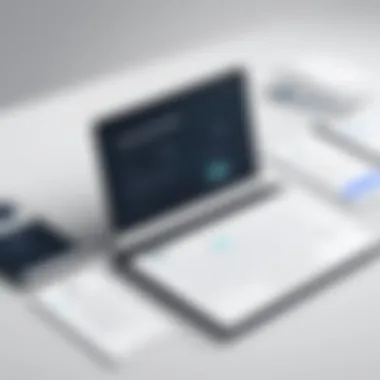

User reviews and ratings provide insight into the real-world applicability of password management solutions. Feedback from other organizations can reveal strengths and weaknesses not immediately apparent during trial evaluations. Businesses should focus on:
- User Satisfaction: How well does the software meet user expectations?
- Customer Support Quality: Are issues resolved promptly and effectively?
- System Reliability: How often does the software undergo outages or performance issues?
Platforms like Reddit and software review sites can be valuable resources for gauging user experiences. Consider compiling a summary of general sentiments from various sources before arriving at a decision.
"Selecting the right password management software is not just about features and price—it's about understanding how it integrates into your organization's culture and security mindset."
By conducting a thorough comparative analysis, businesses position themselves to make an informed choice, leading to improved operational security and efficiency.
Implementation Strategies for Businesses
Effective implementation of password management software is crucial for any organization that values its cybersecurity. This section outlines critical strategies that businesses should consider for successful integration of password management solutions.
Training Employees and Best Practices
Training is fundamental in ensuring that employees can effectively utilize password management software. Employees must understand how to create strong passwords, recognize phishing attempts, and utilize the password manager's features efficiently. Here are some key areas to focus on:
- Understanding the Software: All staff should attend training sessions that explain how the software works. It is essential for them to know how to access, use, and troubleshoot the password management tool.
- Creating Strong Passwords: Emphasize the significance of generating complex passwords. Encourage the use of long passphrases, combining numbers, symbols, and letters. This reduces the risk of password cracking.
- Recognizing Phishing: Employees need to be able to identify phishing attempts. Regular training and updates about the latest phishing tactics can build their awareness against such threats.
- Best Usage Practices: Outline best practices for using password managers, such as regularly updating passwords, not sharing passwords, and reporting any suspicious activities promptly.
When employees are well-informed and practiced in these strategies, the likelihood of mishaps significantly decreases, enhancing the company’s overall security posture.
Monitoring and Updating Password Policies
The cyber threat landscape is constantly evolving. Therefore, businesses must keep their password policies under review and make adjustments as necessary. Here are vital methods to ensure policies remain effective:
- Regular Policy Reviews: Implement a regular schedule for reviewing security policies. This allows businesses to align with the latest security standards and address any vulnerabilities that may arise due to new threats.
- User Feedback: Include feedback mechanisms for employees to report issues or suggest improvements regarding password policies. Involvement at all levels can lead to more practical approaches that everyone can support.
- Automated Alerts: Utilize tools that provide alerts for unusual activities. This aids in early identification of potential breaches, ensuring swift action can be taken.
- Compliance Checks: Ensure that password management policies comply with industry regulations. This can help avoid legal issues and maintain the organization's reputation.
"A robust password policy is not just a requirement; it’s a cornerstone of organizational security."
Through diligent monitoring and routine updates, businesses can fortify their defenses against emerging threats and maintain a proactive approach to cybersecurity.
Future Trends in Password Management Software
In an increasingly digital world, password management software has evolved far beyond its initial purpose. Nowadays, it is a crucial element of organizational security. Understanding future trends in this domain allows businesses to anticipate changes and adopt strategies that enhance their security practices. As we look toward the future, two prominent trends stand out: integration with biometrics and the application of artificial intelligence. These trends may redefine how we think about authentication and security in the workplace.
Integration with Biometrics
Biometric authentication is gaining traction across many sectors. Integrating biometrics into password management software offers several benefits. First, it provides an additional layer of security that is difficult to replicate. Fingerprints, facial recognition, and retinal scans are unique to individuals, making unauthorized access less likely. This is important for sensitive data.
In addition, biometric integration improves user experience. Users often find it easier to authenticate via a biometric scan than by typing complex passwords. This can lead to higher compliance rates with password policies. Companies may notice a reduced number of password reset requests, as the need for memorizing passwords diminishes. Overall, combining biometrics with password management solutions leads to a more secure and efficient authentication process.
However, it is critical to address potential privacy concerns. While biometrics increase security, they also raise questions about data protection. Companies should ensure that they follow best practices to protect biometric data from breaches. Compliance with regulations such as GDPR will be essential.
Artificial Intelligence Applications
Artificial intelligence (AI) is making its way into various industries, and password management is no exception. AI applications in this field can enhance password policies, making them more adaptive and responsive to threats. This can significantly improve an organization’s threat detection capabilities.
For example, AI can analyze user behavior patterns and detect anomalies that might indicate security breaches. When a login attempt is made from an unfamiliar location or device, AI can flag this as suspicious.
Moreover, machine learning algorithms can be employed to create stronger password generation tools. These tools can evaluate existing passwords and suggest improvements based on current threat intelligence. The systems can learn from past attack vectors and provide users with personalized feedback on how to enhance their security practices.
Additionally, AI can streamline reporting and audit processes. By automating these tasks, IT teams can focus on more strategic initiatives rather than repetitive monitoring. This not only increases efficiency but also improves overall security posture.
"Integrating AI and biometrics in password management software represents a shift toward proactive security strategies that anticipate and mitigate threats before they escalate."
Epilogue
In discussing password management software, it is crucial to understand its central role in enhancing business security. Strong password management tools protect sensitive information from unauthorized access. Businesses face increasing threats from cyber attacks, making it necessary to adopt effective password policies. By implementing robust password management solutions, organizations can mitigate these risks while also ensuring compliance with regulatory standards.
Recapitulation of Key Points
Throughout this article, several key points have been highlighted:
- Definition and Importance: Password management software serves as a vital component of organizational security, aiding in the secure storage and management of passwords.
- Core Features: Features such as encryption, multi-factor authentication, and audit logs distinguish effective password management tools.
- Types of Solutions: Businesses can choose between cloud-based, on-premises, and hybrid solutions to suit their specific needs.
- Selection Criteria: Important factors like scalability, integration capabilities, and user experience play a critical role in selecting the right software.
- Implementation Strategies: Proper training and ongoing policy updates are essential for successful deployment and use of any password management system.
By keeping these elements in mind, businesses can better navigate the complexities of password management.
Final Thoughts on Password Management
The landscape of cybersecurity continues to evolve, making effective password management more essential than ever. As organizations grow and technology advances, they must remain vigilant in protecting their data. Using password management software is not just about storing passwords but also about creating a culture of security awareness.
Good password hygiene can prevent breaches before they happen.







