In-Depth Review: Exploring Busybusy Software


Intro
In the fast-paced world of project management and time tracking, software choices play a crucial role in enhancing productivity. Busybusy presents itself as a compelling option for those looking to streamline their workflow. This software offers a range of features designed to assist users in managing tasks more efficiently. In this review, we will explore its functionalities, usability, and performance based on real user experiences and expert opinions. This analysis aims to provide valuable insights, helping professionals, especially in IT-related fields, to make informed decisions regarding their time management tools.
Software Overview
Key Features
Busybusy is equipped with a variety of features that address the specific needs of time tracking and project management.
- Time Tracking: Users can record hours worked on specific projects easily. This functionality is essential for accurate billing and payroll processes.
- Task Management: The software's task management system allows users to create, assign, and monitor progress on tasks. This ensures accountability and transparency in project execution.
- Reporting: Busybusy provides robust reporting tools that help visualize time allocation and project performance. These insights can guide future decisions and adjustments.
- User-Friendly Interface: Its intuitive design allows users of any skill level to navigate without difficulty.
System Requirements
To run Busybusy effectively, users must ensure their systems meet certain requirements:
- Operating System: Compatible with most modern operating systems, including Windows, macOS, and various mobile platforms.
- Internet Connection: A stable internet connection is crucial for accessing cloud features and syncing data across devices.
- Browser Support: The latest versions of popular browsers like Google Chrome and Firefox provide optimal performance.
In-Depth Analysis
Performance and Usability
The performance of Busybusy stands out in several key areas. Users have reported an efficient response time, even when handling multiple projects simultaneously. The mobile application also complements its desktop counterpart well, allowing for time tracking on-the-go.
Usability, however, is a mixed bag according to some feedback. New users may initially require a brief learning curve to fully leverage all features. Despite this, many agree that the overall experience becomes increasingly smoother with regular use.
"Busybusy streamlines my time tracking. It has become an indispensable part of my project management toolkit."
Best Use Cases
Busybusy is most effective in environments where team collaboration and accountability are pivotal. Ideal scenarios include:
- Freelancers and Contractors: Those who bill by the hour can track their time accurately, enhancing invoicing.
- Remote Teams: Coordination of tasks and time management across distributed teams can benefit from Busybusy’s real-time data access.
- Small to Medium Enterprises: Businesses looking to improve project tracking without a steep learning curve find this software aligns well with their needs.
Prolusion to Busybusy
Understanding the functioning of time tracking and project management software is critical in today’s fast-paced work environment. Busybusy aims to streamline these processes for various professionals, thus making it relevant to many users from different sectors. The significance of this article lays in its thorough examination of Busybusy, addressing both its strengths and weaknesses. This exploration is designed to aid users in making informed choices tailored to their specific needs.
Overview of the Software
Busybusy is a software platform primarily developed for time tracking and project management. It allows users to electronically record working hours, assign tasks, and monitor project progress. The user interface is designed to be intuitive, which helps new users become accustomed quickly. Numerous organizations utilize Busybusy to enhance efficiency and accountability. By specifying each team member’s contribution, managers can obtain a clearer picture of project status and overall labor utilization.
Busybusy provides various features including mobile accessibility, geofencing capabilities, and real-time tracking. This flexibility enables it to cater to diverse industries, from construction to IT. Through in-depth assessment and analysis, this article will illuminate how effectively Busybusy caters to its intended audience.
Purpose and Functionality
The primary purpose of Busybusy is to improve productivity through efficient time management. The software integrates multiple functionalities that are vital for team collaboration. Users can log hours worked, which corresponds to specific projects or tasks. This particular capability can enhance visibility into where time is spent, allowing for more strategic resource allocation.
Functionality is another key consideration when examining Busybusy. The platform supports task lists, project overviews, and reporting tools that keep users informed. Key aspects include:
- Time Logging: Users can easily input hours spent on various projects.
- GPS Tracking: Ideal for fieldwork, it helps verify employee locations via geofencing.
- Attendance Management: Simplifies tracking employee attendance.
By providing an all-in-one solution, Busybusy significantly reduces the complexities associated with manual time tracking. This can lead to improved accuracy and less administrative workload for companies.
"Effective time management is crucial for increased productivity and successful project outcomes."
The detailed exploration in this article will serve as a resource for professionals considering Busybusy for their time management needs.
Key Features of Busybusy
In the realm of time tracking and project management, the features of a software solution often determine its effectiveness and usability. Busybusy stands out for its well-designed functionalities that are aimed at enhancing productivity for teams and individuals alike. Understanding these key features is crucial, as they not only dictate user engagement but also contribute to better project outcomes. This section will delve into the vital aspects of Busybusy, addressing its time tracking capabilities, project management tools, and availability of integration with other commonly used platforms.
Time Tracking Capabilities
Time tracking is at the core of Busybusy’s functionality. The software offers a robust system that accurately records the working hours of employees, eliminating discrepancies often found in manual tracking. Users can clock in and out easily via the app, making real-time data collection simple and efficient. This immediacy provides managers with insights into who is working on what and for how long, allowing for better resource allocation.


Another advantage of Busybusy’s time tracking is the analytics provided. Users can view reports that highlight hours worked on various projects and tasks. This reporting feature is essential for understanding productivity trends, assisting in payroll processing, and evaluating the time spent on individual projects compared to the expected timelines. In summary, Busybusy’s time tracking capabilities streamline the process of monitoring work hours, subsequently enhancing accountability among team members.
Project Management Tools
Project management is another significant feature of Busybusy. This software incorporates tools that allow users to create, assign, and monitor tasks effectively. The interface presents a straightforward approach to managing projects, ensuring that team members know their responsibilities and deadlines. The software promotes collaborative work constructs, enabling communication among team members on specific tasks.
Furthermore, Busybusy allows for project categorization, so users can prioritize tasks according to deadlines or importance. This feature can reduce overload during critical periods by visually segmenting projects into manageable parts. In essence, Busybusy enhances project management through intuitive task assignments and active monitoring tools, making the management process less cumbersome.
Integration with Other Tools
Integration is a pivotal aspect of modern software. Busybusy recognizes this need by enabling seamless connections with other tools commonly used in business settings. By integrating with accounting software like QuickBooks and project management platforms like Trello, Busybusy allows for a more fluid workflow. This compatibility reduces manual data entry and helps maintain consistent information across different systems.
Moreover, integrations allow users to synchronize their time tracking with invoicing processes. This means that hours worked can be directly translated into client invoices, expediting billing cycles. The ability to connect with various tools not only streamlines operations but also enhances the overall user experience.
"The real power of Busybusy lies in its ability to consolidate disparate processes, giving teams a singular platform for tracking time and managing projects efficiently."
User Experience and Interface Design
User experience and interface design are critical elements when evaluating software like Busybusy. The interface serves as the primary interaction point for users. Thus, an effective design can simplify tasks, enhance productivity, and improve overall satisfaction. Conversely, a poorly designed interface can become an obstacle, leading to frustration and inefficiency.
Usability Considerations
Usability is about how easy and intuitive a software application is for users. In the context of Busybusy, several considerations come into play:
- Learning Curve: Busybusy should facilitate a fast onboarding process for new users. A software with complex navigation or unclear instructions can deter engagement.
- Task Completion: The ability for users to complete tasks with minimal effort is vital. Busybusy should streamline task workflows to reduce the time taken to track hours or manage projects.
- Accessibility: It’s important that Busybusy provides accessibility features. This includes screen reader compatibility and keyboard navigation, allowing users with disabilities to effectively use the software.
The overall usability greatly affects user satisfaction. When users find it easy to navigate and perform tasks, they are likely to have a positive experience.
Aesthetic Aspects of the Design
Aesthetics plays a significant role in user perception of software. A clean, modern design can enhance user engagement and credibility. For Busybusy, aesthetic aspects include:
- Color Scheme: A balanced color palette can reduce eye strain while providing a pleasant visual experience.
- Typography: The choice of fonts should promote readability. Clear, appropriately sized fonts are essential for quick comprehension.
- Visual Hierarchy: Elements should be organized in a way that guides users' attention through important functionalities without clutter.
Good aesthetic design does not only make the application visually appealing but also aids in usability. A device or function’s look can influence how users interact with it, potentially enhancing their overall experience.
"Good interface design leads to effective functionality, ensuring users can achieve their aims quickly and efficiently."
By focusing on both usability and aesthetics, Busybusy can create a user experience that fosters engagement and satisfaction, promoting effective project management and time tracking.
Performance Metrics
Evaluating software like Busybusy involves understanding its performance metrics. Performance metrics are crucial as they can directly affect user productivity, satisfaction, and overall effectiveness of the software in real-world applications. Metrics such as speed, efficiency, reliability, and stability can guide potential users in assessing whether Busybusy meets their requirements. By focusing on these aspects, users can make informed decisions and select a tool that aligns with their operational needs.
Speed and Efficiency
Speed is a key component in the user experience of Busybusy. In a work environment, time is often of the essence. If a software tool responds slowly to user commands or takes a long time to load, it can significantly hinder productivity. Busybusy is designed to facilitate quick data entry and immediate access to information, which is essential for time tracking and project management.
Efficiency in processing tasks is another concern. Users benefit from a software that minimizes lag and maximizes output. Busybusy claims to have optimized features that allow teams to input data efficiently while avoiding unnecessary steps. For instance, employees can log hours swiftly with minimal distractions, enabling them to focus on their primary functions. This design not only saves time but also allows for better management of resources.
Reliability and Stability
Reliability refers to how consistently Busybusy performs its intended functions without failure. It is vital for users to trust that the tool will work effectively under various circumstances. A reliable time management software should perform well regardless of user load or specific conditions, such as network fluctuations.
Stability is another essential factor. It encompasses how well the software operates over time, particularly in preventing crashes or bugs that could lead to data loss. Users have reported varying experiences with the stability of Busybusy, which can greatly influence their overall satisfaction.
Ensuring that the application runs smoothly across different devices and platforms enhances user trust. If Busybusy can maintain high reliability and stability, it fosters a dependable environment for businesses.
"Reliable software is the backbone of effective time management and project tracking. Without it, productivity can sharply decline."
While performance metrics may seem technical, they have real implications for daily operations. Evaluating speed and efficiency alongside reliability and stability can provide a holistic view of Busybusy, aiding users in understanding whether it stands up to their expectations. Moreover, these metrics can reveal areas where Busybusy excels and where it may need improvement for future iterations.
In summary, performance metrics are integral for assessing Busybusy. They highlight the strengths and weaknesses, guiding users in their choices and helping to establish expectations based on factual data.
Advantages of Using Busybusy
In this section, we explore the advantages of Busybusy, emphasizing how its features create value for teams and individuals in their time tracking efforts. Understanding these benefits is crucial for professionals who wish to maximize productivity and improve collaboration within their projects.


Benefits for Team Collaboration
Busybusy enhances team collaboration in several significant ways. First, the real-time tracking feature allows team members to see what others are working on at any given moment. This transparency nurtures trust and accountability within the team. By clearly understanding each person's contributions, members can appreciate their co-workers' efforts, which helps promote a positive work environment.
Moreover, the integration options offered by Busybusy facilitate seamless communication between various project collaborators. Teams can easily share updates, discuss tasks, and address issues through integrated tools. This ensures everyone stays aligned with project goals and timelines.
Another notable advantage is the software's adaptability to different work styles. Teams can customize their tracking processes to align with specific project requirements or individual preferences. Such flexibility empowers team members to manage their time effectively while accommodating diverse working habits.
"A collaborative approach not only amplifies productivity but also fosters innovation among team members."
Enhancing Productivity
The productivity gains from using Busybusy are profound. The software offers robust time tracking capabilities that enable users to monitor how their hours are allocated across various projects. This insight assists in identifying inefficiencies or time drains that may otherwise go unnoticed. By analyzing time usage, individuals can make informed adjustments to their workflows.
Additionally, Busybusy's reporting features supply valuable data for performance evaluations. Managers can easily assess the output of team members and understand where support or resources are needed. This proficiency in tracking performance can lead to more strategic planning in future projects.
Furthermore, the automation of time tracking tasks saves users considerable amounts of time. Instead of manually logging hours or managing spreadsheets, Busybusy streamlines these processes. Consequently, users can devote more attention to high-priority tasks that drive project success.
In summary, the advantages of using Busybusy revolve around improved collaboration and enhanced productivity, making this software an invaluable tool for any professional environment.
Drawbacks and Limitations
Understanding the drawbacks and limitations of Busybusy is essential for gaining a balanced view of the software. While it offers several features that enhance productivity, it is crucial to acknowledge the potential hurdles users may encounter. This section evaluates common user complaints and areas that require improvement, providing insights into how these factors could impact a user's experience.
Common User Complaints
Despite its advantages, users have expressed dissatisfaction with some aspects of Busybusy. One prevalent issue is related to the software's user interface. Some users find it unintuitive, which can hinder their ability to navigate through the features effectively. Furthermore, some feedback mentions that the onboarding process might not be as smooth as expected, potentially leading to confusion and frustration among new users. This can affect overall user satisfaction and their willingness to fully engage with the software.
In addition, technical glitches have been reported. Users have encountered bugs that disrupt functionality, such as problems with time tracking accuracy or sync issues with other integrated tools. These glitches not only undermine trust in the product but can also result in lost productivity. The responsiveness of customer support has also been a concern, as prompt solutions are critical for users experiencing software-related challenges.
Potential Areas for Improvement
To enhance the overall user experience, Busybusy should consider addressing some identified areas for improvement. Firstly, investing in the user interface design could significantly elevate usability. Streamlining navigation and reducing complexity would allow users to engage with the features more naturally and efficiently. Clearer visual cues and enhanced user guides could aid in a smoother onboarding process.
Besides the user interface, it would be beneficial for Busybusy to improve its technical stability. Regular updates that address bugs, improve sync capabilities, and enhance overall performance are vital. This approach not only increases user trust but also minimizes frustration and potential loss of income due to software failures.
The customer support system could be optimized to ensure that users receive timely responses to their issues. Implementing a more robust support infrastructure, including live chat options and more extensive documentation, can foster a better environment for users seeking assistance.
"Addressing software limitations not only enhances user experience but also strengthens brand loyalty over time."
Comparative Analysis with Competitors
Understanding the landscape in which Busybusy operates is crucial for potential users. A comparative analysis allows stakeholders to gauge how Busybusy stands against leading alternatives in the market. This section reviews the distinctions between Busybusy and notable competitors. It also sheds light on the specific functionalities, pricing, and user feedback that help users make an informed choice. By pinpointing comparative strengths and weaknesses, this analysis provides clarity on which software may best fit individual needs.
Busybusy vs. Alternative Software
Competitor A
Competitor A, known as Toggl, excels in providing a user-friendly time tracking interface. Its ease of use is one of the main reasons why many users prefer it. Toggl offers a robust reporting feature that allows teams to analyze their time spent on various projects seamlessly. This capability enhances productivity, making it a popular option for freelancers and businesses alike. A distinctive feature of Toggl is its integration with project management tools like Asana and Trello, facilitating smoother workflows. However, users may find limitations in the project's specific management tools compared to Busybusy.
Competitor B
In the realm of project management and time tracking, Harvest is another key player. Harvest is widely appreciated for its all-in-one billing feature that helps teams manage expenses and invoicing easily. Its ability to track time against budgets offers valuable insights for project management. The standout quality of Harvest is its native integration with various accounting software, making it a go-to choice for finance-focused users. Yet, its interface may not be as intuitive as that of Busybusy, which can lead to a steeper learning curve for new users.
Competitor
Wrike represents a more complex project management tool that incorporates time tracking. It’s a good option for larger organizations needing robust project planning features. Wrike stands out due to its customizable dashboards and extensive reporting capabilities. This allows teams to monitor project progress in depth. However, its advantages come at a price, as Wrike’s premium features may not offer the same cost-effectiveness as Busybusy, especially for smaller teams or projects. Also, as Wrike’s interface can overwhelm new users, it might take time to familiarize with its features fully.
"Choosing the right tool hinges not just on features but also on how they align with team workflows and goals."
Ultimately, while Busybusy offers comprehensive time tracking and project management, understanding the unique advantages and limitations of alternatives allows potential users to find the best fit for their requirements.
User Testimonials and Case Studies
User testimonials and case studies hold significant importance in assessing the effectiveness of Busybusy as a time tracking and project management tool. These real-world examples provide valuable insights that quantitative data alone cannot capture. They reveal how users interact with the software, the challenges they face, and the solutions provided by Busybusy. By analyzing these testimonials and case studies, potential users can better understand how Busybusy fits within their specific contexts and requirements.
Insights from Actual Users

User testimonials can illuminate the practical benefits and drawbacks associated with Busybusy. Feedback from actual users often sheds light on usability, functionality, and support.
Many users highlight the intuitive interface of Busybusy. A commonly mentioned point is how the software simplifies the tracking of hours worked. This efficiency not only streamlines workflow but also enhances accountability among team members.
However, not every experience is positive. Some users express concerns about certain glitches within the app. For instance, a few reported difficulties in syncing data across different devices. These insights are crucial as they enable prospective users to weigh the positives against the negatives.
Furthermore, satisfied users generally mention how busybusy has aided in improving team productivity. By providing accurate time allocation data, teams can make informed decisions regarding project management. This feature is particularly appreciated in environments where time is tightly billed to clients.
Case Studies on Implementation
Case studies offer in-depth examinations of how different organizations have implemented Busybusy in their operations. These narratives often detail the initial challenges faced and how the software helped to overcome these hurdles.
For example, one case study may detail a construction company that struggled with managing labor hours and project deadlines. After implementing Busybusy, they were able to track time spent on various tasks more accurately. This resulted in a 25% increase in overall efficiency due to reduced administrative workload and clearer project timelines.
Another case study could involve a remote software development team that utilized Busybusy to manage multiple client projects simultaneously. The team saw a marked improvement in communication and task management. By encouraging team members to log their hours in real-time, project managers gained immediate insights into project status. This led to timely adjustments and improved resource allocation.
These case studies not only highlight the direct benefits of using Busybusy but also provide tangible evidence of return on investment. With rich details about the specific problems solved, they make a compelling case for those considering Busybusy as a potential solution for their needs.
"Real user experiences demonstrate how software can be adapted to fit diverse workflows, making testimonials essential for understanding true efficacy."
In summary, user testimonials and case studies play a crucial role in providing a full picture of Busybusy. They bridge the gap between theoretical knowledge and practical application, enabling prospective users to make informed decisions.
Pricing Structure and Value Proposition
Understanding the pricing structure and value proposition of Busybusy is crucial for anyone considering its implementation in their business processes. The cost associated with software like Busybusy can significantly impact budgeting decisions. Moreover, the perceived value of the software influences user adoption and satisfaction.
Evaluating the pricing model allows businesses to assess whether the investment aligns with their operational needs and financial capabilities. Busybusy may propagate various pricing tiers based on features and number of users. This flexibility can be an attractive feature for small companies and larger enterprises alike, enabling users to choose plans that meet their specific needs.
When selecting time tracking software such as Busybusy, a clear understanding of both immediate and long-term costs is imperative. Factors like subscription fees, possible per-user costs, integration fees, and any hidden charges can emerge during the decision process. Therefore, discerning the complete cost analysis ensures businesses can effectively balance functionality with budget constraints.
Cost Analysis
The cost analysis of Busybusy involves breaking down the total expenses that users might incur. Busybusy often offers various pricing plans that cater to different user types, including individuals, small teams, and larger organizations. This tiered pricing structure aims to accommodate a variety of budgets.
Users may come across the following cost components when considering Busybusy:
- Monthly or Annual Subscription Fees: Depending on how the user wishes to pay, costs can fluctuate significantly. Annually, users may receive better rates.
- User Licenses: As businesses scale, the per-user cost can become a significant aspect. Understanding how user licenses impact total expenditure is vital.
- Additional Features: Some premium features may incur extra costs. Users should evaluate whether these features are essential for their operations.
- Support and Maintenance Fees: Sometimes, these additional services may come with their own pricing structures.
It is wise for potential customers to outline their expected usage and evaluate how it fits into Busybusy's pricing framework. By projecting future needs, businesses can make knowledgeable decisions about whether to adopt the software effectively.
Return on Investment Considerations
When measuring the return on investment (ROI) from Busybusy, several factors must be taken into account to determine its overall efficacy. Users generally prefer software that minimizes workload while enhancing productivity and performance.
Factors Influencing ROI:
- Time Savings: Busybusy is designed to streamline tracking and management. Efficient software can reduce the hours spent on administrative tasks, allowing teams to refocus on core activities.
- Increased Accountability: Time tracking encourages employees to be more responsible. This accountability can lead to better resource allocation, thus maximizing project outcomes.
- Data Insights: By analyzing tracked data, organizations can identify areas for improvement. Such insights facilitate informed decision-making, directly impacting profitability.
Measuring ROI:
To accurately gauge the ROI from Busybusy, businesses should consider pre-implementation performance metrics and compare them post-implementation. Key performance indicators can include:
- Overall project delivery times
- Employee productivity rates
- Billing accuracies for tracked time
- Team satisfaction and engagement levels
Ultimately, evaluating ROI is not solely about financial metrics. The indirect benefits, such as enhanced employee morale and client satisfaction, also contribute to a complete picture of Busybusy's value proposition.
"When evaluating software, always consider both the tangible and intangible benefits it produces for your organization."
Finale
Summary of Findings
Throughout the course of this article, several significant findings emerged that highlight both the strengths and weaknesses of Busybusy. Users have pointed out the effective time tracking capabilities, which foster better project management and team collaboration. Moreover, the software's integration with other tools positions it favorably against competitors. On the other hand, some common user complaints have surfaced, highlighting areas that need attention, like user support and certain limitations in functionality. The comparative analysis with alternative solutions revealed some unique advantages but also showcased competing products that may offer essential features that Busybusy lacks.
A synthesis of user testimonials indicated an overall satisfaction with the usability of the interface, which many found intuitive. However, the reliability metric, while generally strong, suggests that some users faced challenges during peak usage times. Overall, Busybusy does appear to be a robust contender in the time-tracking software market, but it is not without its flaws.
Final Recommendations
Given the insights drawn from both user experiences and expert evaluations, a few recommendations can be made. First, potential users should carefully consider their specific needs before committing to Busybusy. While it excels in various domains, users with very particular requirements may want to explore other options, especially those that focus on enhanced customer support or advanced integrations.
Secondly, ongoing updates and improvements from the Busybusy team should be monitored, as they can significantly impact the software's effectiveness over time. Engaging with user forums and communities, such as those found on Reddit, can also provide real-time insights and experiences from current users.
In summary, Busybusy stands as a competitive option within the realm of time-tracking tools, offering both valuable features and notable shortcomings. Users should analyze what matters most for their environments, ensuring that they choose a tool that aligns best with their operational needs.







