Choosing the Best Norton Antivirus For Your Needs
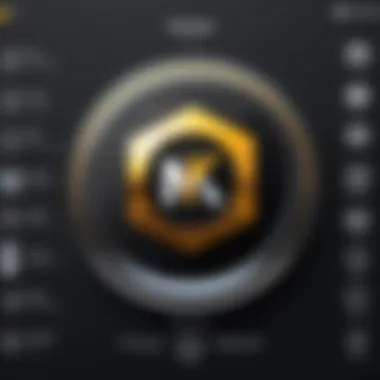

Intro
In today’s digital age, where cyber threats lurk around every corner, choosing the right antivirus software isn’t just a prudent decision; it’s essential for maintaining both personal security and business integrity. Norton, a name synonymous with cybersecurity, offers a variety of antivirus solutions tailored to fit the needs of different users, from casual web surfers to IT professionals. In this guide, we’ll delve into the various Norton antivirus products, examining their features, pricing, and suitability for diverse user profiles. By the end, you should feel more empowered to select the Norton product that best fits your specific requirements.
Software Overview
Key Features
Norton antivirus products come packed with a range of features designed to safeguard your devices. While the specifics can differ depending on the version you choose, some core functionalities are common across most offerings:
- Real-Time Threat Protection: Constantly scans for malware and other threats, blocking them before they can do any damage.
- Firewall Protection: Monitors incoming and outgoing traffic, adding an extra layer of defense.
- Spam Filtering: Helps to keep your inbox clean by filtering out unwanted phishing emails.
- Secure VPN: Assists in maintaining your privacy online by encrypting your internet connection.
- Cloud Backup: Offers options to secure your critical files against possible loss due to ransomware.
System Requirements
Before you commit to any Norton product, knowing the system requirements is important. Depending on the version, requirements may vary slightly, but typically, you’ll find the following necessities:
- Operating Systems: Windows 10 or later, Mac OS X 10.14 or later, Android 6.0 or later, iOS 12 or later.
- Processor: Intel or compatible processor.
- RAM: At least 4 GB, though more is often better for optimal performance.
- Internet Connection: Required for installation and updates.
In-Depth Analysis
Performance and Usability
Analyzing the performance of Norton antivirus software reveals its commitment to effective scanning and user-friendly interfaces. Users generally report minor slowdowns during extensive scans, but the trade-off is often worth it considering the level of security provided.
Usability also shines through; for instance, the dashboard is designed with clarity in mind. New users won't feel overwhelmed, making it relatively simple to navigate through various settings and features.
Best Use Cases
While Norton boasts an array of features, some user scenarios are more suited to its offerings than others.
- For Families: Norton provides robust parental controls that allow you to monitor children’s online activities, making it ideal for family setups.
- For Professionals: Businesses benefit from cloud backup features and enhanced security measures designed to protect sensitive information.
- For Light Users: Those who mainly browse the internet and check emails may find the basic version sufficient, with essential protective features without unnecessary frills.
Norton Antivirus Overview
Understanding Norton Antivirus is pivotal for anyone looking to safeguard their digital life. This overview sheds light on its significance and provides a foundation for making well-informed choices regarding these antivirus solutions. In a world where cyber threats are lurking around every corner, knowing what Norton offers can be a game-changer in protecting your privacy and data.
Norton Antivirus has evolved significantly over the years, keeping pace with the rapid advancements in cyber threats. This is not just a mere product; it’s a robust solution that integrates various features tailored to meet the diverse security needs of its users. You might think of it as an essential tool that moves with the times – much like a loyal guard dog, constantly on the alert for intruders. Moreover, the importance of choosing the right version cannot be overstated, as it can determine how effective your protection is against a growing array of malicious attacks.
With this overview, we’ll delve into the rich history of Norton, alongside its essential features. A comprehensive understanding of its evolution and key characteristics will help users relate their specific needs to the right Norton solution, ensuring a tailored approach to their cybersecurity.
The Evolution of Norton Antivirus
Norton Antivirus has quite a storied past, beginning in the early days of personal computing. The product first emerged as a small startup in the late 1980s, aiming to fight the then-nascent concern of computer viruses. Back in those days, threats were simple, mainly irritating bugs that slowed down systems. As technology progressed, so did the sophistication of these threats. Each decade brought significant changes and advancements in both malware and antivirus solutions.
From its early days, Norton brought crucial innovations to the cybersecurity landscape, such as heuristic scanning. This approach evaluated files based on their behavior, a concept that was groundbreaking at the time. As internet usage exploded in the 2000s, the need for more comprehensive protection became evident, leading to Norton incorporating features like phishing protection and real-time threat monitoring. Nowadays, Norton Antivirus continues to adapt, integrating cloud-based solutions and AI-driven analytics, ensuring a proactive stance against modern cyber threats.
Key Features of Norton Antivirus Solutions
When discussing Norton Antivirus solutions, several key features stand out, ensuring users get dead-on protection. Several aspects are essential when considering an antivirus option.
Real-time Threat Protection
Real-time Threat Protection is like having a sentry at the gates of your digital domain. This feature provides continuous monitoring for suspicious files and activities, offering alerts as potential threats approach. The most striking characteristic of this protection is its immediate response to threats.
- Key Benefit: Users experience seamless protection as the software updates its threat definitions constantly, diving into a vast database that identifies threats in real-time, making it a popular choice for those who prioritize security.
- Unique Feature: One standout aspect of Real-time Threat Protection is its behavior-based detection capability, which allows it to respond to new threats even before the software has received updates. This proactive approach greatly minimizes the risk of infections.
However, a users might experience some slight system slowdowns because of the extensive monitoring needed. It's the price for robust security, and many deem it a worthwhile trade-off.
Cloud Backup Solutions
In today’s world, losing data can feel akin to losing a limb. That's where Cloud Backup Solutions come in, offering users peace of mind. This feature serves as an extra security blanket, saving your essential information to secure servers. The primary benefit here is the ease of retrieval and management of sensitive data, all while ensuring safety from physical damage and cyber breaches.
- Key Characteristic: The automatic backup functionality efficiently syncs essential files without user intervention, taking the hassle out of regular data backups.
- Unique Feature: Its integration with Norton’s security suite means users can restore their files with a few clicks in case of any attack or failure.
Still, users should weigh the potential downsides, such as dependency on stable internet connectivity for accessing backups. However, many find the protection it offers invaluable.
Parental Control Features
In an age where children are more tech-savvy than ever, Parental Control Features play a crucial role in managing what kids can access online. This feature is an essential part of family cybersecurity. The primary characteristic is ease of use, allowing parents to set customized restrictions based on their children's ages and maturity levels.
- Benefit: Parents can monitor and limit screen time, ensuring children engage with safe content. This gives peace of mind to caregivers concerned about digital threats.
- Unique Feature: The ability to receive notifications and reports on children's online activities keeps parents in the loop without being intrusive.


However, while these controls are helpful, over-restriction could lead to resentment among teens. Striking a balance is key, but many appreciate the added layer of safety these features provide.
In summary, the Norton Antivirus overview and its key features provide users with a comprehensive understanding of their options and the protection available. This knowledge is crucial in navigating today’s cyber landscape, ensuring devices stay secure, and personal data remains private.
Understanding User Needs
In the vast sea of cybersecurity products, understanding user needs stands as a lighthouse guiding you to safer shores. It's crucial to comprehend what specific requirements you have before picking an antivirus solution. Not all programs cater to the same audience or use case. From heavy internet users to casual browsers, one size does not fit all. By evaluating your individual needs, you can zero in on a Norton product that dovetails perfectly with your lifestyle, ensuring you’re not just buying software but a tailored safety net for your digital life.
Assessing Your Security Requirements
Type of Devices Used
When considering antivirus solutions, the type of devices you utilize plays a pivotal role. If you’re predominantly using a desktop computer for work-related tasks, your requirements differ vastly from someone who relies on a multitude of devices like smartphones and tablets. Norton solutions cater to various devices, bringing varied features to the table.
For PC users, Norton Antivirus tends to be a powerful choice due to its robust malware defense capabilities. It consistently updates with the latest threats identified, making it a sturdy companion for desktop users. Conversely, mobile users might prioritize safeguards against phishing and malware that usually infiltrates through apps. Norton mobile security shines in this aspect, helping to shield against potential vulnerabilities that come with on-the-go usage. The unique feature here is adaptability—Norton modifies its protection protocols based on the devices in use, ensuring comprehensive coverage wherever you go.
Level of Internet Usage
Not all internet users are created equal. Some are casual surfers, while others live in the fast lane, streaming, gaming, and shopping online. The level of internet usage heavily influences which Norton product might best suit your needs. For those who find themselves online more than offline, a strong antivirus solution that offers real-time threat detection becomes essential.
Norton’s real-time threat protection is a shining star here. It constantly scans your internet activities and files, blocking threats before they reach your system. This feature is particularly advantageous for heavy internet users who might unknowingly click on harmful links or download unsafe files. The downside, however, could be that such extensive protection may slow down your device momentarily during scans, but the peace of mind it offers often outweighs this minor inconvenience.
Importance of Data Security
In this hyper-connected world, the importance of data security can’t be overstated. Regularly, we handle sensitive information, be it personal details, banking information, or proprietary work documents. Understanding your data security needs is essential in selecting the right antivirus solution.
Norton’s emphasis on data security is top-notch. One unique feature is its identity theft protection, which monitors the dark web for your information. This proactive measure ensures you're alerted if your personal information is up for grabs in illicit arenas. The significant advantage here is knowing that your identity isn't just sitting idle, exposing itself to potential thieves. However, keep in mind that while such comprehensive protection is beneficial, it may require extra setup and monitoring on your part to keep track of alerts and notifications.
Budget Considerations
Budget often serves as the primary deciding factor in any purchase, particularly when it comes to digital protection. Finding the balance between essential features and reasonable costs can make your selection process a bit less overwhelming.
Free vs. Paid Versions
Let’s face it: everyone loves a freebie. But when it comes to antivirus, the free versions often come up short. They might offer basic protection but lack many of the in-depth features you’d find in their paid counterparts. This dichotomy is crucial to analyze.
Norton’s free versions are akin to a basic umbrella—they'll keep you dry for a while, but when the storm hits, you'll wish you had something sturdier. The paid versions bring advanced features like firewall protection, VPN services, and online backup, positioning them as a more beneficial choice overall. The trade-off between free and paid is often crystal-clear when you consider the serious consequences of inadequate protection.
Long-term Savings vs. Short-term Costs
Analyzing long-term savings tied to malware breaches reveals that investing in a solid antivirus plan may pay off in the long run. Opting for cheaper, short-term solutions can cost you not only money but valuable time spent resolving issues post-breach.
When you think about it, investing in reliable antivirus software today can save you from hefty expenses later—for example, the trouble of hiring professionals to restore compromised systems or the costs associated with recovering stolen data. Choosing a Norton product might seem like a significant upfront expense, but when viewed through the lens of potential future savings, it could become a worthwhile investment.
Value for Money Analysis
Norton products often come packed with features worth the price tag, turning them into value-for-money choices. A value for money analysis involves not just looking at the cost but evaluating what you get in return.
Norton offers an array of features—including advanced malware protection, a user-friendly interface, and unparalleled customer support—that enhance its value. While some users may blink at the price, recognizing these features positions Norton as a smart pick for those serious about cybersecurity. The only caveat lies in the ongoing nature of subscriptions; while paying yearly keeps you protected, it can accumulate costs over an extended duration. Balancing this financial expectation with your specific needs should pave the way for a judicious decision.
Comparing Norton Antivirus Products
When it comes to safeguarding devices against malicious threats, picking the right antivirus software is crucial. Norton Antivirus, being a well-established player in the market, offers a range of products that cater to varying needs. This section aims to dissect these options to help users make an educated selection. By understanding each product's nuances, users can align their choices with their specific security requirements, budgets, and device usage.
Norton Antivirus Basic
Features Overview
Norton Antivirus Basic provides fundamental protection for users looking to secure their devices without the bells and whistles. The key characteristic is its real-time malware protection, which scrutinizes incoming files and email attachments, preventing potential threats before they can infiltrate the system. A standout feature here is the Norton Safe Web, which helps users browse safely by warning them about harmful websites. This approach makes it a practical choice for less tech-savvy individuals who only need essential security measures. However, it lacks some advanced features, such as backup options, which may disappoint those looking for a more comprehensive solution.
Target User Profile
The target user for Norton Antivirus Basic is someone who primarily uses their device for browsing and casual online activities. It's an excellent fit for individuals or families who may not require extensive security layers yet still want their devices protected against common threats. The simpleness of the interface ensures that users can navigate without a steep learning curve, but there’s a trade-off in the form of limited multi-device support. Users who may upgrade their devices often or have a mix of platforms might find this aspect lacking.
Norton for Windows
Comprehensive Protection Features
Norton 360 for Windows stands out with its multi-faceted protection that includes not only antivirus capabilities but also VPN services, cloud storage, and backup solutions. One of its key features is the real-time threat protection that scans for malware, adware, and spyware across multiple layers. This robust support makes it a worthy investment for professionals needing dependable protection while browsing and working online, especially when handling sensitive information. However, the wide array of features can be overwhelming for casual users who might not utilize all functions offered.
Pricing and Subscription Models
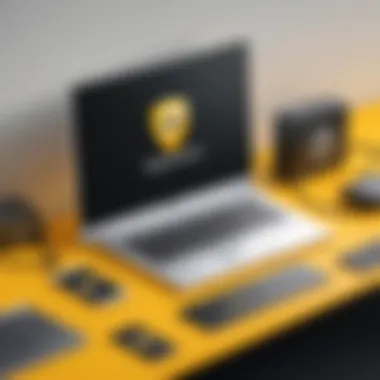

Understanding the pricing structure of Norton 360 is essential. It presents several subscription models, from monthly to yearly, allowing users to pick what fits their budget best. The annual plan, while having a higher upfront cost, can turn out to be a more economical option for long-term users since it often includes extra features at no extra charge. Alternatively, the subscription model offers some flexibility in cancellation options, which is a significant consideration for those cautious about committing to long-term expenses. However, users should be aware of potential renewal rates that might spike after the first year.
Norton Security Premium
Advanced Security Features
Norton Security Premium encompasses advanced security features that cater to users with a full suite of needs. Features like password management, secure cloud storage, and parental controls cater to families and power users alike. Its Intelligent Firewall continually monitors network traffic, making it a robust choice for users who deal with complex online environments. While its comprehensive feature set offers a lot of value, it could be a tad complex for those who prefer simplicity over an all-inclusive solution.
Multi-device Coverage
One of the highlights of Norton Security Premium is its multi-device coverage. Users can protect multiple platforms, including Windows, Mac, Android, and iOS, all under one subscription. This feature proves beneficial in our increasingly interconnected world where families and individuals often use various devices. However, while this approach is flexible, one drawback is that not all devices may receive the same level of protection, which can lead to confusion among users aiming for consistent security across their devices.
Norton Mobile Security
Mobile Threat Protection
With mobile devices becoming prime targets for cybersecurity threats, Norton Mobile Security is designed to cater to this necessity. It offers protection against malware and various online threats, ensuring that users can navigate the mobile web securely. A crucial aspect is its anti-theft features, which can track and locate lost devices. This capability could ease the minds of users often on the go, providing a sense of security in case of loss. However, even if it excels at mobile protection, it may not include extensive features found in its desktop counterparts, possibly leaving advanced users wanting more.
User Experience and Performance
In terms of user experience, Norton Mobile Security is designed with simplicity in mind. Its interface is straightforward, making it inviting for users of all ages. It seamlessly integrates with the device without consuming too much system resources, ensuring smooth performance. Yet, some users have reported occasional lags during function switches. This could be a minor inconvenience for those who use their devices for multitasking purposes but remains a relatively small price to pay for robust mobile security.
Expert Opinions and Reviews
When it comes to cybersecurity solutions, navigating the plethora of options available can be a daunting task. This is especially true for products like Norton Antivirus, which have a varied lineup tailored for different needs. In this section, we delve into the importance of expert opinions and reviews, as they play a crucial role in shaping a user's decision-making process. Experts in cybersecurity not only provide insights based on technical specifications but often also share hands-on experience with the software. This adds a layer of trustworthiness.
Furthermore, expert reviews often go beyond personal use; they analyze the performance and efficacy of these products in a variety of environments. This is of paramount importance because the effectiveness of an antivirus can fluctuate depending on a user's specific situation. They assist potential buyers by highlighting not only the strengths but also the weaknesses of each option available.
User Feedback and Ratings
User feedback serves as a vital indicator of how well a product performs in real-world scenarios. When considering Norton Antivirus, it is essential to examine the ratings and comments from those who have used it. These insights can unveil critical aspects such as ease of installation, how it handles various types of malware, and customer service responses.
Often, ratings will focus on:
- Ease of Use: Users generally appreciate a user-friendly interface that doesn't require an engineering degree to navigate.
- Performance Impact: Many reviews touch upon how the software impacts system performance, including speed and resource usage in day-to-day operations.
- Effectiveness: Ultimately, most users want to know if the antivirus is keeping their devices secure.
Overall, user feedback helps paint a more complete picture of Norton Antivirus, complementing industry analysis.
Industry Reviews and Comparisons
AV-Test Scores
One of the benchmarks in the industry is the AV-Test scores. These scores gauge the performance of antivirus solutions against known threats, their usability, and overall protection capabilities. The significance of these scores cannot be overstated as they provide a clear, quantitative assessment of how Norton measures up against its competitors.
Key characteristics of the AV-Test ratings include:
- Real-World Protection: Evaluates how well a security program protects against attacks in real-time scenarios.
- Performance: Measures the impact on system speed and responsiveness.
- Usability: Examines any false positives or installation difficulties.
The AV-Test results can be beneficial for users looking for a scientific approach to antivirus selection. A high score in these tests indicates strong performance but it’s wise to observe how often these tests are conducted and updates are released, as continual improvements are essential for antivirus effectiveness.
Comparison with Competitors
Understanding how Norton Antivirus stacks up against competitors is another significant factor when making a choice. Many industry experts regularly conduct comparisons that highlight specific functionalities, pricing, and user satisfaction across different products. These comparisons not only keep consumers informed but also encourage manufacturers to improve their offerings.
A key characteristic of these comparisons is:
- Feature Set: Experts will often break down the unique components each antivirus offers, allowing potential users to better align these features with their specific needs.
However, with competition comes nuances. Some competitors may offer lower pricing, but at the cost of the extensive features Norton provides. This is where understanding the value proposition becomes crucial for unbiased decision-making.
To sum it all up, expert opinions, user feedback, and industry comparisons are essential elements in making a well-informed choice regarding Norton Antivirus. These insights help translate technical jargon into plain language and ensure that individuals can confidently choose a product that meets their security requirements.
Making the Purchase Decision
When selecting a Norton Antivirus product, making the right purchase decision is crucial. It’s not merely about picking a name from a hat. It involves understanding the right fit for your security needs, budget, and device compatibility. The significance of this topic lies in its direct impact on your digital safety and performance. Moreover, navigating through choices wisely can save you not just money, but also valuable time and frustration.
Where to Buy Norton Antivirus
Official Website
Buying Norton Antivirus directly from the official website is often seen as the gold standard. Here, you have the benefit of accessing the most up-to-date versions and comprehensive support. A key characteristic of the official site is its user-friendly interface; it makes the selection process much smoother. You can easily find various products, each tailored to different needs.
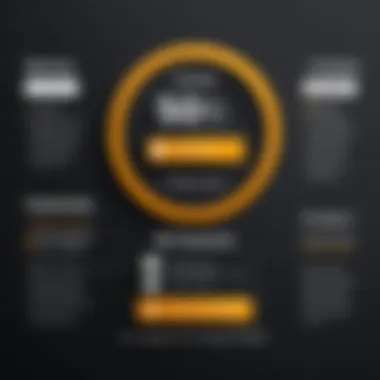

One unique feature of purchasing from the official website is the ability to secure exclusive offers or bundles that may not be available through other retailers. These packages often include added features that can enhance your protection at little extra cost. However, one downside can be the price, as it may be higher compared to third-party options, yet the assurance of authenticity can justify it for many users.
Third-party Retailers
Third-party retailers provide an opportunity for potential savings. You can often find discounted prices on Norton products at various online stores like Amazon or Best Buy. The appeal of these retailers lies in their competitive pricing, making them a go-to for budget-conscious consumers.
A noteworthy characteristic is the frequent promotional campaigns they conduct, enticing customers to try their offerings. However, while these deals may seem attractive, a unique drawback could be the lack of comprehensive support. You may not always receive immediate assistance if any problems arise during installation or operation.
Subscription Deals and Discounts
In the realm of antivirus software, subscribing can often lead to optimal benefits, especially when it comes to keeping your software current. Subscription deals usually come with significant financial incentives, such as lower up-front costs compared to outright purchases. A key trait of these subscriptions is the ongoing updates provided, ensuring your security remains top-notch.
One of the unique benefits of subscription models is the chance to periodically evaluate your needs. You get the flexibility to upgrade or downgrade based on your current requirements without the hassle of new installations. The downside here is the long-term payment commitment, which may accumulate higher costs over time if not monitored closely.
Installation and Setup Process
System Compatibility
Understanding system compatibility is essential before purchasing Norton Antivirus. It is vital to know whether your devices meet the software requirements. This aspect is often overlooked but can lead to frustration, especially if users try to install a version unsuitable for their system.
A key characteristic of compatibility is the clear specifications detailed on the Norton website or product packaging. This clarity helps consumers make educated decisions. However, a potential downside is that some users may be unaware of legacy systems or older devices that might not support the latest software, leaving them unprotected.
Step-by-step Installation Instructions
Having simple, step-by-step installation instructions can make a world of difference for users, especially those who may not be tech-savvy. Clear guidance contributes to the overall user experience, making sure your antivirus is up and running in no time. A beneficial part of these instructions usually includes visual aids or video tutorials, enhancing understanding and engagement.
However, a unique issue could arise when users attempt to navigate intricate configurations. If the instructions are not well-made or lack comprehensiveness, it may complicate the setup process, leading to improper installations and potential security vulnerabilities.
"A wrong choice in antivirus selection and installation can leave your digital life exposed to lurking dangers, locking you out of a worry-free online experience."
This guide aims to put all the pieces in place for making an informed decision on Norton Antivirus—setting you on the right path to secure your digital world.
Ongoing Support and Updates
When selecting antivirus software like Norton, one essential yet often overlooked aspect is the ongoing support and updates. Cyber threats evolve at lightning speed, so having a product that not only protects you now but also maintains its defenses against future threats is paramount. Regular updates and reliable customer support play a huge role in ensuring that your Norton antivirus stays effective and relevant.
Customer Support Options
Contact Methods
The efficiency of contact methods provided by Norton contributes significantly to user satisfaction. Whether it's through phone support, live chat, or even email, the variety of options ensures that users can reach out in the manner that suits them best. This flexibility is one of the fundamental characteristics that makes Norton a popular choice in the realm of antivirus solutions.
A unique feature of Norton’s contact methods is the availability of 24/7 service. This ensures that help is always readily available, no matter the hour. While some might prefer chatting with a representative, others might find email more convenient for less urgent inquiries. Each method has its own advantages; for instance, live chat tends to yield faster responses, while email allows for more detailed explanations of problems.
Learn more about Norton Support
Online Resources and Common Questionss
Another critical aspect that enhances user experience is the online resources and FAQs offered by Norton. These resources provide immediate assistance, often addressing common queries regarding setup, troubleshooting, and best practices. They are a key feature for users looking for instant answers without having to wait in a queue.
A unique advantage of these resources is the depth of information available. Users can delve into a wealth of articles, video tutorials, and community discussions, which makes them a valuable clarification tool. However, the caveat here is that relying solely on online resources can sometimes lead to confusion, especially for less tech-savvy individuals. It’s crucial to balance online information with personal support as needed.
Importance of Software Updates
Automatic Updates
Automatic updates represent a cornerstone in maintaining cybersecurity efficacy. Having your Norton antivirus set to update automatically ensures you're always equipped with the latest malware definitions and security features, which is a vital part of staying safe in a digital world prone to new threats. This feature is particularly beneficial because it takes the hassle out of remembering to check for and install updates manually. A standout element of automatic updates is that they minimize the risk of vulnerabilities that can occur when patches are missed. The downside, however, can be issues with bandwidth or performance if the updates occur during demanding tasks on the system.
Manual Update Process
On the other hand, the manual update process offers a level of control that some users prefer. This method allows individuals to decide when to initiate updates, making it advantageous for those who may need to ensure their systems are not disrupted at critical moments. The primary skill of this process is being proactive about securing your system at times that are most convenient for you.
However, the manual process does come with its disadvantages. Forgetting to check for updates can leave a system vulnerable to new threats, especially if the user isn't consistently aware of the importance of regular patching.
In summary, understanding ongoing support and updates in antivirus products like Norton is crucial for safeguarding your digital life. Always consider how you can leverage both customer support options and timely software updates while making your purchasing decision.
The End
Choosing the right Norton Antivirus is a decision that can significantly influence how you safeguard your digital life. This guide has painted a comprehensive picture of the various Norton products available and how they cater to distinct user requirements. The crux of the article rests on recognizing the diverse needs of users, whether you're a student, a professional in IT, or simply someone who spends a good deal of time online.
Benefits of Proper Selection
Opting for the correct Norton solution means that you can enjoy robust protection against a myriad of threats. Keep in mind that cyber threats are ever-evolving; hence, the right antivirus software will provide updates that ensure your defenses are kept up to par with these new risks. Moreover, you’ll find enhanced performance and user satisfaction when a product aligns with your specific usage patterns and security concerns.
Considerations for Your Decision
As you reflect on Norton’s offerings, consider factors such as device compatibility, your typical online behavior, and the potential consequences of data loss. These considerations form the backbone of your selection process, guiding you to a product that not only meets your security needs but also fits your lifestyle seamlessly. Whether you're drawn to the simplicity of Norton Antivirus Basic or the all-inclusive features of Norton 360, weighing your priorities against what each product provides is crucial.
Ultimately, your investment in Norton Antivirus will be a cornerstone of your cybersecurity arsenal. Understanding the variety and nuances of Norton’s offerings, as laid out in this guide, is your pathway to making an informed decision that protects your interests now and into the future.
Final Thoughts on Norton Antivirus Selection
In summary, Norton’s suite of antivirus products presents a wealth of options, each tailored to different segments of users. Beyond just surface-level features, it's important to delve into evaluations like user ratings and expert reviews, which provide additional layers of insights. Also, take heed of any recommendations offered by security professionals who circulate within IT communities.
Investing in the right Norton product is about more than just purchasing software. It’s about securing your digital space against threats that seemingly lurk around every corner. By aligning your choice with your unique needs and preferences, you're not only safeguarding your devices but also establishing a secure environment conducive to effective work, study, and relaxation. As we continue to embrace technology, let’s do so with security in mind.







