Comparing VDI Alternatives for Modern Businesses
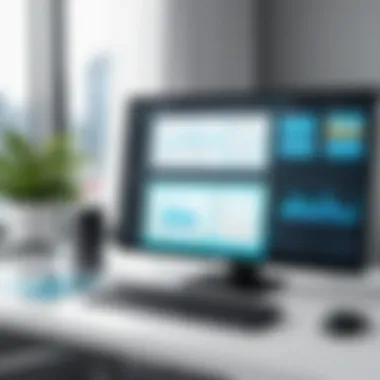

Intro
As businesses continue to evolve, the need for flexible and efficient IT solutions remains paramount. Virtual Desktop Infrastructure (VDI) has long been a staple in the realm of desktop virtualization, but it's not the only game in town. This article sets out to explore a range of alternatives to VDI that could potentially better suit various organizational needs. From Desktop as a Service (DaaS) to traditional remote desktop solutions, we shall examine their intrinsic qualities, advantages, and possible limitations.
Understanding these alternatives is key for software developers and IT professionals who are tasked with optimizing resources and enhancing productivity. In this narrative, we will delve into profound insights that can illuminate decision-making processes, helping organizations select the right tools for their specific requirements.
Software Overview
When considering alternatives to VDI, it’s essential to grasp what each option can offer. Here, we will take a closer look at DaaS and other remote desktop solutions, highlighting their key features and what systems they require.
Key Features
- DaaS: This cloud-based model offers virtual desktops delivered as a service. It allows users to access their desktop environment from anywhere with an internet connection. DaaS solutions often come with automatic updates, scalability, and simplified management.
- Remote Desktop Protocol (RDP): A technology that enables users to connect to another computer via a network connection. RDP’s strength lies in its capability to manage multiple users, making it suitable for businesses that require team collaboration.
- Cloud-based Platforms: Solutions like Citrix and AWS are powerful options that provide virtual desktop services in the cloud. They feature high customization capabilities, allowing organizations to tailor their environments according to specific workflows.
System Requirements
To effectively implement these solutions, understanding their system requirements is crucial.
- DaaS typically requires:
- RDP requires:
- Cloud Platforms may need:
- A stable internet connection with adequate bandwidth.
- Compatible devices, such as laptops, tablets, or thin clients.
- Strong security measures to ensure data integrity.
- A Windows server that has Remote Desktop Services installed.
- Network configuration that allows remote access, including firewall settings.
- Pre-configured virtual machines that align with the selected service’s specifications.
- User authentication systems to manage access securely.
Understanding these aspects can significantly influence an organization's choice of solution, enabling a more informed decision-making process.
In-Depth Analysis
Navigating the vast sea of alternatives to VDI requires a closer examination of their performance, usability, and the contexts in which they truly shine.
Performance and Usability
Ultimately, the performance of any desktop virtualization solution hinges on its usability. DaaS providers often excel in user experience, featuring intuitive interfaces and seamless updates. However, the performance can vary significantly depending on the internet speed and server load.
Meanwhile, traditional RDP can sometimes feel clunky, especially when many users are connected simultaneously. Yet, when optimized, it can provide a stable solution for businesses with adequate infrastructure.
Best Use Cases
DaaS is particularly effective for:
- Start-ups looking for quick and easy setups.
- Remote teams requiring flexible access to work environments.
- Businesses needing scalable solutions.
RDP, on the other hand, often fits well in scenarios such as:
- Organizations with established IT infrastructure.
- Enterprises requiring consistent performance with a focus on internal resources.
When selecting a solution, understanding your organization's unique needs and existing infrastructure can bridge the gap between choice and execution.
Prelude to and Its Importance
Virtual Desktop Infrastructure, or VDI, has revolutionized the way organizations handle their desktop computing needs. With VDI, companies can centralize their desktop environments, offering users access to their personalized workstations from virtually anywhere. This setup is particularly beneficial as workforce mobility increases and remote working becomes more commonplace. Thus, VDI represents a crucial pillar in modern IT architecture, providing security, manageability, and flexibility that traditional desktop setups often lack.
Defining Virtual Desktop Infrastructure
So, what exactly is Virtual Desktop Infrastructure? Simply put, VDI allows a server to host multiple virtual desktops, enabling users to operate their devices as if they were sitting in front of a physical computer. These virtual desktops decouple the operating system and applications from the physical hardware, creating a scenario where any end-user device can be transformed into a fully-functional workstation. With the use of software like VMware Horizon or Citrix Virtual Apps and Desktops, firms can create tailored environments that cater to individual user requirements or roles.
Apart from providing access to applications and data, VDI enhances data safety. Since sensitive information is stored on centralized servers rather than individual devices, the risk of data breaches diminishes significantly. In this age where data privacy is paramount, the appeal of VDI can't be overstated.
The Role of in Modern IT Environments
In today's fast-paced business world, the support of VDI can not be overlooked. Organizations are under constant pressure to streamline operations and cut costs, all while enhancing user experience. By utilizing VDI, companies can optimize their IT infrastructure in several ways:
- Centralized Management: IT teams can deploy updates and patches from a unified console, making it easier to maintain system stability and security. This centralized approach eliminates the headaches associated with managing numerous devices independently.
- Resource Optimization: With VDI, businesses can allocate and scale resources as needed. If a department experiences a surge in workload, additional virtual desktops can be provisioned quickly without the need for physical hardware.
- Workforce Flexibility: Employees can work from any location with internet access, whether from home, a café, or while traveling. This flexibility not only boosts productivity but also enhances job satisfaction.
"A well-implemented VDI solution transforms desktop management, allowing organizations to focus on their core competencies while IT handles the complexity behind the scenes."
Of course, while the advantages are compelling, it’s essential to note that VDI isn't without challenges. High costs and complexities in deployment can often raise hurdles that organizations must prepare to face. By exploring the limitations, one can better appreciate why organizations are increasingly looking at alternatives to VDI.
Understanding the Limitations of
When examining VDI, it’s essential to look at its limitations, as ignoring these aspects could lead to unexpected costs and operational headaches. Virtual Desktop Infrastructure, while advantageous in many respects, has shortcomings that necessitate careful consideration. This section delves into some of the primary challenges associated with VDI, especially high costs and resource intensity along with the complexity in deployment and management.
High Costs and Resource Intensity
One of the most cited drawbacks of VDI is the hefty price tag associated with it. Implementing VDI can entail significant upfront investments in both hardware and software. Organizations must invest in:
- Powerful servers capable of handling multiple virtual machines
- A reliable, high-capacity network infrastructure to ensure performance and accessibility
- Licensing for virtualization software and additional applications
- Ongoing maintenance and support costs, which can be persistent and unpredictable
For companies with tight budgets, these costs can quickly stack up, and over time the resource consumption becomes an issue. Energy consumption, data center space, and cooling requirements also contribute to the resource intensity. This might lead businesses to question the economic viability of VDI, especially when weighing it against cheaper alternatives available in the market today.


Additionally, the resource allocation can become a bottleneck during peak usage. Users may face sluggish performance, frustrating experience when there are more virtual machines running than the infrastructure can support. If the user experience sours, so does the overall productivity.
"Understanding the financial implications of VDI is crucial. Sometimes, the costs outweigh the benefits, leaving organizations in a pinch."
Complexity in Deployment and Management
The implementation of a VDI solution can resemble a tightrope walk. It requires meticulous planning, skilled personnel, and robust integration strategies. The complexity can pave the way for errors if not handled properly.
Some factors contributing to this complexity include:
- Integration with existing systems: VDI must often work in harmony with legacy systems and applications, which can be quite the endeavor. Each compatibility issue can add layers of complexity, necessitating additional resources and time.
- Configuration: Fine-tuning VDI settings involves an array of configurations for both hardware and software, demanding specialized knowledge. This task can be daunting and prone to human error.
- Ongoing management: Keeping a VDI environment healthy means constant monitoring and updates. The administrative overhead can be substantial, often requiring dedicated personnel who understand both the technology and the requirements of the users.
For businesses not equipped with a solid IT foundation, these complexities can lead to bottlenecks, inefficiencies, and greater potential for frustration among users.
Ultimately, recognizing these limitations is essential for making informed choices. By understanding the financial and logistical challenges tied to VDI, organizations can better gauge whether pursuing alternatives is a more suitable path for their unique situations.
Key Considerations When Seeking Alternatives
As organizations venture into the realm of virtual desktop solutions, it's essential to recognize that not all solutions are cut from the same cloth. This section elaborates on critical aspects that must be weighed when looking for alternatives to traditional VDI. These considerations are paramount for making informed choices that can lead to fruitful implementations and eventually drive business success.
Assessing Business Needs
When contemplating a shift from VDI to an alternative, understanding the specific requirements of the business is critical. Each organization has its own set of workflows, user demographics, and operational demands. Evaluating these needs involves looking at factors such as the number of concurrent users, the types of applications commonly used, and the remote access requirements.
For instance, a company heavily relying on graphic design tools may need a solution that ensures high-performance graphics support, whereas a business primarily using standard office software might look for something less resource-hungry. Engaging stakeholders in discussions can help uncover requirements that might not be immediately apparent. And don't forget: Involving IT teams and end-users in these discussions proves invaluable, offering insights on how technology affects day-to-day functions.
Evaluating Budget Constraints
Money isn’t just king; it’s the whole royal court when it comes to choosing desktop solutions. Any enterprise needs to consider the financial implications of switching to alternatives. The upfront costs can vary widely, influenced by the chosen model and licensing fees. It's important to take a hard look at not just the initial costs but also the long-term expenses. Are there hidden fees for scaling? How often will you need hardware updates?
Moreover, when presenting these considerations, visibility into budgeting can help delineate all costs related to support, training, and potential downtime during the transition. Setting a clear budget framework ensures alignment with organizational financial goals. It goes without saying that prioritizing cost-effective solutions with a significant return on investment can be a game changer.
Scalability and Flexibility Requirements
In today’s rapidly changing business landscape, scalability is not merely an option; it’s a necessity. The chosen alternative should be able to grow along with the organization. Whether a company is planning to expand into new markets, launch new products, or simply increase staff, the solution should accommodate such changes without requiring a complete overhaul.
Flexibility also plays a major role here. Can the solution integrate seamlessly with existing tools? How well does it support remote and hybrid work environments? A flexible platform can dramatically increase an organization’s ability to adapt to unforeseen challenges, making it a valuable asset over time.
User Experience and Accessibility
At the end of the day, users are the heartbeat of any technology solution. Thus, ensuring that their experience is a smooth one is not just important; it's fundamental. The alternatives being considered must prioritize user accessibility, allowing employees to connect from various devices, locations, and networks without facing barriers.
Feedback from current users of the technology can provide insight into potential roadblocks. Simplified processes and intuitive interfaces reduce the learning curve, enabling quicker adaptation. Additionally, ensuring robust support channels, like chats or dedicated teams for solving technical issues, bolsters user satisfaction. Engaging users in the selection process not only enhances their overall experience but can lead to more successful adoption of the new system.
"Technology should make your work easier, not harder. Giving a voice to users in the decision-making process is essential in choosing the right solution."
With these considerations laid out, it becomes evident that the road to finding suitable VDI alternatives is nuanced. A thoughtful approach to assessing needs, budgeting realistically, ensuring scalability, and fostering an excellent user experience can set the groundwork for successful adoption and integration of new technologies.
Exploring Desktop as a Service (DaaS)
In the landscape of desktop virtualization, Desktop as a Service (DaaS) stands out as a compelling alternative to traditional Virtual Desktop Infrastructure (VDI). As businesses increasingly adopt remote work and distributed teams, the importance of easily accessible and manageable desktop solutions has never been more pronounced. DaaS effectively addresses many of the limitations posed by VDI by offering a more streamlined and flexible approach to desktop delivery.
Overview of DaaS Solutions
DaaS solutions provide virtual desktops that are hosted in the cloud, allowing users to access their desktops from anywhere with an internet connection. This model shifts the responsibility for infrastructure, maintenance, and management to the service provider, simplifying operations for businesses. Key features of DaaS include:
- Cloud Hosting: Unlike VDI, which typically resides within an organization’s data center, DaaS operates in the cloud, bringing scalability and availability to the forefront.
- Subscription-Based Pricing: DaaS solutions usually operate on a subscription model, meaning organizations pay for what they use, allowing for predictable budgeting.
- Quick Deployment: DaaS can often be set up faster than traditional VDI, enabling organizations to onboard users in a matter of hours rather than days or weeks.
DaaS is especially beneficial for companies looking to enable remote work without the hassle of heavy infrastructure investments.
Advantages of DaaS Over
There are several distinct advantages that DaaS offers compared to traditional VDI, which make it an attractive choice for many organizations.
- Cost-Efficiency: DaaS eliminates many capital expenditures associated with VDI such as hardware purchases and ongoing maintenance. Users pay on a per-user basis, which can lead to significant savings.
- Scalability: The ability to easily scale resources up or down is a hallmark of cloud solutions. Organizations can quickly add or reduce the number of virtual desktops as business needs change.
- Easier Management: Since the service provider handles the infrastructure and maintenance, IT teams can focus on more strategic initiatives rather than day-to-day management of desktop environments.
- Multi-Device Accessibility: DaaS allows users to access their workspaces from various devices, be it tablets, laptops, or even smartphones, enhancing flexibility and responsiveness.
"As organizations embrace remote work, DaaS becomes an integral part of their strategy, removing barriers to access and management."
Potential Challenges with DaaS
Despite its many advantages, DaaS isn’t without challenges. Organizations need to consider several factors when evaluating whether to adopt DaaS solutions:
- Reliance on Internet Connectivity: The performance of DaaS is directly tied to the quality of the internet connection. A slow or unstable connection can hamper user experience significantly.
- Data Security Concerns: With data being managed in the cloud, organizations must ensure that their provider complies with relevant security standards and regulations. This involves understanding the measures in place to protect sensitive information.
- Limited Customization: DaaS may offer less flexibility in customizing desktop environments compared to on-premise VDI solutions, which could be an issue for organizations with specific requirements.
In summary, while DaaS offers a modern approach to desktop virtualization with notable benefits, organizations must weigh these against potential challenges to determine if it's the right fit for their operations.
Analyzing Remote Desktop Solutions
Remote desktop solutions have become increasingly prevalent as organizations seek flexible and efficient ways to manage their IT environments. These solutions stand apart by allowing users to access a computer system from a remote location, effectively bridging geographical gaps. As businesses venture into post-pandemic setups, the need for robust remote access has surged, making this topic highly relevant.
Comparing Remote Desktop Protocols
When it comes to remote desktop solutions, understanding the various protocols is crucial. Remote Desktop Protocol (RDP), developed by Microsoft, is arguably the most recognized. It offers a seamless user interface but operates best within Windows environments. Other notable protocols include Virtual Network Computing (VNC), which excels in cross-platform accessibility but may lag in performance compared to RDP.
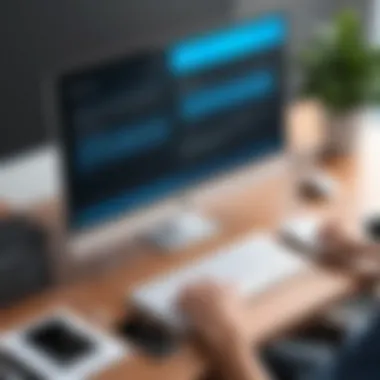

- RDP:
- VNC:
- Pros: Excellent performance within Windows, built-in security features.
- Cons: Less flexible with non-Windows systems.
- Pros: Platform-agnostic, open-source options available.
- Cons: Slower response times, more bandwidth required.
Another emerging player is the PCoIP (PC over IP) protocol, favored for its use in high-performance virtual desktop environments. It leverages advanced compression techniques to transmit image data more efficiently, ensuring minimal latency, which is a boon for graphics-intensive applications.
Security Implications in Remote Desktop Access
Security remains a pressing concern when discussing remote desktop solutions. Cyber threats can undermine the integrity of your systems, making it essential to adopt stringent security measures. Implementing two-factor authentication can significantly enhance security by requiring additional verification beyond just passwords. Moreover, adopting VPNs (Virtual Private Networks) can add an extra layer of protection, ensuring that remote connections remain encrypted.
Things to consider for security include:
- Regular updates and patch management to ensure all protocol vulnerabilities are addressed.
- Restricting access to only necessary personnel and roles.
- Implementing logging and monitoring to detect unauthorized access attempts.
By being proactive in these areas, organizations can safeguard their remote access solutions and keep data breaches at bay.
Use Cases and Best Practices
Remote desktop solutions cater to various scenarios, making them versatile tools in the IT arsenal. Here are some compelling use cases:
- Support Services: IT support teams often rely on remote access to troubleshoot user issues efficiently.
- Home Offices: Many organizations have adopted remote work, allowing employees to access office resources securely from home.
- Educational Institutions: Schools leverage remote desktop solutions to provide students access to software applications without needing high-end equipment at home.
Best practices for implementing remote desktop solutions include:
- Regular Training: Equip staff with knowledge about security best practices and how to use remote desktop tools effectively.
- User Session Management: Monitor and manage user sessions to prevent unauthorized access and extend system availability.
- Backup Plans: Always have contingency measures in place for data loss or system failures, ensuring business continuity.
"The migration to remote desktop solutions isn't merely about convenience. It's about adapting to a new operational reality that demands flexibility and security."
Understanding Cloud-based Desktop Solutions
As organizations increasingly rely on digital workflows, understanding cloud-based desktop solutions becomes paramount. These solutions offer a fresh perspective on how businesses can operate efficiently and effectively while adapting to modern demands. By leveraging the cloud, companies can provide their employees with flexible work environments without having to invest heavily in on-premise infrastructure. Cloud desktops, in particular, can deliver a streamlined user experience that beckons for exploration.
What Are Cloud Desktops?
Cloud desktops are virtualized computing environments hosted in the cloud rather than on local devices. They allow users to access their desktop interfaces from anywhere with internet connectivity, eliminating the traditional constraints of physical hardware. Accessible via various devices such as laptops, tablets, and even smartphones, cloud desktops encapsulate the essence of remote work, making it a cornerstone for many modern businesses.
The beauty of cloud desktops lies in their architecture. Unlike conventional desktops that run on physical machines, these systems operate on cloud servers, enabling on-demand scalability and reduced reliance on physical hardware. This means organizations can quickly add or remove resources based on their fluctuating needs, which is particularly useful in dynamic market conditions.
Benefits of Adopting Cloud Desktops
The advantages of cloud desktops can be substantial.
- Cost Efficiency: By moving to the cloud, organizations can substantially reduce expenses related to hardware purchases and maintenance.
- Enhanced Security: Data isn’t stored on users' devices; instead, it resides on secure cloud servers. This minimizes data loss risks in case of hardware theft or damage.
- Flexibility and Accessibility: Employees can work from virtually anywhere, facilitating a more adaptable work routine.
- Automatic Updates: Cloud providers often manage software updates. This means that users can benefit from the latest features and security patches without manual intervention.
"The transition to cloud desktops as a means of enhancing productivity and collaboration is becoming a strategic imperative for many companies today."
Each of these benefits underscores why more businesses are considering cloud desktops as viable VDI alternatives.
Considerations for Cloud Desktop Implementations
While the advantages are enticing, several considerations warrant attention before diving into cloud desktop implementation.
- Internet Dependence: Cloud desktops require stable internet connectivity. Without it, productivity can take a significant hit. Planning for offline work scenarios might be essential.
- Data Privacy: Storing sensitive information on the cloud raises questions about data privacy and regulatory compliance. Organizations need to weigh their requirements against the cloud provider's compliance capabilities.
- Performance Variation: Variability in internet speeds can lead to inconsistent user experiences. Thus, assessing bandwidth needs ahead of time is crucial.
- Vendor Reliability: Organizations must evaluate potential cloud vendors meticulously, looking at their uptime statistics and customer support reputation. A reliable vendor can significantly enhance the implementation process.
To sum it up, cloud-based desktop solutions present a modern way for businesses to stay agile and responsive. By understanding what cloud desktops are, recognizing their benefits, and considering critical factors before implementation, organizations can ensure they make sound investment decisions that align with their strategic goals.
Hybrid Approaches to Desktop Management
Hybrid approaches to desktop management are becoming a hot topic in the IT world as organizations look for the best possible mix of technology to meet their evolving needs. A hybrid approach effectively marries traditional VDI setups with modern cloud solutions. This results in a more flexible system that can adapt to varying workloads, facilitate remote work, and ensure business continuity, all while addressing cost concerns.
Several factors drive the move towards hybrid desktop management. These include changing workforce dynamics, which favor remote and hybrid work models, and the necessity for organizations to scale operations quickly. As businesses become more complex, leveraging both on-premises infrastructure and cloud services appears as a sensible solution. Moreover, businesses can benefit from enhanced security features by keeping sensitive data in-house while harnessing the scalability of cloud solutions.
Blending with Cloud Solutions
When businesses consider blending VDI with cloud solutions, the goal is to utilize the strengths of both worlds. VDI environments often provide enhanced security and control over critical data. However, they may also require significant investment in hardware and maintenance. By adding cloud solutions to the mix, organizations can reduce these overhead costs.
For instance, cloud providers can offer greater flexibility for scaling resources based on demand. Here, companies could maintain desktops for high-priority users through VDI while deploying cloud-based desktops for standard use cases. This bifurcation can streamline processes while keeping critical areas well-protected.
One of the significant advantages is the ability to implement a disaster recovery strategy. Using cloud technology can help back up key data continually, thus providing businesses with peace of mind during unexpected situations.
Advantages of Hybrid Models
Employing a hybrid model offers myriad advantages that can greatly enhance efficiency and productivity within an organization:
- Cost-Effectiveness: By optimizing resource allocation, organizations can avoid unnecessary spending on both on-premises infrastructure and cloud services.
- Flexibility: Businesses gain the ability to scale resources based on changing demands, allowing for both short-term agility and long-term planning.
- Enhanced Security: Sensitive data can remain protected within company firewalls while still taking advantage of the cloud's flexibility.
- Improved User Experience: Employees can access their applications and data from anywhere, seamlessly shifting between VDI and cloud environments.
"Hybrid models can provide organizations with the best of both worlds, merging control and flexibility efficiently."
Challenges and Considerations in Hybrid Deployments
Even as companies recognize the merits of hybrid approaches, challenges abound. Proper integration of existing VDI setups with cloud resources can prove tricky. Organizations must ensure a seamless experience for users, which requires a solid understanding of the current infrastructure and future needs.


Some primary considerations include:
- Compatibility: Not all systems and applications may work well together. Organizations need to identify potential incompatibilities before implementation.
- Data Management: The increased number of endpoints can complicate data governance and compliance efforts.
- Cost Monitoring: With cloud costs potentially fluctuating, keeping a handle on expenses is essential to prevent budget overruns.
- Training and Support: Staff must be educated to navigate a hybrid environment effectively, which may necessitate additional resources and time.
In summary, while hybrid approaches to desktop management come with their own set of challenges, they also present vast possibilities for catering to the unique demands of modern businesses. By carefully weighing these advantages and challenges, organizations can position themselves to optimize their desktop environments.
Case Studies: Successful Implementations of Alternatives
Case studies serve as tangible evidence of how businesses are adopting alternatives to Virtual Desktop Infrastructure (VDI). They play a crucial role in shedding light on the practical benefits, challenges, and outcomes of different desktop solutions. By examining real-world applications, companies can glean insights that might not be so evident from theoretical discussions.
The significance of this section lies in the distinct nature of these studies. Each case illustrates a unique journey through which various sectors have navigated the complex landscape of desktop virtualization alternatives. Businesses can learn from peer experiences, uncovering strategies that align with their specific needs while avoiding potential pitfalls.
Business Use Case Analysis
One compelling example is a mid-sized accounting firm that faced escalating costs related to their VDI setup. This firm transitioned to Desktop as a Service (DaaS) and, as a consequence, saw a marked drop in expenditures related to hardware and maintenance. The DaaS model provided the firm with the flexibility to scale up or down depending on client demand, which is essential in the accounting industry, particularly during tax season.
Key takeaways from this case include:
- Cost Reduction: The move allowed them to replace high upfront investments with predictable monthly expenses.
- Improved Access: Employees could work from anywhere, accessing their desktop applications securely.
- Efficiency Boost: Time saved on hardware management was redirected toward client services, enhancing overall productivity.
Educational Institutions Using DaaS
In the education sector, more institutions are pivoting to DaaS models. A notable case is a community college that utilized DaaS to facilitate remote learning during the pandemic. This institution found itself needing to rapidly deploy resources to an influx of online courses.
With DaaS, the college provided students with access to software and resources without the need for individual installations on their home devices. This move not only ensured continuity of education but also democratized access to costly software, leveling the playing field for all students.
Important considerations observed in this scenario were:
- Equitable Access: All students had identical access to school resources regardless of their home computers’ specifications.
- Simplified Management: The IT team could focus on teaching needs rather than troubleshooting individual machines.
- Enhanced Collaboration: Being able to collaborate in shared environments made group assignments smoother and faster.
Healthcare Organizations Transitioning to Cloud Desktops
The healthcare sector has also seen significant benefits from moving away from traditional VDI. A large hospital group implemented a cloud desktop solution to better manage patient records and improve access for healthcare providers. Given the sensitive nature of healthcare data, security was paramount.
The cloud solution enabled doctors and nurses to access patient charts securely from multiple locations, from emergency rooms to remote consultations. This transition not only improved patient care but also streamlined data management.
Some challenges that were tackled during this transition included:
- Data Security: Implementing robust encryption and access controls to safeguard patient information.
- Compliance: Meeting regulatory obligations such as HIPAA while ensuring flexibility and efficiency in access.
- Integration with Existing Systems: Ensuring that the cloud solution worked seamlessly with legacy systems in use at the hospital.
"Adapting to these new technologies has not only improved efficiencies but also revolutionized the way we interact with patients," noted the hospital's IT Director.
These case studies serve to illustrate the transformative impact that alternatives to VDI can have across various sectors. They highlight real-world applications of theoretical principles, guiding prospective adopters in their decision-making processes.
Future Trends in Desktop Virtualization
The landscape of desktop virtualization is on the brink of a seismic shift, largely influenced by a confluence of technological advances and evolving user demands. The importance of understanding Future Trends in Desktop Virtualization lies not only in staying ahead of industry changes but also in making educated decisions about IT investments. As businesses increasingly migrate to digital-first approaches, anticipating these trends is crucial for exploiting their potential benefits and addressing forthcoming challenges.
Emerging technologies are driving these changes, creating pathways that were hitherto unexplored. Factors like AI and machine learning are not just tech buzzwords; they reside at the heart of innovation in desktop virtualization. Their capacity to enhance automation and provide deeper insights into user behavior can make a world of difference in the efficiency of virtual environments. By leveraging these technologies, organizations can make systems adaptive and responsive to specific user needs. Customization and personalization are becoming the watchwords in ensuring that the user experience is seamless and engaging.
As we ponder the future, we must also consider the complexities that accompany these innovations. The integration of advanced technologies will not come without challenges such as data security and potential incompatibilities with existing systems. Addressing these concerns is important for paving the way for a smooth transition into new methods of desktop management.
Emerging Technologies Impacting Desktop Infrastructure
Recent advancements are reshaping the fabric of desktop virtualization. Some noteworthy technologies that are making waves include:
- Artificial Intelligence (AI): AI plays a significant role in automating management tasks, analyzing performance metrics, and predicting user needs.
- Machine Learning: By drawing insights from data patterns, machine learning can enhance user experiences through improved resource allocation and responses.
- Edge Computing: This technology reduces latency by processing data closer to its source, making real-time applications more efficient.
- Virtual Reality (VR) and Augmented Reality (AR): These technologies have the potential to redefine user interaction within virtual environments, providing immersive experiences and fostering collaboration.
These technologies are not just transforming how desktop virtualization functions; they are reshaping the very notion of what we consider to be a desktop experience. Businesses that capitalize on these trends will likely find themselves a step ahead in terms of operational efficiency and user satisfaction.
Predictions for the Evolution of Alternatives to
As we carve a path into the horizon of desktop virtualization, certain predictions are becoming clearer:
- Increased Adoption of DaaS Solutions: Desktop as a Service will gain steam, driven by its inherent flexibility and lower capital expenditure. This will appeal especially to remote workforces, as it provides on-demand access without the heavy lifting of managing virtual desktop infrastructure.
- Integration of AI and Automation: Enterprises will not simply adopt new technologies; they will entwine AI and automation within their solutions to create more responsive systems. This will lead to environments that proactively manage user demands, improving productivity.
- Greater Emphasis on Security: With increasing cyber threats, alternative solutions will embed robust security measures into their frameworks, ensuring comprehensive protection for user data and organizational assets.
- Interoperability Between Platforms: As the market diversifies, there will be a push towards creating environments that ensure smooth transitions between various platforms, thus reducing friction in user experiences.
"The only thing that is constant is change." A wise phrase that encapsulates the ongoing evolution in the field of desktop virtualization. Organizations willing to adapt will thrive, while those that remain static may find themselves left in the dust.
To wrap up, the future of desktop virtualization holds great promise, but it also comes with its own set of challenges. By understanding and preparing for these trends, IT professionals and businesses can effectively navigate the rapidly changing landscape of alternatives to VDI.
Closure: Making Informed Decisions on Desktop Solutions
As the landscape of desktop virtualization continues to evolve, the importance of making well-informed decisions about desktop solutions cannot be overstated. In an era where flexibility, cost-effectiveness, and user experience are paramount, businesses must carefully weigh their options. The insights gleaned from this article serve as a valuable compass for navigating the myriad alternatives to traditional VDI.
Summary of Key Points
- Understanding Different Alternatives: We've touched on various alternatives such as DaaS, cloud-based desktops, and hybrid models. Each option has its unique strengths and potential drawbacks, making it critical to align the selected solution with specific organizational needs.
- Cost Considerations: One can't ignore the financial implications. Exploring DaaS or cloud solutions often results in lower upfront costs compared to the heavy investment associated with a full VDI setup. Still, one must consider ongoing operational costs.
- Scalability and Flexibility: The ability to scale up or down without major disruptions becomes increasingly important. Solutions like DaaS or hybrid models offer increased flexibility, which can be a game-changer for businesses with fluctuating workloads.
- User Experience: Ultimately, user satisfaction can make or break technology adoption. Solutions must be intuitive and accessible to ensure that employees can work efficiently without constant technical hurdles.
In summary, making informed decisions involves not only assessing the technical capabilities of various solutions but also understanding how they fit into the larger organizational framework and culture. A comprehensive evaluation of these factors will lead to more strategic investments in technology.
Final Thoughts on Alternatives
In today's fast-paced IT environment, embracing alternatives to traditional VDI can lead organizations towards greater agility and efficiency. As we've explored, solutions like DaaS and cloud desktop options provide compelling benefits, yet they are not without challenges.
"A solution that works for one organization might not work for another. Tailoring technology to meet specific business needs is crucial for success."
Thus, it's essential to conduct thorough due diligence, including hands-on trials when possible, to assess each option against your operational demands. Moreover, staying abreast of future trends and emerging technologies will help organizations adapt and thrive, ensuring their desktop solutions remain relevant long-term.
Finally, transitioning to a new solution does not equate to abandoning the familiar. Instead, it signals an evolution in how organizations perceive and utilize technology to foster innovation and productivity. Engaging in continuous assessment and improvement of chosen solutions will secure a brighter, more efficient future for any organization.







