Top Competitors to Citrix XenApp Explored


Intro
In the dynamic world of application virtualization, businesses seek reliable solutions that enhance operational efficiency while ensuring a user-friendly experience. Citrix XenApp has long held its ground as a front-runner in this field, yet it faces a variety of robust contenders. Understanding these alternatives can empower decision-makers to select the right tool that aligns with their organizational goals. This article explores some pivotal competitors to Citrix XenApp, drawing attention to their features, system requirements, and real-world applications.
Software Overview
Key Features
When considering application virtualization tools, it's essential to look closely at their capabilities. Each competitor offers unique selling points that affect performance and usability. For instance:
- VMware Horizon: This platform prides itself on delivering a comprehensive set of tools for managing virtual desktops and applications. Its integration with existing IT environments allows for rapid deployment and scalability.
- Microsoft Remote Desktop Services: A well-known player, RDS enables the delivery of a reliable and scalable environment for application access, with deep integration into Windows ecosystems.
- Amazon AppStream 2.0: Targeting web applications specifically, this service shines with its pay-as-you-go model, making it incredibly flexible for varying workloads.
Each of these solutions has particular features that suit different business models, from large enterprises to small startups.
System Requirements
Understanding the system requirements for each software solution is crucial for implementation:
- VMware Horizon: Requires a compatible vSphere environment, along with appropriate licenses. Performance highly depends on hardware configurations, such as CPU and RAM allocation.
- Microsoft Remote Desktop Services: Ideal for Windows Server setups, it demands a stable Active Directory and proper licensing for deployment.
- Amazon AppStream 2.0: As a cloud-based service, there are no substantial local requirements beyond a decent bandwidth connection to ensure smooth operation.
These characters of each software highlight not only their capabilities but also the prerequisites for successful deployment.
In-Depth Analysis
Performance and Usability
When tackling performance, it’s not just about speed but the overall user experience:
- VMware Horizon: Known for excellent performance under heavy loads, this platform ensures users experience minimal disruptions. Its interface is intuitive, making it easier for IT teams to manage.
- Microsoft Remote Desktop Services: While robust, its performance can waver under specific conditions if hardware support isn’t adequate. But, once configured, it’s straightforward for users who are familiar with Windows environments.
- Amazon AppStream 2.0: Being cloud-based, it capitalizes on AWS's infrastructure, which guarantees uptime and reliability.
Best Use Cases
Understanding where each solution shines allows businesses to match their needs:
- VMware Horizon is best for companies needing robust virtual desktop solutions and comprehensive management capabilities.
- Microsoft Remote Desktop Services is beneficial for organizations deeply integrated into the Windows ecosystem, requiring seamless access for internal applications.
- Amazon AppStream 2.0 fits well for firms leveraging diverse applications, especially SaaS products that need quick provisioning.
"Choosing the right application virtualization solution can spell the difference between operational excellence and unnecessary headaches."
In summary, the competition surrounding Citrix XenApp offers fertile ground for organizations to explore alternatives. By examining features, requirements, and use cases, tech leaders can identify the solution that best meets their specific demands, improving efficiency and user satisfaction.
Overview of Citrix XenApp
In the complex landscape of application delivery, Citrix XenApp stands as a cornerstone. Understanding XenApp not only helps organizations navigate their specific needs but also allows for a critical comparison with its competition. By diving into the capabilities of XenApp, one gains insight into what makes application virtualization powerful and essential for modern businesses.
Defining Application Virtualization
Application virtualization is a method that enables applications to be delivered and managed as if they were part of the local operating system, while in reality, they reside on a remote server. This technique brings flexibility to the workplace, as employees can access crucial applications from any device, anywhere. It’s like having a key to a treasure chest that’s more than a mile away; the treasure is valuable and mobile.
With the increasing demand for remote work, understanding this concept has become more important than ever. It significantly optimizes resources, reduces deployment times, and elevates security measures without burdening end users. When discussing application virtualization, context matters. It's not just about running apps remotely, but about improving user experience and operational efficiency.
Core Features of Citrix XenApp
Citrix XenApp offers a myriad of features that position it as a leading player in application virtualization. Some core features include:
- Centralized Application Management: Admins can install and update apps once rather than on every user machine, saving hours of work.
- Flexible Deployment Options: Organizations can easily choose on-premises, hybrid, or cloud infrastructure to match their IT strategy.
- Robust Security Protocols: User access can be tightly controlled, and data can be kept secure within the data center, reducing the risk of data breaches.
- Scalability: The platform can adapt to fluctuations in users and workloads seamlessly, accommodating growing teams without hiccups.
These functionalities do not just serve a purpose; they are pivotal in streamlining IT operations. However, harnessing these features demands a nuanced understanding of one's organizational needs. The demand for versatility in the workplace is growing, and Citrix XenApp responds to that need effectively.
Market Position of Citrix XenApp
Citrix has fortified its market position through robust customer relationships and a solid reputation for quality. Businesses view XenApp as a trusted solution, particularly in sectors with critical data protection considerations, such as healthcare and finance. The historical weight Citrix carries adds a level of comfort to decision-makers amidst a plethora of alternatives.
However, there’s always a catch; the cost factor can be a hurdle for small to mid-sized enterprises. Competing solutions may offer lower upfront costs while trade-offs could come in features or support. Each organization must weigh the benefits of Citrix XenApp against their specific business dynamics. In this ever-evolving tech environment, understanding how XenApp stacks up against its competition is crucial in making a wise investment.
"Understanding Citrix XenApp is like knowing the playbook before heading into the game. It equips you with strategies to counter your competitors effectively."
As we transition to evaluating the competitors of Citrix XenApp, it becomes evident that organizations have multiple viable options tailored to diverse needs.

Key Competitors in the Application Virtualization Space
Understanding the competitive landscape in application virtualization is crucial for businesses aiming to optimize application delivery. The market is filled with a diverse range of solutions, each offering unique features and benefits. By examining key players in this space, organizations can make educated decisions tailored to their specific needs.
When considering the competitors of Citrix XenApp, one should not only look at the core features but also at how these platforms align with evolving market demands, such as scalability, security, and ease of integration. This thorough analysis will empower decision-makers in their quest for effective application virtualization solutions.
Microsoft Remote Desktop Services
Features and Capabilities
Microsoft Remote Desktop Services (RDS) provides a solid foundation for virtual desktop infrastructure. A standout feature is its ability to support multiple user sessions on a Windows server, allowing companies to maximize resource utilization. This functionality is particularly advantageous for organizations that have a fluctuating number of users daily. A notable element of RDS is that it allows businesses to deploy applications without needing to install them on every device.
While it’s beneficial for cost-efficiency, some may find that it lacks the flexibility of other platforms when it comes to remote access support for non-Windows devices.
Use Cases and Ideal Scenarios
RDS shines in environments where businesses require quick access to standard applications, especially in sectors like education and healthcare. Its integration with Microsoft products makes it a suitable choice for organizations steeped in the Microsoft ecosystem.
However, some users might find its reliance on Windows limits its attractiveness to companies with a diverse range of operating systems or those prioritizing cross-platform capabilities.
Comparative Analysis with Citrix XenApp
When comparing Microsoft RDS to Citrix XenApp, one notable distinguishing factor is Citrix's emphasis on performance optimization through its sophisticated protocol. Citrix can deliver a smoother user experience for graphics-intensive applications. In contrast, RDS, while effective, may not always match Citrix's performance in high-demand scenarios. However, the cost-effectiveness of RDS makes it a compelling option for many organizations.
VMware Horizon
Overview of VMware Horizon
VMware Horizon stands out as a robust solution in application virtualization. One of the platform’s prominent characteristics is its blended approach, combining virtual desktop and application delivery in a versatile package. This allows businesses to choose how they deploy resources based on their particular demands.
Organizations with existing VMware infrastructure will find Horizon especially appealing due to its compatibility and integration capabilities.
Strengths and Limitations
On the strengths side, Horizon offers impressive scalability and high-performance graphics capabilities, which can be indispensable for organizations needing heavy graphical compute power. However, complexity in setup and a steeper learning curve may pose challenges. Some smaller businesses might hesitate due to the resources required to effectively manage and implement the system.
Integration with Existing Enterprises
For enterprises already invested in VMware’s virtualization technology, Horizon provides seamless connectivity to their existing systems, minimizing disruption during deployment. This integration facilitates a lower barrier to entry for companies familiar with VMware solutions. Yet, organizations not using VMware might struggle with the initial setup and understanding of the interface, which could lead to longer deployment times.
Parallels Remote Application Server
Key Features of Parallels
Parallels offers specialized solutions focusing on remote access to applications. One prominent feature is its unique simplicity in deployment and management, which benefits smaller companies with limited IT resources. The platform’s ability to support a range of operating systems, including Linux and Mac, sets it apart from competitors.
However, while the ease of use is attractive, it may lack the advanced functionalities that larger enterprises require for complex environments.
Target Audience and Market Niche
The typical user base for Parallels consists of small to medium-sized enterprises that require effective, cost-efficient solutions without the need for extensive technical expertise. Its market niche lies in organizations that value straightforward application deployment rather than massive virtualization environments. Still, larger companies may find it insufficient for their demanding workloads.
Comparison to Citrix XenApp
In contrast to Citrix, Parallels focuses primarily on ease of use instead of extensive customization. While Citrix excels in delivering high-performance applications in diverse environments, Parallels thrives in providing simplicity and speed for users needing basic functionalities without overwhelming complexities. This makes Parallels appealing to businesses willing to compromise on advanced features for ease of implementation.
Amazon AppStream
Intro to AppStream
Amazon AppStream 2.0 introduces a scalable application streaming service that enables organizations to deliver desktop applications securely to users without the hassle of managing the underlying infrastructure. Significantly, it offers a pay-as-you-go pricing model that can be more economical for startups and smaller organizations.
Nevertheless, organizations must consider that the reliance on AWS infrastructure can limit their flexibility if they prefer on-premises or other cloud solutions.
Benefits for Developers and Users
AppStream excels for developers looking to deploy applications without grappling with complex infrastructure. Its fast scaling capabilities enable businesses to adjust resources on-the-fly, reacting swiftly to user demands. However, users should weigh the potential performance trade-offs against the convenience of using a streaming service based in the cloud.
Scalability and Costs

One of the major selling points for AppStream is its inherent scalability. Businesses can utilize its cloud-based resources efficiently while paying only for what they use, which tends to be ideal for fluctuating usage patterns. However, long-term cost analysis is vital, as these costs can accumulate significantly if the services are not managed properly.
Nutanix Frame
Platform Overview
Nutanix Frame diverges from traditional models by offering a cloud-native approach to application virtualization. Its platform is designed for the modern, agile enterprise demanding robust and rapid deployment capabilities. This flexibility allows businesses to deliver applications on different devices seamlessly. The primary challenge is that users new to cloud-based systems may find it complex at the onset.
Usability in Cloud Environments
Nutanix Frame stands out for its user-friendliness within cloud environments. It supports a variety of cloud providers which can benefit organizations looking for multi-cloud strategies. However, the reliance on cloud services may concern some users who prefer complete control over their infrastructure.
Competitive Edge Against Citrix
When contrasted with Citrix, Nutanix Frame’s agility and multi-cloud support often provide it an edge. It allows businesses to deploy applications faster and with less friction, which is essential in today’s fast-paced environment. Nonetheless, Citrix’s experience and depth could provide users comfort in established markets, making it a tougher competitor.
Understanding these competitors equips businesses with insights to make informed decisions about application virtualization that directly cater to their unique operational contexts.
Additional Contenders
In the landscape of application virtualization, it’s crucial to consider the additional contenders that can rival Citrix XenApp. These alternatives often shine in specific aspects that make them valuable to certain organizations or scenarios. Understanding what each of these platforms offers is important for businesses aiming to optimize their IT solutions. Each contender brings unique features and potential benefits that can align better with distinct organizational needs.
Google Cloud Virtual Desktop
Features and Digital Workspace
Google Cloud Virtual Desktop offers an integrated workspace that’s distinctly user-friendly. One of the key aspects of this feature is its seamless integration with various Google applications. Users can effortlessly access their documents and tools, enhancing productivity without the hurdles usually seen in other platforms. Its flexible environment supports collaboration in real time, a vital characteristic especially when teams are working remotely. Another beneficial feature is the customization options that allow businesses to tailor the virtual desktop to their specific workflows and preferences. However, one must be mindful of potential compatibility issues with non-Google products, which can sometimes create friction.
Comparative Cost Analysis
When diving into cost analysis, Google Cloud Virtual Desktop presents an appealing model for organizations looking to manage their expenditures strategically. Its pay-as-you-go pricing structure can significantly reduce upfront costs, making it a popular choice for startups and smaller enterprises. Budgeting becomes straightforward as you only pay for what you use, which can be an advantage over traditional licensing that involves hefty fees. On the flip side, costs can escalate if usage surges unexpectedly, catching some businesses off guard in high-demand scenarios.
Integration with Google Ecosystem
The integration with the Google Ecosystem is one of the standout features of Google Cloud Virtual Desktop. This integration not only enhances usability but also opens up a wealth of capabilities. Users benefit from being within a familiar interface, as tools like Google Drive, Docs, and Sheets are readily available. Moreover, it can enhance operational efficiency since users can shift between applications without needing excessive login transitions. However, businesses heavily invested in non-Google tools might find the integration to be more of a hurdle than a boon, making it essential to weigh the benefits against potential limits.
Dell EMC Complete
Comprehensive Solutions Offered
Dell EMC VDI Complete stands out by offering a broad range of solutions designed to cover various aspects of application virtualization. This platform integrates hardware, software, and support to provide everything businesses need in a single package. One of its remarkable characteristics is the turnkey nature of its solutions, making setup and deployment smoother for IT departments. Organizations can rely on a consistent experience across different components, reducing complexity. Despite this, the depth of options may come at a price. Companies sometimes face the issue of overprovisioning if their needs shift.
Market Appeal and Limitations
The market appeal of Dell EMC VDI Complete lies in its reputation for reliability and performance. Many enterprises look to it because it can serve a wide range of industries, providing a sense of comfort to those worried about transitioning to virtual environments. However, it's important to note its limitations, particularly concerning flexibility. Some users find that the solution can be too rigid in specific scenarios, making it difficult to adapt to unique organizational requirements. Hence, while appealing, potential customers need to assess if it fits their specific landscape.
Comparison to Citrix's Features
When comparing to Citrix’s features, Dell EMC VDI Complete typically emphasizes a more hands-on approach to managing desktop virtualization. Both solutions offer robust security measures and suitable performance. However, Citrix may have an edge when it comes to user experience, offering more advanced features like app layering. In contrast, Dell EMC focuses on integrating hardware efficiencies that might suit larger enterprise environments better. It’s essential for organizations to identify which features resonate more with their operational goals when weighing these platforms.
Evaluating Features and Usability
When it comes to application virtualization, a simple understanding of the tools available isn’t enough. Businesses must thoroughly evaluate features and usability to make informed decisions that align with their operational needs. With multiple options like Citrix XenApp and its competitors, each varying significantly in functionality and approach, understanding how they stack up against one another is pivotal. This section dives into critical aspects of performance benchmarks, security features, and ease of deployment and management.
Performance Benchmarks
Performance is the name of the game in application virtualization. This aspect determines how well an application runs on the virtualized platform, influencing user experience, productivity, and, by extension, organizational efficiency. Performance benchmarks are crucial metrics for assessing the speed, responsiveness, and reliability of virtual applications.
- Speed and Latency: Key indicators include application launch times and response sessions. A platform that reduces latency can enhance user experience dramatically.
- Scale Handling: Can the platform handle increased load without performance drops? This is essential during peak usage hours, where employee productivity can hinge on quick, seamless access to applications.
- Resource Utilization: Effective use of CPU, memory, and bandwidth will directly influence performance. A system that optimally utilizes its resources is not only faster but also more cost-effective in the long run.
Evaluating these performance metrics can guide organizations in choosing the right virtualization solution, ensuring they don’t just fly blind into deployment.
Security Features Across Platforms
In today’s digital landscape, security is paramount. Assessing security features among different virtualization solutions is a must. This area involves looking at how each platform manages sensitive information, access controls, and compliance with regulations.
- Data Protection: Means of encrypting data in transit and at rest can prevent unauthorized access, safeguarding company intellectual property.
- User Access Controls: Granular permission settings allow organizations to define who can access what, reducing the risk of data breaches.
- Compliance Standards: Adhering to regulations such as GDPR can influence choice; platforms that simplify compliance through built-in features can save considerable time and legal hassle.


"In the realm of application virtualization, safeguarding data isn’t just a need; it’s a requirement that can't be overlooked."
Ease of Deployment and Management
Gone are the days when IT teams could spend weeks deploying a new system. In an era where agility reigns supreme, ease of deployment and management plays a significant role in the selection process. A user-friendly platform can save on initial setup times and reduce the learning curve for administrators.
- Installation Process: How intuitive is the installation? A simpler setup can alleviate early headaches for IT departments.
- Ongoing Management Tools: Consideration must be given to the interfaces and tools available for ongoing management. The ability to quickly update applications, patch systems, and monitor performance through a central dashboard can ease everyday operational burdens.
- Support and Documentation: Robust support channels and comprehensive documentation contribute significantly to a smoother deployment experience.
Evaluating these factors allows companies to select a solution that fits seamlessly within their existing workflows, potentially transforming the way teams function within the virtual workspace.
Market Trends in Application Virtualization
The sphere of application virtualization is continually shifting, influenced by various factors ranging from technological advancements to changing user expectations. Understanding these trends is not just an exercise in curiosity; it equips organizations with the knowledge to navigate a complex landscape and make strategic decisions. As businesses look to streamline operations, they are more inclined to seek solutions that can adapt to their specific needs. This section dives into two major trends: shifts in user preferences and the profound role of cloud computing.
Shifts in User Preferences
In recent years, the landscape of end-user preferences has changed dramatically. More than ever, users are looking for solutions that prioritize flexibility and ease of access. According to studies, a growing number of professionals prefer working remotely, requiring solutions that are not constrained by geographical boundaries.
- Accessibility: Users expect to access their applications from various devices—desktops, tablets, and smartphones alike. As applications become increasingly mobile, the demand for platforms that can deliver seamless experiences across devices has surged.
- Customization: Instead of one-size-fits-all solutions, users are favoring customizable interfaces that cater to specific roles or tasks. The ability to streamline workflows, combined with user-centric design, is paramount for improving productivity.
- Cost Efficiency: The economic climate has pushed organizations to scrutinize their IT budgets closely. Users are now favoring virtualization solutions that offer robust functionalities without significantly inflating costs. This trend underscores the need for transparent pricing models, diminishing the appetite for hidden charges.
"The concrete demands of modern workforces are reshaping the future of application delivery. The ability to adapt will distinguish the winners from the losers."
The Role of Cloud Computing
Cloud computing stands at the forefront of evolving trends in application virtualization. Its impact is multifaceted and continues to grow as organizations migrate their operations to cloud environments. Here are some critical considerations:
- Scalability: Businesses require solutions that grow with them. Cloud-based platforms like Amazon AppStream or VMware Horizon offer flexible scaling options, which allow users to expand or contract resources as needed. This agility is essential for both startups and established enterprises.
- Security Concerns: While cloud solutions present many advantages, the paramount concern remains security. As data breaches hover like dark clouds, users demand robust security protocols. Encryption, multi-factor authentication, and regular updates are becoming non-negotiable aspects of these services.
- Integration: The ability to integrate seamlessly with existing tools is another aspect driving cloud adoption. Professionals select platforms that can mesh smoothly with their current suite of applications, improving consistency and user experience in their workflows.
Understanding these trends is crucial for businesses aiming to remain competitive in application delivery. As user preferences shift and cloud computing's role expands, organizations must stay alert to these changes to adapt and thrive. From reconsidering traditional infrastructures to embracing innovative solutions, the ongoing evolution in application virtualization is reshaping the future.
Navigating this landscape is a strategic endeavor that requires thoughtfulness and foresight.
Best Practices for Selecting a Solution
Choosing the right application virtualization solution requires a clear understanding of several best practices. This is pivotal in ensuring that organizations can operate smoothly and meet their users' needs effectively. Various solutions exist, and each has its own strengths, weaknesses, and unique offeriings. Ignoring the process of selection can lead to costly mistakes, operational inefficiencies, and even user dissatisfaction.
Assessing Organizational Needs
When pondering over virtualization options, the first step is to assess the specific requirements of your organization. This plea for clarity asks several critical questions:
- What are the business objectives? Understanding the core goals of the organization will guide the selection process.
- How many users will access the solution? This affects both the performance abilities of the products and cost implications.
- What applications and workloads need virtualization? The types of software used can influence which platform aligns best with needs.
- What level of security is required? Different industries have varying compliance regulations and security concerns that must be addressed.
Utilize internal surveys or meetings to gather insights from different departments. Get the pulse on what users need and what they believe would simplify their daily tasks.
Conducting a Cost-Benefit Analysis
Once organizational needs are laid out, the next logical step is conducting a thorough cost-benefit analysis. Understanding the financial laying of the land enables informed decision-making. Here are some critical pointers:
- Initial Costs: Licensing fees, software purchases, and any hardware that may need replacements or upgrades should be assessed. Compare this upfront expenditure across various solutions.
- Operational Costs: After deployment, it’s crucial to consider maintenance costs. How often will you need updates, and what resources are required to keep the system running efficiently?
- Potential Savings: If a new solution automates tasks or enhances productivity, it's essential to quantify these savings. How much time does it save employees? Do you anticipate reduced downtime?
- Return on Investment (ROI): Establish an understanding of ROI by projecting benefits over time versus initial investments. This long-term view reveals whether the solution remains worthwhile.
The findings from the cost-benefit analysis should aid in determining not only which platforms are the most financially viable but also the potential gains they bring to the workforce.
"Successful organizations tailor their decision-making processes to align with their unique operational landscapes, ensuring every dollar spent works for them."
By coupling a firm understanding of organizational needs with a solid financial analysis, decision-makers will position themselves for making choices that deliver not just technology but transformative results.
Ending
Understanding the competitive landscape surrounding application virtualization solutions, especially in relation to Citrix XenApp, is crucial for organizations navigating today's complex IT environments. The selection of a suitable platform can significantly affect operational efficiency, user experience, and overall cost-effectiveness. Each competitor discussed offers distinct features and capabilities, addressing different organizational needs. For instance, Microsoft Remote Desktop Services may appeal to enterprises already entrenched in the Windows environment, while VMware Horizon could be the choice for those prioritizing enhanced user experience and flexibility in cloud deployments.
Summarizing the Competitive Landscape
The examination of Citrix XenApp's competitors illuminates the diverse range of options available. As we have seen, platforms like Amazon AppStream and Nutanix Frame present innovative approaches to application delivery, catering to specific use cases that might fit particular business models better than Citrix itself.
- Microsoft Remote Desktop Services: Great for Windows-heavy organizations looking for a straightforward approach.
- VMware Horizon: Known for its user-friendly interface and powerful features, tailored for cloud environments.
- Parallels Remote Application Server: Caters to businesses needing a flexible resource management method.
- Amazon AppStream and Nutanix Frame: Highlight cloud-native solutions ideal for scalability.
"The right choice for application delivery hinges not only on features but also on how well a solution aligns with an organization's unique goals, budgets, and technological capabilities."
By weighing these options carefully, businesses can ensure that their choice of application virtualization aligns with their long-term strategy rather than just focusing on immediate needs. This broader perspective is essential for a sustainable competitive advantage.
Future Considerations for Businesses
As the landscape of application virtualization continues to evolve, several trends warrant attention.
- Cloud Adoption: With cloud computing becoming entrenched in most enterprise strategies, companies must consider how solutions integrate or transition into the cloud. It's no longer just about on-site deployment, which might cause a shift in how virtualization platforms are selected.
- Cost Management: As each competitor showcases varied pricing models, understanding the total cost of ownership becomes indispensable. Enterprises need to analyze not just the licensing fees but also the costs related to deployment, maintenance, and scaling up resources.
- Enhanced Security Features: With remote work rising, so too are concerns around security. Businesses should prioritize platforms that offer robust security measures to protect sensitive data while ensuring compliance with industry regulations.
- Integration with Existing Systems: The ability of a new platform to work seamlessly with current systems is a major consideration. Businesses should aim for solutions that can be easily integrated without a complete overhaul of their existing infrastructure.







