Comprehensive Guide to Dragon Recording Software
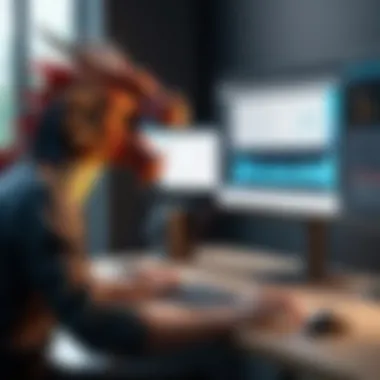

Intro
Dragon Recording Software revolutionizes how users interact with technology. As voice recognition technology continues to evolve, understanding its intricacies becomes essential for various professionals, ranging from healthcare practitioners to educators and business executives. This software enables users to dictate text, control applications, and enhance productivity without the constraints of traditional input methods.
The purpose of this guide is to provide a comprehensive overview of Dragon Recording Software. Here, we will explore its features, analyze its performance, and highlight specific use cases where it offers substantial advantages. Whether you are considering integrating this tool into your workflow or are looking for alternatives, this guide aims to present clarity and insight across every relevant aspect of the software.
Software Overview
Key Features
Dragon Recording Software comes equipped with an array of features designed to improve user experience and efficiency. Some of the key features include:
- Voice Command Recognition: Users can navigate their computers using voice commands, reducing reliance on manual input.
- Text-to-Speech: Converts written text into spoken words, helping with proofing and reviewing documents.
- Custom Vocabulary: Users can create and tailor vocabulary specific to their industry, enhancing recognition accuracy.
- Multi-Device Support: Compatible with various devices and operating systems, including Windows and macOS.
- Cloud Integration: Access to documents and projects across devices, ensuring continuity of work.
System Requirements
When considering Dragon Recording Software, it is crucial to ensure that the system meets its requirements for optimal performance. Minimum specifications typically include:
- Operating System: Windows 10 / 8.1 (64-bit), macOS 10.13 Plus
- Processor: Intel or AMD dual-core processor
- RAM: Minimum of 4 GB, though 8 GB is recommended for better performance
- Disk Space: Installation requires at least 5 GB of free space
- Sound Card: Recommended high-quality microphone with a noise-canceling feature for accurate recognition
Always check the official Dragon website for the latest specifications and updates.
In-Depth Analysis
Performance and Usability
The performance of Dragon Recording Software has been the focus of many user reviews and studies. Users often report significant time savings when dictating text compared to traditional typing. The software's learning ability improves over time, adapting to the user's voice and speech patterns. However, some users may find that it requires an initial training phase to enhance accuracy, especially with accented speech or specific terminologies.
Usability is another critical aspect of the software. While the interface is generally user-friendly, new users may need time to become familiar with navigating voice commands and settings. Training resources are readily available, making the learning curve less steep for those willing to invest the time.
Best Use Cases
Dragon Recording Software shines in various scenarios, among which, the most notable are:
- Healthcare: Physicians and nurses utilize it for efficient patient documentation, reducing time spent on paperwork.
- Education: Students with learning disabilities benefit from dictation features, allowing them to focus on content instead of typing.
- Business: Professionals in fast-paced environments use it to draft emails, reports, and presentations without losing momentum.
Prelims to Dragon Recording Software
Understanding Dragon Recording Software is essential for professionals who rely on voice recognition technology to enhance their productivity. This software transforms spoken words into digital text, enabling users to save time and energy in their workflows. Whether it's for drafting documents, creating reports, or even coding, Dragon Recording Software offers a range of features tailored to meet diverse needs. Its popularity in various fields like healthcare, education, and business underscores the importance of voice recognition as a tool for efficiency.
Historical Background
Dragon Recording Software originated from research projects aimed at developing intuitive speech recognition systems. The company behind the software, Nuance, began its journey in the early 1990s, launching products that gradually evolved into sophisticated voice recognition technology. The first version of Dragon NaturallySpeaking was introduced in 1997, marking a significant milestone in the field. Over the years, the software has been refined and updated, incorporating advances in artificial intelligence and machine learning, resulting in improved accuracy and usability. This historical context sheds light on the ongoing commitment to innovation in speech recognition.
Evolution of Voice Recognition Technology
Voice recognition technology has come a long way since its inception. Early systems were limited in functionality and accuracy. Users often faced challenges such as background noise and heavy accents, making it difficult to achieve reliable transcription. However, as computing hardware improved, and algorithms became more sophisticated, the technology evolved. Today, Dragon Recording Software leverages advanced deep learning techniques, significantly enhancing its recognition capabilities.
Furthermore, the integration of natural language processing has enabled users to interact with the software in a more conversational manner. These developments have led to wider adoption of Dragon in sectors such as healthcare, where precise documentation is critical. The continual refinement of this software reflects the commitment to addressing user needs and adapting to industry demands.
"The success of voice recognition technology lies in its ability to provide efficiency and ease of use, making it invaluable in modern workplaces."
Core Features of Dragon Recording Software
Understanding the core features of Dragon Recording Software is fundamental for anyone considering its integration into their daily workflow. These features not only enhance user experience but also play a significant role in determining the software's effectiveness in various applications. This section will outline the key elements of Dragon software that contribute to its value and relevance.
Speech Recognition Accuracy
One of the most critical aspects of Dragon Recording Software is its speech recognition accuracy. This feature is essential for users who rely on precise and efficient transcription. High accuracy rates reduce the need for repeated corrections, making workflows more streamlined. Studies indicate that Dragon software boasts a remarkable accuracy rate which can exceed 99% under optimal conditions. This level of performance is especially relevant for professionals in fields like healthcare, where every spoken word can be crucial.
However, it's not just about raw numbers. The software utilizes advanced machine learning algorithms to adapt to individual speaking styles. As users continue to interact with the software, it learns and improves, which customizes the experience over time. This adaptability not only enhances accuracy but also promotes a more user-friendly environment.


Customization Options
Another key feature is the customization options available within Dragon. Users have the ability to create custom vocabularies and commands tailored to specific industries or tasks. For instance, medical professionals can implement terminologies unique to their practice, ensuring that the software understands specialized language.
Customization also extends to dictation styles. Users can select different modes or profiles depending on their needs, optimizing performance for various tasks such as writing reports or composing emails. Moreover, the ability to set personal shortcuts increases efficiency. An example of a customization might be creating a command that instantly opens a frequently used document or application. This versatility enhances the overall user experience, making it a more personal tool.
Integration with Other Software
Integration with other software is another feature that stands out for Dragon Recording Software users. The ability to seamlessly connect with various applications and systems is fundamental in today’s interconnected digital landscape. Dragon can integrate with commonly used software such as Microsoft Word, Google Docs, and email clients, allowing users to dictate directly into these platforms.
This interoperability not only saves time but also enhances productivity. For instance, a professional can dictate an entire document without switching between applications. Furthermore, Dragon offers robust APIs, enabling organizations to create tailored solutions that fit their unique workflows.
Overall, the core features of Dragon Recording Software ensure that it meets the diverse needs of users across multiple industries. The accuracy, customization, and integration capabilities provide a comprehensive tool that can adapt to specific requirements, solidifying its place as a market leader in voice recognition technology.
Benefits of Using Dragon Recording Software
Dragon Recording Software presents numerous advantages that resonate well across multiple domains. These benefits are significant, particularly for professionals encountering constant demand for efficiency and accuracy in their work. Understanding these advantages aids users in maximizing the software's potential, leading to better outcomes in their professional environments.
Increased Productivity
One of the most notable aspects of utilizing Dragon Recording Software is the boost in productivity. The software allows users to dictate their thoughts and commands rather than typing them out. This can result in a remarkable increase in the speed of document creation. Professionals often find that they can articulate ideas much faster than they can type.
Research indicates that speech recognition can boost productivity by up to 50 percent in some contexts.
Furthermore, the software's ability to transcribe voice into text with high accuracy reduces the time spent on editing and formatting. For busy professionals, this means less time spent on tedious tasks. Moreover, Dragon’s voice commands can facilitate multi-tasking, allowing users to control their devices hands-free while focusing on core responsibilities.
Enhanced Accessibility
In any work environment, accessibility is paramount. Dragon Recording Software enhances accessibility for a diverse range of users, including those with physical limitations or disabilities. The voice command features help individuals who may struggle with traditional keyboards or touch interfaces.
In educational settings, students with learning disabilities or difficulties in writing can take advantage of this tool to express their thoughts more freely. The software not only allows written expression but also provides opportunities for students to engage actively in their studies in ways that may have previously been challenging.
Reduction in Physical Strain
Using traditional input methods can lead to various physical strain problems, including repetitive strain injuries and muscle fatigue. Dragon Recording Software addresses these issues by promoting a more ergonomic approach to computing. Users can dictate their work instead of hammering at a keyboard for long periods.
This shift can significantly alleviate the tension often experienced in the wrists, hands, and neck. Professionals in environments where typing is essential, such as legal or medical fields, often report less discomfort and fatigue after integrating voice recognition software into their routine. The software encourages a healthier work routine, enabling individuals to sustain focus and productivity with reduced risk of injury.
Applications Across Different Industries
The relevance of Dragon Recording Software extends far beyond mere transcription tasks. Its versatile applications across various industries highlight its importance in enhancing efficiency, accuracy, and accessibility. Understanding how this software integrates into different professional environments reveals its transformative potential. The benefits range from time-saving features to improved communication strategies. More importantly, the right implementation can streamline workflows and foster a more productive work atmosphere.
Healthcare Professionals
In the healthcare sector, Dragon Recording Software significantly improves documentation efficiency. Healthcare professionals, such as doctors and nurses, are often inundated with patient records, clinical notes, and treatment plans. Typing or handwriting these documents can be time-consuming and prone to errors. Dragon's advanced speech recognition capabilities allow clinicians to dictate their notes directly into electronic health record (EHR) systems. This not only saves time but also ensures greater accuracy and more comprehensive patient records.
Furthermore, the software supports specialized vocabularies used in healthcare, which enhances its usability in various medical settings. Health professionals can create templates for common reports or treatment plans, enabling quick and standard documentation without compromising clarity. By integrating this technology, medical institutions can elevate patient care standards while minimizing administrative burdens.
Education and Academic Research
In the educational realm, Dragon Recording Software proves to be an invaluable tool for both students and academics. Students with disabilities, such as dyslexia, benefit from the accessibility features of the software. It allows them to express their ideas verbally, which the program accurately converts into written text. This inclusivity empowers a broader range of learners and provides equal opportunities for academic success.
For researchers and academics, the demand for thorough documentation is ever-present. Dragon facilitates the process of note-taking during lectures or discussions, allowing for a focus on comprehension rather than writing speed. Academic papers and reports can also be drafted and edited using voice commands, which can spur creativity and efficiencies in the research process. Customizable commands streamline repetitive tasks, enabling researchers to allocate more time to exploration and less to clerical work.
Corporate Business Environments
The corporate world is another area where Dragon Recording Software shines. Professionals often face the challenge of managing large volumes of documentation — from reports to meeting minutes. This software allows employees to dictate their thoughts and ideas, transforming them into structured documents efficiently.
Moreover, it can facilitate better collaboration. For instance, teams can use Dragon to record meetings and generate transcripts, ensuring that all members have access to the same information. This leads to enhanced clarity and reduced misunderstandings in corporate communications. The software’s support for multiple languages also widens its applicability in multinational corporations, enabling seamless interaction across language barriers.
In summary, from healthcare to education and corporate settings, Dragon Recording Software provides solutions that align well with the unique needs of each industry. Its ability to adapt to various professional contexts enhances workflows while promoting accessibility and efficiency.
User Experience and Interface Analysis
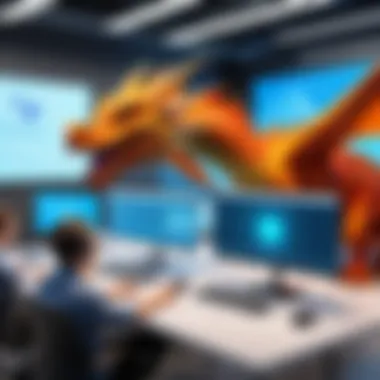

User experience (UX) plays an essential role in the success of any software application, including Dragon Recording Software. A smooth and intuitive interface can enhance user satisfaction, increase productivity, and reduce frustration. This section explores the intricacies of the user experience and interface design of Dragon Recording Software, focusing on key components that impact the overall functionality and user interactions.
Learning Curve
Learning to use voice recognition software like Dragon can pose challenges. New users often encounter a steep learning curve due to the complexities of the features and customization options. Familiarizing oneself with the functionalities requires time and effort. Organization and easy access to tutorials can help reduce this tension.
Moreover, the software includes various commands and dictation styles that are crucial for effective use. Users need to practice speech patterns and vocabulary recognition for better performance. Here are some practical strategies to navigate the learning curve:
- Iterative Learning: Start with basic functionalities, gradually exploring advanced features.
- Utilization of Help Resources: Take advantage of online forums, user manuals, and instructional videos to enhance understanding.
- Regular Practice: Consistent usage of the software allows users to become more comfortable and confident in its application.
Interface Design and Usability
The interface design of Dragon Recording Software significantly impacts how users interact with the tool. A user-friendly interface ensures that even those with minimal technological expertise can navigate effectively. Key design elements to consider include:
- Navigation Layout: Menu structures should be clear and logical, enabling users to find features without confusion.
- Customization Options: The ability to tailor the interface according to individual preferences can greatly enhance usability. Users should be able to adjust font sizes, colors, and layout styles.
- Consistency: Consistent design elements contribute to an intuitive user experience. Repeated patterns and predictable locations for similar functionalities lead to reduced learning time.
Overall, the usability of Dragon Software is closely tied to its interface design. A well-structured design leads to a better user experience, ultimately driving the software's effectiveness.
A positive user experience ultimately determines the overall satisfaction and efficiency of software tools such as Dragon.
Limitations and Challenges
Understanding the limitations and challenges of Dragon Recording Software is crucial for users considering its integration into their workflows. While this software offers impressive speech recognition capabilities and numerous benefits, it is not without its drawbacks. Awareness of these limitations can help users take full advantage of the software while also preparing for potential roadblocks.
Speech Recognition Limitations
Despite advancements in voice recognition technology, Dragon Recording Software does face certain limitations in speech recognition accuracy. Factors such as background noise, accents, and speech variations can impact performance. For example, users with strong regional accents may notice that the software struggles with specific pronunciations. This can lead to frustrations, particularly in professional settings where efficiency and accuracy are paramount.
In addition, the software's performance may decline when it encounters less common terminology or industry-specific jargon. This means that professionals in specialized fields like medicine or law may need to invest extra time to train the software on their unique vocabulary.
Another notable limitation is the need for a clear voice. Users who have speech impediments or those who are not accustomed to speaking clearly into a microphone could find their experience suboptimal. Users need to be aware of these limitations, as they can affect productivity and require additional training or adjustments for optimal performance.
Technical Issues and Support
Technical issues also present a significant challenge for Dragon Recording Software users. Problems such as software crashes, microphone malfunctions, or system compatibility can disrupt workflows. Users often report experiencing slow performance, which can be traced back to system requirements not being met or conflicts with other software installations.
Support is available through Nuance, the developer of Dragon Software, but response times and effectiveness can vary. Users may not receive prompt solutions, which adds to frustration, especially in time-sensitive situations. Finding useful documentation or community forums can help mitigate these issues, but users must be proactive in seeking out resources.
It is advisable for users to familiarize themselves with troubleshooting steps prior to implementation, as this can save significant time and frustration during their user experience.
In summary, while Dragon Recording Software presents many compelling advantages, users must navigate its limitations to use it effectively. Speech recognition accuracy can be variable, and technical challenges can arise that need prompt attention. Being aware of these aspects assists users in making informed decisions and enhances their overall experience.
Comparison with Other Speech Recognition Software
The evaluation of Dragon Recording Software in relation to its competitors is critical for understanding its place in the market. Particularly for professionals in fields such as IT and software development, choosing the right software can impact workflows. The nuances of how Dragon compares to other solutions inform users about best options tailored to their needs.
When assessing software options, it's vital to consider several elements:
- Performance: How well does the software recognize and transcribe speech?
- Ease of Use: Is the software intuitive for users at all skill levels?
- Customization: Can users modify features to suit their specific requirements?
- Support Options: What level of technical support is provided?
By analyzing these aspects, individuals can make an informed decision on the recorder that best suits their demands.
Nuance vs Competitors
Nuance Communications, the producer of Dragon Recording Software, has established a significant presence in the voice recognition realm. However, it competes with several alternatives like Microsoft Azure Speech and Google Cloud Speech-to-Text. Each solution presents its own strengths and weaknesses:
- Nuance Dragon: Known for its exceptional accuracy, particularly in specialized fields like healthcare. It offers robust customization options, making it adaptable for various user needs.
- Google Cloud Speech-to-Text: Leverages cutting-edge technology and vast data sets to deliver high accuracy. It is more integrated with cloud services but may lack some customization.
- Microsoft Azure Speech: Focused on enterprises, providing seamless integration with existing Microsoft products. Users looking for scalability may find it beneficial, yet it may not have as rich a feature set in transcription compared to Dragon.
This breakdown emphasizes that while Nuance has specialized advantages, other competitors also provide compelling features that can cater to different user environments.
Feature-by-Feature Evaluation


Examining the features of Dragon in a direct comparison with alternatives unveils critical insights:
- Speech Recognition Accuracy: Dragon consistently ranks high, particularly with medical terminology. Enhanced algorithms improve performance over time with user adaptations.
- Customization Options: Dragon allows deep customizations of commands and vocabulary. Competitors may offer limited customization, focusing on broader applications.
- Integration Capabilities: Dragon seamlessly integrates with prominent platforms like Microsoft Office. Others like Amazon Transcribe focus more on cloud application, but lack some depth in desktop application shortcuts.
- User Support: Nuance offers dedicated support tailored for professional users, while others often rely on community forums or standard support tickets.
This structured evaluation facilitates an accurate understanding of the strengths and limitations of Dragon Recording Software compared to other solutions in the market.
Pricing and Subscription Models
Understanding the pricing and subscription models for Dragon Recording Software is crucial for users considering its integration into their professional workflows. As voice recognition technology continues to advance, so do the options for acquiring and using such software. The various editions available cater to different needs, making it essential to evaluate the costs associated with each edition. This analysis helps potential buyers make informed decisions that align with their requirements and budgets.
Cost Analysis of Different Editions
Dragon Recording Software offers several editions, each designed to serve specific user demographics. The primary editions include Dragon Professional Individual, Dragon Legal, and Dragon Home. Each of these editions has distinct features and capabilities, thus impacting their pricing.
- Dragon Professional Individual: This edition is tailored for professionals in various fields. It includes robust features such as custom vocabulary and extensive integration capabilities with third-party applications. The pricing often reflects its comprehensive functionality, making it a preferred choice for those requiring serious transcription tools.
- Dragon Legal: This is optimized for legal professionals. It features legal-specific vocabulary and document templates, facilitating the drafting of documents in the legal field. Given the specialized nature, this edition typically comes at a higher price point compared to the standard editions.
- Dragon Home: A more budget-friendly option, this edition focuses on basic voice recognition capabilities. It is suitable for students or casual users who do not require the advanced features of the professional versions. The cost is significantly lower, catering to a wider audience.
The pricing structure often includes various options, such as one-time purchases or subscription-based models, which provide additional flexibility for users who may prefer not to commit to a substantial upfront expense.
Value Proposition for Users
The value proposition of Dragon Recording Software lies not only in its features but also in its potential return on investment for users. When evaluating the software, it is important to consider the long-term benefits against the costs associated with it.
- Productivity Gains: One of the primary benefits users experience is a marked increase in productivity. By utilizing voice recognition software, users can transcribe their thoughts or documents rapidly, which significantly reduces the time spent on manual typing. This efficiency can translate to cost savings in terms of time and resources.
- Enhanced Accessibility: For individuals with disabilities or those facing physical strain, Dragon Software creates opportunities for greater participation in various activities, from education to professional work environments. From this lens, the investment in such technology can be invaluable.
- Customer Support and Updates: Subscription models often include periodic updates and dedicated customer support, enhancing user experience. This ongoing support can be vital for maintaining functionality and addressing any issues that arise during usage.
Overall, the pricing and subscription models for Dragon Recording Software underscore a strategic consideration. Users should weigh the cost against the substantial benefits derived from improved productivity, accessibility, and support, ensuring that their investment aligns with their specific needs.
Future Trends in Voice Recognition Technology
Voice recognition technology has evolved significantly, and understanding future trends becomes essential for professionals who wish to stay ahead in their fields. This section examines the direction emerging technologies will take, emphasizes the benefits they will provide, and considers the implications for various industries.
Advancements on the Horizon
The potential advancements in voice recognition technology focus on several key areas:
- Natural Language Processing Improvements: Future iterations of Dragon Recording Software will likely leverage enhanced natural language processing capabilities. This will allow the software to better understand context and nuances in speech, reducing errors that occur due to misinterpretation of user intent.
- Integration with AI and Machine Learning: The use of artificial intelligence and machine learning in voice recognition will allow for more personalized user experiences. For example, as the software learns from individual usage patterns, it will better adapt to different accents and dialects, leading to improved accuracy.
- Expanded Multimodal Interfaces: Voice recognition technology may merge with other input methods, offering users more options. Users might control applications through touch, gestures, and voice, creating a fluid interaction model that enhances usability and accessibility.
- Enhanced Security Features: Voice biometrics allows for unique user identification based on voice patterns, which could become standard in future software. Enhanced security measures will be essential as more sensitive data is processed through voice commands.
These advancements are essential for fostering greater adoption and refining user confidence in voice recognition technologies.
Potential Societal Impact
As voice recognition technology continues to evolve, its societal impact will certainly be significant. Key factors influencing this include:
- Accessibility: Voice recognition will facilitate broader access to technology for people with disabilities. By providing a means to interact with devices without needing traditional keyboards or screens, it can empower more users.
- Workplace Transformation: The integration of advanced voice recognition into workplace tools can streamline operations. Employees may find it easier to dictate notes, fill forms, or communicate tasks verbally, which enhances productivity and allows for greater focus on core responsibilities.
- Educational Tools: Voice recognition can revolutionize educational environments. Students may benefit from hands-free technology, allowing them to engage with materials and conduct research while multitasking. Moreover, educators might apply this technology to deliver personalized feedback to students.
- Ethical Considerations: The rise of voice recognition technology also raises ethical concerns. Issues surrounding data privacy, user consent, and the potential for voice cloning technologies can pose risks. Addressing these concerns will be crucial as society grapples with the implications of this technology.
"Voice recognition technology is not just about understanding speech; it's about enabling new ways for people to interact with their world."
In summary, the future of voice recognition technology is poised for exciting growth. It promises various enhancements while also prompting crucial societal considerations, making it paramount for stakeholders to keep abreast of these trends.
Epilogue and Recommendations
The conclusion and recommendations section is vital for understanding the complete scope of Dragon Recording Software. In this part, we emphasize how the insights and analyses presented throughout the article can influence the decision-making process for users considering this software for their needs. By synthesizing the information from various sections, it aims to consolidate the reader's understanding and provide actionable advice.
Final Thoughts on Dragon Software
Dragon Recording Software has solidified its place in voice recognition technology. The emphasis on accuracy and customization addresses the specific needs of a diverse user base, from healthcare practitioners to corporate professionals. Moreover, the integration features enhance its utility, allowing smooth operation within other applications.
Key takeaways include:
- High accuracy levels that improve efficiency.
- Customizable settings to fit various workflows.
- Regular updates that keep pace with technological advancements.
These aspects make Dragon a compelling choice for those needing reliable speech recognition tools. It's recommended to thoroughly assess individual requirements before making a commitment to the software.
Best Practices for Users
Implementing best practices can significantly enhance the experience with Dragon Recording Software. Below are some recommendations to optimize usage:
- Regularly train the software: Spend time training the software with your voice and speaking style for improved accuracy.
- Utilize keyboard shortcuts: Familiarize yourself with keyboard shortcuts provided by Dragon. This can save time and streamline your workflow.
- Maintain optimal hardware: Ensure your microphone and computer systems meet the recommended specifications. Quality equipment contributes to better performance.
- Experiment with customization options: Explore various settings to tailor the software to your specific needs. This can enhance productivity and usability.
Ensuring a worthwhile experience with Dragon Recording Software combines understanding its features with how best to use them. Following these practices promotes effective integration of voice recognition technology into a user’s daily operation.





