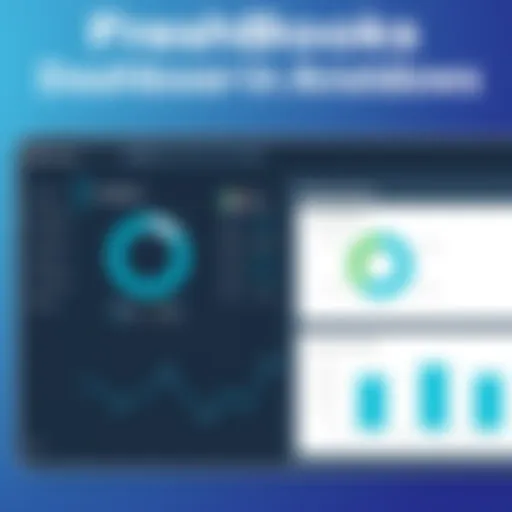A Comprehensive Overview of Adobe Reader Features


Intro
In the realm of digital document management, Adobe Reader holds a significant place. It is widely recognized for its role in viewing and editing PDF files. Expanding beyond simple viewing, Adobe Reader has evolved to include various features that cater to users’ needs across different environments. This article seeks to explore Adobe Reader's capabilities, highlighting its features, practical applications, and user insights. By understanding the software's evolution and functionality, readers can make informed decisions regarding its use and potential alternatives available in the market.
Software Overview
Adobe Reader is a software application developed by Adobe Systems. It primarily allows users to view, print, and annotate PDF files. Since its initial release, Adobe Reader has gone through numerous updates. These updates have enhanced its functionality, expanding its use in both personal and professional settings.
Key Features
Adobe Reader comes equipped with a variety of features that enhance user experience. Some notable functionalities include:
- PDF Viewing: Supports all versions of PDFs, ensuring compatibility.
- Annotation Tools: Users can highlight text, add comments, and draw shapes within PDF documents.
- Form Filling: It allows for interactive forms to be filled out digitally, streamlining data collection.
- Digital Signatures: Provides features for signing documents electronically, ensuring authenticity and security.
- Accessibility Options: Includes screen reader support, catering to users with visual impairments.
- Cloud Integration: Syncs with Adobe Document Cloud, allowing users to store and access documents from various devices.
Understanding these features is crucial, as they determine the utility of Adobe Reader in different contexts, from academic to professional environments.
System Requirements
To run Adobe Reader effectively, specific system requirements must be met. The application is designed to work on various operating systems, including Windows and macOS. The requirements are:
- Operating System: Windows 10, Windows 11, macOS 10.15 or later.
- Processor: 1.5 GHz or faster processor.
- RAM: Minimum 512 MB for Windows, 1 GB for macOS.
- Disk Space: At least 4 GB of available space.
These specifications ensure that Adobe Reader operates smoothly, providing a stable user experience for document handling.
In-Depth Analysis
To grasp the true value of Adobe Reader, an analysis of its performance and usability is essential. Not only does it serve as a tool for viewing, but it also supports various functions that enhance productivity.
Performance and Usability
Adobe Reader is designed to provide a seamless user experience. Its interface is intuitive, allowing users to navigate with ease. Performance-wise, the application is known for its rapid load times and efficient handling of large documents. However, users occasionally encounter issues with system resource consumption, particularly when running on older hardware. Optimizations in newer releases have addressed many performance-related concerns, making it more efficient.
Best Use Cases
Adobe Reader finds applications in numerous scenarios. Here are some of the best-use cases:
- Academic Use: Students utilize Adobe Reader for accessing and annotating research papers and eBooks.
- Corporate Communication: Businesses often use it to share presentations and reports safely.
- Legal Documentation: Law firms find it valuable for reviewing contracts and legal forms, thanks to the digital signature feature and secure sharing options.
- Government Applications: Many governmental agencies distribute forms and documents in PDF format for public access.
"Adobe Reader is not just a viewer; it is an essential tool for document management in various professional settings."
Understanding these scenarios helps users see how Adobe Reader fits into different workflows. Its versatility is a key factor in its widespread adoption across varied fields, from education to corporate settings.
Epilogue
Adobe Reader is more than a basic PDF reader. Its features cater to a wide audience, from casual users to professional experts. As document management continues to evolve, Adobe Reader maintains its relevance through continuous improvement and adaptation. By learning about its features, uses, and user experiences, readers can gain insights that will assist in making decisions suitable for their document management needs.
Prologue to Adobe Reader
Adobe Reader plays a crucial role in the landscape of document management and distribution. It has evolved into a standard tool that allows users to view, print, and annotate PDF files. Understanding Adobe Reader is essential not only for software developers and IT professionals but also for students and casual users who engage with digital documents. The software’s functionality goes beyond mere viewing; it encompasses a range of features that facilitate collaboration, form filling, and signing.
In an era where information is often shared in digital formats, knowing how to effectively utilize Adobe Reader can enhance productivity and streamline workflows. This article aims to provide a comprehensive overview, ensuring that readers grasp the critical aspects of the software, its evolution, and its application in various contexts.
Historical Background
Adobe Reader, initially known as Acrobat Reader, was first released in 1993. Adobe Systems created this software as a means to view Portable Document Format (PDF) files, which they developed earlier that same year. The PDF format was designed to capture and present documents reliably, independent of the software, hardware, or operating system used to create them. In essence, Adobe Reader emerged as the tool that allowed users to interact with these documents.
The introduction of Adobe Reader marked a significant shift in how documents were shared and viewed. Before its advent, document sharing often required physical prints or proprietary software. Adobe Reader made it possible to share documents electronically while preserving formatting and quality. Over the years, it gained popularity among professionals in various fields, from legal to educational, due to its ability to maintain the integrity of documents.
Evolution of the Software
Since its launch, Adobe Reader has undergone several updates and changes to remain relevant in an ever-evolving tech environment. The early versions primarily focused on basic document viewing capabilities. However, as users' needs grew, so did the software’s features.
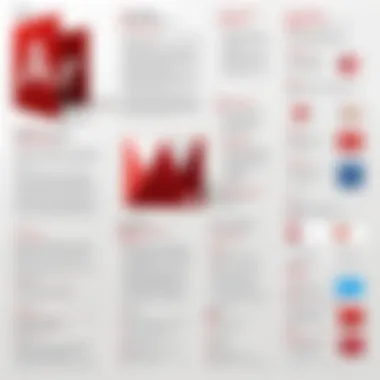

Each new version introduced enhancements that made it more versatile. For instance, Adobe added annotation tools, enabling users to highlight, comment, and mark up documents directly within the application. The introduction of form filling capabilities also transformed how businesses conducted transactions, allowing users to fill out and submit forms electronically. Furthermore, Adobe Reader has continued to evolve by incorporating cloud storage solutions, enhancing accessibility across devices.
Today, Adobe Reader not only allows users to view and print but also offers security features such as password protection for sensitive documents. These advancements reflect an ongoing commitment to meet user needs while adapting to changes in technology and security requirements.
In summary, the importance of Adobe Reader lies in its historical roots and continuous evolution, providing essential functions for individual and professional use. Understanding its background prepares users for the wide array of features and applications available today.
Core Features of Adobe Reader
Adobe Reader serves as a pivotal tool in today’s digital landscape. Understanding its core features is crucial for various users including professionals, students, and software developers. This section aims to provide substantial insights into the functionalities of Adobe Reader, emphasizing their significance and benefits.
PDF Viewing and Navigation
One of the foremost features of Adobe Reader is its ability to facilitate seamless PDF viewing. Users can easily open PDF files, which have become a standard format for sharing documents. The software supports a variety of display options. It allows users to zoom, rotate, and adjust the page view. These features enhance accessibility and make the reading experience more user-friendly.
Navigation tools in Adobe Reader also play a significant role. The application offers a bookmarks panel, which allows for quick access to specific sections of a document. This is particularly useful for lengthy reports or research papers where users need to jump between different areas. Moreover, the search function enables users to find keywords or phrases with ease, catering to the needs of those who prioritize efficiency in their reading.
Annotation and Commenting Tools
The annotation and commenting tools in Adobe Reader enable users to engage actively with their documents. Users can highlight text, add notes, and use shapes to draw attention to particular areas. These tools are essential not just for personal review but also for collaborative projects.
In professional settings, being able to share annotated documents is a significant advantage. Team members can provide feedback, ask questions, or suggest changes directly on the document. This not only saves time but also reduces the likelihood of miscommunication.
Furthermore, these tools support the use of different colors and styles for annotations. This allows for a structured approach to feedback. Each color can represent different types of comments, making it easier to categorize information.
Form Filling and Signing
Adobe Reader excels in its form filling and signing capabilities, addressing a critical need in various contexts such as business and education. Users can fill out forms directly within the application. This is particularly beneficial for job applications or surveys. The process is straightforward; users can click on the fields and enter their information without needing to print the document.
Beyond standard filling, the software allows users to electronically sign documents. This feature has grown in importance as remote work becomes more common. Having a secure way to sign contracts or authorization forms without the need for physical presence is invaluable. Users can create digital signatures that maintain the integrity and authenticity of their documents.
"Adobe Reader not only simplifies the viewing of PDFs but also enhances user interaction with its powerful tools for annotations and form management."
Usability in Different Contexts
Understanding the usability of Adobe Reader across various settings is crucial. This software is not just a PDF viewer; it plays a significant role in professional, educational, and personal environments. Each context has its own unique requirements and workflows. Evaluating these distinctions helps users to maximize the utility of Adobe Reader.
Adobe Reader in Professional Settings
In the corporate world, Adobe Reader serves multiple functions. Professionals often require reliable tools for reviewing documents. The ability to annotate is invaluable. Users can highlight text, add comments, and mark changes directly on the document. This collaboration streamlines communication within teams.
Moreover, many companies rely on Adobe Reader for electronic signatures. With a significant emphasis on security and compliance, businesses often prefer tools that provide secure document sharing and signing. Adobe Reader offers these features, making it an essential component in business processes.
"A user-friendly PDF reader facilitates smooth workflows in any organization."
Overall, Adobe Reader's blend of usability and security meets the expectations of various professional fields. Companies from law to finance depend on its functionalities to handle critical documents.
Educational Applications of Adobe Reader
In education, Adobe Reader is frequently used by both instructors and students. Teachers use this software to distribute course materials efficiently. The ability to provide annotated readings encourages engagement and interaction among students.
For students, Adobe Reader's easy navigation aids in accessing reading assignments. Highlighting passages becomes straightforward. Students can insert notes for study purposes. This feature enhances comprehension and retention of information. Notably, the application lacks complex systems, making it accessible for learners at all levels.
Furthermore, educators often design interactive PDFs. Such documents can include questions and spaces for students to respond directly within the file. This minimizes printing, contributing to sustainability efforts. Overall, Adobe Reader supports a modern educational landscape effectively.
Personal Use Cases
On a personal level, many users rely on Adobe Reader for everyday tasks. Individuals often have a need to view, share, or store documents. The software's file compatibility ensures that most users can access documents without hassle. Often, PDFs contain essential information like bank statements or manuals. Users also utilize the application for personal projects. For instance, hobbyists may share creative works in PDF format. Via Adobe Reader, they can ensure their designs appear exactly as intended, whether it's sharing an invitation or generating a resume. In addition, the mobile version of Adobe Reader allows quick access to files on the go. This flexibility meets the needs of a modern, mobile-centric lifestyle. No matter the context, Adobe Reader delivers a comprehensive solution for handling PDF documents.
Compatibility and Integration
Understanding the compatibility and integration of Adobe Reader is crucial, as it directly influences user efficiency and document accessibility. Adobe Reader operates within a landscape populated with various file formats and software applications. The software's ability to open, view, and manipulate PDFs in conjunction with other programs enhances its utility in both professional and personal settings. This section delves into the different facets of compatibility and integration, examining file format interactions, relationships with other Adobe products, and its functionality alongside third-party software.
File Format Compatibility
Adobe Reader supports a wide range of file formats beyond just PDF. These include image formats like JPEG, PNG, and TIFF, as well as Microsoft Office files, such as Word and Excel. This capability allows users to convert documents into PDF format with ease. Not only does this help in standardization, but it also preserves document formatting, ensuring that the content displays as intended across devices.
Moreover, Adobe Reader can read PDFs created by different software vendors, ensuring that users can access a variety of documents without the worry of incompatible file formats. Recent updates have even improved support for e-books and other multimedia formats, expanding its versatility.
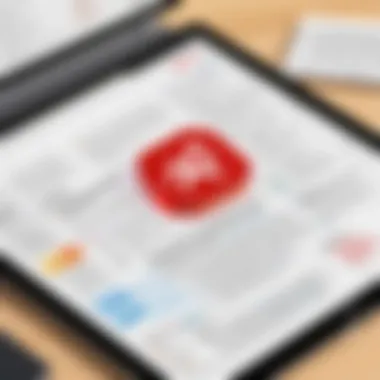

"File compatibility is not just about viewing documents; it is about ensuring seamless collaboration and sharing of information across platforms and devices."
Integration with Other Adobe Products
Adobe Reader excels in its integration with other Adobe offerings. Tools such as Adobe Acrobat DC provide added functionality for creating and editing PDFs, making them suitable for users who require advanced features. This integration simplifies workflows. For instance, users can easily export a PDF to Adobe Photoshop or Illustrator for graphical enhancements.
Furthermore, with tools like Adobe Sign and Document Cloud, users can share and manage documents securely and efficiently. This connection between different Adobe applications creates a cohesive ecosystem that optimizes productivity while handling documents.
Third-Party Software Compatibility
In addition to Adobe's own products, Adobe Reader maintains a level of compatibility with various third-party software solutions. Applications such as Microsoft Office Suite and Google Workspace recognize Adobe Reader as the default program for PDF interactions. This recognition allows users to edit and manipulate PDFs directly from these applications without requiring extensive workarounds.
There is also a plethora of third-party tools designed to enhance PDF functionalities, including editing and compression software. Many of these tools work seamlessly with Adobe Reader, creating an adaptable environment for users.
In a world where document sharing and collaboration are pivotal, Adobe Reader's compatibility and integration capabilities stand out as monumental benefits, making it a staple software solution in diverse environments.
Security Features
Security features in Adobe Reader are vital for ensuring the integrity and confidentiality of digital documents. As the use of PDF files grows across business, education, and personal contexts, the need for robust security measures cannot be overlooked. Users are increasingly concerned about document theft, unauthorized access, and data breaches. Therefore, understanding how Adobe Reader addresses these issues is essential.
Document Security Options
Adobe Reader offers several document security options to protect sensitive content. These tools include:
- Password Protection: Users can set passwords for opening a document or applying restrictions on editing and printing. This ensures that only authorized individuals can access or modify the file.
- Encryption: Encryption is a key aspect of document security. Adobe Reader supports AES encryption, which safeguards data by rendering it unreadable without the correct decryption key. This is particularly useful for sensitive data exchanges.
- Digital Signatures: This feature allows users to sign PDF documents digitally, verifying the signer's identity and assuring the recipient of document integrity. A digital signature provides a legal level of assurance that a document is authentic.
- Redaction Tools: Adobe Reader includes functionalities to permanently remove sensitive information from a document. Users can redact text and graphics, ensuring that confidential data is not visible in the final document.
These security features contribute to protecting against various threats, from casual snooping to serious identity theft.
Data Privacy Considerations
Data privacy is increasingly paramount in today's digital landscape. Adobe Reader includes several aspects that promote data privacy, ensuring that users' personal information remains secure. Important considerations include:
- User Control: Adobe Reader enables users to manage their data. Users can choose when to share information, such as during form filling or when utilizing cloud services.
- Compliance with Regulations: Adobe Reader adheres to several regulatory frameworks, including GDPR and HIPAA, ensuring that organizations comply with necessary data privacy regulations when handling sensitive information.
- Automatic Updates: Regular updates help maintain security by addressing vulnerabilities. Users can ensure their software is up to date to mitigate risks associated with known exploits.
"With the increasing incidence of cyber threats, a well-rounded security approach in document management becomes not just preferable but essential."
User Experience Analysis
Understanding user experience is critical when assessing Adobe Reader’s impact and functionality. It involves analyzing how users interact with the software, the challenges they face, and the functionality they appreciate. This section aims to dissect user experience to provide insights into the software's usability. By focusing on user feedback and expert evaluations, this analysis highlights the strengths and weaknesses of Adobe Reader.
User Feedback
User feedback plays a vital role in shaping the development of Adobe Reader. It reflects real-world experiences and reveals how effectively the software meets user demands. Users often commend Adobe Reader for its intuitive interface, noting that navigation within PDF documents is generally straightforward. The ability to highlight text and make annotations is frequently pointed out as a beneficial feature, especially for students and professionals working with long documents.
However, some users express frustration regarding the software’s performance on older systems. These users report slow loading times, which can hinder productivity.
Specific comments from users include:
- "The annotations tools are very helpful for collaborative work."
- "I find it laggy when opening large files."
Feedback also shows a split between those who appreciate the free version and those who feel limited without a subscription for advanced features. This divide is significant for new users considering whether to invest in the premium options or stick with the free version. Overall, user feedback is an essential element, providing insights that guide future software updates and enhancements.
Expert Evaluations
Expert evaluations are another cornerstone in understanding user experience. Many professionals in IT-related fields and software development offer detailed assessments of Adobe Reader's usability, comparing it to alternative PDF readers. Experts analyze the application’s performance, security features, and compatibility with various document formats.
Experts often emphasize the reliability of Adobe Reader as a tool for professionals. It is considered a standard in industries like legal and engineering fields due to its comprehensive support for reviewing documents and signing forms securely.
Moreover, evaluations point to the mobile version of Adobe Reader as a significant advantage, allowing users to access documents on-the-go without issues. This mobility brings increased flexibility, particularly for professionals and students balancing multiple demands.
On the other hand, some experts highlight areas for improvement. They suggest that Adobe Reader could enhance user experience by simplifying subscription models and clarifying the differences between free and paid features.


"A clear understanding of what users get in each tier could enhance overall satisfaction and usability," notes one expert.
In summary, user feedback and expert evaluations serve as invaluable tools in shaping a comprehensive understanding of Adobe Reader’s user experience. They capture both the positive aspects and the areas for potential improvements, which can help Adobe to remain competitive in the evolving PDF software landscape.
Comparison with Other PDF Readers
In the realm of PDF readers, the choice of software can significantly impact user experience and efficiency. As individuals and organizations sift through various options, understanding how Adobe Reader stands against its competitors becomes crucial. This section addresses the key considerations in comparing Adobe Reader with other PDF solutions. It highlights distinguishing features, usage contexts, and advantages that each option provides, thereby enabling enlightened decision-making.
Adobe Reader vs. Free Alternatives
Adobe Reader, known for its robustness, offers functionalities that free alternatives often lack. Popular free PDF readers like Foxit Reader and Sumatra PDF are indeed suitable for basic tasks such as viewing and simple annotations. However, they may fall short in advanced features, especially when it comes to form filling and digital signing. Adobe Reader provides a seamless experience in handling complex PDF forms and ensures higher compatibility with various file formats.
Benefits of Adobe Reader:
- Advanced Annotation tools
- Reliable form filling and signing capabilities
- Enhanced security options, ensuring document safety
While free alternatives can be adequate for casual users, professionals in IT and other fields may find Adobe Reader's extensive feature set indispensable. The investment in Adobe Reader often pays off through time savings and increased productivity.
Adobe Reader vs. Paid Options
When considerng paid options, Adobe Reader competes not only with other established software like Nitro PDF and PDF Xchange Editor but also other entry-level solutions. Both Nitro and PDF Xchange offer compelling features and might be more cost-effective for users who are highly focused on specific functionalities.
Key Differentiators of Adobe Reader:
- Integration with the Adobe ecosystem, enabling seamless workflows across other software such as Adobe Acrobat DC and Adobe Sign
- Regular updates and improvements, ensuring compliance with the latest standards in document handling
- Long-standing reputation and user trust in the professional environment
Investing in Adobe Reader can be justified by its strong support structure and the continual evolution of features, which remain highly relevant to today’s document management challenges. This structured approach to evaluating the various PDF solutions can aid users in making informed choices that align with their specific needs.
Future Directions for Adobe Reader
As technology continues to evolve, the expectations surrounding software applications like Adobe Reader also change. Understanding the future directions of Adobe Reader is crucial in recognizing how it will adapt to meet user demands. Adobe Reader has consistently been a leader in PDF management, and its trajectory indicates a focus on integrating advanced features tailored for users in professional, educational, and personal contexts. This section explores upcoming features and trends that are likely to shape Adobe Reader's developments in the future, and why these elements hold significance for its diverse user base.
Upcoming Features and Updates
Adobe Systems regularly updates its flagship product to enhance usability and add new features. These updates are crucial for keeping the software relevant in an increasingly competitive market.
Some notable upcoming features may include:
- Enhanced Collaboration Tools: Users seek better ways to collaborate on documents. Future updates are likely to streamline sharing functionalities and improve real-time editing features.
- AI-Powered Features: With the growing prominence of artificial intelligence across industries, the inclusion of AI tools could help automate tasks such as filing, searching, and sorting PDFs.
- Improved Accessibility Options: As inclusivity remains a central focus in software development, future versions may introduce more robust accessibility options for users with disabilities.
- Integration with Cloud Services: As remote work becomes standard, deeper integration with various cloud platforms may allow users to access, store, and edit documents with enhanced security and flexibility.
These updates are anticipated to not only add value but also increase user efficiency and satisfaction.
Trends in PDF Software Development
The landscape of PDF software is evolving. Understanding the current trends gives insights into where Adobe Reader is heading.
- Mobile Optimization: As more users rely on mobile devices, optimizing Adobe Reader for those specific platforms is imperative. This includes developing apps that fully utilize device capabilities while ensuring ease of use.
- Integration of Smart Technologies: As smart technologies advance, there will be an increased focus on integrating tools that can provide suggestions or insights when users work on PDFs. Improved analytics and data-driven features can enhance user decision-making.
- Increased Interactivity: Interactivity in documents is becoming standard. Future PDF developments may include more dynamic features such as video, audio, and interactive forms that can improve user engagement.
- Data Protection and Compliance: As regulations around data privacy tighten, Adobe will likely enhance its security measures to ensure compliance with laws like GDPR. This will add layers of trust and reliability for users handling sensitive information.
In summary, the future of Adobe Reader looks promising as it aims to adapt to evolving technological landscapes and user expectations. By focusing on improvements in usability, security, and interactivity, Adobe Reader can maintain its relevance and effectiveness as a leading PDF software solution.
"The true measure of software success is its ability to adapt to the changing needs of its users."
This shift underscores the significance of monitoring trends within PDF software development, enabling informed decisions about future investments in tools that enhance productivity and manage documents effectively.
Ending
The importance of concluding the discussion on Adobe Reader is profound, as it encapsulates the various aspects examined throughout the article. This final section aims to synthesize the insights gained and highlight the relevance of Adobe Reader in today’s digital landscape. A well-rounded conclusion brings closure to the narrative while reinforcing the software’s significance.
Final Thoughts on Adobe Reader
Adobe Reader stands as a cornerstone in the realm of PDF management and viewing. Its robust features and ability to integrate seamlessly with other products make it a crucial tool for various user types. As technology continues to evolve, Adobe Reader adapts, ensuring that it meets modern demands. The emphasis on document security, usability, and compatibility reinforces why this software remains a preferred choice for professionals and personal users alike. The insights presented in this article illustrate not only the software's heritage but also its ongoing relevance within the scope of document handling.
Recommendations for Users
For users contemplating the adoption or continued use of Adobe Reader, there are several considerations:
- Evaluate Your Needs: Understand whether the features of Adobe Reader align with your specific use cases in professional or personal contexts.
- Stay Updated: Regularly check for updates. Adobe frequently introduces new features that enhance user experience and security protocols.
- Explore Integrations: If you utilize Adobe’s suite of products, take advantage of the integration capabilities to streamline your workflow.
- Consider Alternatives: If specific features are not crucial, explore free alternatives that may fulfill basic needs without cost.
By bearing these recommendations in mind, users can maximize their experience with Adobe Reader or consider alternative options better suited to their requirements. Overall, the continued relevance of this software emphasizes its significance in managing digital documents effectively.