In-Depth Analysis of NetSpot: Wi-Fi Performance Insights
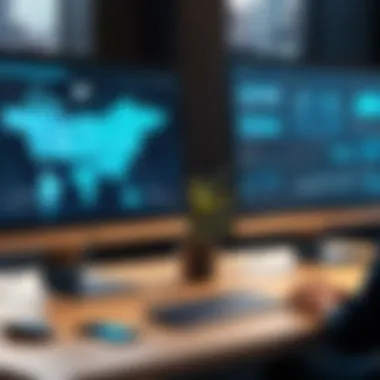

Intro
Wi-Fi analysis is a crucial aspect of modern networking. In a world where connectivity is imperative, understanding how to optimize and troubleshoot Wi-Fi networks becomes essential. NetSpot, as a leading Wi-Fi analysis tool, offers a suite of features designed for both novice and experienced users. This article will delve into NetSpot's functionalities, examining how it assists in enhancing network performance. We will explore user experiences, technical specifications, and expert evaluations. This comprehensive review aims to arm readers with the knowledge required to gauge NetSpot’s effectiveness accurately.
Software Overview
Key Features
NetSpot presents several noteworthy features that place it at the forefront of Wi-Fi analysis tools. Among these, the following stand out:
- Site Surveys: Users can conduct comprehensive site surveys to visualize signal strength. This feature helps in identifying dead spots and areas where connectivity needs improvement.
- Network Analysis: NetSpot allows users to analyze various networks, providing insights into performance metrics such as bandwidth and latency.
- User Interface: The software is known for its intuitive interface, making it accessible even for users with limited technical background.
- Reporting: Users can generate detailed reports based on their analysis. This functionality aids in documenting findings and creating actionable insights.
System Requirements
To ensure optimal use of NetSpot, it is essential to consider its system requirements. Below are the specifications needed to run the software effectively:
- Operating System: Windows 10 or macOS versions 10.10 and higher
- Processor: Intel Core i3 or equivalent
- RAM: At least 4 GB
- Disk Space: Minimum 1 GB free space
In-Depth Analysis
Performance and Usability
Performance is pivotal when assessing software. NetSpot's ability to analyze Wi-Fi networks is commendable. Users report that the software provides real-time feedback, allowing them to make adjustments as necessary. The usability aspect shines through its clean layout and the easy navigation of features.
Another interesting aspect is NetSpot’s training resources, which can be helpful for users who need guidance. These resources ensure that even those unfamiliar with Wi-Fi analysis can come up to speed quickly.
Best Use Cases
NetSpot can be beneficial in various scenarios, including:
- Home Networking: Users can optimize their home Wi-Fi, ensuring stability and strong coverage throughout.
- Office Environments: Businesses can assess their networks, pinpointing weak areas that may affect productivity.
- Educational Institutions: Schools and universities can monitor usage and enhance connectivity for students and faculty.
"NetSpot stands out as a versatile tool not only for casual users but also for IT professionals requiring detailed analysis."
Its adaptability to different settings makes it a valuable asset.
Culmination
In summary, this review highlights NetSpot as an essential tool in the realm of Wi-Fi analysis. With its rich features, clear usability, and practical applications, it provides both the technical capabilities and ease of use needed in today’s connectivity landscape.
Readers should now be better prepared to determine how NetSpot can enhance their Wi-Fi network performance.
Prelude to NetSpot
NetSpot serves as a pivotal tool in the realm of Wi-Fi analysis, catering to the needs of both casual users and seasoned professionals in IT. It is essential to understand what NetSpot offers and how it can transform the approach to Wi-Fi network management. This section elucidates the significance of NetSpot in optimizing network performance and diagnosing connectivity issues.
Wi-Fi networks are ubiquitous in today’s digital landscape. As reliance on these networks grows, the demand for tools to analyze and improve them has also surged. NetSpot meets this demand through a user-friendly interface and robust features that simplify complex tasks. By enabling users to conduct Wi-Fi site surveys, it facilitates understanding of wireless coverage and signal strength across various environments.
Moreover, NetSpot is equipped with capabilities that extend beyond mere analysis. Its ability to visualize data in the form of heatmaps allows users to easily identify dead zones and areas of interference. This aspect is particularly beneficial to network administrators and IT professionals, who need practical insights to enhance the user experience.
The relevance of NetSpot becomes even clearer when considering troubleshooting. Network issues, often cloaked in technical jargon, can impede productivity. With NetSpot, users can pinpoint problems more efficiently. Thus, the software becomes an invaluable asset for anyone looking to ensure a stable and high-performing network.
Overall, the journey through this article will unfold the myriad features and functionalities of NetSpot. Each section aims to provide clarity and depth about how this software stands out among its peers. As we delve deeper into the specifics of its operation, the goal is to arm readers with the necessary knowledge to leverage NetSpot effectively in various scenarios.
Key Features of NetSpot
Understanding the key features of NetSpot is essential for users aiming to enhance their Wi-Fi networks. These features address common challenges related to wireless connectivity and performance, allowing both amateur and professional users to optimize their setups effectively. Here we will explore the standout functionalities that make NetSpot a practical tool for those needing comprehensive Wi-Fi analysis.
Wi-Fi Site Surveys
NetSpot enables users to conduct detailed Wi-Fi site surveys, which are crucial for assessing the quality of a wireless network in a specific area. This feature assists in identifying dead zones, signal strength, and coverage areas. Users can walk around the space and log data on their mobile device or laptop. The software compiles this information, providing a visual representation of signal levels and interference sources. This data empowers users to make informed decisions on where to install access points or improve the layout of existing networks.
Network Performance Analysis
The network performance analysis feature in NetSpot allows users to evaluate key metrics such as signal-to-noise ratio, channel interferences, and the overall bandwidth consumption. This analysis is vital for troubleshooting connectivity issues and optimizing performance. Users can gain insights into how many devices are connected and how much bandwidth each device consumes. Understanding these factors helps in balancing network traffic and ensures a stable connection for all users.


Heatmap Visualization
One of the most notable aspects of NetSpot is its heatmap visualization capability. This feature creates a graphical representation of Wi-Fi coverage, illustrating areas of strong and weak signals. Users can easily interpret the heatmaps to pinpoint where their network excels and where improvements are required. The visual nature of this feature makes it accessible to users with various levels of technical expertise, providing clear guidance on optimizing their environments for better wireless coverage.
Troubleshooting Tools
NetSpot includes an array of troubleshooting tools designed to simplify the diagnosis of network issues. These tools help identify problems related to signal strength, interference, and connectivity. By utilizing these features, users can perform regular assessments of their networks, ensuring they maintain optimal performance. The practical application of troubleshooting tools in NetSpot empowers users to resolve issues quickly, reducing downtime and enhancing user experience.
"Using NetSpot for site surveys and troubleshooting has vastly improved our Wi-Fi performance; we can visualize problems and address them efficiently."
In summary, the key features of NetSpot facilitate effective Wi-Fi management, providing users with essential tools to survey their networks, analyze performance, visualize coverage, and troubleshoot problems. By understanding these capabilities, users can enhance their wireless connectivity experience.
Usability and User Experience
In the realm of software applications, usability and user experience play crucial roles, especially for tools designed for Wi-Fi analysis like NetSpot. A good user experience can determine how effectively various users, from amateur home users to seasoned IT professionals, can utilize the software to address their Wi-Fi needs. This section will explore critical elements that define usability in NetSpot, highlighting its interface design, user accessibility, and the learning curve associated with the software.
Interface Design
Interface design is a foundational element of any software application. For NetSpot, it is essential that users can navigate the system intuitively. The layout is designed to present information clearly. Users encounter a simple, well-organized interface upon launching the application. Important functions are easily accessible, and visual elements do not overwhelm the user.
A well-structured interface can greatly enhance the user's ability to focus on what matters—analyzing Wi-Fi networks rather than struggling with convoluted menus or unclear buttons. The color scheme is pleasant and helps in distinguishing various data points. Users often mention that they find it intuitive to operate, which speaks to the effective design.
User Accessibility
User accessibility refers to how easily individuals can engage with the software. NetSpot prioritizes accessibility by providing detailed instructions, making it suitable for users at various levels of technical knowledge. For instance, both a beginner setting up Wi-Fi at home and a network engineer troubleshooting complex issues can find valuable guidance within the application.
The tool also offers functionality for different operating systems, including Windows and macOS, ensuring broader access. This cross-platform compatibility is significant as it allows users to utilize NetSpot regardless of their preferred system. Accessibility also extends to the software's price structure, as a free version with limited features enables users to test the software before any financial commitment.
Learning Curve
The learning curve is another critical aspect of usability in any software application. NetSpot has a reputation for being user-friendly, which is vital for attracting a wider audience. Many users report that they could quickly grasp the software's features without extensive training or prior experience in Wi-Fi analysis.
Key functions are straightforward, allowing users to start site surveys and get heatmaps with minimal steps. For those looking to delve deeper, more complex features, such as advanced troubleshooting, are also available, which do require a bit more acclimation. This layered approach facilitates both quick access and the opportunity for users to enhance their skills as their familiarity grows.
Good usability and positive user experience are vital in ensuring that users can achieve their Wi-Fi objectives efficiently and effectively. NetSpot excels in providing tools that meet diverse needs, allowing users from different backgrounds to benefit.
Overall, NetSpot’s usability and user experience are solid pillars that contribute to its reputation as a reliable Wi-Fi analysis tool. Users recognize the combination of a clean interface, high accessibility, and a manageable learning curve as core strengths, making it a worthwhile application for anyone looking to analyze and enhance their wireless networks.
Compatibility and Performance
Understanding the compatibility and performance of NetSpot is essential for both casual users and IT professionals. Choosing the right software requires insight into how well it integrates with various systems and how efficiently it operates across different environments. Proper compatibility ensures that NetSpot can run seamlessly on a user's operating system, while performance metrics provide insights into its reliability and responsiveness.
When assessing compatibility, it is vital to consider the range of operating systems which NetSpot supports. This is crucial for users who may operate in diverse environments. The software is compatible with both macOS and Windows platforms, making it accessible to a larger audience. This versatility allows home users and IT staff to conduct effective assessments of Wi-Fi networks without needing to switch systems. It simplifies access and minimizes potential friction when setting up the software, contributing to an overall efficient user experience.
Performance metrics, on the other hand, involve several factors. First, the resource consumption of NetSpot can impact the experience of running network analyses. Understanding how it utilizes system resources—like RAM and CPU—is critical. Users should expect a balanced performance where the application does not slow down the computer substantially while running extensive Wi-Fi analysis tasks. Effective performance is often indicated by quick scan times and real-time data processing, allowing users to visualize issues without unnecessary delays.
Additionally, performance can be influenced by network conditions. NetSpot's ability to adjust to various settings and handle multiple networks within a single analysis enhances its utility. Such adaptability means that whether a user is troubleshooting a home network or conducting a site survey for a business, the application can remain responsive and useful.
"Compatibility and performance are the backbone of any Wi-Fi analysis tool. NetSpot manages to combine both in a sophisticated manner, thus catering to the diverse needs of its users."
Thus, compatibility and performance are not just technical specifications; they are integral to how users experience and leverage NetSpot in real-world scenarios.
System Requirements
To successfully utilize NetSpot, certain system requirements must be met. Adequate specs ensure that the software functions optimally while maximizing its features. Users should verify that their systems can handle the application based on the outlined specifications.
- For Windows Users:
- For macOS Users:
- Operating System: Windows 10 or later versions.
- Processor: Dual-core Intel or AMD processor with 2.0 GHz or faster.
- RAM: Minimum 4 GB (8 GB is recommended for better performance).
- Disk Space: At least 500 MB of free disk space.
- Operating System: macOS Mojave (10.14) or later.
- Processor: Intel-based processor.
- RAM: Minimum 4 GB (8 GB is recommended for better performance).
- Disk Space: At least 500 MB of available disk space.
Meeting these requirements guarantees that users can utilize the full potential of NetSpot without facing performance issues.
Cross-Platform Functionality
NetSpot's cross-platform functionality enhances its appeal to a broader audience. By offering support for both Windows and macOS, it allows users to choose their preferred operating system without compromising the features they need.


This cross-compatibility is particularly beneficial for collaborative environments, such as teams of IT professionals who may work on different systems. The seamless integration facilitates teamwork in network analysis and optimization tasks, allowing users to share or review data collected from different machines.
The ability to perform site surveys and troubleshoot networks across platforms ensures that NetSpot remains a valuable tool in mixed-OS environments. Users can rely on the same robust features regardless of their system, thereby eliminating any learning curve associated with transitioning between different versions of the software.
Furthermore, the software’s interface retains a similar experience across platforms, making it easier for users to navigate and utilize its features effectively. This unified approach to design adds to the overall usability and effectiveness of NetSpot as an essential tool for Wi-Fi analysis.
Pricing Models
Understanding the pricing models of NetSpot is crucial for potential users evaluating the software's viability for their needs. The pricing significantly affects accessibility and usability. This section explains the two main pricing tiers and their implications for various user groups.
Free Version Limitations
NetSpot offers a free version that allows users to explore some basic functionalities. However, this version has limitations that users should be aware of. Users can conduct only a limited number of site surveys, which restricts comprehensive analysis. The free version lacks essential features such as advanced heatmap generation and in-depth reporting tools. Therefore, while it can serve as an introduction to Wi-Fi analysis, it does not provide the full range of functionalities necessary for detailed assessments.
For hobbyists or casual users, the free version may suffice initially. But for professionals or serious users, it may not be adequate. To effectively troubleshoot issues or optimize networks, users often need to upgrade to gain access to more enhanced options and features.
Premium Subscription Details
The premium subscription for NetSpot provides a more complete set of features designed for advanced usage. Pricing for the premium version varies, depending on the number of licenses and additional features selected. Subscription plans usually include options for monthly and annual payments, allowing flexibility according to user needs.
Premium users can conduct unlimited surveys, access advanced visualizations, and generate detailed reports, which are critical for in-depth Wi-Fi analysis. Other benefits include priority customer support and regular updates, which keep the software aligned with the latest technological advancements. Ultimately, this investment provides significant value, making it a viable option for IT professionals and businesses looking to enhance their network quality.
"Choosing the right pricing model can greatly influence the effectiveness of your network management strategy."
In summary, understanding the pricing structures is vital. While the free version offers a glimpse into what NetSpot can do, professionals will find the premium subscription much more beneficial for comprehensive network analysis.
User Feedback and Reviews
User feedback is a critical component when evaluating software like NetSpot. It provides real-world insights on the usability, performance, and overall satisfaction users experience while utilizing this Wi-Fi analysis tool. Analyzing user reviews reveal aspects that may not be fully addressed in technical specifications or promotional materials, offering practical viewpoints that can help potential users make informed decisions. Positive feedback can affirm the software's effectiveness, while critiques bring attention to areas requiring improvement.
The significance of user feedback can be broken down into several key elements:
- Authenticity: Real user experiences add an element of trustworthiness that is often absent from marketing content.
- Diverse Perspectives: Feedback comes from varied users, including both amateurs and IT professionals, providing a broad range of insights.
- Problem-Solving: Users often highlight issues or challenges they faced, helping others avoid similar pitfalls.
- Feature Validation: Positive reviews can validate key features, demonstrating their effectiveness in real-life applications.
Understanding user feedback not only aids potential customers in their decision-making but also provides developers with the necessary input for future improvements.
Positive User Experiences
Many users have reported favorable experiences while using NetSpot. They commend its intuitive interface and the ease of navigating through various functionalities. This makes it an accessible choice for those who may not have extensive technical knowledge. Key highlights from positive experiences include:
- Effective Wi-Fi Site Surveys: Users often express satisfaction with the accuracy of the surveys generated by NetSpot, marking it as a reliable tool for assessing network strength.
- Visual Heatmaps: The ability to visualize network coverage through heatmaps has been a major plus point for many users. They appreciate how these visual aids simplify understanding complex data.
- Value for IT Professionals: For IT professionals, the application’s capabilities for in-depth analysis are noteworthy. Users have highlighted how NetSpot aids in troubleshooting network issues efficiently.
Overall, these user experiences reflect a general trend of satisfaction and effectiveness, indicating that NetSpot meets the expectations of its diverse user base.
Critiques and Common Issues
Despite the numerous positive experiences, some users have pointed out critiques and common issues they have encountered while using NetSpot. These include:
- Compatibility Limitations: Certain users have reported challenges with compatibility on different operating systems, indicating that the software does not function optimally in every environment.
- Free Version Restrictions: Users frequently mention the limitations of the free version, which includes restricted features that some find essential for their needs. This can lead to frustration for novice users who may lack the technical proficiency to justify a paid subscription.
- Learning Curve: A handful of users have noted that while the interface is generally user-friendly, understanding all the available features requires time and exploration.
It is crucial for potential users to consider these critiques as they weigh their options. Understanding common pitfalls can lead to a more informed usage experience and set realistic expectations for what NetSpot can deliver.
Comparison with Other Wi-Fi Analysis Tools
The discussion on the comparison with other Wi-Fi analysis tools is vital in any comprehensive review of a software application. Such comparisons allow potential users to make informed decisions by evaluating key aspects of different tools. By understanding how NetSpot stacks up against its competitors, we can appreciate its strengths and limitations in various contexts. This section will address two notable tools: Wireshark and Acrylic Wi-Fi, both of which serve specific needs in the network analysis arena.
NetSpot vs. Wireshark
NetSpot and Wireshark cater to distinct aspects of network analysis. Wireshark is primarily a network protocol analyzer. It excels in capturing and displaying packets that travel through a network. This tool is often used in environments where deep packet inspection is critical. Wireshark provides immense detail on the data flowing in and out of a network, making it a favorite among network engineers needing to diagnose performance issues or troubleshoot network traffic.
In contrast, NetSpot focuses on Wi-Fi analysis, primarily for optimizing wireless networks. It provides visual representations of Wi-Fi coverage through heatmaps, enabling users to understand signal strength and coverage areas effectively.
An important consideration is the usability of each tool. Wireshark comes with a steep learning curve. Its interface and the weight of its functionality can be intimidating for newcomers. NetSpot, however, is known for its user-friendly interface. Users can quickly grasp how to conduct surveys and interpret results.
When it comes to practical application, Wireshark shines in environments where packet-level data is crucial. However, for most home and small business users, its complexity may be overkill. NetSpot’s intuitive approach and focus on visualizing Wi-Fi performance make it a compelling alternative for users who need straightforward insights rather than in-depth packet analysis.


NetSpot vs. Acrylic Wi-Fi
Acrylic Wi-Fi stands out as another viable competitor in the realm of Wi-Fi analysis tools. It offers features such as real-time monitoring and extensive information on surrounding networks, including channel analysis and the capability to detect hidden networks. Like NetSpot, Acrylic Wi-Fi targets users focused on optimizing Wi-Fi performance. However, the execution of these capabilities can differ significantly.
One notable strength of Acrylic Wi-Fi is its depth in technical features. It provides advanced metrics that appeal to technically adept users. For instance, it allows detailed channel analysis that can reveal congestion issues in specific bands. However, this depth may overwhelm users who seek a simpler tool for basic Wi-Fi management.
NetSpot, on other hand, takes a more visual approach, emphasizing ease of use. Its heatmaps and survey tools allow users to identify weak spots rapidly and address them without getting caught up in the technical minutiae. Users seeking quick fixes or a clear understanding of Wi-Fi coverage might find NetSpot a more suitable option.
Ultimately, the choice between these tools depends on specific user needs. For technical analysis and deeper insights, Wireshark presents a clear advantage, while Acrylic Wi-Fi provides robust metrics for users who crave technical details. NetSpot, being user-friendly, is suitable for those who require effective visual aids and straightforward functionality for monitoring and optimizing Wi-Fi networks.
"The right tool depends on whether users need deep diagnostics or user-friendly performance optimization. It highlights a balance between functionality and usability that users must consider when making their decision."
Best Use Cases for NetSpot
Understanding the best use cases for NetSpot is essential for both novice and advanced users in optimizing their Wi-Fi networks. This section highlights how the software can be utilized effectively in different scenarios, illustrating its versatility and the specific advantages it brings to various user types. Identifying appropriate contexts for deployment ensures that users get the maximum benefit from NetSpot's capabilities.
For Home Users
Home users often face challenges with their wireless networks, which can lead to frustrating connectivity issues. NetSpot serves as a vital tool for these individuals, allowing them to conduct Wi-Fi site surveys in their homes. By scanning the area, users can identify dead zones or areas with weak signals. The heatmap visualization feature is particularly useful, providing a visual representation of signal strength across the home.
Some specific benefits for home users include:
- Improved Coverage: By understanding where the Wi-Fi signal is weak, users can reposition their router or add extenders to improve coverage.
- Network Optimization: With performance analysis, users can detect network congestion and adjust settings for better speed.
- Troubleshooting: Common issues, such as interference from other devices, can be diagnosed, leading to better overall network reliability.
For those interested in privacy, NetSpot helps monitor which devices are connected to the network, providing a sense of control over home technology security.
For IT Professionals
IT professionals operate in a more complex environment. Their needs may include troubleshooting larger networks or conducting detailed analyses of Wi-Fi performance in office settings. NetSpot provides robust tools suitable for these tasks.
Key use cases for IT professionals with NetSpot include:
- Comprehensive Network Analysis: IT experts can perform extensive site surveys and create heatmaps for large office spaces, identifying optimal router placement for maximum coverage.
- Advanced Troubleshooting: The troubleshooting tools allow for pinpointing issues affecting multiple users, facilitating fast resolution.
- Documentation and Reporting: NetSpot’s ability to generate reports is beneficial for documenting network performance trends over time, assisting in planning for upgrades or expansions.
By utilizing NetSpot, IT professionals can enhance their ability to deliver seamless connectivity across their organizations, ensuring that all users have reliable access to resources.
"In any organizational setup, a well-analyzed Wi-Fi network can significantly contribute to overall productivity."
Future Developments for NetSpot
The future of NetSpot is an intriguing topic. As a software designed for Wi-Fi analysis, ongoing development is critical to stay competitive. Emerging technologies and user demands drive the need for enhancements. Understanding the future developments gives insight into how NetSpot can adapt and improve. This fosters better network management and troubleshooting.
Upcoming Features
NetSpot is likely to introduce several new features in its upcoming updates. These features aim to enhance user experience and improve functionality. Some anticipated additions include:
- Enhanced Reporting Tools: Users may see more detailed analytics and reports that help in better understanding network performance.
- AI-Powered Recommendations: Integration of AI can provide tailored suggestions based on specific user configurations and challenges.
- Cloud Integration: Expanding cloud-based capabilities can allow for remote access and collaborative data analysis.
These features highlight NetSpot's commitment to remaining relevant in a rapidly changing landscape. As demands for faster and more reliable networks grow, these enhancements can equip users with better tools for optimization.
Roadmap Insights
The roadmap for NetSpot reveals strategic goals for future releases. Discussions with developers or insights from industry events could provide information on these goals. Key areas of focus often include:
- User Feedback Incorporation: Adapting features based on user reviews and experiences is crucial. This ensures the developers are addressing actual needs.
- Regular Updates and Patch Management: A commitment to regular improvements sustains product reliability. Keeping the software secure and up to date builds user trust.
- Partnerships with Hardware Providers: Collaborations with network hardware manufacturers can lead to integrations that improve performance.
The roadmap signifies a proactive approach to software development. It suggests that NetSpot’s team prioritizes innovation and user demand. Observing these developments will help users and professionals in IT-related fields leverage NetSpot effectively.
Epilogue
Understanding the capabilities of NetSpot holds significant relevance in today's digital landscape where robust and reliable Wi-Fi connectivity is crucial. The conclusion of this review encapsulates the essence of our evaluation of the software, reflecting on its major features and user experiences. It is essential to highlight how NetSpot streamlines the analysis and optimization of Wi-Fi networks, aiding both home users and IT professionals. This not only enhances user experience but also improves overall network performance. Therefore, concluding with a clear perspective on what was learned throughout the article offers readers a constructive wrap-up of NetSpot’s strengths and limitations.
Final Thoughts on NetSpot
NetSpot excels in providing detailed insights and actionable data for Wi-Fi network optimization. It is particularly user-friendly, making it accessible for individuals without extensive technical backgrounds. The combination of heatmap visualization, site surveys, and troubleshooting tools empowers users to address connectivity issues effectively. Overall, while there are areas for improvement, NetSpot remains a notable tool in the Wi-Fi analysis sphere, elegantly balancing functionality with user experience.
Recommendations for Potential Users
For those considering the use of NetSpot, careful thought should be given to their specific needs.
- Home Users: If you face consistent issues with Wi-Fi coverage or performance in your household, the free version of NetSpot may suffice to troubleshoot basic problems. The heatmap feature allows users to visualize their connectivity, aiding in strategic placement of access points.
- IT Professionals: For IT experts managing larger networks, investing in the premium version is highly advisable. The in-depth analysis tools and detailed reporting can yield significant benefits in performance strategy and troubleshooting.
Before making a decision, users are encouraged to trial the software to understand its fit for their needs. Engaging with user communities on platforms like Reddit or reading reviews on sites like Wikipedia and Britannica can provide additional insights.







