Free Conference Call Recording Transcription Essentials
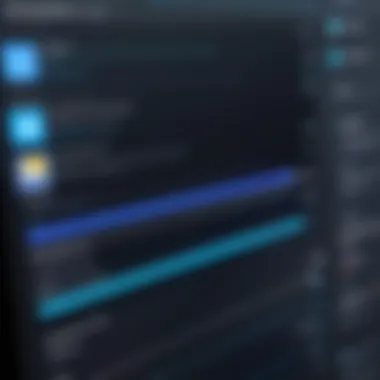

Intro
In an age where remote communication has become the norm, the need for robust and effective tools for maintaining clarity and organization in conversations intensifies. Free conference call recording transcription services play a crucial role in documenting discussions, allowing professionals to revisit important points, share insights with absent participants, and streamline workflows. Understanding how these tools operate and their benefits can significantly improve information retention and collaboration.
The growing complexity of work environments necessitates not only the recording of conversations but also the transcription of those recordings for easier references and actionable insights. This article aims to dissect the realm of free conference call recording transcription services, elucidating the key features, practical applications across various sectors, and challenges that might arise during implementation.
Understanding Conference Call Recording
Understanding conference call recording is crucial in the modern communication landscape. Recording these calls not only enhances efficiency but also serves as a reliable reference for future discussions. The increasing frequency of remote work has made it essential to capture verbal exchanges for clarity and accountability.
Defining Conference Call Recording
Conference call recording refers to the process of capturing audio or video discussions that take place via telecommunication platforms. This could be done through various software or dedicated hardware solutions. The recording captures every participant’s voice, ensuring that all vital points are documented. Typically, these recordings can be stored locally or on the cloud, allowing for easy access later.
Importance of Recording Conference Calls
The necessity of recording conference calls stems from several factors. First, it aids in accuracy. Participants may overlook critical points during discussions. By having a recording, teams can revisit discussions, confirm details, and verify commitments.
Second, recordings facilitate effective collaboration. When team members cannot attend a meeting, they can listen to the call at their convenience. This promotes inclusivity and ensures that everyone is in sync with project progress.
Lastly, recorded calls serve as a legal archive. They can protect businesses by providing clear records of agreements or discussions, which can be referred to in case of disputes. Thus, the importance of recording conference calls is anchored in accuracy, collaboration, and accountability.
Digital Revolution in Communication
The rise of digital technologies has transformed conference calls into standard practices across various industries. In the past, calls were often plagued by poor connections and limitations in participant numbers. However, advancements in internet bandwidth, mobile devices, and software platforms like Zoom and Microsoft Teams have changed this perspective.
Today, conference calls can include numerous participants without degradation in quality. Additionally, features such as screen sharing, chat, and even video enable richer interactions.
The digital revolution has transformed how organizations engage in remote conversations, making recording not just an option but a necessity for effective communication.
In this landscape, understanding how to leverage conference call recording effectively can greatly enhance business operations and communication strategies.
The Role of Transcription
Transcription has emerged as a critical element in the realm of conference calls. Understanding its role can significantly elevate communication efficiency. It essentially involves converting spoken language from a call into a written format. This process transforms ephemeral conversations into permanent records, which fosters clarity and aids in information retention.
What is Transcription?
Transcription can be defined as the act of decscribing audio or video recordings in written form. In a conference call setting, this means taking the recorded dialogue and translating it into text. This can involve everything from capturing dialogue verbatim to summarizing key points discussed during the call. The end format can vary, depending on the intended use and audience.
Transcriptions can be created manually by a human or generated automatically using different software solutions. While both methods can achieve effective results, the choice often depends on factors such as budget, time constraints, and the complexity of the spoken dialogue. Automated software may misinterpret languages or accents, marking limitations that still require human oversight.
Benefits of Conference Call Transcription
The advantages of transcribing conference calls can be numerous:
- Increased Accessibility: Transcripts can be accessed by those unable to join the call, ensuring inclusivity.
- Enhanced Searchability: Having a written record allows users to easily search for specific topics or terms discussed.
- Clarified Insights: Transcriptions help in clarifying points that may have been misunderstood during the conversation. Participants have a reference to follow-up discussions.
- Documentation and Accountability: Written records serve as formal documentation, providing accountability among participants and easily verifying commitments made during the call.
- Improved Productivity: With easier access to information, team members can focus on action items rather than jotting down notes during calls.
Given these benefits, many industries are investing in transcription services to optimize their workflow. The importance of accurate documentation cannot be overstated, as it can often influence decision-making processes.


Transcription Formats and Standards
When considering transcription, awareness of various formats and standards is essential. Common formats include:
- Verbatim Transcription: Captures every word, including filler words or stutters. This format is ideal for legal or precise record-keeping.
- Intelligent Transcription: Focuses on the dialogue's essence, omitting unnecessary filler, and reorganizing sentences for clarity. This style is preferred in many business environments.
- Summary Transcription: Provides an overview of main points discussed, perfect for quick reference without the need for exhaustive detail.
Standardizing the format of a transcription can help align expectations among users. Consistency in format ensures clarity whether sharing documents within a team or with external stakeholders. Tools often allow customization of style, so it's important to choose a service that meets specific needs.
"Effective transcription not only aids in communication but also fosters an organized and informed workplace."
Exploring Free Transcription Tools
The advent of technology has expanded our communication capabilities. Among these advancements, free transcription tools play a pivotal role. They help convert spoken dialogue into written text, making information easily accessible and manageable. In a world driven by content consumption, having records of conversations becomes vital for enhancing productivity and collaboration across disciplines.
Overview of Free Tools Available
There are a variety of free transcription tools on the market today. Each offers unique features tailored to different needs. Some of the prominent options include Otter.ai, Google Docs Voice Typing, Speechnotes, and Sonix.ai. These tools enable users to record and transcribe calls, making it easier to capture important insights from meetings.
- Otter.ai: It provides real-time transcription and allows users to collaborate on notes.
- Google Docs Voice Typing: It integrates seamlessly into Google Docs, offering a simple and familiar interface.
- Speechnotes: A user-friendly app that can transcribe both live audio and uploaded files.
- Sonix.ai: Offers automated transcription with options for editing and exporting in various formats.
Each tool possesses its advantages, but most share a common goal: to streamline the transcription process and enhance efficiency. When selecting a tool, factors like ease of use, integration capabilities, and the accuracy of transcription should be considered.
Comparative Analysis of Free Services
Understanding the differences among various free transcription services is crucial for making an informed choice. Here are some critical points to compare:
- Accuracy: The precision of transcription can vary significantly. Tools like Otter.ai are generally seen as providing high accuracy, particularly in ideal audio conditions.
- Time Limits: Some services, like Google Docs Voice Typing, may have restrictions on session duration, making them less suitable for longer conversations.
- User Capacity: Services like Otter.ai can accommodate multiple speakers and even provide distinct labels for participants, which is essential for team meetings.
- Exporting Options: Check whether the tool allows you to export your transcripts in usable formats like PDF or Word.
"Selecting the right tool is not simply about preference, but rather, aligning the tool's capabilities with specific needs."
While free tools may lack some features of premium services, they still provide significant advantages to users. By leveraging the strengths of these tools, professionals can ensure better management of information and promotion of collaboration within teams.
Key Features of Conference Call Recording Software
In the domain of conference call recording software, understanding the key features is essential for making informed decisions. This section focuses on functionalities that enhance the overall experience and usability of the software. By grasping these features, users can significantly improve their communication strategies and maximize productivity across various settings.
Essential Functionalities to Look For
When evaluating conference call recording software, several functionalities stand out as particularly vital:
- High-Quality Audio Recording: Clarity is paramount in any recorded meeting. Users should look for software that offers superior audio quality to ensure that all participants' voices are captured distinctly.
- User-Friendly Interface: A straightforward, intuitive interface allows users to navigate the software with ease. This factor reduces the learning curve, making it accessible for users who may not be tech-savvy.
- Customizable Recording Settings: Tailoring recording settings according to the specific needs of the meeting can enhance user experience. Options may include adjusting microphone sensitivity, selecting specific speakers to record, or setting automatic recording duration.
- Secure Storage Options: Security is critical when handling sensitive information. The software should offer robust encryption and safe cloud storage to ensure recordings are accessible only to authorized personnel.
- Transcript Generation: Automatic transcription features provide additional value. This functionality transforms audio recordings into text, enabling easier reference, keyword searching, and documentation.
- Multi-Device Compatibility: Users engage in meetings across multiple devices. Therefore, the software must function well on various platforms, such as desktops, smartphones, and tablets.
- Integration with Other Tools: Efficient workflow often involves using several tools together. The ability to integrate with calendars, productivity apps, and other communication platforms is a critical feature.
These functionalities are not exhaustive but provide a foundational understanding of what to look for in conference call recording software.
Integration Capabilities with Other Tools
Integration capabilities enhance the usability of conference call recording software, allowing it to function seamlessly within existing workflows. Here are key considerations regarding integration:
- Calendar Synchronization: Software that integrates with calendar applications like Google Calendar or Microsoft Outlook makes scheduling simpler. Users can set up meetings directly and ensure recordings are organized by date and time.
- Collaboration Platforms: Integration with tools such as Microsoft Teams, Slack, or Zoom can help streamline communication. This compatibility enables users to record calls directly from these platforms without having to switch software, retaining context and continuity.
- File Sharing Services: Utilizing integration with file storage services like Dropbox or Google Drive allows for straightforward sharing and access of recordings. This feature is especially useful for teams that need to distribute information quickly and securely.
- Project Management Tools: Connecting recording software with project management applications, such as Trello or Asana, facilitates seamless task assignment and follow-ups based on discussion points during calls.
- CRM Integration: For businesses, integrating conference call recording software with customer relationship management tools can enhance client interactions. Captured recordings can provide insights into customer needs and improve service delivery.
In summary, focusing on essential functionalities and integration capabilities is key to selecting effective conference call recording software. These elements enhance communication, facilitate better document management, and ultimately promote a more efficient working environment.


Challenges in Automatic Transcription
Automatic transcription technologies have become a significant part of modern communication processes, especially during conference calls. However, these systems are not without their challenges. Understanding these difficulties is essential for anyone who relies on transcription services to ensure effective communication and information retention.
Accuracy Concerns
One of the most pressing issues with automatic transcription is accuracy. Transcription programs can struggle with various accents, dialects, and speech patterns. This leads to inconsistencies in the final text, which is notably problematic for critical discussions in business settings. Misinterpretations can occur, affecting the overall clarity of the message during meetings.
For example, a word misheard can alter the meaning of a sentence entirely. Imagine a scenario where a conference call discusses budget cuts, but the transcription mistakenly captures a different term, such as "budget increases." This inconsistency may lead to misinformation among team members, causing disruptions and lack of trust in the transcription process.
Users often find themselves needing to review and correct transcriptions manually, which adds time and effort to their workload.
Technical Limitations of Free Tools
Many free transcription tools come with technical limitations that further complicate the transcription process. These restrictions can range from limited file formats, inadequate audio quality handling, or a lack of support for multiple speakers. Additionally, free tools often have restrictions on time limits, which may inhibit their use during longer meetings or conferences.
Moreover, free services often lack advanced features such as speaker identification or custom dictionary options. This absence leads to misidentification of speakers and failure to recognize specialized terminology often used in niche industries.
"Many free transcription tools fall short in catering to the dynamic nature of speech, affecting both their accuracy and overall effectiveness."
Practical Applications of Transcription in Various Industries
Transcription services play a significant role across various sectors, helping professionals capture and utilize spoken information effectively. In the context of conference call recordings, transcription enhances clarity by providing a written account of discussions, decisions, and directives. It has become an essential tool for maintaining records and improving communication flow within organizations.
Business and Corporate Uses
In the business realm, transcription of conference calls serves multiple purposes. Here are a few key benefits:
- Documentation: Transcripts serve as official records of meetings, ensuring that all points discussed are documented and accessible for future reference.
- Increased Accountability: Having a written record holds participants accountable for their contributions. It helps track commitments made by various team members during calls.
- Enhanced Communication: Not everyone can grasp spoken language easily, especially in diverse teams where colleagues may have different accents or language proficiencies. Written transcripts can bridge communication gaps.
- Training and Onboarding: New employees can refer to past call transcripts to familiarize themselves with company policies, important discussions, and decision-making processes.
Adopting transcription in the business setting directly contributes to productivity. It allows for more focused meetings, knowing that there is a reliable record of conversations. Businesses that use transcription effectively often report reduced misunderstandings and improved work efficiency.
Educational Settings and Benefits
In educational environments, especially for students and educators, transcription has distinct advantages:
- Accessibility for Students: Transcriptions make it easier for students with hearing impairments to access spoken content from lectures and group discussions. They provide an equal opportunity to all learners.
- Study and Research Aid: Students can utilize transcripts of discussions for review, helping them to retain information more effectively. This is particularly useful when preparing for exams or conducting research.
- Resource Creation: Educators can create study materials and lesson plans from transcripts, simplifying the lesson preparation process. Regularly transcribing classroom sessions can yield a wealth of resources over time.
- Feedback and Improvement: Faculty members can analyze transcripts of their own lectures to improve teaching methods and address common questions or misconceptions.
Transcription technology allows educational institutions to embrace modern learning methodologies. By incorporating transcripts into classroom dynamics, educators enhance engagement and provide additional resources to students.
"Well-documented meetings lead to clear action items and accountability, which is essential for successful projects in any industry."
Best Practices for Effective Transcription
Effective transcription is vital for ensuring clarity in communication. The quality of your transcription can greatly impact the utility of your conference calls. By applying best practices, one can improve accuracy, enhance comprehension, and ultimately increase productivity. This section will detail key elements that constitute best practices for effective transcription, as well as the benefits and considerations associated with implementing them in a professional environment.
Preparing for the Call
Preparation is a crucial step that often gets overlooked. Prior to the call, familiarize yourself with the agenda and the participants. Consider the following points for a systematic approach:


- Set Clear Objectives: Understand what you aim to achieve from the call. This clarity can guide the conversation effectively.
- Gather Relevant Materials: Collect any documents, slides, or background information that relates to the topic. This helps you contextualize discussions during the call.
- Ensure Technical Setup: Test all recording equipment or software beforehand to prevent technical disruptions. Verify that your microphone and internet connection are reliable.
- Identify Key Speakers: Knowing who will speak can help you allocate more attention to their contributions, capturing essential points more systematically.
These practices can significantly enhance the transcription quality, making it easier to follow post-call discussions and decisions. The aim is to have a seamless recording that reflects all relevant input.
Post-Call Review Strategies
After the call has concluded, an organized review is necessary to maximize the value of the transcription. Here are effective strategies to consider:
- Immediate Review: As soon as the call ends, listen to the recording once. Make initial notes on key points, which helps in contextualizing events later.
- Collaborative Editing: Share the transcription with other participants. Input from different perspectives can enhance accuracy, particularly on points of disagreement or confusion.
- Highlight Action Items: Clearly denote action items within the transcription. This separates them from regular notes, enabling easier follow-up.
- Use a Standard Template: Consistency aids clarity. Create a template for your transcriptions that includes sections for participants, agenda items, and outcomes.
These strategies not only improve the effectiveness of your transcription but also foster a culture of accountability and clarity within your team.
"A well-prepared and organized transcription can save time and eliminate confusion in corporate workflows."
By applying the principles outlined above, the effectiveness of both the call recordings and their transcriptions can be profoundly improved. This will make future discussions more focused and insightful, ultimately contributing to better outcomes in diverse professional settings.
Future Trends in Transcription Technology
The realm of transcription technology is undergoing rapid evolution. This sphere is pivotal in enhancing the efficiency and accuracy of conference call recordings. Understanding future trends allows professionals to adapt and leverage these technologies effectively. The significance lies in integrating innovative practices that not only streamline workflows but also foster collaboration.
AI and Machine Learning in Transcription
Artificial Intelligence has become a cornerstone in transcription services. The impact of AI in processing audio into written text adds efficiency to the transcription process. Machine learning algorithms enhance the understanding of context, tone, and speaker identification. This leads to a marked improvement in transcription accuracy. As these technologies evolve, they learn from their interactions, reducing errors in processing audio files over time.
Some specific benefits include:
- Enhanced Speed: AI-powered systems generate transcriptions faster than human efforts, saving valuable time.
- Contextual Understanding: Machine learning enables systems to recognize industry-specific jargon or phrases, leading to more accurate reflections of discussions.
- Speaker Differentiation: AI can identify different speakers within a call, making it easier to follow conversations in multi-participant settings.
The implementation of such technologies inevitably raises considerations around data privacy and security. Ensuring that sensitive information remains confidential is paramount.
Impact of Voice Recognition Advancements
Improvements in voice recognition technologies are a significant trend shaping transcription services. As voice recognition becomes more sophisticated, it leads to better transcription accuracy. This development relies heavily on neural networks and advanced linguistic models.
Voice recognition advancements come with several advantages:
- Increased Accessibility: They facilitate broader access for individuals with hearing impairments, allowing them to participate actively in discussions.
- Multilingual Support: Modern systems often provide support for multiple languages, accommodating diverse participants in global meetings.
- Real-Time Transcription: Voice recognition can enable on-the-fly transcription, presenting immediate text feedback during calls.
However, challenges exist such as accents and unclear speech, which can still hinder accuracy. Addressing these issues will be essential for future developments in transcription technology.
In summary, keeping abreast of these trends in transcription technology is essential for software developers, IT professionals, and students. It offers insights into how to harness these advancements for practical applications. By doing so, users can enhance their communication processes and ensure that they remain competitive in a fast-paced digital environment.
End
The conclusion section of this article is essential as it encapsulates the major themes discussed. It highlights how free conference call recording transcription services have become a pivotal component in enhancing communication efficiency. Recording calls not only preserves verbal interactions but also aids in creating tangible records that can be referenced later. For professionals in software development, IT, and students, having access to accurate transcriptions significantly improves collaboration among team members.
Summary of Key Points
In summary, several key points emerge from this exploration:
- Accessibility of tools: Many free transcription tools are available, making it easier for users to maintain call records without incurring costs.
- Benefits of transcription: Transcriptions increase productivity by allowing users to focus on discussions rather than taking notes.
- Technical challenges: Users should be aware of the limitations inherent in free tools, such as possible inaccuracies in the transcripts or restrictions in software features.
- Practical applications: Various industries apply transcription differently, leveraging its capabilities for better communication and record-keeping.
Future Implications for Users
Looking ahead, the implications for users are significant. As transcription technology continues to advance, driven by developments in artificial intelligence and machine learning, we can anticipate improvements in accuracy and efficiency. Users can expect more refined tools that cater to their needs, providing higher quality transcripts with minimal human intervention.
Furthermore, as businesses increasingly adopt remote work models, the demand for reliable transcription services is likely to grow. This presents an opportunity for developers and service providers to innovate further, potentially integrating transcription capabilities into existing conference call software.







