Maximize Insights: ConnectWise and Power BI Integration


Intro
In today's data-centric world, organizations must harness insights to remain competitive. The ability to integrate systems and tools plays a vital role in achieving data-driven decision-making. One such integration is between ConnectWise and Power BI. This powerful combination enables businesses to transform their data into actionable reports and dashboards. Understanding this integration is essential for software developers, IT professionals, and students in the field.
By exploring the components of ConnectWise and Power BI, we will detail how this integration can be realized effectively. This discussion covers the technical aspects, benefits, and practical implementations, ensuring you have a comprehensive insight into the topic. Furthermore, the analysis will provide clarity on key features, performance, and best use cases for integration.
Software Overview
Key Features
ConnectWise and Power BI offer several features that enhance the user experience.
- Data Visualization: Power BI provides robust tools to visualize data, making complex datasets comprehensible and actionable.
- Reporting: Users can create detailed reports customized to their specific business needs.
- Real-time Analytics: Both platforms allow for real-time data analysis, crucial for fast-paced decision-making.
- Cloud Integration: As cloud-based solutions, they offer flexibility and scalability to businesses of any size.
System Requirements
Before setting up the integration, it's important to consider the system requirements:
- ConnectWise: Requires a valid ConnectWise account and the latest version of the platform.
- Power BI: Users need a Power BI Pro or Premium license for data sharing capabilities.
- Internet Connection: A reliable internet connection is mandatory for seamless interactions between the two systems.
- Supported Browsers: The latest versions of Chrome, Firefox, and Edge are recommended for optimal performance.
In-Depth Analysis
Performance and Usability
When integrating ConnectWise with Power BI, performance is often dictated by the size of the datasets involved and the complexity of reports being generated. Generally, both platforms are designed for high performance. Power BI's data modeling capabilities significantly enhance usability, while ConnectWise's reliable structure ensures that data remains organized and easily accessible.
Best Use Cases
Integrating ConnectWise with Power BI yields the greatest benefits in specific scenarios:
- Financial Analysis: Organizations can analyze financial reports in real-time, allowing for better investment and budgetary decisions.
- Project Management: By analyzing project data, teams can identify bottlenecks and optimize resources accordingly.
- Sales and Marketing: Businesses can track sales performance and marketing campaigns effectively, adjusting strategies in real-time.
Leveraging the right tools leads to better insights and improved decision-making.
In summation, understanding the integration between ConnectWise and Power BI is crucial for maximizing productivity and enhancing reporting capabilities. As organizations pursue data-driven strategies, this integration stands out as a powerful solution.
Preface to ConnectWise
ConnectWise serves as a vital tool for many organizations looking to optimize their operational processes. From project management to tracking sales, it provides a comprehensive solution for service providers. This introduction aims to underscore the significance of ConnectWise in the broader context of data integration, particularly with Power BI. Understanding its capabilities helps organizations harness these technologies effectively for data-driven decision-making.
Overview of ConnectWise
ConnectWise is a professional services automation (PSA) platform that streamlines various business operations. Its user-friendly interface allows companies to manage their projects, time tracking, and reporting efficiently. Built with scalability in mind, ConnectWise caters to businesses of all sizes, offering customizable options to meet diverse needs. It centralizes data, allowing organizations to access real-time information, which is essential for strategic planning and operational efficiency.
Organizations using ConnectWise can expect improved collaboration among teams, as it provides a single source of truth for project-related data. Additionally, the platform integrates easily with numerous third-party applications, enhancing its functionality. Such integration ensures that users can leverage existing tools while benefiting from the unified capabilities of ConnectWise.
Key Features of ConnectWise
ConnectWise is more than just a PSA tool; it encompasses various features crucial for modern businesses. Some of the key features include:
- Project Management: Simplifies planning and execution through task assignments, timelines, and resource allocation.
- Time Tracking: Offers an efficient way to log hours, ensuring accurate billing and project analysis.
- Reporting and Analytics: Built-in reporting tools provide visibility into project performance, helping businesses make informed decisions.
- Customer Relationship Management (CRM): Enhances client interactions and relations through streamlined communication and information storage.
- Automation Tools: Helps in reducing manual tasks, increasing productivity and efficiency across teams.
In summary, ConnectWise plays an integral role in optimizing business operations. With its diverse features, it is an asset for organizations seeking to enhance their productivity and execution capabilities.
Prolusion to Power BI
In the digital landscape today, data is paramount. Power BI plays a critical role in transforming raw data into actionable insights. This is especially important as organizations increasingly rely on data to drive decisions. Power BI is not just a tool; it is a solution that empowers users to visualize data, share insights, and foster a data-driven culture.
Overview of Power BI


Power BI is a business analytics solution developed by Microsoft. It allows the users to create interactive reports and dashboards. The appeal of Power BI lies in its user-friendly interface combined with its powerful analytical capabilities. Users can connect to various data sources, including on-premises data and cloud services. The seamless integration process ensures that businesses can effectively gather, analyze, and present data.
Additionally, Power BI supports a wide array of visualizations, from simple bar charts to complex scatter plots. This versatility makes it easy for users to tailor their reports based on specific requirements. The application is also equipped with features like natural language processing, which allows users to ask questions in plain language, eliminating the need for advanced technical skills.
Key Features of Power BI
Power BI offers many features that are essential for effective data analytics:
- Real-time data access: Users can access and analyze real-time data from various sources, ensuring that decisions are made based on the latest information.
- Interactive dashboards: The tool provides customizable dashboards that can display key performance indicators and metrics important for tracking business performance.
- Easy sharing and collaboration: Reports can be easily shared across organizations or with specific individuals, promoting collaboration and transparency within teams.
- Data modeling capabilities: Power BI supports advanced data modeling techniques, enabling users to create sophisticated data models that reflect real-world business scenarios.
- Integration with other Microsoft products: Its compatibility with tools like Excel and SharePoint allows users to leverage their existing data and workflows effectively.
"Power BI opens new avenues for understanding data, making it a vital asset for any organization aiming for growth."
Rationale for Integration
In today's data-driven world, organizations face the challenge of making sense of vast amounts of information. The integration of ConnectWise with Power BI addresses this challenge by merging powerful tools that can enhance decision-making processes. This integration helps organizations streamline their reporting and analytics.
Benefits of Integrating ConnectWise and Power BI
Integrating ConnectWise with Power BI offers several benefits that attract organizations seeking efficiency.
- Enhanced Reporting: The integration allows users to create more robust reports. By merging data from ConnectWise into Power BI, organizations can visualize insights that were previously buried in raw data.
- Improved Decision Making: With real-time analytics provided by Power BI, businesses can make informed decisions quickly. This is vital in a fast-paced business environment where timely responses matter.
- Customizable Dashboards: Users have the flexibility to customize dashboards according to their specific needs, displaying relevant metrics that matter most to their operations.
- Data Consolidation: By bringing together data from multiple sources, organizations can gain a holistic view of their operations, which improves performance management.
These benefits portray an integration that not only enhances business intelligence but also boosts overall productivity.
Impact on Data Analytics
The integration fundamentally changes how organizations approach data analytics. Power BI enhances the analytical capabilities of ConnectWise, shifting organizations toward a more data-centric culture.
- Increased Accessibility: More team members can access critical information. User-friendly dashboards mean that insights are not limited to IT professionals.
- Data-Driven Strategies: With the backing of concrete data from Power BI, strategic planning becomes more accurate. Organizations can adapt offerings based on real customer behaviors and preferences.
"The future belongs to those who leverage data effectively in their decision-making processes."
- Automation in Reporting: The integration streamlines the reporting process. Automated reports reduce the risk of human error, allowing teams to focus on analysis rather than compiling data.
In summary, the rationale for integrating ConnectWise with Power BI is compelling. It offers a path toward improved reporting capabilities and a profound impact on decision-making through enhanced data analytics.
Technical Aspects of Integration
Understanding the technical aspects of integrating ConnectWise with Power BI is essential for organizations aiming to enhance their data strategies. This integration not only streamlines data flow between systems but also empowers stakeholders to make informed decisions. It is crucial to explore the different components that facilitate this integration, including data flow mechanisms and integration methods which can be tailored to meet specific business needs.
Data Flow between ConnectWise and Power BI
Data flow is the backbone of any integration. In the context of ConnectWise and Power BI, data flows from ConnectWise's database into Power BI's analytical platforms. This enables real-time analysis and reporting. The data flow process involves extracting data such as sales, project progress, or customer interaction details from ConnectWise. This information is then transformed into a structured format that Power BI can analyze.
To ensure data accuracy and relevancy, users must configure the data extraction settings appropriately. Regular updates are necessary to maintain the integrity of generated reports. Effective data flow minimizes delays in accessing information, leading to quicker response times in decision-making processes.
Integration Methods
Various methods are available for integrating ConnectWise with Power BI. Each method comes with unique characteristics, providing different approaches to achieve a seamless connection.
API Integration
API integration is one of the most favored methods for connecting ConnectWise with Power BI. APIs enable direct communication between the two platforms, allowing users to pull real-time data efficiently. The key characteristic of API integration is that it allows for customized data requests, meaning that users can define the specific datasets they require for analysis and reporting.
The unique feature of this method lies in its ability to support complex queries. Users can filter and sort data according to their analysis needs. However, one disadvantage is that it requires technical knowledge to set up, which might deter less experienced users. Despite this, the advantages of real-time access and tailored reports make API integration a powerful choice for organizations aiming to leverage their data effectively.
Third-party Connectors
Third-party connectors are another viable method for integration. Connectors like CData and Theobald Software act as intermediaries between ConnectWise and Power BI, simplifying the data connection process. A key characteristic of third-party connectors is their ability to offer pre-built integrations, making it easier for businesses to implement without extensive technical knowledge.
One advantage of using third-party connectors is that they often provide an user-friendly interface, allowing non-technical users to navigate the integration process more easily. However, relying on third-party tools may introduce additional costs and limit customization compared to direct API integrations.
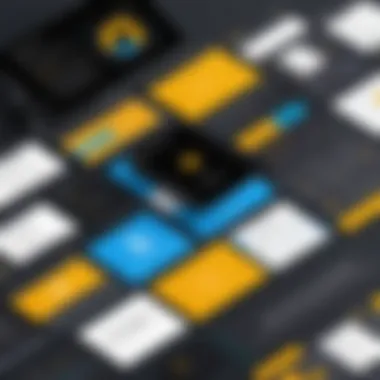

In summary, each integration method—API integration and third-party connectors—offers distinct benefits and challenges. Organizations must assess their specific requirements to choose the most appropriate method.
Through a better understanding of these technical aspects, businesses can maximize the potential of their data-driven initiatives, ultimately improving their strategic decision-making.
Steps to Implement Integration
Successfully implementing the integration between ConnectWise and Power BI is crucial for maximizing the value derived from both tools. This section outlines the essential phases in the implementation process, emphasizing meticulous preparation, properly configuring both systems, and ensuring seamless data flow. With this integration, companies can leverage coherent reporting and analytical capabilities that lead to informed decision-making.
Preparation for Integration
Before initiating the integration, careful preparation is necessary. This phase entails several key elements. First, organizations must assess their current data environment. Understanding the structures and types of data within ConnectWise is essential, as it influences what and how data can be displayed in Power BI.
Next, it is advisable to establish clear goals for what the integration aims to achieve. For instance:
- Improved Efficiency: Streamlining data reporting processes.
- Enhanced Insights: Delivering more comprehensive business analytics.
- Better Reporting: Creating compelling visual displays of available data.
Also, an evaluation of the existing IT infrastructure must be conducted to confirm that it can support the required integration. Organizations might consider trainig staff to familiarize them with both systems. This contributes significantly to a smoother integration journey.
Setting Up Power BI
The setup of Power BI involves several steps that prepare the application to receive data from ConnectWise effectively. After installing Power BI, the first step is to create a workspace tailored for the ConnectWise data sets. Here, users can organize reports, dashboards, and datasets more efficiently.
Following this, users must define the data sources. ConnectWise data can be accessed via various means, such as API connections or databases. It is essential to determine the proper configuration needed to connect Power BI to ConnectWise.
Key considerations include:
- Access and security protocols for sensitive organizational data.
- Regularly scheduled refresh rates for the data to ensure users see the most current information.
- The need for custom visualizations or particular reporting formats.
Configuring ConnectWise for Power BI
Configuring ConnectWise is equally important to enable a smooth integration. Different setups may vary based on specific organizational needs, yet essential procedures generally include accessing the ConnectWise settings to enable the necessary APIs.
To facilitate integration, follow these steps:
- Log into your ConnectWise account and navigate to the API settings.
- Enable the API integrations. This often requires setting permissions to allow Power BI to fetch data.
- Generate an API key, which is needed for authentication.
- Define the data tables and fields you wish to share with Power BI. This selection directly influences the reports available in Power BI.
Remember: Setting appropriate permissions is critical. Only allow access to data that is necessary for reporting purposes. Misconfigurations can lead to data security issues.
By carrying out thorough preparation, meticulous setup of Power BI, and thoughtful configuration within ConnectWise, organizations can ensure a successful integration, leading to better analytical capabilities and reporting outcomes.
Challenges in Integration
Integrating ConnectWise with Power BI represents a significant thrust toward data-driven strategies in modern organizations. However, challenges in integration cannot be overlooked. They can affect the overall success of the integration and also influence the effectiveness of resulting analytics.
Understanding the importance of these challenges is crucial for software developers and IT professionals. Errors in integration can lead to inaccurate data representation. This misalignment signals the need for clear strategizing. Moreover, addressing these challenges helps optimize the integration process, preserving valuable time and resources.
Common Issues During Integration
Integrating ConnectWise and Power BI involves navigating various complex challenges. Common issues faced during this process include:
- Data Synchronization Problems: Establishing a seamless flow of data is often tricky. Delays or mismatches in data updates between the two platforms can create inconsistencies.
- Access Rights and Permissions: Managing user access is critical. Errors in permissions can prevent users from accessing necessary data or functionalities, impacting productivity.
- Connection Failures: Connectivity issues can arise due to network constraints or configuration errors. These can disrupt regular operations and hinder reporting capabilities.
- Data Quality Concerns: Integrating data means relying on data quality from both platforms. Poor data quality in either ConnectWise or Power BI can lead to flawed insights.
Best Practices to Overcome Challenges
To mitigate challenges when integrating ConnectWise with Power BI, consider these best practices:
- Thorough Planning: Before starting the integration, define clear objectives and requirements. Understand the type of data to be shared and the expected outcomes.
- Regular Testing: Conduct incremental testing throughout the integration process. This will help identify issues early and ensure the data flows correctly between the systems.
- Data Governance Policies: Implement strict data governance to maintain data quality. Establish standards for data accuracy and consistency for both systems.
- Effective Documentation: Keep clear and detailed documentation of the integration steps, including configurations and modifications. This helps streamline troubleshooting and future updates.
- User Training: Enable users to navigate the integrated system efficiently. Providing comprehensive training can minimize user errors and ensure proper utilization of features.
Insightful integration demands not only technical proficiency but also careful thought into potential challenges and their solutions.
Case Studies


Case studies provide valuable insights into the practical application of ConnectWise and Power BI integration. They serve as real-world examples that highlight how businesses have successfully implemented this integration to enhance their data analytics capabilities. These case studies offer more than just success stories; they also present a framework for understanding the challenges faced, the solutions implemented, and the outcomes achieved. By examining these examples, professionals can identify best practices and strategies that may be applicable to their own organizations.
Successful Implementations
Successful implementations showcase how organizations leverage ConnectWise and Power BI together to improve processes and decision-making. For instance, consider a managed service provider that integrated ConnectWise with Power BI. This integration enabled the organization to consolidate data from various sources, leading to more informed decision-making. The seamless flow of information allowed for real-time reporting and analytics, which improved operational efficiency.
The benefits of such an implementation often include:
- Enhanced Visibility: Users gained insights into key performance indicators, helping them to monitor business health effectively.
- Informed Decisions: Data analytics provided actionable insights that improved strategy formulation.
- Resource Optimization: By understanding workload and productivity metrics, companies could allocate resources more effectively.
Organizations utilizing Power BI alongside ConnectWise have reported increased client satisfaction due to improved service delivery, showcasing the integration's potential impact on customer relations.
Lessons Learned from Failed Integrations
Not all integrations proceed smoothly, and examining failed cases can provide equally important lessons. Technical misalignments, inadequate planning, and lack of user training often lead to unsuccessful attempts at integrating ConnectWise with Power BI. For example, an IT firm may have rushed into integration without assessing the current infrastructure and reporting needs, leading to complications.
Common factors contributing to failed integrations include:
- Poor Planning: Insufficient analysis of data requirements and integration capabilities often results in unmet expectations.
- Inadequate Training: A failure to train staff on new systems can hinder user adoption and lead to resistance.
- Data Incompatibility: Data formats and structures that do not align can present significant barriers to integration, resulting in erroneous data.
These lessons emphasize the importance of thorough preparation, clear communication among stakeholders, and proper training. By reflecting on the challenges faced in these failed integrations, organizations can develop better strategies and increase the chances of success in their own implementations.
"Learning from past failures is crucial for paving the way towards successful future endeavors."
In summary, both successful and failed case studies are essential to understanding the implications of integrating ConnectWise with Power BI. They shed light on best practices and cautionary tales, providing a balanced view of what to expect in this integration journey.
Future of ConnectWise and Power BI Integration
The future landscape of ConnectWise and Power BI integration is pivotal for organizations aiming to enhance their data capabilities. As businesses increasingly recognize the value of data-driven decision-making, the effective integration of these tools offers spatial advantages. Understanding the evolution of this integration will help organizations leverage technological advancements to optimize their operations.
Trends in Data Integration Tools
Data integration tools are constantly evolving, driven by the need for faster, more efficient, and impactful data analysis. One significant trend is the growth of cloud-based integration platforms. These tools allow for seamless connectivity between various software applications, making it easier for users to access and analyze data from multiple sources.
Organizations are also seeing an increase in the demand for real-time data processing. This requirement pushes ConnectWise and Power BI to adopt features that support live data feeds. As accessibility and immediacy of data become critical, integration solutions must evolve accordingly.
A few notable trends in this domain include:
- The rise of AI and machine learning functionalities within integration tools for predictive analytics.
- A focus on user-friendly interfaces that do not require extensive technical expertise.
- Integration tools that support multi-cloud environments, making it easier for businesses using various service providers.
Potential Developments in Integration Features
As technology advances, the features that support ConnectWise and Power BI integration are likely to develop as well. Potential enhancements may include improved automation for data syncing, streamlined reporting functions, and even more robust API capabilities. These developments will ensure that users have a streamlined experience while managing their data and generating reports efficiently.
The demand for detailed visualizations within Power BI is expected to shape further integration features. Upcoming updates might include:
- Enhanced customization options for dashboards and reports.
- New analytical tools within ConnectWise that feed insights into Power BI more directly.
- Better support for mobile devices, enabling users to access analytical reports on-the-go.
End
In this article, we have explored the integration of ConnectWise with Power BI, underlining its importance for organizations focused on data-driven decision-making. The culmination of this exploration lies in recognizing how such integration can significantly enhance analytical capabilities.
Summary of Insights
The main insights from this discussion can be summarized as follows:
- Enhanced Decision-Making: The combination of ConnectWise's operational insights with Power BI's robust reporting tools enables organizations to make informed decisions based on live data.
- Streamlined Data Processing: Automating the data flow between these two platforms reduces the potential for human error and lowers the time spent on manual reporting tasks.
- Increased Productivity: With better insights at their fingertips, employees can focus on more strategic tasks rather than being bogged down by data collection and analysis.
Key considerations emerging from our discussion include the need for proper setup, understanding the data flow, and addressing challenges that may arise during the integration process. Addressing these areas can lay the groundwork for a successful implementation.
Final Thoughts on Integration
The integration of ConnectWise and Power BI represents a vital advancement in how businesses manage and analyze data. As organizations strive to remain competitive in a rapidly evolving market, the tools they use to gather insights become crucial.
Utilizing Power BI's capabilities in conjunction with ConnectWise creates a comprehensive view of business operations. Yet, it is essential to approach this integration thoughtfully. Companies should prepare adequately and execute integration steps meticulously to avoid common pitfalls defined in earlier sections of this article. As more organizations adopt these technologies, tracking trends and understanding how these tools can reflect in overall performance becomes imperative.
Final Note: The journey does not end with integration. Continuous evaluation and adaptation are essential to unlock the true potential of the data assets these platforms provide.







