Discovering Top CorelDRAW Alternatives for Designers


Intro
Graphic design software has become an essential tool for creators, business owners, and individuals looking to express their visual ideas. CorelDRAW stands out as a popular choice, well-known for its versatility and rich features. However, it is not the only option available. In this comprehensive guide, we will delve into various alternatives to CorelDRAW. The aim is to provide insights into the key specifications and usability of each option.
Whether you are a novice designer, a student or an IT professional, understanding the range of tools available can empower you to choose what best suits your needs. We will highlight their unique features, optimal use cases, system requirements, and their strengths and weaknesses, giving you all the necessary information to make an informed decision.
Software Overview
When exploring alternatives to CorelDRAW, it is essential to know what each software can offer. Each graphic design program possesses distinct advantages and specific functionalities that cater to various user requirements.
Key Features
- Affinity Designer: Known for its competitive pricing and powerful features, Affinity Designer offers precise vector layouts, an array of brushes and effects, and seamless integration with other Affinity products.
- Adobe Illustrator: A top-tier industry-standard, Adobe Illustrator includes robust tools for vector graphics, multiple artboards, and advanced typography settings, making it suitable for professionals.
- Inkscape: This is an open-source alternative that is free to use. It supports a wide variety of formats and permits extensive customization, making it ideal for collaborative projects.
- Gravit Designer: A cloud-based vector design software that delivers smooth performance and a user-friendly interface. Gravit Designer also comes with a comprehensive library of design assets.
- Vectr: A free and simple-to-learn tool, Vectr allows users to create vector graphics easily and offers collaborative options in real-time.
System Requirements
Before settling on a software option, checking the system requirements is crucial. Many graphic design programs demand considerable resources:
- Affinity Designer: Windows 10 or newer; macOS 10.8 or newer, and requires a minimum of 2 GB RAM.
- Adobe Illustrator: Requires Windows 10 or macOS 10.14 or newer; needs at least 8 GB of RAM for optimal performance.
- Inkscape: Compatible with Windows, macOS, and Linux; should have at least 2 GB RAM.
- Gravit Designer: Website-based, so device capabilities depend on browser requirements; however, 4 GB RAM is recommended.
- Vectr: Available for web, Mac, Windows, and Linux; requires minimal resources to function efficiently.
In-Depth Analysis
Once familiar with the software options, it's vital to consider their performance and usability. Each software fulfills unique needs and can offer various experiences based on the user's requirements.
Performance and Usability
Performance varies significantly based on software design, with some prioritizing speed and others, additional features. For example, Adobe Illustrator is rich in tools but may require learning time. On the other hand, Vectr is designed for ease of use and speeds up the design process with its straightforward interface.
Best Use Cases
Identifying specific situations where each software excels can be a game changer during software selection:
- Affinity Designer is an excellent choice for those looking for affordability without compromising core functionalities.
- Adobe Illustrator stands out in professional environments, particularly for high-end branding and print tasks.
- Inkscape is suited for anyone wanting a customizable and flexible solution while benefiting from a collaborative aspect.
- Gravit Designer benefits remote teams needing cloud solutions for design work.
- Vectr is ideal for beginners or casual users due to its simplicity.
"Choosing the appropriate graphic design tool hinges on understanding both the software's capabilities and your own workflow needs." - Expert Graphic Designer
Prologue to CorelDRAW
CorelDRAW is a prominent vector graphic design software that has garnered significant attention in the creative community. Its flexibility and robust features cater perfectly to graphic designers, illustrators, and various creative professionals. Since its first release in 1989, it has evolved through numerous iterations, consistently improving its capabilities to keep pace with technology changes.
One of the main attractions of CorelDRAW is its user-friendly interface. Users can easily navigate through the tools and options available, making it suitable even for beginners. However, as design needs grow more complex, the inherent limitations of any single software solution begin to surface.
When discussing CorelDRAW in this article, several key elements warrant attention:
- Capabilities: CorelDRAW is packed with features that support vector graphics and page layout design, making it effective for a variety of projects.
- Customization: Users have the ability to personalize their workspace, which enhances their workflow.
- Community and Support: A strong user community backs CorelDRAW, offering forums, tutorials, and assistance.
Nevertheless, despite its strong points, CorelDRAW may not be the right fit for every user. Factors such as pricing models and specific feature sets can lead individuals and teams to consider alternatives. As the market offers numerous graphic design software options, understanding CorelDRAW’s position helps users make informed decisions about their design tools.
In summary, while CorelDRAW remains a significant tool in the graphic design industry, evaluating its strengths and weaknesses is crucial. This provides a foundation to explore possible alternatives that suit a variety of needs.
"Evaluating your tools is as crucial as understanding the design process itself."
This article aims to present a thorough examination of the alternatives to CorelDRAW, highlighting different aspects that may align better with users’ specific requirements.
The Importance of Graphic Design Software
Graphic design software plays a crucial role in the creative processes of many industries, such as advertising, marketing, and even education. The significance of this software cannot be overstated. It serves as a powerful tool for designers to visually communicate ideas effectively. Graphic design is not solely about aesthetics; it facilitates the conveyance of messages, which can have profound implications for brands and businesses.
One primary benefit of graphic design software is enhanced creativity. Users can manipulate images, create vector graphics, and develop layouts with precision. These capabilities allow designers to experiment freely. This results in unique designs that can captivate an audience’s attention. For instance, software like Adobe Illustrator and Affinity Designer provides extensive features that can elevate a design project significantly.
Furthermore, this software often includes elements that encourage efficiency. Features such as templates, presets, and automation tools allow designers to save time on routine tasks. This efficiency is paramount for professionals facing tight deadlines. By streamlining the design process, graphic design software increases overall productivity and enables teams to focus more on creative innovation.
Another important aspect is collaboration. Many graphic design software products now offer cloud support and integration with other tools. This makes sharing files and collaborating with team members much easier. For instance, Gravit Designer allows users to save and access projects online, providing enhanced flexibility. Such functionality is essential in today's work environments where teams may be distributed globally.
When selecting graphic design software, users must consider several factors, including usability, feature set, and cost. Different software meets different needs. Therefore, understanding unique requirements becomes critical.
"Effective graphic design software is not just a tool; it's a vital component that shapes the way visual communication occurs in our society."
In summary, the importance of graphic design software lies in its ability to transform ideas into visual realities. It empowers creativity, enhances productivity, and fosters collaboration among teams. By providing various tools and features, each software serves distinct user needs, making it an essential aspect of the graphic design landscape.
What to Look for in Graphic Design Software
When selecting graphic design software, several criteria can greatly influence a user's choice. Understanding what features and functionalities align with specific tasks is essential. This section will delve into the pivotal aspects to consider when evaluating graphic design software. From usability to pricing, these elements will guide users towards making the most informed decision for their design needs.
User Interface and Usability
The user interface (UI) role in graphic design software cannot be understated. A streamlined UI enables designers to focus more on creativity and less on navigating through complicated menus. A clean layout devoid of clutter can significantly enhance productivity. Look for intuitive controls and customizable workspaces to tailor the application to individual preferences.
Usability encompasses more than just aesthetic appeal. The learning curve associated with the software also holds weight. For a novice designer, programs that offer tutorials or a helpful community can ease the integration process. On the other hand, experienced users might prioritize advanced functionalities that allow for deeper manipulation of their designs.
Key Considerations for User Interface:


- Intuitiveness: Can users quickly understand its functions?
- Customizability: Does it allow personal adjustments that cater to individual work styles?
- Accessibility: Is the software available on multiple platforms?
Feature Set and Functionality
Feature set is perhaps the most crucial element of graphic design software. Each design task can require different capabilities. Assess whether the software provides essential tools, such as vector graphics, bitmap editing, and color management. High-quality design software often combines both raster and vector capabilities, offering versatility.
Look at specialized tools for specific tasks, like typography creation or logo design. Templates and plugins can also expand functionality, allowing users to execute unique designs efficiently. Moreover, consider compatibility with other design tools and software to ensure a fluid workflow.
Features to Evaluate:
- Vector and Raster Graphics Support
- Advanced Editing Tools
- Plugins and Add-ons Compatibility
- Resource Library for Assets
Cost and Licensing Options
Understanding the cost structure of graphic design software is crucial for budgeting. Some options demand a one-time purchase, while others may operate on a subscription model, which can lead to ongoing expenses. Licensing can also vary widely, affecting how a product can be used across devices and by multiple users.
Assess which payment model aligns best with your needs. For professionals in a studio setting, multi-user licenses may be advantageous. Individuals or freelancers, however, might prefer one-off payments to avoid recurring bills. It's also worth considering any trial versions available, as these can provide a better perspective on whether the software meets design requirements before investing money.
Price Models to Explore:
- One-time Purchase vs. Subscription
- Trials and Discounts for Students
- Multi-user Licenses for Teams
The selection of graphic design software can significantly impact workflow efficiency and creative expression. Analyze usability, features, and cost to make an informed decision.
Top Alternatives to CorelDRAW
In the realm of graphic design, the choice of software can significantly impact the quality and efficiency of one's work. CorelDRAW is a well-known software in this space, but its limitations and cost can drive users towards seeking alternatives. Understanding the top alternatives to CorelDRAW offers critical insights into the diverse tools available for graphic design. This section evaluates several options that may not only meet but even exceed the capabilities of CorelDRAW in specific contexts.
Advantages of Exploring Alternatives
Many graphic designers, whether they are professionals or students, find themselves at a crossroads when it comes to selecting the proper software for their needs. Alternatives to CorelDRAW come with their unique benefits. Here are some specific elements to consider when exploring these options:
- Diverse Functionalities: Different software cater to varied design needs. For example, Adobe Illustrator excels in vector graphics, while Inkscape is celebrated for being open-source, making it accessible and customizable.
- User-Centric Design: Each software application tends to have its strengths in usability. Some alternatives, like Affinity Designer, offer intuitive layouts that improve the design experience for both beginners and experienced users.
- Cost-Effectiveness: Financial constraints can limit access to premium software. Many alternatives provide powerful features at lower costs or are completely free, allowing users to allocate funds elsewhere.
- Community Support: Alternative software often boasts vibrant user communities that provide tutorials, forums, and user-generated content, fostering a supportive environment for learning and troubleshooting.
- Innovation and Updates: Emerging software often adopt modern design trends, which can be advantageous for staying updated with industry standards and practices.
"Choosing the right graphic design software can enhance creativity and productivity. It's essential to explore alternatives that align with your specific requirements."
Considerations for Selecting Alternatives
Before diving into the specific alternatives to CorelDRAW, it is advisable to take a moment to reflect on personal requirements. Factors such as the intended use, personal skill level, and specific design projects should influence decisions.
- Compatibility: Ensure that any alternative integrates with other tools or platforms already in your workflow.
- Learning Curve: Some software may require more time to master, especially if complex features are involved.
- Performance: Test the performance of alternatives to ascertain if they can handle demanding tasks smoothly.
As we move forward, we will examine specific alternatives to CorelDRAW, detailing their unique features, strengths, and ideal user scenarios. By doing so, designers can better understand the software landscape and make informed choices that suit their needs.
Adobe Illustrator
Adobe Illustrator stands as a vital point of reference in the landscape of graphic design software. Known for its distinct capabilities, it offers features that cater to various aspects of digital design, making it a go-to choice for many professionals. Its importance lies not just in its extensive feature set but also in the community and resources that surround it. Designers often turn to Adobe Illustrator for its robust vector graphics creation, making it especially appealing for tasks such as logo design, branding, and more detailed illustrations. Unlike other programs, Adobe Illustrator provides a vast toolkit that enables users to create with precision and creativity.
Overview
Launched by Adobe in 1987, Illustrator has evolved significantly over the years. Initially designed for print media, it now serves a broad spectrum of digital-related endeavors. The software supports multiple formats and provides advanced tools for pen and shape creation. Its interface aligns closely with other Adobe products, which can ease the learning curve for users familiar with Photoshop or InDesign. With constant updates and new features being added, Adobe Illustrator continues to be relevant in today’s fast-paced design environment.
Key Features
Adobe Illustrator is rich in functionality, providing numerous features that appeal to both novice and seasoned users:
- Vector-based Drawing: Its core functionality allows for the creation of scalable vector graphics, ensuring the final designs can be resized without loss of quality.
- Artboard Setup: Users can create multiple artboards within a single document, perfect for projects that require diverse design layouts.
- Extensive Tool Palette: From the Pen tool to advanced typography controls, Illustrator supports a broad array of design techniques.
- Integration with Creative Cloud: Being part of the Adobe Creative Cloud offers seamless integration with other Adobe tools, amplifying productivity and workflow efficiency.
Adobe Illustrator's tools allow for intricate detailing and layering, giving designers infinite possibilities to explore their creativity.
Target User Base
Adobe Illustrator intends to cater to a diverse user base. Its primary users include:
- Graphic Designers: They utilize Illustrator for marketing materials, branding, and visual identities.
- Illustrators: Digital artists favor its capabilities for detailed illustrations and artwork.
- Web Designers: It assists in creating graphics for websites and mobile applications.
- Students and Educators: Many educational institutions endorse Illustrator as a teaching tool due to its industry relevance.
Due to its complexity and depth, individuals seeking to master graphic design may find that an investment in Adobe Illustrator pays dividends as they develop skills that are transferable across many aspects of the design industry.
"Adobe Illustrator not only enhances artistic expression but also serves as a benchmark in graphic design software, maintaining a significant place in the industry."
In summary, Adobe Illustrator serves as more than a mere graphic design tool; it embodies a pivotal solution that aligns with the demands of contemporary design challenges, making it an indispensable asset for many.
Inkscape
In the realm of graphic design software, Inkscape stands out due to its accessibility and range of functionalities. It is a powerful tool that appeals not only to seasoned designers but also to newcomers in the field of digital art. Inkscape is often touted for its vector graphic capabilities, making it a well-suited alternative to CorelDRAW for various design tasks. The significance of Inkscape lies in its free and open-source nature, allowing users to explore creative opportunities without monetary constraints.
Overview
Inkscape is a vector graphics editor that uses the Scalable Vector Graphics (SVG) format as its primary import and export option. This open-source software provides tools and features that can rival those found in premium software. Users appreciate its rich functionality, which includes advanced drawing tools, the ability to create complex shapes, and the flexibility to manipulate paths with precision. Inkscape runs on multiple operating systems, including Windows, macOS, and Linux, thereby widening its accessibility.
Key Features
Inkscape boasts several notable features:
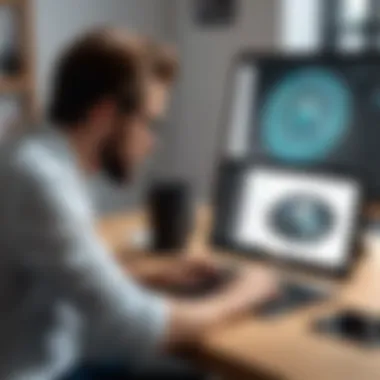

- Bezier Tools: For creating intricate curves and shapes easily.
- Text Handling: Users can manipulate text in various formats to fit their design needs.
- Layer Management: This feature allows for better organization when working on complex designs.
- Extensions and Customization: Inkscape has numerous extensions, enabling users to expand capabilities according to specific project requirements.
- Import/Export Options: The software supports various formats, such as PDF, EPS, and AI, facilitating easy integration into diverse workflows.
These features make Inkscape a well-rounded choice for graphic designers looking for a robust tool without the accompanying expenses of conventional software.
User Community and Support
The Inkscape community plays an essential role in the software's ongoing development and support. With an active forum and online presence, users can seek assistance and resources. The community fosters collaboration, where users share tips, tutorials, and their artworks. Additionally, platforms such as Reddit and Facebook provide avenues for users to connect and engage with others who share similar interests.
"Inkscape's active community is a key factor in its growth, offering extensive support for users at all levels."
New users can access comprehensive documentation and numerous tutorials available online, helping them to navigate the software with ease. The vibrant community also aids in suggesting features and reporting issues, ensuring that Inkscape evolves to meet user needs.
Affinity Designer
Affinity Designer stands as a notable alternative to CorelDRAW within the graphic design software landscape. It is recognized for its robust capabilities, appealing to both professional designers and enthusiasts alike. The importance of Affinity Designer in this article is evident through its unique offerings that cater to diverse design needs, which may not be fulfilled by more traditional applications.
Overview
Affinity Designer, created by Serif, is a vector graphic design software that suits various design projects. It is compatible with macOS, Windows, and iPad, making it accessible across different platforms. The software is built with a focus on performance and usability, allowing designers to create with flexibility. Since its introduction, it has gained popularity due to its blend of powerful features and a relatively low price point, appealing to a range of users from freelancers to larger design teams.
Distinct Features
Affinity Designer includes distinctive features that help it stand out in the market:
- Dual Environment: Users can toggle between vector and raster workspaces, enabling versatile design options all in one application.
- Non-Destructive Editing: This feature allows users to experiment freely without permanently altering the original design elements.
- Precision Tools: The software includes advanced tools for typography, shapes, and curves, facilitating intricate designs.
- Artboards: Users can create multiple artboards within a single project, which streamlines designing for various output formats.
- Live Effects and Filters: This feature allows users to apply effects that can be adjusted at any time without losing the quality of the original image.
These features make Affinity Designer a compelling choice for those looking to create detailed graphics without the need for extensive training in more complex tools.
Pricing and Accessibility
Affinity Designer is well-regarded for its pricing strategy. Unlike subscription-based models common in the industry, it offers a one-time purchase that grants full access to features. This approach is attractive to budget-conscious users and eliminates the stress of recurrent payments.
- Current Pricing: Affinity Designer is typically priced around $49.99 for the desktop version, with the iPad version available for approximately $19.99.
- Trial Option: Users can explore the software through a free trial, allowing them to evaluate its capabilities before committing to a purchase.
- Regular Updates: Serif continues to develop and improve Affinity Designer through regular updates, ensuring users receive enhancements without extra costs.
"Affinity Designer provides professional-level tools at a one-time purchase, making it an excellent investment for designers."
Sketch
In the realm of graphic design, Sketch holds a significant position. Many designers, particularly those in web design and UI/UX, find its features particularly beneficial. This section delves into the details of Sketch, explaining how it caters to specific tasks and user preferences.
Overview
Sketch is a vector-based design tool primarily aimed at digital design. Launched in 2010, it quickly became a favorite in the design community due to its focus on web and mobile interfaces. Unlike many traditional graphic design tools, Sketch offers a streamlined approach tailored for designing applications and websites.
Its intuitive interface facilitates easy navigation, making it accessible for both novice and experienced designers. Sketch operates mainly on macOS, which may limit its user base, but its robust features make it a compelling choice for those within the Apple ecosystem.
Core Features
- Symbols and Reusable Components: Sketch allows designers to create symbols or reusable design elements, which can significantly speed up the design process. This is particularly useful for maintaining consistency across different projects.
- Artboards for Multi-Device Designs: Artboards enable designers to create layouts for various device sizes within the same file. This functionality is crucial for responsive design.
- Plugins and Extensions: The community around Sketch has developed numerous plugins that enhance its functionality, from exporting assets to integrating with other design tools.
- Vector Editing Tools: Its vector editing capabilities enable precision in design, allowing intricate adjustments to shapes and paths.
- Collaborative Features: With its support for sharing and commenting, feedback collection becomes smoother, fostering collaboration among teams.
Ideal User Group
Sketch is particularly suited for digital designers, user interface (UI) designers, and user experience (UX) professionals. Clients and teams working heavily in web projects often prefer it due to its emphasis on responsive and interactive designs. Freelancers and small design studios may also benefit, as Sketch provides powerful tools without overwhelming complexity.
However, it should be noted that its limited availability on macOS could dissuade some users. Therefore, those within multi-OS environments or who prefer cross-platform tools may need to consider other options.
In summary, Sketch offers a tailored solution for professionals focused on web design and UI/UX. It combines simplicity with power, making it a fundamental tool in modern design workflows.
Gravit Designer
Gravit Designer is a powerful alternative worth considering for those exploring options beyond CorelDRAW. It provides a compelling mix of features, accessibility, and usability that caters to a wide spectrum of users, from beginners to seasoned graphic designers. The relevance of Gravit Designer in this guide stems from its versatile application in design tasks, be it vector graphics, web design, or user interface projects. Users benefit from a clean interface and a robust feature set, making it an appealing choice in a crowded marketplace.
Overview
Gravit Designer is a free, cross-platform vector graphic design application that works on various operating systems, including Windows, macOS, Linux, and ChromeOS. This software can be accessed directly in a web browser, eliminating the need for installation. Gravit Designer represents a blend of simplicity and functionality. Its strengths lie in its vector tools, which enable precise designs and easy scalability. The tool supports multiple design formats such as PDFs, SVG, and PNG, ensuring compatibility across different platforms and services.
Functionality and Use Cases
Gravit Designer shines with its extensive functionality. Here are some core features:
- Vector Editing: It allows for seamless manipulation of vector shapes and paths, enabling intricate designs.
- Symbols and Assets: Users can create reusable components, which streamline the design process.
- Responsive Design Tools: Gravit Designer provides tools that help in designing for various screen sizes, important in today’s multi-device world.
- Cloud Integration: Designs can be saved in the cloud, making them accessible from anywhere.
These use cases range from creating marketing materials to designing web interfaces, making it a versatile choice. Whether one is designing icons, logos, or mockups, Gravit Designer is equipped to handle them efficiently.
User Experience and Interface
The user interface of Gravit Designer is minimalist yet efficient. This design approach is crucial in enhancing user experience. Navigation is straightforward, allowing users to locate tools and features without hassle.
Here are several features that enhance its usability:
- Intuitive Panel System: Tools are organized logically, simplifying the learning curve for new users.
- Customization: Users can customize their workspace to suit their preferences, improving overall productivity.
Overall, Gravit Designer provides a user-friendly experience that is often complemented by its active community. This community can offer assistance, share design tips, and showcase their work, fostering a collaborative environment.


"Gravit Designer stands out for its cross-platform accessibility and robust feature set, making it a suitable option for both amateurs and professionals in graphic design."
In summary, Gravit Designer represents a competent alternative in the realm of graphic design software, addressing both functionality and user experience effectively. Its combination of powerful tools and accessibility makes it a strong contender for anyone shifting from CorelDRAW.
Comparison of Features
In the landscape of graphic design, understanding the Comparison of Features is not merely a technical exercise; it is a strategic necessity. Different software options exhibit varying capabilities, functionalities, and compatibilities that can significantly impact a designer's workflow and output quality. Thus, an effective comparison empowers users to make informed decisions about which tool best serves their particular needs.
Importance of Feature Comparison
By evaluating the features of each alternative to CorelDRAW, designers can consider essential elements such as:
- Toolset Variety: Assess the range of available tools for different design tasks, such as vector drawing, typography, and image manipulation.
- Performance Efficiency: Consider how responsive the software is, especially for large projects, as this can influence productivity.
- Interoperability: Investigate how well each application integrates with other software products, which is crucial for collaborative projects.
- Learning Curve: Some software may offer a user-friendly interface at the expense of advanced functionalities while others might be complex but offer more robust options.
Benefits of Feature Comparison
- Tailored Solutions: Users can select software that is tailored to their specific requirements, whether they are creating intricate illustrations or simple layouts.
- Resource Optimization: By knowing which features are essential for their work, users can avoid investing in licenses for software that offers unused features, thus optimizing their budgets.
- Skill Development: Understanding the strengths and weaknesses of various software can guide professional development, allowing users to focus on mastering the tools most relevant to their field.
Considerations in Feature Comparison
When engaging in a feature comparison, several aspects should be kept in mind:
- Read up on user feedback and community reviews from websites like Reddit or support forums to get a sense of real-world performance.
- Experiment with trial versions to assess personal preferences and compatibility with existing workflow.
- Stay informed about updates and new releases because software efficacy can change over time with new features and fixes.
"High-quality graphic design software is not just about features; it’s about how those features help realize artistic intentions."
User Feedback and Reviews
User feedback and reviews play a crucial role in the process of selecting graphic design software. In an ever-evolving field like graphic design, understanding the experiences of actual users can provide valuable insights that go beyond promotional materials and technical specifications.
Importance of User Feedback
User feedback offers a real-world perspective on software performance. It reflects how well the software meets users' needs, whether they are beginners or experienced professionals. Furthermore, feedback can highlight both strengths and weaknesses that may not be apparent during initial evaluations.
Considerations About User Reviews
When evaluating software alternatives to CorelDRAW, look for reviews that focus on specific aspects such as:
- Usability: How intuitive is the interface? Is it easy to navigate?
- Performance: Does the software work efficiently on various hardware configurations? Are there common performance issues?
- Support and Documentation: Are users satisfied with the available help resources? Is the community active and responsive?
- Frequent Updates: Does the software receive regular updates? This can reflect the developers' commitment to improving the product.
Benefits of User Reviews
The advantages of considering user feedback are evident. Reviews can help identify common pain points, guiding potential users toward solutions that are well-supported and offer robust features. This is particularly vital for students and professionals who need reliable tools to meet project deadlines and quality standards.
Nevertheless, it’s important to approach reviews critically. Not all feedback will be constructive or relevant, and personal experiences can vary significantly. Therefore, balancing multiple reviews and seeking out expert opinions can lead to a more accurate assessment of which software suits your needs best.
"Understanding user feedback is essential for making informed decisions about graphic design software. It provides insights into the practical use of the tools."
By paying attention to user reviews, you can make a more educated choice, ultimately enhancing your graphic design workflow and output.
End and Recommendations
The Conclusion and Recommendations section holds significant weight in guiding readers through the journey of selecting a graphic design software alternative to CorelDRAW. As we have discussed various options, understanding the pros and cons of each alternative is vital.
Graphic design software varies widely in terms of usability, features, compatibility, and pricing. This diversity caters to different user needs from hobbyists to professionals. Thus, clarity in recommendations helps to distill the information down into actionable advice.
Importance of Understanding Alternatives
Recognizing the appropriate software alternative empowers users to optimize their workflows and enhance their creative potential. Each alternative has been evaluated based on:
- User Experience: Ease of use often dictates how quickly a user can adapt and thrive with the software.
- Feature Set: Specific tools may resonate more with particular design needs.
- Cost Factors: Understanding licensing agreements helps avoid unforeseen expenses.
"The right tool can make all the difference in the creative process, fostering innovation and efficiency."
Recommendations
In selecting the right graphic design software, consider the following:
- Identify Your Needs: Are you a beginner seeking simple tools, or an expert needing advanced features?
- Trial and Experimentation: Many companies offer trial versions of their software. This is an effective way to find what works best for you.
- Community and Support: Look for software with robust user communities, as peer support can be very beneficial.
- Budget Considerations: Align your choice with your financial flexibility, weighing the importance of features against cost.
Final Thoughts
The power of graphic design software such as Adobe Illustrator, Inkscape, Affinity Designer, Sketch, and Gravit Designer lies in their ability to facilitate creativity and innovation. Each has unique strengths tailored to different design requirements. As this article illustrates, the decision should nestle between user needs and software capabilities to foster an optimal design experience.
Future of Graphic Design Software
The future of graphic design software remains a topic of both excitement and speculation. Technological advancements are reshaping how designers create and collaborate. The emergence of cloud-based solutions, artificial intelligence, and augmented reality is transforming the landscape dramatically, influencing both professional workflows and user experiences.
One significant trend is the shift towards cloud-based design tools. Applications like Adobe Creative Cloud enable users to work from anywhere and access their projects on multiple devices. This flexibility is ideal for remote teams and freelance designers, facilitating collaboration and enhancing productivity. In addition, cloud solutions often present a more manageable cost structure due to subscription models, appealing to start-ups and individual designers alike.
The integration of artificial intelligence is another revolutionary force. AI is not merely a buzzword; it can analyze design patterns, automate repetitive tasks, and even offer design suggestions. This allows designers to focus on creativity rather than mundane tasks. For instance, Adobe Sensei helps automate image editing in Photoshop, streamlining the process for users. As AI continues to evolve, its role in graphic design will likely expand, potentially allowing designers to generate complex illustrations in a fraction of the time previously required.
Moreover, augmented reality (AR) is introducing new avenues for design. As AR technologies advance, designers can create immersive experiences that blend digital elements with physical environments. For example, applications utilizing AR can allow users to visualize how a design will look in a real-world setting, enhancing client presentations and design validation.
Benefits and Considerations
As these trends develop, it becomes essential to consider various factors:
- User Engagement: Future tools will aim to increase user engagement by enhancing interactivity and personalization. These features not only attract users but also foster loyalty.
- Learning Curve: While new technologies provide numerous benefits, they may also pose challenges. It is important for designers to stay informed and adapt to new software updates and features. Continuous education will be vital in this rapidly changing environment.
- Market Competition: With a plethora of options available, companies must differentiate themselves. Understanding user needs and preferences will dictate market strategies. Ongoing research and development are vital to stay competitive.







