Analyzing the Cost Structure of Final Cut Pro X


Intro
Navigating the world of video editing can be both exciting and overwhelming. With numerous software options on the market, choosing the right one, especially when it comes to cost, becomes crucial. Final Cut Pro X, well-regarded in the realm of professional video editing, offers diverse pricing structures that can cater to a wide range of users—from passionate hobbyists to seasoned professionals. Understanding the costs associated with this software is not just about the price tag; it's about assessing its value against what it brings to the table and how it impacts user efficiency.
In this article, we aim to shed light on the pricing dynamics surrounding Final Cut Pro X. By breaking down different pricing tiers, looking into the factors that influence costs, and exploring the implications those costs have on productivity, readers will gain the knowledge needed to make informed decisions. Whether you're a student dabbling in editing or a professional aiming to maximize your output, we've got you covered.
Software Overview
Key Features
Final Cut Pro X is more than just another video editing tool. With a robust set of features designed to meet the demands of different user groups, it’s crucial to highlight what makes it stand out:
- Magnetic Timeline: This innovative timeline helps in streamlining edits, making it easier to adjust clips without losing sync.
- Multicam Editing: Allows users to edit footage from multiple cameras seamlessly, which is essential in professional environments.
- Motion Graphics: The built-in Motion application integrates perfectly for enhancing video with custom graphics.
- Color Grading Tools: Offers advanced tools for color corrections, elevating the visual quality of any project.
These features work in tandem to create a powerful editing experience, but the true strength lies in how they align with user needs.
System Requirements
To get the most out of Final Cut Pro X, it's important to ensure your hardware is up to par. Here are the basic system requirements:
- macOS: Latest version or a recent update is necessary to run smoothly.
- RAM: A minimum of 8 GB is recommended but 16 GB can make a world of difference in performance.
- Graphics: Ideally, a Metal-compatible graphics card will help in rendering graphical tasks swiftly.
Fulfilling these requirements ensures that users do not face slowdowns, enabling them to work efficiently.
In-Depth Analysis
Performance and Usability
The performance of Final Cut Pro X can be likened to a finely tuned engine. Users frequently praise its speed and reliability, especially when tackling complex projects. The interface, while offering a wealth of features, retains an intuitive look and feel which minimizes the learning curve. However, some new users may find the transition from beginner-friendly software a bit jarring.
Best Use Cases
Let’s dive into some of the best scenarios where Final Cut Pro X shines:
- Content Creation: Ideal for YouTubers and social media influencers, where speed and quality are paramount.
- Film Making: Its robust tools are perfect for indie filmmakers crafting their stories.
- Corporate Videos: Businesses benefit from its clean output when producing promotional materials or training videos.
"Final Cut Pro X serves as both a tool and an extension of creativity for many users, molding their vision into reality."
Through understanding its suitability across various contexts, users can optimize costs by leveraging the software according to their specific needs.
Ending
In summary, the cost structure surrounding Final Cut Pro X unravels more than just numbers; it offers insight into how the software can potentially evolve and adapt to different user requirements. The layers of pricing models, combined with the compelling benefits it provides, reflect a software that is worth every penny for those committed to video editing.
Understanding Final Cut Pro
Delving into Final Cut Pro X is about more than just dissecting its functionalities; it’s about understanding how its cost structure aligns with the diverse needs of the users it serves. Final Cut Pro X is a robust video editing software that has carved a niche within professional and amateur editing circles alike. Its sophistication and user-friendliness make it a go-to choice for many in the film and media industry.
When considering Final Cut Pro X, it’s vital to recognize that its pricing reflects the value it offers, both in terms of features and usability. This article will explore different pricing models, from direct purchases to subscriptions, which provide flexibility based on user needs. It’ll also highlight how understanding these models influences decision-making processes for potential buyers.
Among the benefits of grasping the nuances of this software is the idea that productivity doesn't come solely from the tools one uses but also through an informed choice regarding costs. For instance, knowing whether to invest in a one-time purchase versus an ongoing subscription can significantly affect both budget and work outcomes.
Factors like regional pricing variations and market demand can incrementally alter the overall investment in Final Cut Pro X. These variables matter, particularly in a global context where the price can swing dramatically based on the user's location and the economic landscape.
Prelude to Final Cut Pro
Final Cut Pro X is Apple's flagship video editing software, renowned for its intuitive interface and advanced features. Launched to higher acclaim than its predecessors, it's designed to cater to both beginners eager to break into the world of video editing and seasoned professional editors who require deep functionality. The software supports a range of formats, offering flexibility when choosing footage types.
What sets Final Cut Pro X apart from other editing software is its magnetic timeline, which simplifies the editing process by allowing users to move and edit clips without disrupting the entire sequence. This feature alone has made the editing experience more fluid and less frustrating, especially for those harnassing their creative energy in high-pressure environments.
Target Audience for the Software
Understanding who benefits most from Final Cut Pro X is crucial in grasping its cost structure. The target audience is diverse, spanning from budding enthusiasts to established professionals. Here’s a breakdown:
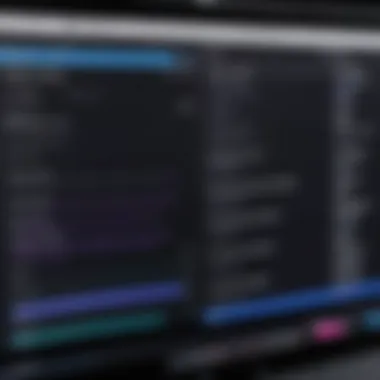

- Professional Filmmakers: These are individuals or studios looking to produce high-quality projects, often requiring advanced editing tools. The cost represents an investment into their art and craft.
- YouTubers and Content Creators: With the explosion of digital content, many creators seek out efficient platforms for producing video content. Final Cut Pro X, with its straightforward interface, appeals to those who want quality without a steep learning curve.
- Students and Aspiring Editors: Educational institutions often use Final Cut Pro X for teaching video editing, creating an avenue for students to familiarize themselves with industry-standard software.
With such varied users, the pricing structure reflects these diverse needs. Each segment must consider if the feature set justifies the costs based on their editing demands and project scales.
"Understanding the market and the sub-audiences is like having the right tools in your kit; it can save time and improve results."
Pricing Models Breakdown
The cost structure of any software can have a significant impact on its adoption and user satisfaction, particularly when it comes to tools as nuanced and powerful as Final Cut Pro X. The pricing models offered can dictate not only user accessibility but also the perceived value of the software in an ever-competitive market. Understanding these models helps potential buyers gauge which option suits their needs best, balancing budget constraints with the functionality they require. Furthermore, exploring pricing models offers insights into how developers respond to market conditions and user feedback, ensuring that the software remains appealing and relevant.
One-time Purchase Fee
When it comes to Final Cut Pro X, the one-time purchase fee structure has long been a distinguishing feature. Users pay a single fee upfront, which grants them lifetime access to the software, making it an attractive option for many, especially professionals who are serious about their video editing needs.
This approach has several advantages:
- Cost Efficiency: Over time, paying once can save significant amounts compared to ongoing subscriptions, particularly for users who don’t upgrade frequently.
- Ownership: Users feel a sense of ownership over their software. Once paid for, there are no monthly bills or looming renewal dates.
- Stability in Budgeting: For professionals or studios, a one-off payment makes budgeting simpler; they know exactly how much to allocate without surprises.
Yet, it’s worth mentioning the flip side. Using a one-time fee model often entails missing out on the latest updates unless the user opts for an additional upgrade fee when new versions roll out. Hence, while the initial cost might seem reasonable, users must consider long-term needs for upgrades.
Subscription Options
In contrast to the single payment model, subscription options present a flexible alternative for editing professionals. With monthly or annual subscriptions, users can access the latest features and updates continuously, which is vital in a fast-evolving industry like video editing.
Here are some notable aspects of subscription-based pricing:
- Access to Updates: Subscribers get immediate access to new features, allowing them to stay ahead of the curve without needing to pay extra fees for upgrades.
- Lower Entry Cost: The initial cost is typically lower compared to a one-time purchase, making it easier for newcomers or those with tighter budgets to enter the world of video editing.
- Scalability: Companies can scale memberships easily to suit seasonal demand or project needs, providing a level of flexibility that the traditional model lacks.
However, continuous payments can add up and lead to regret if users find they aren't fully utilizing the software once they've committed financially.
Free Trial Offerings
To further entice users, Final Cut Pro X provides a free trial offering. This model allows potential customers to use the software with full features for a limited time, typically around 30 days.
The benefits of a free trial include:
- Risk-Free Exploration: Users can explore the software’s full capabilities without financial commitment, reducing the perceived risk of trying it out.
- Hands-On Experience: Individuals can determine if the workflow and features suit their editing style before making a purchase, increasing the likelihood of user satisfaction post-purchase.
- Informed Decisions: With a clear firsthand experience, users can better understand the value proposition offered by Final Cut Pro X, making their choice more informed.
Nevertheless, some users might feel overwhelmed by the time limitation, possibly leading to a decision made out of urgency rather than enough contemplation on whether the software truly meets their long-term needs.
Exploring these different pricing models provides crucial insights that can inform purchase decisions, helping users align their editing tools with their professional journeys.
Factors Influencing Price
Understanding the factors that influence the price of Final Cut Pro X is essential for users looking to make the best decisions financially. Pricing in technology isn’t determined in a vacuum; it’s affected by various elements that reflect not only market conditions but also user needs and software evolution. This section aims to highlight the various dynamics that come into play when assessing the cost structure of Final Cut Pro X, giving potential users valuable insights into what they might expect.
Market Demand and Trends
The demand for video editing software has surged in the age of digital content creation. To put it bluntly, everyone seems to want to create videos, from hobbyists to major brands pushing for high-quality footage on social media. This surge in interest directly impacts the price of software like Final Cut Pro X.
Users are not just looking for a basic tool but want advanced features that support high-resolution editing, multi-cam options, and seamless integration with other Apple products. Consequently, the continuous increase in demand prompts companies to innovate. As a result, Final Cut Pro X often sees adjustments in its pricing to reflect the new features and user-friendly updates that roll out periodically, often leaving casual editors wondering whether they should take the plunge or wait for the next version.
Software Updates and Maintenance Costs
One cannot overlook how regular updates affect the bottom line. For many software users, the initial purchase price is just the tip of the iceberg. Maintaining cutting-edge software means that users need to stay updated, along with the accompanying costs.
Final Cut Pro X often rolls out updates that not only improve functionality but also add new features in response to changing user needs and industry standards. Unlike some software which requires a restart of the license, updates for Final Cut Pro generally come bundled within the original purchase price. However, this could change based on how Apple positions their pricing strategies in the future. The ongoing maintenance costs may become a significant factor for both freelancers and studios, where time is literally money.
Regional Pricing Variations
Another important aspect to consider are the regional pricing variations. Different markets have distinct economic conditions and standards of living that naturally influence software pricing. For instance, someone in the United States might pay more than someone in a developing country for the same software.
This could be due to various factors such as currency differences, taxes, or local purchasing power. For example, a film editor in Brazil might find the cost of Final Cut Pro X disproportionately high compared to local salaries. To address these concerns, companies sometimes introduce localized versions or adjusted pricing to better integrate their products into foreign markets, making effective use of regional economies.


Ultimately, keeping an eye on these factors will provide a clearer picture of Final Cut Pro X's cost and help users spot potential pitfalls before making a purchase.
Comparative Analysis with Competitors
Understanding how Final Cut Pro X stacks up against its competition is essential for anyone considering this software for their editing needs. This analysis brings clarity to the overall value proposition that Final Cut can offer. By looking at similar software products, users can weigh the pros and cons based on their specific requirements, which ultimately influences not only their budget but also their satisfaction with the software.
In a fast-changing market, where software options abound, comparing features, pricing models, and user experiences can help streamline decision-making. With programs like Adobe Premiere Pro and DaVinci Resolve on the radar, knowing the unique strengths and weaknesses of Final Cut Pro X makes for a savvy choice.
Final Cut Pro vs. Adobe Premiere Pro
Adobe Premiere Pro is often viewed as a gold standard in video editing software, particularly among professionals. Both programs have devoted fan bases and unique features, but they serve slightly different purposes.
- Pricing models: Final Cut Pro X is primarily priced as a one-time purchase, which can be attractive for those who prefer to avoid nagging subscription fees. Adobe, on the other hand, operates on a subscription basis, which means ongoing costs that can stack up over time. This difference becomes significant, especially for freelancers and smaller teams who have tight budgets.
- User interface: Many users find Final Cut’s design to align with Apple's ecosystem, providing a more seamless experience for Mac users. Adobe Premiere Pro, while powerful, can be daunting for newcomers.
- Performance: Final Cut Pro X tends to excel in rendering speeds, often outperforming Premiere when handling high-resolution projects. However, Adobe's extensive plugin network can offer greater versatility for those who need specialized features.
- Collaboration tools: If you work within a collaborative environment, Adobe Premiere Pro has an edge. Its integration with the Adobe Creative Cloud allows multiple users to work on the same project more easily. Final Cut is still catching up in this department.
Both options have their strengths and weaknesses, but careful consideration of these elements is crucial when deciding which software will meet one’s unique editing needs.
Final Cut Pro vs. DaVinci Resolve
DaVinci Resolve has gained traction for its powerful color grading capabilities and is often favored for high-end projects. While Final Cut Pro X has its own merits, the comparison reveals distinct differences that are worth noting.
- Price point: Similar to Final Cut, DaVinci Resolve provides a free version with basic functionalities, alongside a one-time payment option for the full suite. This makes it appealing for new users or those not ready to fully commit financially.
- Editing capabilities: Both programs offer robust tools, but DaVinci is unmatched in color correction and grading. Conversely, Final Cut Pro X’s magnetic timeline is often praised for its efficiency during the editing process.
- Learning curve: Many users report that DaVinci Resolve can feel overwhelming at first, especially for those new to video editing. Meanwhile, Final Cut Pro X is generally considered more intuitive to data-driven users, streamlining the learning process.
- Output quality: The rendering timelines may differ. Final Cut tends to cater well to quick turnarounds, while DaVinci Resolve is often used in projects that prioritize meticulous color work over speed.
In summary, both Final Cut Pro X and DaVinci Resolve provide distinct advantages. The choice between them should align with the user's specific project needs, supported by flexibility in the budget.
User Perspectives on Value for Money
Understanding user perspectives on the value for money when it comes to Final Cut Pro X is pivotal. This analysis goes beyond mere pricing to encompass how the software aligns with user expectations, needs, and overall experience. Different demographics value software differently; thus, it’s essential to dissect these views for a thorough insight.
From professionals seeking advanced features to casual users desiring straightforward editing capabilities, their assessments of value are influenced by numerous factors.
Feedback from Professional Users
Professional users tend to have a higher stake in the tools they utilize. Their feedback often centers around functionality and performance. They seek software that not only meets their immediate editing needs but also integrates seamlessly with their existing workflows.
- Performance and Speed: Many professionals appreciate the responsiveness of Final Cut Pro X. Users frequently highlight the software’s ability to handle high-resolution video projects without lag, thus optimizing their editing processes.
- Feature Set: A robust array of features, like advanced color grading and comprehensive audio options, is often considered worth the investment. Professionals tend to view these as essential to achieving the high standards expected in their work.
- Learning Curve: The initial investment in time to learn the software also factors in. Some users express frustration over the steep starting point for mastery. However, most agree that, once learned, the payoff in terms of speed and efficiency is significant.
"Once you get over the learning curve, Final Cut Pro X saves you hours in the long run. It’s about finding that balance between upfront time spent and the potential for greater productivity."
Insights from Casual Users
On the flip side, casual users often approach Final Cut Pro X with a different mindset. Their emphasis tends to be on usability and accessibility rather than intensive features. Here’s what they frequently discuss:
- Affordability: Casual users often contemplate the price versus the benefits they gain. Many wonder if the capabilities justify the cost, especially when free alternatives exist.
- Ease of Use: Positive mentions of user-friendliness are common. Casual users often cite how intuitive the interface is, making it easier to navigate through projects without extensive prior knowledge of video editing.
- Project Suitability: Users in this category generally have simpler, hobbyist-level projects. For them, Final Cut Pro X’s capabilities may feel overwhelming at times. However, they appreciate features that make their editing less cumbersome.
In summary, insights garnered from both professional and casual users provide a comprehensive view of the value associated with Final Cut Pro X. Whereas professionals assess it against stringent criteria of performance and features, casual users focus more on ease of use and cost-effectiveness. This spectrum of feedback ensures that potential users can glean necessary perspectives prior to committing to the software.
Discounts and Special Offers
When diving into the cost structure of Final Cut Pro X, one cannot overlook the significant role that discounts and special offers play. These pricing incentives can affect a user’s decision-making process, whether they are professionals or students. Understanding the various ways in which potential users can save money makes Final Cut Pro X more accessible and can even tip the scale in favor of making a purchase. The pursuit of cost-effectiveness is something that resonates across diverse user groups, and this section aims to untangle those juicy bargains.
Educational Discounts
One of the most notable discounts available is geared towards students and educators. Final Cut Pro X offers educational discounts that can make a considerable difference in pricing. For students, pursuing a career in video editing, these discounts enable affordable access to professional tools that they can incorporate into their learning. The educational discount is an investment in the future of aspiring filmmakers and video editors. It also makes a compelling case for educational institutions to incorporate this software into their curriculum.
The process to avail of these discounts is often straightforward. Usually, potential buyers need to provide proof of enrollment or affiliation with an educational institution. Discounts typically range between 10% to 30%, allowing students to invest in a tool that could otherwise be financially intimidating.
"By utilizing educational discounts, students aren’t just saving money; they’re investing in their future careers without breaking the bank."
Considerations when applying for educational discounts include:
- Availability of the discount in various regions.
- Requirements for proof, such as student ID or enrollment letters.
- The duration for which the discount is valid.
Seasonal Promotions


Alongside educational offers, Final Cut Pro X frequently runs seasonal promotions. These limited-time discounts add a layer of urgency for users who are on the fence about purchasing. Common during holidays or major sales events, these promotions can see discounts that vary significantly, sometimes reaching up to 50% off or more.
Seasonal sales present a golden opportunity for both new users and those considering an upgrade. The promotional strategies used aim to attract attention and create a buzz, particularly during key times such as Black Friday or Back to School season. For savvy shoppers, keeping an eye on these events can translate into substantial savings.
Key aspects to consider with seasonal promotions include:
- The timeline of the promotions and the frequency at which they occur.
- Potential bundling of Final Cut Pro X with other Apple software or hardware
- Users should also look out for customer feedback on these promotions to ensure they are getting a solid deal.
Budgeting for Final Cut Pro
When it comes to using Final Cut Pro X, understanding how to budget for this software is absolutely crucial. It’s not just about the initial cost or subscription fee, but also involves considering long-term expenses and how this investment aligns with your editing needs. Proper budgeting can help users avoid unexpected costs and ensure they make the most out of their editing experience. Here are some key elements and considerations to keep in mind when budgeting for Final Cut Pro X:
- Initial costs: Depending on whether you choose a subscription or a one-time purchase, you should identify the upfront expenses involved in acquiring the software.
- Ongoing expenses: Think about the costs tied to updates and any additional plugins or effects you might want to add to enhance your editing toolkit.
- Time investment: Familiarizing oneself with Final Cut Pro X involves a learning curve. Be prepared to invest time to harness its full capability, which can indirectly affect your overall budget as you may want to allocate resources for additional training.
Let's delve more deeply into the elements of budgeting, specifically how to calculate the total cost of ownership, and how to effectively integrate these software costs into your projects.
Calculating Total Cost of Ownership
Total Cost of Ownership (TCO) is a framework that measures the financial impact of a product beyond its purchase price. This concept is vital when analyzing Final Cut Pro X. For users, TCO encompasses a range of factors. Here’s what you need to take into account:
- License Type: Determine whether you will be opting for a one-time purchase or a subscription model, and calculate those fees accordingly.
- Upgrades and Maintenance: Factor in future updates or maintenance that may be needed to keep the software efficient and secure. Adobe Premiere, for instance, frequently updates their software, which can also be a consideration when budgets are tight.
- Learning and Support Costs: Investing in courses or tutorials can help maximize your productivity. This should also be a part of your budget as it can significantly influence how effectively you can use the software.
- Hardware Costs: Final Cut Pro X is resource-intensive. Make sure your hardware can support it, or you'll find yourself needing to invest in upgrades, which can add up quickly.
- Opportunity Costs: If your workflow slows down due to software limitations, this can impact your earnings over time. Hence, budget indirectly for lost productivity.
Having a clear picture of these costs can clarify an often murky financial landscape. Users should perform a detailed analysis of their individual situations to tailor their TCO estimates.
Integrating Software Costs into Projects
Incorporating the costs of Final Cut Pro X into your projects is essential for maintaining a healthy financial balance. Aligning software expenditures with project budgets ensures better profitability and resource management. Here are steps to keep this integration effective:
- Allocate Software Costs to Each Project: Depending on how you charge clients (fixed fee or hourly), let your software costs fall into a direct line of sight. This might mean dividing the total annual costs of licensing across multiple projects, allowing you to account for the software in respective budgets.
- Consider Workflow Efficiency: Optimizing your workflow with Final Cut Pro X could result in quicker turnaround times, impacting your profitability. Take some time to analyze how the software improves productivity, as that can justify the expenses incurred.
- Evaluate the Return on Investment (ROI): As you undertake projects using Final Cut Pro X, track how it contributes to your bottom line. Assessing the outcomes and comparing them to the software costs can provide insight into its effectiveness in your overall project budgets.
- Communicate with Stakeholders: If you're working in a team or for a client, it’s essential to discuss how the integration of Final Cut Pro X costs into the budget impacts financial expectations. Open conversations can lead to better project outcomes and alignment of objectives.
"In the long run, budgeting wisely for software tools like Final Cut Pro X is not just a financial necessity; it’s a strategy for enhancing your overall video production capabilities."
By meticulously evaluating Total Cost of Ownership and deftly integrating software costs into your projects, you can ensure a smooth and financially sound operation within the realm of video editing.
Future Pricing Trends
Understanding future pricing trends is crucial for anyone considering Final Cut Pro X, be it a seasoned professional or a student learning the ropes of video editing. The digital landscape is constantly evolving, and with it, so are the pricing models for software like Final Cut Pro X. This section dives deep into expected changes that could impact users, providing insight into the financial planning that may be necessary as these shifts occur.
Anticipated Changes in Pricing Structures
As technology advances, so do the expectations surrounding software pricing. One significant change on the horizon is the potential shift towards more flexible pricing models. Users are increasingly leaning toward subscription-based services due to their ease of access and ability to maintain the latest features without a hefty upfront cost.
Key elements of these anticipated changes include:
- Tiered Subscription Plans: Similar to platforms like Adobe Creative Cloud, there might be more levels to the subscription, catering to different user needs, from casual to professional.
- Pay-Per-Use Options: For those who don’t need constant access, a pay-per-use model could emerge, allowing users to only pay when they need to utilize the software.
- Bundled Services: Companies may consider bundling Final Cut Pro X with other tools to enhance its perceived value, making it more attractive for users to commit.
This evolution in pricing structures can influence user loyalty and overall satisfaction. As users adapt to these new models, understanding their implications becomes essential.
Potential Pricing Adjustments Based on Market Forces
Market forces play a significant role in shaping the future pricing of software, including Final Cut Pro X. Factors such as competitive offerings, technological advancements, and consumer demand will guide these potential adjustments.
Consider the following market-driven influences:
- Competitive Pricing: As competitors like DaVinci Resolve and Adobe Premiere Pro innovate and adjust their pricing, Apple might feel pressured to align their prices more competitively to maintain market share.
- Economic Shifts: Economic conditions can affect how much users are willing to spend. A downturn may lead to price reductions or discount offers to retain users who are cutting costs.
- User Feedback: Ultimately, user preferences will heavily influence pricing strategies. If enough users express a desire for a particular model, companies are likely to consider their requests seriously.
"Pricing structures are not static; they ebb and flow with market demands and technological advancements."
Closure and Recommendations
In synthesizing the analysis throughout this article, it becomes clear that the cost structure of Final Cut Pro X is multifaceted. On surface, it may seem straightforward with its one-time purchase fee and subscription options, but the underlying factors and implications are much deeper. Factors such as market demand, regional variations, and user type play significant roles in shaping how much one ultimately pays and what value they receive in exchange.
Recommending this software hinges on understanding its suitability for specific needs. For those who require high-level editing and often seek the latest features, the subscription model may represent not just an ongoing expense, but an investment in the best tools the software has to offer. Conversely, casual users or students may find it wiser to invest in the one-time purchase version, particularly if they do not anticipate frequent updates or intensive project needs.
"Understanding the overall expenditure, from software purchase to upgrades, is crucial for any potential user."
The following key points emerge from our discussion:
- Value versus Cost: Assessing whether the features offered align with the intended use is paramount.
- User Feedback: Reviews from various user demographics reveal that satisfaction often correlates with understanding the software's capabilities and costs associated with it.
- Market Trends: Observing pricing trajectories and competitor pricing can help in decision-making processes.
This brings us to a deeper recommendation: before making a purchase or signing up for a subscription, potential users should compute not just the immediate costs, but also the anticipated long-term benefits and requirements. Scrutinizing one’s specific editing tasks and coming up with a calculated estimation of future needs can lead to a more informed choice.







