Exploring Credentialing Software Programs: Key Insights
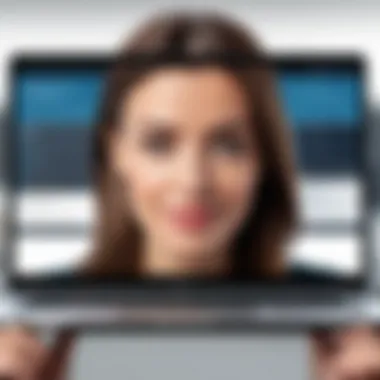

Intro
Navigating the landscape of credentialing software programs can feel a bit like crossing a minefield. There are a multitude of options out there, each boasting their own set of features designed to simplify complex processes like verification of qualifications, managing licenses, and ensuring compliance with regulations. As organizations in health care, education, and other professional sectors look to streamline operations through technology, an understanding of how these software programs function becomes not just useful, but necessary.
With technology rapidly evolving, credentialing software no longer serves merely as a tool; it now plays a pivotal role in enhancing operational efficiency and ensuring accuracy. This article seeks to unpack the intricacies of such systems, providing a lens through which one can perceive their vital characteristics, advantages, and the obstacles that come packaged with their adoption. By the end, you’ll gain insights into not just the features and functionalities of these programs, but their place within the broader framework of professional credentialing.
Software Overview
Key Features
When it comes to credentialing software, certain functionalities can make or break the choice for any business or organization. Key features to consider include:
- Automated Workflows: Streamlining the entire credentialing process, ensuring that every necessary step is tracked and far less prone to human error.
- Integration Capabilities: Ability to connect seamlessly with existing systems, like Human Resource Management or Learning Management Systems, which is crucial for minimizing disruption.
- Compliance Tracking: Automatic updates on relevant regulations, helping professionals stay ahead of the compliance curve without constant manual oversight.
- Reporting and Analytics: Rich data insights to aid decision-making and identify trends in credentialing over time.
Equipped with these features, organizations can enhance their overall credentialing efforts, resulting in increased accuracy and efficiency.
System Requirements
To ensure the smooth running of any credentialing software, knowing its system requirements is key. Most programs will need:
- Operating System: Windows 10 or later, or equivalent for other systems.
- Processor: Minimum 2.0 GHz Dual-Core Processor.
- RAM: At least 4 GB, although 8 GB is preferred for better performance.
- Storage Space: Sufficient hard drive space to accommodate the software and any associated data, typically over 1 GB free.
By ensuring compliance with these basic specifications, organizations can avoid the common pitfall of technical difficulties that may slow down the implementation process.
In-Depth Analysis
Performance and Usability
When assessing performance and usability, it’s important to evaluate aspects such as user interface and responsiveness. A well-designed credentialing software should:
- Be user-friendly, allowing easy navigation even for those who aren’t tech-savvy.
- Load quickly and perform tasks without lag, particularly crucial during busy periods.
These factors significantly influence user adoption; if employees feel frustrated during the onboarding process, the likelihood of successful integration diminishes.
Best Use Cases
Identifying the best environments for implementing credentialing software can help in maximizing its advantages. Common use cases include:
- Healthcare Systems: Managing provider credentials to meet strict regulatory standards.
- Educational Institutions: Keeping track of faculty qualifications and credentials over time.
- Corporate Entities: Ensuring that employees possess valid certifications and licenses relevant to their work.
These use cases exemplify the software's potential to streamline intricate processes, saving time and reducing responsibility burdens on organizations.
To conclude, understanding the realm of credentialing software can significantly impact operational success. Each organization must tailor its choice to its specific needs, taking into account the key features, system requirements, and the best applicable scenarios.
Prologue to Credentialing Software Programs
Credentialing software programs play a pivotal role in modern organizations, particularly in healthcare and educational settings. These tools help streamline the verification processes required for professionals to establish their qualifications. With increasing regulatory demands and the need for efficiency, understanding credentialing software isn’t just helpful; it’s crucial. This section illustrates the importance and benefits of adopting these programs, shedding light on the specifics that make them indispensable in today’s rapidly changing landscape.
Definition and Purpose
Credentialing software is designed to automate the process of verifying the qualifications of professionals. Its primary purpose is to ensure that organizations comply with industry standards and regulations while reducing the time and effort associated with manual verification.
Several fundamental features characterize these software solutions:
- Automated verification: This speeds up the process of confirming the credentials of individuals, such as licenses, certifications, and education.
- Document storage: Securely hold and manage all relevant documents in one place, accessible to authorized personnel.
- Compliance tracking: Ensure that organizations stay updated on the latest regulatory changes.
By utilizing this software, organizations not only save time but also minimize errors and improve data accuracy.
Historical Background
The evolution of credentialing software can be traced back to the late 20th century when manual systems were prevalent. Back then, organizations struggled with piles of paperwork and complex processes. It wasn’t unusual for a credentialing request to take weeks to process. As technology advanced, especially with the rise of the internet in the 1990s, more efficient solutions began to emerge.
The initial versions of credentialing software were rudimentary, often providing basic tracking functionalities. Over time, as user needs grew more complex, software developers incorporated advanced features like automated alerts and reporting tools. These innovations marked a significant shift in how organizations approached credentialing. Today, the landscape is filled with sophisticated software options capable of handling multiple facets of credentialing efficiently.
Key Players in the Market
When discussing the key players in the credentialing software market, a few names stand out due to their innovations and strategic positions:
- VerityStream: Known for its comprehensive solutions geared toward healthcare organizations, offering tools that encompass credentialing, privileging, and provider enrollment.
- MD Tech: Focuses on integrating credentialing with payer enrollment and other operational processes, making it a favorite among healthcare providers.
- Cactus Software: Provides a platform that simplifies the credentialing process with customizable workflows.
In addition to these, there are several emerging start-ups that continually disrupt the market with new features and capabilities, reflecting the dynamic nature of the industry.
In closing this segment, recognizing the evolution and players in credentialing software is key to adopting the right tool for your needs. It’s all about choosing a solution that not only fits today's demands but is also adaptable for tomorrow's challenges.
Core Features of Credentialing Software
The core features of credentialing software are the crucial building blocks that determine its effectiveness and usability. These elements work together to streamline the verification processes, manage documentation, ensure compliance, and create a user-friendly experience. By understanding these features, organizations can choose the right software to meet their specific needs. Each component plays an essential role in enhancing efficiency and ensuring that the credentialing process is seamless and accurate.
Automated Verification Processes
Automated verification processes represent a significant leap forward in the way credentialing is handled today. Instead of relying on outdated manual procedures, organizations can now utilize software that automates background checks and credential evaluations. This isn't just a matter of convenience; it drastically cuts down the time needed to verify qualifications.
For instance, hospitals now use credentialing software that interfaces directly with databases like the National Practitioner Data Bank. This allows for real-time verification of a medical professional’s credentials and history. Automated systems can cross-verify information against multiple sources in a fraction of the time a human might take.
- "Automation in credentialing not only speeds up the process but also minimizes human error, making it a wise investment for any organization."
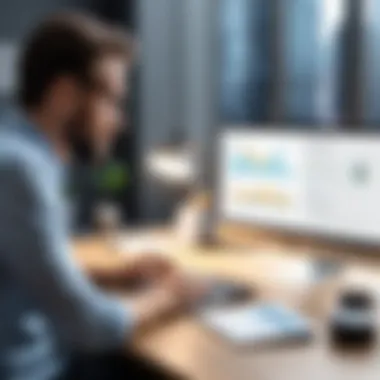

Document Management System
A robust document management system is another critical feature of credentialing software. It’s not enough to just verify credentials; the associated documentation must also be organized and easily accessible. Credentialing software typically includes tools that allow users to upload, store, and retrieve documents with ease.
Imagine a compliance officer at a healthcare company needing to review practitioner files during an audit. With effective document management, all necessary information can be found in a single location, rather than scattered across different files or systems. This functionality greatly enhances operational efficiency and supports regulatory compliance—crucial aspects in high-stakes environments.
Moreover, the software often supports various formats, making it convenient to manage everything from PDF files to images. Having a centralized hub for documentation can be a game changer, especially when institutions are navigating complex regulations.
User-Friendly Interface
The user interface of any credentialing software is paramount. If users find the software clunky or frustrating, they are less likely to use it effectively. A user-friendly interface allows personnel—from HR staff to compliance officers—to navigate the software effortlessly. Intuitive design features, such as drag-and-drop functionality for document uploads, can make all the difference.
Think about how a nurse has to complete his credentialing requirements quickly, perhaps while juggling a busy shift. If the software is complex or confusing, it could lead to delays and frustration. With an accessible interface, nurses can focus on providing patient care rather than getting bogged down by cumbersome processes.
Compliance Tracking Tools
Compliance tracking tools are vital for ensuring that all required credentials are up to date and adhere to industry regulations. These tools allow organizations to set alerts for renewals and expirations, effectively managing the lifecycle of a credential. Without these safeguards in place, organizations risk facing penalties or operational disruptions due to non-compliance.
For instance, consider a healthcare facility that inadvertently allows a practitioner’s license to lapse. This could lead to significant operational disruptions and legal repercussions. Credentialing software can proactively remind the organization of upcoming renewals, ensuring no critical credential falls through the cracks.
Overall, these features allow organizations to maintain a higher standard for credentialing, translating into improved trust and reliability in their operations.
In summary, the core features of credentialing software are not merely conveniences; they are essential tools that enhance efficiency, reduce errors, and ensure compliance. By investing in software that incorporates these capabilities, organizations can pave the way for a more streamlined and effective credentialing process.
Types of Credentialing Software Programs
Understanding the types of credentialing software programs is essential for organizations aiming to optimize their credentialing processes. Different software types cater to various needs and preferences, each with its unique set of features, benefits, and challenges. The right choice allows businesses to streamline operations, enhance data security, and ensure compliance with regulatory standards. By exploring cloud-based, on-premises, and hybrid solutions, organizations can make informed decisions that align with their operational requirements and budget constraints.
Cloud-Based Solutions
Cloud-based credentialing software has gained traction in recent years, largely due to its accessibility and cost-effectiveness. This type of software is like a breath of fresh air, allowing users to access necessary tools over the internet without the need for extensive hardware investments. Organizations benefit from real-time updates and collaborations since everything is stored in a central location on the cloud.
Some key points to keep in mind about cloud-based solutions include:
- Scalability: Users can easily adjust their storage and functionalities as their needs change, making it a flexible option.
- Automatic Updates: Most providers regularly update their systems, ensuring users have access to the latest features and security fixes.
- Remote Access: Employees can access the system from any location, fostering productivity and collaboration, especially in today’s hybrid work environments.
However, security remains a concern for many organizations. While reputable vendors implement robust data protection measures, users must ensure that sensitive information is adequately safeguarded against breaches.
On-Premises Software
Conversely, on-premises software is often favored by companies that prioritize control over their data and processes. Installing this software on local servers grants organizations the autonomy to manage their systems without relying on external networks. This type allows for tailored configurations and can cater to specific industry needs.
Consider these advantages:
- Data Control: Organizations retain full control over their data, allowing them to implement their security protocols.
- Customization: This software can be modified to meet specific needs or regulatory requirements, ensuring that all business processes align with existing operational workflows.
- Consistent Performance: Unlike cloud-based solutions that depend on internet connectivity, on-premises systems operate independently, which can improve performance stability in certain settings.
However, the associated upfront costs may deter some organizations. Installation, maintenance, and servers require significant investment and resources.
Hybrid Credentialing Solutions
Hybrid credentialing software is where flexibility and control meet. It combines the best of both worlds: the robust capabilities of on-premises solutions with the convenience of cloud-based options. This model allows organizations to keep sensitive data on local servers while leveraging the accessibility and remote capabilities of the cloud for less critical operations.
Important considerations include:
- Balanced Cost: This option can provide cost-efficiency by allowing businesses to pay for only what they need in the cloud while maintaining control over critical data on-premises.
- Business Continuity: Should network outages occur, having data hosted on local servers ensures continued access and operation for essential functions.
- Flexibility in Operations: Organizations can adapt their use of both cloud and on-premises features based on evolving needs, ensuring continuity in processes and procedures.
Choosing a hybrid approach will also bring about challenges, like managing two systems effectively. Organizations must develop strategies to seamlessly integrate both environments, ideally capitalizing on their strengths while minimizing operational disruptions.
Through understanding the different types of credentialing software, organizations can navigate the landscape better, aligning their choice of technology with their strategic goals and operational needs.
Benefits of Implementing Credentialing Software
Implementing credentialing software programs is akin to fitting a square peg into a square hole; it just makes sense in today’s fast-paced and compliance-driven environments. The landscape of healthcare, education, and corporate entities rests heavily on the shoulders of credentialing systems. Thus, the benefits of adopting such software can significantly streamline processes and bolster organization-wide efficiencies.
Increased Efficiency
One of the most evident benefits of credentialing software is the substantial boost in efficiency it brings to the table. Traditionally, the credentialing process was bogged down by heaps of paperwork, repetitive manual data entry, and a good dose of confusion surrounding document management. This software minimizes those burdens, allowing credentialing teams to focus on tasks that truly matter.
With automated workflows and streamlined communication, the whole certification process speeds up dramatically. For instance, where human teams may take weeks to verify credentials, specialized software can complete the same task in a fraction of that time. Consequently, this leads to faster onboarding of healthcare professionals, making sure that your organization is staffed efficiently and effectively when it matters most.
"Efficiency is doing better what is already being done."
-- Peter Drucker
Mitigated Risk of Errors
Next up is the significant reduction in errors that software can provide. Mistakes in credentialing can cost organizations dearly in terms of both finances and reputational integrity. Manual processes, rife with the chance of oversight, can unintentionally lead to wrong verification or missing documents. Credentialing software, on the other hand, utilizes automated checks and verification protocols to ensure accuracy at each step of the process.
For example, if an organization relies on a traditional method and overlooks a critical license expiry date, that could lead to serious legal ramifications. However, credentialing software can flag these issues well in advance, allowing proactive resolution. It’s a safeguard that pays off by not just preserving compliance but also fostering trust with stakeholders.
Enhanced Data Security
In this digital era, data breaches and security threats loom large. Organizations grapple with the delicate balance of managing sensitive data while ensuring compliance with various regulations. Credentialing software stands as a bulwark against such risks, employing encryption and stringent access controls designed specifically for protecting personal and professional information.
By centralizing credentials and related documents in a secure digital environment, organizations can monitor access and track changes much more efficiently. For instance, healthcare organizations can easily manage the access that different team members have to various credentialing data, ensuring that only those who need to know, do. This heightens security and reduces the chances of data loss or misuse.
Improved Compliance and Reporting
Last but far from least, implementing credentialing software enhances compliance and reporting capabilities. Many industries are subject to a myriad of rules and regulations that can often change, leaving organizations scrambling to align with new requirements. Credentialing software can simplify tracking these shifts, helping organizations maintain compliance effortlessly.


For instance, the software can automatically generate reports detailing compliance status, credential expirations, and other key performance indicators. This dynamic approach not only enhances transparency within the organization but also prepares it for audits or reviews. Further, this helps in avoiding the common pitfalls of non-compliance, saving organizations from potential legal trouble.
Challenges in Credentialing Software Adoption
Adopting credentialing software can be a daunting task for organizations, and it requires a careful examination of various challenges. Understanding these challenges helps institutions navigate the tumultuous landscape of implementing new technologies. Particularly, organizations face hurdles like integration issues, user resistance, and ongoing maintenance costs, all of which play a critical role in the decision-making process. Grasping these elements ensures that stakeholders can glean maximum benefits while minimizing disruptions.
Integration Issues
One of the most common hurdles encountered during the adoption of credentialing software is integration issues. Organizations often have existing systems and databases that house vital information. Integrating a new software solution with these legacy systems can be as complex as putting together a jigsaw puzzle with missing pieces. If not managed effectively, integration issues can lead to data silos where information is trapped within different platforms, complicating processes and decisions.
Ensuring smooth integration involves carefully mapping out how data will transfer between systems. Organizations must consider factors like data formats, application programming interfaces (APIs), and communication protocols. A lack of seamless integration may lead not just to inefficiencies, but also to increased operational costs. Moreover, if key features that enhance the software’s functionality are incompatible with existing systems, stakeholders may feel disheartened and revert to older methods instead.
User Resistance to Change
User resistance can be a significant barrier in implementing new credentialing software. Change is often met with skepticism, especially in organizations where employees have become accustomed to traditional processes. The emotional weight of abandoning familiar systems in favor of modern technology can't be underestimated. Users may fear job displacement or simply find comfort in a routine. Hence, resistance arises, which can manifest in various forms, from hesitant adoption to outright rebellion against new procedures.
To tackle this hurdle, it’s essential to involve users early in the implementation process. Engaging them through feedback loops and pilot programs not only lessens resistance but also provides valuable insights into the software's usability. Organizations should prioritize training sessions that demonstrate the new software's advantages over the old methods. Observing how peers benefit from the transition can serve as persuasive evidence for users still clinging to old ways.
Maintenance and Support Costs
Another challenge present in credentialing software adoption is the ongoing maintenance and support costs associated with new technologies. After the initial investment, organizations often overlook the recurring expenses that accompany software usage. Updates, technical support, and expert consultations can add up quickly. It’s like a car: purchasing it isn't the end of the expenditures; gas, repairs, and insurance follow.
Before making a commitment to a particular software solution, organizations should have a firm grasp on the total cost of ownership. This includes exploring warranties, customer support availability, and the ease of implementing software updates. Additionally, organizations should inquire whether the vendor offers a comprehensive training program that could reduce the reliance on external support services in the long run.
"Understanding the challenges in adopting credentialing software is crucial for successful implementation and long-term effectiveness.
Industry Standards and Best Practices
When navigating the complex landscape of credentialing software programs, it becomes essential to align with industry standards and best practices. These guidelines not only establish a framework for quality and compliance but also assist organizations in mitigating risks associated with credentialing processes.
Accreditation Essentials
Accreditation serves as a robust foundation for organizations to demonstrate their commitment to uphold high standards in credentialing. It often ensures that the credentialing software adheres to regulatory requirements, which can vary significantly by country and industry. Several accrediting bodies offer recognition programs that can enhance the credibility of an organization.
Accreditation can yield multiple benefits:
- Increased Trust: Stakeholders, including patients and clients, are more likely to engage with accredited entities, confident that high standards have been met.
- Improved Process Efficiency: Accredited organizations often optimize their internal processes to align with accreditation standards, which can lead to increased overall efficiency in credential verification.
- Market Advantage: Having accreditation can differentiate a business in a crowded market, serving as a compelling selling point.
Data Privacy Regulations
In today’s digital environment, data privacy is no longer a luxury; it’s a necessity. Credentialing software must comply with various data protection laws, such as the General Data Protection Regulation (GDPR) in Europe or the Health Insurance Portability and Accountability Act (HIPAA) in the United States.
Organizations must implement stringent data privacy measures to safeguard sensitive information. This includes:
- Data Encryption: Protects data at rest and in transit, ensuring unauthorized users can’t access confidential information.
- Access Controls: Establishment of clear user roles to limit data access to only those who genuinely need it.
- Regular Audits: Frequent assessments of data privacy practices help identify weaknesses and bolster security protocols.
"Protecting patient data is not just about compliance; it's about building trust. If patients don’t trust your credentials, what do you have?"
Continuous Quality Improvement Framework
Embedding a continuous quality improvement framework into credentialing processes is vital for long-term success. This involves consistently evaluating and enhancing both the software and the credentialing process itself, driving not just compliance but also an evolving culture of excellence.
Key elements of this framework include:
- Feedback Mechanisms: Establish channels for users to provide input on the software’s performance, allowing for iterative enhancements.
- Performance Metrics: Regularly track important metrics, such as the time taken for credential verification and user satisfaction levels, to pinpoint areas needing improvement.
- Training Programs: Ongoing training and professional development for staff can ensure that they remain competent and efficient in their use of credentialing software.
By focusing on these industry standards and best practices, organizations can navigate the intricacies of credentialing software with confidence. Implementing these guidelines results in enhanced operational effectiveness, reduced risks, and ultimately, improved services.
Steps for Successful Implementation
Implementing credentialing software can be a daunting task, yet, it is a critical step for organizations keen on streamlining processes and ensuring compliance. The path to a successful implementation revolves around several key steps that can ensure a smooth transition while maximizing the benefits derived from the software. These steps not only reduce potential missteps but also lay down a solid foundation for long-term efficacy in credentialing operations.
Needs Assessment
Before diving into any software, it’s vital to understand the specific needs of your organization. A comprehensive needs assessment serves as the bedrock of successful software implementation. This process involves not just identifying current challenges but also anticipating future demands.
- Stakeholder consultations: Involve your team members in discussions. Discover their pain points and expectations. This has a dual benefit of ensuring buy-in from those who will be using the system.
- Gap analysis: Assess existing processes against the capabilities of the desired software to pinpoint what’s missing. This helps in clarifying what a new system should address effectively.
- Budget considerations: A clear understanding of financial constraints will also guide the selection of software by highlighting what’s feasible.
Vendor Selection Process
Having assessed needs, the next logical step is selecting a vendor that aligns with your requirements. This phase is crucial because not all credentialing software is created equal, and not every vendor fits every organization. Choosing the right partner can ensure that you get not just a software solution but a comprehensive support system.
- Research vendors: Investigate multiple vendors to understand offerings. Each may bring unique strengths to the table.
- Demonstrations: Request live demos to assess if the software aligns with your needs. Some features might look good on paper but fall short in practice.
- Reference checks: Reach out to former or current clients. Their experiences can provide insight that marketing material often glosses over.
Training and Onboarding
Once the vendor is chosen, the focus shifts to training and onboarding. Even the best credentialing software is only as effective as its users. This phase cannot be overstated in terms of its importance. A thorough training program can drastically reduce resistance and boost user confidence.
- Customized training sessions: Tailor training based on the roles within the organization. What a credentialing officer needs to know might differ from what an administrator requires.
- Hands-on workshops: Interactive sessions allow users to practice real scenarios they’ll face.
- Ongoing support: Establish a support protocol for users. Whether it's a dedicated helpdesk or a community forum, having support readily available eases transitions.
Monitoring and Evaluation
Lastly, once implementation is underway and training complete, it’s important to monitor and evaluate the system continuously. This ongoing assessment helps identify any roadblocks and ensures that the credentialing process remains aligned with organizational goals.
- Feedback mechanisms: Create channels for users to voice their experiences, fostering an environment where improvements can be made.
- Performance metrics: Develop criteria to measure how well the software is meeting initial goals. This could include time saved, reduction in errors, or compliance rates.
- Regular reviews: Schedule check-ins at defined intervals post-implementation. Continuous monitoring not only keeps the software functioning optimally but also reinforces a culture of improvement.
Implementing credentialing software is not just about technical setup; it’s about ensuring the whole organization understands and embraces the change. By diligently following these steps, organizations can turn what may seem a Herculean task into a manageable and fruitful endeavor.


The Future of Credentialing Software
As we look ahead in the domain of credentialing software, it’s apparent that the future holds significant implications for organizations across various sectors. With rapid advancements in technology and a growing need for efficiency, understanding how credentialing software will evolve is paramount for organizations seeking to stay competitive.
Emerging Technologies and Trends
The pace of innovation is dizzying, and it’s crucial to keep up with emerging technologies that are changing how credentialing software operates. Cloud computing is a major player, offering scalability and accessibility that on-premises software simply cannot match. This shift allows organizations to store vast amounts of data without worrying about physical space, leading to greater flexibility in operations.
Similarly, machine learning continues to enhance verification processes. Greater automation helps organizations quickly analyze data, ensuring accuracy and consistency in credential verification. Specifically, features that adapt and learn from user input improve overall efficiency over time. Meanwhile, the rise of mobile applications brings credentialing into the palm of one’s hand, enabling real-time updates and information retrieval.
Impact of Artificial Intelligence
Artificial Intelligence (AI) stands to revolutionize credentialing by streamlining processes that were once cumbersome. AI can sift through countless records and data points at lightning speed, flagging potential discrepancies that a human might overlook. In this way, AI acts as an additional layer of scrutiny, ensuring that every credential is vetted and verified before approval.
But the implications go further – predictive analytics powered by AI can help organizations forecast trends in credentialing, allowing for proactive adjustments. Consider a hospital predicting the need for additional nurse certifications during peak health seasons based on past data; that foresight can streamline recruitment and retention efforts significantly.
"AI will not only help streamline processes but also unlock new avenues for data-driven decision making in credentialing."
The Role of Blockchain in Credentialing
Blockchain technology is emerging as a powerful player in credentialing systems. By providing a decentralized and tamper-proof record of credentials, organizations can enhance trust in the verification process. Ultimately, this technology reduces fraud and errors, as each credential can be traced back to its origin, ensuring authenticity.
Using blockchain, educational institutions and certification bodies can upload credentials directly to a public ledger, which can then be verified by employers or other relevant organizations without the need for intermediaries. This capability enhances transparency and speeds up verification processes, truly changing the landscape of credentialing as we know it.
In summary, as organizations pivot to navigate the future of credentialing software, it’s crucial to stay informed about these emerging technologies and trends. The marriage of AI and blockchain with traditional credentialing not only elevates operational effectiveness but also lays the groundwork for a more secure, efficient, and transparent credentialing ecosystem.
Case Studies of Credentialing Software Success
Exploring the practical applications and successes of credentialing software programs helps to paint a clear picture of their effectiveness in various industries. Case studies reveal how different organizations harness these tools, driving home the benefits and efficiencies they can bring. Key elements include improved operational processes, minimized errors, and enhanced compliance standards—critical factors necessary for maintaining trust and accountability in any sector. The narratives from these organizations reflect the transformative power of proper software implementation.
Healthcare Organizations
Within healthcare, credentialing software is not just nice to have; it’s a necessity. Hospitals and clinics are investing heavily in streamlined credentialing processes to ensure that only qualified professionals enter their facilities. For example, Johnston Memorial Hospital in Virginia transitioned to an automated verification system which allowed them to cut down their credentialing time by over 50%. Initial figures showed that the traditional process, laden with paperwork and manual checks, took several months at best. However, adopting software like VerityStream altogether changed that.
By automating the verification of licenses and certifications, the hospital staff could focus on patient care instead of drowning in paperwork. It also minimized the risk of human error, which can lead to dangerously compromised patient safety. As case studies suggest, healthcare organizations that embrace such software witness increased compliance with regulations like The Joint Commission standards, which in turn boosts their reputation and operational efficiency.
Educational Institutions
Educational entities, especially those that are involved in training future healthcare professionals, face unique credentialing challenges. For these institutions, credentialing software not only safeguards standards but also enhances their academic integrity. A great example is Big State University, which implemented a sophisticated credentialing mechanism to monitor the professional qualifications of its faculty. The software allowed them to automate credential verification and track ongoing compliance with state and federal regulations.
With programs like Accredible, the university saw a significant reduction in disputes related to faculty qualifications. Enhanced transparency reassured students and stakeholders and provided educators with tools to better document their qualifications. Not only did this breed a culture of accountability, but it also improved the institution's standing with accrediting bodies. The takeaway is clear: educational institutions leveraging credentialing software can navigate complex regulatory environments smoothly, ensuring they always meet compliance demands.
Corporate Entities
In the corporate world, the stakes are equally high when it comes to credentialing. Companies, especially those in regulated industries, require undeniable evidence that their employees possess the necessary qualifications. Consider Tech Innovations Corp., which faced scrutiny over their hiring practices. They initiated a complete overhaul of their credentialing system by deploying Compliance Enterprise, a robust software that not only automated background checks but also maintained a real-time repository of employee credentials.
Following this transition, the company reported an 80% drop in credentialing errors. Moreover, they found that their time-to-hire ratio improved significantly, which positively affected project timelines and client satisfaction. This demonstrates that businesses, too, benefit immensely from streamlined processes, leading to a more agile work environment.
In summary, case studies consistently underscore that the implementation of credentialing software is vital across various sectors. Organizations that invest in these tools unlock numerous advantages, such as operational efficiency, heightened compliance, and enhanced integrity of credentialed professionals.
User Concerns and Common Queries
Understanding the various concerns and queries users have about credentialing software programs is paramount in the context of this article. As organizations strive to enhance their credentialing processes, it becomes crucial to address the hesitations that potential users may have regarding costs, scalability, and the overall support system. User concerns directly reflect on the decision-making processes within organizations, affecting their choice of software solutions.
Cost-Effectiveness
When it comes to choosing credentialing software, the elephant in the room tends to be cost-effectiveness. Organizations are often looking for solutions that provide a bang for their buck. They want value without the hefty price tag that often accompanies advanced features. This means evaluating both initial costs and long-term expenses, such as maintenance and updates.
It's wise to conduct a thorough comparison of different software options available in the market. Look at the pricing models—some charge a monthly subscription, while others may require a one-time purchase. Each model has its pros and cons. A SaaS model, for instance, can offer lower entry costs but may accumulate fees over time. In contrast, an on-premise solution might have higher upfront costs but could be more economical in the long run, depending on usage.
Moreover, moving beyond just the dollars and cents, purchasing decisions should consider the potential return on investment. A robust software that minimizes errors and promotes efficiency can save money over time, making it worth the initial expenditure.
Scalability of Solutions
Scalability is another critical aspect for companies that are contemplating adopting credentialing software. As organizations grow, their needs often change. The software that seemed ideal at one point could quickly become inadequate as the organization expands its scope or complexity. It's essential to evaluate whether the software can handle increased workloads without a hitch.
In practice, this means looking for solutions that can easily accommodate more users, manage larger data sets, and integrate with other systems as needed. Organizations should inquire whether the software allows for the addition of new features or modules over time. Flexible solutions that can adapt to growth ensure the business won't find itself scrambling for an upgrade in the near future.
Support and Maintenance Services
Support and maintenance services are sometimes overlooked, but they play a massive role in user satisfaction and software effectiveness. Even the most reliable software may encounter issues, and having a solid support system in place can mean the difference between a minor nuisance and a major operational disruption. Organizations should take note of the types of support offered.
Is there 24/7 support available for urgent issues? Are queries handled through multiple channels—email, chat, and phone? Furthermore, it helps to know how responsive the support teams are. If help is needed, you want it timely.
In addition, training services can vary widely among providers. Adequate training ensures that staff can utilize the software to its fullest potential, avoiding mistakes that could have been prevented.
Ultimately, well-structured support and maintenance services can enhance user experience, helping organizations get back to what they do best without worrying about the nitty-gritty technical details.
"When choosing software, remember that pricing is often a reflection of the value you receive, but support shouldn't be an afterthought."
Culmination and Recommendations
Wrapping up our exploration of credentialing software programs, it becomes clear that the path to effective credentialing is intertwined with these tools. The significance of adopting appropriate credentialing software not only enhances the operational efficiency of organizations but also addresses the growing demands of compliance and data accuracy. As technology continues to evolve, credentialing software stands out as a pivotal player in maintaining the integrity and reliability within various sectors, especially healthcare and education.
Individuals and organizations must tread thoughtfully when selecting these systems. Keeping in mind the specific needs, potential challenges, and the unique features of different software solutions can lay a strong foundation for success.
Key Takeaways
- Credentialing software significantly streamlines processes, allowing organizations to manage documentation and verification effortlessly.
- The landscape of credentialing tools is diverse, and understanding the features and benefits of each type can guide effective decision-making.
- Emphasizing data security and compliance is vital, as mishaps in these areas can lead to severe repercussions for organizations.
- Continuous training and user support are crucial for maximizing the benefits of the implemented software, fostering a culture of adaptability.
Recommendations for Best Practices
- Conduct Thorough Needs Assessment: Before diving into the vendor selection process, get a firm grasp of what your organization requires. Identify specific pain points and desired features, which ensures a tailored solution.
- Engage Stakeholders Early: Involve team members in discussions about the software. This approach not only reduces resistance but also points out practical features that might otherwise be overlooked.
- Prioritize Training and Support: Investing in comprehensive training sessions can make or break the successful adoption of new software. Ongoing technical support will further ease concerns.
- Monitor and Evaluate Regularly: After implementation, keep an eye on how the software is performing. Regular evaluations allow you to identify areas needing improvement and ensure that everything aligns with your dynamic organizational needs.
By adhering to these recommendations, organizations can navigate the often-treacherous waters of credentialing software, making informed decisions that bolster their processes while enhancing compliance and data security.







