Customer Service CRM Software: Features and Insights


Intro
In the fast-paced realm of business, effective customer relationship management (CRM) can set a company apart from its competitors. As organizations strive to enhance their customer interactions, they increasingly turn to customer service CRM software. This technology is designed not merely to store data but to forge stronger, more fruitful relationships with customers. Understanding what CRM software brings to the table is crucial for anyone involved in customer service and business management.
This exploration drives us through several key elements of CRM software—from defining its core features and system requirements to analyzing performance characteristics and identifying the best use cases.
By mapping out this landscape, we offer insights into how CRM software can transform customer service into a more efficient, satisfying experience for all stakeholders involved. Whether you're an IT professional, a business developer, or a student eager to learn, this guide aims to equip you with valuable information to make informed decisions and facilitate improvement in customer interactions.
Let's delve into the core aspects starting with a detailed overview of the software.
Understanding Customer Service CRM Software
Customer service CRM software represents a cornerstone of modern business management. Understanding its purpose and features is crucial for any business looking to enhance customer interactions and improve service delivery. This type of software not only aids in tracking customer interactions but also provides insights that foster stronger relationships. In a world where customer satisfaction and retention are paramount, grasping how these systems work becomes a key competitive advantage.
Definition and Purpose
Customer service CRM software, at its core, is designed to manage a company’s interactions with current and potential customers. It’s more than just a tool; it’s a comprehensive approach to customer relationship management. By centralizing customer information, it allows businesses to streamline communication, tailor services, and ultimately, provide better experiences.
The purpose of CRM software extends beyond mere data storage. It enables businesses to track customer history, preferences, and complaints. Consequently, this depth of understanding helps organizations to anticipate needs and offer personalized solutions, keeping customers engaged and satisfied.
Key Features of CRM Software
CRM software is not a one-size-fits-all solution. Understanding its key features is essential in recognizing how they work together to create an effective system.
Contact Management
At the heart of CRM is contact management. This feature allows businesses to keep track of customer information, including contact details, communication history, and preferences. By enabling a comprehensive view of each customer, this aspect enhances the ability to personalize communication, ensuring that outreach is not only timely but relevant.
A notable characteristic of contact management is its ability to facilitate segmentation. Businesses can categorize customers based on various criteria, such as behavior or purchase history, enabling targeted marketing efforts. The advantage here is clear: targeted communication can lead to improved engagement, higher conversion rates, and better customer satisfaction.
Case Management
Case management is a crucial feature that deals with the handling of customer inquiries and issues. When customers face challenges or have questions, case management solutions ensure that these are logged, tracked, and resolved efficiently. This systematic approach can significantly reduce response times and enhance overall service quality.
One of the unique features of case management is the ability to automate workflows. Automatic ticketing and escalation processes can minimize delays and ensure that high-priority issues are addressed promptly. While this greatly improves efficiency, it's important to ensure that automation does not detract from the personal touch that many customers value.
Reporting and Analytics
Reporting and analytics are pivotal in evaluating the effectiveness of customer service efforts. This feature provides businesses with essential insights into customer behavior, service trends, and operational efficiencies. By capturing data on key performance indicators, companies can continually adapt their strategies.
A key characteristic of reporting and analytics in CRM software is its ability to visualize data through dashboards and reports. This can make complex data more accessible, allowing decision-makers to identify patterns and trends that may influence their strategies. However, companies must ensure that they have the relevant expertise to interpret these analytics effectively, as poor insights can lead to misguided strategies.
Integration Capabilities
Integration capabilities stand out as another key feature of customer service CRM software. This aspect allows CRM systems to connect with other business tools, such as project management software or email platforms, creating a seamless workflow.
One significant advantage of integration is that it can eliminate data silos within an organization. When information flows freely between systems, employees have access to real-time data, which helps in avoiding miscommunication and ensuring more informed customer interactions. Nonetheless, the challenge lies in selecting compatible systems and configuring integrations properly; if done incorrectly, this could lead to more headaches than benefits.
Types of Customer Service CRM Solutions
In today’s fast-paced business environment, selecting the correct type of customer service CRM solution can markedly influence how companies interact with their clientele. These designed systems aren’t just about managing customer information; they ultimately shape the way businesses operate and enhance their relationship with customers. Different organizations have distinct needs, and understanding the various types of CRM solutions available is key to making informed decisions that align with specific business objectives.
Cloud-Based CRM
Cloud-based CRM solutions offer tremendous flexibility and scalability, making them an enticing option for many organizations. With this model, all data is stored on the cloud, allowing users to access customer information from anywhere with an internet connection. This is particularly beneficial for businesses with remote teams. The cost efficiency is another major advantage—since there’s no need for heavy infrastructure, companies can often cut down on maintenance costs.
However, while cloud-based systems generally come equipped with user-friendly interfaces, it’s crucial to consider factors like data security and compliance. Companies need to ensure that they choose a vendor that prioritizes security measures to protect sensitive customer data. Examples of popular cloud-based CRM solutions include Salesforce, HubSpot, and Zoho CRM.
On-Premises CRM
On-premises CRM software, as the name suggests, is installed locally on a company’s own servers and computers. One of the primary benefits of this type is the level of control and customization it offers. Organizations can modify systems to fit their specific needs without having to rely on a third-party vendor. This can be particularly valuable for industries requiring stringent data compliance and security measures, such as finance or healthcare.
That said, there are some drawbacks. The upfront costs can be steeper than cloud solutions, and the organization must handle maintenance and system updates independently. It’s also less flexible for remote work situations compared to cloud options. An example of an on-premises solution could be Microsoft Dynamics CRM, which offers robust features tailored to diverse business needs.
Open Source CRM
Open source CRM solutions represent a unique blend of flexibility and customization as they allow companies to change the source code to fit their exact needs. These systems can be tailored extensively, making them well-suited for organizations with specific requirements that off-the-shelf solutions may not address effectively.
Moreover, open source options typically come with lower upfront costs—most are free to use, though customization and maintenance might incur expenses. However, the trade-off lies in the need for technical expertise to set up and manage these systems effectively. They can be more demanding regarding maintenance than their proprietary counterparts. Examples of open source CRM platforms include SuiteCRM and Odoo.
Each of these CRM types has its place in the corporate ecosystem, and the decision largely hinges on the specific requirements of the business, the budget, and the desired level of control and customization. As businesses evolve, understanding the nuances between these different solutions will empower organizations to choose the best fit for their customer service strategies.
Benefits of Implementing CRM Software
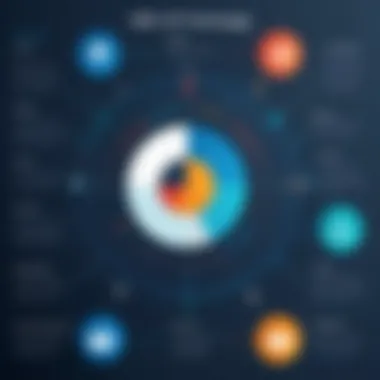

When it comes to improving customer experiences, the role of Customer Relationship Management (CRM) software is crucial. Effective CRM solutions go beyond mere data collection; they provide a gateway to understanding and enhancing customer relationships. This section outlines the significant benefits that implementing CRM software can bring to organizations, particularly in optimizing interactions and fostering loyalty.
Enhancing Customer Relationships
A good customer relationship is the backbone of any successful business. CRM software serves as a tool to build and nurture these relationships. By consolidating customer data into a single accessible platform, CRM allows businesses to gain insight into individual customer preferences, behaviors, and prior interactions. This effectively personalizes the customer experience. For instance, if a customer usually orders a specific type of product, the CRM can flag this information for future engagements.
Here’s how CRM enhances customer relations:
- Personalized Communication: With access to detailed profiles, businesses can tailor their communications to fit customer needs more closely.
- Proactive Engagement: CRM systems provide alerts for important events, such as contract renewals or support requests, enabling timely communication.
- Feedback Management: Companies can capture and analyze customer feedback directly through CRM platforms, allowing them to make informed adjustments to products or services.
"Good relationships with customers create loyalty, which is invaluable for long-term success."
Streamlining Customer Support Processes
Implementing CRM software positions your customer support team to operate more efficiently. Automation is a major contributor to streamlining processes. For instance, repetitive tasks like logging inquiries and arranging follow-ups can be automated. Consequently, support agents can focus more on resolving customer issues rather than being bogged down by administrative work.
Key advantages include:
- Case Management: CRM software allows teams to track issues from start to finish, ensuring that no customer inquiry falls through the cracks.
- Centralized Information: All relevant customer data is stored in one place, making it quicker for support staff to respond to inquiries with the necessary context.
- Performance Analytics: Real-time data on support metrics can help pinpoint areas needing improvement and provide insights into team performance.
Improving Data Management and Accessibility
Data management plays a vital role in any organization's strategy, and customer service is no exception. CRM solutions centralize customer information, making it more organized and easily accessible. This allows various teams, from sales to marketing to customer support, to have a unified view of customer data.
Benefits of enhanced data management include:
- Accurate Data: Reducing discrepancies across departments leads to improved reliability in information.
- Easy Reporting: Data analytics features enable businesses to produce reports that are essential for evaluating the effectiveness of customer service strategies.
- Scalability: As the business grows, CRMs can grow with it, adapting to new data requirements without compromising performance.
In summary, implementing CRM software clearly has its perks. From refining customer relationships to smoothing out support processes and bolstering data management, its impact is both profound and far-reaching. The synergy between well-managed customer interactions and informed decisions can drive a company toward sustainable growth.
Choosing the Right Customer Service CRM
Selecting the appropriate customer service CRM software is a crucial step for any business that aims to enhance its interactions with customers. This decision isn't merely about choosing a tool; it’s about providing your team with the resources they need to meet and exceed customer expectations. The right CRM aligns with your business goals, adapts to your workflow, and ultimately contributes to improved customer service.
Identifying Business Requirements
Understanding your specific business requirements is step one in the CRM selection process. Each organization has its unique set of needs, which could stem from various factors such as industry type, customer base, and business size. To clearly define these requirements, consider:
- Nature of Customer Interactions: Determine if your interactions are mostly face-to-face, over the phone, or online. Different CRM systems cater to various interaction types.
- Type of Data to be Managed: Does your business require sophisticated customer tracking capabilities? Understanding what data you need to capture helps in identifying suitable CRMs.
- Scalability: Your business might be small today but that doesn’t mean it will stay that way. A CRM should grow with you, accommodating more users and data as your business expands.
Spending time on this stage can save a lot of headaches down the line. An ill-fitting CRM can lead to poor user adoption and missed opportunities.
Evaluating User Experience
The user experience (UX) of a CRM is key to its successful implementation. A system that is difficult to navigate or unintuitive can frustrate employees, leading to increased resistance to adoption. Here’s where to focus your evaluation:
- Interface Design: Look for a clean, user-friendly interface that doesn’t overwhelm users. A well-designed dashboard can make a world of difference.
- Customization Options: Not all businesses operate the same way. A CRM that offers customization allows you to tailor workflows and fields to match your specific processes.
- Training and Support: Does the vendor offer comprehensive training and ongoing support? A CRM might be perfect on paper but requires proper training for team members to utilize it effectively.
Taking the time to evaluate UX can lead to higher productivity among staff as they spend less time grappling with the software and more time engaging with customers.
Budget Considerations
When it comes down to it, budget constraints are a reality for most organizations. Understanding what you can afford and what you might need to stretch for can make a significant impact on your CRM choice. Consider the following factors:
- Upfront Costs: Be aware of the initial setup costs, including licensing fees and hardware if you’re considering an on-premises solution.
- Ongoing Expenses: Some CRMs have subscription models while others might involve maintenance fees down the line. Calculate these costs to get a clearer picture of total ownership.
- Return on Investment: Focus not just on costs but also on the potential return on investment. Affordable systems that enhance productivity and customer satisfaction can quickly pay for themselves.
Ultimately, aligning your budget with your CRM goals will help ensure that you do not overextend financially, allowing you to focus on leveraging the system for customer service improvements.
In the realm of CRM, the right choice can turn a simple software solution into a powerful tool for customer engagement and relationship management.
Key Metrics for CRM Success
In today's fast-paced business environment, the ability to gauge the effectiveness of customer service practices is invaluable. Key metrics offer a lens through which organizations can assess their CRM strategies, optimizing service delivery and enhancing customer satisfaction. To thrive, businesses must recognize these metrics not merely as numbers, but as insights that can inform decision-making. With the right metrics, companies can pinpoint strengths, areas for improvement, and ultimately, sustain competitive advantage in their market.
Customer Satisfaction Scores
Customer satisfaction scores are vital in understanding how products or services meet customer expectations. These scores provide direct feedback from patrons, indicating their happiness and loyalty towards a brand. By regularly measuring satisfaction, companies can quickly identify what resonates with customers and what doesn’t.
Commonly used tools to gather this data include NPS (Net Promoter Score) surveys and CSAT (Customer Satisfaction Score) questionnaires. The information gleaned helps in tailoring offerings to align more closely with customer desires. An insight worth noting is that just one dissatisfied customer can vocalize frustrations to numerous others, potentially harming the company’s reputation. Hence, tracking these scores is not just essential; it's a lifeline.
Response and Resolution Times
When customers reach out for help, they expect a swift response. Response and resolution times are crucial for measuring how quickly and effectively a company addresses customer issues. Reduced response times often correlate with improved customer loyalty, as it reflects a company’s commitment to resolving concerns promptly.


Monitoring these times can be eye-opening. For instance, if the average response time extends beyond a certain threshold—like twenty-four hours—it may lead to heightened customer dissatisfaction. Tools like automated ticketing systems can streamline the process, ensuring that queries are addressed without unnecessary delays.
"Efficiency in addressing customer concerns can turn a potential detractor into a loyal advocate."
Customer Retention Rates
Customer retention rates inform businesses about how well they keep existing clientele compared to attracting new ones. High retention rates usually signify strong customer loyalty, while low rates can signal underlying issues with service or product satisfaction.
Calculating retention involves tracking repeat purchases and long-term relationships with customers. Brands that prioritize retention often find that it’s significantly cheaper to maintain existing customers than to acquire new ones. Retention rates can be improved by enhancing customer engagement through regular communication and personalized experiences.
In summary, understanding and utilizing key metrics like customer satisfaction scores, response and resolution times, and customer retention rates is instrumental for CRM success. These metrics not only guide companies in refining their customer service approaches but also help foster stronger, long-lasting relationships with their clientele.
Integration with Other Business Tools
In the world of business, integration is the name of the game, especially when it comes to CRM software. Integrating customer service CRM with other business tools is not just a luxury; it's a necessity for companies that want to streamline operations and elevate their customer service. This section will dive into the significance of these integrations and highlight how different platforms can work together to enhance productivity and better serve clients.
Email and Communication Platforms
Linking your CRM system to email and communication platforms can revolutionize your interactions with clients. Imagine having all your email communications, customer inquiries, and notes automatically synced to a customer's profile in your CRM. It’s akin to having a well-organized filing cabinet for all your essential information.
- You can review past interactions before every phone call or email, which leads to a more personalized service.
- Automating follow-up emails and reminders can help in maintaining consistent communication without the added stress of manual tracking.
- Integration with tools like Gmail or Outlook allows for smoother workflows, reducing the effort needed to manage multiple systems.
This interconnectedness not only saves time but also improves accuracy in customer service deliveries. When teams can access the entire history of communications, they can make informed decisions quickly, ensuring that no client feels left out in the dark.
Project Management Software
Project management software is another pivotal piece that can align with a CRM system. Now, why is that important? Well, effective management of customer service tasks often requires input from various departments, and a project management tool can help keep everything in check.
By integrating with project management applications:
- Team members can easily track support requests and allocate resources effectively.
- Deadlines and milestones related to client projects can be monitored and adjusted as needed.
- You can build workflows that automatically create tasks in your project management software whenever a new support ticket is opened in your CRM.
This synchronicity ensures that every task is visible and manageable, which aids in preventing customers from falling through the cracks. The customer service team can be proactive, rather than reactive, which makes a big difference in client satisfaction.
Sales and Marketing Tools
When CRM systems are connected to sales and marketing tools, the results can be transformational. With seamless integration, businesses can harness data from both realms to better understand their clients and align their services with genuine needs.
- For instance, marketing tools can feed information back to the CRM regarding customer engagement with campaigns, which in turn can help sales reps tailor their approach.
- Sales data can be analyzed for trends that inform marketing strategies, ensuring that promotional efforts are directed where they are most needed.
- Additionally, tools like HubSpot or Salesforce can be interlinked with your customer service CRM, allowing teams to utilize comprehensive reports that guide both marketing efforts and client follow-up strategies.
In essence, when a CRM works hand-in-hand with sales and marketing platforms, companies can achieve a smoother customer journey that brings together every touchpoint into one cohesive experience.
Common Challenges in CRM Implementation
Implementing a Customer Relationship Management (CRM) system is like fitting a new piece to an already established puzzle. While it offers numerous benefits, the pathway to integration can be fraught with obstacles. Understanding these common challenges is vital for businesses intent on leveraging CRM for better customer service. As we look deeper into these hurdles, it's essential for organizations to recognize that addressing them upfront can safeguard their investment, ensuring a smoother adaptation of the CRM software.
Resistance to Change
In any organization, change is often met with skepticism. Employees may be comfortable with existing processes, leading to a reluctance to adopt new systems. This resistance to change can be a huge hurdle, stalling the implementation process.
- Employees might express doubts about how the new system will affect their daily responsibilities.
- Concerns regarding the learning curve tied to the new technology can exacerbate feelings of apprehension.
- Resistance can stem from past experiences with failed software implementations, fostering a culture of mistrust in new solutions.
One effective strategy to overcome this resistance is to involve employees early in the process. By including them in decision-making discussions, organizations can help alleviate fears and encourage ownership of the new system. Communicating the unique benefits of the CRM, such as simplifying tasks and improving customer interactions, can serve as a convincing motivator. Change champions within teams can also play a crucial role—individuals who are enthusiastic about the new system can influence their colleagues positively.
Data Migration Issues
The transition of data from existing systems to a new CRM can be likened to moving houses. Just as you wouldn’t want to leave behind essential items, migrating data raises concerns about losing critical customer information. Typical data migration challenges include:
- Ensuring data accuracy and quality—this isn't just about transferring raw data but ensuring it’s suitable and relevant for the new system.
- Compatibility issues—different systems might not speak the same language, resulting in inconsistent data formats.
- Secure data transfer is a critical consideration to avoid breaches and ensure compliance with data protection regulations.
To sidestep these issues, meticulous planning is key. Organizations should prioritize a thorough data audit before migration to identify outdated or unnecessary information. During the migration phase, utilizing tools that automate parts of the process can reduce human error and speed things up significantly. After the migration, conducting a round of validation checks to ensure the transferred data’s integrity solidifies the transition success.
Ensuring User Adoption
Even with a well-implemented CRM system, its effectiveness is jeopardized without user adoption. Studies show that a high percentage of features in a CRM are underutilized simply because users either do not understand them or fail to see their relevance.
To guard against this potential pitfall:
- Training should be ongoing and tailored: Demo sessions should not simply be one-off; they need to be comprehensive, covering every aspect users will require. Team members should know exactly how to use the system to meet their specific needs.
- Feedback loops: Organizations should establish channels for users to provide feedback on the system. Understanding their experiences helps in making necessary adjustments and improvements.
- Creating a culture of usage: Encouraging a mindset that promotes using the CRM as part of daily workflows is crucial. Leaders should endorse the CRM’s importance, reinforcing its value in achieving organizational objectives.
In sum, while the path to successful CRM implementation can be littered with obstacles, a proactive approach to understanding and addressing these challenges can pave the way for a robust and effective customer service strategy. Ultimately, the goal is not merely to install software but to transform how organizations engage with their customers and improve overall business outcomes.
Future Trends in Customer Service CRM


The realm of Customer Relationship Management (CRM) is evolving rapidly, shaped by technological advancements and changing customer expectations. Staying abreast of future trends is not just beneficial, but essential for organizations that aim to enhance their customer service capabilities through CRM software. As businesses become more customer-centric, trends such as Artificial Intelligence, personalization, and mobile solutions are turning into hot topics worth exploring. These elements can significantly impact how organizations interact with customers while improving operational efficiency.
Artificial Intelligence in CRM
Artificial Intelligence is reshaping the landscape of customer service CRM. Leveraging AI tools, like chatbots and predictive analytics, organizations can provide faster, more effective responses to customer inquiries. These systems are not just limited to answering queries; they can interpret customer sentiment and even anticipate future needs based on historical data. For example, a retail company employing AI algorithms can suggest products to customers before they even know they need them. The integration of AI also helps in managing large volumes of data, making it easier to extract actionable insights.
"The key is not just having technology, but using it wisely to enhance customer interactions."
AI in CRM isn’t merely a trend; it’s a paradigm shift. Businesses stand to gain not only improved customer satisfaction, but also an edge over competitors by making data-driven decisions at a much quicker pace. As machine learning models continue to refine themselves, the potential for predictive customer service will only increase.
Personalization and Customer Experiences
In today’s saturated market, customers crave experiences that feel tailored to them. Personalization in CRM has transcended beyond just addressing customers by their names; it encapsulates every facet of the consumer journey. By utilizing data analytics and customer feedback, companies can create personalized messages and offers that resonate more deeply with their clientele.
For instance, a streaming service might analyze a user’s viewing patterns, recommending new shows similar to their favorites. Such an approach can not only enhance customer experiences but also improve retention rates.
- **Benefits of Personalization:
- Increases customer engagement
- Enhances brand loyalty
- Drives more sales and conversions
- Improves overall customer satisfaction**
With the integration of advanced algorithms and CRM systems, businesses can tailor interactions and create memorable, engaging customer journeys. However, it's imperative to balance personalization with privacy concerns; customers are increasingly aware of how their data is utilized.
Mobile CRM Solutions
The rise of mobile technology has redefined how customer service is delivered. Mobile CRM solutions empower organizations to provide support and engagement on-the-go, making it easier for both customers and service representatives.
These solutions allow teams to access customer information anytime, anywhere, streamlining processes and enhancing responsiveness. With mobile CRM applications, customer service agents can respond to queries while traveling or outside of the traditional office environment. They can also record feedback immediately after an interaction, ensuring that vital information isn’t lost.
- **Advantages of Mobile CRM:
- Improves response times
- Increases flexibility for teams
- Enhances customer interactions
- Supports real-time decision-making**
Mobile solutions ensure that customer service supports a modern lifestyle, where instant responses are expected. As consumers increasingly use mobile devices for communication, adapting CRM solutions to better fit this demand is key.
Case Studies and Real-World Applications
The examination of case studies and real-world applications of CRM software positions these tools not just as theoretical concepts, but as tangible solutions that businesses rely on to address genuine challenges. Each case study tells a story, offering insights not only into the successes that organizations experience but also the hurdles they face when implementing these systems. When businesses look for customer service CRM software, these real-world scenarios can guide decisions, providing a glimpse into how different features and strategies play out in practice.
Successful CRM Implementations
Some organizations shine as beacons of success stories in implementing customer service CRM solutions. For instance, a prominent retail brand integrated Salesforce to streamline communication between its sales and support teams. With centralized data, customer inquiries reduced significantly, and the average response time halved, transforming the customer experience. Thus, this case exemplifies that the right CRM platform can drastically enhance operational efficiency and customer satisfaction.
Focusing on another sector, a startup in the tech industry harnessed HubSpot CRM for its scalability. Initially, the firm was struggling with managing client information due to rapid growth. By utilizing HubSpot's robust contact management features, they managed to categorize leads effectively and allocate resources more adeptly, thereby improving service delivery dramatically. Such examples highlight that choosing a solution that fits organizational needs can be paramount.
"Successful CRM implementations are stories of transformation that reveal the power of technology in fostering better customer relationships."
These stories not only showcase the technical advantages of CRM software but also emphasize the human element involved. In successful cases, team buy-in and employee training were crucial. Engaging staff early in the process to gain insights into their needs and challenges played a pivotal role in reaping long-term benefits from the software.
Lessons Learned from CRM Failures
However, not every implementation is a walk in the park. There are valuable lessons to glean from CRM failures as well. A notable misstep involved a financial services company that rushed its CRM rollout without proper training. Employees found themselves overwhelmed by the new system, leading to frustration and ultimately, a drop in service quality. The lack of preparation caused not only wasted resources but also eroded customer trust.
Another company, a mid-sized manufacturer, adopted a sophisticated CRM tool that required extensive customization. While initially it seemed a great fit, the long implementation timeline and the inflated costs sidelined its benefits. The team realized they had lost sight of their primary goal: to enhance customer interactions. This proved detrimental as customer support metrics started to decline.
Organizations need to be mindful of several factors:
- Comprehensive Training: Employee engagement and understanding of the system are key to avoiding slow adoption and errors.
- Clear Objectives: Knowing what you want to achieve with CRM can steer the implementation in the right direction.
- Flexibility and Scalability: Ensuring the chosen CRM can adapt to evolving business needs is vital.
The failures serve as cautionary tales, reminding stakeholders that without thorough planning and involvement, the journey with CRM software may not lead to the expected enhancements in customer relationships.
In summary, case studies and real-world applications enrich the discussion surrounding customer service CRM software by shedding light on practical experiences. The analysis of successful deployments and cautionary tales is crucial for businesses aiming to navigate the complexities of CRM implementation.
Epilogue
In the landscape of modern business, understanding the role of CRM software in customer service is essential. This article has elucidated the multifaceted nature of CRM systems, showcasing how they can profoundly impact customer interaction and service delivery. First and foremost, CRM serves not just as a tool but as a strategic partner in fostering stronger relationships with customers. By implementing an effective CRM solution, organizations can enhance communication, personalize customer experiences, and ensure quick resolution of issues.
Summary of Key Points
- Definition and Purpose: CRM systems are designed to manage a company's interactions with current and potential customers. They help streamline processes and improve profitability.
- Key Features: Understanding core functionalities such as contact management, case management, and robust reporting can illuminate how CRM systems support daily operations.
- Types of CRM Solutions: Whether choosing cloud-based, on-premises, or open-source models, each type offers unique advantages that align with specific business needs.
- Benefits of CRM Implementation: Organizations that embrace CRM can expect enhanced customer relationships, streamlined support processes, and improved data management.
- Selecting the Right CRM: Identifying business requirements, evaluating user experience, and budget considerations are critical in the selection process.
- Metrics for Success: Tracking customer satisfaction scores, response times, and retention rates provides tangible benchmarks for measuring CRM effectiveness.
- Integration Challenges: Understanding potential barriers like resistance to change or data migration issues can help mitigate risks during implementation.
- Future Trends: The growing significance of artificial intelligence, personalized experiences, and mobile solutions indicate that staying ahead of the curve is vital for continued relevance in the customer service arena.
Final Thoughts on CRM's Role in Customer Service
The influence of CRM software on customer service cannot be overstated. Its ability to collect and analyze data empowers businesses to anticipate customer needs and respond promptly, creating a more satisfying experience overall. As customer expectations continue to evolve, the integration of advanced technologies such as AI and machine learning into CRM systems is likely to further enhance their capabilities.
Moreover, embracing a customer-centric approach, where feedback loops are established and utilized, can transform how an organization perceives its customers. In this day and age, a reliable CRM software is not just an optional investment; it is a necessary component of a successful customer service strategy. Without it, businesses risk falling behind in an increasingly competitive market.
"A robust CRM doesn’t just store information—it creates a living, breathing ecosystem for managing customer relationships."
As we look ahead, it is clear that the role of CRM in customer service is set to expand, continuously shaping how organizations engage and build loyalty with their customers.







