Effective Customer Support Strategies for Zoom Users


Intro
Customer support has increasingly taken center stage in today's digital landscape. As more individuals and organizations turn to virtual communication tools, understanding the subtleties of these platforms becomes crucial. Among them, Zoom stands out as a prominent player, catering to needs ranging from casual catch-ups to critical corporate meetings. However, as the user base expands, so does the demand for top-notch customer support.
In this exploration, we will navigate the nuances of customer support for Zoom, shining a light on effective strategies, common challenges, and resources that enhance the overall user experience. It’s not just about connecting users with solutions, but also about understanding the tools and practices that make customer support efficient and effective.
Software Overview
Understanding Zoom comprehensively is essential before diving into the specifics of customer support. This section will cover key features and system requirements that shape user interaction with the software.
Key Features
Zoom isn’t just another video conferencing app; it’s a robust platform designed to facilitate diverse types of virtual interactions. Some of its noteworthy features include:
- High-Quality Video and Audio: Zoom prides itself on delivering crystal-clear video and audio, making meetings feel more personal.
- Screen Sharing: This feature allows users to share their screens seamlessly during calls, enhancing collaboration and presentations.
- Breakout Rooms: Perfect for workshops or seminars, breakout rooms enable smaller groups to discuss separately before returning to the main session.
- Recordings: Users can record meetings for later use, which is invaluable for note-taking or archival purposes.
System Requirements
To leverage Zoom's full potential, users must meet specific system requirements. Users on older systems may not experience the full range of features. Here’s a snapshot of the basic needs:
- Operating Systems: Windows 7 or later, Mac OS X with 10.9 or later, or a recent version of Linux.
- Internet Connection: A minimum bandwidth of 1.5 Mbps is recommended for optimal performance.
- Camera and Microphone: While many devices come with built-in options, ensuring high-quality equipment can make a substantial difference in user experience.
In-Depth Analysis
As we delve deeper, it’s paramount to evaluate Zoom not just in terms of its capabilities, but also in how it serves its users. We'll explore performance, usability, and several best-use cases that highlight Zoom's efficiency.
Performance and Usability
The performance of any software hinges on its usability and stability. Users often rave about Zoom’s intuitive interface, which makes it accessible even for those less tech-savvy. Users can easily schedule meetings, share content, and adjust settings without feeling overwhelmed. Additionally, Zoom’s ongoing updates ensure that issues—once discovered—are addressed promptly, maintaining a smooth experience for users.
Best Use Cases
Zoom finds its utility across a variety of sectors. Some exemplary use cases include:
- Remote Learning: Educational institutions utilize Zoom for class sessions, providing tools for teachers to interact effectively with students.
- Business Meetings: Many organizations adopt Zoom for team briefings, strategic planning, and client meetings.
- Healthcare Consultations: Telehealth services have embraced Zoom as a secure platform for patient consultations, allowing medical professionals to reach their patients conveniently.
"The right tools can transform how organizations communicate; Zoom steps into that role seamlessly, but support must be equally prioritized."
By understanding what Zoom offers and how it performs in different scenarios, we can better tackle the support issues that users frequently encounter.
As we progress through this article, we’ll explore common challenges users face while seeking help, outline best practices for troubleshooting, and understand the ethics of customer support addressing the unique needs of Zoom users.
Understanding Customer Support for Zoom
Understanding customer support for Zoom is like peering through a lens that brings clarity to an otherwise complex landscape. In a world where remote communication has become vital, having a reliable support system not only enhances user experience but also reinforces confidence in the platform itself. The significance of customer support transcends beyond merely solving issues; it lays the foundation for fostering trust and loyalty among users, which is invaluable in today’s competitive environment.
Definition and Importance
Customer support for Zoom refers to the various services and resources offered to assist users in effectively utilizing the platform. This support serves multiple purposes—it helps troubleshoot technical difficulties, guides users in maximizing features, and acts as a vital feedback channel to improve overall service. As more businesses and individuals lean towards virtual interaction, understanding Zoom’s customer support mechanisms becomes crucial.
The importance of robust customer support cannot be overstated. Imagine a user facing connectivity issues just before a critical meeting. Without prompt and accessible support options, that meeting could turn into a nightmare, potentially affecting business relationships or academic credibility.
Good customer support creates a buffer against such situations. It not only fixes problems but also empowers users, allowing them to resolve issues independently through documentation and self-help resources. As a result, well-defined support services directly correlate with user satisfaction, making it a fundamental aspect of the overall Zoom experience.
Historical Context
To fully grasp the significance of Zoom's customer support, it is essential to take a step back and look at its evolution. Initially launched in 2013, Zoom faced ambiguities common to new tech platforms. Users were drawn to its innovative features, but many were met with hurdles owing to limited documentation and resources. In the early days, customers often found themselves on long support calls or sifting through sparse online resources with frustrating outcomes.
However, as Zoom skyrocketed in usage, especially during the pandemic, the company began reevaluating its support strategies. The goal shifted from merely reactive measures to a more proactive approach. The introduction of comprehensive FAQs, tutorial videos, and community forums transformed the way users interacted with the platform's support system. This historical context highlights the learning curve both for Zoom and its user base, culminating in a more user-centric approach to support.
Recognizing the past helps not just in appreciating improvements made, but also in predicting future trends in customer support as user needs continue to evolve.
The Evolution of Zoom Support
In today’s fast-paced digital world, effective customer support can make or break a company’s reputation. For Zoom, a platform that surged in popularity during the pandemic, the evolution of its support system is crucial not only for user satisfaction but also for maintaining trust amongst its users. Understanding this evolution can provide insights into how Zoom has navigated challenges and made strides toward offering a more comprehensive support experience.


Initial Challenges
When Zoom first captured the market's attention, it faced a barrage of initial challenges that were often magnified by its sudden growth. The demand was unprecedented; virtually overnight, businesses, educational institutions, and families flocked to the platform. As a result, their customer support systems strained under the weight of increased inquiry volumes. Users reported long wait times, difficulties reaching support agents, and inadequate documentation for troubleshooting common issues. This combination of factors led to frustration on many fronts.
These challenges also highlighted gaps in Zoom's support offerings. New users were often left in the lurch, struggling to navigate features that seemed user-friendly on the surface but became complex to understand without sufficient guidance. The sheer diversity of user experience—from corporate environments to family zoom calls—made it necessary for Zoom to think critically about their customer support strategy.
Improvements Over Time
In the wake of initial hurdles, Zoom undertook significant improvements to enhance their customer support services. One of the most noticeable changes was the expansion of support channels available to users. The addition of live chat services, along with revamped email support, has made a world of difference. These channels allowed users to access real-time assistance, addressing their concerns more swiftly than ever before.
Another important improvement involved enhancing their knowledge base. Zoom invested in creating comprehensive documentation filled with detailed guides, FAQs, and troubleshooting checklists. The aim was clear: equip users with the tools they need to solve common issues independently. In addition, the incorporation of video tutorials enabled users to learn about features visually, making adoption of the platform smoother.
Zoom also recognized the importance of user feedback and implemented systematic processes to collect and act on that feedback. This not only informed future updates to the platform but also improved user support experiences, further creating a feedback loop that continues to enhance services. By actively listening to its user base, Zoom has been able to anticipate needs and swiftly address problems as they arise.
"A company's true value is seen in how it handles customer support; this is where trust is built or broken."
In summary, the evolution of Zoom's support landscape reflects its responsiveness to user needs and its commitment to building a more robust service infrastructure. As the platform continues to adapt, these improvements promise not only to enhance customer experience but also to foster long-term loyalty among users.
Support Channels Available
Understanding the range of support channels available is crucial in navigating customer service for Zoom. Each channel presents unique benefits and caters to different user needs. By having multiple options, users can choose how they want to seek help, tailoring their experience to their personal preferences and situations. This variety also helps in diminishing wait times and improving user satisfaction, as it allows for quicker resolutions and effective communication when issues arise.
Live Chat Services
Live chat services serve as a valuable lifeline for immediate assistance. This real-time communication avenue allows users to engage with support representatives without the delays common in email correspondence. One of the standout characteristics is the instant feedback, which can be crucial during critical meetings or troubleshooting moments.
Despite its advantages, live chat is often limited by agent availability and peak usage times. If all agents are busy, users may experience wait times, but generally, this method is preferred by many for its immediacy compared to other options.
Email Support Mechanisms
Email support stands out for its flexibility. Users can draft their queries at their convenience and provide detailed information about their issues. This method is particularly beneficial for complex inquiries where a detailed explanation is necessary. However, the downside often lies in response times; unlike live chat, users may have to wait hours or even days for a detailed reply.
Email support offers another advantage: it allows users to keep a record of their correspondence. This can come handy for follow-up questions or escalating issues if they aren’t resolved promptly.
Telephone Assistance
Telephone assistance remains a classic mode of support. The ability to communicate verbally can simplify discussions, especially when troubleshooting involves multi-step processes. Many people find it more comforting to discuss issues directly with a person rather than relying on text alone.
However, one must consider the drawbacks, such as potential long hold times, which can be frustrating. Sometimes, users facing technical difficulties might find it hard to describe their issues verbally without visual aids, making other forms of support potentially more effective.
Self-Help Options
Self-help options today are a powerful resource for users who prefer solving problems independently. These include various tools, like FAQs, community forums, and video tutorials.
Common Questionss and Documentation
FAQs serve as a quick reference point for common queries and problems. They not only summarize information in a digestible format but help streamline user experience by addressing straightforward concerns directly. The primary characteristic that makes FAQs popular is their accessibility — being available 24/7, users can refer to them whenever they encounter a question.
Another beneficial aspect of this self-help resource is that it often links to more extensive documentation for users who wish to explore detailed protocols. However, some may find these responses insufficient when facing unique challenges that are not commonly addressed.
Community Forums
Community forums offer a different flavor of support, allowing users to connect with one another. These interactive platforms enable the sharing of strategies, experiences, and solutions. The key feature of community forums is the collaborative nature of support, which can lead to innovative solutions that official channels may not provide.
However, the reliability of advice found in forums can vary. Users often need to discern the quality of the information shared, and sometimes, responses might stray from the official guidelines, potentially leading to confusion.
Video Tutorials
Video tutorials have gained traction as an engaging method to learn troubleshooting techniques and explore features. They not only visually demonstrate solutions step by step, but they also cater particularly well to visual learners. This medium provides a more approachable way to understand processes and functions.
On the flip side, users may find it harder to search through videos for specific issues compared to text-based resources. Moreover, if a user has a slow internet connection, streaming tutorial videos may pose an additional challenge, making them less accessible in certain situations.
Best Practices in Troubleshooting
When it comes to navigating the vast support landscape for Zoom, best practices in troubleshooting stand out as a cornerstone for an efficient support experience. Proper troubleshooting techniques can save a considerable amount of time for both users and support teams, minimizing frustration and maximizing productivity. This section delves into the importance of understanding common issues and having structured methods to address them.


To properly tackle any issues, users must first recognize that not all problems are unique. Many often arise from similar triggers. Therefore, having a grasp on frequently encountered issues can streamline the resolution process. Moreover, implementing best practices not only helps in faster diagnosis but it also builds the confidence of users in the support system. A well-informed user is less likely to feel helpless when faced with an obstacle; rather, they become active participants in the problem-solving journey.
Identifying Common Issues
In every software application, certain common issues tend to crop up more frequently than others. For Zoom users, these can include, but aren't limited to:
- Connection Problems: Difficulty joining meetings or being unable to establish a stable connection.
- Audio and Video Issues: Users reporting they can’t hear or see others or vice versa.
- Software Updates: Issues arising due to outdated versions of Zoom or device operating systems.
Recognizing these issues early can be vital. It allows users to check basic settings before escalating to higher levels of support. In many cases, a quick glance at connection stability, audio settings, or ensuring they have the latest software can resolve their problems immediately.
Step-by-Step Resolution Methods
Once common issues are identified, the next logical step is implementing a methodical approach to resolution. This involves breaking down the troubleshooting process into clear, actionable steps. Here is one approach that could guide users:
- Check System Requirements: Ensure that the device meets the minimum requirements for running Zoom. This includes checking the operating system version and hardware specifications.
- Inspect Network Connection: Verify that the internet connection is stable. Tools like speed tests can help identify slow connections that might be causing issues.
- Update the Zoom App: Check for any available updates for the Zoom application. Often, the latest updates contain crucial bug fixes.
- Audio/Video Settings Review: Dive into the settings and check if the correct microphone and camera inputs are selected, and adjust the volume levels accordingly.
- Restart the Device: Sometimes all it takes is a simple restart—whether it’s the computer or the router. This can clear up temporary glitches and restore connections.
"An ounce of prevention is worth a pound of cure."
By adhering to these methods, users set themselves up for success. Taking time to carefully follow steps ensures that problems can be dealt with swiftly and effectively. This not only minimizes downtime but could also lead to improved interactions with support staff should the problems persist.
User Experience and Responsiveness
When discussing customer support for Zoom, the concept of user experience and responsiveness can’t be overlooked. At the core, an optimal user experience hinges on how swiftly and effectively a customer’s needs are addressed. In an era where time is money, particularly for software developers and IT professionals, each minute spent waiting for assistance can feel like an eternity. Hence, understanding the intricacies of user interaction with support channels becomes crucial.
Impact of Quick Response Times
Response times serve as the heartbeat of customer support. When a user encounters a technical snag, a rapid response can significantly alleviate frustration. Studies indicate that customers often expect replies within minutes rather than hours. This expectation is not solely about instant gratification but reflects the need for proactivity in resolving issues.
Faster response times help in several ways:
- Enhances user trust: When customers know that their concerns are prioritized, their confidence in the platform deepens.
- Reduces churn: In a competitive landscape, promptly addressing user issues can be the difference between retaining a customer or losing them to a rival.
- Fosters loyalty: Users are more likely to stick around and recommend the service if they feel valued through timely communication.
To illustrate, consider a scenario where a virtual meeting platform faces an unexpected downtime. If customer support representatives respond instantly with updates and solutions, users are more likely to remain patient and loyal.
Customer Feedback Loop
The customer feedback loop is pivotal in shaping the overall support experience. It not only highlights areas of improvement but also reinforces a culture of continuous learning within support teams. When users feel their input matters, it fosters a deeper connection to the brand.
Some key elements of a robust feedback loop include:
- Regular surveys and follow-ups: Glean insights with tools like Google Forms or SurveyMonkey, allowing users to express their opinions post-interaction.
- Analysis of feedback trends: Identifying patterns in user responses can direct efforts towards common pain points, leading to more effective problem-solving.
- Implementation of changes: It’s crucial that users see adjustments being made based on their feedback. This not only validates their concerns but also motivates them to engage further.
"An engaged customer is a rewarded customer."
This simple principle underscores the essence of a feedback loop.
Activating this loop enables Zoom not just to react to users but to anticipate their evolving needs, establishing a dynamic of responsive improvement that enhances overall user experience.
Training Resources for Better Support
In the realm of customer support, especially for a platform as widely used as Zoom, having robust training resources is not just a luxury—it's a necessity. The importance of training cannot be overstated. It empowers both internal staff and users alike, ensuring that they are well-equipped to navigate the complexities of video conferencing, webinars, and online communication tools. By investing in training resources, organizations can minimize support tickets, increase user satisfaction, and improve overall service delivery. It establishes a foundation to enhance user experiences while also maintaining a level of professionalism and reliability essential for any software service.
Internal Staff Training
Internal staff training is the backbone of effective customer support. Ideally, this training should cover a range of topics—from the basic functionalities of Zoom to intricate troubleshooting techniques. The benefits are twofold:
- Expertise Development: A well-trained support team is more adept at handling inquiries and issues quickly. They develop a depth of knowledge that allows them to provide accurate solutions, which leads to quicker turnaround times.
- Consistency in Support: When every member of the support team is trained in the same manner, it fosters a sense of uniformity in service. Customers appreciate getting accurate information every time they reach out, which builds trust in the support system.
Internal training could include regular workshops, hands-on practice with the software, and even role-playing different support scenarios. Moreover, creating a library of resources—such as quick reference guides and video tutorials—can serve as valuable tools for staff during support calls.
User Education Initiatives
On the user side, education initiatives play a crucial role in reducing the number of support requests and empowering users to solve their own problems. Programs designed to help users understand Zoom’s features and settings can greatly enhance their experience.
Consider implementing the following strategies:
- Comprehensive FAQs: Providing a detailed FAQ section on the Zoom website can help users find answers quickly without needing to contact support.
- Tutorial Videos: Short, step-by-step video guides can make it easier for users to absorb information and learn at their own pace. Visual aids often simplify complex topics, making them more approachable.
- Webinars and Live Demos: Hosting regular live demonstrations can engage users and foster a community around learning. It allows users to ask questions in real-time and see the platform in action.
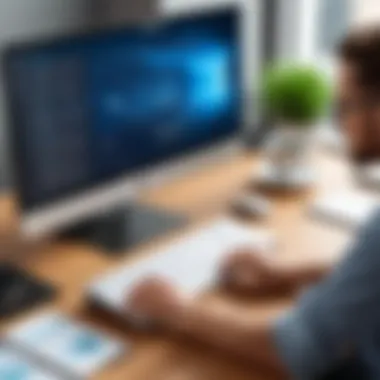

The core objective of user education initiatives is to cultivate a well-informed user base that feels confident using the software without much external help.
"Educating users not only empowers them but also lightens the load on support teams, making it a win-win situation for all involved."
To summarize, establishing thorough training resources for both internal staff and users can significantly elevate the quality of customer support for platforms like Zoom. With well-trained staff ready to assist and educated users able to troubleshoot issues, the landscape of customer support can transform into a more efficient and satisfying experience for everyone.
Ethics in Customer Support
Ethics plays a vital role in customer support, especially in a digital environment where personal and professional interactions increasingly take place online. For platforms like Zoom, the commitment to ethical practices not only impacts user trust but also the overall effectiveness and reputation of the service. Let's look deeper into why ethics are paramount in customer support scenarios.
Transparency and Accountability
When dealing with customer queries and issues, transparency comes to the forefront. Customers need to know that their concerns are being addressed openly and honestly. This means that support teams should communicate clearly about what issues exist, how they are being resolved, and what steps users can take in situations of distress. The cultivation of an environment where customers feel empowered to ask questions and receive straightforward answers is crucial.
Moreover, accountability ties closely to this transparency. Customers appreciate when support agents take ownership of their actions and decisions. A support representative who admits a mistake and works to correct it fosters a culture of trust and reliability. By ensuring that there are systems in place to monitor responses and outcomes, Zoom can fortify its reputation for ethical conduct in a highly competitive market.
"Trust is built when our words and actions align; a core tenet in ethical customer support that every team should strive to uphold."
Privacy Considerations
In today’s digital age, privacy considerations often take center stage in customer support discussions. Users are particularly sensitive about how their data is managed and who has access to it. For Zoom, safeguarding user information goes beyond just following legal regulations; it forms part of the ethical framework of customer support.
Companies must prioritize the confidentiality of their users' data while also being clear on how it may be used. This involves implementing robust data protection measures and educating users about these protocols.
When addressing queries about privacy, support agents should be well-versed in privacy policies to provide clear and consistent answers. A detailed understanding allows them to explain how data is gathered, utilized, and protected, which can significantly alleviate user concerns.
By making privacy a priority, Zoom not only safeguards its users but also reinforces a stronger ethical backbone in customer support, eventually leading to greater loyalty and satisfaction.
In summary, a robust approach to ethics in customer support for Zoom encompasses transparency, accountability, and privacy considerations. These aspects not only enhance the user experience but also build a framework that supports lasting trust between the platform and its users.
Future of Customer Support for Zoom
Looking ahead, the future of customer support for Zoom is a topic that deserves close examination, especially as the world grows more reliant on digital communication tools. With the ongoing evolution of technology and user expectations, it’s not just about keeping pace but anticipating trends that could transform the entire support landscape. This section explores pivotal aspects like the integration of artificial intelligence and the proactive understanding of user needs, which can immensely benefit not just the customers but also the support teams involved.
Adoption of AI Technologies
Artificial intelligence is set to play a revolutionary role in shaping Zoom’s customer support mechanisms. The implementation of AI technologies can significantly streamline support processes, making them faster and more efficient. For instance, imagine a chatbot that is trained to handle routine inquiries about user accounts or troubleshooting common issues—this could reduce wait times considerably.
AI isn’t just a great efficiency tool; it can analyze patterns in user interactions to suggest improvements and even make real-time adjustments.
Moreover, with machine learning capabilities, the AI system can grow smarter over time. It learns from previous interactions, adapting its responses based on user sentiment and the effectiveness of past solutions. This advancement would enable Zoom to offer even more tailored assistance, thus enhancing user satisfaction.
Some other expected benefits of AI integration in customer support include:
- 24/7 Availability: AI doesn’t need breaks, meaning support can be available around the clock.
- Scalability: As Zoom grows, AI can efficiently manage increased volumes of support requests without compromising quality.
- Data Insights: By analyzing customer data, support teams can identify recurring issues and address them proactively.
Anticipating User Needs
Another critical lens to consider in the future of customer support is the ability to anticipate user needs. Understanding what users might require before they even ask for it represents a paradigm shift from reactive to proactive support.
This can involve several strategies:
- User Behavior Analysis: By monitoring how users interact with the platform, support teams can predict the likelihood of issues arising and address them upfront.
- Feedback Mechanisms: Implementing regular surveys and feedback loops allows the company to collect essential data on user experiences, ensuring they stay ahead of potential problems.
- Dynamic Resource Allocation: Utilizing predictive analytics, Zoom can ensure that support resources are allocated efficiently during peak usage times, ultimately improving the quality of service.
Implementing these strategies not only showcases a commitment to customer satisfaction but also aids in crafting a more intuitive user experience. By understanding and addressing user expectations beforehand, Zoom can foster more long-term loyalty among its customer base.
In summary, as we venture into this future, both AI technology and an in-depth understanding of user needs will be paramount. It's about creating a seamless alliance between technological prowess and empathy towards the user experience, positioning Zoom not just as a platform but as a partner in their users' journeys.
The End: Summarizing Key Insights
As we wrap up our comprehensive exploration of customer support for Zoom, it becomes apparent that the interaction between users and the support ecosystem is essential for smooth operational flow. Customer support plays a critical role in ensuring that users are adequately equipped to handle the nuances of this widely-used platform. In today's digital landscape, where remote communication tools are paramount, understanding how to navigate this support system is invaluable.
The Importance of Continuous Improvement
Continuous improvement in customer support isn’t just a fancy phrase—it’s a necessity. In a fast-paced tech environment, as demands and user expectations evolve, so too must the strategies employed to meet them.
- Customer Satisfaction: Enhancements in support processes feed directly into customer satisfaction. When users feel valued and heard, their loyalty increases.
- Feedback Mechanisms: Consistent evaluation of support channels leads to productive feedback. Gathering this insight ensures that future improvements are directed toward actual pain points experienced by users.
- Adaptation to Trends: The tech landscape changes quickly. By keeping support strategies flexible and responsive, Zoom can ensure it stays ahead of trends, be it in AI enhancements or emerging communication needs.
A notable thing to remember is that improvements should not be viewed as a one-time initiative. Instead, it should be a cyclic process, continually reassessing what works and what doesn’t. Features, technologies, and support methods should undergo regular evaluation based on a variety of metrics, including response times, resolution effectiveness, and customer feedback ratings.
"Continuous improvement is better than delayed perfection." - Mark Twain. This quote encapsulates the drive towards never settling for the status quo in customer support.







