Explore Dashlane Premium: Features and Support Guide


Intro
Dashlane Premium is a multifaceted password management solution designed to provide users with a seamless experience in managing their digital credentials. With strong emphasis on security, usability, and support, it caters to a diverse user base ranging from individual consumers to IT professionals. Understanding its functionality and support systems can be critical for users looking to enhance their online security posture. This article aims to explore various aspects of Dashlane Premium, offering insights into its features, troubleshooting methods, and best practices.
Software Overview
Key Features
Dashlane Premium encompasses a variety of features that differentiate it from other password managers. Some highlighted features include:
- Password Generator: Create unique and strong passwords effortlessly.
- Security Dashboard: Monitor password strength and receive alerts about breaches.
- Dark Web Monitoring: Stay informed if personal information appears on the dark web.
- VPN Service: An essential tool for secure browsing on public networks.
- Emergency Contacts: Designate trusted individuals who can access your account in case of emergencies.
These features work together to ensure that users maintain optimal security while enjoying a user-friendly experience.
System Requirements
To run Dashlane Premium efficiently, users should consider the following system requirements:
- Operating System: Compatible with Windows 10 and later, MacOS (latest version recommended), and various Linux distributions.
- Browser: Extensions available for Chrome, Firefox, Safari, and Edge.
- Device Compatibility: Accessible via desktop and mobile applications, catering to both iOS and Android users.
Ensuring that the device meets these requirements helps in achieving the best performance from Dashlane Premium.
In-Depth Analysis
Performance and Usability
Dashlane Premium stands out in terms of performance. The application offers a smooth user interface, making it easy for both novices and experienced users to navigate. The setup process is straightforward, with guided prompts that walk users through account creation and initial settings.
One area where Dashlane excels is in its auto-fill capabilities. Users can save time on login processes, as Dashlane can automatically inject passwords into respective fields. However, some users may experience minor hiccups with auto-fill not functioning on certain web pages, which sometimes demands manual entry.
Best Use Cases
Dashlane Premium is particularly beneficial for:
- Individuals: Those who want a straightforward solution to keeping their passwords secured and organized.
- Small Businesses: Teams needing centralized management of logins without compromising individual security.
- Frequent Travelers: Users who benefit from the integrated VPN service for secure internet access while on the go.
"Choosing the right password manager can significantly affect your digital security. Dashlane provides tools that promote a secure online experience."
Dashlane Premium is constructed not only for ease of access but also for in-depth security mechanisms, making it a reliable choice for users across various domains.
Prolusion to Dashlane Premium
Dashlane Premium stands out as an important tool in the landscape of digital security and password management. In an age marked by growing cyber threats, using a reliable password manager becomes essential. Dashlane Premium not only simplifies the management of passwords but also enhances security measures.
Understanding this topic allows users to maximize the potential of Dashlane’s features while recognizing the advantages it offers. The depth of this program lies in its user-friendly interface and robust functionalities, which together create a powerful defense against hacking and unauthorized access. Users, whether they are tech-savvy or novices, will find valuable insights in navigating this platform.
By examining Dashlane Premium closely, one gains insight into essential aspects such as encryption standards, password sharing, security alerts, and usability across multiple devices. Incorporating these elements into the user’s digital routine will foster improved security habits.
Overview of Dashlane
Dashlane was developed to assist individuals and businesses in managing their passwords efficiently. Launched in 2012, it has quickly become a preferred choice in the password management realm. Its design focuses on ease of use, allowing users to quickly store, generate, and retrieve passwords with minimal effort.
One of the hallmark features of Dashlane is its capability to securely store sensitive information beyond just passwords, such as personal identification and payment details. By offering secure password storage, Dashlane alleviates the risk of password reuse. The integrated password generator ensures that users can create strong, unique passwords for each account.
Benefits of Using Dashlane Premium
Choosing Dashlane Premium provides numerous benefits that significantly enhance user experience. Here are the main advantages:
- Enhanced Security: Dashlane Premium employs advanced encryption techniques. Thus, users can rest easy knowing their data remains protected.
- Dark Web Monitoring: The service actively monitors the dark web for potential data breaches involving your personal information.
- Password Health Report: This feature analyzes your passwords for vulnerabilities. It provides suggestions for improving overall security.
- Multi-Device Sync: Dashlane Premium allows seamless synchronization across devices, making it easy to access your passwords anytime, anywhere.
In summary, users who opt for Dashlane Premium immerse themselves in a platform that prioritizes security and user accessibility. Its innovative features help mitigate risks associated with digital life management.
Navigating the Dashlane Premium Interface
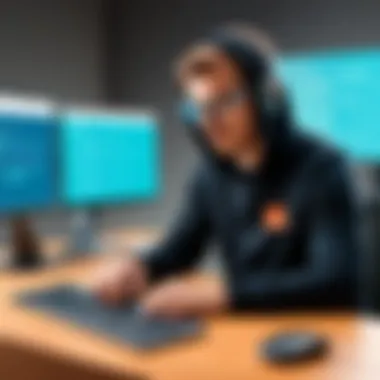

Navigating the Dashlane Premium interface is crucial for users who wish to optimize their experience with the password management tool. A clear understanding of the layout and features allows users to utilize the application to its fullest potential. The user interface is designed to be intuitive, but some elements may require a closer look for effective management of passwords and personal information.
User Dashboard Overview
The user dashboard serves as the central hub for accessing various functionalities within Dashlane Premium. When users log in, they are greeted with a clean layout that clearly outlines different sections.
Key components of the dashboard include:
- Password Vault: This section displays all saved passwords, organized seamlessly for easy access.
- Password Health Assessment: Users can quickly gauge the strength of their passwords and see any areas needing improvement.
- Security Alerts: This feature notifies users of potential breaches or vulnerabilities in their passwords, enabling quick action.
Navigating within the dashboard is straightforward; users can click on icons or menu items to access specific features. Intuitive design choices ensure that even those who are not tech-savvy can manage their credentials effectively.
Managing Passwords Effectively
Effective password management is at the heart of Dashlane’s functionality. Users can easily add, edit, or delete passwords directly from the dashboard. It’s important to maintain an up-to-date vault, as outdated passwords can pose security risks.
Dashlane offers several tools for effective password management:
- Password Generator: Users can create strong passwords using the built-in generator. This reduces the likelihood of using weak or repeated passwords across multiple sites.
- Secure Sharing: The option to securely share passwords with trusted individuals is available. This feature is useful for families or teams needing access to shared accounts.
- Quick Access Shortcuts: Users can set up shortcuts for frequently visited sites, saving time during logins.
Common Issues and Solutions
Common issues and solutions are vital components of any comprehensive discussion surrounding Dashlane Premium. Understanding these matters can significantly enhance user experience for those relying on advanced password management tools. Users often encounter challenges that may deter their engagement with these technologies. Addressing these widespread concerns enables users to maintain seamless functionality and increases their overall satisfaction.
Forgotten Master Password
Forgetting one’s master password can be a particularly stressful scenario. It is the key to accessing all other passwords stored within the Dashlane application. Without this master password, regaining access to accounts can seem nearly impossible. Dashlane does not provide any means to recover a forgotten master password to prioritize security.
Users should first check if they have enabled biometric access, which could allow easier recovery using fingerprints or face identification. If this is not an option, users must navigate to the account recovery options.
Tips to Manage This Situation:
- Use the password hint feature when creating your master password.
- Consider using a password manager to store the master password securely.
- When in doubt, write the password down in a secure location to avoid this dilemma.
Sync Errors Across Devices
Sync errors across devices can hinder the effectiveness of Dashlane Premium. Users expect a unified experience across all platforms, whether they are using a smartphone, tablet, or desktop. When these sync errors occur, it can lead to frustration and confusion regarding which passwords are up to date.
To resolve sync issues, users should first ensure that they are logged into the same account on all devices. They should also confirm that they are using the most recent version of the software.
Potential Solutions:
- Restart the devices to refresh connectivity.
- Log out and log back into the Dashlane account on the affected devices.
- Check for any available software updates and install them.
Login Problems
Login problems represent another common issue faced by Dashlane users. Such issues can arise from several factors, including incorrect credentials or account lockouts due to multiple failed attempts.
Users typically need to double-check their username and password combinations first. If they have forgotten their credentials, they can initiate a password reset directly through the Dashlane application.
Additional Steps to Take:
- Clear the cache of the application or browser being used.
- Use the recovery options available via email in case of locks.
- Ensure good internet connectivity while trying to log in.
Handling these common issues effectively can showcase the importance of preparedness and knowledge when using Dashlane Premium. Understanding how to address and navigate these concerns will ensure users can maintain access and security with minimal disruption.
Account Management Features
Effective account management is vital for users of Dashlane Premium. It offers a robust framework for controlling personal data and ensuring that sensitive information is secure yet accessible. Understanding these features can significantly enhance the user experience, aligning it with the overarching goal of efficient password management.
One key aspect of account management revolves around Subscription Plans Overview, where users can choose the plan that best suits their needs. This flexibility allows individuals and organizations to select a subscription that aligns with their particular use case. Plans may vary regarding the number of passwords stored, family sharing options, and additional services like VPNs. It is advisable to assess casual use against business parallels, as the latter might demand more comprehensive features. With options available such as individual or family plans, Dashlane ensures that user preferences dictate their path.
Subscription Plans Overview


Subscription plans are fundamental for ensuring that users derive maximum value from Dashlane. Generally, Dashlane offers several tiers: a free version, a Premium subscription, and a Family plan. The free version provides basic services, which may suffice for light users. However, the Premium subscription equips users with features like password sharing, dark web monitoring, and a password health report. The Family plan allows for multiple accounts under a single subscription, which is ideal for households seeking password management solutions.
Consider evaluating personal or organizational needs before selecting a plan. Isolated users may find the free option sufficient, while families and organizations will likely benefit from the full features of Premium or Family plans. Assessing features side by side can help in making an informed decision.
Managing User Credentials
Another critical segment of account management is actively managing user credentials. Dashlane simplifies the process of storing and retrieving passwords for different sites. Streamlining this process ensures reduced password fatigue, which can often lead to security vulnerabilities. The built-in password generator creates complex passwords, enhancing security through randomness.
Users can also categorize their credentials, which improves organization. Managing credentials involves regularly reviewing saved passwords, modifying outdated ones, and using the password health tool to identify weak or reused passwords. It is encouraged to operate on a proactive basis, ensuring that information remains current and secure.
Account Recovery Options
Misplacing login credentials or being locked out of an account can lead to frustration and potential data loss. Therefore, having effective Account Recovery Options is paramount. Dashlane offers several recovery features, including the use of recovery codes and trusted contact methods. Users are advised to set up these options immediately upon account creation.
Should a user forget their master password, they can employ predefined recovery methods. These may involve two-factor authentication or responses to security questions. Additionally, maintaining backup access codes ensures users can regain entry to their accounts securely.
"In the world of digital security, preparedness is key. Having robust recovery options can protect against unforeseen bumps in the road."
Implementing the right account management strategies within Dashlane Premium allows for improved security, easier access to required data, and less stress regarding password management. This ultimately leads to a more efficient digital life, reducing the time and effort needed for managing multiple online accounts.
Security Features of Dashlane Premium
When it comes to password management, security is paramount. Dashlane Premium offers a set of robust security features designed to protect users' sensitive information. It empowers users by ensuring that their data remains safe against unauthorized access, breaches, and cyber threats. Understanding these features is crucial for any user looking to maximize their online security.
Encryption Standards Used
Dashlane Premium employs advanced encryption standards to safeguard your data. The primary encryption method used is AES-256, which is widely regarded as one of the most secure encryption algorithms available today. AES-256 protects your data by converting it into ciphertext, making it unreadable to anyone without the appropriate decryption key.
- End-to-End Encryption: This means that your data is encrypted on your device before it even reaches Dashlane’s servers. Only you have access to your decryption key, which is derived from your master password.
- Zero-Knowledge Architecture: Dashlane uses a zero-knowledge policy. This means that even Dashlane cannot access your password data. Only you can decrypt your information, providing an extra layer of assurance.
- Security Audits: Regular security audits help ensure that Dashlane’s encryption practices are up to date and resistant to emerging threats.
For more information about the AES-256 encryption standard, you can read more on Wikipedia.
Monitoring for Data Breaches
In today's digital landscape, data breaches can occur at any time, affecting millions of users. Dashlane Premium includes a feature that actively monitors for any breaches involving your stored credentials. This proactive approach allows users to take quick action in case their information has been compromised.
- Breach Alerts: Users are notified if their accounts are found in any compromised databases. These alerts help users to change their passwords immediately, reducing the risk of unauthorized access.
- Dark Web Monitoring: Dashlane scans the dark web for any leaked data connected to your email addresses. This means you are informed about potential risks before they become problematic.
- Risk Assessment: The tool provides users with a risk score based on the strength of their passwords and exposure. This feature helps users understand the current security of their accounts and the steps needed to enhance it.
"Staying informed about data breaches is essential. With Dashlane, users benefit from continuous monitoring, ensuring peace of mind during their digital activities."
Thus, relying on Dashlane Premium does not just help streamline password management but also reinforces a secure online environment, making it an essential tool for professionals in IT, software developers, and students alike.
Using the Password Health Tool
The Password Health Tool serves as a vital component of Dashlane Premium, offering users insights into the strength of their passwords. Passwords are the first line of defense against unauthorized access. Thus, understanding their strength is essential for safeguarding personal and professional data. This tool not only assesses the robustness of your existing passwords but also highlights weaknesses that could compromise security.
Evaluating Your Password Strength
To evaluate your password strength effectively, the Password Health Tool uses complex algorithms that take into account several factors. These include:
- Length: Longer passwords are generally more secure.
- Complexity: A mix of uppercase letters, lowercase letters, numbers, and special characters enhances password integrity.
- Uniqueness: Passwords reused across different accounts lower overall security.
When you access this tool, it presents a score indicating how strong each password is. It evaluates they are weak, moderate, or strong. A low score prompts users to reassess their security practices, and this evaluation is a crucial part of maintaining digital safety.
"Your passwords are only as strong as your weakest link. Ensure they are robust to protect your data effectively."
Recommendations for Improvement
Based on the evaluation provided by the Password Health Tool, there are several recommendations to improve password strength:
- Create Longer Passwords: Aim for at least 12 to 16 characters.
- Use a Password Manager: Dashlane's own password generator can create complex, unique passwords for every account.
- Enable Two-Factor Authentication: This additional layer of security can significantly reduce the risk of unauthorized access.
- Regularly Update Passwords: Set reminders to change passwords every few months.
- Avoid Predictable Patterns: Stay away from easily guessable information like birthdays or simple sequences.
By following these recommendations, users can effectively bolster their password security. The Password Health Tool not only identifies weak points but also guides users towards creating a more secure online environment.


Support and Resources for Users
Accessing the Help Center
Dashlane provides a well-structured Help Center, a cornerstone of its customer support strategy. This repository contains a wealth of articles, guides, and FAQs tailored to address most common concerns that users encounter. Users can easily access this by visiting the official Dashlane website and navigating to the support section. The Help Center categorizes information based on various topics, allowing users to quickly find what they need.
By utilizing search functionality within the Help Center, queries can be narrowed down. This saves time and provides immediate insights. Dashlane ensures that its support articles are updated regularly, reflecting the latest version of the software and any newly identified issues. Users should consider consulting the Help Center for troubleshooting steps before attempting to reach out for direct assistance.
Contacting Customer Support
While the Help Center is immensely helpful, there are times when more personalized support is necessary. Dashlane offers several ways for users to contact customer support. Depending on the urgency and complexity of the issue, users may opt for email support, chat, or even phone support.
- Email Support - Users can send detailed queries regarding their issues to Dashlane's support team. This method allows for comprehensive explanations of problems, and users typically receive responses within one to two business days.
- Chat Support - For quicker resolutions, the live chat feature is often the preferred option. This allows users to interact in real-time with customer support representatives, providing immediate answers.
- Phone Support - Although not as commonly used, phone support is also an option for those who prefer direct conversation.
Having multiple channels for support ensures that users can receive help in a manner that suits their individual needs and preferences.
Community Forums and User Discussions
In addition to official support channels, Dashlane encourages user community engagement through forums and discussions. Platforms such as Reddit offer spaces where users can share experiences, solutions to problems, and tips for best practices. Engaging with the community not only provides insights from real-world usage but also creates a sense of belonging among users.
Community forums also serve as a place for feedback and feature requests, allowing users to contribute ideas for future enhancements. Participating in these discussions can yield unexpected solutions and drive learning about the application that goes beyond official documentation.
The community plays a crucial role in enhancing user experience and can often provide immediate support when official channels are slow or busy. By leveraging community knowledge, users can enhance their overall interaction with Dashlane and become more proficient in using its features.
User Experience Insights
Understanding user experience is paramount when considering a tool like Dashlane Premium. User experience encompasses all aspects of the end-user's interaction with the software. A user-friendly interface can drastically improve how individuals engage with password management. In the context of Dashlane Premium, insights drawn from user feedback can illuminate critical areas for enhancement.
Effective user experience involves intuitive navigation, accessible features, and clear communication from the software. Dashlane's design primarily aims to simplify tasks such as password retrieval and account management. By actively seeking user perspectives, Dashlane can further refine its interface and functionality to meet evolving needs.
"Listening to user feedback is a cornerstone of creating software that resonates and fits seamlessly into daily routines."
This attention to user input leads to tangible benefits, including increased satisfaction and better retention rates. Professionals in IT-related fields or software developers will appreciate how user feedback informs updates and new features. Also, incorporating user studies can address pain points that may not be evident to developers alone.
User Feedback and Reviews
User reviews and feedback serve as a critical barometer for assessing the effectiveness of Dashlane Premium. Positive feedback typically highlights aspects such as ease of use and reliable security features. Users often commend the seamless synchronization across devices, which allows for flexibility in managing passwords on various platforms.
However, negative feedback is equally valuable. Users frequently mention frustrations regarding specific error messages or certain complicated procedures. The reviews reveal patterns in issues faced, which can inform updates. For instance, if multiple users report difficulties in certain areas, this suggests a need for improvement or clearer guidance.
Understanding how users perceive Dashlane provides insight into what works well and what requires attention. These insights can lead to enhancements that boost user satisfaction and usability.
Comparative Analysis with Other Password Managers
Conducting a comparative analysis with other password managers allows for a broader understanding of Dashlane's positioning in the market. When comparing Dashlane Premium to competitors like LastPass or 1Password, certain aspects become apparent.
- Features
- User Interface
- Pricing models
- Dashlane offers unique features like built-in VPN services and dark web monitoring, which may not be available in other solutions.
- Dashlane's interface is often praised for being user-friendly and visually appealing, making navigation straightforward. Other managers might lack this level of intuitiveness.
- While Dashlane Premium operates on a subscription model, some users find alternatives like Bitwarden, which offers free tiers, more appealing for budget-conscious users.
The comparative analysis reveals the strengths and weaknesses of Dashlane relative to other password management solutions. This insight is vital for users making an informed choice, particularly in environments where security is paramount.
Understanding these comparisons allows potential users to gauge which password manager aligns best with their needs, ultimately contributing to more informed decision-making.
Ending
The conclusion of this article emphasizes the significance of understanding Dashlane Premium. Having a robust password manager is critical in today's digital age, where security breaches are a frequent concern. This section encapsulates the entirety of the insights covered.
By summarizing the key features, users can appreciate how Dashlane Premium offers superior protection against unauthorized access to sensitive information. The benefits of using this service, including personalized support options and sophisticated security features, highlight its value.
In our exploration of the Dashboard interface, password management, account tools, and security protocols, we noted how these elements interconnect to form a cohesive user experience. Users should recognize how different aspects like the Password Health Tool and breach monitoring contribute not only to individual security but also to broader online safety practices.
"Understanding the full scope of Dashlane Premium enhances user confidence. It armors them with knowledge to leverage the software effectively and address issues proactively."
Furthermore, learning about the available support resources enriches the user journey. Navigating challenges and knowing where to seek help fosters a sense of security and competence. In the current landscape of IT solutions, having a detailed grasp of how to utilize tools like Dashlane Premium leads to more secure online practices.
In drafting final thoughts on Dashlane Premium, it is evident that this software is a critical asset for anyone serious about safeguarding their online profiles. Transitioning into the subsequent additions or comparisons within the realm of password management will further illuminate its competitive standing.







