Comprehensive Guide to Datto Remote Management
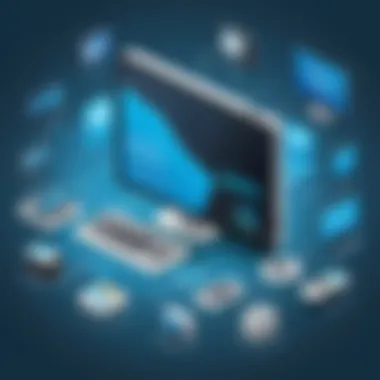

Intro
Datto Remote Management is a pivotal solution for managed service providers (MSPs). It serves as a comprehensive platform for monitoring and managing IT infrastructure. In today’s fast-paced technological environment, understanding tools like Datto Remote Management is essential for professionals, developers, and students involved in IT. The following sections will delve into its key features, system requirements, and practical applications.
Software Overview
Datto Remote Management is designed to streamline IT support functions. With a user-friendly interface, it allows MSPs to efficiently oversee various clients’ network environments. This gives service providers a competitive edge in effectively managing client needs.
Key Features
The strengths of Datto Remote Management lie in its diverse set of features:
- Unified Management Console: Provides a single-view interface for all devices, simplifying the management process.
- Real-time Monitoring: Offers ongoing insights into system performance and alerts about issues as they arise.
- Automation Tools: Enables automation of routine tasks, reducing manual work and errors.
- Reporting and Analytics: Assists in generating detailed reports, aiding in proactive decision-making.
- Built-in Security Functions: Enhances data protection, ensuring client information remains secure.
These features make Datto Remote Management a preferred option for many MSPs, aligning well with the evolving technology landscape.
System Requirements
Before utilizing Datto Remote Management, it’s crucial to understand its system requirements:
- Operating System: Compatible with Windows, Mac, and Linux environments.
- Hardware Specifications: A minimum of 4 GB RAM is recommended for optimal performance.
- Network Connection: A stable internet connection is necessary for accessing cloud features effectively.
MSPs should ensure that these systems are in place to maximize the benefits of Datto Remote Management.
In-Depth Analysis
Examining Datto Remote Management in detail provides insights into its practical use.
Performance and Usability
The performance of Datto Remote Management is largely dependent on its features. Users have reported that the platform is responsive and intuitive. It allows seamless navigation through various functions.
Additionally, usability is enhanced through continuous updates that improve the interface and functionalities. Training resources and documentation further support users in harnessing the platform's full potential.
Best Use Cases
Datto Remote Management proves beneficial in numerous scenarios:
- Small to Medium-Sized Businesses (SMBs): Often lack extensive IT resources but require comprehensive monitoring solutions.
- Remote Work Environments: As remote work becomes prevalent, this tool supports remote device management effectively.
- Proactive IT Management: MSPs can leverage its automation capabilities for preventive maintenance, addressing issues before they affect clients.
Understanding these use cases allows MSPs to apply Datto Remote Management to its greatest advantage.
"Effective management tools empower IT providers to exceed client expectations, improving overall service delivery."
The information presented in this article sets the stage for a deeper exploration of how Davto Remote Management can transform IT service provision.
Foreword to Datto Remote Management
Datto Remote Management is vital to IT service management. It allows managed service providers (MSPs) to oversee and control their clients’ systems more efficiently. The platform provides a sophisticated framework that enhances operational capability, boosting productivity while ensuring data integrity. As technology evolves, the need for effective monitoring solutions becomes increasingly critical. This introduction outlines key aspects and benefits of Datto Remote Management, setting the stage for deeper exploration.
Overview of Remote Management Solutions
Remote management solutions are tools designed to enable IT professionals to manage systems without needing physical presence. They provide remote access, monitoring, and control over various IT assets. Such solutions can streamline processes, reduce downtime, and enable proactive management of services. In the context of Datto, these features are robustly designed to support efficient service delivery.
Key aspects include:
- Seamless monitoring of IT environments.
- Remote access for troubleshooting and maintenance.
- Automated updates and alerting mechanisms.
- Task automation for routine procedures.
These elements lead to enhanced efficiency for MSPs, who require reliable tools to service their clients’ diverse needs. Remote management solutions thus play an integral role in modern IT service strategies.
The Role of Datto in the IT Ecosystem
Datto is a significant player in the IT ecosystem, particularly for MSPs. Its remote management platform is a linchpin in helping these providers maintain operational efficiency. By integrating backup, disaster recovery, and remote management, Datto offers a comprehensive approach to IT services.
MSPs can leverage Datto’s tools to deliver improved service levels. This means fewer disruptions for client systems, and a heightened ability to address issues before they escalate. The role of Datto is not just limited to facilitating IT operations, but also encompasses providing insights and analytics that can inform strategic decisions.
"The importance of having reliable remote management tools like Datto cannot be overstated. They empower MSPs to deliver exceptional service and keep pace with evolving client demands."
In summary, the combination of effective remote management solutions and Datto's significant contributions to the sector underlines why understanding Datto Remote Management is essential for professionals in IT.
By mastering these tools, service providers can better position themselves to adapt and thrive amidst constant change in the technology landscape.
Key Features of Datto Remote Management


Understanding the key features of Datto Remote Management is essential for managed service providers (MSPs) aiming to deliver efficient IT solutions. These features not only streamline operations but also enhance the overall client experience. Each functionality plays a distinct role in ensuring that MSPs can monitor and manage their clients’ IT environments effectively. Below, we explore the primary features of Datto Remote Management that contribute to its robust performance.
Real-Time Monitoring
Real-time monitoring is one of the standout features of Datto Remote Management. This functionality allows MSPs to track the status of clients’ systems as they happen. It helps identify potential issues before they escalate, ensuring minimal disruption.
With this feature, technicians can view system metrics, performance data, and the overall health of devices at any given time. The immediacy of this data enables faster response times, leading to early troubleshooting. MSPs can create an efficient workflow by proactively addressing issues instead of waiting for clients to report problems.
Automated Alerts and Notifications
Automated alerts and notifications are vital for maintaining an efficient IT management practice. Datto Remote Management provides customizable alerts that notify technicians about critical events based on predefined criteria. This ensures that no important event goes unnoticed.
For example, if a server’s storage space reaches a certain threshold, the system can automatically send an alert to the technician. This feature improves response times and helps in managing workloads effectively. MSPs can adjust alert settings to match their operational needs, giving them greater control over response tactics.
Remote Access Capabilities
Remote access capabilities are intrinsic to Datto Remote Management. This feature enables technicians to remotely connect to clients' systems for troubleshooting and maintenance. The ability to access systems without being physically present reduces downtime and enhances service availability.
Technicians can perform various tasks, such as software installations, updates, and system settings adjustments directly from their devices. This convenience not only speeds up resolution times but also allows for greater flexibility in managing multiple clients simultaneously. MSPs can maintain high service levels even from remote locations.
Task Automation and Scripting
Task automation and scripting allow MSPs to automate repetitive tasks. Datto Remote Management supports the creation of scripts that can be executed automatically on devices. This feature saves time and minimizes manual errors.
For instance, a routine software update can be automated, ensuring that all client systems are kept up-to-date without requiring extensive manual intervention. This encourages consistency across systems, which is crucial for maintaining security and efficiency. MSPs can focus their efforts on more complex, strategic tasks rather than mundane, everyday duties.
Integration with Other Datto Products
Integration with other Datto products enhances the overall functionality of Datto Remote Management. By operating within the Datto ecosystem, users can leverage additional tools for data backup and recovery, among other capabilities.
This integrated approach allows MSPs to manage their entire service offering through a unified platform. For example, integrating Datto Backup solutions with Remote Management can streamline the restoration process and simplify system monitoring. The synergy between these products provides significant operational advantages, propelling MSPs towards delivering superior IT support solutions.
"Datto Remote Management does not just facilitate monitoring; it embodies a comprehensive approach to IT management that can evolve with the business needs of its users."
These key features of Datto Remote Management illustrate the platform's utility for MSPs. By employing such tools, IT professionals can optimize their operations, improve service delivery, and, ultimately, increase client satisfaction.
Benefits of Using Datto Remote Management
Datto Remote Management offers a variety of benefits for managed service providers (MSPs) and their clients. This section will detail how this platform increases operational efficiencies, enhances client satisfaction, and proves to be cost-effective. Understanding these benefits is crucial for MSPs to leverage the full potential of Datto Remote Management.
Increased Efficiency for MSPs
Remote management tools like Datto streamline numerous operations for MSPs. Automation plays a central role here. For instance, task automation means that routine processes do not require human intervention anymore. This reduction in manual effort allows technicians to focus on complex issues instead. It also minimizes human errors, which can lead to costly missteps and system downtimes.
Real-time monitoring is another key feature enhancing efficiency. MSPs can continuously track clients' systems, identifying issues before they escalate. This proactive approach saves time and resources. Scheduled reports generated by Datto can inform MSPs of system health and performance, enabling data-driven decisions. These efficiencies can create higher margins and improve service quality overall.
Enhanced Client Satisfaction
Client satisfaction is undeniably linked to how efficiently services are provided. With Datto, MSPs can ensure faster response times and more effective resolution of issues. Clients benefit from improved uptime and reliability, critical factors that contribute to satisfaction. Moreover, regular communication about system performance through automated alerts helps keep clients informed and engaged.
The ability to conduct real-time support sessions or troubleshooting means that problems can be resolved quickly. Clients value rapid solutions, and the transparency offered through Datto’s functionalities enhances trust. As technicians become proactive with maintenance and monitoring, clients experience fewer disruptions in their operations, which directly impacts their satisfaction levels.
Cost-Effectiveness
Investing in Datto Remote Management can lead to noticeable cost savings for MSPs. By optimizing resources, MSPs reduce the need for additional personnel or infrastructure. Time savings translate into reduced labor costs as well. Organizations can eliminate redundant tasks and optimize workflows, which can lead to enhanced service offerings without a proportionate increase in expenses.
Furthermore, the platform allows for efficient management of multiple clients from a single interface. This centralization means MSPs can offer competitive pricing without sacrificing profitability. Additionally, fewer outages or incidents lead to lower costs associated with system recovery. In this manner, Datto provides not only a tool for management but also a strategic asset in maintaining a healthy bottom line.
"By using Datto Remote Management, MSPs gain not only efficiency but also a competitive edge that translates to greater client loyalty and sustained profitability."
In summary, the benefits of using Datto Remote Management are considerable for MSPs. It is essential for service providers to harness these advantages to elevate their service offerings and foster long-term client relationships. The investment in such technology does not simply yield operational benefits; it is pivotal in shaping the overall strategy of MSP business management.
Getting Started with Datto Remote Management
Establishing a solid foundation with Datto Remote Management is essential for effectively managing IT infrastructures. This segment delineates the steps necessary to get started with this robust platform. By understanding the nuances of account setup, user navigation, and essential configuration settings, users can optimize their experience and fully leverage the capabilities of the tool. The importance of this starting point cannot be understated. It sets the stage for successful implementations and efficient management of IT resources.
Account Setup and Configuration
The first step in utilizing Datto Remote Management is to create an account. This process involves visiting the Datto website and selecting the appropriate plan that aligns with your business requirements. After selecting a plan, provide the necessary details, such as your email address and company name.
Once your account is created, configuring it to suit your specific needs is crucial. Ensure that you verify your email address to gain full access. Post-verification, you can log into the dashboard, where an introduction guide may assist with initial configurations. Paying attention to this step is vital as it influences both security and functionality.
Remember, integration with existing IT systems also begins at this stage. The account setup process ensures that your infrastructure's compatibility is addressed upfront. Take care to comprehend any licensing arrangements, as these can significantly impact your service capabilities.


Navigating the User Interface
Familiarity with the user interface of Datto Remote Management enhances efficiency when managing IT tasks. The interface is designed to be user-friendly, but newcomers may require time to orient themselves. Main navigation elements include the dashboard, monitoring page, and settings menu.
The dashboard presents a bird’s eye view of all managed devices. Here, users can quickly spot alerts, device statuses, and recent activities. For deeper dive insights, the monitoring page allows you to examine specific devices and their performance metrics.
It is advisable to take a moment to explore each section. Understanding where to locate various features will streamline workflow and reduce operational downtime.
Essential Configuration Settings
After getting accustomed to the user interface, attention must turn to essential configuration settings. These settings determine how the platform will operate within your IT environment. Start with configuring monitoring settings to tailor alert thresholds according to your organization’s needs. This step ensures that notifications are relevant and actionable.
Additionally, it's crucial to set up user roles and permissions. This ensures that team members have appropriate access levels, which can protect sensitive information. Review network configurations, including any firewall settings, to ensure seamless operation of Datto Remote Management across your devices.
Regularly revisiting these configuration settings can also be beneficial. As business needs evolve, so should your management strategies, enabling the platform to remain effective.
Regularly assess your configurations. This proactive approach helps maintain system integrity and performance.
By taking these steps seriously, you build a strong foundation in using Datto Remote Management effectively. Engaging with the platform at this level cultivates a greater command over IT management processes.
Integration with Existing IT Systems
Integration with existing IT systems is essential for any remote management solution, including Datto Remote Management. By ensuring that the platform works seamlessly with the tools and systems already in place, managed service providers (MSPs) can enhance their efficiency. A cohesive integration strategy allows for better data flow, resulting in improved monitoring and support capabilities. Not only does this eliminate redundancy, but it also enhances overall productivity.
Effective integration can lead to numerous benefits. For example, it enables a unified view of client IT infrastructures. This visibility allows technicians to quickly assess the situation and address issues with precision. It reduces the time spent switching between different platforms and applications. Moreover, integrating Datto Remote Management with existing systems can yield cost savings. By maximizing current resources, companies can reduce unnecessary expenditures.
However, there are considerations that must be taken into account. It is prudent to evaluate the compatibility of various systems in advance. MSPs need to consider capabilities, data formats, communication protocols, and security measures. A mismatch could result in disrupted workflows or data bottlenecks. Therefore, awareness of these potential pitfalls is crucial for successful integration.
Compatibility with Various Platforms
In a world where technology continually evolves, having a solution that is compatible with various platforms is vital. Datto Remote Management is designed to work with multiple operating systems, applications, and devices. This compatibility allows businesses to support a diverse client base, from Windows and Linux to macOS environments.
In addition, using an adaptable solution like Datto can simplify processes. A consistent interface across various platforms eases the burden on technicians. This not only expedites training sessions for new staff but also helps in troubleshooting. When team members use the same system regardless of the platform, the learning curve is significantly reduced.
Leveraging APIs for Custom Solutions
Application Programming Interfaces (APIs) play a crucial role in optimizing how Datto Remote Management interacts with other IT systems. Leveraging APIs allows for the creation of custom solutions tailored to specific business needs. MSPs can automate tasks, streamline processes, and enhance functionality by developing integrations that are unique to their operational requirements.
This capability facilitates real-time data exchange between systems, improving the quality of service offered to clients. For example, if a client’s storage system needs immediate attention, an API can trigger alerts or execute commands directly from within Datto Remote Management. This level of automation minimizes human error and ensures that actions are taken promptly.
"APIs enable a flexibility that is essential in today's dynamic IT landscape. They facilitate innovation and allow for personalized solutions that can set businesses apart."
By harnessing the power of APIs, organizations can create a responsive environment where solutions adapt readily to evolving user needs. This innovation fosters a continuous improvement cycle, driving further efficiency and satisfaction within the IT arena.
Addressing Security Concerns
In the context of Datto Remote Management, addressing security concerns is paramount. This platform facilitates access to sensitive client infrastructure. Tight security protocols protect data integrity and build trust between managed service providers (MSPs) and their clients. A robust security framework prevents unauthorized access and ensures compliance with industry standards.
Data Protection Mechanisms
Data protection mechanisms form the backbone of Datto Remote Management's security strategy. These mechanisms enable MSPs to safeguard client information effectively. Key data protection practices include:
- Encryption: Data is encrypted at rest and in transit. This ensures that even if data is intercepted, it remains unreadable.
- Regular Backups: Automated backups are a staple, minimizing data loss risks. MSPs can restore data quickly in case of failures or breaches.
- Intrusion Detection Systems: Real-time monitoring tools detect and alert any suspicious activities or breaches.
Building a data protection protocol tailored to specific clients enhances the overall security posture. This proactive approach adds a layer of defense that addresses potential vulnerabilities before they are exploited.
User Access Controls
User access controls are essential to maintaining tight security over whom can access sensitive data and systems. Implementing role-based access control (RBAC) restricts user access based on their roles within an organization. This approach ensures that individuals only access the information necessary for their job functions, thereby reducing the risk of accidental or malicious data breaches.
Furthermore, establishing a clear protocol for adding or removing user permissions is crucial. Such protocols should include:
- Regular reviews of user access: Frequent audits of user permissions help ensure that only authorized personnel have access to critical components of the remote management system.
- Multi-Factor Authentication: Implementing this adds an additional layer of security by requiring more than one form of verification from users when accessing the platform.
- Logging and Monitoring: Keeping detailed logs of who accessed what and when can be vital for auditing and response in case of a security incident.
Overall, the combination of robust data protection mechanisms and strict user access controls creates a formidable defenses against potential security threats in Datto Remote Management.
Best Practices for Effective Use
The ongoing evolution of technology demands that Managed Service Providers (MSPs) adopt best practices in remote management. These preferred approaches play a vital role in maximizing the advantages of Datto Remote Management. Implementing these practices helps ensure that systems run smoothly and clients remain satisfied.
Regular System Audits
Conducting regular system audits is crucial for maintaining the integrity of IT operations. Audits allow MSPs to identify weaknesses or vulnerabilities within the managed environment. These evaluations help gauge compliance with internal policies and external regulations. By regularly reviewing system configurations and monitoring performance metrics, matching them against predefined benchmarks becomes possible.
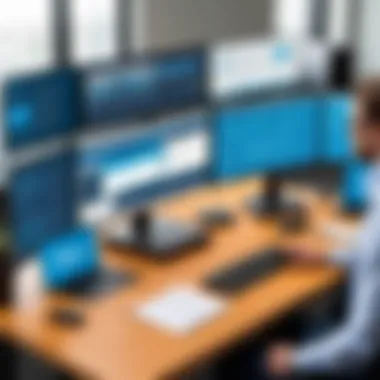

This proactive approach can expose issues early, preventing potential downtime or data loss. Audits should cover various aspects of the IT system, including software licenses, security policies, and incident response plans. It is advisable to create a checklist that outlines what needs to be assessed during each audit.
Keeping Software Updated
Software updates play an essential role in maintaining security and operational effectiveness. Outdated software often becomes a target for cyber threats, placing both the MSP and their clients at risk. Automatic updates are helpful, but manual checks should also be done periodically to ensure all components function correctly. This includes not just the core Datto applications but also third-party software integrated into the IT environment.
Furthermore, keeping documentation regarding software versions aids in troubleshooting when issues arise.
Training for Users and Technicians
User and technician training cannot be overlooked. Regular training sessions empower staff with critical knowledge required to navigate Datto Remote Management effectively. This includes understanding the user interface, recognizing alerts, and employing best security practices. An informed team is essential to efficiently address technical problems and provide high-quality service to clients.
Training should not merely be one-off events but ongoing initiatives that adapt to new features in Datto and understand the latest threats in cybersecurity. Utilizing diverse training formats like workshops, webinars, and hands-on sessions can enhance learning experiences.
"Continuous learning leads to improved efficiency and security in IT management."
By adhering to these best practices, MSPs can optimize the use of Datto Remote Management, thereby increasing the value they deliver to clients. As technology progresses, the need for refined techniques will only grow.
Challenges in Remote Management
When discussing Datto Remote Management, it is critical to address the challenges inherent in remote management itself. Remote management, while efficient, is not free of complexities. Understanding these challenges helps managed service providers (MSPs) make informed decisions and effectively navigate obstacles.
Network Dependence
Remote management relies heavily on stable and robust internet connections. Often, the performance of remote management tools can fluctuate based on network conditions. This dependence means that an unstable network might lead to service interruptions, delayed system updates, and ineffective troubleshooting. The challenges multiply in environments using multiple locations or different ISPs, where connectivity can vary widely.
Due to these factors, reliability becomes a primary concern. MSPs need to ensure that their clients have adequate bandwidth and network infrastructure to support remote management efforts. Investing in backup connectivity solutions, such as secondary internet connections or cellular data systems, can mitigate this risk. Additionally, it is essential to educate clients about the potential impact of their network configuration on the overall performance of the managed services being offered.
Technological Limitations
The tools employed in remote management also come with limitations. Not all systems or devices may support the software capabilities provided by Datto. For instance, some legacy hardware might not be fully compatible with remote management applications, hindering the ability to effectively monitor and manage those systems.
Moreover, software updates can introduce complexities. An update that enhances functionality may inadvertently disrupt existing integrations. MSPs need to stay proactive by conducting compatibility assessments before implementing major updates or new features. This requires a solid understanding of both the remote management tools and the various systems that clients use.
Another significant limitation is related to security. As remote management transitions to the cloud, concerns about data access and control become pronounced. MSPs must stay abreast of evolving security protocols and ensure that their implementation aligns with best practices.
"The power of remote management can only be fully realized when the inherent challenges are recognized and addressed."
Future Trends in Remote Management
As the landscape of technology shifts, remote management also evolves to meet new demands. Understanding future trends is critical, especially for managed service providers (MSPs) using Datto Remote Management. These trends do not just influence service delivery; they also shape client expectations and operational strategies. Keeping abreast of these trends helps MSPs to remain competitive and innovative in a rapidly changing environment.
Advancements in AI and Automation
Artificial intelligence and automation play a pivotal role in the future of remote management. In recent years, AI has advanced significantly, enabling automation of routine tasks that previously took considerable time and human effort. This means that MSPs can deploy predictive analytics to preemptively address issues before they escalate.
For instance, using AI algorithms, Datto Remote Management can analyze network patterns and user behavior to identify potential vulnerabilities or failures. This proactive approach aids in reducing downtime, thus enhancing client satisfaction. Additionally, automation features allow for streamlined processes such as patch management, software updates, and monitoring. It translates to a more efficient workflow that frees up technicians to focus on complex problems that require human ingenuity.
However, while embracing these advancements, MSPs must also consider the technology's integration with existing systems. Proper implementation ensures that current infrastructure can support new tools without conflict, ensuring a smooth transition.
Evolving Business Needs
The ongoing evolution in business requirements has a direct impact on remote management strategies. As companies adapt to trends like remote work and increased reliance on cloud services, there is a heightened need for flexible and robust remote management solutions. This transformation necessitates that MSPs stay informed about emerging client demands and industry developments.
Many organizations are seeking solutions that not only manage their IT systems but also provide insights into performance metrics and user experiences. In this context, remote management tools must evolve to provide a more comprehensive view of client's IT environment. Datto Remote Management can integrate with various business software, offering valuable data analytics and reporting.
Businesses are increasingly looking for solutions that streamline operations while also being scalable as they grow.
As technology evolves, MSPs ought to adopt tools that foster collaboration and communication. Tools that support seamless interaction between teams, whether in-person or remote, will be essential. Adapting to these trends ensures service providers not only meet current client expectations but also stay ahead in a competitive market.
By aligning the services offered with the future needs of businesses, MSPs can continue to thrive in a dynamic environment. Ultimately, understanding how AI advancements and shifting business needs influence remote management practices will be vital for developing successful strategies.
Ending
Datto Remote Management emerges as a crucial element in the toolkit of managed service providers. This platform offers significant advantages that extend beyond mere monitoring. It enhances operational efficiency, reduces downtime, and improves overall client satisfaction. With accurate data collection and system management features, it empowers MSPs to deliver proactive support.
As IT landscapes evolve, so do client needs. Datto's flexibility allows for seamless integration with existing systems, making it not only relevant but essential for contemporary IT management. Furthermore, the security protocols embedded in Datto Remote Management safeguard sensitive client information, addressing growing concerns in today's digital age.
Recapping the Importance of Datto Remote Management
The importance of Datto Remote Management in today’s IT climate cannot be overstated. Its robust features, such as real-time monitoring and automated alerts, ensure that issues are identified and addressed before they escalate. This preventive approach is pivotal in maintaining client trust and satisfaction. The tool's ability to integrate smoothly with other Datto products and existing systems demonstrates its versatility and adaptability.
Moreover, regular updates and ongoing training for technicians ensure that the service remains effective. As technology continues to advance, staying ahead with competent tools becomes vital. Datto Remote Management offers that edge, allowing providers to focus on strategic growth rather than just troubleshooting.
Encouragement for Further Exploration
For software developers, IT professionals, and students, digging deeper into the features and capabilities of Datto Remote Management is highly encouraged. Understanding how to leverage this platform can lead to improved IT management strategies and more efficient workflows. Learning about its integration capabilities and security measures can provide insights into optimizing your work processes.
Moreover, engaging with community forums on platforms like Reddit can facilitate knowledge sharing and troubleshooting tips from experienced users. Delve into user documentation and case studies available on Datto's website and other online resources to gather insights into practical applications. The world of remote management is ever-changing, and staying informed is key to maximizing the potential benefits.







