Deltek Costpoint Overview for Beginners
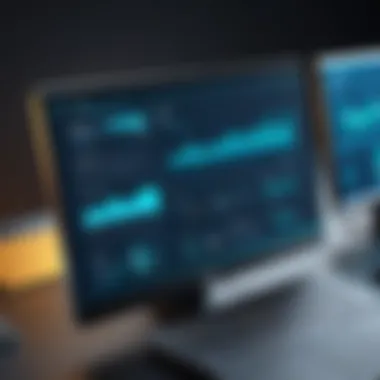

Intro
Deltek Costpoint serves as a critical tool for organizations focused on project management and cost control. Its design ideally caters to businesses that operate within project-based environments, especially government contractors and professional services firms. Understanding Costpoint is essential for professionals looking to optimize their workflow and enhance the precision of their project management tasks.
This guide aims to familiarize beginners with Deltek Costpoint, breaking down its functionalities and relevance in today's complex project management landscape. By the end, readers will gain insights into key features, system requirements, and best operational practices that may substantially improve productivity and decision-making capabilities.
Software Overview
Deltek Costpoint stands out for its robust suite of features. Notably, it seamlessly integrates project management, financial management, and resource planning into a unified platform. This integration allows organizations to streamline their operations while maintaining a high level of control and clarity over costs and project status.
Key Features
- Project Management: Facilitates effective planning and execution of projects, making tracking progress simpler.
- Financial Management: Combines budgeting, accounting, and reporting to ensure financial health.
- Resource Planning: Maximizes the utilization of resources through detailed forecasting and management tools.
- Time and Expense Tracking: Enables accurate tracking of employee hours and project expenses, essential for correct billing.
- Compliance Tracking: Assists organizations in adhering to necessary regulations and reporting requirements.
System Requirements
To ensure optimal performance, organizations must assess whether their existing infrastructure meets the requirements for running Deltek Costpoint. Below are some general system requirements:
- Operating System: Windows Server 2016 or later.
- Database: SQL Server 2016 or later.
- RAM: Minimum of 8 GB recommended, with more needed for larger implementations.
- Processor: Multi-core processor with a minimum of 2.0 GHz.
Ensuring that these requirements are met is vital for maximizing the software's capabilities.
In-Depth Analysis
For organizations that embark on implementing Deltek Costpoint, a deeper analysis of the software's functionalities can provide valuable insights.
Performance and Usability
Users often note that the usability of Deltek Costpoint, although initially complex, offers substantial benefits once familiar with the interface. The learning curve is manageable, especially for those with prior experience in project management software. Performance-wise, the software is designed to handle substantial data volumes, making it suitable for large organizations.
Best Use Cases
Various organizations can benefit from using Deltek Costpoint:
- Government Contractors: Due to stringent regulatory requirements, this software helps manage compliance and project performance.
- Consulting Firms: Effective for tracking project progress and managing billable and non-billable hours.
- Manufacturers: Helpful in overseeing project costs and resource allocation in production.
Preamble to Deltek Costpoint
Understanding Deltek Costpoint is essential for professionals involved in project management and financial administration. This software provides tools that facilitate effective cost control, aligning project goals with financial realities. New users will find that mastering this software can enhance decision-making processes across various business contexts.
Deltek Costpoint stands as a cornerstone solution in industries focused on project-based work. It offers insights into project performance, budget management, and resource allocation. The relevance of this software extends beyond mere functionality; it represents a strategic approach to managing costs and profit margins.
What is Deltek Costpoint?
Deltek Costpoint is an integrated software solution designed to assist organizations in managing their projects and finances efficiently. It combines project management with financial management capabilities, making it popular in sectors such as government contracting and professional services. Deltek Costpoint is utilized to track costs, monitor project progress, and ensure compliance with regulations.
This software provides a centralized platform for managing various aspects of a project. From labor costs to materials and overheads, users can gain a comprehensive view of all expenditures. Additionally, its reporting features allow for transparent analysis, thus supporting better business decisions.
Main Applications of Deltek Costpoint
Deltek Costpoint finds applications in several key areas, enhancing operational efficiency within organizations. Some of the main applications include:
- Cost Management: By enabling detailed tracking of project expenses, organizations can manage budgets more effectively.
- Project Planning: Costpoint supports the planning phase by assisting teams in estimating project costs and timelines.
- Resource Allocation: The software provides insights into staffing needs, helping organizations assign the right resources at the right time.
- Compliance: Ensuring regulatory compliance is crucial for many industries. Costpoint helps organizations adhere to specific reporting and accounting standards.
This diversity of applications underscores Deltek Costpoint’s significance in project and financial management. These functionalities are particularly important for software developers and IT professionals who need to understand complexities of project management in a tech-centric environment.
"Deltek Costpoint is not just software; it is an integral part of strategic decision-making for project-driven organizations."
Key Features of Deltek Costpoint
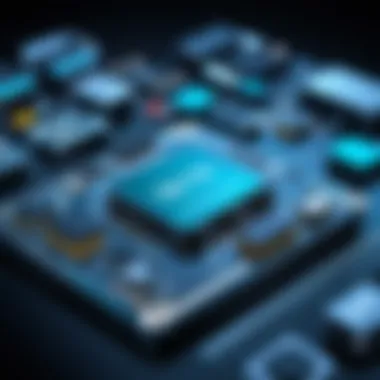

Deltek Costpoint offers several key features that are essential for organizations that require effective project management and financial oversight. Understanding these features is crucial for maximizing the software's capabilities. In a highly competitive environment, businesses need to manage costs efficiently while ensuring compliance with industry standards. Deltek Costpoint provides a comprehensive suite of tools designed to facilitate these functions.
Project Management Capabilities
One of the most significant aspects of Deltek Costpoint is its project management capabilities. This software allows users to plan, execute, and monitor projects in real-time. Key elements include:
- Resource Allocation: Deltek Costpoint helps in assigning resources effectively. It ensures that the right personnel and materials are allocated to the appropriate tasks.
- Project Planning: The software offers tools for developing project plans that detail deliverables, deadlines, and required resources. This allows project managers to set expectations clearly.
- Performance Tracking: Users can track progress against milestones and adjust strategies as needed. This feature enables timely decision-making and proactive risk management.
- Reporting Tools: Comprehensive reporting features provide insights into project health, budget vs. actuals, and resource utilization.
This capability fosters a transparent project environment where stakeholders can monitor developments and address issues rapidly.
Financial Management Functions
Deltek Costpoint excels in financial management functions. Robust financial tools streamline the budgeting process and enhance fiscal oversight. Key components include:
- Budgeting: Users can create detailed budgets aligned with project goals and track expenditures against these budgets.
- Cost Analysis: The software provides analytical tools to assess cost implications of different project decisions. This predictive capability helps organizations maintain profitability.
- Billing and Collections: Automated invoicing features simplify the billing process, ensuring timely collections and improved cash flow.
- Compliance and Audit Trails: Deltek Costpoint maintains a comprehensive log of all financial transactions, which facilitates audits and ensures compliance with regulations.
Managing financial data efficiently is vital for any organization, and with these features, Deltek Costpoint meets this need adeptly.
Time and Expense Tracking
Another significant feature of Deltek Costpoint is its time and expense tracking capabilities. These features are essential for maintaining accurate project accounting and resource utilization. They include:
- Employee Time Entry: The software enables employees to log their hours efficiently. This functionality helps track work hours against specific projects.
- Expense Reporting: Users can submit expense reports using the platform, allowing for easy approval and reimbursement
- Accurate Cost Allocation: By integrating time and expense data, organizations can allocate costs accurately to individual projects. This is crucial for financial reporting and analysis.
- Integration with Payroll: The time tracking features can integrate with payroll systems, resulting in streamlined processes for employee compensation.
These tools are critical for any project-based organization aiming to realize full transparency and accountability in project costs.
Deltek Costpoint's comprehensive features in project management, financial oversight, and time tracking make it a valuable tool for companies focused on efficiency and compliance.
Understanding the User Interface
The user interface of Deltek Costpoint serves as the fundamental interaction point for users. A well-designed interface enhances productivity, streamlines processes, and supports efficient task execution. The significance of this section lies in the fact that a robust understanding of the user interface can lead to more successful navigation through Deltek Costpoint's various functionalities. By learning how to interact with the interface effectively, users can manipulate data and utilize the software to its full potential.
Navigating the Dashboard
Navigating the dashboard is one of the first things new users must master in Deltek Costpoint. The dashboard provides an overview of essential functions, presenting a snapshot of key projects and financial metrics. Users can easily access information about time tracking, expense reports, and financial data from one location.
To navigate efficiently:
- Familiarize yourself with the layout. The dashboard usually contains widgets that represent different functions or summaries.
- Use search functions to find specific tasks quickly.
- Pay attention to notifications or alerts that may inform about pending actions or critical information.
It is important to efficiently navigate the dashboard since it serves as the gateway to other functionalities within Costpoint. Users who can do so can save time and reduce frustration, leading to improved workflow.
Customizing User Preferences
Customizing user preferences is crucial for enhancing individual workflows within Deltek Costpoint. This software allows users to tailor their experiences according to their specific needs and tasks, which can lead to increased efficiency. Each user can manage display settings, notifications, or shortcuts based on their role or personal preferences.
Some customization options include:
- Display Layout: Adjusting the layout can help prioritize frequently used features. Users can choose which widgets or panels are visible on their dashboards.
- Notifications Settings: Users can set their notifications according to relevant projects or deadlines, ensuring that they stay informed without being overwhelmed.
- Keyboard Shortcuts: Learning and configuring shortcuts can speed up daily tasks. Users can assign custom keys for particular actions, further enhancing usability.
Utilizing these customization options allows users to create an environment that suits their workflows. It minimizes time spent searching for information and maximizes productivity, which is essential in project management settings.
Getting Started with Deltek Costpoint
Starting with Deltek Costpoint can seem overwhelming due to its extensive functionalities and options. This section aims to provide a clear pathway for newcomers to begin their journey. Knowing what to expect ensures that users can maximize their experience and efficiency using the software. Familiarizing yourself with the system requirements and following a structured installation process is crucial for a smooth start. Understanding these fundamentals can lead to better utilization of the software in project management and cost control contexts.
System Requirements
Before installing Deltek Costpoint, it is essential to review the system requirements carefully. Having an appropriate setup can greatly enhance the application's performance. The requirements may vary depending on the version of Costpoint being used but generally include:
- Operating System: Windows 10 or later is typically recommended.
- Processor: A minimum of a dual-core processor with a speed of 2.5 GHz or higher.
- RAM: At least 8 GB of RAM is needed to ensure smooth operation; 16 GB is preferred for optimal performance.
- Storage: Adequate disk space, preferably SSD for faster load times, with a minimum of 100 GB free space.
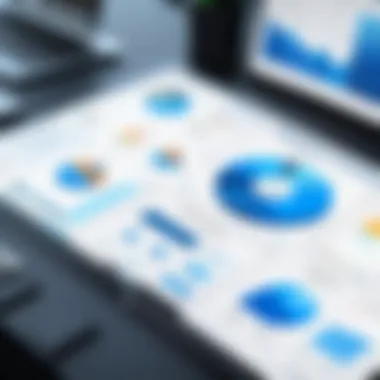

It is also important to have a stable internet connection for updates and online functionalities. Check with your network administrator to ensure compatibility with your organization’s infrastructure.
Installation Process
The installation process for Deltek Costpoint should be approached with care. Following these proper steps can reduce errors and ensure the software runs effectively:
- Download the Installer: Obtain the installer from Deltek’s official website. Ensure you have the correct version for your operating system.
- Run the Installer: Right-click the downloaded file and select 'Run as administrator' for elevated privileges.
- Follow the Prompts: The installation wizard will guide you through each step. Accept the license agreement and choose the installation location.
- Configure Database Connection: During installation, you will be prompted to set up a connection to a database. Choose the appropriate database type you plan to use for Costpoint, such as Microsoft SQL Server.
- Complete the Setup: After configuration, finish the installation by following any remaining prompts. Restart your computer if necessary.
Once installed, you can open Deltek Costpoint and start exploring its features. If you encounter any issues, refer to the troubleshooting guide typically provided in the installation package.
"A well-prepared installation process sets the stage for effective software use in any organization."
This completes the introductory stage for new users. Familiarizing oneself with these steps lays the foundation for effective engagement with Deltek Costpoint.
Configuring Deltek Costpoint for Your Organization
Configuring Deltek Costpoint is an essential step for any organization looking to achieve maximum efficiency in project management and cost control. Understanding how to customize the software to suit specific needs not only enhances usability but also helps in aligning the application with the overall business strategy. This section explores vital aspects such as user role setup and project parameter definitions that can significantly influence the software’s effectiveness.
Setting Up User Roles
Establishing user roles in Deltek Costpoint is critical for maintaining security and ensuring streamlined processes. User roles define what information and functionalities individuals have access to within the software. This customization ensures that employees can focus on relevant tasks without being overwhelmed by unnecessary features. Additionally, it is a vital component in protecting sensitive financial and project data.
When configuring user roles, consider the following:
- Role Definition: Clearly outline the responsibilities and privileges for each role, such as project manager, financial analyst, or data entry clerk.
- Access Control: Assign permissions to roles to control access to various parts of the software. This is crucial in preventing unauthorized changes to project data or financial information.
- Customization: Adapt the roles based on the specific workflow needs of your organization. For instance, some teams may require more or less access based on their operational functions.
To set up user roles, navigate to the security settings in Deltek Costpoint. Here, you can create new roles and customize existing ones based on organizational requirements. Ensuring that everyone has the correct role facilitates a smoother operational flow and enhances accountability.
Defining Project Parameters
Defining project parameters in Deltek Costpoint is fundamental for effective project management. Project parameters serve as the framework for how projects are tracked and managed within the software. Setting these parameters correctly can lead to better budgeting, reporting, and resource allocation.
Key considerations when defining project parameters include:
- Budgeting Guidelines: Specify the budget levels for projects. Proper budget setup ensures better financial tracking and cost management.
- Time Frames: Clearly defining start and end dates for projects aids in scheduling and resource planning.
- Reporting Needs: Identify how the organization intends to report on the project's progress and costs. Ensure that the parameters set up can accommodate these requirements.
Concisely, when defining project parameters, consider using templates for common project types within your organization. This not only saves time but also helps in maintaining consistency across similar projects.
"Configuration is not just a matter of preference; it is a decisive factor in your project's success."
Incorporating these considerations when configuring Deltek Costpoint lays a strong foundation for its use within your organization. Improved configuration leads to better user adoption, improved efficiency, and enhanced decision-making based on accurate data.
Operational Use Cases
Understanding operational use cases for Deltek Costpoint is vital for harnessing the full potential of the software. These use cases demonstrate how organizations can apply the software to various real-world scenarios, emphasizing its versatility and effectiveness in project management and financial control. Operational use cases are not merely theoretical; they represent practical applications that facilitate informed decision-making and strategic planning.
Cost Management Practices
Cost management is a cornerstone of any successful project. In Deltek Costpoint, effective cost management practices can lead to significant enhancements in project efficiency and profitability. Cost management includes budgeting, forecasting, and controlling expenses throughout the project lifecycle.
When using Deltek Costpoint, professionals can utilize its extensive financial management tools to establish a clear budget. This budget serves as a foundation for all financial decisions. Moreover, the software provides real-time data analysis, which can help identify variances between planned and actual costs. Identifying these variances early in the process allows teams to take corrective actions before small issues escalate into larger problems.
Key elements of cost management practices in Deltek Costpoint include:
- Budget Tracking: Keep a close eye on spending against the allocated budget.
- Forecasting Reports: Generate and analyze forecasts to predict future financial performance.
- Variance Analysis: Identify discrepancies to adjust project plans accordingly.
Integrating these practices can enhance visibility over project finances, ensuring that resources are allocated effectively and that spend aligns with business objectives.
Compliance and Reporting
In today's regulatory environment, compliance and comprehensive reporting are more important than ever. Organizations must adhere to various regulations, and software like Deltek Costpoint can ease this burden. Compliance plays a crucial role in avoiding legal issues and financial penalties that can arise from inadequate reporting.


Deltek Costpoint offers robust reporting tools that assist organizations in fulfilling compliance requirements. These features help in maintaining precise records and ensure that all financial transactions are documented accurately. Reporting capabilities allow teams to create scheduled and ad-hoc reports, facilitating easy access to critical information.
Furthermore, the software supports strategic decision-making by providing insights derived from extensive data sets. By leveraging Deltek Costpoint's reporting capabilities, organizations can:
- Generate Standard Reports: Produce the necessary documentation to meet regulatory standards.
- Audit Trails: Maintain transparency and accountability through detailed logs of financial transactions.
- Custom Reporting: Tailor reports to meet unique organizational needs, ensuring that key performance indicators are tracked effectively.
Overall, the integration of compliance and reporting functionalities in Deltek Costpoint not only helps in meeting legal obligations but also provides transparency and confidence to stakeholders.
Best Practices for Utilizing Deltek Costpoint
Using Deltek Costpoint effectively requires adopting best practices that enhance efficiency and ensure accurate reporting. These practices not only streamline processes but also empower users to extract maximum value from this sophisticated software. Understanding how to utilize Deltek Costpoint properly is crucial for cost management and project tracking.
Consistent Data Entry
One of the pillars of success in Deltek Costpoint is maintaining consistent data entry. Inaccurate or inconsistent data can lead to miscalculations and misrepresentations in reporting and decision-making. To avoid these pitfalls:
- Standardize Input Procedures: Create standardized procedures for data entry that everyone in the organization follows. This reduces errors and ensures the data is uniform across the system.
- Regular Training: Provide ongoing training to employees utilizing Deltek Costpoint. This ensures that users are familiar with the latest features and updates, as well as any revised data entry protocols.
- Quality Checks: Implement quality checks to verify the accuracy of the data entered. Regular audits can help identify discrepancies early, allowing for corrective action before reporting deadlines.
Consistent data entry forms the foundation of reliable project management and financial tracking in Deltek Costpoint. Organizations that prioritize this practice will likely see improved operational efficiency and better project outcomes.
Regular System Maintenance
Regular system maintenance is critical to ensure that Deltek Costpoint runs efficiently. Without maintenance, users may encounter performance issues, security vulnerabilities, or software bugs that could disrupt workflows. Here are significant considerations for regular system maintenance:
- Perform Updates: Keep Deltek Costpoint up to date with the latest software patches and updates. These often include important security fixes and feature enhancements that can optimize performance.
- Backup Data: Regularly backup all system data to prevent loss due to technical failures. Create a schedule for backups and ensure that the data can be restored easily if needed.
- Monitor System Performance: Regularly assess the system's performance metrics. Identifying lagging areas can help inform necessary adjustments, whether that requires upgrading hardware or reconfiguring network settings.
Investing time in system maintenance will ensure the longevity and reliability of Deltek Costpoint. This practice not only improves user experience but significantly minimizes the risk of data loss or system downtime, ultimately enhancing organizational productivity.
Challenges and Solutions
Understanding the challenges associated with Deltek Costpoint is crucial for any individual looking to optimize their experience with this software. Common hurdles can hinder efficiency and productivity within organizations. By identifying these issues and providing viable solutions, users can navigate the complexities of Deltek Costpoint more effectively. A proactive approach to solving these challenges leads to smoother operations and enhanced overall effectiveness in project management and cost control.
Common User Issues
Users often encounter multiple issues when first engaging with Deltek Costpoint. These common challenges include:
- Navigational Difficulties: New users might find the interface somewhat overwhelming. They may struggle to locate specific features or functionalities, which can hinder productivity.
- Data Entry Errors: Inconsistent or inaccurate data entry can cause downstream issues. This is particularly problematic in financial reporting or project tracking.
- Integration Problems: Users seeking to integrate Deltek Costpoint with existing systems may face connection issues. This disparity can lead to discrepancies in data or processes not functioning correctly.
- Learning Curve: There is a noticeable learning curve. For those unfamiliar with such software, it may take time to become proficient, affecting immediate productivity.
Addressing these issues requires continuous training, user feedback, and regular practice. Implementing a structured onboarding process can also greatly reduce these common user challenges.
Accessing Technical Support
Having access to technical support is vital for overcoming challenges in Deltek Costpoint. Here are some helpful approaches to accessing support:
- Deltek Support Portal: Users can visit the official Deltek support portal to find documentation, FAQs, and troubleshooting resources. The portal is usually the first point of contact for assistance.
- User Communities: Engaging with online forums such as Reddit can provide insights from other users' experiences. This informal support can yield practical tips not readily available through official channels.
- Direct Support Services: Whenever issues remain unresolved, reaching out directly to Deltek's technical support team should be the next step. This allows for tailored assistance suited to specific user situations.
- Training Sessions: Participating in regular training webinars or workshops can ensure that users are up-to-date with the latest features and best practices. These sessions can also clarify typical technical questions and challenges.
By utilizing various support channels, users can efficiently address challenges and maintain a higher level of productivity when working with Deltek Costpoint.
The End
The conclusion serves as a vital component of this article, encapsulating the core insights gleaned from the exploration of Deltek Costpoint. Recognizing the significance of this software is essential for organizations aiming to enhance project management and cost control. It not only improves efficiency but ensures that teams can work cohesively towards achieving project goals while adhering to budgets and timelines.
This summary underscores the practical application of the tools and features discussed throughout the article. By leveraging the capabilities of Deltek Costpoint, organizations can streamline operations, improve financial oversight, and better manage resources. The focus on understanding user interfaces, configuration, and best practices aids in minimizing errors and maximizing productivity.
Furthermore, as the landscape of cost management software continues to evolve, it is imperative for users to stay informed of potential advancements. A keen understanding of existing functionalities along with an eye towards future trends can significantly impact a company’s overall efficiency and effectiveness in project execution.
Summary of Key Takeaways
- Integration of Tools: Deltek Costpoint integrates various management tools, allowing users to track project progress, manage budgets, and report on compliance effortlessly.
- User-Friendly Interface: The intuitive design of the interface enables beginners to navigate the software smoothly, making onboarding less daunting.
- Importance of Best Practices: Adhering to best practices in data entry and system maintenance is critical in ensuring reliability and accuracy in reporting.
- Support Availability: Access to prompt technical support ensures that users can resolve issues quickly, which is essential for maintaining workflow continuity.
- Future Preparedness: Being aware of emerging trends in cost management software can prepare organizations to adapt and thrive in competitive environments.
Future Trends in Cost Management Software
The trajectory of cost management software like Deltek Costpoint suggests several trends that may shape its future.
- Increased Automation: Businesses will likely see a rise in automated processes, which can reduce manual errors and save time. Automation in tasks like time and expense reporting will enhance accuracy and promptness in data handling.
- Integration of AI and Machine Learning: Artificial intelligence can offer predictive analytics to forecast project costs and resource requirements more accurately. This evolution could lead to smarter decision-making.
- Cloud-Based Solutions: As more companies migrate to cloud platforms, cost management software could move towards offering comprehensive cloud integrations to provide broader accessibility and flexibility.
- Enhanced Analytics: Advanced analytic capabilities will allow organizations to derive deeper insights from their data. This can inform strategic choices and improve project outcomes significantly.
- Mobile Accessibility: Developing mobile applications will enable users to manage projects on-the-go, improving responsiveness and real-time decision-making.
Overall, staying attuned to these trends will help organizations leverage Deltek Costpoint more effectively, adapting strategies to remain competitive in a dynamic market.





