Comprehensive Review of eTakeoff Estimating Software


Intro
In the ever-evolving landscape of construction estimating software, eTakeoff stands out as a notable player. Many professionals seek tools that enhance accuracy, streamline processes, and provide reliable output for project estimates. This is where eTakeoff enters the conversation.
This article provides an examination of eTakeoff, focusing on its key features, user experiences, pricing options, and where it fits in the competitive market of construction software solutions. By looking into user reviews, we aim to surface both the strengths of the application and the challenges that come with it.
The aim is to provide critical insights for potential users who need to assess whether eTakeoff is an appropriate choice for their estimation needs.
Software Overview
Key Features
eTakeoff integrates a variety of features designed to make the estimating process more efficient. Some prominent features include:
- Digital Takeoff: Users can quickly perform takeoffs directly from digital plans, eliminating the need for paper copies.
- Integration: eTakeoff can connect with several other software like QuickBooks and ProEst, allowing for a more seamless workflow.
- Customizable Templates: This functionality provides the ability to create and save templates for commonly estimated projects.
- Reporting Tools: eTakeoff provides built-in reporting tools that help in generating professional, comprehensive reports for stakeholders.
These features collectively contribute to enhanced productivity and potentially, increased revenue streams for businesses that utilize the software.
System Requirements
Understanding the system requirements is crucial for effective implementation of eTakeoff software.
Users should consider the following:
- Operating System: Windows 10 or newer is recommended.
- RAM: A minimum of 8 GB of RAM is necessary for optimal performance.
- Storage: At least 1 GB of available space should be on the hard drive.
Ensuring that your system meets these requirements can prevent operational issues and enhance the user experience.
In-Depth Analysis
Performance and Usability
Performance of eTakeoff has been generally well-received among its user base. The software is described as responsive with quick load times, even for larger project files. The user interface is designed to be intuitive, which aids in reducing the training time for new users. Many users have noted that the learning curve is manageable, allowing for efficient onboarding.
Best Use Cases
eTakeoff is particularly suited for several scenarios within the construction industry:
- Commercial Estimators: Those involved in larger commercial projects can benefit from its advanced features and integration capabilities.
- Contractors: Independent contractors looking for a reliable estimation tool can utilize eTakeoff effectively.
- Subcontractors: Subcontractors can also leverage the tool to prepare precise bids for various projects.
"The combination of quick takeoffs and powerful reporting tools makes eTakeoff a favored choice in construction estimating." - User Review
In summary, eTakeoff presents a solid option for many professionals in construction estimating. By analyzing its features, system requirements, performance feedback, and application use cases, potential customers can gauge its effectiveness for their specific needs.
Prelude to eTakeoff
Understanding eTakeoff is essential for those involved in construction and project management. This software operates in the domain of estimating, a critical function that impacts budgeting and project viability. eTakeoff's role extends beyond mere number-crunching. It provides tools to improve accuracy and efficiency in pre-construction processes, directly influencing project outcomes. This examination seeks to illuminate the critical aspects of eTakeoff that can aid professionals and organizations in making informed choices.
Overview of the Software
eTakeoff is a dedicated software solution designed for construction estimating. It allows users to digitize blueprints and perform detailed takeoffs. The platform covers all aspects from simple measurements to complex cost calculations. Users appreciate the intuitive interface that facilitates quick navigation and ease of use. Furthermore, eTakeoff supports various file formats, making it compatible with most architectural and engineering resources. This adaptability enhances its appeal, allowing teams to integrate the software into existing workflows without significant disruption.
Target Users
eTakeoff primarily targets professionals within the construction industry. This includes estimators, project managers, and contractors who require precise and efficient estimation tools. Organizations of all sizes can benefit from its functionalities, from small firms to large construction companies. Moreover, educational institutions can utilize the software to train students in modern estimating techniques, ensuring that the next generation of professionals is well-equipped for the demands of the job. Overall, eTakeoff serves a diverse clientele, each seeking to streamline their estimating process and improve accuracy.
Key Features of eTakeoff
Understanding the key features of eTakeoff is essential for harnessing its full potential in construction estimating. These features define how the software interacts with users and other systems, enhancing overall efficiency and accuracy. The value derived from a tool like eTakeoff is not merely in its existence but in how its features translate into actionable benefits for users.
User Interface and Experience
The user interface (UI) of eTakeoff plays a crucial role in the user experience (UX). A clean and intuitive interface simplifies the learning curve for new users, allowing them to become productive more quickly. It promotes efficiency in navigating different functions, minimizing the time spent figuring out where features are located.


Users have noted that eTakeoff's dashboard is well-organized. Functions are logically grouped, making it easy to transition from estimating to reporting without unnecessary back-and-forth. Feedback from users suggests that this design significantly aids in maintaining focus on tasks. Positive aspects often highlighted include customizable dashboards that cater to individual preferences.
Integration Capabilities
In today's interconnected environment, integration capabilities are fundamental for any software. eTakeoff supports various integrations, making it adaptable to different workflows and business environments. It allows for seamless data exchange with other tools, such as accounting software or project management systems. This integration capability can save time and reduce errors by allowing users to avoid duplicate data entry.
For companies using software like ProEst or Sage 300 Construction and Real Estate, eTakeoff's ability to connect with these systems is particularly beneficial. This integration forms a cohesive environment that enhances overall project management and financial tracking.
Customization and Flexibility
Customization in eTakeoff is another key feature that sets it apart in the crowded market. Users can tailor the software to meet specific project requirements or personal preferences. This flexibility is critical, especially in industries like construction, where no two projects are alike.
eTakeoff offers various options for customizing cost codes, templates, and reports. This adaptability allows users to create a workflow that is in sync with their unique processes. Additionally, the ability to adjust settings enhances the software's usability, ensuring that users can focus on their work rather than grapple with rigid systems.
"The interface is straightforward, and the integration with our existing tools has made a significant difference in our estimating process." - eTakeoff User
Utilizing these key features can indeed lead to a more efficient estimating process, making eTakeoff a valuable asset in the construction industry.
User Reviews and Feedback
Understanding user reviews and feedback is essential for any software evaluation. In the case of eTakeoff, reviews reveal much about the software's real-world performance, usability, and impact on various users. Evaluating feedback generated by actual users aids potential customers in making informed purchasing decisions. It also facilitates a deeper understanding of the software's strengths and weaknesses. The insights derived from user experiences can shed light on critical features and any potential pitfalls to consider prior to commitment.
Positive Aspects Highlighted
Users consistently highlight several positive aspects when discussing their experiences with eTakeoff.
- User-Friendly Interface: Many users note how intuitive the interface is. It allows them to navigate seamlessly without extensive training.
- Effective Quantity Takeoff: The software is praised for its accuracy in quantity takeoffs, which can significantly decrease the risk of errors in estimating.
- Integration Abilities: eTakeoff's capability to integrate smoothly with tools like Microsoft Excel and accounting software enhances its utility for construction professionals.
- Support Services: The customer support offered by eTakeoff receives commendations for being responsive and knowledgeable.
- Time Savings: Users often mention that the software's features save them considerable amounts of time, making estimating processes quicker and more efficient.
"The level of precision eTakeoff offers is a game changer. I can focus more on strategic decisions rather than calculations."
These factors combine to create a strong foundation for user satisfaction and retention.
Critiques and Areas of Improvement
While the reviews are largely favorable, several critiques have emerged from user feedback. Addressing these areas is crucial for eTakeoff's ongoing development and customer satisfaction.
- Pricing Concerns: Some users cite the pricing model as a barrier, suggesting it may not be feasible for smaller enterprises or freelancers.
- Feature Complexity: A portion of the user base feels that certain advanced features have a steep learning curve, which may intimidate new users.
- Customization Limitations: While eTakeoff provides some customization, the lack of comprehensive options has been noted, leaving some users wishing for more flexibility.
- Integration Challenges: A few users have faced difficulties with specific integrations, notably with less common software solutions.
- Updates and Stability: Some feedback indicates that updates can occasionally lead to stability issues, impacting user experience negatively.
Users are eager to voice their thoughts, which can serve as a powerful tool for the software's evolution.
Comparative Analysis
In the current competitive landscape of construction estimating software, a thorough comparative analysis of tools like eTakeoff becomes crucial. This section aims to highlight why understanding how eTakeoff stacks up against its peers is essential for potential users. By evaluating its performance, features, and user experience in relation to comparable software, individuals can make more informed choices that align with their specific requirements.
Understanding comparative analysis helps in several ways:
- It highlights strengths and weaknesses of the software in question, providing clarity on where eTakeoff excels.
- It enables users to discern whether the cost aligns with the value they receive.
- By exploring functionalities of competitor tools, users can identify features that may better suit their needs or reveal gaps that eTakeoff fills effectively.
- Finally, it brings to light real-world applications and feedback from users of different platforms, enhancing overall insight.
With these points in mind, we will delve into a comparative view of eTakeoff and its competitors, as well as the notion of price versus value proposition.
Comparison with Competitor Software
When comparing eTakeoff to competitors such as PlanSwift, Bluebeam, and Sage Estimating, it is important to consider various factors. Each software has unique capabilities that may cater differently to user needs.
- Features: eTakeoff stands out for its intuitive user interface and robust takeoff capabilities. Users often praise its ease of use, which can reduce the learning curve compared to other tools. PlanSwift, however, tends to offer a broader range of add-ons, which may appeal to users looking for versatility.
- Integration: Integration with other applications is critical. eTakeoff allows seamless integration with third-party software, improving workflow. Bluebeam also offers this functionality but often with a more extensive ecosystem, which can be beneficial for users already embedded in that environment.
- Support: Customer support is another aspect where eTakeoff provides strong service. Users report reliable assistance during setup and in navigating any issues. In contrast, competitors may have varying degrees of support quality, influencing user experiences significantly.
In summary, while eTakeoff provides strong foundational tools advantageous for estimating, analyzing other software can reveal additional functionalities that may suit specific industries or user preferences more closely.
Price vs. Value Proposition
Understanding the price versus value proposition of eTakeoff is essential in determining whether the investment is worthwhile.
- Pricing Structure: eTakeoff operates on a subscription model which can be appealing for businesses seeking flexibility. However, its pricing needs to be compared with the features offered. Core functionalities are reasonably priced, but additional features or integrations can lead to higher expenses.
- Value Proposition: Users have highlighted value in its straightforward interface and productive workflows, stating they often can recover the cost through increased efficiency. When examining price against the benefits, many find that even if eTakeoff comes at a premium compared to some competitors, the efficiency gains justify the expense.
- User Feedback: A consensus among users suggests that those who utilize eTakeoff effectively find it adds significant value relative to the cost. In many cases, the simplicity and support provided lead to enhanced project turnaround times.


In summary, while eTakeoff might have competitors with lower entry costs, its combination of powerful tools, training resources, and user support tend to uphold its value in active use. Thus, the overall cost can justify the educational and productivity gains, establishing a solid footing in the competitive market of construction estimating software.
Pricing Model of eTakeoff
Understanding the pricing model of eTakeoff is essential for businesses considering its adoption. The costs involved can significantly affect project budgets and overall return on investment. eTakeoff offers various pricing structures that cater to the diverse needs of its potential users. Each option comes with specific benefits and considerations that should be evaluated thoroughly before making a decision.
Subscription Options
eTakeoff provides users with several subscription options tailored to varying needs. Users can typically choose between monthly and annual subscriptions. A monthly plan may offer flexibility for those who require the software for short-term projects or seasonal variations in workload. On the other hand, an annual subscription often comes at a reduced rate, promoting long-term commitment and usage.
Some of the benefits included in the subscription might encompass:
- Regular Updates: Users gain access to the latest features and bug fixes.
- Cloud-Based Access: This allows for real-time collaboration across teams who may be working remotely.
- Customer Support: Subscription often includes access to customer service for troubleshooting and assistance.
- Training Materials: Many plans include resources for onboarding new users, helping them to utilize the software effectively.
An important point is that the subscription cost may vary depending on the number of users. Therefore, firms should calculate how many licenses will be necessary to avoid unexpected costs later.
Licensing and Additional Costs
eTakeoff may not only require a subscription fee. Users should also be wary of potential licensing fees and additional costs. Licensing may depend on the type and number of projects or users needing access.
Some considerations include:
- One-Time Licensing Fees: For companies opting for a perpetual license instead of a subscription, a one-time payment could be substantial.
- Add-Ons: eTakeoff offers additional modules or features that may come at an extra cost. This can cater to specific needs that a standard plan does not cover.
- Training Sessions: While some training resources are often included, extensive user training sessions might incur additional fees.
- Integration Costs: Integrating with existing tools or platforms can carry its own costs.
In summary, understanding the full scope of pricing may prevent unexpected financial burdens and help businesses maximize their investment in eTakeoff.
Implementation and Onboarding Process
An effective implementation and onboarding process is critical for maximizing the value derived from eTakeoff software. This step ensures that users are not only familiar with the tool but can also navigate it efficiently right from the beginning. A well-structured process reduces the learning curve, minimizes resistance to change, and enhances user satisfaction. This segment will elaborate on the essential aspects of setup and installation, as well as training and support resources required for a smooth transition to using eTakeoff.
Setup and Installation
Setting up eTakeoff involves multiple stages, starting with ensuring that the system requirements are met. This includes having compatible hardware and sufficient storage memory, which can prevent performance issues later on. Once the prerequisites are confirmed, downloading the software follows through eTakeoff’s official website. The installation process generally follows a guided wizard which helps in configuring settings suitable for the organization’s use. Facilities for software updates should also be enabled during this step to allow for smooth upgrades in the future.
Moreover, installation includes the integration with existing systems. eTakeoff is often employed alongside other software, such as project management tools and accounting systems, making integration a focal point of the setup process. Users should consider mapping the workflow to identify potential integration challenges upfront. Having technical support readily available, either from the eTakeoff team or in-house IT personnel, can alleviate installation woes and streamline the process.
Training and Support Resources
Once eTakeoff is installed, robust training programs become vital. Users should have access to comprehensive training resources that educate them on the software's functionalities. eTakeoff often provides user manuals, video tutorials, and webinars to enhance the onboarding experience. These resources serve to bridge knowledge gaps, allowing users to grasp the software’s capabilities and features fully.
In addition to formal training, a proactive support system is also key. Technical support should be easily accessible, enabling users to resolve issues quickly. Many users appreciate having direct contact options such as email and chat support. The importance of a responsive customer support team cannot be understated, especially in the early days of adoption when questions and concerns are most prevalent.
In summary, a thorough implementation and onboarding process for eTakeoff not only entails careful setup and installation but also provides ongoing training and support. This structured initiation ensures that users can operate the software effectively, ultimately leading to improved efficiency in construction estimating processes.
Best Practices for Using eTakeoff
Utilizing eTakeoff effectively not only streamlines the estimating process but also enhances overall project efficiency. Understanding best practices for this software can significantly impact the productivity of users, from beginners to experienced professionals. Implementing these practices can maximize the benefits of eTakeoff, reducing errors and optimizing resource management.
Tips for New Users
Starting with eTakeoff can be overwhelming due to its extensive features. Here are several tips that can help new users navigate the software effectively:
- Familiarize Yourself with the Interface: Spend some time getting used to the layout and features available in eTakeoff. The more familiar you become, the more efficiently you can use the software.
- Utilize Training Resources: eTakeoff provides various training materials and tutorials. Make sure to use these resources for a smoother learning process.
- Start with Simple Projects: Begin with smaller projects to practice the functionalities. This helps build confidence and knowledge without the pressure of larger-scale tasks.
- Engage with the Community: Participating in forums or discussion groups can provide valuable insights. Engaging with other users can lead to discovering shortcuts and tips that enhance your experience.
Advanced Features Utilization
Once comfortable with the basic features, leveraging advanced functionalities can take your eTakeoff experience to new heights. Here are key aspects to consider for advanced usage:
- Template Creation: Create and save custom templates for frequently estimated tasks. This not only saves time but also ensures consistency across projects.
- Advanced Integration: Explore integration options with other software tools. Connecting eTakeoff with project management or accounting tools can streamline your workflow and improve data accuracy.
- Reporting Features: Use eTakeoff’s reporting capabilities to generate detailed estimates and analytics. Understanding these reports can offer insights into project costs and potential savings.
- Regular Updates: Keep the software updated to access the latest features and improvements. Regular updates often include new tools that enhance functionality and security.
"Investing time in understanding advanced features can lead to significant long-term productivity gains."
Following these best practices will equip users to navigate eTakeoff with confidence and efficiency, ensuring that they make the most out of this essential estimating tool.
Case Studies and Success Stories
Case studies and success stories are vital in understanding the real-world applications of eTakeoff. They provide context to the features and functionalities described throughout this article. By examining actual instances of how eTakeoff has been utilized, potential users can better assess its impact and value in various scenarios. Moreover, these narratives highlight the problem-solving capabilities of the software and serve as a guide for users considering integrating it into their estimating processes.
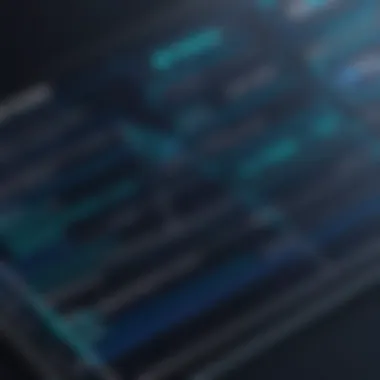

User Perspectives
User perspectives reflect the genuine experiences of those who have used eTakeoff in their projects. By exploring them, one gains insights into usability, reliability, and effectiveness from a practitioner's viewpoint. Users often report improvements in efficiency and accuracy, especially in complex estimating tasks. They appreciate features like automated takeoffs and digital plans, which significantly reduce manual inputs and errors.
Many users mention the learning curve involved in adjusting to a new software. However, once familiar, the majority express satisfaction with the overall performance. They identify key benefits such as:
- Enhanced collaboration among team members
- Timely access to crucial data
- Increased productivity due to automation
Industry Examples
Industry examples illustrate the broad applicability of eTakeoff across different sectors of construction. For instance, a large commercial contractor implemented eTakeoff to streamline their estimating process, resulting in a 30% reduction in turnaround time for bids. This case resulted in winning more projects, thus boosting their business growth.
Another example involves a small residential contractor, who reported that eTakeoff allowed them to transition from a manual estimating process to a digital one. This shift enabled them to present detailed and professional proposals, enhancing client trust and securing more contracts.
These examples underscore the software's versatility and effectiveness in meeting diverse needs, from small contractors to large-scale operations. Users from various sectors find that adopting eTakeoff contributes to more accurate estimates and improved project outcomes.
Future of eTakeoff
In understanding the future of eTakeoff, one must consider various factors such as the constant evolution of construction technology, user demands, and competitive pressures. The platform occupies a unique position in the market, aiming to meet the ever-growing needs of construction professionals. As businesses increasingly rely on accurate estimating software, the ability of eTakeoff to adapt becomes crucial. Here, we will explore two fundamental elements: planned features and updates, along with market positioning.
Planned Features and Updates
The developers of eTakeoff are in the process of implementing a range of features aimed at enhancing user experience and efficiency. Some of the anticipated updates include improved integration capabilities with other tools and advanced analytics functionalities. Users will benefit from features that provide deeper insights into project costs and timelines.
Key Areas of Focus in Planned Updates:
- Enhanced User Interface: An intuitive interface that reduces the learning curve for new users.
- Mobile Compatibility: Increased functionalities on mobile devices to allow users to work remotely.
- Advanced Analytics: Tools for better forecasting and budget management.
These updates are essential not just for improving user satisfaction but also for maintaining eTakeoff's market relevance. In a competitive field, staying ahead with innovative features can dictate the software's longevity.
Market Positioning
Market positioning is critical for eTakeoff as it navigates its place among various competitors. The software primarily targets construction professionals, yet the market includes a broad spectrum of users who require specialized estimating tools. eTakeoff's focus has been on offering substantial value, particularly in terms of accuracy and ease of use.
Considerations for Market Positioning:
- Target Audience: Construction firms, project managers, and estimators looking for reliable software solutions.
- Value Proposition: A combination of advanced features and user-friendly design.
- Competitive Analysis: Continuously evaluating competitors like Bluebeam Revu and PlanSwift to identify gaps and opportunities.
In summary, the future of eTakeoff rests upon its ability to innovate and respond efficiently to market changes. The planned features and market positioning strategy will play a significant role in its ongoing success.
"To remain competitive, eTakeoff must embrace change and continuously evolve."
This agile approach not only enhances its value to current users but also attracts potential clients seeking reliable construction estimating software.
Finale
The conclusion of this article encapsulates key insights into eTakeoff, a significant player in construction estimating software. It brings to light various aspects, including its features, user experiences, and pricing models, which are crucial for potential users.
Within this section, the critical takeaway is clarity. Understanding the functions of eTakeoff aids decision-making for professionals seeking effective estimating solutions. It emphasizes how the software might serve varying needs within the construction domain. By providing a balanced view of both strengths and weaknesses, this conclusion serves not only to summarize but to highlight considerations for future users.
Benefits of using eTakeoff:
- Efficiency in Estimating: The software streamlines processes which can lead to time-saving and accuracy.
- User Accessibility: Its intuitive design can ease the learning curve for new adopters.
- Competitive Analysis: Comparing it with other tools helps users find the best fit for their specific requirements.
Considerations for Decision-Making:
- Evaluate specific needs against the features available in eTakeoff.
- Review user feedback to gauge real-world effectiveness.
- Consider costs relative to the outlined benefits for comprehensive value assessment.
Through the synthesis of discussions present in the article, prospective users can form a well-founded understanding of how eTakeoff could integrate into their workflows. By weighing the outlined factors, decisions made about adopting this software can be more informed and effective.
Final Thoughts
As the construction industry evolves with the integration of technology, eTakeoff stands out. Its capabilities can potentially enhance productivity when fully utilized. However, a cautious approach is essential. Users should assess whether this software fits their operational framework and capabilities.
Recommendation for Potential Users
For those considering eTakeoff, it is advisable to:
- Engage in trial experiences to gauge functionality firsthand.
- Review training resources provided to maximize software usage.
- Connect with communities or forums on platforms like Reddit or Facebook for user experiences, which may yield insights beyond standard reviews.
In summary, potential users should approach eTakeoff with a clear understanding of their needs and how this software can complement existing processes.







