Discovering Time Tracking Alternatives to Clockify


Intro
Managing time effectively is essential in today’s fast-paced work environment. For many, time-tracking software like Clockify has become indispensable. However, not everyone finds it fits their needs perfectly. Some users might seek alternatives due to specific requirements, or perhaps they desire features that enhance their productivity. This guide aims to explore various options that can serve as alternatives to Clockify. We will analyze the functionality, usability, and features of different time-tracking software to help you make informed decisions based on your unique circumstances.
Software Overview
In exploring alternatives, it is crucial to understand the software landscape. Different applications offer varying features tailored to diverse use cases. This overview provides insights into popular alternatives, emphasizing their key attributes and system requirements.
Key Features
When choosing a time-tracking tool, key features often guide users. Some common attributes to consider include:
- Timer functionality: Ability to start and stop timers easily.
- Reporting and analytics: Generating reports to analyze time spent on tasks.
- Integrations: Compatibility with other tools such as project management software.
- Mobile access: Availability on various devices, enabling tracking on the go.
For example, Toggl Track excels with its simple interface and powerful reporting capabilities, making it suitable for freelancers. On the other hand, Harvest provides robust integration options aimed at teams managing larger projects.
System Requirements
Knowing the system requirements of these alternatives will help ensure they can be implemented smoothly in any environment. Most time tracking applications are cloud-based, minimizing the need for extensive local resources. However, having compatible browsers and devices, like a smartphone for mobile apps, is critical.
Many alternatives work on both Windows and Mac operating systems, while others have dedicated apps for iOS and Android. Ensuring internet access is also crucial, as most features depend on connectivity to cloud servers.
In-Depth Analysis
When assessing alternatives to Clockify, a detailed examination of performance and usability gives clarity on what to expect. Each software target different audiences with varied use cases.
Performance and Usability
Effective time tracking should not complicate workflows. The usability of the software directly impacts user adoption. Tools like TimeCamp offer seamless integration with platforms such as Slack or Trello, enhancing overall workflow without major disruptions. Performance can be assessed through speed, reliability, and ease of use.
Best Use Cases
Identifying the best scenarios for using certain time-tracking tools can significantly improve productivity. For instance:
- Toggl Track is ideal for freelancers or small businesses needing straightforward tracking.
- Hubstaff works well for remote teams that require productivity monitoring alongside time tracking.
- Clockodo suits companies focused on detailed project tracking and client billing.
Reflecting on specific needs will lead users to the best choices that enhance their time management practices.
"Choosing the right time-tracking tool can redefine productivity in a team, not just a personal level."
Understanding Clockify and Its Popularity
Clockify has emerged as a leading tool in the time-tracking software category, offering a solution for a variety of users ranging from solo freelancers to large teams and enterprises. Understanding the factors contributing to its popularity is significant, as potential users need to grasp not only what Clockify offers but also how it fits into the broader landscape of time management solutions. In this section, we will dissect the various dimensions of Clockify’s appeal, including its accessibility, core functionalities, and the specific demographics that gravitate towards it.
Overview of Clockify
Clockify is designed to assist users in tracking time efficiently. It functions both as a web application and a mobile application, allowing for seamless tracking across various devices. One of its most appealing aspects is that it offers a free tier, making it accessible to a wide audience. The software aims to simplify the tracking of billable hours, project management, and productivity analysis. Users can effortlessly log hours worked, categorize tasks, and generate reports showcasing time usage. This versatility has made it a staple for those who need to manage their time and projects with clarity.
Key Features of Clockify
Clockify presents a range of core features that solidify its position in the market. Here are some notable capabilities:
- Time Tracking: Users can start and stop timers as they work or log hours manually.
- Reporting: The built-in reporting tool provides insights into hours worked and projects completed, aiding in performance evaluations.
- Integrations: Clockify integrates with various other software, such as Asana and Trello, allowing users to streamline their workflow.
- Team Management: For organizations, it offers capabilities for managing team productivity, tracking attendance, and monitoring project timelines.
- Client Management: Users can create invoices directly from logged hours, simplifying billing processes.
These features create a comprehensive solution for individuals and teams looking to improve efficiency.
User Demographics
The user demographics of Clockify span a diverse group. Freelancers and small business owners often favor it due to the free version available with essential features. Moreover, Clockify is popular among project managers and teams in various industries including IT, marketing, and consultancy. Its user-friendly interface appeals to those who may not have extensive training in software but still require a robust tool for time tracking.
In summary, understanding Clockify and its popularity provides a foundation for users examining their time management options. The next section will delve into the limitations faced by Clockify, providing a balanced view of its capabilities.
"Every tool has its strengths and weaknesses. Evaluating these aspects is crucial in making informed decisions for tool selection."
By comprehending its user base and features, readers can start to identify whether they need to stick with Clockify or explore other alternatives.
Limitations of Clockify


Understanding the limitations of Clockify is crucial for both existing users and those considering its adoption. No software is perfect, and Clockify, while a popular choice for time tracking, has certain deficiencies that may hinder some users. By identifying these drawbacks, individuals and organizations can make more informed decisions about whether this tool meets their specific needs or if they should explore alternatives. The following sections will examine three significant areas where Clockify falls short: its user interface, functionality, and integrations.
Issues with User Interface
One notable area where Clockify lacks is in its user interface design. While functional, many users find the layout cluttered and not very intuitive. The navigation may require users to invest time to familiarize themselves with the various options and features. For instance, the dashboard can become overwhelming for new users, particularly those who are not tech-savvy. This can lead to frustration, potentially diminishing overall productivity instead of enhancing it.
User feedback often highlights the need for a more streamlined and modern interface. A clear, easy-to-use interface is essential for effective time management. When users cannot quickly locate the tools they need, the purpose of the software is counteracted. Moreover, the aesthetic appeal of an application may play a role in its overall user satisfaction. Clockify could benefit from a design overhaul that emphasizes clarity and ease of use, making it more inviting and efficient for daily tasks.
Functionality Gaps
Another area of concern pertains to functionality gaps within Clockify. While the platform covers the basics of time tracking, it lacks some advanced features that competitors offer. For instance, users looking for project management capabilities may find Clockify insufficient. Integrating project timelines, task assignments, and collaborative tools could elevate a time-tracking application into a full-featured project management tool.
Additionally, users seeking detailed reporting options may find Clockify's reporting features somewhat limited. Customizable reports and in-depth analytics allow for better understanding and optimization of time usage, which Clockify currently does not fully provide. The absence of such capabilities can be a significant deterrent for organizations that require insightful data to track employee performance or project efficiency.
Integrations and Compatibility
Finally, integrations and compatibility are crucial aspects that can influence a user's choice of time-tracking software. Clockify does offer some integrations with popular tools. However, the range and depth of these integrations may not be sufficient for all users. Many professionals rely on a suite of interconnected tools to streamline their workflow. If a time-tracking application does not integrate seamlessly with other software, it can lead to inefficiencies and data silos.
For instance, if a user relies on software like Asana or Slack for project management and communication, they may find Clockify's limited compatibility frustrating. The inability to easily sync data across platforms can create additional steps in their process, reducing the overall effectiveness of time management efforts. A broader set of integrations or enhanced compatibility with other software platforms would significantly improve Clockify's appeal as a versatile time-tracking solution.
In summary, while Clockify provides essential time-tracking functions, its user interface, functionality gaps, and limited integrations may not meet the needs of every user. Recognizing these limitations helps users weigh their options more carefully.
Criteria for Selecting Clockify Alternatives
Understanding the criteria for selecting Clockify alternatives is essential for users seeking to optimize their time management practices. With a range of options available, it's crucial to identify specific elements that align with individual or organizational needs. This section breaks down the primary factors that should guide the decision-making process when considering alternatives to Clockify.
Feature Set
A comprehensive evaluation of the feature set is the first step in identifying suitable alternatives. Different time-tracking tools offer various functionalities, which can significantly impact your workflow. Key features to look for include:
- Time tracking methods: Ensure it accommodates both manual and automatic tracking.
- Reporting capabilities: Strong reporting features provide insights into how time is spent, helping to identify areas for improvement.
- Task management: Some tools integrate task management systems to enhance productivity.
- Mobile accessibility: Look for options that provide robust mobile applications for tracking on the go.
Selecting a tool with a well-rounded feature set can enhance productivity, streamline processes, and align better with project requirements.
User Experience
The user experience of a time tracking application is vital. A tool that offers an intuitive interface can greatly reduce the learning curve and save time for users. Here are some aspects to consider:
- Ease of navigation: Can users find what they need without extensive scrolling or searches?
- Visual appeal: A clean design can enhance user engagement while tracking time.
- Customization options: Flexibility in settings allows users to tailor the application to their preferences.
- User support: Assess the availability and quality of help resources, such as documentation and customer support channels.
A positive user experience fosters consistent use and greater satisfaction with the chosen tool.
Pricing Structure
The pricing structure is another critical consideration. Different alternatives may adopt varying pricing models which can affect your budget. Consider the following aspects:
- Subscription fees: Review the monthly or annual subscription costs and whether they scale with additional users.
- Free trials: Many tools offer trial periods, allowing users to assess features without commitment.
- Value for features: It’s important to compare what is included in the pricing plan, ensuring that necessary features are not locked behind a higher payment tier.
- Hidden costs: Always check for possible additional fees, such as for integrations or exceeding limits on usage.
Understanding the pricing structure will help in selecting a tool that offers the best value while meeting functional requirements.
Top Alternatives to Clockify
Identifying effective alternatives to Clockify is crucial for users who seek tailored time-tracking solutions. Each option presents unique features, user experiences, and pricing structures, allowing users to match a tool to their specific needs. This exploration can lead to enhanced productivity, better time management, and ultimately, improved project outcomes.
Understanding what these alternatives offer enables individuals and organizations to make informed decisions, thus ensuring their time tracking aligns seamlessly with their workflows.
Toggl Track
Feature Overview
Toggl Track is known for its simplicity and flexibility. The interface is user-centric, allowing users to start tracking their time with minimal effort. Key functionalities include one-click tracking, reporting, and project management capabilities. Its integration with numerous other tools is another significant aspect. Unlike many time trackers, Toggl’s mobile and desktop apps provide seamless operation, making it a practical choice for professionals on the go. This adaptability enhances its popularity among users who prioritize ease of use in time tracking. However, it might lack advanced features that some complex projects require.
Pricing Comparison
Toggl Track operates on a freemium model, allowing basic functionalities for free. Users can upgrade to premium plans to access more advanced reporting and management features. This tiered pricing structure caters to both individual users and teams. It’s essential to weigh the costs against the features necessary for your workflow since not all users will need the advanced options, which can be expensive compared to others in the market.
User Feedback
User feedback highlights Toggl’s intuitive design and efficiency. Many appreciate its straightforward time entry process and customizable reporting features. However, some users express frustration over the occasional bugs and limitations in customer support. Overall, the feedback shows a generally positive reception, making it a favored choice for those prioritizing user experience.


Harvest
Integrated Features
Harvest shines with its integrated features, allowing users to track time and expenses simultaneously. This dual capability makes it easier to monitor project costs effectively. Furthermore, the integration with other software, such as QuickBooks and Slack, adds considerable value, streamlining workflows for collaborative environments. The comprehensive nature of these features helps businesses stay organized and efficient with their resources.
Cost Analysis
Harvest is subscription-based, with different pricing tiers based on team size and feature access. While it offers a free trial, the ongoing cost may be a barrier for some small teams. Users need to assess their budget concerning the need for advanced capabilities that Harvest offers. The cost can be justified for larger teams where the benefits of integration and time tracking add up significantly.
Target Users
Harvest primarily targets teams and businesses that require detailed reporting and expense tracking. Its comprehensive nature makes it appealing to project managers and financial officers. However, freelancers or individuals might find the costs less appealing compared to other simpler tools. Understanding the target user profile helps potential customers decide if the software reflects their operational demands.
TimeCamp
Unique Selling Points
TimeCamp stands out with its unique selling points, such as automatic time tracking and project management features. It offers users the ability to monitor their productivity with daily tracking and workload assessments. Customizable reporting enables businesses to see exactly where their resources are allocated. This level of detail appeals to users looking for those additional insights to improve their efficiency.
Pricing Options
TimeCamp provides several pricing options, including a free forever plan that appeals to startups or freelancers. Paid tiers unlock additional features like integrations and advanced reporting tools. The pricing flexibility allows users to scale their usage based on their team's size and needs, making it a versatile option for diverse users.
User Satisfaction Ratings
User reviews of TimeCamp express satisfaction with its functionality and customer support. The automatic time tracking is particularly praised for saving users time on manual entries. However, some users mention a learning curve when navigating its interface. The positive ratings help position TimeCamp as a competitive alternative for those seeking both functionality and support.
RescueTime
Functionality Insights
RescueTime focuses on productivity analysis. It tracks time spent on applications and websites to provide insights into user habits. This differentiation can help users recognize areas for improvement in their work routines. The detailed reporting offers a broad perspective on time management, which helps in making strategic decisions regarding productivity enhancements.
Cost Structure
The pricing model for RescueTime includes a free version with essential tracking capabilities. The premium version introduces more detailed insights and features, such as goal setting and blocking distractions. Organizations must evaluate whether the potential productivity boosts justify the premium costs.
User Base Analysis
RescueTime is popular among professionals and teams focusing on productivity enhancement. It attracts users who are more reflective about their time usage rather than simply tracking hours worked. The unique focus on analysis sets it apart from straightforward time tracking tools.
ClockShark
Industry Focus
ClockShark targets businesses needing time tracking specifically in the field services sector. The industry focus allows it to provide tailored features such as GPS tracking and scheduling capabilities. Such specific functionalities meet the unique demands of industries like construction and maintenance, making it a specialized choice.
Pricing Model
ClockShark’s pricing model includes different tiers based on features and team sizes. It’s designed to accommodate both small teams and larger operations while maintaining competitive pricing. Being able to choose between plans allows businesses to balance their budget with their operational necessities.
User Experience Evaluation
Feedback on user experience with ClockShark emphasizes its ease of use and efficiency. Users appreciate the mobile app's capabilities, which facilitate fieldwork. However, like other tools, some highlight areas for improvement in terms of additional reporting functions. Overall, it remains an industry leader due to its specialized approach and user satisfaction.
Comparative Analysis of Alternatives
In the pursuit of efficient time management, conducting a comparative analysis of alternatives to Clockify is crucial. This evaluation allows users to identify the software solutions that best fit their unique needs. By understanding the distinctions between various time-tracking tools, users can enhance their productivity and optimize their time allocation.
Key benefits of a comparative analysis include:
- Identifying Suitable Features: Analysis helps ascertain which features are essential for specific workflows, thereby guiding users towards tools that are aligned with their operational demands.
- Streamlining Decision-Making: With multiple options available, a well-organized comparison can simplify the choice process, saving valuable time for professionals who require quick, effective tools.
- Understanding Pricing Variability: Different platforms offer varying price points and structures, making it vital to compare these aspects to ensure cost-effectiveness in the long run.
A detailed analysis should encompass essential elements such as functionality, user experience, and cost dynamics, offering a comprehensive view that informs strategic decisions.
Feature Comparison Matrix
Creating a feature comparison matrix aids in visualizing the capabilities of different time-tracking software. This matrix enables users to evaluate multiple tools at once, focusing on specific features relevant to their operations.
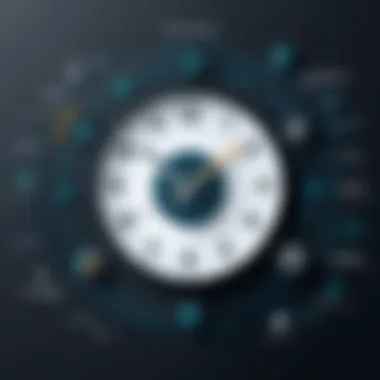

When constructing this matrix, consider including the following features:
- Time Tracking Methods: Manual input, automatic tracking, and mobile accessibility.
- Reporting Capabilities: Custom reports and visual analytics tools.
- Integrations: Compatibility with other software, like project management tools or accounting systems.
An example of a simple feature matrix could look like this:
| Feature | Toggl Track | Harvest | TimeCamp | RescueTime | ClockShark | | Manual Time Entry | Yes | Yes | Yes | No | Yes | | Automatic Time Tracking | Yes | Limited | Yes | Yes | No | | Reporting | Advanced | Basic | Advanced | Basic | Basic |
By consolidating information in this manner, users can quickly assess which alternative aligns with their requirements.
User Experience Ratings
User experience (UX) ratings are critical for understanding how intuitive and efficient a software solution is. This aspect can profoundly influence user satisfaction and ongoing engagement with the tool.
To evaluate UX, consider aspects such as:
- Ease of Navigation: Is the interface intuitive?
- Customer Support Quality: Are help resources readily accessible?
- Learning Curve: How quickly can a new user become proficient?
Gathering feedback from user reviews across platforms like Reddit or Facebook can provide insights into the real-world application of each tool. Here, users often share specific experiences that highlight strengths or expose weaknesses in particular functionalities.
Cost Effectiveness
Analyzing the cost effectiveness of alternatives is paramount for budgeting purposes. Many users seek tools that provide valuable features without incurring excessive costs.
Key considerations in assessing cost effectiveness include:
- Upfront Costs vs. Subscription Fees: Determine whether the software charges a one-time fee or recurring payments. Different models can lead to different long-term costs.
- Value for Money: Compare features against pricing to assess whether the software justifies its cost through offered functionalities.
- User Limits: Some platforms have pricing structures that increase with the number of users, making it important to factor in projected growth when selecting a tool.
By drawing these comparisons on price and performance, users can ensure they are making sound financial decisions that will benefit their time management efforts.
Choosing the Right Tool for Your Needs
In the landscape of time management software, selecting the right tool can be pivotal for productivity. This section unpacks crucial elements vital for making a wise choice. The right tool not only helps track hours effectively but also enhances your overall efficiency and work quality. Differing objectives and workflows demand unique features. Therefore, understanding personal or organizational requirements is fundamental.
Assessing Your Requirements
Evaluating what you really need from a time-tracking tool is the first step in the selection process. Start by identifying key functionalities required for your projects. Do you need simple time logging or more advanced features like reporting and invoicing? Also, consider the size of your team. A small group might benefit from a less complex tool, while larger teams could require more sophisticated solutions.
Here are some questions to guide your assessment:
- What is your budget for this software?
- Do any specific tools integrate well with your existing applications or systems?
- What level of reporting do you need?
- Does team collaboration matter for your projects?
- Are mobile or desktop platforms a priority for your usage?
By reflecting on these factors, you can narrow down suitable alternatives to Clockify and gauge which features align most closely with your needs.
Evaluating Long-term Usability
Usability goes beyond initial impressions. Consider the long-term implications of adopting a new tool. An interface that feels intuitive now could become cumbersome under increased workload or project complexity. Look for tools with scalability to support future needs.
Key aspects to review include:
- Learning Curve: Is the tool easy for team members to learn? A steep learning curve may inhibit immediate productivity.
- Updates and Support: Does the company provide regular updates? Are customer support and resources readily available?
- Flexibility: Will the solution evolve with changing project requirements? Flexible tools can save time and effort when adjusting workflows.
Ultimately, ensuring the longevity and adaptability of your choice can lead to sustained efficiency in your time management efforts.
"Selecting a tool is not just about the here and now, but also about anticipating future needs and challenges."
Thus, when exploring alternatives to Clockify, assess both immediate requirements and the potential for growth. This enables a well-informed decision tailored to your or your organization's evolving demands.
Epilogue
The conclusion serves as a critical part of the article, summarizing key points and providing an overall perspective on the alternatives to Clockify. Understanding the alternatives is essential for individuals and organizations seeking effective time management tools. Each reviewed software brings unique functionalities that can cater to varying needs.
Recap of Alternatives
In this guide, we explored several noteworthy Clockify alternatives, including Toggl Track, Harvest, TimeCamp, RescueTime, and ClockShark.
- Toggl Track: Known for its ease of use and robust reporting features, it is ideal for freelancers and small teams.
- Harvest: Offers excellent integrations with invoicing software, great for businesses focusing on billing.
- TimeCamp: Stands out due to its automatic time tracking and project management features, beneficial for teams with project deadlines.
- RescueTime: Focuses on productivity and monitoring, helps users understand daily habits and distractions.
- ClockShark: Especially useful for businesses with field teams, providing mobile tracking capabilities.
Each alternative has specific strengths that may suit different user requirements, making the choice process more tailored to individual needs.
Final Thoughts on Time Management Software
Time management software is not just a luxury; it is a necessity in today’s fast-paced work environment. Selecting an appropriate tool can lead to improved productivity and better project management. The key is to evaluate each software against your specific criteria including usability, features, and pricing. As you think about your requirements, consider future scalability as well. It is also essential to stay informed about updates and trends in time tracking, as technology evolves rapidly.
Ultimately, the right tool can make a notable difference in how efficiently you manage your time and resources, paving your way for enhanced performance and success in your tasks.







