Mastering Docker on Digital Ocean: A Complete Guide


Intro
In the age of computing that we live in today, cloud technology has emerged not only as a buzzword but as a robust utility for software deployment and management. Among the myriad of tools and services available to software developers, Digital Ocean and Docker have carved out significant niches. Digital Ocean's cloud services provide a powerful platform for hosting applications, while Docker's containerization technology simplifies the aspects of deploying and managing those applications. Together, they create a dynamic duo that can elevate any cloud project. This article will unravel their functionalities, explore best practices, and offer insights tailored for both newcomers and experienced tech enthusiasts navigating these waters.
Software Overview
Understanding Digital Ocean and Docker starts with grasping their core features, as together they streamline the development process, enable easier scaling, and improve efficiency in managing applications.
Key Features
Digital Ocean offers:
- Flexible cloud computing resources on demand.
- User-friendly interface that simplifies the deployment of applications.
- A range of services including scalable storage options and load balancers.
- Comprehensive documentation and community support for common issues.
On the other hand, Docker provides:
- Container technology that encapsulates an application along with its dependencies, ensuring consistency across different environments.
- Lightweight resource requirements compared to traditional virtual machines.
- Tools for automating deployment pipelines through Docker Compose and Kubernetes integration.
- A rich ecosystem of pre-built images available via Docker Hub.
System Requirements
For setting up Digital Ocean, typically you will need:
- A standard web browser to access the Digital Ocean dashboard.
- Basic knowledge for SSH keys if deploying via command line.
For using Docker, the requirements are straightforward:
- Docker Engine can run on a variety of operating systems including certain versions of Linux, Windows, and macOS.
- Minimum of 2 GB RAM is recommended for effective performance, particularly when running multiple containers.
In-Depth Analysis
Once the foundational tools are in place, digging deeper into their performance and usability can forecast potential challenges as well as advantages.
Performance and Usability
Digital Ocean typically stands out for its simplicity and speed, making it a preferred choice for both small startups and larger enterprises. The droplets – which are the virtual machines that Digital Ocean creates – can be scaled up or down quickly, allowing teams the flexibility they need.
Docker, known for its ease of use, allows even those less familiar with the back-end to jump aboard. The encapsulation of applications leads to reduced conflicts and easier debugging. With the right orchestration tools, scaling applications can be as simple as modifying a configuration file.
Best Use Cases
Utilizing Digital Ocean and Docker is effective across many scenarios:
- Web Application Development: With Docker containers, web developers can create apps locally that mirror the production environment.
- Microservices Architectures: Deploying microservices with Docker simplifies the maintenance and scaling of independent services in Digital Ocean containers.
- CI/CD Pipelines: The combination of Docker's automation capabilities with Digital Ocean's resources offers a powerful infrastructure for Continuous Integration and Continuous Deployment.
Embracing the synergy of Digital Ocean and Docker isn't just advantageous; it's a strategic move that positions developers to tackle projects with increasing complexity and scale.
As we delve into advanced strategies and specifics for setup, deployment, and security in the forthcoming sections, understanding these fundamental components provides a sturdy foundation for building and managing complex applications in today's digital landscape.
Understanding Digital Ocean
Digital Ocean serves as a foothold for many developers and companies venturing into the cloud computing space. Understanding this platform is foundational for harnessing its potential when combined with tools like Docker. It aims to simplify cloud infrastructure so users can focus more on their applications than on the underlying architecture.
What is Digital Ocean?
Digital Ocean is primarily a cloud infrastructure provider that caters to developers. Typically, its services revolve around the creation and management of virtual servers, commonly referred to as Droplets. Users can spin up these servers quickly, and they are optimized for performance and scalability. For anyone wanting to deploy applications in the cloud, comprehension of what Digital Ocean offers is crucial. This platform encourages rapid deployment and flexibility, key traits in today’s fast-paced tech environment.
Key Features of Digital Ocean
Digital Ocean stands out from its competitors thanks to a handful of features that directly benefit its users.
User-friendly interface
A user-friendly interface ensures that even those who aren’t tech-savvy can navigate effectively. Digital Ocean’s dashboard is intuitive, allowing users to handle everything from managing Droplets to setting up databases with ease. This characteristic is particularly important in minimizing the learning curve for newcomers. The abilities to deploy services via a few clicks or understand resource usage statistics at a glance make the platform appealing.
Scalable resources
Scalability is often a buzzword in tech discussions, yet Digital Ocean interprets it uniquely. Whether it’s growing a small app into a large production environment or catering to variable user demands, being able to adjust resources is invaluable. The assurance that you can start with minimal resources and increase as needed plays into the efficient growth a company needs to thrive. However, it's worth noting that scaling resources can sometimes lead to unexpected costs, so users ought to be mindful of their needs.
Affordable pricing model
The affordability of Digital Ocean makes it an attractive option for startups and individual developers. With predictable monthly pricing without hidden fees, budgets can be managed more effectively. This transparency in costs allows users to forecast expenses associated with their projects more conveniently. For those just starting, especially in bootstrapped scenarios, this feature cuts down unnecessary financial strain, making it a popular choice in the developer community.
Use Cases of Digital Ocean
Digital Ocean’s versatility shines through its myriad use cases, each catering to different aspects of digital infrastructure.
Hosting applications
Hosting applications is one of the primary use cases. Developers can host everything from simple web apps to more complex multi-tier applications. This flexibility allows for rapid iterations, meeting the varying demands from application users without a hitch. The deployment process is significantly simplified, which can be a game changer in project timelines.
Development environments
Digital Ocean also provides suited platforms for creating development environments. Whether for testing new features or collaborating on projects, users can create isolated environments that mimic production settings. This setup enhances development efficiency and reduces conflicts with existing setups. But, configuring these environments requires attention to detail, as misconfigurations can cause problems down the line.
Data storage solutions
In the realm of data storage solutions, Digital Ocean excels with options for databases and file storage. Its Spaces and Databases services allow users to store data conveniently and securely, supporting scalability along the way. Nonetheless, careful planning is needed to ensure that the database performance aligns with application needs, as the wrong configuration can hinder functionality.
"Understanding Digital Ocean equips developers not only to navigate cloud complexities but also to leverage them for improving application efficiency."
As one reflects on these points, keeping a keen eye on how Digital Ocean interplays with containerization tools like Docker can enhance development workflows, leading to effective cloud projects.
Exploring Docker
Delving into Docker is essential for understanding how it fits seamlessly into cloud computing and containerization, particularly in the context of Digital Ocean. By providing a lightweight environment for applications, Docker revolutionizes traditional software development and deployment. Its significance lies not simply in its function, but in its capability to streamline processes, making tasks simpler and more efficient for developers. Understanding its core components and benefits advances our journey toward integrating it effectively with Digital Ocean.
What is Docker?
Docker is an open-source platform designed for automating the deployment of applications in containers—these isolated environments that encapsulate the software along with all its dependencies. This approach ensures that applications run consistently in any environment, whether local machines, testing servers, or production. By encapsulating the necessary libraries and tools, Docker addresses the classic "works on my machine" problem, alleviating many deployment headaches. Through its containerization strategy, developers can simplify workflows, enabling faster code delivery and reducing discrepancies.
Core Components of Docker
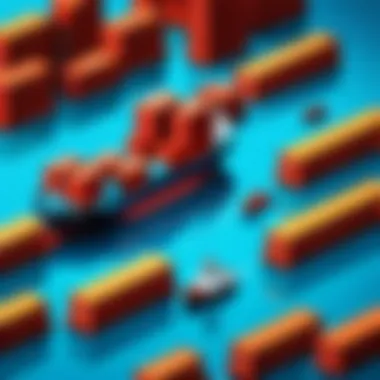

Docker Engine
Docker Engine is the heart of the Docker framework. It acts as a client-server application, where the server is a long-running daemon process that manages containers. This daemon listens for API requests and handles the object storage while the client is the command-line tool for interacting with the Docker daemon.
The hallmark characteristic of Docker Engine is its ability to provide a complete solution for container management—works smoothly across various environments. It’s lightweight and efficient, meaning it’s capable of running on both powerful cloud servers and standard developer laptops.
However, there are considerations to factor in. Depending on how rigorous the application is, resource demands might spike when scaling up containers. Also, while Docker Engine simplifies many processes, it may require a learning curve for those new to containerization.
Docker Hub
Docker Hub serves as the official cloud-based registry for Docker images. It acts as a library that hosts a vast collection of images—pre-built, community-shared, or otherwise. This allows developers to access components that can kickstart their projects without reinventing the wheel.
A vital attribute of Docker Hub is its integration capabilities, allowing users to pull images to any Docker installation. This saves time and resources, leading to more effective collaboration among teams.
On the flip side, reliance on public images can pose security risks. Depending on the source, some images might not be trustworthy or maintained, which could lead to versions running with vulnerabilities. Proper scrutiny is necessary before integrating these resources into production environments.
Docker Compose
Docker Compose is a tool that simplifies multi-container Docker applications. Instead of managing each container individually, Compose allows developers to define services, networks, and volumes in a single YAML file, streamlining orchestration.
The key benefit of Docker Compose lies in its straightforward usability. A single command can start or stop all containers involved in a defined application, which is a tremendous advantage in complex environments with interdependent services.
However, while Docker Compose simplifies management, it might not scale effectively for extremely large applications or services without further orchestration tools like Kubernetes. So, it may best suit mid-range scaling needs.
Benefits of Using Docker
Isolation and efficiency
A hallmark of Docker is its impressive isolation capabilities. Each container operates in its own space, which enhances security and stability of applications. This notably reduces conflicts between application components, ensuring that updates or changes in one container do not disrupt others. Given how Docker keeps environments segregated, developers can also run multiple applications on the same host seamlessly.
Efficiency follows suit. Running containers is resource-light compared to traditional VMs since they share the same operating system kernel while maintaining distinct runtime environments.
Reproducible builds
The reproducibility of builds in Docker is game changing. By defining the environment and dependencies in a Dockerfile, developers can achieve consistency between different installations and deployments. This reduces the risk of errors caused by system discrepancies.
Additionally, the ease of version control with images means that reverting to a previous state is straightforward. This unique feature greatly enhances the development lifecycle and is crucial for team collaboration.
Easy scaling
One of the beautiful facets of Docker is its ability to scale applications effortlessly. Creating new containers from existing images and orchestrating them through tools like Docker Swarm or Kubernetes, enables developers to handle fluctuations in demand with agility.
This flexibility means teams can respond to traffic spikes quickly without lengthy setup times. However, consider the management complexity that may arise as scaling increases; coordination can become a challenge without the right strategy or tools in place.
Docker truly represents a paradigm shift in how applications can be built, deployed, and managed. Its component-driven architecture allows developers to find tailored solutions that cater exactly to their needs.
Integrating Digital Ocean and Docker
In the intricate landscape of modern cloud computing and containerization, the integration of Digital Ocean and Docker has emerged as a powerful alliance. This partnership serves as a vital cog in the machinery of developing, deploying, and managing applications in the cloud. By harnessing the strengths of both platforms, users are empowered to streamline their workflows effectively, resulting in enhanced efficiency, scalability, and performance. The appeal of this integration lies not only in the technical benefits but also in the user experience it fosters, particularly for those looking to navigate the complexities of cloud-based application deployment effortlessly.
Setting Up Docker on Digital Ocean
A solid foundation in setup paves the way for successful utilization. Setting up Docker on Digital Ocean involves multiple steps, but each is essential for creating a robust environment for containerized applications.
Creating a Droplet
Creating a Droplet is the starting point for integrating Docker into your Digital Ocean environment. Essentially, a Droplet is a unique virtual private server (VPS) instance on Digital Ocean, offering a customizable range of resources tailored to your needs. The significance of this step cannot be understated as it lays the groundwork for your applications.
A key characteristic of Droplets is their flexibility. Users can choose various configurations regarding RAM, CPU, and storage, allowing them to build an environment fitting their specific requirements. This feature makes Droplets an attractive option for developers, providing control over their computing resources without the hassle of managing physical hardware. However, selecting the wrong Droplet size can lead to performance issues, which is something to consider seriously.
Installing Docker
Following the creation of your Droplet, the next logical step is installing Docker. The installation process is designed to be straightforward, making Docker an accessible tool for developers at various experience levels. One of the most significant aspects of Docker installation is its capability to run on multiple operating systems, including Ubuntu, which is often the preferred choice on Digital Ocean. This characteristic broadens its application and makes it a popular choice among those looking to maximize efficiency in their development workflows.
A unique feature of the installation process is the ease with which updates can be applied. Regular updates from Docker ensure that users have access to the latest features and security enhancements. However, one must remain vigilant, as too frequent updates without proper testing might introduce instability.
Configuring access
Configuring access is another critical step to ensure smooth operation. Proper access configuration involves setting up the necessary user permissions and SSH keys to secure connections to your Droplet. This process is essential for maintaining the integrity and security of your applications.
The key characteristic of access configuration is its role in protecting your environment against unauthorized access. This makes it a beneficial step in the setup process, particularly for production environments where security is paramount. The unique feature of configuring access lies in the ability to grant varying levels of permissions to different users, allowing for a tailored approach to security management. It is crucial to balance security and usability, as overly restrictive configurations can slow down development processes.
Deploying Containers
Once Docker is set up on your Digital Ocean Droplet, it’s time to delve into container deployment. This stage is where the real power of Docker shines through, facilitating the rapid launch of applications in an isolated and controlled environment.
Building Docker images
The process of Building Docker images is fundamental to effective deployment. An image serves as a snapshot of your application – it encapsulates everything needed to run your software, including the code, runtime environment, libraries, and dependencies. This characteristic makes it possibly the most vital part of utilizing Docker effectively.
The unique aspect of Docker images is that they are immutable; once built, an image will not change unless you explicitly create a new one. This consistency can prevent a whole mess of deployment issues down the line. However, it's crucial to note that bloated images can lead to longer loading times, which is a trade-off to keep in mind.
Running containers
After building your images, the next step is running containers. When a container is started from an image, it becomes a lightweight, standalone execution environment. The brilliance of containers is their ability to run consistently across different systems, making it a beneficial choice in diverse deployment scenarios.
A key feature of running containers is the simplicity of isolating applications. This isolation allows for testing different versions of software without conflicts. Nonetheless, it does require attention to resource management. If too many containers run simultaneously without proper oversight, it can lead to resource contention and performance degradation.
Managing services
Managing services in Docker ties all the previous steps together, ensuring that your applications operate smoothly. It involves maintaining the lifecycle of your containers, which includes starting, stopping, and scaling them as necessary. This step is crucial for applications that require high availability and responsiveness.
The main selling point of effective service management is the ability to ensure continuous deployment and availability of applications. It’s particularly popular among businesses that rely on ‘always-on’ operations. The unique aspect of managing services in Docker is the orchestration capability, which can automate various tasks. However, deploying complex orchestration can introduce challenges related to monitoring and debugging, so one must tread carefully.
Networking in Docker
Networking forms the backbone of communication between containers and the outside world. Understanding how to navigate Docker networking is critical for optimizing performance and ensuring security.
Bridge and host networks
When it comes to Docker networking, Bridge and host networks are the two most common types. The bridge network allows containers to communicate within the same host while maintaining isolation from other networks. This characteristic is vital for developing multi-container applications.


On the other hand, using the host network allows containers to share the host’s IP address, enhancing performance but sacrificing isolation. This flexibility makes it easier to provide external access to your applications. However, opting for the host network can expose your applications to risks if not configured correctly, highlighting the importance of thorough understanding during setup.
Connecting containers
Connecting containers involves establishing communication pathways between your containerized applications. This process is vital for ensuring that different elements of a microservices architecture can communicate efficiently. Utilizing features like link and network aliases facilitates this connection.
The standout feature of connecting containers is its ability to create a cohesive application ecosystem, transforming isolated functions into a unified service. However, overconnecting can lead to a complexity that makes management challenging.
Using Docker Compose
Docker Compose is a powerful tool for defining and managing multi-container applications. It allows developers to specify the services, networks, and volumes in a straightforward YAML file, streamlining the whole deployment process.
The beauty of Docker Compose is its orchestration capability for more efficient management of complex applications. By using Docker Compose, developers can manage dependencies seamlessly, ensuring that services start in the correct order. However, over-reliance on Docker Compose can lead to challenges in understanding the underlying configurations, particularly for those new to the technology.
Integrating Digital Ocean and Docker empowers developers to build scalable and efficient applications by leveraging the strengths of both platforms.
Optimizing Performance
In today’s cloud computing landscape, optimizing performance is not just a good practice; it’s a necessity. For developers and IT professionals leveraging Digital Ocean and Docker, fine-tuning performance can lead to significant improvements in application responsiveness, resource utilization, and operational cost. When you optimize performance, you’re essentially ensuring that your applications run smoothly, efficiently, and at scale.
Resource Allocation
Optimizing how resources are allocated can be the key differentiator for a successful deployment. When resources like CPU and RAM are appropriately adjusted, they enable applications to perform at their best.
Adjusting CPU and RAM
Adjusting CPU and RAM can directly influence the performance of your containers and applications. Each application has its own needs, and having the right amount of resources allocated to each one can mean the difference between a responsive user experience and a sluggish application. The key characteristic here is flexibility; users can scale up or down depending on their current needs.
For instance, if a web application experiences a traffic surge, allocating extra CPU and RAM can help manage the load without breaking a sweat. However, while increasing resources can enhance performance, it’s essential to monitor costs closely, as each droplet can quickly become expensive at higher resource limits. Balancing needs with budget limitations is vital.
Horizontal scaling
Horizontal scaling refers to adding more instances or containers of an application rather than beefing up existing ones. It’s all about spreading the workload. This strategy is particularly beneficial as it often leads to increased fault tolerance—if one container fails, others can pick up the slack.
A standout feature of horizontal scaling is its ability to accommodate varying traffic loads seamlessly, which is fundamental in maintaining application performance under stress. However, it creates a potential challenge in terms of complexity; more instances mean more management overhead, which can become tangled in itself without proper orchestration tools.
Load balancing
Load balancing is crucial for distributing network traffic evenly across multiple servers or instances. This constancy prevents any single server from becoming a bottleneck, ensuring that each request is handled quickly.
One characteristic of load balancing is its ability to enhance uptime; if one server goes belly-up, the load balancer directs traffic to the other healthy servers. Yet, load balancing can introduce latency during the routing process, especially if the algorithm used isn't efficient. Careful configuration of your load balancer is thus necessary for optimal functionality.
Performance Monitoring Tools
Monitoring performance metrics ensures you're not just guessing about how well your applications are doing. Having the right tools in your kit can keep performance in check and alert you before it spirals out of control.
Prometheus
Prometheus is a powerful monitoring system that collects metrics from configured targets, offering a robust and scalable way to monitor your applications and infrastructure. Its key strength is its ability to handle complex time-series data, making it particularly beneficial for Docker containers deployed on Digital Ocean.
One unique feature is the query language it offers, allowing users to derive meaningful insights from their data extracted. Nevertheless, it requires a commitment to set up and manage, which might deter some users. Still, its benefits often outweigh these hurdles.
Grafana
Grafana complements Prometheus by providing beautiful dashboards to visualize collected metrics. This visual representation allows professionals to quickly interpret data trends and pinpoint issues.
Its customizability is a standout feature; users can create tailored dashboards that focus on specific applications or services. Yet, to fully leverage Grafana's capabilities, one needs sufficient familiarity with its interface, which may represent a learning curve for new users.
Datadog
Datadog is a monitoring tool that encompasses not just performance monitoring but also log management and security monitoring. One of its main benefits is the ability to integrate seamlessly across a plethora of platforms and services, including Digital Ocean and Docker.
The unique feature here is its comprehensive visibility; users get a holistic view of infrastructure performance. However, this can lead to information overload for less experienced users, making it crucial to filter out what’s genuinely important.
Caching Strategies
Implementing efficient caching strategies can drastically reduce load times and enhance user experience, minimizing database queries for frequently accessed data.
Using Redis
Redis offers an in-memory data structure store known for its uncanny speed. One key characteristic of Redis is its ability to handle data operations extremely fast compared to traditional databases. This makes it an invaluable asset in any optimized environment.
Yet, using Redis does come with its own challenges, such as data persistence and management complexities. Hence, developers must gauge whether its speed outweighs those considerations in their particular case.
In-memory caching
In-memory caching stores frequently accessed data in RAM, delivering quick retrieval times. The standout advantage of this strategy is its performance boost; applications can significantly speed up response times when data is fetched from memory instead of secondary storage.
But the downside is it often comes with limited data capacity, meaning it’s not always sustainable for larger-scale applications unless supplemented with other strategies.
Content delivery networks
Content Delivery Networks (CDNs) cache content in various geographic locations, minimizing latency for end users by serving data from the nearest point. This is a real game changer when it comes to improving website load speeds globally.
However, the challenge lies in the implementation. Integrating a CDN effectively requires skills and planning, as improperly configured CDNs can lead to inconsistencies in content delivery.
Ultimately, optimizing performance through careful resource allocation, monitoring tools, and effective caching strategies can help harness the true power of Digital Ocean and Docker, enhancing not only application efficiency but also user satisfaction.
Security Measures
In the realm of cloud computing and containerization, security measures are of utmost importance. When using platforms like Digital Ocean with Docker, the risk of data breaches or unauthorized access can have severe consequences. In our guide, we emphasize the necessity of implementing robust security protocols to protect sensitive data and maintain the integrity of applications. By understanding the specific elements of security within Docker and Digital Ocean, users can ensure their environments are resilient against threats. Moreover, a focus on security measures enables organizations to meet compliance standards and build trust with clients, a crucial aspect in today’s data-driven world.
Best Practices in Docker Security
Minimal Base Images
The choice of minimal base images is critical in securing Docker containers. These images contain only the essential components needed to run applications. By stripping down unnecessary packages and dependencies, you essentially reduce the attack surface. The key characteristic of minimal base images is their lightweight nature, which offers faster deployment times and lower resource consumption. Using such images can significantly decrease the number of vulnerabilities a container might face. However, one must be careful, as a minimal image may lack certain functionalities that some applications require to operate correctly. Keeping a balance is essential.
Managing Secrets
Managing secrets is another pivotal aspect of securing Docker environments. An effective secrets management strategy helps protect sensitive information such as API keys and database credentials. A key feature of this practice is that it promotes the principle of least privilege, ensuring that only the necessary components can access vital credentials. Not only does this enhance security, but it also simplifies the development process by centralizing secret storage. However, if not properly handled, there is a risk of secrets leaking, for instance, storing them hardcoded within source code. Thus, using designated tools for secrets management, such as Docker’s own secret management capabilities, is advisable.


Scanning for Vulnerabilities
Regularly scanning for vulnerabilities in Docker images is crucial to maintaining a secure environment. Tooling such as Trivy or Clair can automate this process. The key aspect of scanning is its proactive nature, identifying potential vulnerabilities before they can be exploited. This is beneficial in a fast-paced deployment lifecycle where threats can emerge rapidly. However, heavy reliance on scanning tools should not overshadow the fundamental practices of secure coding and deployment. Scanning should complement, rather than replace, a comprehensive security strategy.
Securing Digital Ocean Environments
Firewall Rules
Implementing firewall rules plays a key role in securing Digital Ocean environments. By defining what traffic is allowed into or out of your Droplets, you can greatly reduce the risk of attacks. These rules can be customized to allow specific IP addresses or block unwanted traffic, providing flexibility. The unique feature of this approach is its layer of defense it offers against unauthorized access attempts. However, if misconfigured, firewall rules can inadvertently block legitimate traffic, disrupting services. Hence, precise configuration and regular review are necessary to harness their full potential without hindering accessibility.
SSH Key Authentication
Use of SSH key authentication is a significant enhancement over traditional password methods. SSH keys provide a much stronger form of authentication that is not easily compromised. The key characteristic of this method is that it allows for secure, encrypted access to your server, minimizing the risk of brute force attacks. Utilizing SSH keys encourages best practices in user authentication. However, it is crucial to manage the keys carefully; if a key is exposed, it could lead to unauthorized access—hence why implementing strong passphrases on private keys is beneficial.
User Permissions
User permissions are essential for maintaining security within Digital Ocean. Properly configured permissions ensure that individuals only have the access necessary for their roles, adhering to the principle of least privilege. A standout feature of this method is that it allows for detailed oversight on user activities, which aids in incident response if an issue arises. The downside, however, could be complications arising from improperly set permissions, which can stifle productivity. Regular audits of user privileges are advisable to strike the right balance.
Compliance Concerns
GDPR Considerations
Navigating GDPR considerations is paramount when dealing with user data. Organizations operating in or dealing with clients in the EU must ensure compliance with these regulations. A crucial aspect of GDPR is the transparency it mandates about how data is collected and used. Notably, ensuring user rights, such as access and the right to be forgotten, is vital. The unique feature here is that GDPR compliance not only enhances data protection but also builds trust with users. However, enforcing compliance can be daunting, especially with the extensive documentation and record-keeping required.
Data Encryption
The practice of data encryption safeguards sensitive information from unauthorized access during transit and at rest. This method can greatly enhance the security profile of applications hosted on Digital Ocean. A key characteristic is that even if data is intercepted, it remains unreadable without the corresponding decryption key. However, managing encryption keys themselves presents its own challenges, as loss of keys could lead to permanent data loss. Therefore, adopting a systematic approach to key management is crucial.
Access Logging
Monitoring access through logging is another layer of security that cannot be overlooked. By keeping a detailed record of who accessed what and when, organizations can identify suspicious activities and respond swiftly. A notable advantage of access logging is that it aids in tracking compliance with regulatory requirements. Yet, too much logging can lead to overwhelming amounts of data, making it difficult to sift through for relevant information. Thus, it is essential to establish a clear logging policy, determining what needs to be logged and how often reviews are conducted.
Security is not just about technologies; it’s about practices, policies, and constant vigilance.
By understanding and implementing these security measures across Docker and Digital Ocean environments, users can create a robust framework for their applications, ensuring that they are prepared to confront the challenges that lie ahead.
Troubleshooting Common Issues
In the realm of cloud computing and containerization, understanding how to troubleshoot problems is crucial. Issues can arise unexpectedly, causing significant disruptions to workflows and productivity. Hence, this section addresses common pitfalls developers encounter when working with Docker on Digital Ocean. By familiarizing oneself with these challenges, users can navigate through them more effectively. The importance of troubleshooting lies not only in fixing problems but also in enhancing the overall understanding of the technology in use.
Container Startup Failures
Container startup failures are among the most frequent problems developers face. It can be frustrating when a container fails to launch, disrupting services or development cycles. Common causes include misconfiguration in the Dockerfile, missing environment variables, or network issues.
To pinpoint the issue:
- Check the Logs: Use the command to review logs for clues on why the container won’t start.
- Inspect the Dockerfile: Examine the Dockerfile for any typos or missing commands that might prevent the container from initializing correctly.
- Resource Allocation: Ensure that the droplet running the container has the necessary resources allocated, as inadequate CPU or memory can lead to failures.
Taking these steps can often help narrow down the issue quickly and guide the developer towards a resolution.
Network Configuration Problems
Networking issues can be a real thorn in the side when running applications in Docker containers. Containers rely on complex networking configurations to communicate with one another and external resources. Misconfigurations can lead to connectivity issues, which can grind applications to a halt.
To troubleshoot network configuration problems:
- Review Network Settings: Confirm that the right network settings are applied in the Docker Compose file or during commands. Sometimes, using the flag can help if containers need to communicate within a specific network.
- Test Connectivity: Use commands like or within the containers to check if they can reach each other or external resources. For instance, if a web container cannot reach a database container, it could indicate a network segmentation issue.
- Examine Firewall Rules: If utilizing Digital Ocean’s firewall features, ensure that rules are not unintentionally blocking necessary ports for communication.
A meticulous approach to checking network settings can save a lot of headaches down the road.
Resource Limitation Alerts
Resource limitations can strike when least expected. Alerts related to CPU, memory, or disk space usage can cause panic among developers, particularly for those working on production deployments. These alerts often signal that containers are being throttled or are at risk of crashing.
To manage resource limitations effectively:
- Monitor Performance: Utilize tools like Prometheus or Grafana to keep tabs on resource usage in real-time. This allows for preemptive action before limits are hit.
- Optimize Docker Images: Sometimes, base images are bloated, consuming more resources than necessary. Opting for minimal base images can mitigate this problem.
- Scaling Considerations: If you're constantly hitting resource limits, it could indicate the need for scaling. Consider implementing horizontal scaling to distribute the load across multiple containers.
Being vigilant about resource usage not only helps in preventing alerts but also contributes to smoother operation of applications.
Future Trends
Understanding the upcoming trends in containerization and cloud services is vital in today's fast-paced digital environment. As industries continue to embrace innovation, technologies like Docker and Digital Ocean are steadily evolving, shaping the future of application deployment and management. Awareness of these trends not only helps in adapting strategies but also enhances operational efficiency and reduces costs. In this section, we will delve into the evolution of container technology and noteworthy developments in Digital Ocean, spotlighting key aspects and their implications.
Evolution of Container Technology
Serverless architectures
Serverless architectures bring a fresh perspective to how applications and services are deployed. They allow developers to focus more on coding without bogging down their workflow with server management tasks. This means they can write and deploy code that runs in response to events, automatically handling the execution and scaling.
The key characteristic of serverless is its capacity to automatically scale with the demand. This makes it a beneficial choice for many businesses looking to optimize resources and costs. In an era where every penny counts, the ability to pay only for the compute power utilized rather than provisioning constant resources can be a game changer.
However, while serverless does offer several advantages such as simplifying deployment and focusing on core functionalities, it also has its drawbacks. Dependency on third-party services can raise concerns about reliability and performance, as it introduces potential bottlenecks. In the context of this article, understanding both sides is essential for making informed tech decisions.
Kubernetes adoption
Kubernetes represents a significant advancement in container orchestration, allowing for seamless management of containerized applications. It's widely recognized in the industry for its robust features that enhance scalability and resilience.
What makes Kubernetes stand out is its ability to automate the deployment, scaling, and operations of application containers across clusters. It's popular because it provides a highly efficient way to manage complex systems without compromising on flexibility. Organizations are increasingly drawn to Kubernetes because of its centralized management, enabling easy governance and monitoring of distributed applications.
Still, there are specific challenges associated with Kubernetes, such as its steep learning curve and the complexity involved in setting up and maintaining a Kubernetes cluster. For teams already familiar with container technology, accommodating Kubernetes may seem a logical step; however, it requires skilled personnel. Knowing its unique attributes—like scalability and resilient self-healing—can guide teams in harnessing Kubernetes effectively.
Digital Ocean Developments
New features
Keeping pace with user demands, Digital Ocean consistently rolls out new features that enhance functionality. Recent updates have included an emphasis on simplifying resources and improving service performance across the board. One notable example has been the introduction of the App Platform, which allows developers to build, deploy, and scale applications quickly.
The main characteristic of these new features is the aim to streamline workflows and reduce the overhead involved in cloud management. As more teams shift to remote work and more complex development patterns, these features prove essential for maintaining productivity. They often simplify the deployment process to provide a more intuitive and efficient user experience.
However, with new features entering the fray, users must remain educated on implementation best practices to avoid common pitfalls—such as overprovisioning or misconfiguring services. Balancing these features with existing workflows could yield a positive outcome for businesses looking to optimize their cloud strategies.
Community engagement
Digital Ocean's community engagement initiatives have shown a commitment to fostering an inclusive ecosystem of developers and tech enthusiasts. By providing platforms for collaboration, knowledge sharing, and discussions through forums and community events, they create a vibrant network that enhances user experience.
The defining aspect of community engagement here is the spirit of collaboration among users. It’s beneficial for those facing challenges or seeking new ideas and inspiration. By tapping into this wealth of resources, individuals can uncover solutions to their problems or even share knowledge that might illuminate paths for others.
Moreover, community-driven initiatives can lead to more feedback, allowing Digital Ocean to refine its services. Yet, this engagement isn't without its challenges. Not all feedback may align with the broader goals, and moderating community interactions can take a toll. Nonetheless, the positive outcomes often far outweigh the negatives, making community engagement a key element in maximizing the potential of Digital Ocean and Docker together.







