In-Depth Guide to the Docusign Corporate Plan
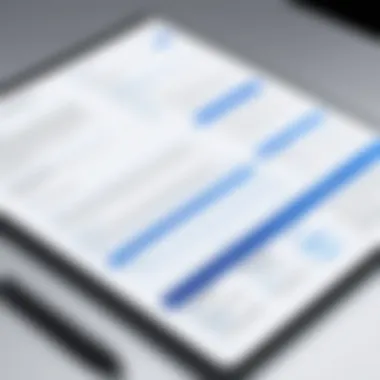

Intro
The Docusign Corporate Plan serves as a pivotal tool for organizations aiming to enhance document management and e-signature processes. In an increasingly digital world, the effectiveness and security of document transactions are paramount. Docusign offers a solution that not only streamlines these processes but also assures compliance with legal standards. By understanding the key attributes of the Docusign Corporate Plan, organizations can make informed decisions that will significantly improve their operational efficiency.
Software Overview
Key Features
Docusign's Corporate Plan is equipped with a variety of features designed to facilitate user engagement and enhance productivity. Some prominent features include:
- E-Signature: Secure and legally binding e-signatures.
- Templates: Pre-built templates help standardize documents, promoting consistency.
- Mobile Access: Users can sign and send documents from mobile devices, ensuring flexibility in various environments.
- Integration Options: Seamless connections with platforms such as Salesforce, Microsoft 365, and Google Workspace enhance workflows.
- Advanced Security: Docusign employs encryption and secure storage to protect sensitive information.
System Requirements
To effectively utilize the Docusign Corporate Plan, organizations should ensure their systems align with certain requirements:
- Operating Systems: Compatible with Windows, macOS, and most Linux distributions.
- Browsers: Recommended browsers include Google Chrome, Firefox, Safari, and Microsoft Edge.
- Internet Connection: A stable internet connection is necessary for optimal performance.
- Device Compatibility: Supports desktop computers, tablets, and smartphones for on-the-go access.
In-Depth Analysis
Performance and Usability
Docusign's performance is markedly impressive, catering to organizations with varying sizes and industries. The user interface is intuitive, minimizing the learning curve for new users. Navigation is straightforward, allowing users to quickly familiarize themselves with the platform's functionalities.
In terms of speed, document processing is swift, enabling quick approvals and reducing turnaround times significantly. The responsiveness of the platform on mobile devices adds to its usability, letting users engage with documents without being tethered to their desks.
Best Use Cases
The Docusign Corporate Plan shines in various scenarios:
- Legal Agreements: Streamlining contract negotiations and approvals.
- Real Estate Transactions: Facilitating the signing of purchase agreements conveniently.
- HR Processes: Orchestrating employee onboarding documentation efficiently.
- Sales Contracts: Accelerating sales cycles by obtaining approvals in real-time.
"Docusign transforms complex paperwork into manageable digital workflows."
Preface to Document Automation
Document automation is a crucial concept in the realm of digital transformation. It refers to the process of creating, managing, and storing documents through automated systems, reducing the time and effort traditionally associated with these tasks. In this article, understanding this automation process is essential as it lays the groundwork for efficient business operations, particularly when implemented through platforms like Docusign.
Definition and Importance
Document automation encompasses various tools and technology that facilitate the generation and management of documents with minimal human intervention. The importance of automating document processes stems from several key factors:
- Increased Efficiency: Automation significantly reduces the time spent on document creation. By automating repetitive tasks, organizations can allocate their resources more effectively.
- Minimized Errors: Manual document handling often leads to typos or other mistakes. Automated systems, with their predefined templates and workflows, help ensure accuracy and consistency across all documents.
- Cost Reduction: Reducing the need for physical paperwork saves on printing, storage, and labor costs. This financial efficiency enables businesses to redirect funds toward growth initiatives.
- Improved Collaboration: With cloud-based document automation, teams can easily access materials from anywhere, streamlining collaboration and enabling faster decision-making.
Ultimately, the adoption of document automation technologies signifies a leap toward modernization in business practices, making it a central theme in discussions surrounding corporate efficiency.
The Role of Electronic Signatures
Electronic signatures play a pivotal role in document automation by enabling smooth and secure signing processes. Their significance includes:
- Legal Validity: Electronic signatures are recognized legally in many jurisdictions, making them an appropriate alternative to handwritten signatures. This is vital for formalizing agreements without the need for physical presence.
- Speed: Traditional signing processes require physical document exchange. Electronic signatures eliminate this delay, allowing for instant execution of contracts regardless of geographical location.
- Enhanced Security: Leading platforms, such as Docusign, incorporate advanced security measures, such as encryption, ensuring that signed documents remain confidential and tamper-proof.
- Eco-Friendly: As businesses move towards sustainability, reducing paper usage through electronic signatures aligns with corporate social responsibility goals.
In summary, incorporating electronic signatures into the document automation framework enhances both the efficiency and security of business operations, guiding organizations towards smarter and more sustainable practices.
Overview of Docusign
The significance of the Overview of Docusign within this article is to provide a foundational understanding of the company and its offerings. Knowing the background and features of Docusign helps readers grasp how this electronic signature solution has evolved and what sets it apart in the marketplace. This section clarifies Docusign's role in document automation and the tools it provides for professionals seeking efficient workflows.
Company Background
Docusign, founded in 2003, has become a leader in electronic signature and digital transaction management. Based in San Francisco, California, the company's mission is to simplify the agreement process for businesses globally. From small startups to large enterprises, Docusign helps streamline operations and improve efficiency. The company went public in 2018 and has since expanded its services to cater to various sectors, including real estate, finance, and healthcare. This evolution into a robust platform reflects the increasing demand for paperless solutions as businesses shift toward digital transformation.
Docusign’s commitment to security and compliance has positioned it as a trusted partner. Their platform has received certifications that comply with international standards such as ISO 27001, ensuring that organizations can rely on their services without concerns around data integrity.
Core Product Features
The core features of Docusign are designed to meet the needs of its diverse clientele. It enables organizations to create, sign, and manage agreements in a fully digital environment while maintaining a seamless user experience. Here are the primary features:
- Easy-to-Use Interface: The platform is intuitive, facilitating a smooth onboarding process for new users. The user-friendly design allows team members to focus on productivity rather than navigating complicated tools.
- Custom Workflows: Organizations can establish tailored workflows that suit their specific processes. This feature allows for flexibility in how documents are handled, enabling custom routing based on departmental needs.
- Advanced Security Features: Docusign implements robust security measures, including multi-factor authentication and encryption, ensuring that sensitive documents remain protected during transit and storage.
- Integration with Third-Party Tools: Docusign is compatible with numerous applications such as Salesforce, Google Drive, and Microsoft Office. Such integrations facilitate seamless transitions and foster collaborative efforts among teams.
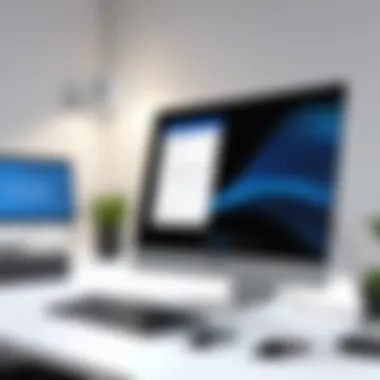

"By leveraging Docusign's advanced features, organizations can significantly reduce reliance on paper, drive efficiency, and remain competitive in today's digital marketplace."
The Docusign Corporate Plan is a key component of the suite of tools Docusign offers to facilitate electronic transactions. It addresses the specific needs of large organizations, providing advanced functionalities that smaller plans do not. Understanding this plan is crucial for professionals who seek to streamline their business processes. In a world where efficiency and security are paramount, the Docusign Corporate Plan offers tailored solutions that enhance productivity while ensuring compliance with regulatory standards.
Target Audience and Use Cases
The primary audience for the Docusign Corporate Plan includes medium to large enterprises seeking to optimize their document workflows. Industries such as finance, healthcare, and real estate commonly benefit from this solution. These organizations often handle vast amounts of paperwork that require signatures. The ability to implement electronic signatures quickly can shift the paradigm of how business transactions are conducted.
For example, a financial institution may implement Docusign to manage loan approvals more efficiently. Instead of waiting days or weeks for physical signatures, they can receive instant approvals.
Core Features of the Corporate Plan
Custom Workflows
Custom Workflows in Docusign allow organizations to design specific sequences for document approval and signing. This feature empowers businesses to map out their unique processes without needing extensive programming knowledge. It helps in creating automatic routing of documents to the right individuals at the right time.
One notable characteristic of Custom Workflows is its flexibility. Companies can easily adjust workflows to accommodate new strategies or regulatory changes. This adaptability makes it a popular choice among enterprises. However, setting up these workflows may require initial time investment.
"The ability to tailor workflows is essential for organizations that undergo regular changes and require agility in processes."
Advanced Security Features
Advanced Security Features play a significant role in the Docusign Corporate Plan. Security is a top priority for businesses that deal with sensitive information. This feature includes options like two-factor authentication, encryption, and customizable access controls. These characteristics ensure that only authorized personnel can access particular documents.
Organizations value Advanced Security Features as they provide peace of mind. However, these features come with varying costs, which organizations should consider while making decisions. Ensuring security while maintaining usability is a balancing act that Docusign aims to perfect.
Integration with Third-Party Tools
Integration with Third-Party Tools is another powerful feature of the Docusign Corporate Plan. Many organizations rely on a suite of applications to run their operations. Docusign provides seamless integration with tools like Salesforce and Microsoft 365. This capability ensures that electronic signature processes are embedded within existing workflows without causing disruptions.
The key characteristic here is interoperability. It allows organizations to maximize their existing solutions while adding the benefits of Docusign. While mostly advantageous, compatibility issues can occasionally arise depending on the specific software in use. Organizations must evaluate their current tech stack carefully to mitigate any potential disruptions.
Advantages of Docusign for Corporations
The Docusign Corporate Plan provides a variety of advantages for corporations looking to enhance their operations through document automation. Understanding these benefits is crucial for organizations seeking to modernize their processes. This section will explore how Docusign supports efficiency, promotes cost saving, and ensures compliance.
Efficiency and Productivity Gains
Incorporating Docusign into corporate workflows streamlines the signing process. Traditional methods of signing documents often involve printing, signing by hand, scanning, and emailing. This is not only time-consuming but also introduces errors and delays. The Docusign platform allows for instantaneous execution of agreements, which enhances overall productivity.
Key points to consider include:
- Fast Turnaround: Documents can be signed quickly from any device, removing the need for physical presence.
- Improved Collaboration: Multiple parties can sign documents in an organized manner without back-and-forth communication.
- Automation Capabilities: Docusign's automation features help in reducing manual tasks. This leads to less chance of error and more time spent on vital business activities.
Cost Savings
Cost efficiency is a significant factor for organizations when adopting new technology. With Docusign, companies can experience substantial savings in several areas. Here are some of the major cost-saving aspects:
- Reduction in Paper Usage: By minimizing the usage of paper, organizations can lower their printing and storage costs.
- Lower Resource Allocation: Staff members spend less time managing physical documents. This can lead to better utilization of human resources.
- Travel Cost Reduction: As electronic signing removes the need to meet in person for document signing, companies can save significantly on travel expenses.
Compliance and Legal Benefits
Docusign provides a framework that helps companies adhere to regulations while ensuring that signed documents remain legally binding.
- Regulatory Adherence: Docusign meets various industry standards and regulations. This is vital for sectors like finance and healthcare where compliance is imperative.
- Audit Trails: Every action with a document is logged, providing a clear audit trail. This supports accountability and transparency in business processes.
- Strong Security Measures: The platform employs advanced encryption and security protocols to protect sensitive data. This enhances trust among stakeholders regarding the integrity of their information.
"Streamlining workflows with Docusign not only increases efficiency but provides long-lasting savings and regulatory compliance."
In summary, the advantages of using Docusign for corporations encompass improvements in efficiency, significant cost reductions, and robust compliance mechanisms. Such benefits position organizations to function more effectively in a competitive landscape.
Pricing Structure of Docusign Corporate Plan
Understanding the pricing structure of the Docusign corporate plan is crucial. It influences a company's budget, helps in evaluating overall value, and impacts decision-making processes. Knowing the specifics of subscription models as well as how they compare to personal and business plans can guide organizations in choosing the right option. This section details these elements, covering costs, features, and considerations that every organization should weigh.
Subscription Models
Docusign offers several subscription models tailored to meet diverse needs of organizations. Each model varies in terms of features, user limits, and pricing. Generally, the models are designed to cater to both small businesses and large enterprises, ensuring scalability and flexibility.
Typically, the subscription plans fall into different tiers based based on expected usage. For example, the most basic level might allow for a limited number of users with essential features, while higher tiers may include unlimited users and advanced capabilities. Organizations should choose carefully based on their document handling requirements.


Comparison with Other Plans
Personal Plans
Personal plans are generally cost-effective options for individual users. They include essential features such as document signing and basic storage. These plans cater to freelancers or professionals who handle limited documentation needs. The key characteristic is their affordability, making them a popular choice for people who do not require extensive functionalities.
A unique feature of personal plans is their simplicity; users can easily sign and send documents without extensive setup. However, they may lack the collaborative capabilities that businesses need. These limitations may hinder productivity if a user wishes to scale operations in the future.
Business Plans
Business plans are more feature-rich, catering to teams within an organization. One significant aspect of these plans is their support for custom workflows and integrations. This is essential for businesses that must manage multiple documents and implement specific signing processes.
The key characteristic of business plans is their flexibility. They are designed for collaboration among team members. The unique feature is often the ability to create and manage multiple templates and workflows. However, the cost can be higher compared to personal plans. Organizations need to evaluate whether the advanced features justify the expense based on their operational requirements.
Integrating Docusign into Your Organization
Integrating Docusign into your organization is a critical step towards modernizing document management and enhancing operational efficiency. The process of digital transformation is essential in today’s fast-paced business environment. With Docusign’s capabilities, companies can streamline workflows, improve compliance, and elevate user experience.
Organizations that effectively integrate Docusign often see improved productivity, as digital signatures eliminate the delays associated with manual signing processes. In this section, we will explore the specifics of API integrations along with application compatibility to provide a clear path for professionals aiming to realize the benefits of Docusign.
API Integrations
API integrations are at the heart of Docusign's functionality, allowing organizations to connect their existing systems with Docusign’s electronic signature solutions. This capability means that businesses can automate their workflows without the need for significant system overhauls. Here are some key points:
- Streamlined Processes: By utilizing Docusign’s API, organizations can create a seamless flow of documents for signatures. This reduces time spent on manual entry and speeds up transactions.
- Customization: The API offers flexibility for customization that suits specific business needs, enabling tailored solutions that can enhance user experience and compliance processes.
- Data Security: Secure transmission of data is ensured through industry-standard protocols, which addresses vital security concerns many businesses face.
In practical terms, a software developer might consider utilizing Docusign’s REST API. This powerful tool allows integration with various programming languages and frameworks, making it easier to connect Docusign capabilities with existing applications.
"APIs are essential for creating connections between systems, making Docusign integrations not just beneficial but often necessary."
Application Compatibility
Application compatibility is another significant factor to consider when integrating Docusign. Organizations often rely on various software solutions, including CRM and ERP systems. Ensuring that Docusign can work with these applications is paramount for a smooth transition. Here is what to keep in mind:
- Wide Range of Integrations: Docusign is compatible with many applications such as Salesforce, Microsoft 365, and Google Workspace. This compatibility allows users to initiate and manage documents directly from their preferred platforms.
- User-Friendly Experience: By integrating Docusign with widely-used tools, the learning curve for end-users is minimized. They can continue using familiar interfaces, which encourages adoption.
- Centralized Management: Organizations can benefit from consolidated management of documents across platforms, improving transparency and facilitating easier access to important data.
User Experience with Docusign Corporate Plan
User experience plays a critical role in the adoption and overall satisfaction with the Docusign Corporate Plan. A well-designed user experience enhances efficiency and ensures that users can take full advantage of the platform's many features. For professionals within IT fields or software development, understanding these elements is essential. It influences not only how well teams collaborate but also how easily they can manage their documentation processes.
Key elements of user experience include interface design, usability, and how customer support services interact with users. Looking into these aspects reveals how Docusign is tailored for organizations needing reliability and robustness in their electronic signing solutions.
Interface Design and Usability
The interface design of Docusign is aimed at being intuitive. A clean layout helps users navigate through the software effortlessly. This is particularly important for organizations that depend on quick turnaround times for document processing.
Usability Factors:
- Intuitive Navigation: The platform allows users to perform tasks without complicated instructions
- Mobile Responsiveness: With many professionals working remotely, mobile-friendly design is vital
- Customization Options: Users can personalize their dashboards to fit their work habits
Benefits of Excellent Interface Design:
- Reduced Training Time: New users can learn the system with minimal onboarding
- Increased Adoption Rates: Teams are more likely to use a tool that is easy to navigate
- Fewer Errors: A clearer interface often leads to fewer mistakes in document signing and management
In a corporate environment, where time equates to money, a well-structured interface directly correlates with productivity.
Customer Support Services
Customer support is another critical aspect of the Docusign Corporate Plan, one that cannot be overlooked. Effective support ensures that users can resolve issues promptly, reducing potential downtime. Whether it is troubleshooting a technical glitch or seeking clarification on a feature, accessible support can make a big difference.
Support Services Offered:
- 24/7 Availability: This allows users to access help at any time, catering to organizations with varying work hours
- Multiple Channels: Options such as chat, phone, and email support give users the preferred way to communicate
- Resource Center: Docusign provides an extensive knowledge base, including tutorials and FAQs to assist users in self-service
Considerations for the User:
- Response Times: Promptness in resolving issues is crucial for maintaining workflow
- Expert Knowledge: Support agents should possess comprehensive knowledge of the platform to provide effective assistance
In summary, the user experience with the Docusign Corporate Plan encompasses interface design, usability, and robust customer support services. For professionals looking to streamline their organizations' electronic signing processes, these factors are significant and should be carefully considered when assessing the overall value of Docusign for corporate needs.
Comparative Analysis: Docusign vs. Competitors


This section delves into the comparative landscape surrounding Docusign, focusing on its positioning relative to major competitors in the electronic signature market. The significance of this analysis cannot be overstated, as it aids businesses and individuals in making informed choices about which solution aligns best with their needs. A thorough understanding of Docusign's offerings in relation to alternatives reveals not only the features but also the unique advantages and potential limitations, thus providing a clearer picture for prospective users.
Key Competitors in the Market
Docusign's main competitors include notable players such as Adobe Sign, SignNow, and HelloSign. Each of these platforms provides electronic signature solutions, but their features and pricing structures can vary substantially.
- Adobe Sign: Known for its strong integration with Adobe Document Cloud, it is a popular choice for enterprises already using Adobe products.
- SignNow: Offers a user-friendly interface and competitive pricing, attracting smaller businesses and organizations.
- HelloSign: Renowned for its simplicity, it appeals to startups and individuals looking for ease of use without complex setups.
These competitors each have their own strengths and weaknesses, and examining these aspects can provide insights into how Docusign stands out in a crowded marketplace.
Strengths and Weaknesses
Strengths of Docusign
- Robust Feature Set: Docusign offers numerous capabilities beyond just signing documents, including custom workflows and advanced security features.
- Wide Integration: It seamlessly integrates with popular third-party tools like Salesforce, Google Drive, and Microsoft Office, making it versatile for organizations with existing systems.
- Established Reputation: With a long-standing presence in the market, Docusign is often recognized as a trusted leader in electronic signatures.
Weaknesses of Docusign
- Pricing Structure: While Docusign offers extensive features, its pricing may be steep for small businesses or individual users compared to competitors like SignNow.
- Learning Curve: Even though the interface is quite user-friendly, some users may find the wealth of features intimidating at first.
Case Studies: Successful Implementations
Understanding the practical applications of Docusign through case studies serves an integral role in this article. Case studies provide real-world examples of how organizations leverage Docusign's corporate plan to resolve challenges, streamline operations, and drive efficiency. These insights not only showcase the effectiveness of Docusign but also encapsulate the diversity of sectors that can benefit from electronic signing solutions.
Industries Benefitting from Docusign
Docusign's versatility caters to a range of industries, each with unique needs and considerations.
- Real Estate: Agents and brokers utilize Docusign for swift contract handling, which reduces transaction times. Electronic signatures enable faster closings, thereby enhancing customer satisfaction.
- Healthcare: Healthcare providers adopt Docusign to manage patient consent forms efficiently. This not only meets regulatory requirements but also minimizes on-site paperwork.
- Finance: Financial institutions employ Docusign for loan agreements and other contracts to enhance compliance and security while expediting the approval process.
- Education: Educational institutions use Docusign for enrollment forms and agreements. This simplifies paperwork for both students and administration.
These examples reflect the adaptability of Docusign across various operational landscapes, proving essential in improving service delivery and customer interaction.
Specific Use Cases
A closer examination of specific use cases can illustrate how companies implement Docusign to meet their operational goals.
- Remote Signing Processes: Organizations with remote employees can utilize Docusign to facilitate signing regardless of location. This enables seamless contract management without the need for physical presence.
- Streamlined Approvals: Docusign's custom workflows allow businesses to tailor the signing process to their specific needs. For example, a multi-step approval for legal documents can be executed efficiently.
- Audit Trails: Many businesses require verification for compliance. Docusign's register maintains comprehensive logs that track user interactions with documents, providing necessary transparency.
Future Trends in Electronic Signing
As organizations increasingly turn to digital solutions, understanding the future trends in electronic signing becomes essential. This discussion not only highlights advancements in technology but also addresses legal considerations that affect electronic signatures. These trends underscore the growing importance of electronic signing systems such as Docusign in streamlining business processes and ensuring compliance.
Technological Advancements
The field of electronic signing is evolving rapidly due to technological advancements. Key innovations include improved encryption techniques, robust biometric authentication methods, and artificial intelligence integration. These technologies enhance security and user experience, leading to greater adoption. For instance, biometric authentication adds an extra layer of verification. This can help prevent unauthorized access and misuse of signed documents.
Additionally, machine learning algorithms can analyze user behavior, helping to identify potential security threats. In this way, organizations can proactively protect sensitive information.
Moreover, the increasing use of cloud technology allows for seamless storage and retrieval of signed documents. This is pivotal for businesses that require easy access to records from various locations. It enhances flexibility and operational efficiency. Furthermore, integration with existing software systems like CRMs and ERP solutions facilitates smoother workflows. Companies that leverage these technologies stand to gain a competitive edge in their respective markets.
Evolving Regulatory Landscape
The regulatory landscape surrounding electronic signatures is also undergoing significant changes. Governments worldwide are recognizing the need to legitimize electronic signatures, leading to the establishment of new laws and regulations. This is particularly important for sectors like finance and healthcare, where compliance is critical.
The Electronic Signatures in Global and National Commerce Act (ESIGN) in the United States is an example of such progress. It grants electronic signatures the same legal standing as traditional handwritten signatures. As more countries adopt similar regulations, businesses must stay informed about compliance requirements in different jurisdictions.
Furthermore, as regulations evolve, they may impose stricter requirements on electronic signing processes. Companies that operate internationally must ensure their electronic signing platforms can adapt to these regulatory changes. This highlights the importance of selecting a provider like Docusign that is proactive in addressing regulatory updates.
With these future trends in mind, organizations are well-equipped to navigate the changing landscape of electronic signing. By investing in advanced technologies and staying compliant with regulations, they can enhance their operational efficiency and security.
Finale
In examining the Docusign Corporate Plan, it is vital to understand the implications of adopting this solution within an organization. Docusign is not merely a tool for electronic signatures; it represents a paradigm shift in how documents are managed, signed, and stored. The growing need for digital solutions makes this corporate plan relevant for businesses aiming to streamline their operations.
Summary of Findings
The analysis reveals several key points:
- Efficiency: Docusign enhances workflow efficiency through custom workflows tailored to specific business needs. This helps in reducing turnaround times.
- Security: Advanced security measures ensure that documents remain confidential and tamper-proof, reducing the risks associated with traditional signing methods.
- Seamless Integration: The ability to integrate with third-party tools enables organizations to use Docusign within existing software infrastructures, improving overall productivity.
- Cost Management: By adopting Docusign, companies can potentially lower costs through reduced paper usage and storage needs. This brings both financial and environmental benefits.
These findings underscore the significance of Docusign in modern organizational practices, advocating for its strong consideration in the corporate sector.
Final Thoughts on Docusign
Docusign represents an essential component for companies transitioning into the digital age. The combination of effective features and competitive pricing makes it an attractive choice. However, businesses must evaluate their specific needs and work dynamics to maximize the benefits that Docusign can offer.







