Effective Team Planning for Enhanced Collaboration
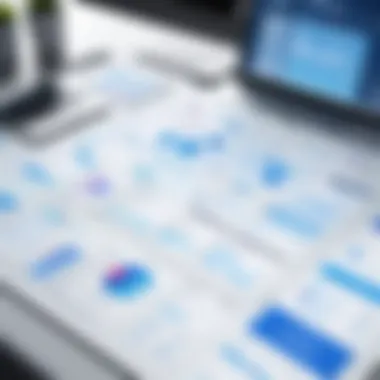

Intro
Effective team planning is critical for fostering collaboration within software applications. The rapidly evolving tech landscape demands that teams adopt structured approaches to streamline their workflows. This article investigates various aspects of team planning, focusing on the tools and strategies that optimize group productivity. By evaluating the usability and features of different planning tools, readers can discern which solutions may be most beneficial for their specific needs.
In addition to outlining the available tools, we will delve into common challenges faced during the planning phases. Recognizing these obstacles allows teams to better prepare and adapt their methods, ultimately enhancing cooperation among members. With a clear aim of equipping users in the tech industry—software developers and IT professionals alike—this article serves as a comprehensive guide to effective team planning.
Software Overview
Key Features
When evaluating software tools for team planning, several key features stand out:
- Real-time Collaboration: This feature ensures that team members can work simultaneously on projects, providing instant feedback and improving overall communication.
- Task Management: An effective tool must allow users to assign, track, and manage tasks efficiently. This helps maintain accountability and ensures that deadlines are met.
- Comprehensive Reporting: Advanced reporting functionalities facilitate tracking progress and assessing productivity metrics. This provides insights into potential bottlenecks within the workflow.
- Integrations: The ability to integrate seamlessly with other software, such as GitHub or Slack, can enhance the overall user experience and streamline operations further.
System Requirements
Some software tools demand specific hardware and software configurations. Here are common requirements to consider:
- Operating Systems: Most applications are compatible with major platforms, including Windows, macOS, and Linux.
- Browser Compatibility: Many modern tools operate within a browser. It is essential to test compatibility across browsers like Chrome, Firefox, or Safari.
- Internet Connection: A stable internet connection is critical, especially for cloud-based tools that rely on real-time collaboration.
In-Depth Analysis
Performance and Usability
Evaluating performance and usability is paramount when selecting a planning tool. Ideal tools will boast fast loading times and user-friendly interfaces, allowing teams to focus on collaboration rather than spending excessive time learning the software. Key considerations when assessing usability include:
- Navigation: Tools should have intuitive navigation to reduce the learning curve for new users.
- Customization: Users must be able to adapt the interface to fit their individual or team needs.
- Support Resources: Availability of resources like tutorials or customer support can significantly affect the overall experience.
Best Use Cases
Different tools cater to various project types and team sizes. Understanding the best use cases can guide the selection process:
- Agile Development Teams: Tools like Jira or Trello excel in planning sprints and managing iterative processes.
- Cross-Functional Teams: Software such as Asana or ClickUp can accommodate diverse project parameters and team member roles.
- Remote Teams: Platforms like Miro or Microsoft Teams provide excellent support for virtual collaboration, making them ideal for dispersed teams.
"Choosing the right planning tool can drastically improve team dynamics and project outcomes."
Given the complexities present in collaborative environments, effective team planning is more important than ever. Embracing optimized tools enhances productivity, aligns team objectives, and fosters innovation. This article aims to illuminate these strategies and provide a clear path for successful software collaboration.
Understanding Team Planning
Effective team planning is critical in today's fast-paced work environment, especially in software development and IT-related fields. It serves as the foundation for how teams collaborate and achieve their objectives. Understanding the nuances of team planning not only facilitates smoother workflows but also enhances productivity and team morale. Proper planning allows team members to align their goals and expectations, ensuring everyone is on the same page.
Definition of Team Planning
Team planning can be defined as the process of setting goals, defining responsibilities, and determining the steps necessary to achieve desired outcomes as a group. It encompasses various elements, from project timelines to individual contributions. Good team planning requires clarity in strategy and a shared vision. This can be especially complex in a software environment, where projects often involve cross-functional collaboration and rapid iteration.
Importance of Effective Planning
Effective planning goes beyond simply listing tasks to be completed. It involves understanding the dynamics of team interactions and how these affect project outcomes. Here are some key reasons why effective planning is vital:
- Alignment: It ensures all team members have a clear understanding of project goals and milestones, reducing misunderstandings and errors.
- Efficiency: With a well-defined plan, resources can be allocated effectively, minimizing wasted time and effort.
- Risk Management: Anticipating potential challenges and laying out contingency plans can help teams respond to unforeseen events more effectively.
- Accountability: Clearly defined roles and responsibilities foster a sense of ownership among team members, driving engagement and performance.
"A successful team is a group of many hands and one mind." - Bill Bethel
Key Components of Team Planning
In the realm of software development and project management, understanding the key components of team planning is essential. Without meticulous planning, collaboration may falter, setting back progress significantly. The elements laid out here not only improve coordination among team members but also streamline execution and help achieve project goals efficiently.
Goal Setting
Goal setting is the foundation of effective team planning. Clearly defined goals provide direction and focus, allowing team members to understand their individual roles within the larger project context. It is crucial to set SMART goals—Specific, Measurable, Achievable, Relevant, and Time-bound. This framework ensures that teams have tangible objectives, enabling them to track progress and adjust their strategies when necessary.
Effective goal setting involves collective brainstorming followed by formal documentation. Engaging the entire team fosters a sense of ownership and commitment. Additionally, aligning goals with broader organizational objectives is necessary for maximizing impact. The goals should serve not only team ambitions but also reflect the mission of the organization.
Resource Allocation
Resource allocation plays a vital role in successfully executing project plans. This entails distributing both human and material resources effectively to avoid bottlenecks and to optimize performance. When teams know their available resources, they can gauge their capacity to meet project demands.
To achieve this, a reliable assessment of resources must be conducted. This includes evaluating skill sets, team strengths, and workflow dynamics. An effective strategy is to use resource management software; tools like Microsoft Teams or Jira can assist in visualizing workloads. By proactively managing resources, teams can minimize downtime and enhance productivity.
Roles and Responsibilities


Defining roles and responsibilities is crucial for accountability within a team. Each member should have a clear understanding of what is expected of them to avoid overlap and confusion. This clarity helps in fostering trust and efficiency among team members, as they know who to approach for task-specific inquiries.
A best practice is to create a RACI matrix, which stands for Responsible, Accountable, Consulted, and Informed. This simple framework clarifies the various levels of involvement within the team regarding different tasks, ensuring everyone is on the same page. By establishing clear roles, you create a structure that can adapt and respond to the project's evolving needs.
Effective planning leads to better management of both time and resources, fundamentally shaping the success of team projects.
In summary, focusing on goal setting, resource allocation, and clearly defined roles are fundamental aspects that comprise the key components of team planning. Proper execution of these elements can lead to better outcomes, smoother workflows, and increased satisfaction among team members.
Challenges in Team Planning
In the realm of software collaboration, the complexities of team planning can easily become overwhelming. Understanding the challenges that arise during this process is crucial for any team striving for efficiency and success. Challenges in team planning not only impact productivity but also influence team dynamics and overall project outcomes. Addressing these challenges can lead to improved workflows and a more cohesive team.
Communication Barriers
Effective communication serves as the backbone of successful team planning. However, multiple barriers often hinder this vital aspect. Misunderstandings can arise from different communication styles. Team members may come from diverse backgrounds, leading to varying interpretations of messages. These differences can result in confusion, decreased morale, and potential project delays.
To mitigate communication barriers, teams should establish clear communication protocols. This approach can involve defining preferred communication channels, such as email, instant messaging, or project management tools. Regular team meetings also help to ensure everyone is on the same page. In addition, actively encouraging open discussions can foster a more engaged environment, where team members feel comfortable voicing challenges and suggestions.
“Clear communication is key to navigating the complexities of group collaboration.”
Time Constraints
Time remains a critical factor in any project. When teams face tight deadlines, the pressure often intensifies. In such scenarios, it’s not uncommon for planning efforts to be sidelined. This can lead to rushed decisions, insufficient resource allocation, and increased stress among team members.
Addressing time constraints involves strategic planning. Teams should prioritize tasks based on their overall importance and urgency. Implementing time management techniques, such as the Pomodoro Technique or time blocking, can enhance focus and efficiency. It is also beneficial to hold regular progress check-ins. This practice allows the team to adjust plans as necessary while maintaining awareness of upcoming deadlines.
Conflict Resolution
Conflicts are an inevitable part of any collaborative effort. When multiple perspectives and ideas converge, disagreements may occur. Unresolved conflicts can hamper team dynamics and disrupt planning processes. It is essential to address disagreements head-on before they escalate.
To navigate conflict, establishing a standard conflict resolution framework is vital. Techniques such as active listening, empathy, and finding common ground can facilitate productive discussions. Effective leaders must guide discussions to ensure that all viewpoints are considered, promoting an environment of respect and collaboration.
In summary, understanding the challenges in team planning is essential for fostering successful collaboration. By focusing on improving communication, managing time constraints, and effectively resolving conflicts, teams can enhance their planning processes, leading to better project outcomes.
Selecting the Right Planning Tools
Selecting the right planning tools is a critical step in effective team planning. The tools chosen influence how efficiently a team can collaborate. With various options available, teams must evaluate tools based on usability, integration capabilities, and the specific needs of the project. An appropriate tool can enhance productivity, reduce miscommunication, and streamline workflow.
Efficiency in group collaboration often hinges on the quality of tools employed. These tools enable task assignment, communication, and progress tracking. Choosing the wrong tool can lead to frustration and decreased efficiency. Therefore, a thorough understanding of what is available and what the team requires is essential.
Criteria for Choosing Tools
When considering planning tools, teams should focus on several key criteria:
- Usability: The tool should be user-friendly. Complex interfaces can hinder adoption and productivity.
- Integration: The chosen tool must integrate well with existing software and systems within the team. This ensures seamless data flow and reduces the need for double work.
- Features: The tool should offer features that align with team goals. Components like task assignment, calendar views, and progress reporting are crucial.
- Budget: Cost is always a factor. Teams should consider what is available within their budget while ensuring they do not compromise on necessary features.
- Support: Reliable customer support can make a significant difference, especially during initial setup or troubleshooting.
Overview of Popular Planning Tools
Asana
Asana is known for its straightforward design and versatility. It allows teams to create tasks, assign them, and set deadlines easily. Its key characteristic is the ability to visualize work using boards, lists, or timeline views. This adaptability makes Asana a popular choice for various projects. One unique feature of Asana is its Automation, which helps in automating repetitive tasks, saving time for team members. However, some users note that when scaled up, the number of features can become overwhelming.
Trello
Trello operates on a card-based system that is highly visual and intuitive. Its primary benefit lies in its simplicity, which is ideal for smaller teams or projects. Trello’s unique feature is its flexibility, allowing users to customize boards extensively based on their needs. However, large teams may find limitations in its functionality as it can become difficult to manage many cards and boards without additional features available in paid plans.
Microsoft Teams
Microsoft Teams provides robust communication capabilities along with planning features. One of its standout characteristics is the integration with other Microsoft Office tools. This makes collaboration on documents very efficient. A unique feature of Microsoft Teams is the chat functionality, which allows for real-time discussions alongside task management. However, some users might find the interface less intuitive for task planning compared to other dedicated project management tools.
Jira
Jira is primarily favored by software development teams for its focus on agile methodologies. Its key strength is the ability to track progress in real-time against project goals. Unique features like sprint planning and reporting make it exceptionally useful for agile teams. One downside is that Jira can be complex to set up and may require training for new users to utilize its full potential effectively.
Comparative Analysis of Features
In examining these tools, it is notable how each offers distinct advantages and limitations. When comparing,
- Asana shines in user experience and automation features.
- Trello excels in simplicity and visual management but may lack advanced features for large projects.
- Microsoft Teams integrates well with Office apps but may confuse some users due to its dual nature of being both a communication and task management tool.
- Jira is powerful for software development but may be daunting for users outside that realm.
Selecting the right tool means weighing these features against the team's specific needs. An informed choice leads to better collaboration and ultimately more successful project outcomes.
Implementing Effective Planning Practices


Implementing effective planning practices is crucial in creating a productive environment for teams, particularly in software development. Clear and structured planning directly impacts the performance and efficiency of group collaboration. Without a solid plan, even the most talented teams can struggle to meet their goals. This section will explore how establishing clear objectives, utilizing collaborative technologies, and maintaining regular progress check-ins can significantly enhance team dynamics and project outcomes.
Establishing Clear Objectives
Establishing clear objectives serves as the bedrock of any effective team planning process. Objectives provide direction and a framework for measuring progress. When teams set specific, measurable, achievable, relevant, and time-bound (SMART) goals, they can streamline their efforts and allocate resources more effectively. Clarity in objectives ensures that all team members are aligned in their understanding of what needs to be accomplished. Moreover, this proactive approach encourages accountability. Each team member knows their responsibilities and how they contribute to the overall aims of the project.
For example, a software development team tasked with creating a new application should delineate what features need to be developed and establish deadlines for each phase. By doing so, they minimize ambiguity and create a systematic approach to achievement. Regularly revisiting and updating these objectives as the project evolves can further enhance alignment and refocus efforts where necessary.
Utilizing Collaborative Technologies
In an era dominated by technology, leveraging collaborative tools can greatly enhance team planning practices. Software such as Microsoft Teams, Confluence, and Trello provides platforms for communication, task management, and document sharing. These tools allow team members to collaborate efficiently, regardless of their physical location. Technology empowers real-time feedback and fosters engagement, making remote collaboration more seamless.
The use of these technologies must align with the specific needs of the team. Not all tools will suit all projects, so it’s essential to evaluate options based on usability and feature set. Implementing collaborative technologies not only aids in planning but also in accelerating execution and facilitating innovation. A well-executed choice of technology can transform how a team operates and increase overall productivity.
Regular Progress Check-Ins
Regular progress check-ins are vital for maintaining momentum and making necessary adjustments during the course of a project. These meetings create an opportunity for teams to discuss ongoing tasks, share challenges, and celebrate achievements. Moreover, it ensures that everyone remains aligned to the original objectives. Frequent check-ins help identify any bottlenecks that may hinder progress early on, allowing teams to address issues proactively.
Establishing a routine for these meetings is essential. It can be daily stand-ups, weekly reviews, or bi-weekly sprint planning sessions depending on the project’s scale and complexity. Transparency built through these sessions fosters trust among team members and encourages open communication.
Regular check-ins and adaptations are keys to successful project management. Adjusting plans as needed keeps teams agile and responsive to challenges that arise.
Evaluating Planning Outcomes
Evaluating planning outcomes is crucial for determining the effectiveness of any team planning strategy. This process not only assesses the activities that have occurred but also highlights areas for improvement. By analyzing the outcomes, teams can identify whether they have met their goals and objectives, adjust their practices, and increase their overall productivity. The ability to evaluate outcomes also fosters a culture of accountability within a team, as it requires members to take ownership of their contributions to the team’s successes and failures.
Metrics for Success
Metrics provide a concrete means to measure success in team planning. This could include deliverable completion rates, adherence to timelines, or even qualitative feedback from team members on collaboration effectiveness.
- Key Performance Indicators (KPIs) such as task completion rates can provide insight into overall team efficiency.
- Utilization metrics can reveal how effectively team resources were managed.
- Quality assessments help teams understand the value of the output produced.
By monitoring these metrics regularly, teams can adapt their strategies to achieve better results. Such metrics reinforce the importance of objectives being measurable and attainable in the initial planning stages.
Feedback Mechanisms
Feedback mechanisms are integral to the evaluation process. They allow teams to gather input from each team member about the planning and execution stages.
- Regular surveys can help gauge team morale and satisfaction with the planning process.
- One-on-one check-ins can encourage open discussions about what is and isn’t working.
- Tools like Slack or Microsoft Teams can facilitate real-time feedback and foster communication.
Encouraging constructive criticism ensures issues are identified promptly, allowing adjustments to be made quickly. This two-way feedback not only aids in correcting course but also strengthens team cohesion and fosters a supportive environment.
Continuous Improvement Strategies
Continuous improvement should be at the forefront of any team planning evaluation. This concept emphasizes ongoing assessment and adaptation to enhance performance over time.
- Implement regular review meetings to discuss what methods were successful and which were not.
- Encourage team members to take part in professional development opportunities, which can lead to improved skills and capabilities within the group.
- Utilize insights gained from previous projects to inform future planning sessions.
"An effective team constantly re-evaluates its processes and outcomes, leading to sustained success."
By embedding these improvement strategies into the regular rhythm of team activities, the potential for success heightens significantly. Teams not only learn from past actions but also develop a dynamic workflow that responds to changing conditions and challenges.
Case Studies in Team Planning
In the realm of team planning, understanding practical applications is essential. Case studies serve as a powerful method to illustrate real-world applications of theories and strategies. They provide concrete examples of how planning principles are put into action, showcasing both successes and setbacks. This section highlights the importance of case studies in deriving lessons that can shape future planning efforts.
Successful Implementations
Examining successful implementations provides insight into effective practices. These case studies often reveal the strategies and tools that led to positive outcomes. For example, when a software development team adopted Asana for project tracking, they experienced a notable improvement in meeting deadlines. By breaking down tasks and assigning them to team members with clear timelines, this team managed to reduce their project overhead.
The benefits of successful implementations are manifold:
- Increased efficiency in task execution.
- Improved team morale through clearer accountability.
- Enhanced collaboration between departments.
It is essential to analyze each success closely, focusing not just on the end results but on the processes that facilitated those outcomes. Documentation and clear communication were crucial in the aforementioned case, providing a reference point for other teams.
Lessons Learned from Failures
Understanding failures can be equally beneficial. Many projects encounter challenges that lead to ineffective outcomes. For instance, a team using Trello reported that poorly defined roles led to confusion in task ownership. This ambiguity resulted in missed deadlines and frustration among members.
Key takeaways from failed attempts include:


- The necessity for well-defined roles and responsibilities.
- The importance of regular check-ins to address emerging issues.
- The critical need for tools that fit the team’s specific workflow.
Analyzing these failures allows teams to adjust their strategies. For instance, the aforementioned group pivoted to Microsoft Teams, which offered features that better suited their collaborative needs. They established clearer communication channels and regular reviews, ultimately leading to improved performance.
Using case studies to highlight both success and failure helps teams navigate complexities effectively. It allows for a comprehensive understanding of how various elements within team planning come together. By learning from others' experiences, teams can avoid common pitfalls and replicate effective strategies, leading to successful collaboration.
Future Trends in Team Planning Tools
The landscape of team planning tools is evolving rapidly. Understanding the future trends in this domain is vital for teams in software development and IT-related fields. These trends offer insights into how to streamline workflows and enhance collaboration among team members.
Integration of AI Technologies
AI technologies are changing how teams approach planning processes. The integration of AI can lead to better data analysis, predictive modeling, and automated task prioritization. By employing AI, teams can expect improved efficiency and decision-making capabilities.
For example, tools that leverage AI can analyze past project data to predict potential bottlenecks and suggest adjustments in real-time. This predictive capability allows teams to stay ahead of problems. Moreover, AI-driven tools can automate repetitive tasks like scheduling meetings or allocating resources, freeing team members to focus on more strategic activities.
The benefits include:
- Increased productivity through automation
- Enhanced data insights for better decision-making
- Reduced manual errors in planning
Remote Collaboration Innovations
Remote work is here to stay, and innovations in remote collaboration tools remain a high priority. As teams become increasingly distributed, the need for effective virtual collaboration grows stronger. New tools are emerging that facilitate seamless communication and project management, regardless of team member locations.
Innovations focus on improving user experiences in video conferencing, real-time document editing, and virtual whiteboarding. Incorporating features like virtual reality can open new avenues for team interaction.
Key considerations for adopting these innovations include:
- Ensuring tools are user-friendly to encourage adoption
- Integrating functionalities that meet specific project needs
- Prioritizing security to protect sensitive information
"The future of team planning tools lies in their ability to adapt to the unique workflows of diverse teams while integrating advanced technology to enhance user experience."
Recognizing these trends enables professionals to choose tools that align with evolving work dynamics, fostering a more agile and resilient team environment. Understanding and adapting to these shifts will ultimately define a team's success in managing projects efficiently.
Maximizing Team Potential
In the realm of effective team planning, maximizing team potential emerges as a crucial component. This concept goes beyond mere task completions and extends into the holistic development of a team. When team members are fully engaged and driven toward common goals, they not only improve the project's outcome but also foster a sense of belonging and satisfaction in their work.
Understanding how to maximize team potential requires a few key elements. First, there is the necessity of individual skills and how they mesh with team objectives. Team leaders need to recognize the strengths and weaknesses of their members. By aligning tasks with individual capabilities, it creates an environment where members feel valued and motivated.
Second, cultivating strong interpersonal relationships enhances teamwork. A supportive atmosphere encourages members to speak freely. They feel more comfortable sharing ideas and concerns. This leads to increased creativity and innovation, as well as quicker conflict resolution.
Lastly, investing in continuous improvement can greatly impact team potential. Teams should always be on the lookout for new methods and ideas that can enhance productivity. These aspects make maximizing team potential not only beneficial but essential.
Fostering a Collaborative Culture
Cultivating a collaborative culture is fundamental for maximizing team potential. A collaborative environment encourages sharing of information and resources. Instead of working in silos, team members are invited to come together. This unity promotes diverse viewpoints that ultimately lead to better solutions.
Establishing trust is also a vital part of fostering collaboration. Team members must feel safe to express their thoughts without fear of judgment. Regular team-building activities can promote this trust. They create bonds among members that extend beyond professional interactions.
Furthermore, effective communication is key. Organizations can implement tools such as Slack or Microsoft Teams to create effortless channels for conversation. Maintaining open lines of communication is essential for collaboration.
- Encourages reciprocity: When members share, they create a cycle of support.
- Drives engagement: Members become more invested when they feel part of a team.
- Heightens efficiency: Collective efforts streamline work processes.
Encouraging Professional Development
Promoting professional development within a team is another effective means of maximizing its potential. Continuous learning should not be viewed simply as an obligation but as an opportunity for growth. Offering avenues for skill enhancement can empower team members.
There are many ways to encourage professional development. One approach is to provide access to workshops and training sessions on relevant technologies. For instance, resources like Coursera or Udemy can be invaluable. Employees can explore new skills and tools that directly impact their work. Furthermore, creating a mentorship program allows less experienced members to learn from seasoned professionals. This knowledge transfer enriches the entire team.
A culture that supports personal development can enhance retention rates. When members see investment in their growth, they are more likely to stay. Additionally, this leads to a team that is more adaptive to industry changes. That is crucial in today's rapidly evolving landscape.
"An organization’s ability to learn, and translate that learning into action rapidly, is the ultimate competitive advantage." - Jack Welch
Epilogue
In any endeavor involving group collaboration, the significance of effective team planning cannot be overstated. As teams navigate their respective challenges, planning serves as a blueprint guiding actions and establishing clear pathways towards achieving goals. This principle hinges on various factors such as role clarity, resource management, and communication dynamics. Without a structured plan, teams risk facing disarray, misunderstandings, and ultimately, failures in project execution.
The importance of this article lies in its multifaceted exploration of team planning. It delves into the essential components that form the backbone of sound planning strategies. A well-defined purpose helps team members understand their contributions, fostering accountability and commitment. Establishing effective communication channels alleviates barriers that can hinder progress, fostering a culture of collaboration that enhances productivity.
Moreover, addressing common challenges, like time constraints and conflict resolution, arms teams with the insights required to overcome potential pitfalls. By understanding these hurdles, teams can proactively develop strategies to mitigate their impact, leading to more successful outcomes.
"Effective collaboration demands more than just individuals working together; it requires a cohesive strategy that aligns efforts towards shared objectives."
Looking ahead, teams must reevaluate and adapt their planning practices continually. The emergence of new technologies and methodologies necessitates ongoing assessment of tools and practices in use. Embracing a mindset of continuous improvement not only aligns teams with industry standards but promotes adaptability amidst changing landscapes.
Summing Up Key Takeaways
- Define clear objectives: Establishing a shared understanding of what the team aims to achieve is crucial.
- Emphasize roles and responsibilities: Clearly delineated roles prevent overlap and confusion, ensuring that every member knows their tasks.
- Utilize the right tools: Selecting appropriate planning tools enhances collaboration among team members and can improve productivity.
- Resilience to challenges: Acknowledging communication barriers and time constraints is vital, as is having strategies to address these challenges when they arise.
- Commit to continuous improvement: Adapting to new technologies and methodologies is essential for sustainable success in a constantly evolving work environment.







