Exploring the Efficacy of Auto Transcription Tools
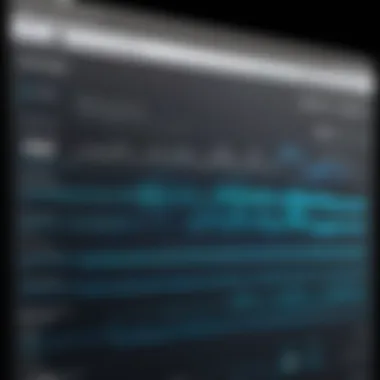

Intro
The development of auto transcription tools marks a significant evolution in the way we convert spoken language into written text. These tools leverage advanced technologies, specifically artificial intelligence and machine learning, to improve accuracy and efficiency in transcription. This article explores the efficacy of these tools across various sectors.
Understanding how these tools function is essential for software developers, IT professionals, and students. They have become a critical component in enhancing productivity and streamlining workflows.
This discussion will highlight key features, delve into performance metrics, and outline best use cases. Furthermore, we will address the advantages and disadvantages of these solutions, providing a clear understanding of when and how to implement them effectively.
Software Overview
Key Features
Auto transcription tools come equipped with various features designed to make the transcription process more efficient. Some of the key characteristics include:
- Accuracy: Many tools utilize neural networks to enhance the precision of transcriptions.
- Integration: Many applications allow seamless integration with video and audio platforms, like Zoom, Skype, or Google Meet.
- Multi-language Support: Users can access services that support several languages, widening their applicability.
- Editing Tools: Most solutions include an editing interface for manual corrections.
System Requirements
To fully utilize the capabilities of these transcription tools, understanding system requirements is vital. Typically, requirements vary by software but common specifications include:
- Operating System: Compatibility with various platforms such as Windows, macOS, and Linux.
- Processor: A multi-core processor is usually recommended for better performance.
- RAM: At least 8GB of RAM is recommended to handle demanding tasks.
- Internet Connection: A stable internet connection is crucial, especially for cloud-based solutions.
In-Depth Analysis
Performance and Usability
Performance is a critical aspect of any auto transcription tool. Factors influencing this include the underlying algorithms, user interface design, and operational speed. The usability of these tools greatly affects user experience. Here are some factors to consider:
- Response Time: How quickly the tool generates transcripts after audio input.
- Ease of Use: An intuitive interface that minimizes the learning curve.
- Backup Features: Some tools offer automatic saving options to prevent data loss.
Best Use Cases
Understanding best use cases helps in selecting the right tool for specific scenarios. Common applications include:
- Meetings and Conferences: Capturing discussions in business settings.
- Media Production: Transcribing interviews or voiceovers for content creation.
- Academic Research: Documenting qualitative data from interviews.
- Accessibility: Assisting individuals with hearing impairments by providing subtitles.
"Auto transcription tools have transformed many industries by enhancing documentation accuracy and reducing time spent on manual transcription."
Understanding the efficacy of these tools and their practical applications contributes significantly in selecting the best solutions for varying requirements.
Intro to Auto Transcription Tools
The significance of auto transcription tools has grown tremendously in recent years. Rapid advancements in technology and the increasing demand for efficient documentation have made these tools essential in many fields. Industries such as healthcare, legal, education, and media rely heavily on transcription services. This article will delve into the various aspects of these tools, focusing specifically on their functionality, advantages, challenges, and the technological frameworks that support them.
Defining Auto Transcription
Auto transcription refers to the process of converting spoken language into written text through automated software. This technology aims to eliminate the need for manual transcription, which is often time-consuming and prone to error. Auto transcription tools utilize various algorithms and linguistic models to understand and transcribe human speech. Features such as real-time transcription, speaker identification, and timestamps have opened up new avenues for efficiency and ease of access in documentation.
Evolution of Transcription Technologies
The evolution of transcription technologies showcases a significant leap from traditional manual methods to sophisticated automated solutions. In the earlier days, transcription relied on human transcribers who would listen to audio recordings and type out the spoken content. However, with the rise of digital technology and machine learning, new transcription tools emerged during the late 20th century.
The initial systems focused on basic speech recognition, but with advancements in natural language processing, systems became more refined. The introduction of artificial intelligence further propelled this evolution, allowing auto transcription tools to learn from vast data sets, thus improving accuracy and speed. Over time, these tools have evolved to cater to various niches, such as transcription for meetings, lectures, and interviews, marking their prominence in today's technology landscape.
Technological Foundations of Auto Transcription
The study of Technological Foundations of Auto Transcription is paramount in understanding how these tools function. The effectiveness of auto transcription tools is heavily reliant on several key technologies. These foundational elements determine accuracy, speed, and overall usability. Without a solid foundation in these technological aspects, the tools cannot perform to the expected standards.
Artificial Intelligence and Machine Learning
Artificial Intelligence (AI) and Machine Learning (ML) are the pillars supporting auto transcription tools. They enable systems to process vast amounts of spoken language and transform it into written text with remarkable efficiency.
AI algorithms analyze patterns in audio data, learning to recognize various speech characteristics. This capability has evolved significantly over the last few years. For instance, tools like Google Docs Voice Typing and Otter.ai utilize AI to deliver improved transcription services. These tools are much more effective than early technologies, which often struggled with the nuances of human speech.
The integration of machine learning allows these tools to adapt and improve over time. By gathering data from previous transcriptions, they can refine their algorithms, reducing errors and enhancing accuracy. This evolution is why current tools can provide much higher transcription accuracy rates compared to their predecessors.


Natural Language Processing
Natural Language Processing (NLP) is another crucial element in auto transcription technology. It is the branch of AI that deals with interactions between computers and human (natural) languages. NLP enables machines to comprehend text produced from spoken words, allowing for a nuanced understanding of context, tone, and meaning.
NLP processes the transcribed data in several stages. It converts speech into text, analyzes grammar and syntax, and breaks down words into manageable components. Tools that utilize NLP can identify word boundaries and understand various phrases, making them more effective than purely algorithmic transcription methods.
Moreover, NLP aids in recognizing homophones and contextually derived meanings, which is vital for accurate transcription, especially in complex conversations or crosstalk scenarios. When tools leverage this technology, they yield superior outcomes and quality, benefiting users across different contexts.
Speech Recognition Algorithms
Speech recognition algorithms serve as the final component in the technological framework of auto transcription. These algorithms are responsible for converting audio signals into a coherent text format. They analyze variations in speech patterns, recognizing syntax, phonetics, and semantics.
Technologies such as Google's Speech-to-Text and IBM Watson Speech to Text are prime examples of advanced algorithms at work. They apply statistical models and neural networks to process audio inputs in real-time. Given that human speech is often filled with interruptions, accents, and different dialects, algorithms must be sophisticated enough to handle these variations.
"Accurate transcription relies not only on recognizing words but understanding the context in which they are spoken."
Furthermore, ongoing advancements in computational power and data analytics are continuously improving these algorithms. The use of deep learning allows for better training data utilization, refining how transcription tools learn from diverse speech inputs. As a result, accuracy and speed during transcription have seen substantial improvement, ultimately making auto transcription more effective for end-users.
Key Features of Auto Transcription Tools
Auto transcription tools boast several key features that enhance their utility, making them indispensable for various sectors. Understanding these features allows users to assess which tools are suitable for their specific needs. Each aspect contributes significantly toward improving transcription quality, productivity, and user satisfaction.
Real-Time Transcription
Real-time transcription is vital for many users needing immediate text capture during speeches, meetings, or lectures. This feature allows for instantaneous conversion of spoken words into written text. It is particularly beneficial in environments where timely information sharing is crucial, such as in courtrooms, during interviews, or in educational settings. Users can follow along with the dialogue, ensuring they do not miss critical points. Moreover, this capability reduces the time spent on post-meeting summaries, enabling teams to act quickly on decisions and feedback.
Multi-Language Support
In an increasingly globalized world, multi-language support is essential for many transcription tools. This feature not only broadens the user base but also enhances accessibility for non-native speakers. Tools that support multiple languages can effectively service multinational teams and organizations, fostering inclusivity. Moreover, with businesses operating across borders, having the ability to transcribe conversations in different languages is not just a preference; it is often a necessity. Clients can obtain accurate transcripts, ensuring they understand all aspects of discussions.
Integration with Other Software
Integration capabilities represent another significant feature of auto transcription tools. Many of these tools can connect seamlessly with other software, such as project management platforms, communication tools, and video conferencing applications. This interoperability simplifies workflow and allows for a more streamlined operation. For instance, when a transcription tool integrates with Zoom, users can get transcripts of their meetings automatically saved in their preferred location, enhancing convenience. Such integrations also facilitate the collection and analysis of data from conversations, leading to informed decision-making.
User-Friendly Interface
A user-friendly interface is critical for ensuring that users can utilize auto transcription tools effectively without extensive training. Many advanced tools provide simple, intuitive designs that make navigation easy. Clear menus, accessible settings, and straightforward upload options enable a seamless user experience. This aspect is especially vital for professionals who may not be tech-savvy but require reliable transcription services. An easily navigable tool encourages productivity by allowing users to focus on content rather than struggling with complicated software functionalities.
"The usability of a tool can directly impact its adoption and overall effectiveness within a team or organization."
Overall, understanding these essential features helps users make informed decisions. By evaluating how these attributes align with specific needs, users can select auto transcription tools that truly add value to their work.
Benefits of Using Auto Transcription Tools
Auto transcription tools have emerged as essential resources in various fields, from business meetings to academic research. Understanding their benefits is crucial for anyone looking to improve their workflow or enhance their productivity. This section summarizes important advantages of using these tools and addresses key considerations when implementing them.
Enhancing Productivity
One of the most significant benefits of auto transcription tools is their potential to enhance productivity. By converting speech to text swiftly and accurately, these tools allow users to focus on higher-level tasks. Instead of spending hours listening to audio recordings or taking detailed notes, professionals can retrieve written transcripts in a matter of minutes.
Furthermore, real-time transcription can be particularly advantageous during live meetings or lectures. This feature enables participants to stay engaged without the distraction of manual note-taking. Additionally, transcripts can be shared and distributed easily, ensuring that all team members have access to the same information. This efficiency directly contributes to better collaboration and faster decision-making.
Improving Accuracy
Improving accuracy is another key aspect of auto transcription tools. While traditional transcription methods often depend on human effort, which is prone to errors, advanced algorithms and AI technology help minimize inaccuracies. These tools have evolved to understand various speech patterns and nuances within language, resulting in high-quality transcripts.
Yet, it is essential to recognize that the success of auto transcription largely depends on the quality of the audio input. Clear recordings with minimal background noise yield the best results. Users should also be aware that while auto transcription tools can handle common phrases well, specialized jargon or technical terms may require additional manual edits. Despite these limitations, the increase in overall accuracy is evident when compared with manually transcribed content.
Cost-Effective Solutions
Implementing auto transcription tools can be a cost-effective solution for businesses and individuals alike. Traditionally, hiring professional transcriptionists can be expensive, especially for large volumes of audio. In contrast, many auto transcription tools offer flexible pricing plans, allowing users to choose a model that fits their budget.
Moreover, reducing the time spent on transcription tasks translates to financial savings. Employees or team members can allocate their hours to core functions or projects rather than tedious transcription work. Ultimately, businesses can achieve better resource management and maximize efficiency.
"The implementation of auto transcription tools not only saves time but also significantly decreases operational costs without sacrificing quality."
Thus, as companies increasingly seek to streamline their processes, auto transcription tools present an effective approach to optimizing time and cost management.


In summary, the benefits of using auto transcription tools center around enhancing productivity, improving accuracy, and offering cost-effective solutions. As technology continues to progress, these tools will likely evolve further, providing even more advantages to their users.
Challenges and Limitations
The effectiveness of auto transcription tools is influenced by various challenges and limitations. Understanding these aspects is crucial for potential users. Addressing the shortcomings of these technologies can significantly impact their efficiency and overall user experience. An informed approach leads to better choices regarding the adoption of such tools and ensures users can navigate their limitations effectively.
Accuracy Issues in Various Contexts
Accuracy remains one of the leading challenges for auto transcription tools. Different contexts can drastically affect performance. For instance, transcription in quiet environments generally results in higher accuracy rates compared to noisy settings. Multiple speakers, overlapping dialogue and background music can confuse even the most advanced algorithms. The context of language also plays a role. Technical jargon in specialized fields like medicine or law may not be transcribed correctly by all tools, as they often lack the necessary vocabulary and context understanding.
Furthermore, users may experience discrepancies in transcription quality based on the recording's sound quality. Poor mic quality, ambient noise, and even the speaker's proximity to the microphone contribute to resultant transcription errors. Thus, users should remain aware of how contextual variables can influence the accuracy of auto transcription tools.
Handling Accents and Dialects
Auto transcription tools often struggle with varied accents and dialects. This presents a limitation for tools that aim for universal applicability. Many transcription systems are trained primarily on standard voices, commonly found in mainstream media. As a result, individuals with non-standard accents or dialects may find that their speech is misinterpreted or poorly transcribed. This can lead to frustration and misinformation, especially when accurate communication is vital, such as in medical or legal scenarios.
Moreover, cultural nuances embedded in language can also affect understanding. Some tools may not recognize idiomatic expressions or regional slang effectively. The need for more training data with diverse accents is evident for developers who want their tools to meet a broader user base.
Privacy Concerns and Data Security
Privacy and data security are significant concerns when it comes to using auto transcription tools. Many users may be reluctant to share sensitive information through these platforms, knowing that data breaches can occur. When recording conversations, especially in professional environments, the risk of exposing confidential data becomes a real threat.
Furthermore, not all auto transcription tools are created equally in terms of data protection. Some may not have robust encryption methods in place to secure user data. Users should carefully evaluate the privacy policies and data handling practices of different tools before adoption.
In short, while auto transcription technologies offer remarkable potential, users must navigate their challenges and limitations wisely. By addressing factors like accuracy, handling of accents, and privacy concerns, users can make more informed decisions about which tools to adopt for their specific needs.
Comparison of Popular Auto Transcription Tools
Comparing various auto transcription tools is essential for users who rely on accurate and efficient transcription in their daily tasks. This section discusses leading options in this space, focusing on their features, usability, and overall performance.
Overview of Leading Tools
There are several popular auto transcription tools available today. Each tool has unique features that cater to different types of users. Prominent options include Otter.ai, Rev, Trint, and Sonix. These services have gained traction due to their specific abilities in transcription and user experience.
- Otter.ai: It is well-known for its real-time transcription capabilities and collaborative functionalities. Many users find its interface straightforward, making it a solid choice for teams.
- Rev: This service offers both automated transcriptions and human editing. Rev specializes in high accuracy, particularly for users who may require more dependable outcome.
- Trint: It combines transcription with a powerful editing interface. The platform allows users to curate their transcripts easily, making it a favorite for content creators.
- Sonix: Known for a variety of language support, Sonix provides speedy transcription services and integrations, enhancing workflow efficiency.
Understanding these tools helps users identify the best fit based on individual or organizational needs.
Strengths and Weaknesses of Each Tool
Each tool has its strengths and potential weaknesses. Here is a brief overview of what to expect from the leading options:
- Otter.ai
- Rev
- Trint
- Sonix
- Strengths:
- Weaknesses:
- Excellent real-time transcription.
- Intuitive user interface.
- Collaboration features.
- May struggle with complex terminology or multiple speakers.
- Strengths:
- Weaknesses:
- High accuracy with human alternatives.
- Flexibility in choosing automated or human-editing.
- Costs can add up for frequent use.
- Strengths:
- Weaknesses:
- Strong editing features post-transcription.
- Useful for content creation and journalism.
- Learning curve for new users.
- Strengths:
- Weaknesses:
- Fast service across many languages.
- Various integrations for increased productivity.
- Occasional accuracy issues with less common languages.


When choosing an auto transcription tool, it is crucial to weigh these strengths and weaknesses against the specific requirements and expected use cases.
User Considerations When Choosing a Tool
Selecting the right auto transcription tool is pivotal for maximizing its benefits. User considerations play a crucial role in ensuring that the chosen solution aligns with specific needs, workflows, and expectations. A comprehensive understanding of the user's requirements can streamline the transcription process and enhance overall productivity.
Identifying User Needs
Before diving into the vast array of tools available, it’s essential to identify individual or organizational needs. Different users have varying objectives. For instance, educators may prioritize features that facilitate classroom engagement, while researchers might focus on accuracy and detailed output. Understanding these specific needs involves assessing factors such as:
- Purpose of Use: Determine if the need is for academic work, business meetings, or personal use.
- Volume of Content: Analyze how much audio will be transcribed. Larger projects may require more robust tools.
- Desired Accuracy: Consider the required level of accuracy for the transcriptions based on the context of use.
- Integration Requirements: Check if the tool needs to work with existing systems or software in use, such as project management or note-taking applications.
Evaluating Features and Usability
Once user needs are clear, evaluating features becomes the next step. Each tool comes with specific functionalities that make it unique. Important features to consider include:
- Speech Recognition Quality: High-quality recognition leads to fewer errors. It is advisable to look at tools that utilize advanced AI for this function.
- Multi-language Support: If working with diverse teams or audiences, the ability to transcribe in multiple languages is beneficial.
- User Interface: A clean and intuitive interface enhances user experience. Tools that are complex may lead to frustrations and hinder efficient use.
- Real-Time Transcription: For meetings and interviews, having the ability to transcribe in real-time can be a significant asset.
"The right tool should fit seamlessly into your workflow and meet your unique requirements."
Cost vs. Capabilities Assessment
Finally, it is vital to assess the cost in relation to the capabilities of the tool. Budget constraints are common, yet the cheapest option may not always be the best. When evaluating cost versus capability, consider:
- Pricing Models: Understand if the tool charges per use, monthly subscription, or a one-time fee.
- Included Features: Determine if essential features are included in the base price or if there are additional costs for advanced functions.
- Return on Investment: Consider how the tool may save time and improve productivity, leading to potential cost savings in the long run.
- Trial Period: Many services offer a trial period. Utilize this to gauge performance before making a commitment.
Future Trends in Auto Transcription
As the landscape of auto transcription tools evolves, it is essential to understand the future trends shaping this technology. Analyzing these trends offers valuable insights into the potential capabilities and applications of auto transcription. Investing in understanding these developments is vital for users and developers alike, to stay ahead in rapidly changing environments. Moreover, the future trends highlight innovative approaches that solve existing limitations of transcription technologies.
Advancements in AI Technologies
Artificial intelligence continues to be at the forefront of auto transcription tools. Current advancements aim to refine accuracy and speed, utilizing deep learning algorithms to improve speech recognition. Tools like Google's Speech-to-Text and IBM Watson are incorporating more sophisticated models to decipher nuances better. These enhancements enable tools to learn over time, adapting to various language patterns and increasing the contextual understanding crucial for accurate transcription.
This adaptability results in significant benefits:
- Improved accuracy in transcription outputs
- Capability to learn from user interactions
- Greater performance across different accents and dialects
AI advancements also seek to optimize processing speeds. Expect future tools to handle real-time transcription more effectively, enabling seamless integration into live events and meetings.
Integration with Emerging Technologies
Integration with other technologies expands the horizons for auto transcription tools. The fusion with platforms such as video conferencing tools, cloud collaboration services, and social media applications creates streamlined experiences for users. For instance, integrating with tools like Zoom allows for automatic transcription during virtual meetings, providing immediate documentation.
Future trends include:
- Increasing reliance on cloud-based infrastructures for storage and processing
- Incorporating augmented reality (AR) for immersive transcription experiences
- Blending with machine translation tools to offer multilingual transcription services directly
These integrations enhance user experience and broaden application contexts across various industries.
Potential Legislative Impacts
As auto transcription tools proliferate, unexpected legislative impacts may occur. Policymakers increasingly recognize the necessity to regulate the use of AI and transcription technologies. Laws focusing on data privacy, user consent, and intellectual property are gaining traction. Regulations such as the General Data Protection Regulation (GDPR) in Europe set precedents affecting how transcription tools manage sensitive information.
Potential concerns include:
- Requirement of explicit user consent for data usage
- Implications for companies providing transcription services, making them liable for breaches
- Enhanced accountability in the accuracy of transcriptions, especially in legal contexts
These legislative trends will shape the industry's future by enhancing user protection while demanding that developers prioritize ethical considerations.
Ending
The conclusion of this article serves as a critical component, synthesizing the information presented about auto transcription tools. It encapsulates the findings and insights drawn from various sections, providing a clear understanding of the entire discourse. In an era where efficiency and precision are prime, comprehending the full spectrum of auto transcription tools is vital for numerous industries.
Summarizing Key Insights
As we look back, several key insights emerge. Firstly, auto transcription tools harness advanced technologies, such as artificial intelligence and machine learning. These tools not only streamline the transcription process but also significantly reduce the time involved. The ability for real-time transcription caters to various use cases, whether in legal, medical, or academic settings. Moreover, the integration capabilities with other software enhance their versatility, making them more appealing for users. The comparison of popular tools reveals various strengths, ensuring users can select options that suit their unique needs. However, it is essential to acknowledge the limitations, such as potential inaccuracies and privacy concerns. These factors play a crucial role in user decision-making.
Encouragement for Informed Choices
"Choosing the right auto transcription tool can significantly impact workflow efficiency. Understanding the landscape helps in making decisions that are beneficial in the long run."
When engaging with these tools, one should not overlook the importance of continuous learning and adaptation to new technologies that emerge in this dynamic landscape.







