Essential Elements for Setting Up a Website


Intro
Creating a website involves a multistep process that can often feel overwhelming. However, understanding the essential elements can greatly simplify the task. Each component plays a vital role in establishing a successful online presence. This guide aims to break down these components clearly and concisely. From selecting a domain name to determining the right hosting solution, we will cover all necessary aspects to get you started.
Software Overview
In this section, we will explore the software necessary for setting up a website. This includes content management systems (CMS) and website builders. Understanding these tools is crucial for creating a functional and visually appealing site.
Key Features
When choosing software for your website, consider the following key features:
- User-Friendliness: Look for intuitive interfaces that allow for easy navigation.
- Customization Options: Ensure the software allows for personalization to align with your brand.
- SEO Capabilities: Features that support search engine optimization can enhance visibility.
- Responsive Design: The ability for your site to adapt to various devices is essential.
- Security Measures: Robust security features help protect your data from threats.
System Requirements
Different software comes with unique system requirements. It is crucial to verify compatibility with your existing system. Common requirements include:
- Operating systems such as Windows, macOS, or Linux.
- Minimum RAM and storage space.
- Specific web server environments (e.g., Apache, Nginx).
In-Depth Analysis
A deeper understanding of the chosen software can further enhance your website's performance.
Performance and Usability
Performance can greatly affect user experience. Websites that load quickly and respond promptly to actions keep visitors engaged. Focus on:
- Load Times: Fast loading times are critical to reducing bounce rates.
- Ease of Use: The software should allow you to make updates without technical expertise.
Best Use Cases
Different tools excel in specific scenarios. Identify your needs to select appropriate software:
- Blogs: Use WordPress or Wix for easy content management.
- E-commerce: Shopify and BigCommerce are tailored for online stores.
- Portfolios: Squarespace provides excellent templates for showcasing work.
"Choosing the right software can be just as important as content strategy for your website's success."
Understanding the software landscape is a critical piece of the puzzle when setting up a website. With informed choices about features and compatibility, you set a stable foundation for your site and its objectives.
Understanding Your Website's Purpose
Establishing a clear purpose for your website is a fundamental step that dictates every decision thereafter. Understanding your website's purpose helps in aligning its content, design, and functionality with your overarching goals. Without a defined purpose, your website may become unfocused, failing to attract or engage the desired audience. This clarity provides a roadmap for the development process, ensuring all elements work toward a common objective.
Defining Goals and Objectives
Goals and objectives are critical as they serve as benchmarks for your website’s success. A goal might be broad, such as increasing brand awareness, while an objective is more specific, like achieving a 20% increase in visitors within six months. Clearly defined goals help guide content creation and marketing strategies. Considerations include whether you aim to generate leads, sell products, or share information. Each goal results in different strategies.
- Consider Specificity: Clearly outline what you wish to accomplish. The more specific, the better.
- Measurability Matters: Establish how you will track progress. This may include analytic tools or sales metrics.
- Realistic Expectations: Ensure your goals are achievable to prevent disappointment.
“Failing to plan is planning to fail.”
Identifying Target Audience
Knowing your target audience is pivotal to tailoring your content to meet their needs. This involves research into the demographics, interests, and pain points of your potential users. A well-defined target audience creates opportunities to engage more effectively and enhance user experience. You may use tools like surveys or analytics to gain insights into your audience.
- Demographics: Age, location, gender, and other characteristics.
- Interests: What hobbies or preferences do your users have?
- Needs and Pain Points: What problems are they looking to solve?
This information helps not only in content creation but also in marketing strategies, determining where and how to reach your audience effectively.
Determining the Type of Content
The type of content you choose to present on your website should resonate with your defined audience and support your established goals. Content can vary widely, from articles and blog posts to videos and podcasts. Each type serves different purposes, such as educating the audience, fostering engagement, or driving sales.
- Informational Content: Articles or blog posts that provide valuable insights.
- Promotional Content: Materials aimed at selling products or services.
- User-Generated Content: Reviews and testimonials that enhance credibility.
Understanding the type of content to produce will help create a cohesive site that delivers value to visitors, ultimately driving the intended results.
Domain Name Selection
Selecting a domain name is a critical aspect of setting up a website. The domain name serves as your online identity. It reflects your brand, purpose, and the message you want to convey. A well-chosen domain can enhance credibility and improve user recall.
Choosing a Memorable Name
When choosing a domain name, opting for a memorable name is essential. A simple, short, and catchy name can be more effective than a long or complex one. It should be easy to spell and pronounce so users can share it without confusion. Avoid using numbers or hyphens that complicate communication. For example, a domain like 'example.com' is more impactful and easier to remember compared to 'ex-ample123.net'.
Additionally, reflect the essence of your content in the name. This approach gives potential visitors an immediate idea of your site's purpose. Aim for originality to distinguish your site from others in your niche. A unique name not only grabs attention but also helps with branding efforts.
Checking Domain Availability


Before getting too attached to your domain name idea, checking its availability is crucial. Many names may already be in use or may be owned by someone else and available for purchase at a premium price. Websites like GoDaddy or Namecheap offer tools to verify whether your desired domain name is still up for grabs.
If the name you want is taken, consider variations or alternative endings. For instance, if 'yourbrand.com' is not available, you might check 'yourbrand.net' or 'yourbrand.co'. Still, ensure that your alternative options maintain clarity and relevance to your brand. Ultimately, you want to avoid confusion among your audience regarding your domain.
Understanding Domain Extensions
Domain extensions form the last part of a web address and have significant implications for your site's recognition and credibility. The most common extension, '.com', remains the gold standard for many brands. It is widely recognized and trusted. However, several other extensions exist, each serving different purposes or demographics.
For instance, '.org' is typically used by non-profit organizations, while '.edu' is reserved for educational institutions. As you explore options, consider what aligns best with your goals. Some newer extensions, like '.tech' or '.design', can convey specific attributes related to your business or service.
The choice of domain extension can be as important as the name itself. It contributes to your website's image and may affect search engine optimization.
Make sure to pick a domain extension that suits your target audience. This choice can impact how users perceive your website's authenticity and relevance.
Selecting a Web Hosting Provider
Choosing a web hosting provider is one of the most critical decisions any website owner must make. The hosting service directly affects site performance, accessibility, and user experience. A reliable hosting provider ensures that your audience can access your website without interruptions. It also influences your website's speed, which impacts search rankings and visitor satisfaction. Thus, understanding the nuances of different hosting options is quite important for establishing an online presence.
Types of Hosting Services
Shared Hosting
Shared hosting is where multiple websites share the same server resources. This approach is cost-effective, making it attractive for beginners and small businesses. The key characteristic of shared hosting is its affordability. It allows users to get online without a significant financial investment. However, this shared environment means that if one site experiences heavy traffic, it can slow down the others on the same server. This can limit performance, particularly for growing websites.
VPS Hosting
VPS (Virtual Private Server) hosting is a step up from shared hosting. It provides dedicated resources for each user while still being on a shared server. This arrangement gives more control over server resources and configuration compared to shared hosting. VPS hosting is a popular choice for those who need better performance. It offers scalability, allowing you to upgrade resources as your site grows. The downside is typically higher costs compared to shared services, making it less accessible for very small websites.
Dedicated Hosting
Dedicated hosting provides an entire server for a single user. This is valuable for high-traffic websites that require maximum performance and resource allocation. The primary characteristic of dedicated hosting is control; you can customize server settings according to your needs. It offers unparalleled performance and security, making it ideal for large businesses or enterprises. However, the costs can be quite high. It may not be a feasible option for startups or smaller sites with limited budgets.
Cloud Hosting
Cloud hosting uses multiple servers to balance the load and maximize uptime. It is a modern solution that scales easily based on demand. The key feature of cloud hosting is flexibility; you only pay for the resources you use. This makes it beneficial for websites with fluctuating traffic. The unique feature of cloud hosting is its ability to handle traffic spikes without downtime. However, it can be complex to manage and may require technical expertise, which might be a disadvantage for some users.
Evaluating Hosting Features
When selecting a hosting provider, one must evaluate the features they offer. Not all hosts are created equal, and understanding these elements helps ensure you choose the right one for your needs.
Storage Capacity
Storage capacity is the amount of data you can store on your server. This includes your website's files, databases, and emails. A key characteristic is the varying limits that hosting providers impose. For smaller sites, low storage may be suitable. However, for more comprehensive projects, sufficient storage is crucial to accommodate growth. Insufficient storage can lead to performance issues, so it's wise to choose a provider that allows for expansion.
Bandwidth Limits
Bandwidth refers to the amount of data that can be transferred between your website and its users. Higher bandwidth allows for more visitors without slowing down your site. Bandwidth limits are vital for understanding how much traffic your site can handle. If your website experiences high traffic frequently, opting for plans with high or unlimited bandwidth is essential to maintain a smooth user experience.
Uptime Guarantee
Uptime is a measure of how available your website is. Most providers offer an uptime guarantee, typically expressed as a percentage. A 99.9% uptime means your site could be down for about 8.76 hours a year, which is generally acceptable. A key characteristic of uptime guarantees is that they reflect the reliability of a hosting provider. Paying attention to this feature can save businesses from losing significant potential customers due to downtime.
Considering Customer Support
In the often-complex world of web hosting, having reliable customer support is crucial. Fast and effective support can minimize downtime and help resolve issues quickly. Dedicated support teams can make navigating technical challenges easier. Look for hosting providers that offer multiple channels for support such as live chat, email, or phone. Also, assessing the availability of their support can be beneficial. A host that provides 24/7 assistance ensures you can get help whenever you need it.
Always examine hosting reviews and case studies to assess a provider’s performance and customer satisfaction.
Choosing the right web hosting provider directly influences the success of your website. By understanding the different types of hosting services, evaluating essential features, and considering customer support, you can make an informed decision that aligns with your business goals.
Choosing a Website Building Platform
Selecting the right website building platform is a critical step in establishing an online presence. This decision impacts not just the aesthetics of the site but also its functionality, scalability, and ease of management. A suitable platform is foundational for achieving the goals of the website. With so many options available, understanding each type of platform helps to make informed choices that align with individual needs and objectives.
Content Management Systems
Content Management Systems, or CMS, allow users to create, manage, and modify content on a website without requiring extensive technical knowledge. They are widely used due to their user-friendly interfaces and flexibility.
WordPress
WordPress powers a significant portion of the internet. Its key characteristic is its extensive plugin ecosystem, allowing users to easily add functionalities to their sites, from SEO optimization to e-commerce support. WordPress is a beneficial choice for many because it is highly customizable, catering to both beginners and advanced users. A unique feature of WordPress is the Gutenberg editor, which simplifies content creation.
However, WordPress can suffer from performance issues if numerous plugins are installed. Therefore, regular maintenance is crucial to maintain its speed and security.
Joomla
Joomla stands out as a robust CMS suitable for more complex websites, such as social networks or e-commerce sites. Its key characteristic lies in its flexibility, allowing for complex configurations. Joomla's beneficial aspect is its ability to handle multiple users and permissions, which is essential for larger projects. A unique feature is its multilingual capabilities built into the core, making it easier to manage websites in different languages.
The downside may include a steeper learning curve for users without prior experience in web design, requiring more time and effort to manage.
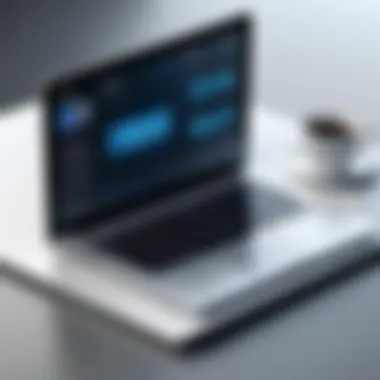

Drupal
Drupal is known for its powerful capabilities and is often chosen for highly customized websites. Its key characteristic is its advanced security features, making it a popular choice for government and enterprise-level websites. This platform is a beneficial option for developers who need more control over their site’s structure. A unique feature is its taxonomy system, which provides flexible categorization of content.
While Drupal offers extensive customization, it may require more technical expertise, which may deter some users who seek simpler solutions.
Website Builders
Website builders provide an intuitive approach to website creation, perfect for those who prefer a straightforward setup.
Wix
Wix is known for its drag-and-drop interface, making it easy for users without technical skills to design their websites. Its key characteristic is the vast array of templates available, catering to various business needs. Wix is a popular choice due to its user-friendly features, enabling rapid website launches. A unique feature is its App Market, where users can enhance their sites with additional tools.
However, websites built with Wix may face limitations for more extensive customization and functionality as they grow in complexity.
Squarespace
Squarespace combines beautiful design with powerful features. Its key characteristic is its all-in-one approach, offering hosting, templates, and tools in one package. Squarespace is a beneficial choice for creatives and businesses that prioritize aesthetics. A unique feature is its built-in e-commerce capabilities.
On the flip side, the platform can be restrictive based on its template system, limiting users who want more extensive customization options.
Shopify
Shopify focuses on e-commerce solutions, providing everything needed to create an online store. Its key characteristic lies in its robust payment gateways and inventory management tools. Shopify is considered a beneficial platform for businesses looking to monetize products online. A unique feature is its Point of Sale (POS) system for physical store integration.
However, Shopify may not be the best option for users looking to create content-heavy sites, as its capabilities are primarily aimed at e-commerce.
Custom Development Considerations
In some situations, using a website building platform may not suffice. Custom development is a suitable approach for specific requirements and tailored experiences. Key aspects to think about include the desired features, budget, and long-term objectives. A strong technical foundation is needed, along with the considerations of maintenance and scalability. Custom solutions can provide flexibility and control, but they often involve a significant investment of time and resources.
Designing Your Website
Design is a pivotal aspect of establishing a successful website. It serves as the first impression for visitors and can greatly influence their interaction with the content. A well-thought-out design not only enhances aesthetics but also facilitates user navigation and enhances the overall experience. It is vital to prioritize design that aligns with the website's purpose and caters to its target audience. Key elements such as visual hierarchy, consistency, and accessibility should be emphasized to create an appealing and functional layout.
Choosing a Theme or Template
Selecting the right theme or template acts as the foundation for your website's design. Themes provide a framework that dictates the overall look and feel of the site. It is important to choose a theme that resonates with your brand identity. Additionally, consider features like customization options and compatibility with various devices.
Key considerations include:
- Responsive design: Ensure the theme adjusts well to different screen sizes.
- Load times: A heavier theme may slow down your site.
- SEO-friendly features: Some themes are better optimized for search engines than others.
Understanding User Experience (UX) Principles
User experience is about how visitors interact with your website. Good UX design enhances satisfaction and usability. Understanding basic UX principles is necessary for creating intuitive interfaces. Focus on simplicity, ensuring users can easily find information. Use consistent layouts to minimize confusion and guide users effortlessly through their journey on the website. It’s essential to gather user feedback regularly to refine the design continuously.
Implementing Responsive Design
Responsive design is a necessity in the current digital landscape. It allows your website to function well across a variety of devices, from desktop computers to smartphones. With a responsive approach, your site adjusts its layout based on the screen's size. This flexibility not only improves user satisfaction but also positively affects search engine rankings. Google prefers mobile-friendly sites, which means investing in responsive design is crucial for visibility.
Content Development Strategies
Content development strategies play a critical role in establishing a successful website. They encompass planning, creating, and managing content that resonates with your audience. In the modern digital landscape, quality content is not just a necessity but a key differentiator that can influence your site's visibility and relevance. Understanding how to effectively develop content ensures that you can communicate your message clearly and engage users in meaningful ways.
Creating Effective Content
Effective content is designed to meet the needs and expectations of the target audience. Start by identifying the topics that matter most to your visitors. It is essential to write with clarity, focusing on actionable insights that provide real value. Content should be organized logically, with a clear structure that guides readers through the material. Use headings, bullet points, and short paragraphs to enhance readability. Avoid overly complex jargon but maintain a professional tone appropriate for your field. This approach will not only attract visitors but also encourage them to share this useful information, further extending your reach.
Incorporating Multimedia Elements
Incorporating multimedia elements, such as images, videos, and infographics, can significantly enhance engagement. Visual content often captures attention more effectively than text alone. When using multimedia, ensure that it complements the written content, adding clarity or further illustrating key ideas. For example, an infographic can distill complex data into an easily digestible format. Videos can provide deeper insights, showcasing processes or real-world applications of the concepts discussed in your text. However, balance multimedia use with site performance; optimized files will help maintain loading speed, crucial for user satisfaction.
Using SEO Best Practices
Implementing SEO best practices is vital for ensuring that your content reaches a wider audience. Start with keyword research to discover what terms your audience searches for most frequently. Integrate these keywords naturally into your content, headings, and meta descriptions. It is essential to avoid keyword stuffing, as this can lead to a decline in user experience and can negatively impact search rankings. Additionally, optimize your images with alt tags and ensure your content is mobile-friendly. Regularly updating your content to reflect current trends and best practices is another way to maintain relevance and improve your site’s authority in search engines.
"Content is king, but distribution is queen."
– Notable industry quote illustrating the importance of effective content distribution alongside quality creation.
By focusing on these strategies for content development, you will lay a strong foundation for compelling web material that covers your audience's needs while optimizing for search visibility. This cohesive approach becomes essential in not just attracting but retaining engagement, forming a critical part of your overall website strategy.
Establishing Website Security
Establishing website security is a crucial step when creating an online presence. As the internet grows, so does the potential for cyber threats. Security measures protect your data, your user's information, and the integrity of your website. Implementing strong security protocols instills trust among users and reduces risks associated with data breaches. Consider various elements that need attention in order to create a secure online environment.
Using SSL Certificates
SSL certificates are essential for securing the transfer of data between the user's browser and your website. They encrypt information, making it unreadable to unauthorized parties. This is particularly important for sites that handle sensitive transactions, such as e-commerce platforms or sites that require user login.


A valid SSL certificate can also improve your website's search engine ranking since Google considers HTTPS as a positive ranking factor. Most of the internet has moved toward HTTPS. If your site is still HTTP, it may be seen as less trustworthy. Therefore, acquiring an SSL certificate not only enhances security but also boosts your site's credibility in the eyes of both users and search engines.
Implementing Firewalls and Security Plug-ins
Firewalls act as a barrier between your website and potential threats. They monitor incoming and outgoing traffic and block potentially harmful activity. For websites built on platforms like WordPress, using security plug-ins can offer additional protection. Plug-ins often include features like malware scanning, login security, and brute force attack prevention.
Incorporate reliable plug-ins such as Wordfence or Sucuri. They can help detect vulnerabilities and automate security tasks. Set up a strong firewall to curb unwanted access and keep your site safe from attacks. Regularly updating these tools is necessary to counteract emerging threats in the cyber landscape.
Regularly Updating Software
Software that powers your website requires continual updates. This includes the content management system, plug-ins, and themes. Outdated software may have vulnerabilities that cyber attackers can exploit. Regular updates help patch these flaws and enhance functionality.
Schedule routine checks to review all software components for updates. This includes monitoring any plug-ins for potential emergencies as they relate to security risks. Enabling automatic updates when possible can streamline this process and keep your website as secure as possible.
Keeping your website secure is an ongoing process. By addressing these areas, you will maintain a strong defense against possible threats that may arise.
While security might seem like a burdensome task, it pays off in the long run. A secure website builds confidence for users and provides peace of mind for you, the website owner. Recognizing the importance of these aspects is critical to a successful online business.
Launching Your Website
Launching your website marks a critical junction in the web development process. It signifies the culmination of significant effort and attention to detail. This phase is not just about making your website accessible on the internet; it involves ensuring that it operates effectively, efficiently, and meets the needs of the target audience. The importance of this stage cannot be understated. A successful launch is foundational for the sustained growth and performance of your online presence.
Final Checks Before Launch
Prior to launching the website, it is essential to conduct thorough checks. This includes ensuring that all links work properly and that the site is visually appealing on all devices. Testing functionality, such as forms and e-commerce features, helps to avert issues post-launch.
Consider using a checklist for these final checks:
- Check all user inputs in forms
- Ensure all images load correctly
- Validate that the website is mobile-responsive
- Verify that all content is accurate
Furthermore, testing the website’s speed is crucial. A slow-loading site can deter users and impact search engine rankings. Utilize tools like Google PageSpeed Insights to analyze performance.
Launch Day Strategy
The strategy you embrace on launch day plays a pivotal role in your website's eventual success. Prepare a detailed plan that outlines each step of the launch process.
Here are some key elements to consider:
- Pre-planned announcements: Utilize your social media platforms and email newsletters to inform your audience of the upcoming launch.
- Creating a buzz: Engage your audience with teasers, countdowns, or sneak peeks to build excitement.
- Monitoring traffic: Keep an eye on traffic on launch day. Services like Google Analytics can offer insights into user behavior and website performance in real-time.
A solid launch day strategy can enhance visibility and engage visitors effectively from the outset.
Post-Launch Activities
Post-launch activities are vital in maintaining your website's momentum. Initial traffic after launch can be a key indicator of your site’s appeal. Focus on engaging with users who visit your site, responding to feedback promptly.
Additionally, consider implementing the following practices:
- Analyzing visitor data: Utilize analytics tools to understand how users are interacting with your site and what content resonates with them.
- Refining content: Based on user interaction and feedback, continuously refine and update content to improve engagement.
- Ensuring ongoing security: Implement safeguards to protect your website from cyber threats. Regularly update plugins and software to improve performance and security.
By committing to these activities, you establish a foundation for long-term success and responsiveness to user needs.
In summary, the launch of a website is not merely a ceremonial event; it acts as a significant component in the broader strategy of establishing a successful online presence. Ensuring careful preparation and post-launch analysis can greatly influence your website's trajectory.
Ongoing Maintenance and Updates
Maintaining a website is not a one-time task. It requires continuous effort and attention to keep it functioning effectively. Ongoing maintenance and updates are essential for ensuring that the website remains relevant, secure, and accessible to its visitors. These tasks may seem tedious, but they play a crucial role in the overall performance and longevity of the site. Regular attention helps to prevent issues that can arise from neglect, such as security vulnerabilities or outdated information.
Regular Content Updates
Fresh content is essential for any website aiming to attract and retain an audience. Regular content updates can enhance user engagement and improve search engine rankings. Updating blog posts, product descriptions, and other relevant information keeps the audience informed and interested. Furthermore, search engines like Google favor websites that consistently provide new content. This can lead to improved visibility in search results, drawing more traffic to your site.
- Improves SEO: Search engines prioritize websites that are updated frequently, helping to enhance your site’s ranking.
- Increases Visitor Engagement: New content encourages users to return, fostering loyal visitors.
- Reflects Current Information: Updates ensure your content accurately reflects your brand, services, or products.
Incorporating a content calendar can help in planning these updates effectively. Allocating time for weekly or monthly reviews of existing content is a practical strategy to ensure the site remains dynamic.
Monitoring Website Performance
Website performance monitoring is another critical aspect of ongoing maintenance. It involves analyzing various metrics like page load speed, bounce rates, and user behavior. Proper monitoring enables you to identify any potential issues before they escalate into significant problems.
- Page Load Speed: Faster websites provide a better user experience and have better conversion rates. Tools like Google PageSpeed Insights can help assess and improve this.
- Bounce Rate Analysis: A high bounce rate may indicate a problem with content relevance or user experience, warranting further investigation.
- User Behavior Patterns: Understanding how visitors interact with your site can guide improvements and content strategy.
Utilizing analytics tools like Google Analytics can greatly assist in this monitoring process. Regularly checking these metrics allows you to stay proactive rather than reactive.
Backing Up Your Website
Backups are a fundamental component of website maintenance. They ensure that in the event of a technical failure, security breach, or data loss, your website can be restored to its previous functioning state.
- Regular Backup Schedule: Setting up a regular backup schedule is key to ensuring you always have a recent version of your site available. This can be done daily, weekly, or monthly, depending on the volume of changes made.
- Use Reliable Backup Solutions: Investing in reputable backup tools or services ensures your data is handled properly and securely. Options like UpdraftPlus or BackupBuddy can automate this process.
- Maintain Multiple Backup Locations: Storing backups in various locations, such as cloud storage and local drives, provides added security against data loss.
Ultimately, the peace of mind that comes with knowing your site is backed up properly cannot be overstated. Ensuring that ongoing maintenance and updates are prioritized will help maintain a robust, functional, and secure online presence.
"A well-maintained website is more than just a digital presence; it's a dependable asset that reflects your business's professionalism."
By focusing on these ongoing tasks, website owners can create an effective strategy that not only preserves the integrity of their site but also enhances its performance and user satisfaction.







