Essential Software Solutions for Inventory Management
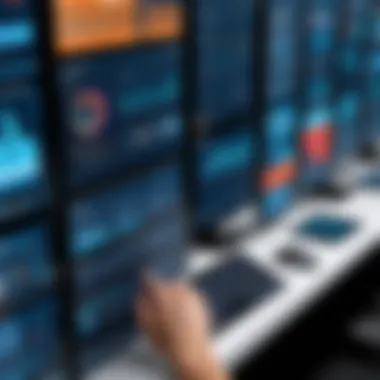

Intro
Inventory management software has become a vital tool for businesses in various sectors. It helps track products, manage stock levels, and optimize order fulfillment processes. With the increasing complexity of supply chains, the need for effective inventory solutions has grown. This article aims to provide a comprehensive guide on the types, functionalities, and advantages of modern inventory management systems. It offers insights into how businesses can choose the right software tailored to their unique requirements.
Software Overview
The landscape of inventory management software is diverse. Each software solution comes with specific features designed to streamline inventory processes. Understanding these features is essential for businesses looking to improve operational efficiency.
Key Features
Most inventory management systems boast several key features:
- Real-time Tracking: This allows businesses to monitor stock levels continuously, reducing the chances of stockouts.
- Reporting and Analytics: Insightful reports can help businesses make data-driven decisions, forecasting demand and managing supply effectively.
- Integration Capabilities: Many systems integrate with other business solutions, such as accounting or e-commerce platforms, to provide a seamless workflow.
- Mobile Access: As mobility becomes crucial, many software solutions offer mobile applications for on-the-go inventory management.
- Barcode Scanning: This feature enhances accuracy and speeds up stock management processes.
System Requirements
When evaluating software, it is essential to consider the system requirements:
- Operating System Compatibility: Ensure that the software can run on the desired operating systems such as Windows, macOS, or Linux.
- Hardware Requirements: Check the minimum hardware specifications needed for optimal performance, including RAM and processor speed.
- Internet Connectivity: Many systems operate on cloud platforms, so a reliable internet connection is a must for functionality.
In-Depth Analysis
A thorough analysis of inventory management software reveals important elements regarding performance and usability.
Performance and Usability
Efficient software systems need to balance performance with ease of use. Solutions that are not user-friendly can lead to confusion and errors, impacting inventory accuracy. Look for systems that offer intuitive interfaces. Usability matters greatly, as training time correlates with user acceptance of the software.
Best Use Cases
Not all software fits every business. It’s vital to identify specific use cases:
- Retail: For businesses that deal directly with consumers, point-of-sale integration and real-time stock updates are beneficial.
- Manufacturing: Firms with complex production processes benefit from tracking raw materials and finished goods simultaneously.
- E-commerce: Online businesses need robust solutions to manage fulfillment processes efficiently and coordinate with shipping logistics.
The choice of inventory management software should align with business objectives and operational complexities.
Preface to Inventory Management Software
Inventory management software plays a crucial role in the efficient handling of inventory processes. It bridges the gap between demand and supply, ensuring that stock levels are optimized while minimizing losses. A well-implemented system not only tracks inventory but also integrates various business functions such as order management and sales forecasting.
With the progression of technology, companies are now capable of leveraging sophisticated tools that can automate several inventory management tasks. This automation leads to increased accuracy and time savings, allowing businesses to focus on strategic planning instead of mundane tasks. Furthermore, effective inventory management enhances customer satisfaction as it helps prevent stockouts and ensures timely delivery of goods.
Definition and Importance
Inventory management software refers to tools or systems designed to oversee the flow of inventory, from purchasing through to order fulfillment. These software solutions can help businesses maintain accurate stock levels, streamline reordering processes, and create insightful reports. The importance of this type of software is multifaceted:
- Efficiency: It improves operational efficiency by reducing human error and speeding up processes.
- Data Visibility: Users gain real-time visibility into stock availability, making it easier to make data-driven decisions.
- Cost Savings: By accurately managing inventory, businesses can reduce excess holding costs and minimize losses due to obsolescence.
Historical Evolution
Understanding the historical evolution of inventory management software provides a context for its current capabilities and relevance. In the past, inventory was managed manually through ledgers and simple spreadsheets, which were prone to errors and inefficiencies. The introduction of barcode technology in the 1970s brought a significant change, allowing for automated tracking.
With the advent of computer systems in the late 20th century, inventory management began to transition to more sophisticated software solutions. Today, cloud-based systems are becoming increasingly popular, providing access to inventory data from anywhere, and enabling real-time updates. This evolution reflects the growing need for businesses to adapt to fast-paced market demands and enhances their ability to respond to customer needs efficiently.
Key Features of Inventory Management Software
The effectiveness of inventory management software hinges on its core features. These traits can greatly enhance operational efficiency, guide decision-making, and streamline various processes in diverse industries. Having the right features integrated within the software not only minimizes manual errors but also saves time and resources, ultimately leading to increased productivity. Understanding these features aids businesses in selecting a solution that aligns perfectly with their operational needs.
Real-Time Tracking
Real-time tracking stands as a crucial feature in modern inventory management software. It enables businesses to monitor inventory levels as they fluctuate throughout the day. Accessing data in real time allows organizations to respond quickly to stock changes. For instance, if a product is sold out, the system can alert managers instantly, preventing potential sales losses and customer dissatisfaction. Additionally, this feature supports transparency, as employees can verify stock levels and see when items are received or shipped.
Adopting software that offers this feature can also enhance overall accuracy in forecasting. By analyzing real-time data, companies can make informed decisions regarding their inventory needs, reducing overstock and stockouts. Overall, real-time tracking fosters better inventory control, ensuring businesses have the right products available at the right times.
Automated Reordering
Automated reordering is another significant component of inventory management software. This feature allows the system to automatically place orders for stock when levels drop below predetermined thresholds. Consequently, businesses can avoid disruptions in their supply chain due to unexpected demand spikes. This lines up perfectly with the principle of just-in-time inventory management, where products are received and sold rather than stored excessively.
Moreover, automated reordering reduces the likelihood of human error in order placement. Employees can dedicate their efforts to more strategic tasks rather than chasing repetitive ordering activities. This feature not only enhances operational efficiency but also contributes to better cash management, as companies can maintain optimal inventory levels without incurring unnecessary costs.
Reporting and Analytics
Effective reporting and analytics capabilities are fundamental features in inventory management software. The ability to analyze data and generate custom reports provides businesses with insights into their inventory performance. Such analytics can unveil trends, like specific products showing higher sales during certain periods of the year. This insight allows businesses to tailor their inventory strategies accordingly.
Furthermore, using analytics, companies can pinpoint inefficiencies within their supply chain. For instance, if a specific product consistently experiences stockouts, it might indicate that reordering thresholds need to be adjusted. More importantly, robust reporting can assist in compliance with regulations by keeping clear records of inventory movements. Thus, effective reporting and analytics empower companies to make calculated decisions that enhance overall operational effectiveness.
Effective inventory management not only optimizes resources but also serves as a foundation for better customer service and satisfaction.
In summary, understanding the key features of inventory management software helps businesses implement solutions that suit their specific needs. Real-time tracking, automated reordering, and robust reporting and analytics come together to form a framework that drives efficiency and accuracy in inventory management.
Types of Inventory Management Software
Understanding the different types of inventory management software is crucial for businesses aiming to optimize their operations. Each type offers unique functionalities that address specific needs and challenges in managing inventory effectively. Selecting the right type is not just about preference; it involves careful consideration of the nature of your business, the scale of operations, and the level of technological expertise available.
The primary types of inventory management software include cloud-based solutions, on-premises software, and mobile inventory apps. Each of these options carries its benefits, considerations, and ideal usage scenarios.
Cloud-Based Solutions
Cloud-based inventory management solutions have gained considerable popularity due to their flexibility and accessibility. With cloud solutions, users can access their inventory systems from any device that connects to the internet. This is especially useful for businesses that have multiple locations or employees who work remotely.
Another advantage of cloud-based systems is that they typically operate on a subscription model. This can reduce the upfront costs associated with purchasing software, allowing businesses to allocate resources more effectively. Furthermore, cloud solutions often come with regular updates and maintenance handled by the provider, ensuring that system functionality remains current without putting an additional burden on in-house IT teams.
However, security is a primary concern when adopting cloud solutions. Data stored in the cloud may be exposed to cyber threats. Thus, it is essential for businesses to investigate the security measures offered by cloud providers.
On-Premises Software
On-premises software involves installing the inventory management system on a company's local servers. This type provides a higher level of control over data and software configurations. Businesses that require stringent data privacy and compliance can benefit from this model.
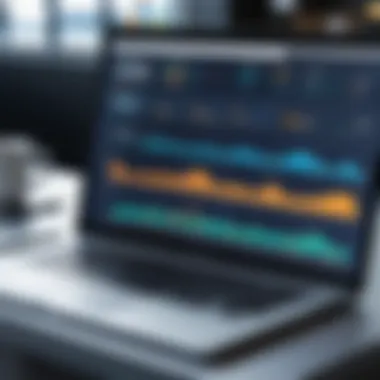

While on-premises systems often have a higher initial cost and ongoing maintenance requirements, they can be appealing for larger organizations with dedicated IT staff. The reliability and performance of on-premises software can exceed that of cloud systems, mainly when high transaction volumes and extensive inventories are involved.
Despite these benefits, on-premises solutions have limitations. They can become quickly outdated without consistent updates, and scaling the software to meet the growing needs of a business may require additional investment.
Mobile Inventory Apps
Mobile inventory apps serve as an efficient solution for businesses that require inventory management on-the-go. These applications are designed for smartphones and tablets, allowing users to manage stock levels, process orders, and track shipments from anywhere. Employees in fields such as retail or logistics can benefit significantly from such flexibility.
The advantage of mobile apps lies in their portability and ease of use. Real-time updates enable businesses to respond promptly to stock needs, thereby reducing the likelihood of stockouts or overstock situations. Many mobile inventory apps also integrate seamlessly with other software systems, streamlining workflows further.
However, reliance on mobile technology means that businesses must ensure compatibility with existing systems. Moreover, users should consider the limitations of screen size and potential connectivity issues that can arise in some areas.
In summary, understanding the types of inventory management software allows businesses to choose the right solution that aligns with their specific operational needs. Each type—cloud-based, on-premises, or mobile—offers distinct advantages that can optimize inventory operations while addressing varying business requirements. By considering these elements, companies can improve efficiency and drive growth.
Benefits of Implementing Inventory Management Software
Inventory management software is crucial for businesses looking to optimize their operations. This software offers many benefits that directly impact efficiency, cost management, and customer satisfaction. As organizations navigate more complicated supply chains, the need for robust inventory software becomes increasingly relevant. Each benefit offers unique advantages, serving as vital factors for various businesses across sectors.
Increased Efficiency
An effective inventory management system boosts operational efficiency significantly. By automating tasks such as tracking stock levels, managing orders, and planning inventory, businesses can minimize human errors and save time. This software typically integrates with other systems, allowing seamless data sharing and reducing silos in information.
Real-time inventory tracking is one key feature. It enables companies to receive immediate updates regarding stock availability. This level of responsiveness allows for better decision-making. For instance, if stock levels drop, the system can automatically trigger reordering processes. Increased efficiency results in reduced operational costs and higher output.
Cost Management
Implementing inventory management software leads to better control over inventory costs. Organizations can track not only the quantity of items but also their financial value. Accurate data enables businesses to understand which products are performing well and which are not. This understanding is vital in making informed purchasing decisions.
Using such software can help identify excess stock, thus avoiding the costs linked to overstocking. Cost savings can also be derived from improved negotiation power with suppliers. When a business has accurate data about inventory turnover, they can negotiate better terms or discounts. Overall, effective cost management is achieved when businesses can analyze data properly and make strategic choices.
Enhanced Customer Satisfaction
Customer satisfaction is directly connected to inventory management. Inadequate stock levels can lead to missed sales opportunities and unhappy customers. Inventory management software ensures that products are available when needed. This availability helps build a reliable shopping experience, leading to customer loyalty.
Furthermore, the software can enhance order accuracy. Correctly filled orders contribute to customer trust and ensure repeat business. Additionally, integrated tools usually provide better communication interfaces for customers to check order status and updates. This enhances the overall shopping experience and fosters positive relationships with clientele.
Challenges in Inventory Management Software Adoption
Adopting inventory management software is not merely a matter of implementation but involves navigating a landscape filled with potential challenges. These challenges can affect the effectiveness of the software, the satisfaction of users, and ultimately the overall efficiency of inventory management processes. Recognizing these hurdles is crucial for organizations looking to modernize their inventory management systems and ensures that the selected software solution aligns well with specific business needs.
Integration Issues
Integration is one of the primary challenges when adopting inventory management software. Organizations often use multiple systems for different functions, such as accounting, sales, and customer relationship management. It is vital that the inventory management software can seamlessly connect with these existing systems. If silos remain between software applications, data synchronization becomes a significant problem.
Lack of integration might lead to data inaccuracies, as information from various platforms may not communicate effectively. Companies need to consider how well the new software integrates with tools like SAP, Oracle, or Shopify. Moreover, there might be an initial resistance from IT departments tasked with managing these integrations.
- Key Considerations:
- Assess compatibility with current systems.
- Evaluate the availability of Application Programming Interfaces (APIs).
- Plan for migration strategies that facilitate smooth transitions.
"Without proper integration, even the best software becomes an island rather than an integral part of company operations."
User Training and Resistance
Another key challenge in the adoption of inventory management software relates to user training and the potential resistance that might surface from employees. Introducing a new system often changes existing workflows, which can create anxiety for employees who are accustomed to traditional methods. Training needs to be thorough, practical, and tailored to different user roles to help overcome this resistance.
Organizations should invest in comprehensive training sessions that not only cover how to use the software but also explain why these changes are necessary and how they will benefit users’ daily tasks. This approach can lessen resistance by engaging employees in the transition process and fostering a sense of ownership over the new system.
- Effective Strategies:
- Develop ongoing training programs rather than one-off sessions.
- Establish support channels for ongoing questions and challenges.
- Encourage user feedback to refine training materials and approaches.
Criteria for Selecting Inventory Management Software
Choosing the right inventory management software is crucial for any organization aiming to enhance efficiency and streamline operations. This decision can affect various aspects, from daily transactions to long-term strategic planning. The main criteria to keep in mind include scalability, user interface and experience, and support and maintenance. Each of these elements significantly impacts how well the software will serve the organization as it grows and evolves.
Scalability
Scalability refers to the ability of software to handle increasing amounts of work or its potential to be enlarged to accommodate growth. For businesses, this is a key factor because operations might expand over time.
- Flexibility with Volume: Inventory needs can change drastically. The software must manage more products, come up with new tracking methods, or adjust to new market demands.
- Cost Management: Selecting scalable software can save costs. Organizations can start with a basic package and efficiently upgrade as needed.
- Long-term Viability: A scalable system ensures that businesses do not have to frequently change software due to growth. This prevents disruptions in workflow and maintains consistency in operations.
Scalability is essential in making sure that your chosen system aligns with future projects and expansion plans, without inviting inefficiencies or additional costs.
User Interface and Experience
A user-friendly and intuitive interface is vital for the effective functionalization of inventory management software. Complexity can lead to user frustration and part way adoption. Here are several considerations:
- Ease of Use: Software should be straightforward for team members across the board. Easier programs facilitate quick training and reduce the learning curve.
- Visual Layout: Clear dashboards, accessible menus, and organized layouts enhance user experience. This allows staff to navigate through the system quickly, reducing time spent on tasks.
- Customization Options: Different businesses have differing needs. Having customizable features allows businesses to tailor the software to their specific workflow requirements.
Ensuring the software has a good user interface is fundamental in achieving high engagement from the users, leading to improved data accuracy and operational efficiencies.
Support and Maintenance
Finally, a critical aspect of selecting inventory management software is assessing the level of support and maintenance provided by the vendor. Continuous support is necessary for addressing concerns and ensuring smooth operation. Key points to consider include:
- Technical Assistance: Responsive technical support can solve issues promptly, reducing downtime and maintaining productivity.
- Training Resources: Comprehensive training materials and resources empower staff, enhancing their capability to leverage the software fully.
- System Updates: Regular updates ensure that the software remains current with technological advancements and industry standards.
An organization should not only consider the immediate needs but also long-term maintenance options, as this can affect the software's effectiveness over the years.
"Selecting the right inventory management software based on these criteria can ultimately determine the efficiency and effectiveness of inventory handling in any business."
By evaluating software through the lens of scalability, user interface, and support options, organizations can make informed decisions that will serve them well.
Popular Inventory Management Software Solutions
In the realm of inventory management, the choice of software is pivotal. Businesses rely on these solutions to streamline operations, enhance accuracy, and maintain control over their stock levels. Popular inventory management software solutions serve as a backbone for various sectors including retail, manufacturing, and healthcare. They not only facilitate the tracking of goods but also provide analytics and insights that drive informed decision-making.
Key elements to consider when evaluating these software solutions include functionality, ease of integration, and user experience. Each solution offers distinct benefits that cater to different business requirements. Taking the time to analyze these options is critical in ensuring that companies select the right tools to optimize their inventory management processes.


Zoho Inventory
Zoho Inventory is a comprehensive inventory management solution that integrates seamlessly with various e-commerce platforms and business applications. This software is especially beneficial for small to medium-sized businesses looking for a cost-effective yet powerful tool. One of the standout features of Zoho Inventory is its real-time tracking capabilities. Users can monitor stock levels, manage orders, and oversee shipping processes, all in one cohesive interface.
Additionally, Zoho Inventory offers automated reordering, which ensures that businesses can maintain optimal stock levels without the risk of overstocking or stockouts. Its reporting features enable users to generate custom reports, providing insights that help in forecasting and inventory optimization. Moreover, the user-friendly interface makes it accessible for those who may not have extensive technical expertise.
TradeGecko
TradeGecko, known as QuickBooks Commerce, is ideal for businesses that prioritize scalability. This solution offers advanced inventory management features that cater to growing companies. The easy-to-use dashboard allows users to manage multiple warehouses and streamline orders from various channels easily.
One of the significant advantages of TradeGecko is its robust integrations with platforms like Shopify, Amazon, and eBay. This capability aids businesses in maintaining a centralized location for their inventory management. Additionally, it supports automated stock updates and provides effective sales analytics to help users in decision-making. TradeGecko stands out for its focus on helping businesses scale effectively while keeping inventory in check.
Fishbowl Inventory
Fishbowl Inventory is tailored for manufacturing and warehouse environments. It combines inventory control with powerful manufacturing management capabilities. This software allows users to automate many aspects of inventory management, including order processing and stock tracking. Fishbowl promotes efficiency in complex environments where numerous variables are at play in managing stock.
Moreover, Fishbowl integrates smoothly with QuickBooks, which is a significant benefit for companies that already use this accounting software. Fishbowl offers useful inventory forecasting tools, enhancing the ability of businesses to plan for future demand accurately. The ability to customize features according to specific industry needs makes Fishbowl a versatile solution for inventory management.
"Selecting the right inventory management software is essential for optimizing operations and ensuring accuracy in stock levels."
Comparative Analysis of Inventory Software
In the realm of inventory management, comparative analysis of inventory software is a crucial step for any organization looking to optimize their operations. This analysis provides insight into different software options, allowing businesses to evaluate which solution fits their particular needs. By examining aspects such as cost, features, and user experiences, a company can make informed decisions to enhance productivity.
A thorough comparative analysis serves multiple purposes. First, it helps identify which software delivers the best value for money. Many companies encounter various pricing models which may include subscription fees, one-time purchases, or even user-based pricing structures. Understanding these different cost frameworks can prevent organizations from overspending while ensuring they have the necessary tools for effective inventory management.
Second, evaluation of feature sets is paramount. Not all inventory management software offers the same functionalities, and attributes like automation, integrations, and reporting can vary significantly. A careful comparison helps to uncover which solution aligns best with an organization's operational requirements, from tracking supplies in real-time to generating comprehensive sales forecasts.
Ultimately, conducting a comparative analysis supports companies in minimizing risks associated with software adoption. A thoughtful assessment can help avoid potential pitfalls linked to inadequate functionalities or high operational costs, which may hinder an organization’s growth or efficiency.
Cost Comparison
When comparing the costs of various inventory management software solutions, it is essential to look beyond the initial price tag. Many programs include various fees that contribute to the total cost of ownership, such as setup fees, maintenance costs, and per-user charges. This rounded approach allows businesses to gain a clearer picture of what each software will ultimately cost, rather than just focusing on the starting price.
- Subscription Models: Many cloud-based inventory solutions operate on a subscription model. This approach allows businesses to access updated features without a large upfront investment. Monthly or annual subscriptions can vary based on the number of users and the extent of features utilized.
- One-Time Purchases: Some on-premises solutions require a one-time purchase, which can be appealing to organizations that prefer a predictable cost structure. However, companies should evaluate ongoing maintenance and support expenses to understand the long-term implications of such purchases.
- User-Based Pricing: Solutions that charge based on the number of users can fluctuate in cost. Companies must analyze their growth potential and whether the software can accommodate additional users over time without incurring excessive costs.
Examining these cost elements ensures that a company selects software that not only fits their current budget but also aligns with their long-term financial strategy.
Feature Set Comparison
A comprehensive feature set is vital for effective inventory management. When comparing software, businesses should prioritize functionalities that will enhance their specific operational processes. Different software programs offer a wide range of features; thus, careful consideration must be given to the following key attributes:
- Real-Time Tracking: Essential for maintaining accurate inventory levels, this feature allows companies to monitor stock status as it changes.
- Automated Reordering: Streamlining order processes can prevent stockouts and overstock situations, making this feature highly beneficial for operational efficiency.
- Integration Capabilities: The ability to seamlessly link with existing systems like ERP or e-commerce creates a more cohesive operational framework, improving data consistency.
- Analytics and Reporting: Comprehensive reporting capabilities allow businesses to analyze trends and performance metrics, enabling data-driven decision making.
To facilitate a clearer analysis, creating a side-by-side comparison of these features across different software solutions is beneficial. This visual representation allows companies to highlight the strengths and weaknesses of each option, ultimately guiding them towards a decision that aligns with their specific needs.
Future Trends in Inventory Management Software
The landscape of inventory management software is evolving rapidly, influenced by technological advancements and changing business needs. Understanding future trends in this software segment is crucial for businesses aiming to maintain their competitive edge. In this section, we will explore significant trends that are shaping how inventory is managed, focusing on two elements: AI integration and blockchain technology. These advancements not only enhance operational efficiency but also improve accuracy and data security in inventory management.
AI Integration
Artificial intelligence is becoming a powerful ally in inventory management. AI integration fosters automation and smarter decision-making processes within software systems. For instance, algorithms can analyze historical data to predict stock levels needed for future demands. This predictive analytics capability helps businesses avoid stockouts and overstock situations that can be detrimental to the bottom line.
Moreover, AI can facilitate automated reordering processes where the software can place orders based on predictive insights without manual input. This kind of automation significantly reduces human error and optimizes time management within operations.
Some of the benefits of integrating AI into inventory management software include:
- Enhanced demand forecasting
- Improved inventory accuracy
- Efficient resource allocation
As businesses adopt these smart technologies, they are realizing better inventory turnover rates and a marked reduction in holding costs. Also, systems that learn and adapt over time can pivot faster to changing market conditions, contributing to overall agility and responsiveness.
"Incorporating AI into inventory management can save companies significant amounts of time and money, streamlining supply chains like never before."
Blockchain Technology
Blockchain technology presents a transformative approach to inventory management that enhances transparency and security. With its decentralized architecture, blockchain can track transactions in real-time, allowing for more effective monitoring of inventory throughout the supply chain.
Incorporating blockchain ensures that all stakeholders can verify transactions without the need for intermediary parties. This leads to a decrease in fraud and loss. Additionally, businesses can better track the provenance of goods and ensure compliance with regulatory requirements, which is particularly vital in industries such as healthcare and food production.
Notable advantages of blockchain in inventory management include:
- Enhanced traceability of products
- Reduced risk of counterfeiting
- Improved collaboration among supply chain partners
The increasing demand for transparency in supply chains drives the exploration and adoption of blockchain solutions across various industries. Businesses that invest in these up-and-coming technologies will likely position themselves favorably in the marketplace.
As such, staying informed about these future trends is not just advantageous; it is essential for long-term growth and sustainability in the realm of inventory management. By leveraging AI integration and blockchain technology, businesses can redefine efficiency, reliability, and innovation within their inventory processes.
Best Practices for Inventory Management Software Usage
Effective usage of inventory management software can dramatically impact operational efficiency across various sectors. Understanding and implementing best practices is essential not just for optimal use but also to extract maximum value from these systems. Here, we explore the key components of effective software usage, focusing on regular updates and data accuracy maintenance.
Regular Updates
Keeping inventory management software regularly updated is a cornerstone of maintaining its effectiveness. Software developers constantly release updates to fix bugs, enhance security, and introduce new features. By ensuring your software is never outdated, you are safeguarding your business against potential security vulnerabilities and performance issues.
Moreover, updates often include new integrations or enhancements that could streamline operations further. For instance, if you utilize Zoho Inventory, failing to update might mean missing out on the latest integrations with e-commerce platforms or improved reporting functions that can provide better business insights.
Updates don’t need to be cumbersome. Scheduling automatic updates or regular check-ins with your IT team can ensure your system is always current. This practice helps in:
- Minimizing downtime: Outdated software may lead to system failures.
- Enhancing features: Access to the latest functionalities improves usability and efficiency.
- Staying compliant: Updated software often includes new regulatory compliance measures, vital in fields like healthcare.
Data Accuracy Maintenance
Maintaining accurate data is paramount in inventory management. Data inaccuracies can lead to significant financial losses and customer dissatisfaction. Correctly tracking inventory levels, sales patterns, and supply chain dynamics enables businesses to make informed decisions.
One of the practical methods to achieve data accuracy is through regular audits. Regular cross-verification of stock levels against the software records ensures that discrepancies are identified and rectified promptly. Furthermore, consider implementing strong data entry protocols. In systems like TradeGecko, using barcode scanning technology can greatly reduce human errors associated with manual data entry.


It is also beneficial to train staff adequately on data entry best practices. Employees who understand the importance of data accuracy are less likely to make mistakes. Here are key points to maintain data accuracy:
- Use automation whenever possible: Automated systems reduce human intervention, leading to fewer errors.
- Implement real-time tracking: Real-time inventory systems help in adjusting records instantaneously as transactions occur.
- Regular training: Continuous education helps staff stay informed about new practices and technologies that enhance data integrity.
"Accurate data is the bedrock of successful inventory management; without it, all systems are at risk of failure."
By focusing on these best practices, organizations can ensure they use their inventory management software efficiently and effectively, fostering better productivity and reducing errors.
Inventory Management Software and Industry Sectors
Inventory management software is a cornerstone in various industries. It streamlines operations and contributes significantly to overall business efficiency. Every industry has unique requirements, and selecting the right software tailored to those needs is crucial. This section examines how different sectors utilize inventory management solutions to improve processes.
Retail
In the retail sector, the speed at which products move in and out is vital. Inventory management software helps retailers monitor stock levels in real-time. This ensures that popular items are always available while minimizing overstock. Features like automated reordering aid in maintaining optimal stock, reducing manual errors, and saving labor costs. Moreover, retailers gain insights into trends and consumer behavior through data analytics, allowing them to make informed purchasing decisions.
Manufacturing
Manufacturers rely heavily on raw materials and components for production. Inventory management software in this sector is instrumental in just-in-time inventory practices, helping reduce holding costs. It tracks materials from suppliers to the production floor, ensuring that manufacturing processes are uninterrupted. Integration with Enterprise Resource Planning (ERP) systems is common, facilitating data sharing across departments. This results in enhanced coordination between procurement, production, and shipment, ultimately speeding up product delivery to the market.
Healthcare
In healthcare, the management of inventory extends beyond products. Hospitals and clinics require precise tracking of medical supplies and pharmaceuticals to ensure patient safety. Inventory management software supports compliance with regulations, tracks expiration dates, and alerts staff when restocking is necessary. This optimizes the supply chain and reduces waste, which is pivotal in a sector where costs are high and accuracy is essential
"Effective inventory management in healthcare is not just about efficiency; it's also about ensuring patient safety and compliance with regulations."
Overall, the capabilities of inventory management software allow for improved operational efficiency, accurate forecasting, and better compliance across various industries. Each sector has its unique challenges, and the right software solutions can provide significant advantages.
Integration of Inventory Management Software with Other Systems
Integration plays a crucial role in the efficient operation of inventory management software. It allows businesses to streamline their processes and improve data accuracy. By merging inventory systems with other critical software, companies can enhance their operational efficiency. This integration facilitates real-time data exchange between different platforms, allowing for an environment where decisions can be made swiftly and effectively.
The significance of this integration can be understood in terms of several core benefits:
- Improved Data Consistency: Integrated systems ensure that data is synchronized across all platforms. For instance, when stock levels change in the inventory system, this change is automatically reflected in connected systems. This minimizes the risk of discrepancies and avoids potential errors.
- Enhanced Operational Efficiency: When various systems work together, it automates workflows that would otherwise require manual input. This means employees can focus on value-added tasks rather than on repetitive data entry.
- Informed Decision-Making: Integrating inventory software with reporting tools or analytics platforms allows for real-time insights. Companies can thus make better decisions based on accurate data rather than relying on outdated information.
Several elements must be considered during integration:
- The compatibility of existing systems with new inventory management software is essential. It’s vital to ensure that the chosen solutions can communicate effectively.
- The cost associated with integration can vary significantly depending on the complexity of the existing infrastructure and the new software.
- User training may be necessary to ensure that staff can navigate the integrated systems efficiently.
Overall, integrating inventory management software with other systems creates a cohesive digital ecosystem. This significantly benefits an organization by fostering better communication between departments and providing a holistic view of operations.
ERP Systems
Enterprise Resource Planning (ERP) systems are key players in the integration process. These platforms offer comprehensive solutions that combine various business functions into one unified system. Inventory management can seamlessly integrate with an ERP solution, which streamlines all related processes, such as procurement, sales, and finance.
The benefits of integrating inventory management software with ERP systems include:
- Centralized Information: Having a single source of truth is essential for large organizations. An ERP system consolidates data which aids collaboration across various departments.
- Real-Time Inventory Levels: By integrating these systems, businesses can monitor stock levels in real-time. This prevents overstocking and stockouts, ultimately improving cash flow.
- Improved Supply Chain Management: Organizations can manage their supply chain more effectively by linking inventory management to other logistical functions.
The process of integration is not always straightforward. Often, businesses encounter challenges related to customizations in existing ERP systems. However, investing in this integration can yield significant returns in the long run.
E-commerce Platforms
E-commerce platforms are another vital component that benefits from integration with inventory management software. As businesses increasingly move online, having real-time inventory visibility becomes crucial. Integrated solutions help synchronize stock levels across online channels and physical stores alike.
Key advantages of integrating e-commerce platforms with inventory management include:
- Immediate Stock Updates: This ensures that customers see accurate inventory levels. Knowing what is available reduces the risk of customer dissatisfaction due to backorders or out-of-stock items.
- Streamlined Order Management: Integration automates the entire order fulfillment process, from order placement through shipping. This speeds up operations and enhances customer experience.
- Better Insights into Demand Trends: By analyzing combined data from e-commerce and inventory management, businesses can identify purchasing patterns. This information is vital for future inventory planning and marketing strategies.
In summary, whether through ERP systems or e-commerce platforms, integration of inventory management software enhances operational efficiency, data accuracy, and strategic decision-making. The importance of addressing these integration points cannot be overstated for any business aiming to optimize its inventory management processes.
Case Studies of Successful Implementations
Understanding how various organizations have effectively deployed inventory management software provides valuable insights into the practical application of these systems. Through real-world examples, one can grasp not only the functionality of the software but also its potential impact on operations and profitability. These case studies illuminate the process of implementation, challenges faced, and solutions discovered, emphasizing the necessity for thorough planning and adaptation.
Company A Overview
Company A is a mid-sized retailer specializing in outdoor equipment. They faced significant challenges in managing inventory across multiple locations. Their previous manual system led to inaccuracies in stock levels and order fulfillment. Seeking a solution, they implemented Zoho Inventory to facilitate real-time tracking and automated reordering processes.
After deployment, Company A noted a 25% decrease in excess inventory. The software's reporting features allowed for better forecasting, improving their ability to respond to seasonal demands. Challenges included initial resistance from staff, which was addressed through comprehensive training sessions. Over time, the company not only recovered initial costs but experienced a marked increase in customer satisfaction and sales volume.
Company B Overview
Company B operates in the manufacturing sector, producing electronic components for various industries. They used a paper-based system that was inefficient and prone to error. This led to production delays and supply chain disruptions. Company B made the decision to invest in Fishbowl Inventory for enhanced management capabilities.
Implementation of Fishbowl allowed Company B to integrate inventory management with their existing ERP system seamlessly. They achieved a 30% reduction in order processing time and improved accuracy in inventory counts. Monitoring the effective use of the software became essential, and continued training was necessary to keep the staff updated on new features and workflows. The outcome was a more streamlined operation, resulting in increased throughput and better supplier relationships.
"Real-world implementations show that while software can drastically enhance efficiency, the human factor remains the most critical aspect of success."
Both of these companies illustrate the transformative power of inventory management software. Their experiences highlight the importance of selecting the right solution, ensuring thorough training, and fostering an adaptable culture within the organization.
Culmination and Recommendations
The conclusion serves as a critical component of this article, specifically synthesizing the information provided about inventory management software. This section emphasizes the importance of drawing together the key insights derived from our thorough exploration. The proper choice of inventory management software can drastically influence the operational efficiency and accuracy of a business's supply chain. The ramifications of selecting suboptimal tools can range from financial losses to diminished customer satisfaction and credibility within the industry.
A careful evaluation of the various aspects of inventory management software is essential. Factors such as scalability, integration capabilities with existing systems, and user-friendliness should be prioritized when making decisions. To navigate these considerations effectively, a strategic approach must be employed that reflects the unique needs of the organization.
Summary of Key Points
Understanding inventory management software's functionalities and features is vital. The conversation has shown that:
- Real-time tracking is indispensable for maintaining accurate inventory levels.
- Automated reordering facilitates smooth operations and prevents stockouts.
- Reporting and analytics empower businesses to make informed decisions based on data.
The various types of software, including cloud-based and mobile applications, provide companies with the flexibility to choose a suitable solution adapted to their operational structure.
Overall, businesses must recognize the significance of incorporating technology effectively to stay competitive in today’s marketplace.
Final Recommendations for Users
For users contemplating inventory management software, heed the following recommendations:
- Assess Business Needs: Clearly define the goals you want to achieve with the software. Prioritize requirements based on size and industry focus.
- Research and Compare: Explore various software solutions. Analyze key features and the overall value they offer relative to your business objectives.
- Engage with Demos: Take advantage of free trials or demonstrations to evaluate the user experience. This hands-on approach will provide valuable insight into usability.
- Consider Long-Term Costs: Look beyond initial investments. Factor in maintenance, support, and potential upgrades to get a clearer picture of the total cost of ownership.
- Plan for Integration: Ensure that the selected software can integrate smoothly with existing systems, such as ERP and e-commerce platforms.
These steps will guide users in making well-informed decisions. The right software choice can revolutionize inventory management practices, enabling businesses to optimize processes and achieve a competitive edge.







